Acer XFA240 144Hz Gaming Monitor Review: A Bargain Speed Machine
Why you can trust Tom's Hardware
Grayscale, Gamma and Color
Making any change to the XFA240’s image controls puts the monitor in User mode, so that’s where we took our measurements both before and after calibration. It corresponds to the Standard preset, which delivers a correct sRGB gamut with a 6500K color temp and gamma a hair below 2.2.
Grayscale and Gamma Tracking
We describe our grayscale and gamma tests in detail here.
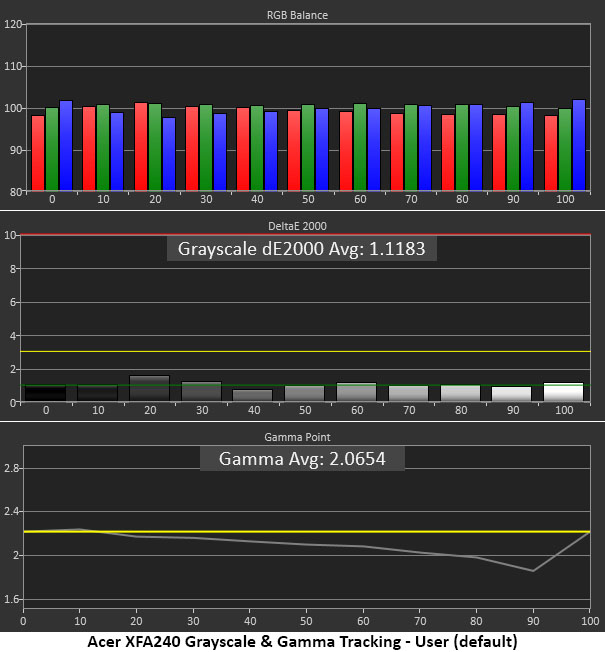
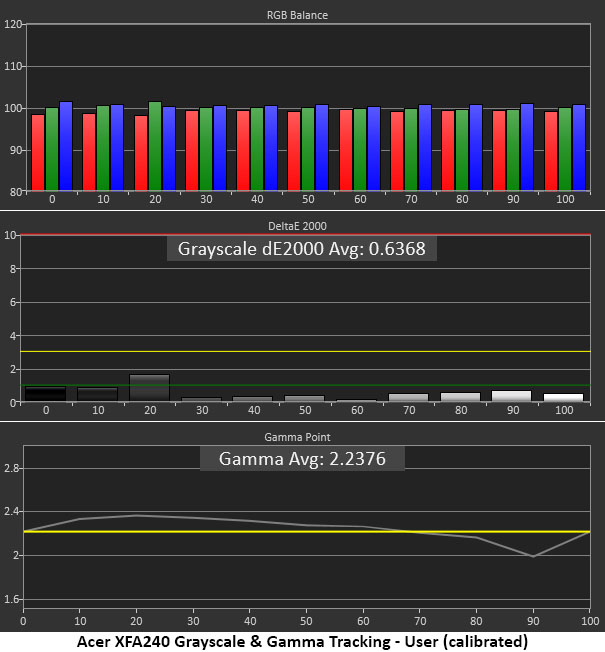
As you can see from the default chart, the XFA240 doesn’t need calibration. It delivers great grayscale tracking right out of the box, and there are no visible errors at any point. Ideally, the yellow and white lines would be the same. This isn’t a huge error but certainly one worth addressing.
The second graph shows results after adjusting RGB gain and bias sliders. That decreased the grayscale tracking error from a Delta E (dE) of 1.12 to 0.64dE, an imperceptible amount. This is pro-level accuracy, folks. By changing the gamma preset to 2.4, we achieved a marginal gain. There is still a dip at 90% that we’d like to see go away, and shadow areas are slightly dark. But the image is better with greater depth and better color saturation.
Comparisons
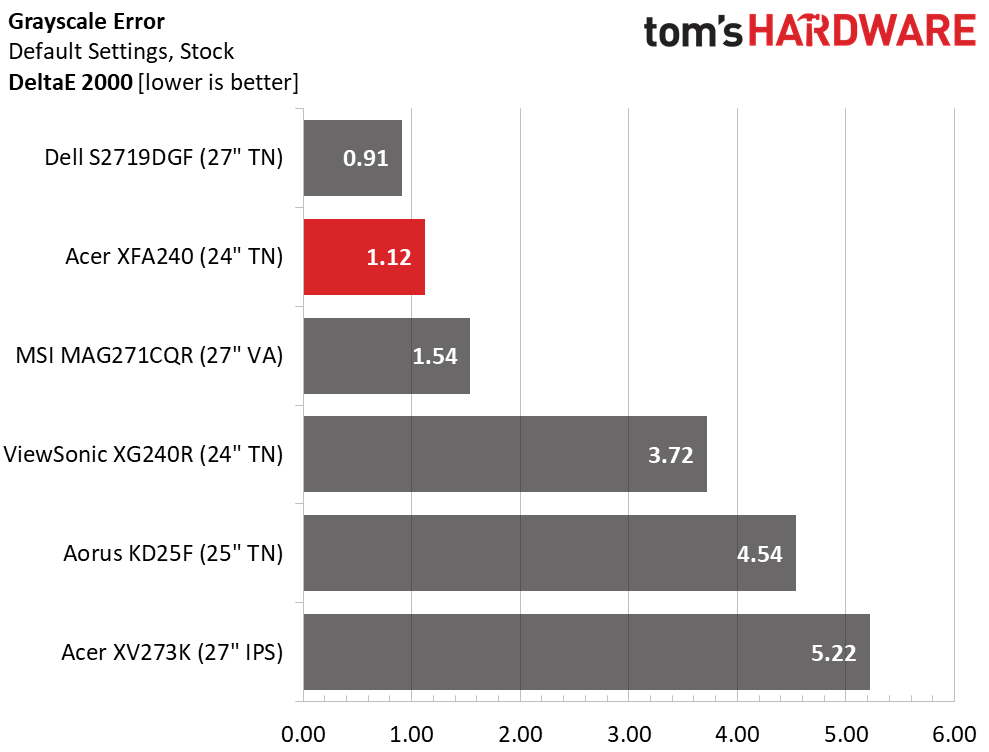
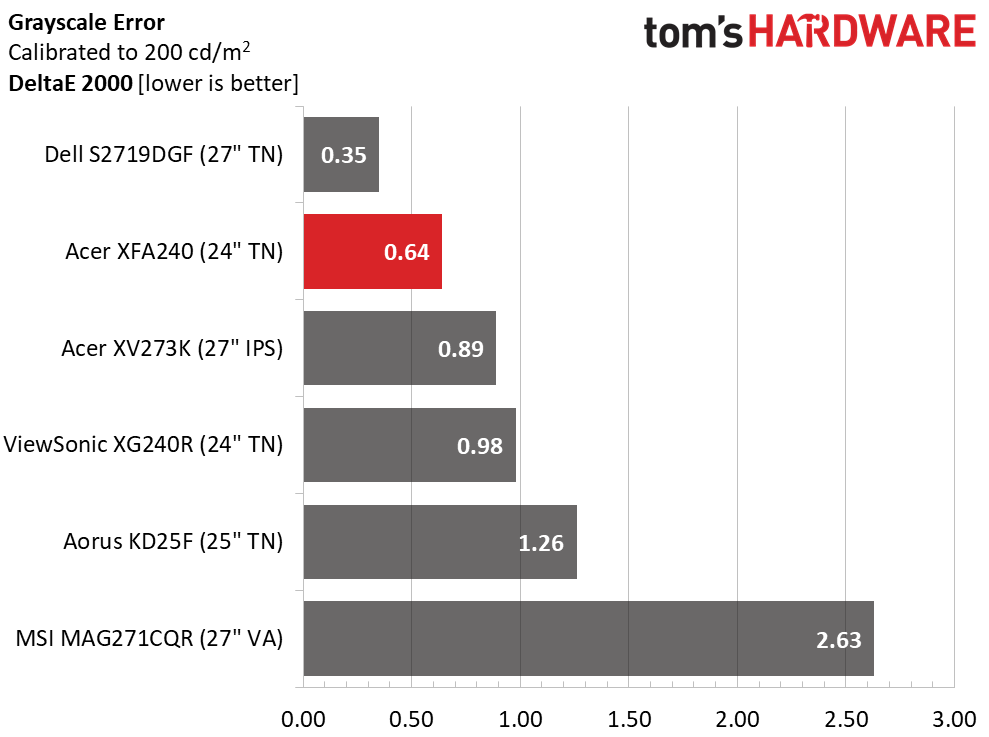
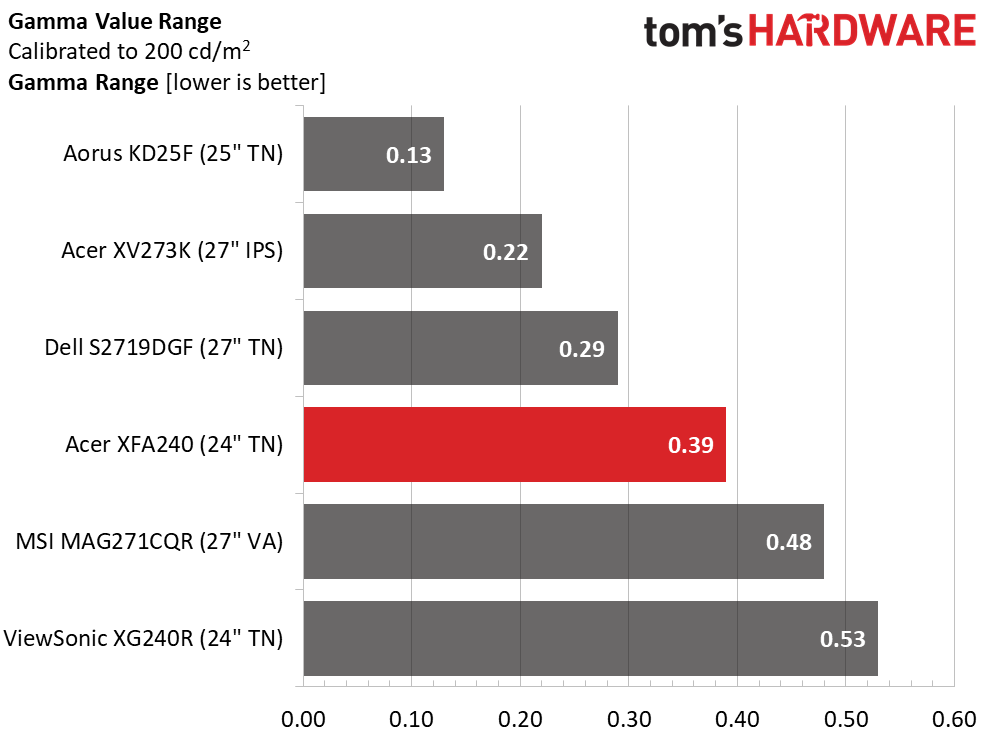
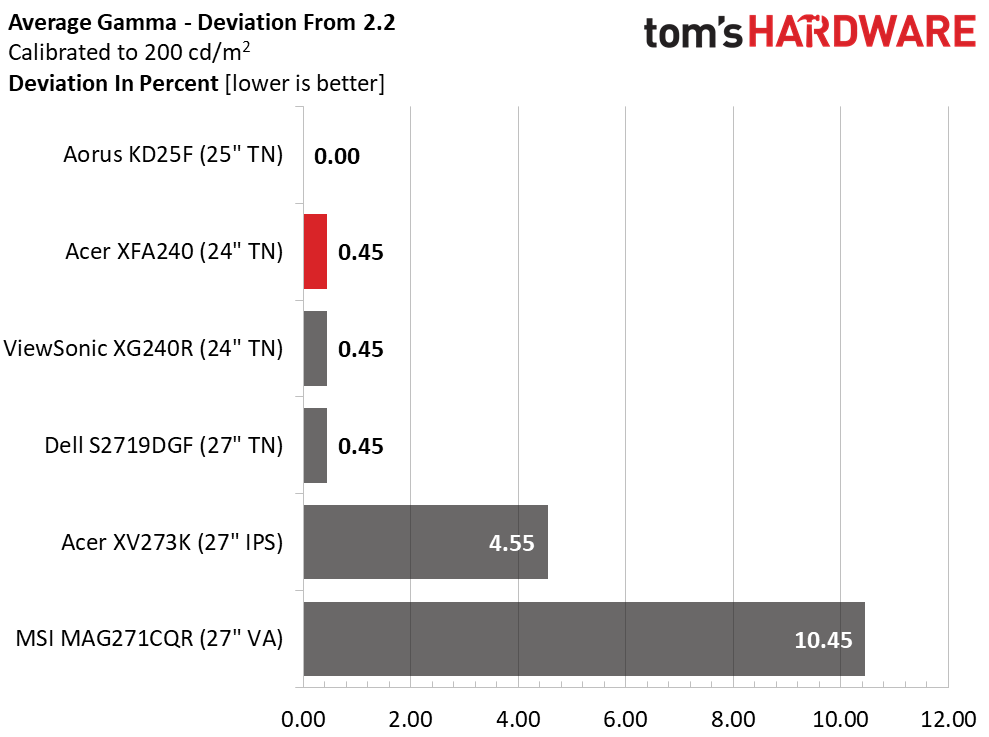
Our calibrations took the grayscale error down from 1.12dE to 0.64dE, which is a small victory that you won’t be able to see. Our gamma adjustment made a more visible impact, with the image definitely looking better. The average is only a shade off the 2.2 mark, so the gamma preset change is worth making. T
Color Gamut Accuracy
For details on our color gamut testing and volume calculations, click here.
The XFA240 impresses again with the color gamut test. It hit every sRGB target for both saturation and hue with a super-low out-of-box error of 1.51dE. It doesn’t get much better; the Acer beat many professional displays in this test.
Get Tom's Hardware's best news and in-depth reviews, straight to your inbox.
Changing the gamma preset pushed the color saturations a bit. While red, green and blue are now on the edge of their target boxes, green, yellow and cyan are unchanged. The error is a bit lower at just 1.19dE, and we could see the extra punch afforded by that bump in saturation. Changing the gamma preset is clearly worthwhile.
Comparisons
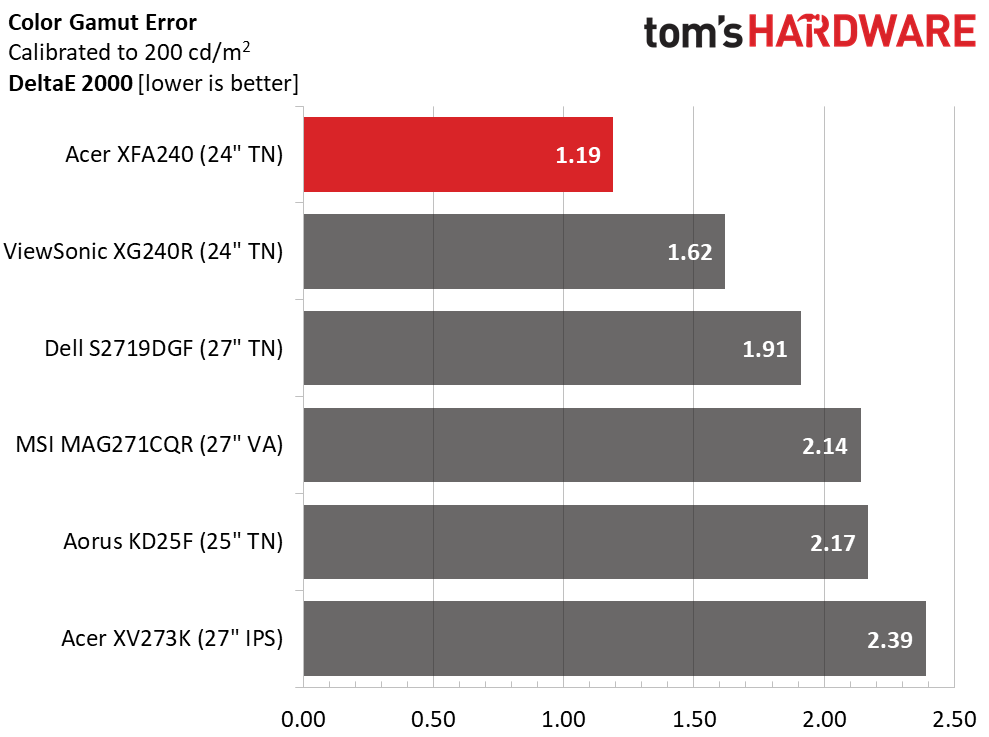
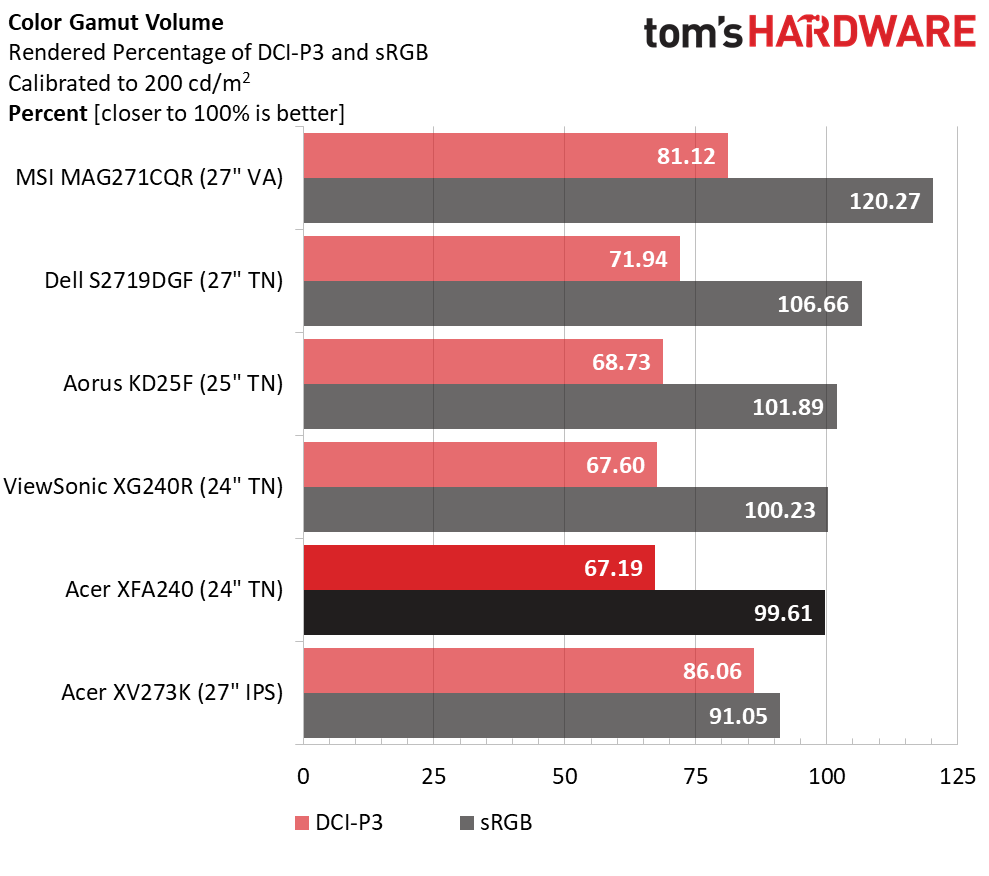
The XFA240’s 1.19dE color gamut error puts it ahead of the other monitors here. Clearly, money doesn’t necessarily buy accuracy. The most expensive screen finished last in this case. While a 2.39dE gamut error isn’t a bad thing, the Acer does better for a quarter of the price. Again, this is pro-level performance.
The XFA240 hits 100% sRGB volume almost perfectly. It’s interesting to note that the other inexpensive choice, ViewSonic’s XG240R, is also right on the mark. You could use either screen for color critical work without a calibration or custom profile, they’re that good. What this means for gamers is that you’ll always see natural and accurate color as intended by the games’ creators. Acer has created a reference-level display here.
MORE: Best Gaming Monitors
MORE: How We Test Monitors
MORE: All Monitor Content
Current page: Grayscale, Gamma and Color
Prev Page Brightness and Contrast Next Page Viewing Angles, Uniformity, Response and Lag
Christian Eberle is a Contributing Editor for Tom's Hardware US. He's a veteran reviewer of A/V equipment, specializing in monitors. Christian began his obsession with tech when he built his first PC in 1991, a 286 running DOS 3.0 at a blazing 12MHz. In 2006, he undertook training from the Imaging Science Foundation in video calibration and testing and thus started a passion for precise imaging that persists to this day. He is also a professional musician with a degree from the New England Conservatory as a classical bassoonist which he used to good effect as a performer with the West Point Army Band from 1987 to 2013. He enjoys watching movies and listening to high-end audio in his custom-built home theater and can be seen riding trails near his home on a race-ready ICE VTX recumbent trike. Christian enjoys the endless summer in Florida where he lives with his wife and Chihuahua and plays with orchestras around the state.
-
wirewick Why do you refer to the pixel density of this screen as if it's unique to Acer? The pixel density of this display is the same as an 1080p 24" monitor and therefor smaller pixels than any other 1080p eSports display >24".Reply