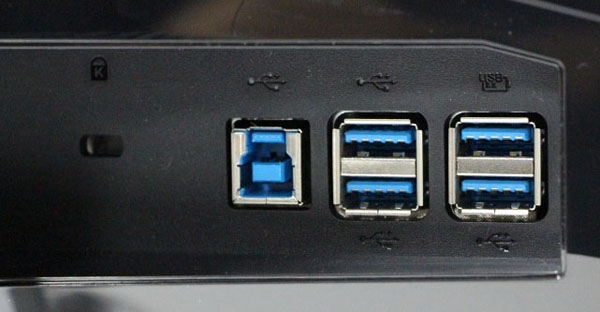Acer XR341CK 34-Inch Curved FreeSync Monitor Review
Acer offers its latest curved monitor, the XR341CK 34-inch WQHD, which should appeal to gamers with its 75Hz IPS panel and FreeSync. Today we check it out.
Why you can trust Tom's Hardware
Packaging, Physical Layout And Accessories
All the curved monitors we've reviewed came in large boxes with lots of protection for the delicate panel and this Acer is no different. Our sample had been shipped multiple times and was still without a scratch after traveling thousands of miles. The XR341CK comes fully assembled and only needs to be lifted out and unwrapped.
The accessory bundle includes an external power brick, HDMI and DisplayPort cables and a USB 3.0 A-to-B connector. Instead of the customary CD-ROM, Acer has enclosed a full printed manual in five languages.
Product 360
The stand may look minimalist in the photos but it's made from a single piece of cast aluminum. That construction extends to the upright as well. The spring-loaded rise mechanism is encased in plastic, but the actual support structure of the XR341CK is all-metal. It just drips with high-end cred. This is one of the very few ultra-wide screens with height adjustment. You get just over four inches of range plus 25 degrees of tilt.
The control buttons are at the bottom right and point down at the desktop; they're our least-favorite aspect of the XR. They don't click as firmly as we'd like and it takes three different key-presses to bring up the OSD. After being spoiled by the joystick controllers on several BenQ, LG and Asus monitors, we keep hoping buttons like this will become a thing of the past.
The screen is coated with a typical anti-glare layer that does not produce any grain or other image artifacts. The image is quite sharp and bright even when the room lights are on.
From the top you can see the curve is subtle but certainly visible. It's not as extreme as the 2000R curve we saw in BenQ's XR3501 and you won't see any distortion in on-screen content. It is just enough to create a little greater immersion and an ideal complement to the 21:9 aspect ratio.
Here you get a great view of the cast-aluminum upright/base piece. It's one of the nicest stands we've seen included with any display. At the top is a handle that makes moving the XR341CK much easier than grabbing the panel's sides. Speaking of the panel, it's not terribly slim at nearly four inches thick.
Get Tom's Hardware's best news and in-depth reviews, straight to your inbox.
The rear vents are arranged in a chevron pattern which is appropriate to the Predator name. Acer's logo is prominently displayed in the upper-left corner. You can see a small cable management bracket at the bottom of the height mechanism. It's very easy to use since the inputs face back instead of down.
The seven-watt DTS speakers fire down from a central location in front of the upright. They have a good deal more transparency and punch than what we're used to. We actually found them more than adequate for gaming, though the sound is a bit too polite, even at max volume. For movies we recommend headphones or larger external speakers.
The inputs are on both sides of the upright and face backwards which makes plugging in cables very easy. Just one warning though -- it's a little tricky to plug in fat DisplayPort cables to the upper input because it sits close to the edge of the jack panel. Both HDMI inputs are version 2.0 and one is MHL-compatible. DP inputs are version 1.2a and include standard and mini sizes. The bottom DP connector is an output used for daisy-chaining. To the right is the DC plug and headphone output.
The right half of the input panel includes a Kensington lock and the USB hub; it's version 3.0 with a single upstream port and four downstream ports.
Current page: Packaging, Physical Layout And Accessories
Prev Page Introduction Next Page OSD Setup And Calibration
Christian Eberle is a Contributing Editor for Tom's Hardware US. He's a veteran reviewer of A/V equipment, specializing in monitors. Christian began his obsession with tech when he built his first PC in 1991, a 286 running DOS 3.0 at a blazing 12MHz. In 2006, he undertook training from the Imaging Science Foundation in video calibration and testing and thus started a passion for precise imaging that persists to this day. He is also a professional musician with a degree from the New England Conservatory as a classical bassoonist which he used to good effect as a performer with the West Point Army Band from 1987 to 2013. He enjoys watching movies and listening to high-end audio in his custom-built home theater and can be seen riding trails near his home on a race-ready ICE VTX recumbent trike. Christian enjoys the endless summer in Florida where he lives with his wife and Chihuahua and plays with orchestras around the state.
-
ohim Why do they make screens brighter than 300 or let`s say max 350 cd/m² ? I had tested a Iiyama 27" with 350 and at max brightness i could feel the heat from the screen on my hands and face at 30 cm away from the screen ... you can`t even use the blessed thing at max.. i finally settled for around 20-30% of screen brightness max 50% for presentation purposes ...Reply -
rene13cross Better the screen is too bright and brightness can be reduced than it being too dark and brightness cannot be increased. Nothing to complain about in my opinion.Reply -
DoDidDont Seriously considering two of these for work/play, but holding off as the Asus ROG PG384Q 34" curved monitor looks more promising, G-sync, IPS, and 3440x1440 @ 100Hz. All come down to when Asus will release it, and how long I can wait...Reply -
Au_equus acer also has a g-sync model (XR341CKA aka Predator X34), but, like asus, there seems to be a never ending delay after delay.Reply -
Larry Litmanen I saw a similar monitor in the store recently and i have to say yes it is wide, but in height the display is too short, they need to add a few more inches to height so the experience is very immersive.Reply -
PlanesFly Great Review guys. Just one thing, you need to remove the reference to being a Predator monitor, this monitor has absolutely no tie to the Predator line-up of products, it is a XR Series monitor. Only the G-Sync version falls under the Predator series.Reply -
cknobman $1000? LOL No. They have already proven in the TV market that this curved crap adds nothing to the experience, and even detracts from it. It is not worth any type of premium whatsoever.Reply
$500, Yes -
PlanesFly Reply16681781 said:I saw a similar monitor in the store recently and i have to say yes it is wide, but in height the display is too short, they need to add a few more inches to height so the experience is very immersive.
You can't just add to the height or the aspect ratio wouldn't be 21:9. The height is equal to a 27" 16:9 monitor with 30% more width.
You're looking for a monitor with 3820x1600, essentially a 4k monitor with the vertical chopped off. -
obababoy ReplySeriously considering two of these for work/play, but holding off as the Asus ROG PG384Q 34" curved monitor looks more promising, G-sync, IPS, and 3440x1440 @ 100Hz. All come down to when Asus will release it, and how long I can wait...
What GPU are you running? if you have AMD get this, if you have Nvidia get the ROG...but wait for however long it will take. -
PlanesFly Reply16681911 said:Seriously considering two of these for work/play, but holding off as the Asus ROG PG384Q 34" curved monitor looks more promising, G-sync, IPS, and 3440x1440 @ 100Hz. All come down to when Asus will release it, and how long I can wait...
What GPU are you running? if you have AMD get this, if you have Nvidia get the ROG...but wait for however long it will take.
Why should someone wait for the ROG, they will be using the exact same panel and the Acer X34 has already passed both reviews I've seen so far with flying colors. The only difference is if you desperately want the slightly different aesthetic of the ASUS version over the Predator.
The X34 should be out in a couple weeks...the ASUS won't be out until possibly Jan 2016.