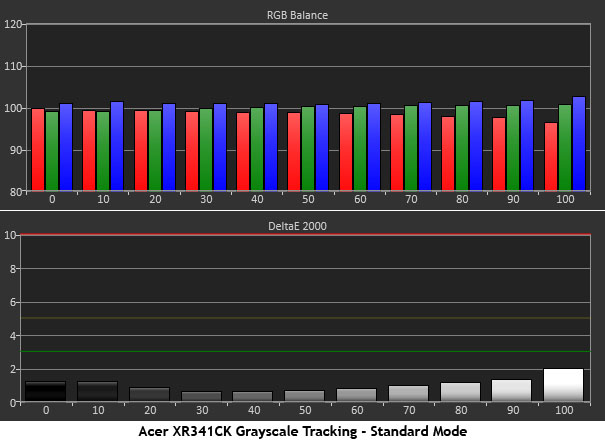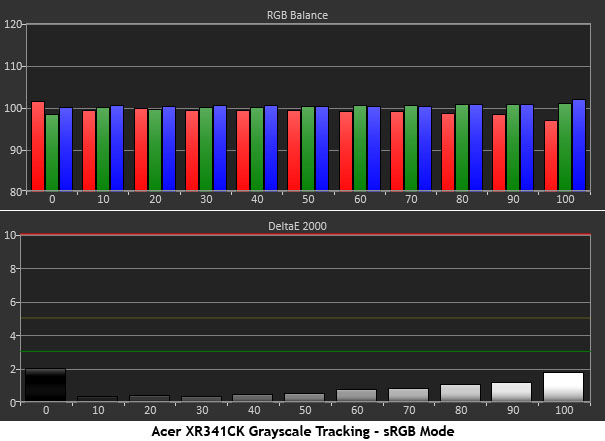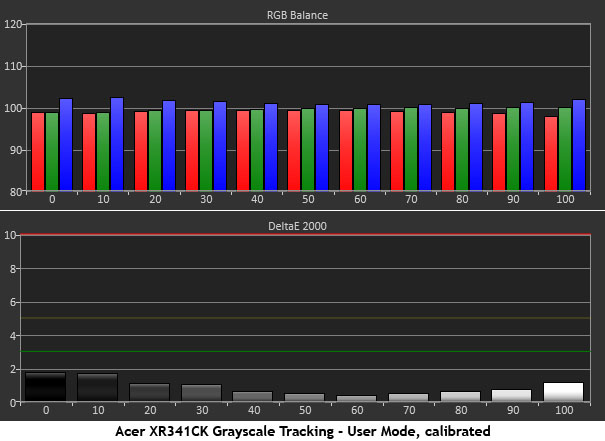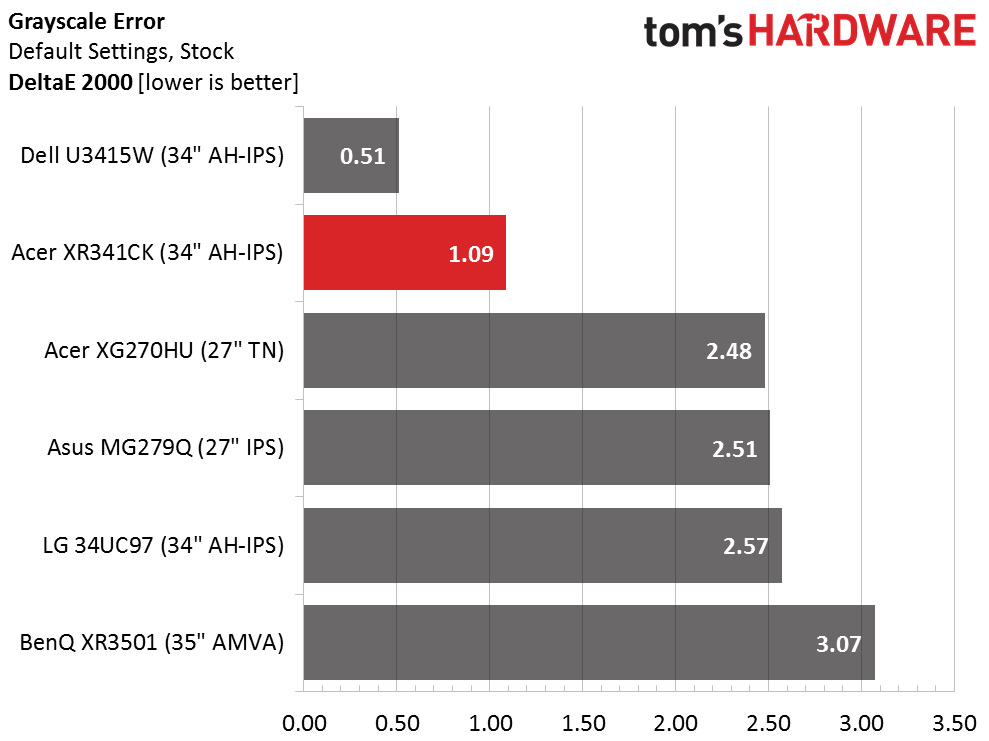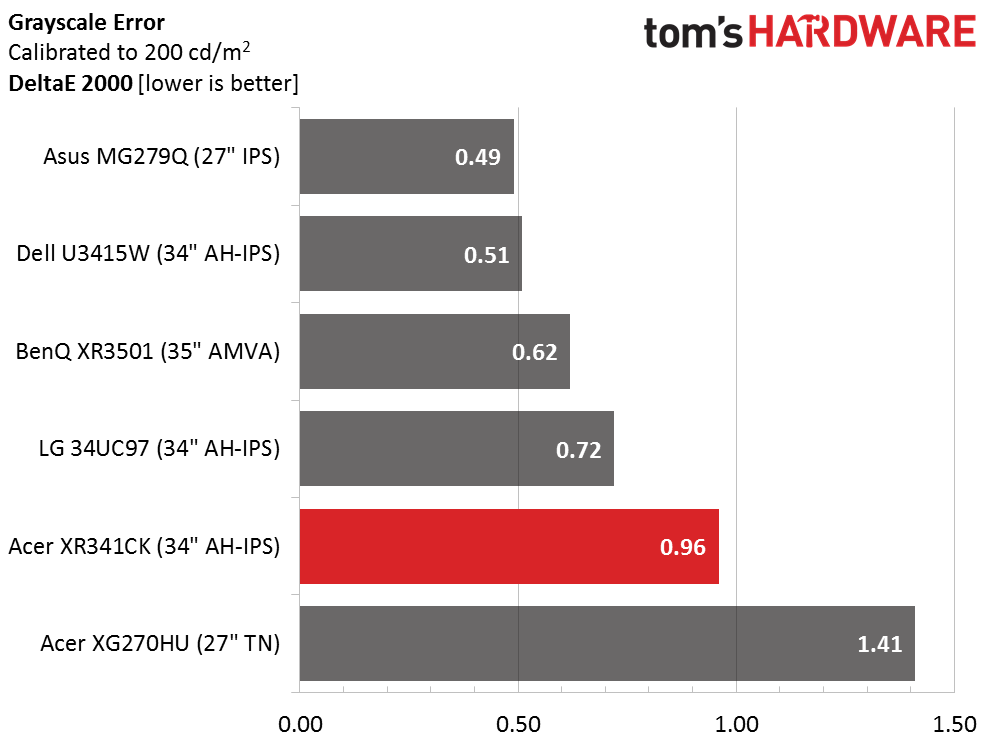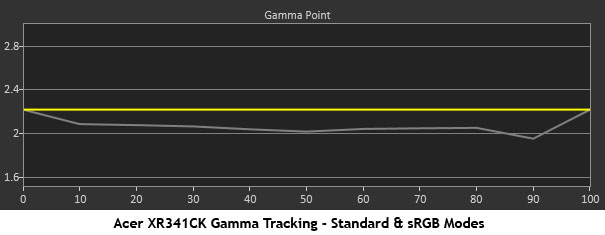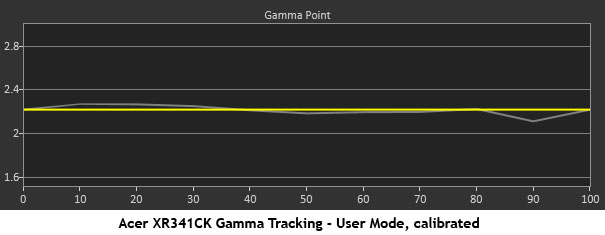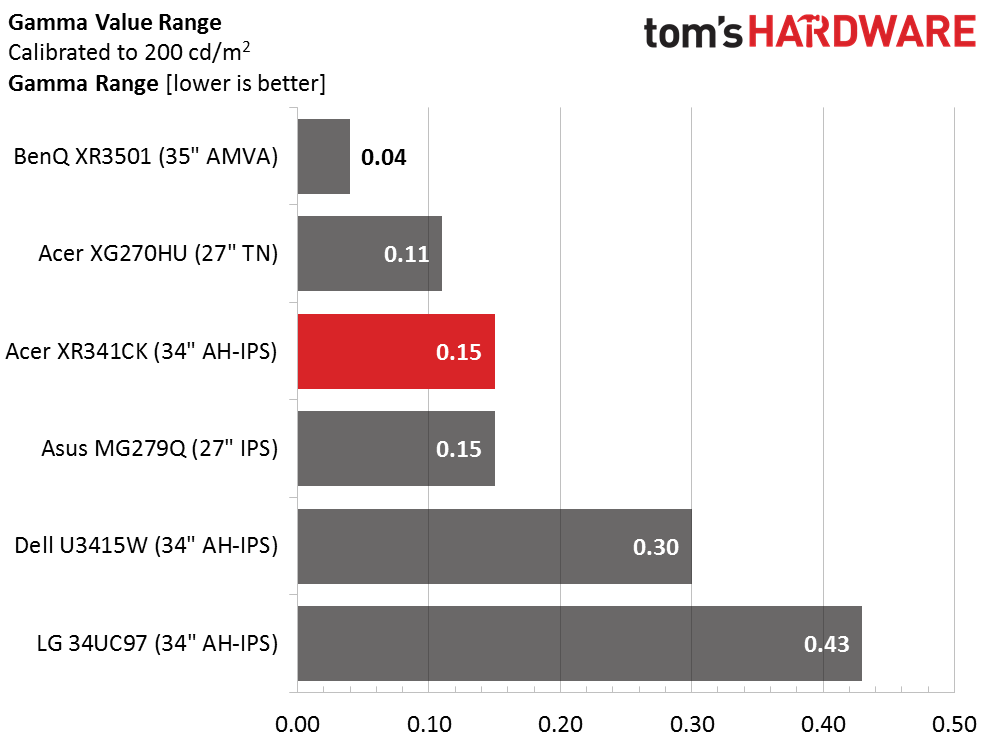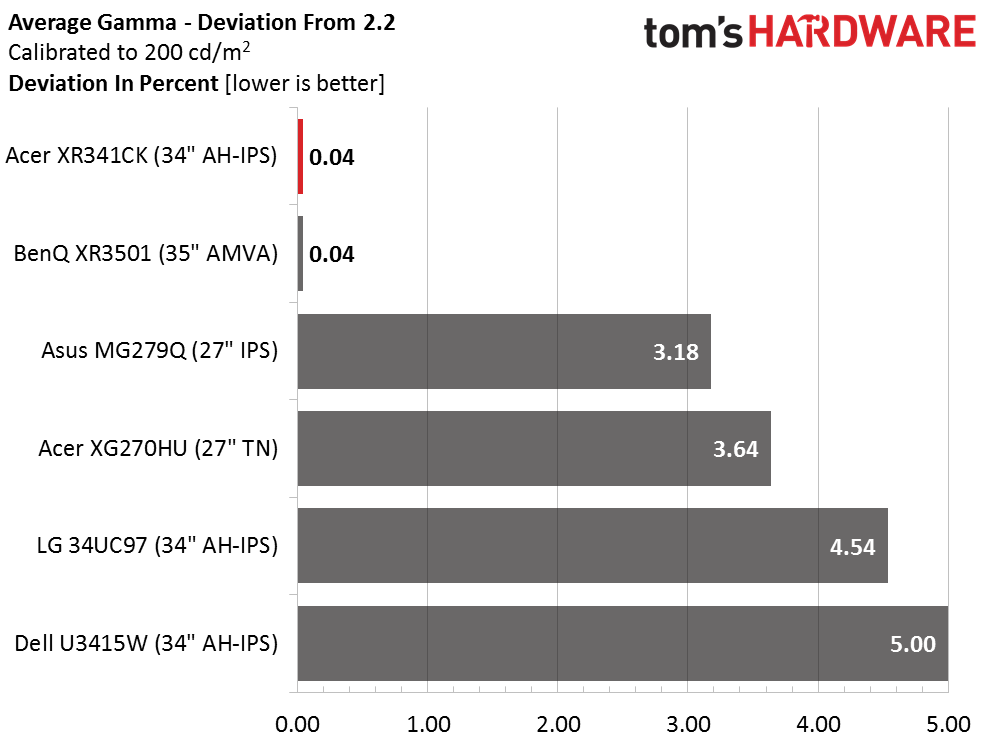Acer XR341CK 34-Inch Curved FreeSync Monitor Review
Acer offers its latest curved monitor, the XR341CK 34-inch WQHD, which should appeal to gamers with its 75Hz IPS panel and FreeSync. Today we check it out.
Why you can trust Tom's Hardware
Grayscale Tracking And Gamma Response
Our grayscale and gamma tests are described in detail here.
You can see that the XR341CK is nearly perfect out of the box. The chart shows a slight rise in blue as brightness increases, but all the errors are below two DeltaE, which means they cannot be seen. Considering Acer doesn't include a factory-certified calibration, this is an impressive result.
Switching to sRGB mode locks out all adjustments including Brightess and Contrast. It's still very accurate as far as grayscale tracking is concerned. Its only flaw is gamma, which we'll show you below.
Calibration does little to improve an already superb test result. The only change we made was to increase Red Gain by one click and lower Contrast by two. Only a few professional displays can do better than this.
Here is our comparison group.
The U3415W remains our out-of-box champ in the grayscale tracking test. But the fact that a gaming monitor is only a tick behind speaks volumes. Acer is using a very high-quality LG panel part in the XR341CK and it shows.
If you lined up all our test subjects together, you wouldn't see a difference in their grayscale accuracy. The fact that four of the screens are gaming monitors tells you just how good the latest displays are. It really can't get much better.
Get Tom's Hardware's best news and in-depth reviews, straight to your inbox.
Gamma Response
Out-of-box gamma is the only flaw in an otherwise superb set of test results. Tracking is fairly solid but the offset is a little light. It's a small difference but a visible one. Luckily all you have to do is change the preset from 2.2 to 2.4.
This is much better and it would be perfect if not for a tiny error of 1.8cd/m2 at 90 percent. It's well below the visible threshold and again we're seeing a pro-level result.
Gamma tracking is super-tight except for the tiny dip at 90 percent shown above. The XR341CK is still among the best in this test.
We calculate gamma deviation by simply expressing the difference from 2.2 as a percentage.
The average gamma value is 2.19, which is only .04 percent off the 2.2 standard. Just remember to change the preset in the OSD to 2.4 to see the same result.
Current page: Grayscale Tracking And Gamma Response
Prev Page Brightness And Contrast Next Page Color Gamut And Performance
Christian Eberle is a Contributing Editor for Tom's Hardware US. He's a veteran reviewer of A/V equipment, specializing in monitors. Christian began his obsession with tech when he built his first PC in 1991, a 286 running DOS 3.0 at a blazing 12MHz. In 2006, he undertook training from the Imaging Science Foundation in video calibration and testing and thus started a passion for precise imaging that persists to this day. He is also a professional musician with a degree from the New England Conservatory as a classical bassoonist which he used to good effect as a performer with the West Point Army Band from 1987 to 2013. He enjoys watching movies and listening to high-end audio in his custom-built home theater and can be seen riding trails near his home on a race-ready ICE VTX recumbent trike. Christian enjoys the endless summer in Florida where he lives with his wife and Chihuahua and plays with orchestras around the state.
-
ohim Why do they make screens brighter than 300 or let`s say max 350 cd/m² ? I had tested a Iiyama 27" with 350 and at max brightness i could feel the heat from the screen on my hands and face at 30 cm away from the screen ... you can`t even use the blessed thing at max.. i finally settled for around 20-30% of screen brightness max 50% for presentation purposes ...Reply -
rene13cross Better the screen is too bright and brightness can be reduced than it being too dark and brightness cannot be increased. Nothing to complain about in my opinion.Reply -
DoDidDont Seriously considering two of these for work/play, but holding off as the Asus ROG PG384Q 34" curved monitor looks more promising, G-sync, IPS, and 3440x1440 @ 100Hz. All come down to when Asus will release it, and how long I can wait...Reply -
Au_equus acer also has a g-sync model (XR341CKA aka Predator X34), but, like asus, there seems to be a never ending delay after delay.Reply -
Larry Litmanen I saw a similar monitor in the store recently and i have to say yes it is wide, but in height the display is too short, they need to add a few more inches to height so the experience is very immersive.Reply -
PlanesFly Great Review guys. Just one thing, you need to remove the reference to being a Predator monitor, this monitor has absolutely no tie to the Predator line-up of products, it is a XR Series monitor. Only the G-Sync version falls under the Predator series.Reply -
cknobman $1000? LOL No. They have already proven in the TV market that this curved crap adds nothing to the experience, and even detracts from it. It is not worth any type of premium whatsoever.Reply
$500, Yes -
PlanesFly Reply16681781 said:I saw a similar monitor in the store recently and i have to say yes it is wide, but in height the display is too short, they need to add a few more inches to height so the experience is very immersive.
You can't just add to the height or the aspect ratio wouldn't be 21:9. The height is equal to a 27" 16:9 monitor with 30% more width.
You're looking for a monitor with 3820x1600, essentially a 4k monitor with the vertical chopped off. -
obababoy ReplySeriously considering two of these for work/play, but holding off as the Asus ROG PG384Q 34" curved monitor looks more promising, G-sync, IPS, and 3440x1440 @ 100Hz. All come down to when Asus will release it, and how long I can wait...
What GPU are you running? if you have AMD get this, if you have Nvidia get the ROG...but wait for however long it will take. -
PlanesFly Reply16681911 said:Seriously considering two of these for work/play, but holding off as the Asus ROG PG384Q 34" curved monitor looks more promising, G-sync, IPS, and 3440x1440 @ 100Hz. All come down to when Asus will release it, and how long I can wait...
What GPU are you running? if you have AMD get this, if you have Nvidia get the ROG...but wait for however long it will take.
Why should someone wait for the ROG, they will be using the exact same panel and the Acer X34 has already passed both reviews I've seen so far with flying colors. The only difference is if you desperately want the slightly different aesthetic of the ASUS version over the Predator.
The X34 should be out in a couple weeks...the ASUS won't be out until possibly Jan 2016.