AOC Agon AG322QC4 Curved FreeSync 2 Gaming Monitor Review: HDR Accuracy On a Budget
Why you can trust Tom's Hardware
HDR Performance
The AG322QC4 supports HDR10 content in games and video, as well as Windows 10. We had no issues using our HD Fury Integral signal tester and Philips BDP-7501 Ultra HD Blu-ray player connected to the HDMI input (remember, you cannot use this monitor’s DisplayPorts for HDR). HDMI is version 2.0 and therefore also supports 144Hz, FreeSync 2 and extended color.
HDR Brightness & Contrast
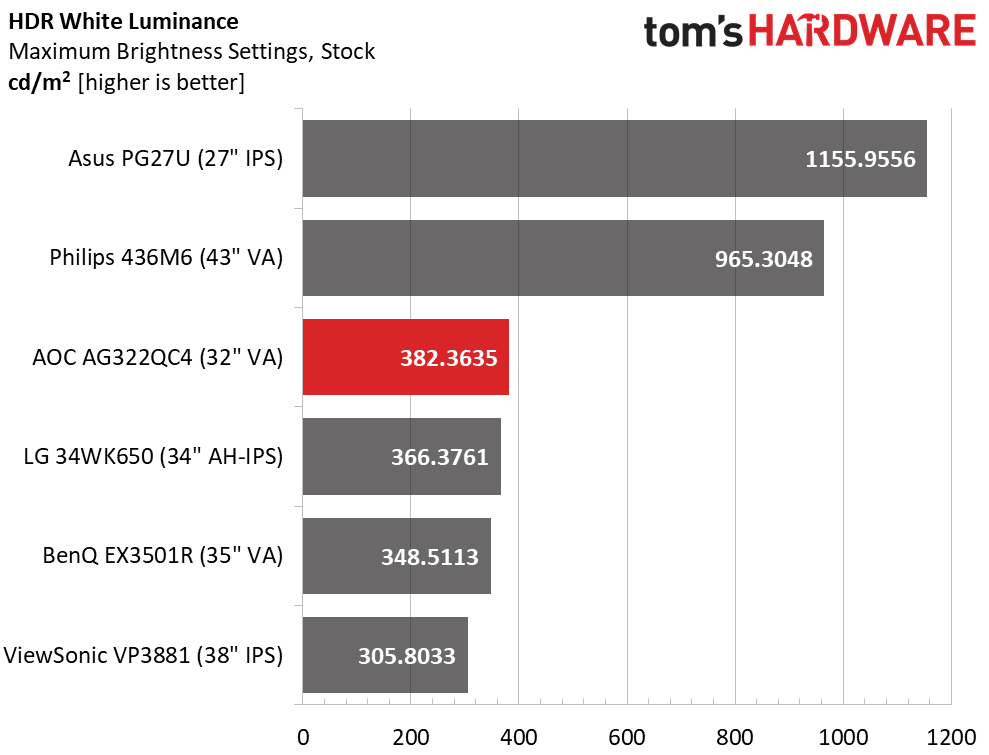
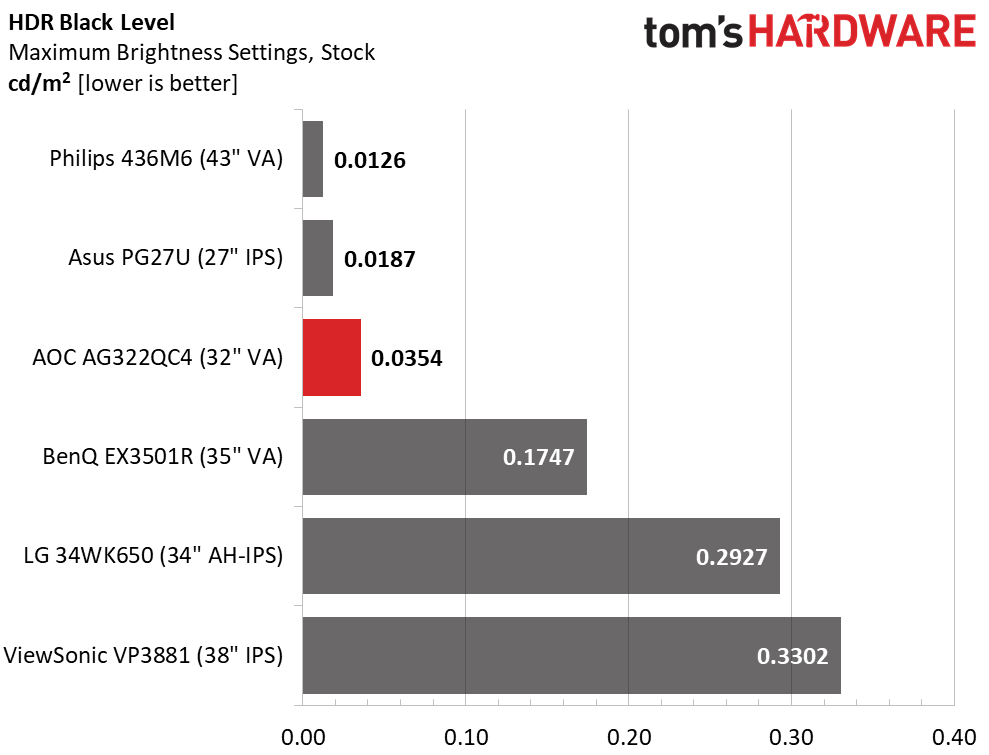
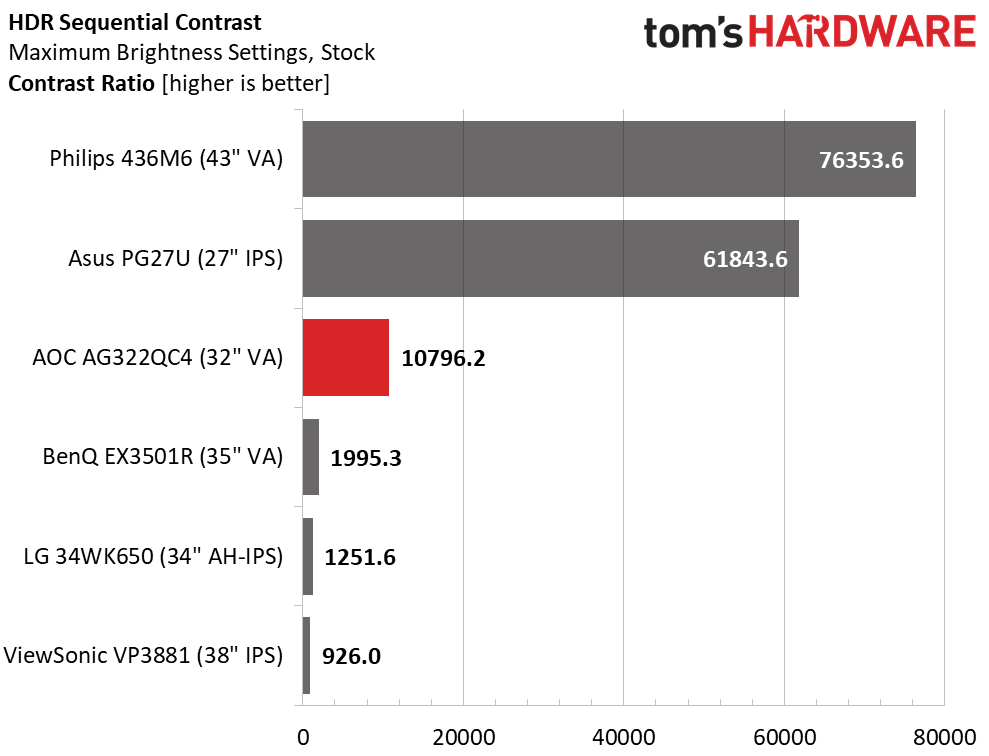
At max brightness, our AG322QC4 sample couldn’t quite deliver 400 nits in any of the four HDR modes. We measured each of them and got the same result. The difference between the different modes is in the luminance curve—minimum and peak white stay the same.
When a 0 percent signal is present, the backlight almost appeared to be off, but we recorded a .0354 nit value, which calculates to an impressive 10,795.2:1 contrast ratio. Only the two 1,000-nit screens boast higher dynamic range, and that’s due solely to their bright backlights. At this price point, HDR performance won’t get much better these days.
Grayscale, EOTF & Color
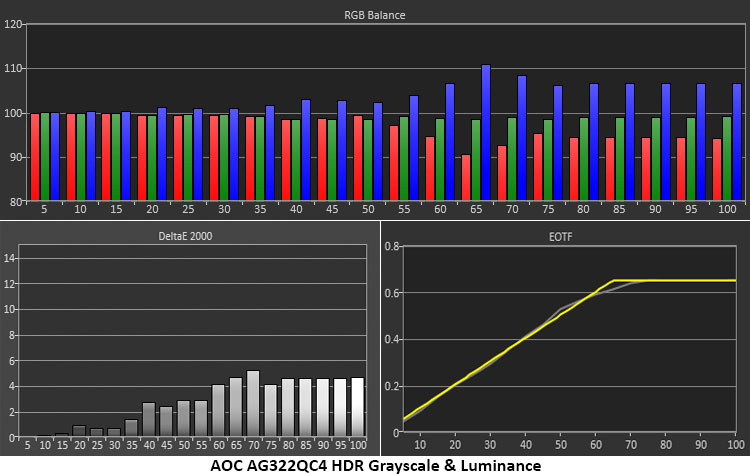
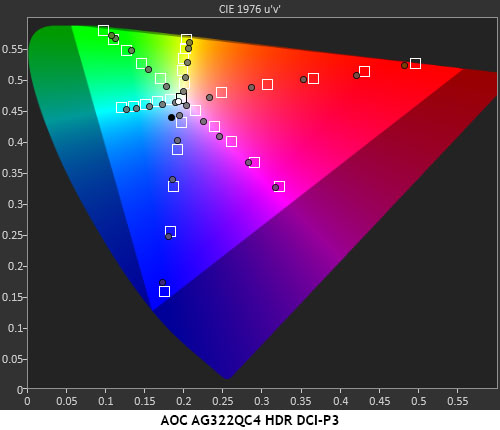
We’re very impressed by the AG322QC4’s HDR grayscale and luminance accuracy. Remember that readings above 65 percent are beyond the clip point and therefore represent invisible errors. Only a slight blue tint is present at 60 and 65 percent. Grayscale is perfect below that. And check out that EOTF curve; it’s almost perfectly in sync with the standard. Accuracy like this goes a long way to enhance HDR image quality.
Color tracking in HDR was also excellent with most colors near their targets in the DCI-P3 gamut. Primaries were slightly undersaturated, but the points are appropriate given the monitor’s 84 percent coverage. This also makes a significant impact on image quality. At this price point, it’s hard to imagine better HDR performance.
MORE: Best Gaming Monitors
MORE: How We Test Monitors
Get Tom's Hardware's best news and in-depth reviews, straight to your inbox.
MORE: All Monitor Content
Current page: HDR Performance
Prev Page Grayscale, Gamma and Color Next Page Viewing Angles, Uniformity, Response and Lag
Christian Eberle is a Contributing Editor for Tom's Hardware US. He's a veteran reviewer of A/V equipment, specializing in monitors. Christian began his obsession with tech when he built his first PC in 1991, a 286 running DOS 3.0 at a blazing 12MHz. In 2006, he undertook training from the Imaging Science Foundation in video calibration and testing and thus started a passion for precise imaging that persists to this day. He is also a professional musician with a degree from the New England Conservatory as a classical bassoonist which he used to good effect as a performer with the West Point Army Band from 1987 to 2013. He enjoys watching movies and listening to high-end audio in his custom-built home theater and can be seen riding trails near his home on a race-ready ICE VTX recumbent trike. Christian enjoys the endless summer in Florida where he lives with his wife and Chihuahua and plays with orchestras around the state.
-
Mopar63 Compared to the Samsung CHG70 32" I am curious which has the better image quality. Spec wise they seem very similar.Reply -
William_X89 I wish more HDR monitors came with Gsync. So far the only ones I've seen are the nearly $2000 ones. Nobody seems to make a 2k HDR monitor with Gsync that I've seen. 4K seems unnecessary on a 27" screen.Reply -
cryoburner Reply
I haven't looked much into that monitor, but I believe it has an SRGB mode, which could be important if you need colors to match how they appear on a regular monitor, rather than having everything appear oversaturated.21639762 said:Compared to the Samsung CHG70 32" I am curious which has the better image quality. Spec wise they seem very similar. -
florian.mitowski Thanks for the test, i just dont understand one thing :Reply
"DisplayPort or HDMI, but, as noted above, HDR only works with the latter"
Why???
displayport 1.2 and hdmi 2.0 both support QHD at 144Hz and HDR -
quique_quiles Wait, you CAN'T use HDR on DisplayPort? I just bought this monitor last week and i'm using on DisplayPort.Reply -
ShredTheGnarr Reply
You can. I am using HDR on Display Port.quique_quiles said:Wait, you CAN'T use HDR on DisplayPort? I just bought this monitor last week and i'm using on DisplayPort.
However when Windows is set to auto detect for HDR and the monitors HDR auto detect feature also on, these 2 features dont play well with each other and its caused some crashes