Why you can trust Tom's Hardware
Grayscale and Gamma Tracking
Our grayscale and gamma tests use Calman calibration software from Portrait Displays. We describe our grayscale and gamma tests in detail here.
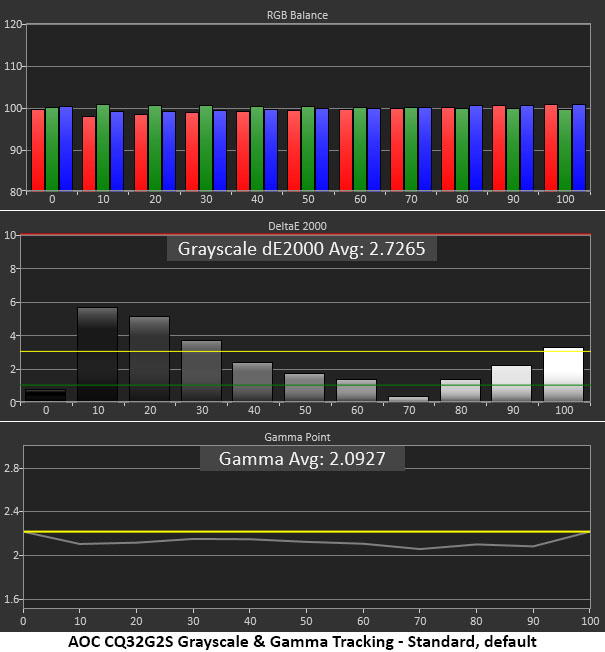
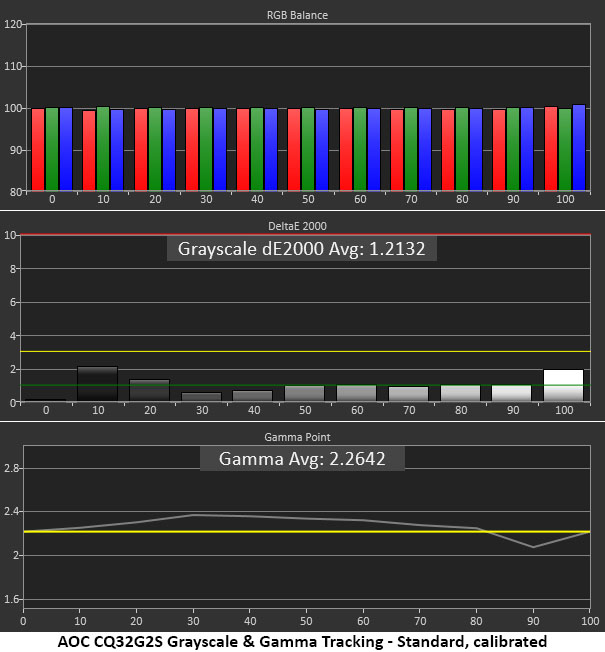
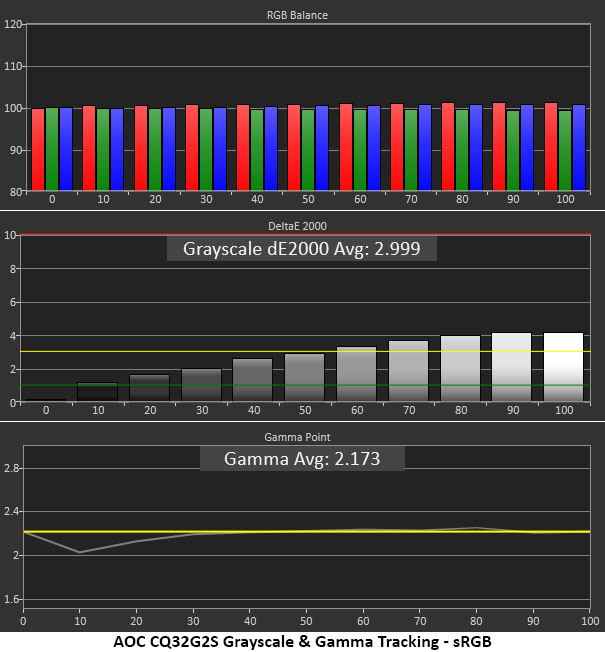
The CQ32G2S’s initial grayscale measurement shows some conflict. If you just take the average error number, you will conclude that it doesn’t need calibration. But looking at the top chart, you can see some green errors in the 10-30% range. These can be seen in both test patterns and content. Green is the color most easily resolved by the human eye. In other words, green errors are bad. Gamma also runs a bit light which robs the image of depth and dimension.
My first calibration attempt was a fail; I could make no improvement. But when I set gamma to 3, the results were better. All grayscale errors were reduced to invisible levels and the darker gamma made the image pop. You’ll see in the next section that it also improves color saturation, measurably and visibly. Gamma is still a bit off the mark, but the image looks significantly better than before.
If you want to use sRGB, that mode is available in the Color Setup menu. Its gamma tracks almost perfectly except for the 10% step which is too light. A slight purple tint shows up around 70% but this error is harder to spot than the green issues I noted earlier. This is good performance.
Comparisons
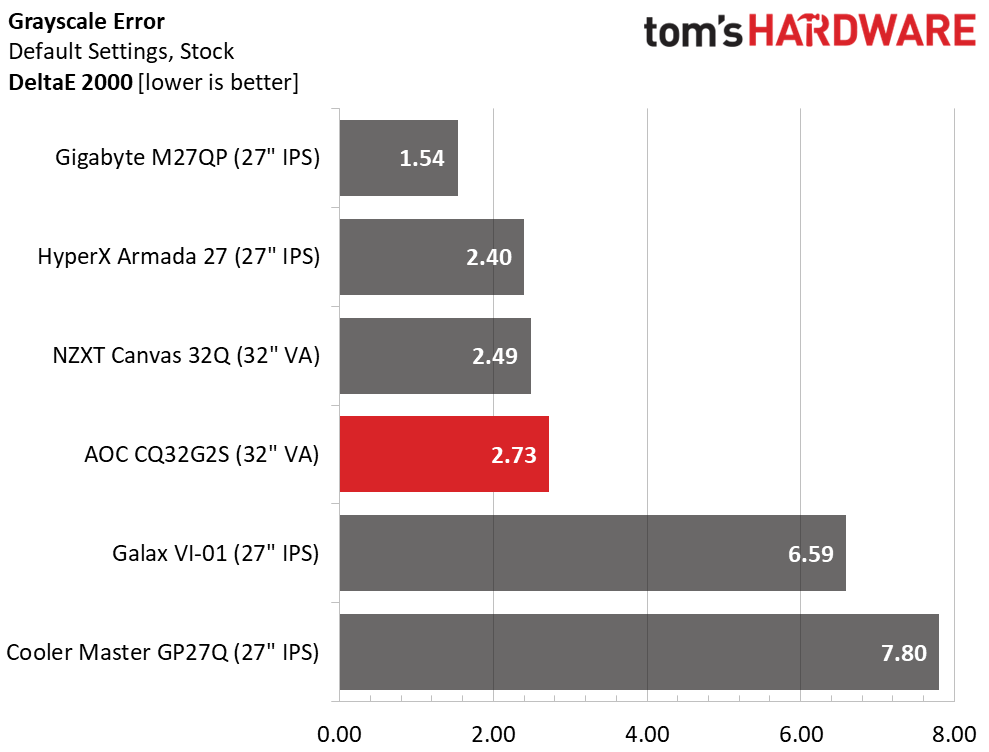
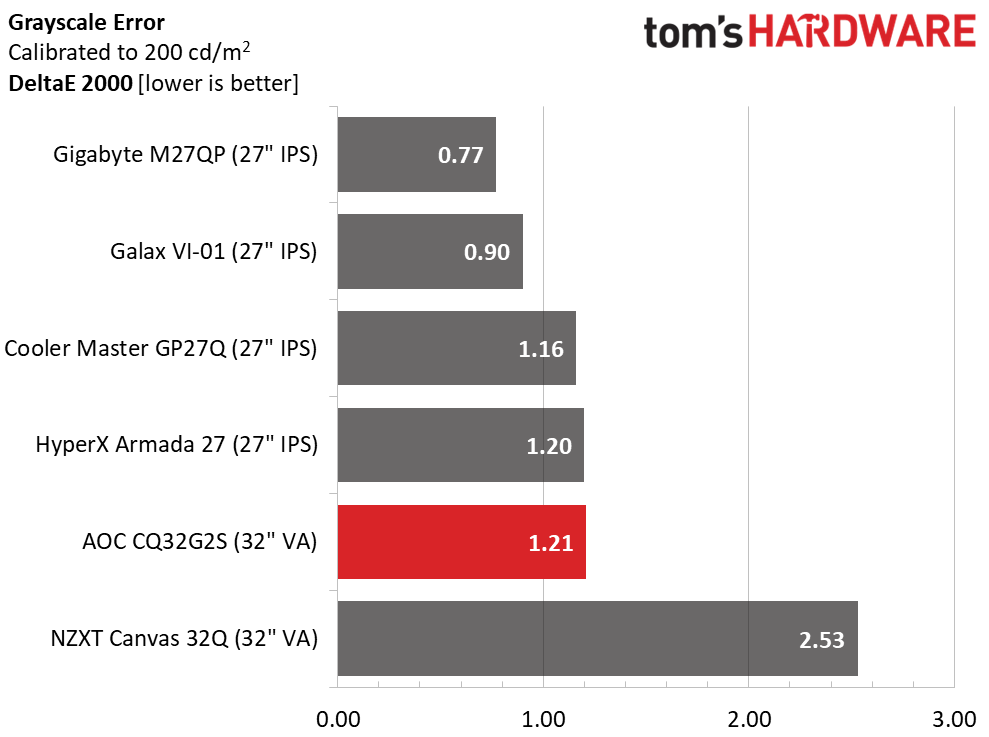
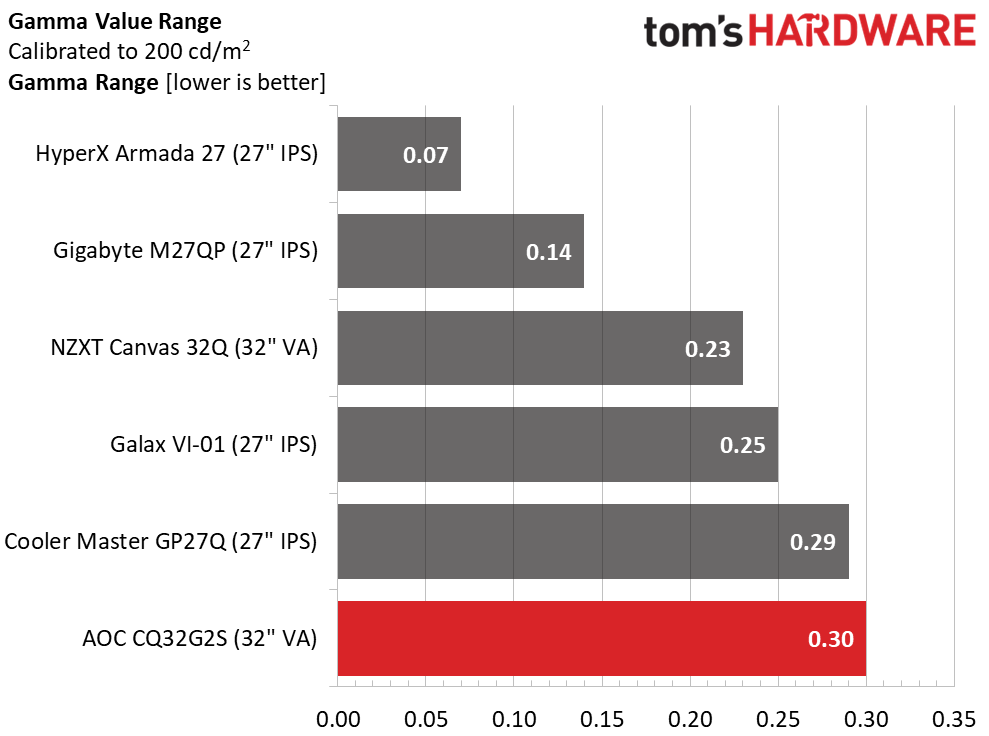
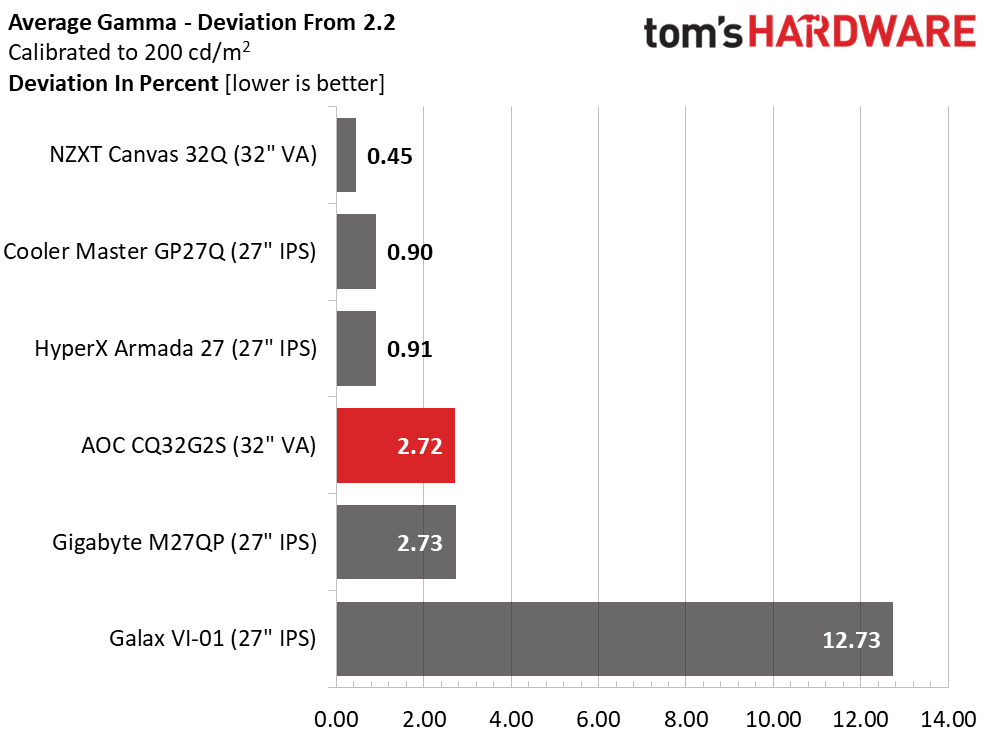
Usually, I would say that a 2.73dE average grayscale error is low enough that calibration is not required. But the CQ32G2S’s grayscale tracking is not linear, so there are visible issues that should be corrected. It’s still better out of the box than the Galax or Cooler Master screens though.
1.21dE is a huge improvement and even though the CQ32G2S is in fifth place, there are now no visible errors.
The gamma scores are a bit skewed by the luminance values in the midtones and highlights. But these results are decent. Ultimately, I couldn’t get a perfect 2.2 gamma value but the settings I arrived at show the CQ32G2S’s full potential.
Get Tom's Hardware's best news and in-depth reviews, straight to your inbox.
Color Gamut Accuracy
Our color gamut and volume testing use Portrait Displays’ Calman software. For details on our color gamut testing and volume calculations, click here.
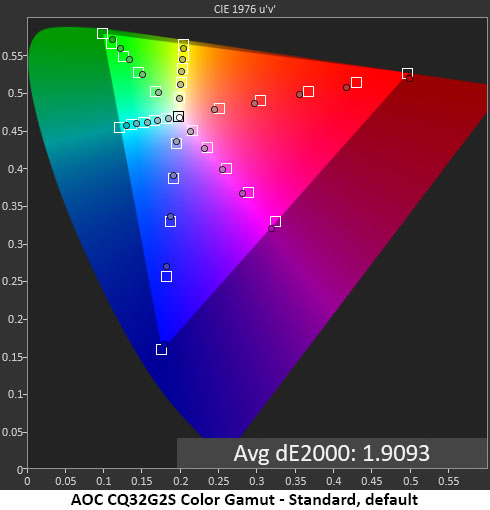
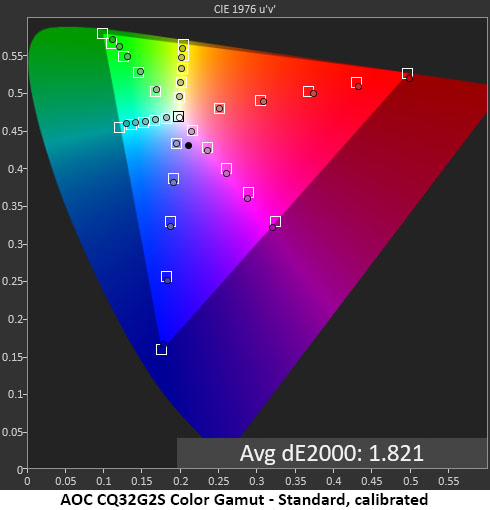
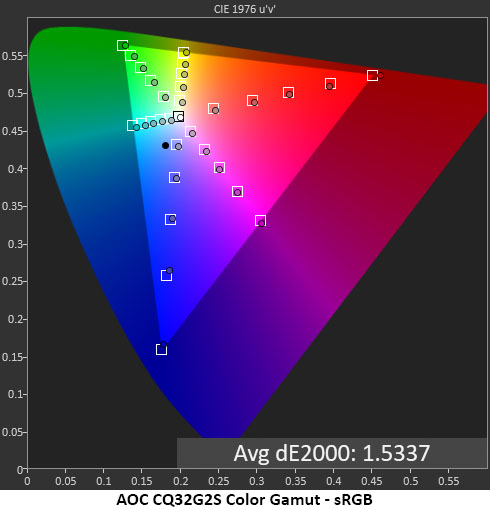
Looking at the color charts, one would again think that the CQ32G2S doesn’t need calibration. A 1.91dE average is quite low. But red and green both have upward potential in the saturation department. These are small but visible differences. It all comes down to gamma. The darker Gamma 3 setting makes a clear difference in quality.
The sRGB mode is visually perfect, a good thing since it can’t be calibrated. With a 1.53dE average error, the CQ32G2S is more than qualified for critical applications where accuracy is required.
Comparisons
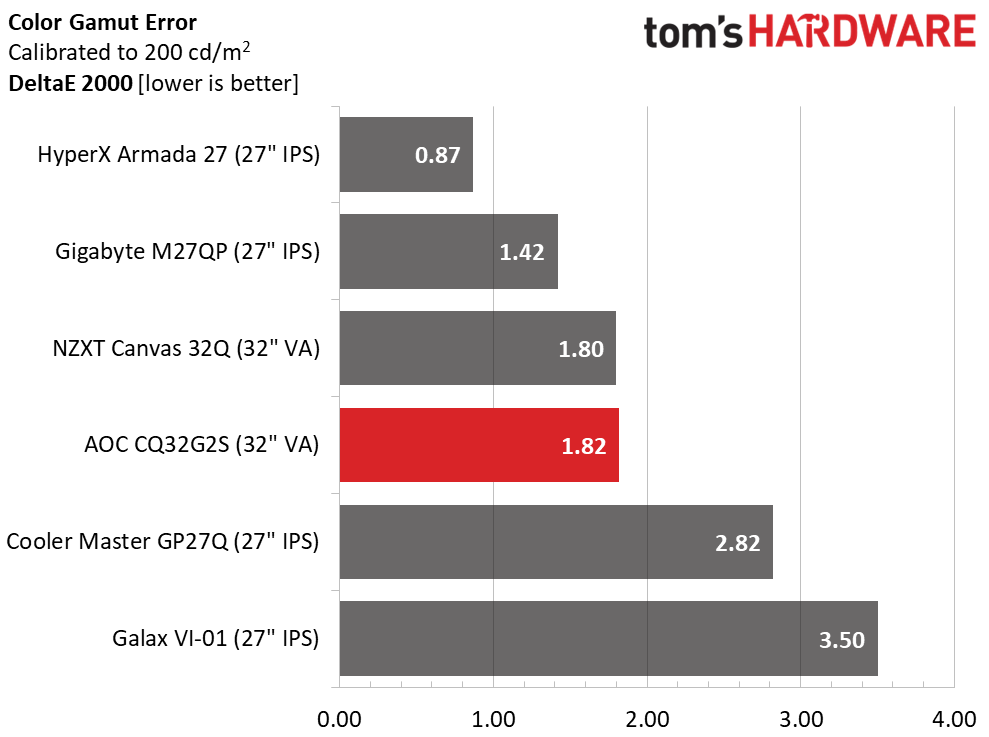
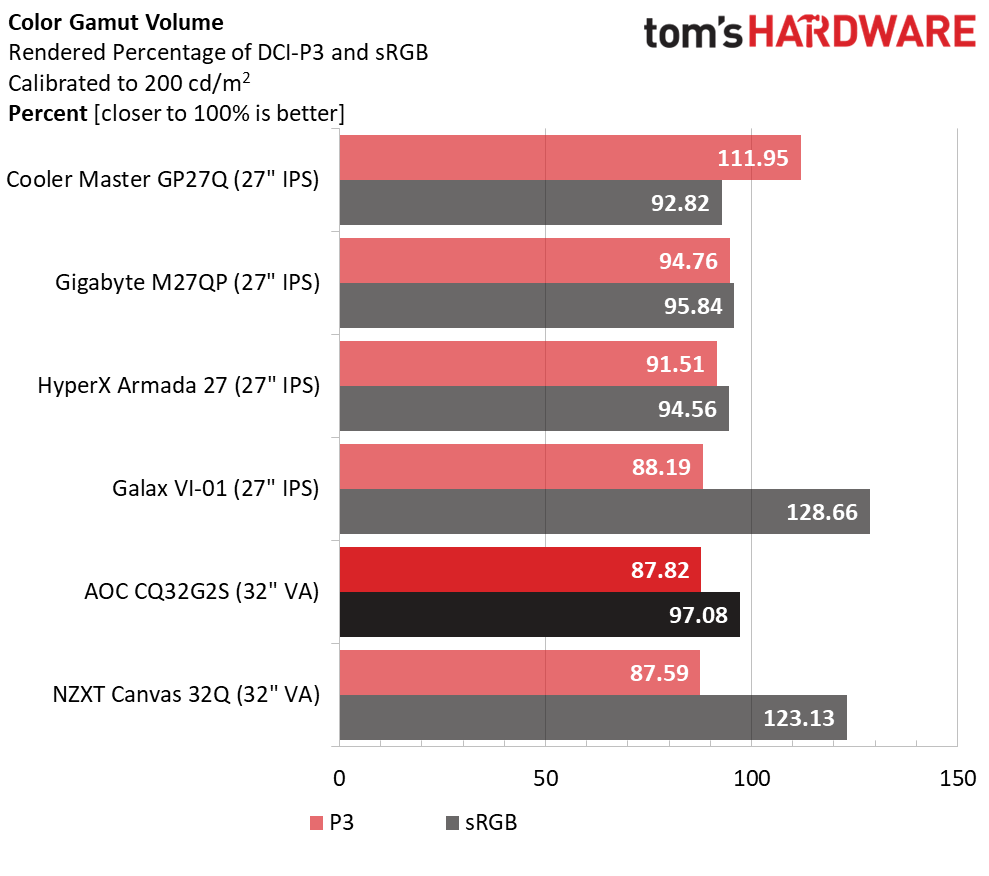
There are no bad monitors here but the CQ32G2S is comfortably in the top four for color accuracy. 1.82dE is an excellent score, especially considering the price. It’s significantly less expensive than the NZXT and costs less than the smaller HyperX Armada 27.
In the gamut volume test, the CQ32G2S tests at an average level with 87.82% coverage of DCI-P3. The deficiency occurs in the green primary which is typical of wide gamut displays. The bottom four panels will look about the same to the naked eye. The Cooler Master and Gigabyte will have more saturated red hues. When sRGB coverage is compared, the CQ32G2S comes closest to 100% which is ideal.
Test Takeaway: The CQ32G2S needs some tweaking for the best color accuracy but the effort is worth it. Gamma is the governing factor. It’s too light out of the box. Once I changed to Gamma 3, the monitor came alive. For less than $300, this level of precision is hard to beat.
MORE: Best Gaming Monitors
MORE: How We Test PC Monitors
MORE: How to Buy a PC Monitor
MORE: How to Choose the Best HDR Monitor

Christian Eberle is a Contributing Editor for Tom's Hardware US. He's a veteran reviewer of A/V equipment, specializing in monitors. Christian began his obsession with tech when he built his first PC in 1991, a 286 running DOS 3.0 at a blazing 12MHz. In 2006, he undertook training from the Imaging Science Foundation in video calibration and testing and thus started a passion for precise imaging that persists to this day. He is also a professional musician with a degree from the New England Conservatory as a classical bassoonist which he used to good effect as a performer with the West Point Army Band from 1987 to 2013. He enjoys watching movies and listening to high-end audio in his custom-built home theater and can be seen riding trails near his home on a race-ready ICE VTX recumbent trike. Christian enjoys the endless summer in Florida where he lives with his wife and Chihuahua and plays with orchestras around the state.
-
Roland Of Gilead I like AOC. My first gaming monitor was the AOC 24G2U 144 FHD IPS. I still have it and it's a beauty! Subsequently, I wanted to upgrade to 1440p, and decided to go with the little brother of the one in the review. The AOC CQ27G2U/BK. I was very excited. Sadly, it suffered from horrendous flicker, and ghosting. After RMA'ing it I went for the MSI MAG G27. 1440p IPS, 165hz. It's amazing. Even better than I had hoped. I would gladly recommend it.Reply
AOC have some lovely monitors, and although I was let down by the last product, I would still order from them. -
Dr3ams A curve in an ultra wide display is useful, but to put a curve in a monitor just because...is lame.Reply -
Roland Of Gilead Reply
Funnily enough, even the 27in Curved version, is actually quite immersive. But your right, Ultra wides are what these curved monitors should be. At the smaller size, it's just a gimmick.Dr3ams said:A curve in an ultra wide display is useful, but to put a curve in a monitor just because...is lame. -
jessterman21 Been using this one for a year now, it's great for the price. The only downsides are very infrequent flicker around 75Hz/fps when using Adaptive Sync, and black-level smearing even on the Strong Overdrive setting. The curve is a little too pronounced IMO, and I think 1800R would've been perfect.Reply
