Why you can trust Tom's Hardware
To read about our monitor tests in-depth, please check out Display Testing Explained: How We Test PC Monitors. We cover brightness and contrast testing on page two.
Uncalibrated – Maximum Backlight Level
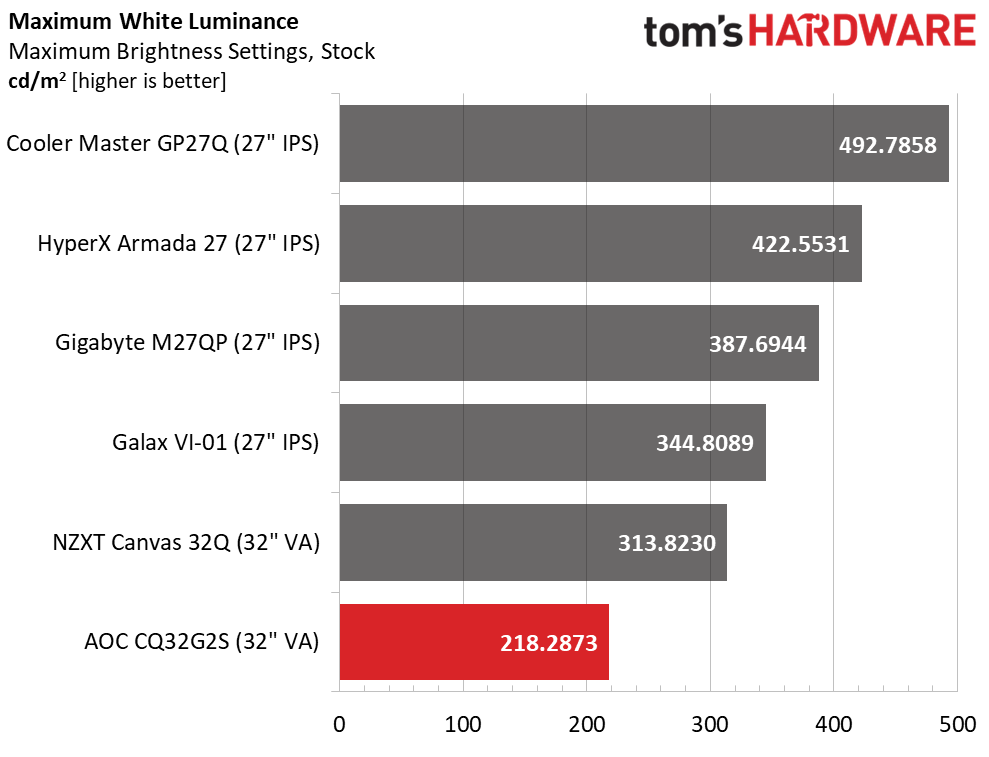
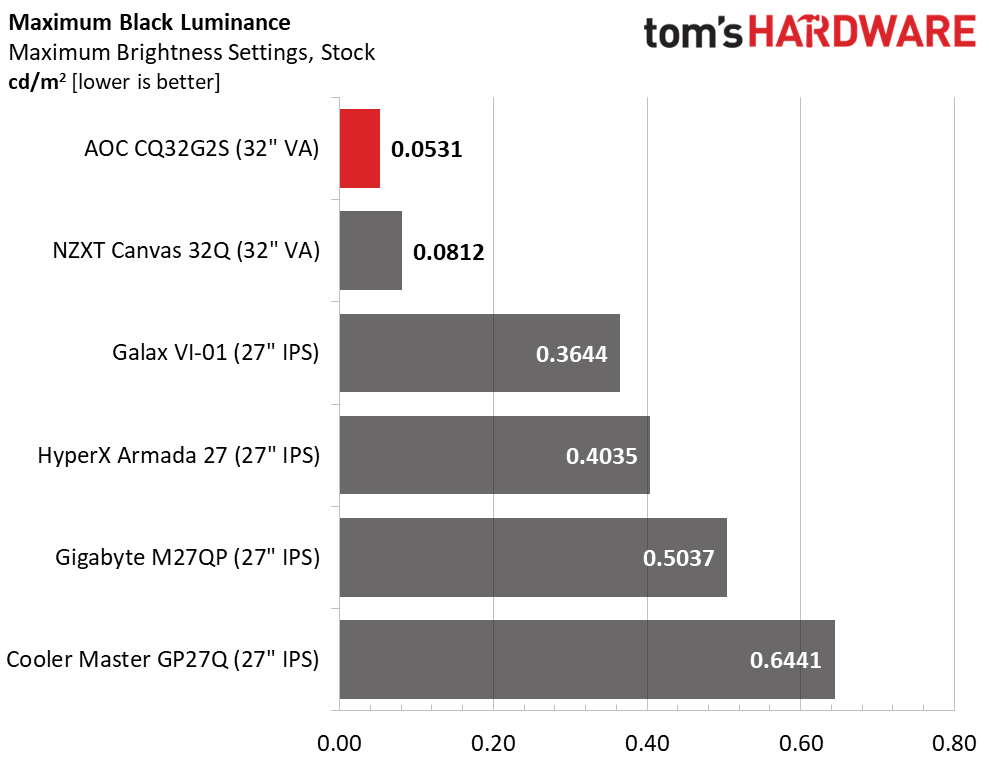
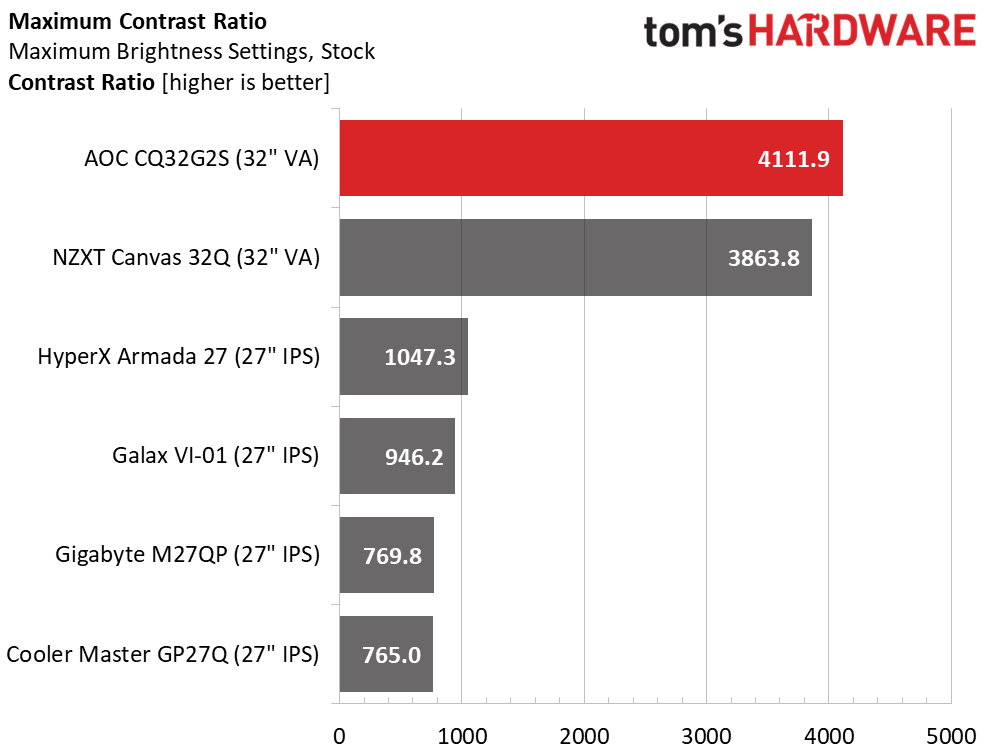
The CQ32G2S isn’t terribly bright. AOC claims 250 nits, but I couldn’t quite get there, only recording 218.2873 nits peak. This is just enough for a brightly lit indoor space. What it lacks in peak output it more than delivers in deep blacks. 0.0531 is very low and visually is a true black. Even with the room lights off, a full black field pattern can fool you into thinking the panel is turned off. Resulting contrast is higher than average among all VA panels at 4,111.9:1.
After Calibration to 200 nits
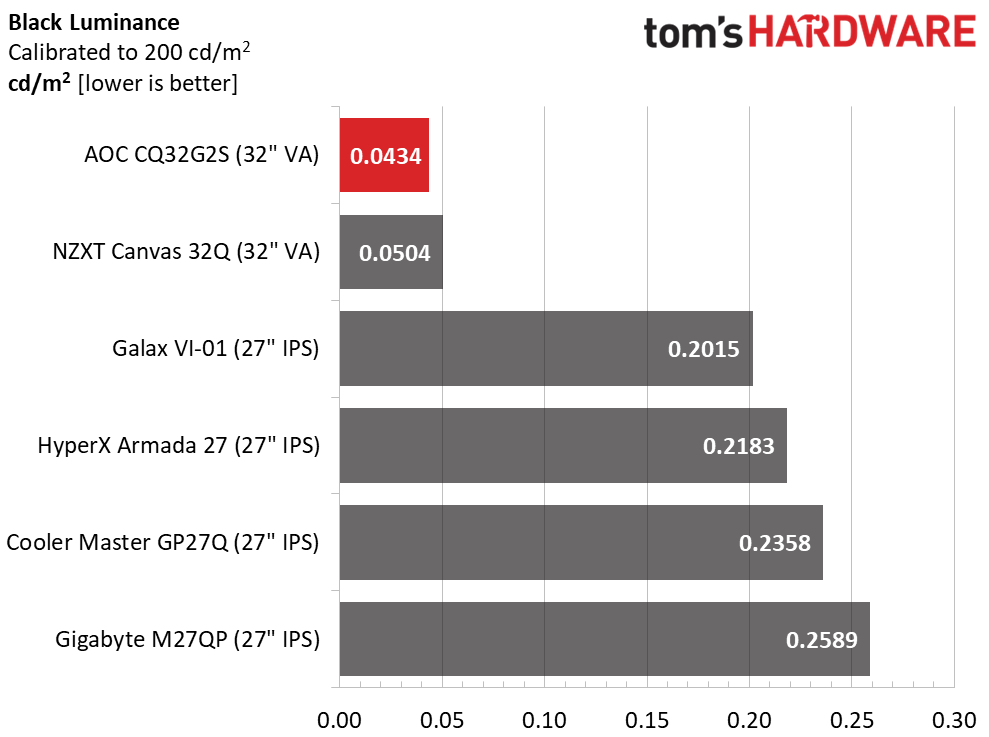
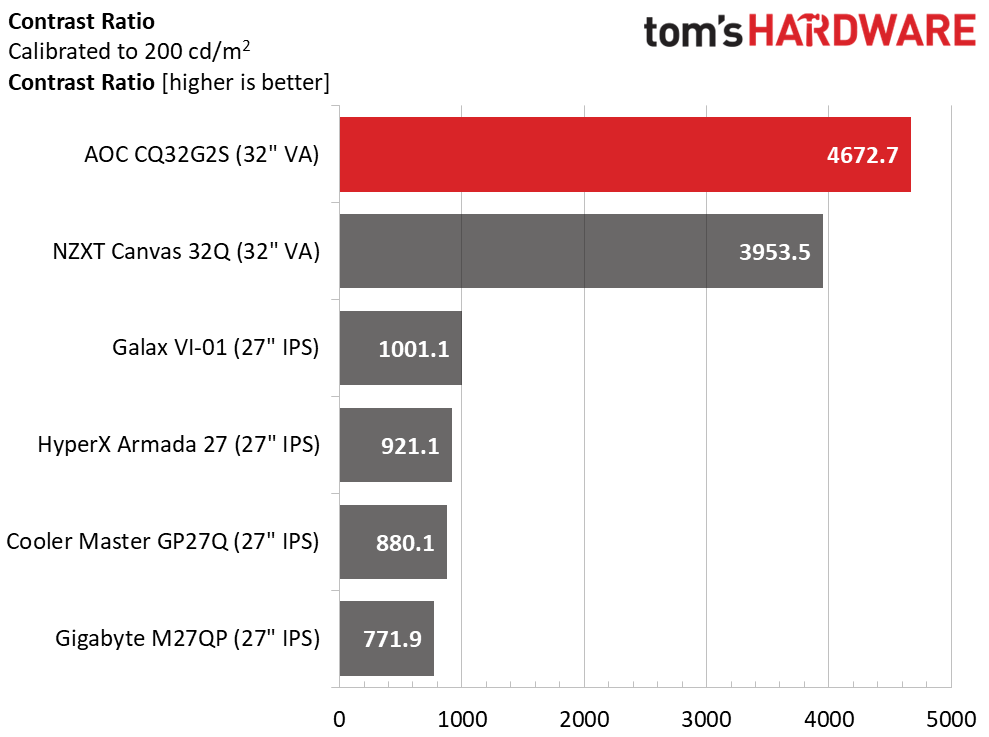
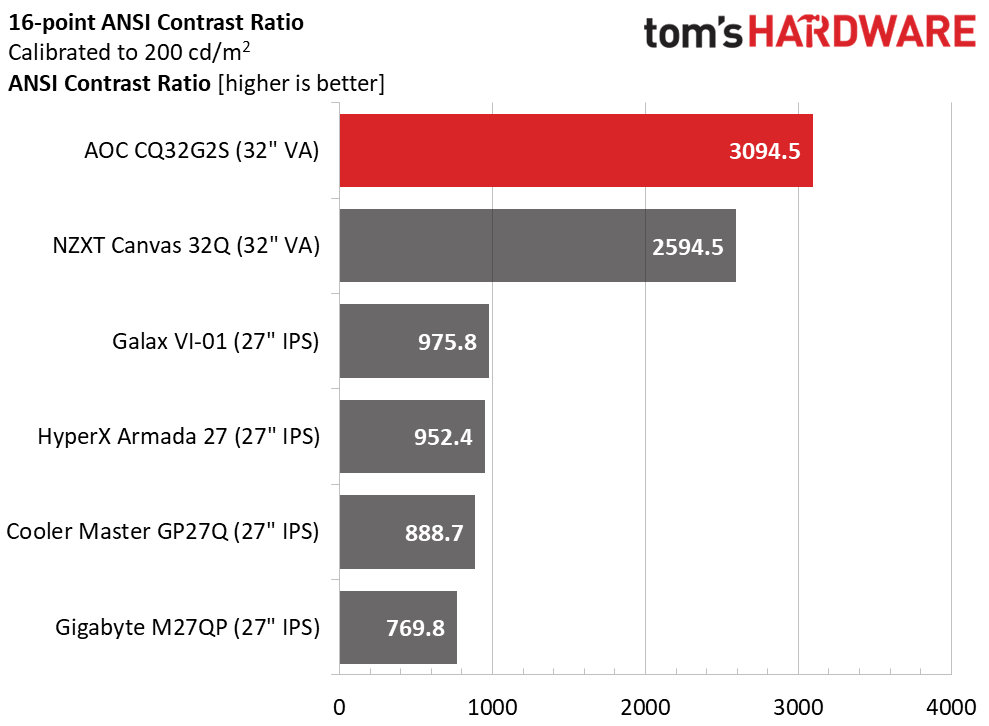
Calibration raises the bar for sure. Now, contrast is over 4,600:1 which is one of the highest scores I’ve recorded for an LCD panel. It truly doesn’t get much better than that. Certainly not for $280. Note that the NZXT isn’t far behind with its Canvas 32Q, but that display will cost you $420.
The CQ32G2S maintains its first-place performance in the ANSI test with nearly 3,100:1. That is also one of the best results I’ve seen from an LCD panel, regardless of price. AOC is clearly not cutting corners with quality control. This is excellent performance.
Test Takeaway: The CQ32G2S contrast and black levels are among the very best I’ve seen from any LCD panel at any price. This translates to a three-dimensional image with saturated color and true blacks. Though pixel density is on the low side, the image appears sharper thanks to high contrast.
MORE: Best Gaming Monitors
MORE: How We Test PC Monitors
Get Tom's Hardware's best news and in-depth reviews, straight to your inbox.
MORE: How to Buy a PC Monitor
MORE: How to Choose the Best HDR Monitor
Current page: Brightness & Contrast
Prev Page Response, Input Lag, Viewing Angles and Uniformity Next Page Grayscale, Gamma and Color
Christian Eberle is a Contributing Editor for Tom's Hardware US. He's a veteran reviewer of A/V equipment, specializing in monitors. Christian began his obsession with tech when he built his first PC in 1991, a 286 running DOS 3.0 at a blazing 12MHz. In 2006, he undertook training from the Imaging Science Foundation in video calibration and testing and thus started a passion for precise imaging that persists to this day. He is also a professional musician with a degree from the New England Conservatory as a classical bassoonist which he used to good effect as a performer with the West Point Army Band from 1987 to 2013. He enjoys watching movies and listening to high-end audio in his custom-built home theater and can be seen riding trails near his home on a race-ready ICE VTX recumbent trike. Christian enjoys the endless summer in Florida where he lives with his wife and Chihuahua and plays with orchestras around the state.
-
Roland Of Gilead I like AOC. My first gaming monitor was the AOC 24G2U 144 FHD IPS. I still have it and it's a beauty! Subsequently, I wanted to upgrade to 1440p, and decided to go with the little brother of the one in the review. The AOC CQ27G2U/BK. I was very excited. Sadly, it suffered from horrendous flicker, and ghosting. After RMA'ing it I went for the MSI MAG G27. 1440p IPS, 165hz. It's amazing. Even better than I had hoped. I would gladly recommend it.Reply
AOC have some lovely monitors, and although I was let down by the last product, I would still order from them. -
Dr3ams A curve in an ultra wide display is useful, but to put a curve in a monitor just because...is lame.Reply -
Roland Of Gilead Reply
Funnily enough, even the 27in Curved version, is actually quite immersive. But your right, Ultra wides are what these curved monitors should be. At the smaller size, it's just a gimmick.Dr3ams said:A curve in an ultra wide display is useful, but to put a curve in a monitor just because...is lame. -
jessterman21 Been using this one for a year now, it's great for the price. The only downsides are very infrequent flicker around 75Hz/fps when using Adaptive Sync, and black-level smearing even on the Strong Overdrive setting. The curve is a little too pronounced IMO, and I think 1800R would've been perfect.Reply
