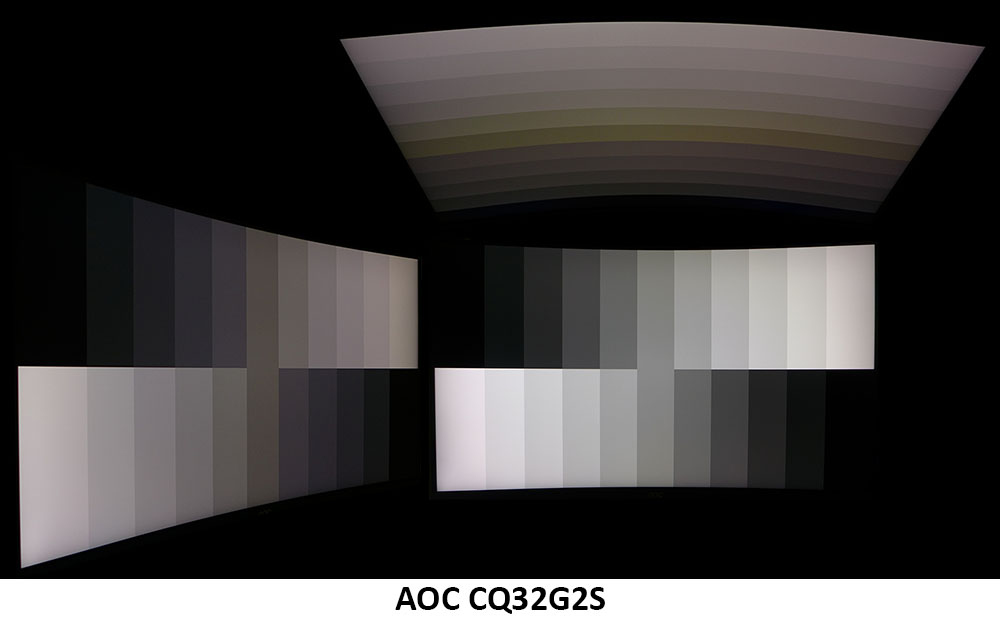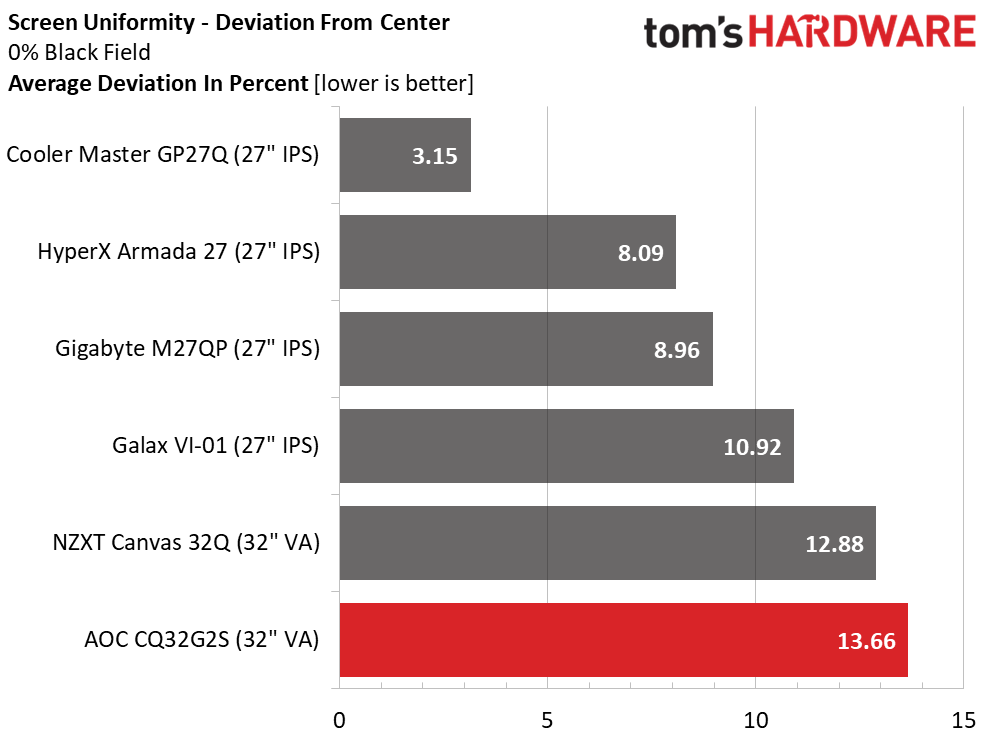Why you can trust Tom's Hardware
The CQ32G2S’s comparison group is all QHD screens running at 165 or 170 Hz. Most are 27-inchers with one 32-inch panel in the mix. They are Cooler Master’s GP27Q, HP’s HyperX Armada 27, Gigabyte’s M27QP, Galax’s VI-01 and the NZXT Canvas 32Q. They’re all IPS except for the AOC and NZXT monitors.
Pixel Response and Input Lag
Click here to read up on our pixel response and input lag testing procedures.
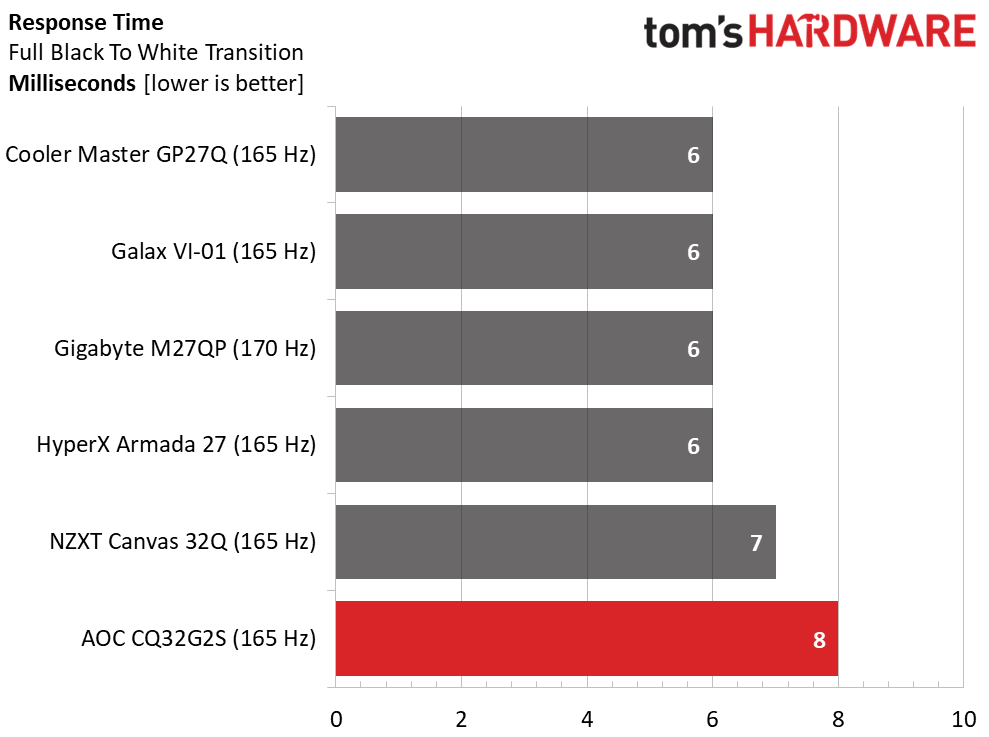
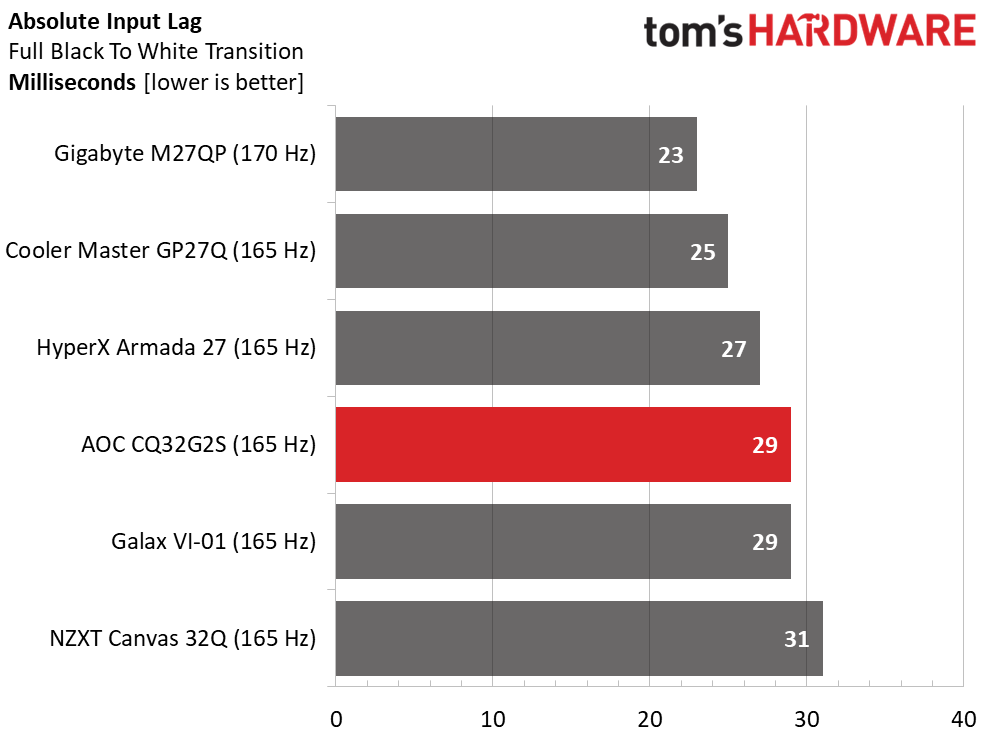
The CQ32G2S is a tad slower to draw a full white screen than the other 165 and 170 Hz monitors. 8ms is still fast but the 6ms screens will be a little smoother in operation. AOC’s overdrive undershoots the mark even on its strongest setting, so motion resolution is soft in fast-paced games. Casual players won’t notice it as much, but more competitive gamers might wish for a quicker monitor.
The CQ32G2S has an average amount of input lag for the category. The Gigabyte is an overachiever here for sure. With 29ms total, control inputs will feel like a natural extension of the mind for most players. Again, those with the highest skills should be looking at 240 Hz displays.
Test Takeaway: The CQ32G2S provides a good gaming experience for players of average skill. It was responsive enough for me to have several afternoons of fun play. The overdrive is its principal weakness because the undershoot reduces motion resolution. MBR is a viable alternative to Adaptive-Sync. It’s a little smoother but some slight artifacts remain.
Viewing Angles
The AOC CQ32G2S has better off-axis image quality than many VA panels I’ve photographed. The side view is only about 10% dimmer with a slight green color shift. It isn’t all that different than many IPS panels in fact. The top view is much dimmer, but all the grayscale steps are still visible. Overall, the CQ32G2S has better viewing angles than most VA monitors.
Screen Uniformity
To learn how we measure screen uniformity, click here.
Get Tom's Hardware's best news and in-depth reviews, straight to your inbox.
My CQ32G2S sample was a little hot in the upper left zone. This is the main reason for its 13.66% score. The remaining zones are within 5% of each other. I was unable to see this effect in anything but a black field pattern or extremely dark content. Other CQ32G2S samples may measure better than mine.
MORE: Best Gaming Monitors
MORE: How We Test PC Monitors
MORE: How to Buy a PC Monitor
MORE: How to Choose the Best HDR Monitor
Current page: Response, Input Lag, Viewing Angles and Uniformity
Prev Page Features and Specifications Next Page Brightness & Contrast
Christian Eberle is a Contributing Editor for Tom's Hardware US. He's a veteran reviewer of A/V equipment, specializing in monitors. Christian began his obsession with tech when he built his first PC in 1991, a 286 running DOS 3.0 at a blazing 12MHz. In 2006, he undertook training from the Imaging Science Foundation in video calibration and testing and thus started a passion for precise imaging that persists to this day. He is also a professional musician with a degree from the New England Conservatory as a classical bassoonist which he used to good effect as a performer with the West Point Army Band from 1987 to 2013. He enjoys watching movies and listening to high-end audio in his custom-built home theater and can be seen riding trails near his home on a race-ready ICE VTX recumbent trike. Christian enjoys the endless summer in Florida where he lives with his wife and Chihuahua and plays with orchestras around the state.
-
Roland Of Gilead I like AOC. My first gaming monitor was the AOC 24G2U 144 FHD IPS. I still have it and it's a beauty! Subsequently, I wanted to upgrade to 1440p, and decided to go with the little brother of the one in the review. The AOC CQ27G2U/BK. I was very excited. Sadly, it suffered from horrendous flicker, and ghosting. After RMA'ing it I went for the MSI MAG G27. 1440p IPS, 165hz. It's amazing. Even better than I had hoped. I would gladly recommend it.Reply
AOC have some lovely monitors, and although I was let down by the last product, I would still order from them. -
Dr3ams A curve in an ultra wide display is useful, but to put a curve in a monitor just because...is lame.Reply -
Roland Of Gilead Reply
Funnily enough, even the 27in Curved version, is actually quite immersive. But your right, Ultra wides are what these curved monitors should be. At the smaller size, it's just a gimmick.Dr3ams said:A curve in an ultra wide display is useful, but to put a curve in a monitor just because...is lame. -
jessterman21 Been using this one for a year now, it's great for the price. The only downsides are very infrequent flicker around 75Hz/fps when using Adaptive Sync, and black-level smearing even on the Strong Overdrive setting. The curve is a little too pronounced IMO, and I think 1800R would've been perfect.Reply