AOC PDS271 Porsche Design Monitor Review
Why you can trust Tom's Hardware
Grayscale, Gamma & Color
Our grayscale and gamma tests are described in detail here.
For details on our color gamut testing and volume calculations, please click here.
Since there are no picture modes or calibration options available for the PDS271, we need only a single set of charts to show its grayscale, gamma, and color performance.
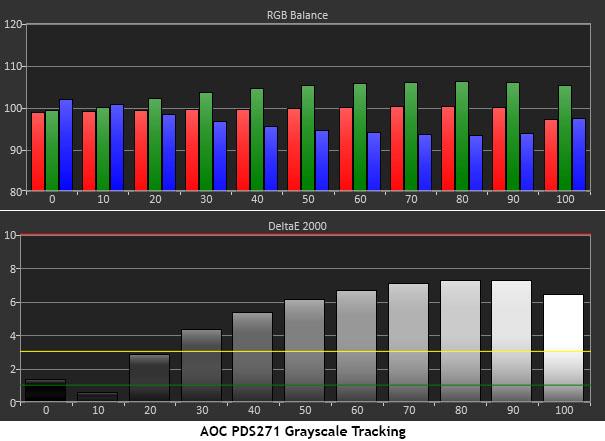
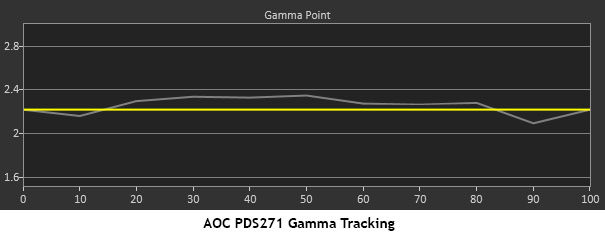
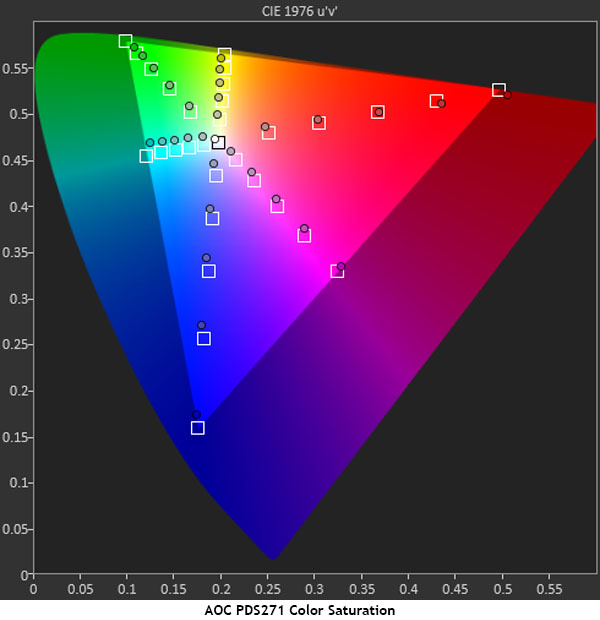
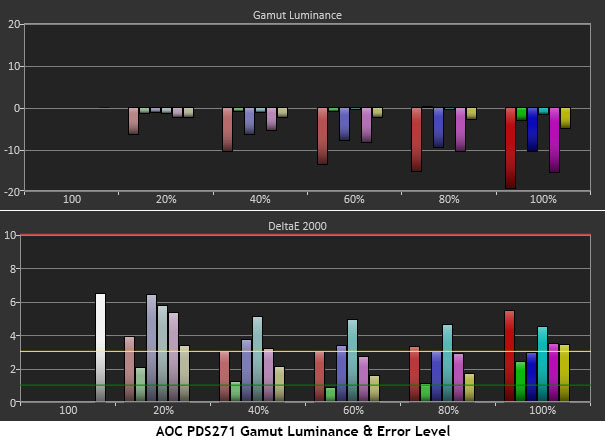
Grayscale tracking runs slightly green, and the errors are visible if you look closely. Red seems to remain at the neutral point, while blue drops below the line, and green rises above as the signal level increases from 30-100%. If RGB sliders were available, one or two clicks would likely fix this issue.
Gamma tracks fairly well with an infinitesimal dip at 10%, slightly dark values from 20-80%, and another dip at 90%. You can take care of the latter with a one-click drop in the contrast control, but we don’t think it’s worth the loss of even a little dynamic range. This is good performance.
As we mentioned on page one, the PDS271 is a DCI-P3-native monitor. If you need sRGB, there is no option in the OSD, so all your content will look more vivid and saturated. This can be a good thing if absolute accuracy and color neutrality are not a priority. We liken it to the vivid or bright mode found in many monitors and televisions. Everything looks bolder but sometimes seems a bit unnatural.
Color saturation is mostly on target with the blue and green primaries being slightly under. You can also see hue errors in the magenta secondary. Luminance levels are neutral except for red, blue, and magenta, which drop below the line as saturation increases. Resulting errors are nearly all invisible and the ones that are visible only just cross the 3dE threshold. Considering the PDS271’s intended use, this is acceptable performance.
Get Tom's Hardware's best news and in-depth reviews, straight to your inbox.
Comparisons
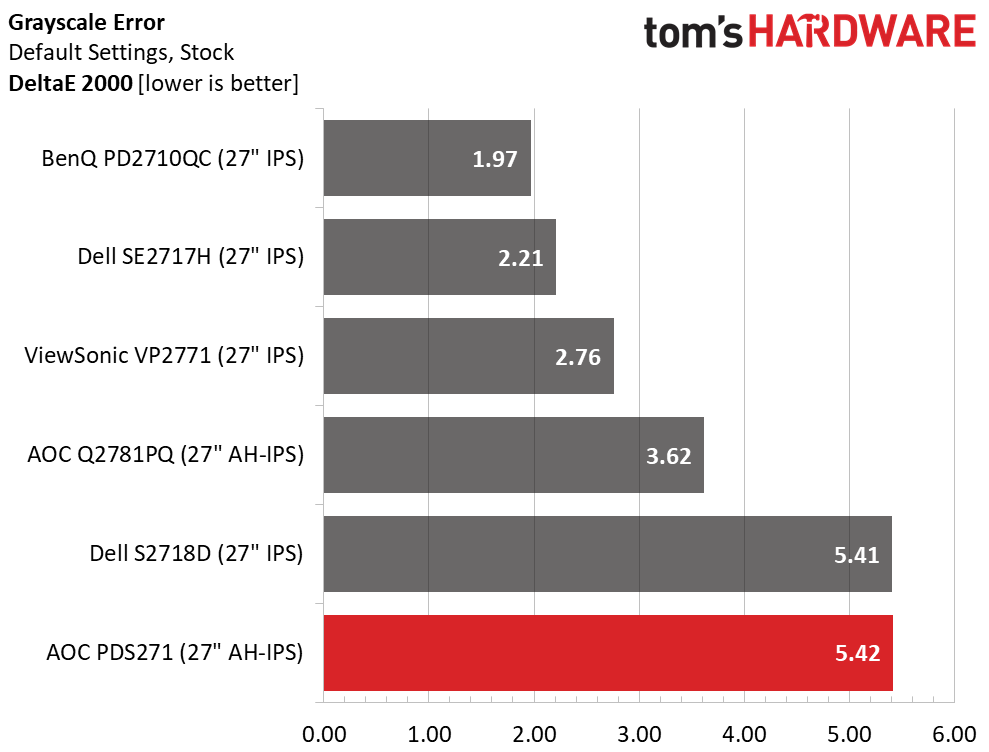
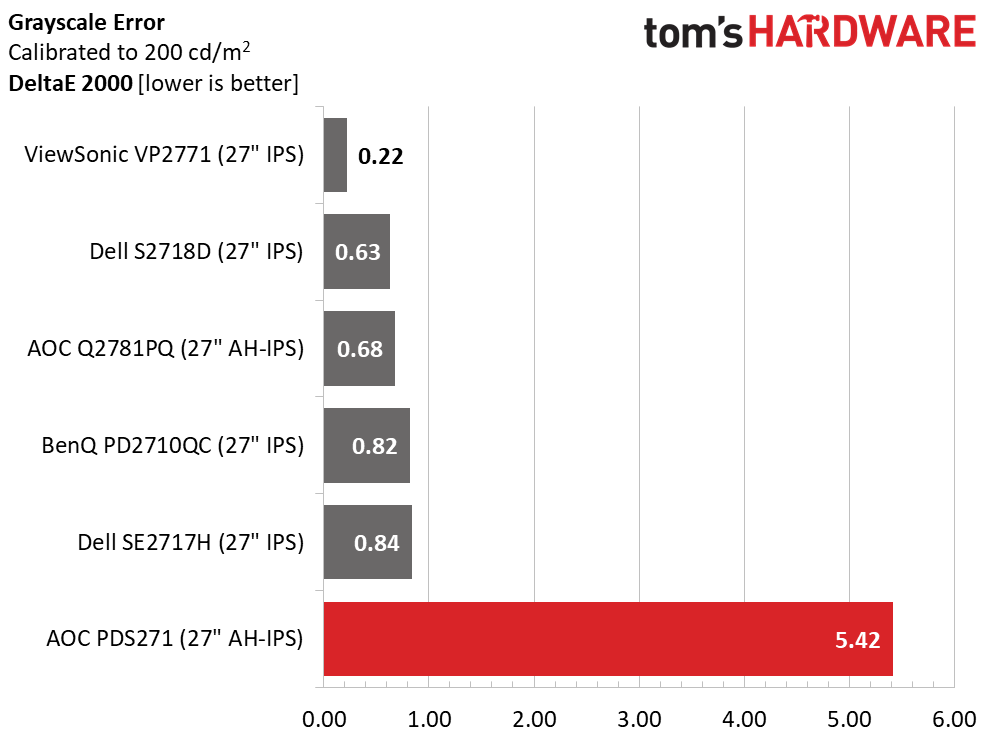
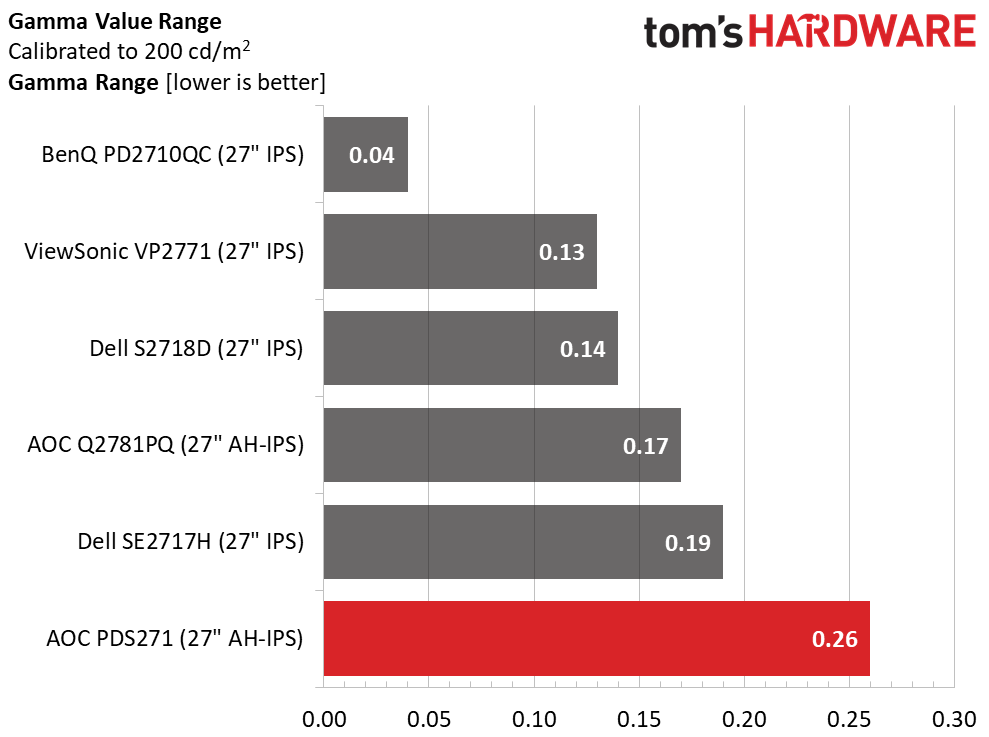
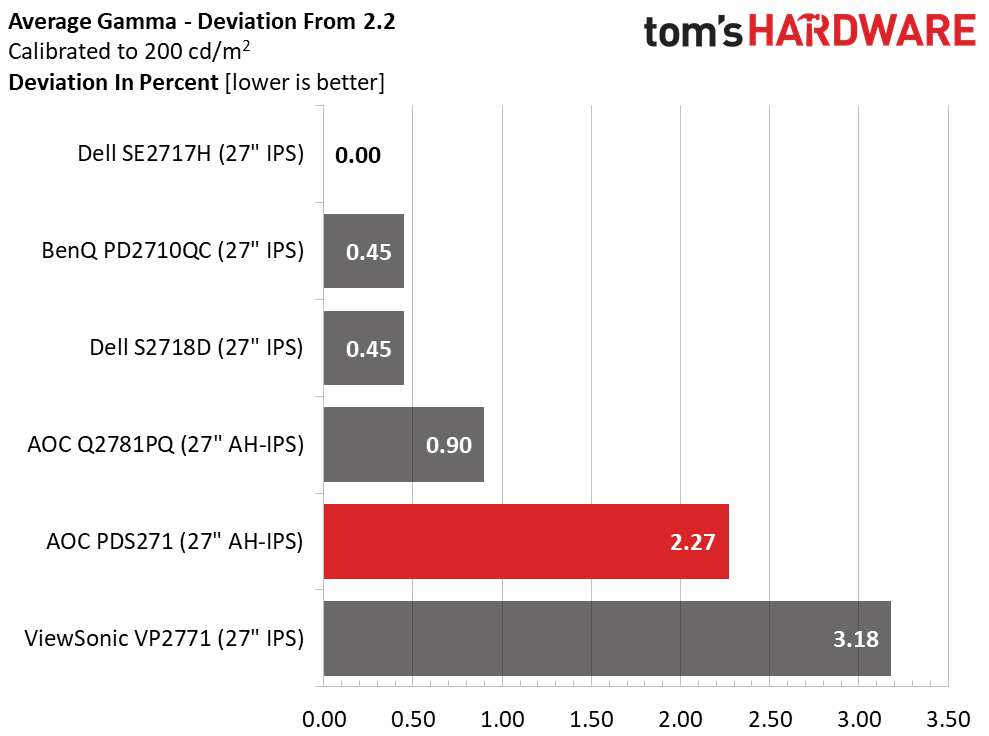
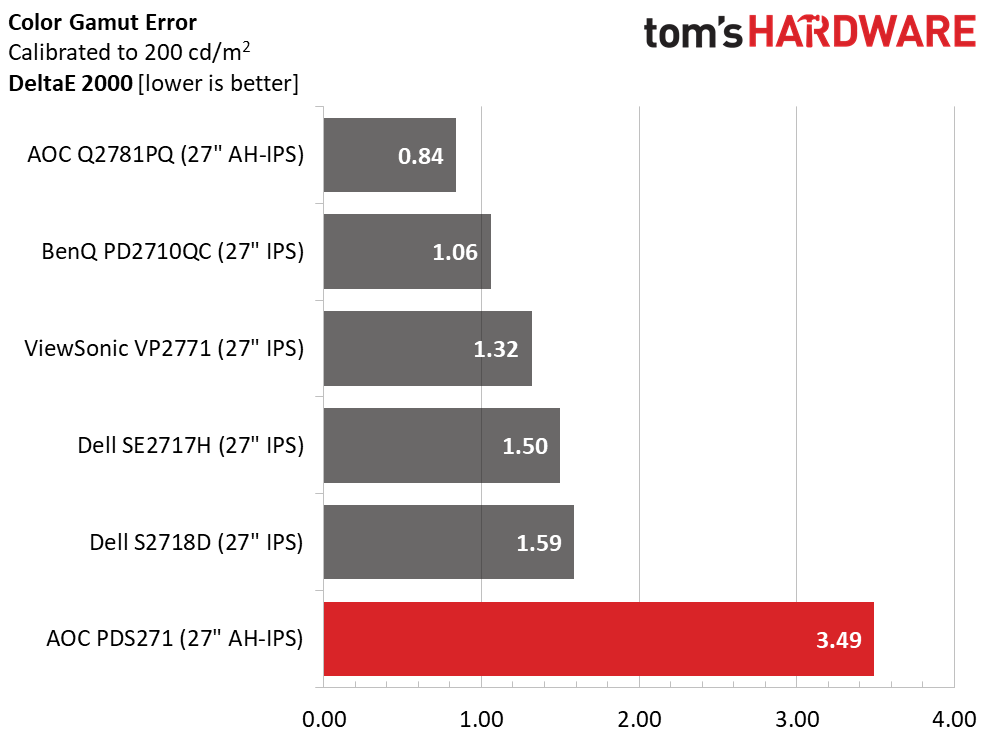
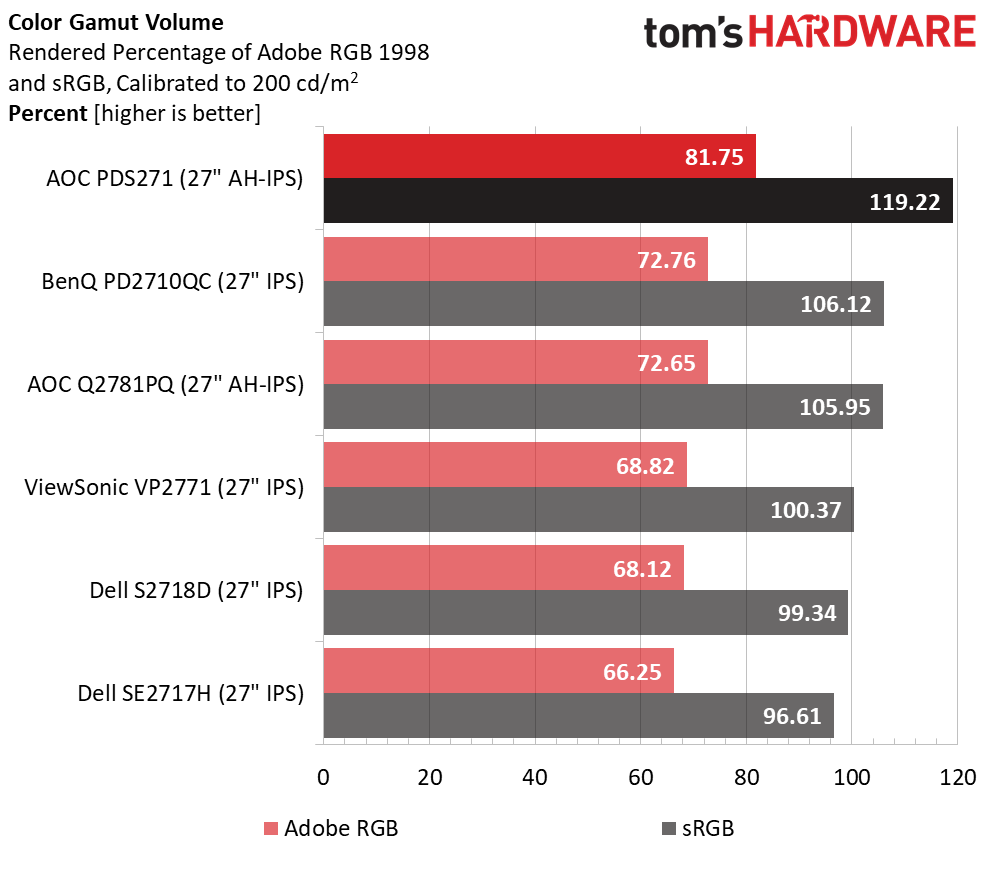
Green errors are the spoiler that push the PDS271 to an average grayscale tracking value of 5.42dE. That’s a bit higher than many monitors we’ve reviewed. Obviously, calibration improves the rest of the field to a much lower level, but the AOC is still stuck with its flaws.
Gamma tracks reasonably well with a .26 range of values. Compared to our entire database, that’s a decent score, but today’s group outperforms it by a small degree. A 2.27% deviation from 2.2 means the average value is 2.25, just a tad dark, but not enough to damage picture quality.
An average color error of 3.49dE is also pretty good, but again the PDS271 is up against some very competent displays. It should be noted, though, that none of them can hit DCI-P3. While that gamut isn’t really a factor in gaming or most video content, it does provide some added punch that some users may prefer. We recommend you try before you buy.
That large native gamut means the PDS271 exceeds sRGB volume by nearly 20% and comes up around 18% shy of Adobe RGB. Compared to DCI-P3, measured volume is 86.35%. The deficiency occurs in the blue and green primaries, which are under-saturated.
MORE: Best Gaming Monitors
MORE: Best Professional Monitors
MORE: How We Test Monitors
MORE: How To Choose A Monitor
MORE: All Monitor Content
Current page: Grayscale, Gamma & Color
Prev Page Brightness & Contrast Next Page Viewing Angles, Uniformity, Response & Lag
Christian Eberle is a Contributing Editor for Tom's Hardware US. He's a veteran reviewer of A/V equipment, specializing in monitors. Christian began his obsession with tech when he built his first PC in 1991, a 286 running DOS 3.0 at a blazing 12MHz. In 2006, he undertook training from the Imaging Science Foundation in video calibration and testing and thus started a passion for precise imaging that persists to this day. He is also a professional musician with a degree from the New England Conservatory as a classical bassoonist which he used to good effect as a performer with the West Point Army Band from 1987 to 2013. He enjoys watching movies and listening to high-end audio in his custom-built home theater and can be seen riding trails near his home on a race-ready ICE VTX recumbent trike. Christian enjoys the endless summer in Florida where he lives with his wife and Chihuahua and plays with orchestras around the state.
-
Raven_BC It seems we are close to reaching the summit of stupidity. "Porsche design" - what to f...? Just to get higher price and destroy more environment or maybe there is a single reasonable reason to make such a crap? Almost all the electronics is just a crap today and they seem to be working on a more sophisticated crap. All the companies producing that stuff seem to compete is a shit production and who destroys the Nature quicker and on a bigger scale. Really? Are we that stupid, blind, deaf, etc? Turn off your tv and radio and turn on your critical thinking Guys. Enjoy Your Life :)Reply -
dscribner111 You didn't just sit and read through an entire article of "crap", complain everything is crap, then chastise us for enjoying this crap, only to say turn off tv and radio to enjoy life?Reply
Ummm, ok? -
Ieatbrains83 Raven what are you even doing on toms hardware if you have such a problem with tech. The one. Cable idea is sharp but other than that who cares about another 1080 monitor it's not that cool.Reply -
tamalero The monitor seems pretty mediocre. Seems they put all the research and design. And backed it with zero substance and functionality compared to the competitors.Reply -
canadianvice I basically only want something that doesn't look like I pulled it out of a garbage dump. Porsche design, I guess, is just a bit too far beyond my uncultured plebian tastes.Reply
Or at least, not for the amount of extra money they're likely to ask for it. -
AlistairAB The fact that the concluding page doesn't mention the word HDR is telling. DCI without HDR and 10 bit support isn't worth it.Reply -
Flying-Q I saw 'Porsche' and thought this might be good, then I read 1920x1080 and 6bit and was immediately turned off. I have a couple of clients who would lap this thing up, except I would never let them know it existed. I hope they never find out.Reply
My first thought on seeing the rear view was 'that will sag eventually due to the off centre mounting point.' I like the single cable design, though if you turn the power brick sideways in the natural 'behind-the-stand' orientation the AOC logo will be upside down to the user. It will, however be the right way around to the user's client in a sales room, and all of the rear is clean enough for that environment. I still won't tell my clients that it exists though.