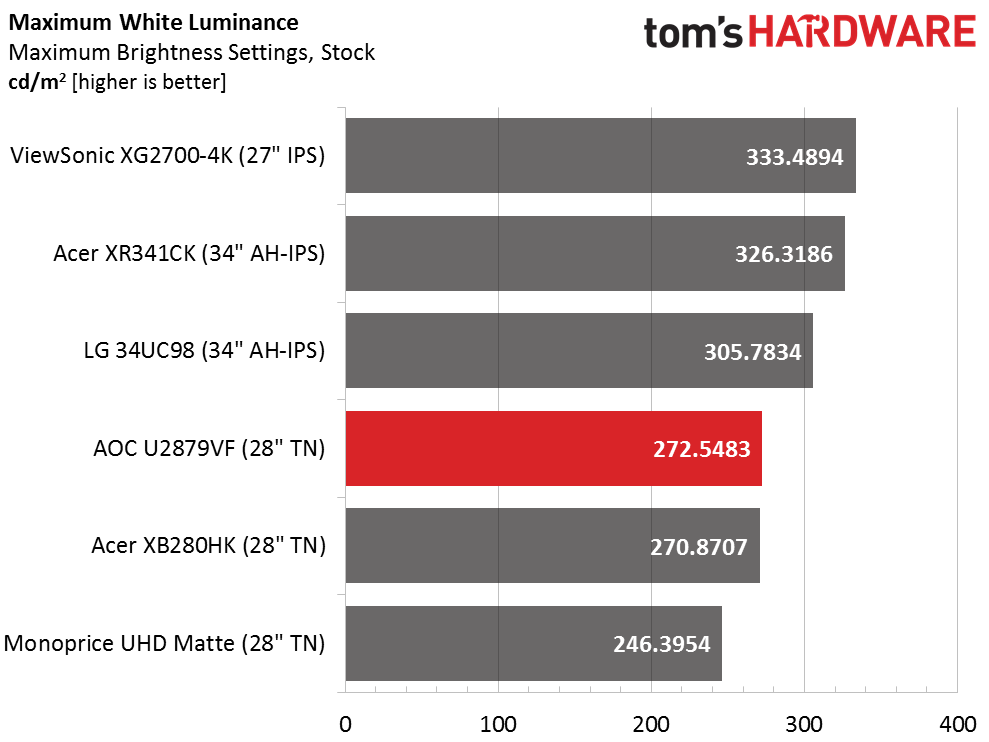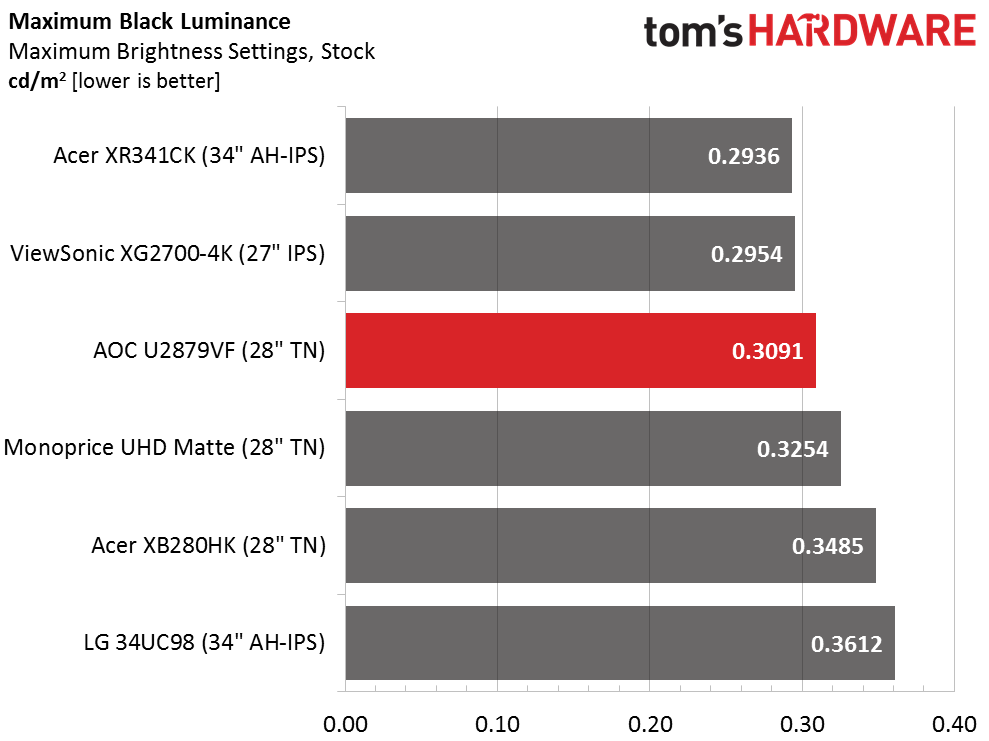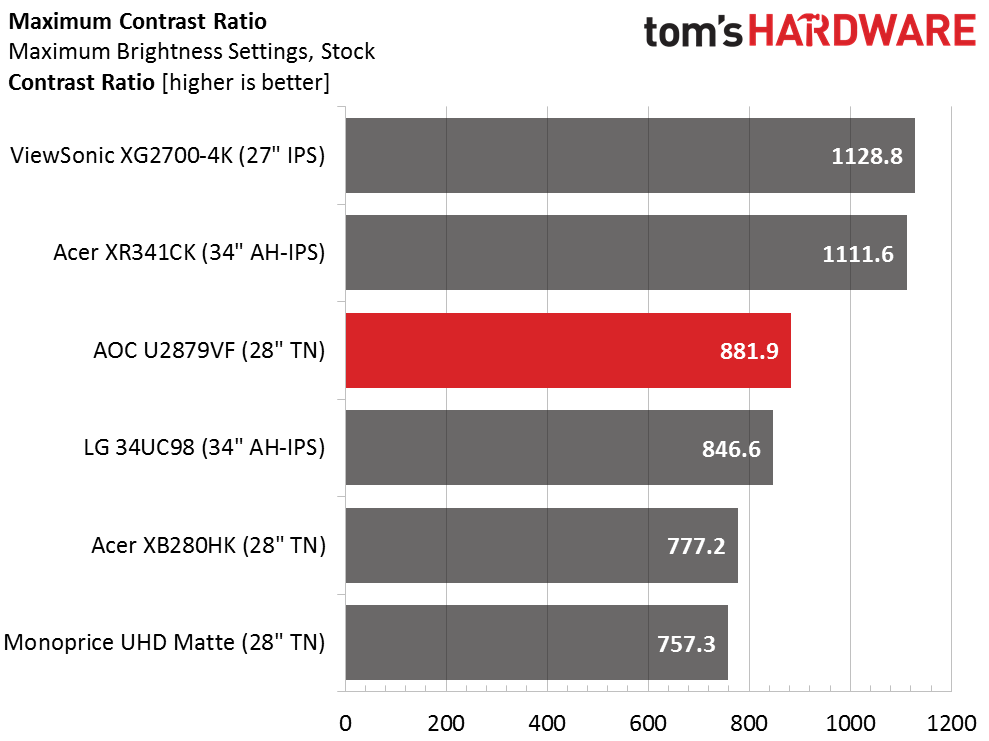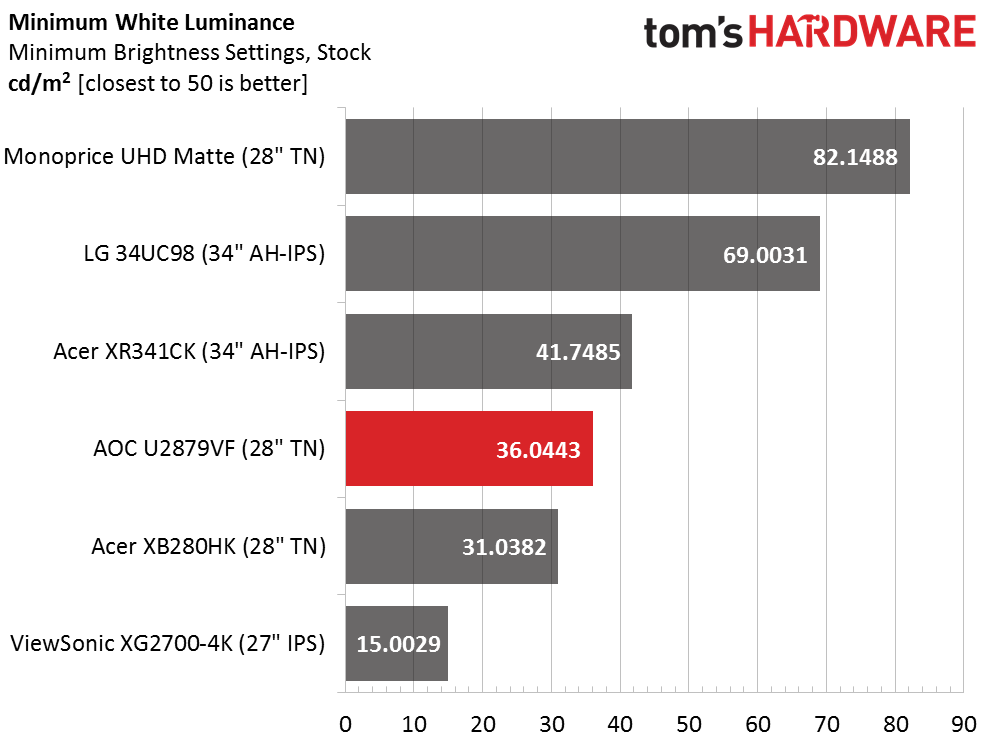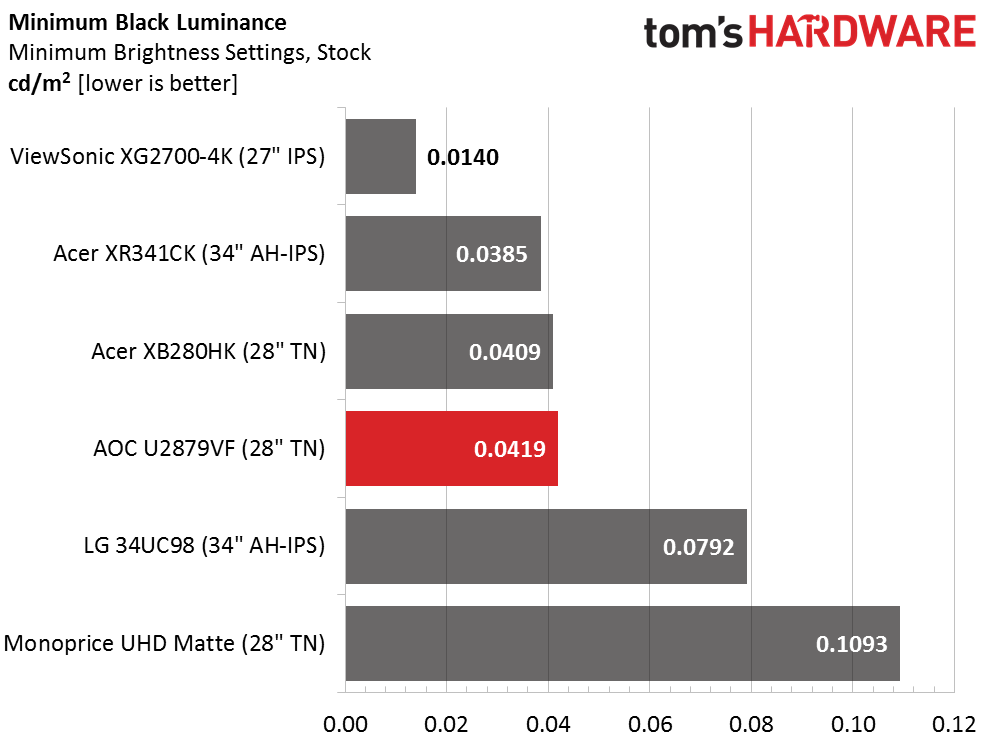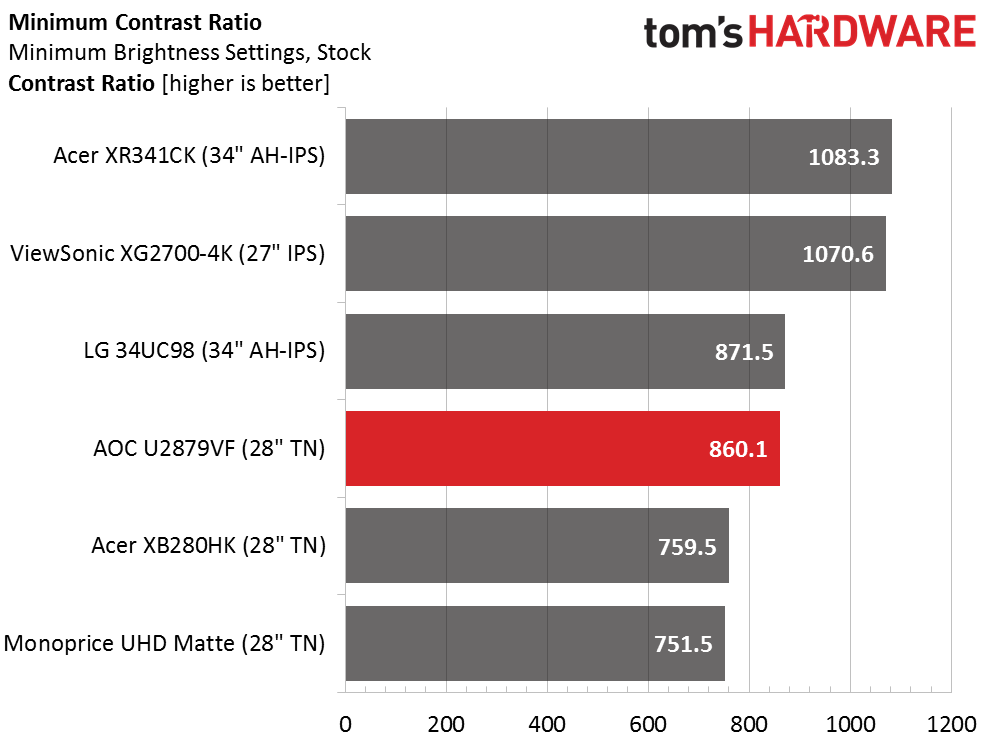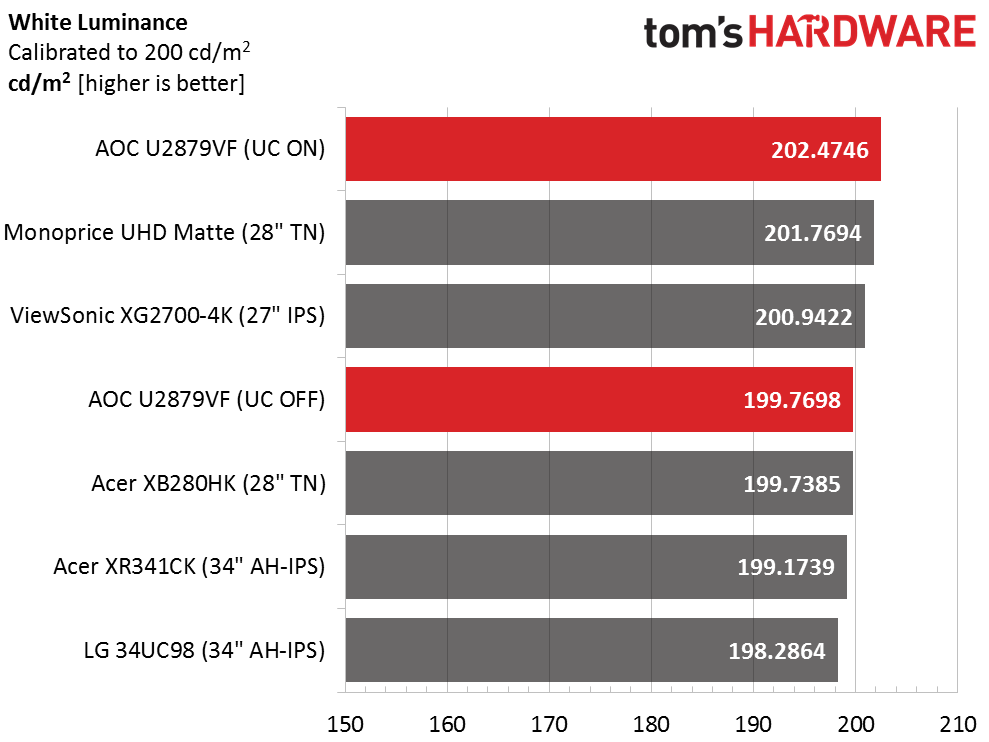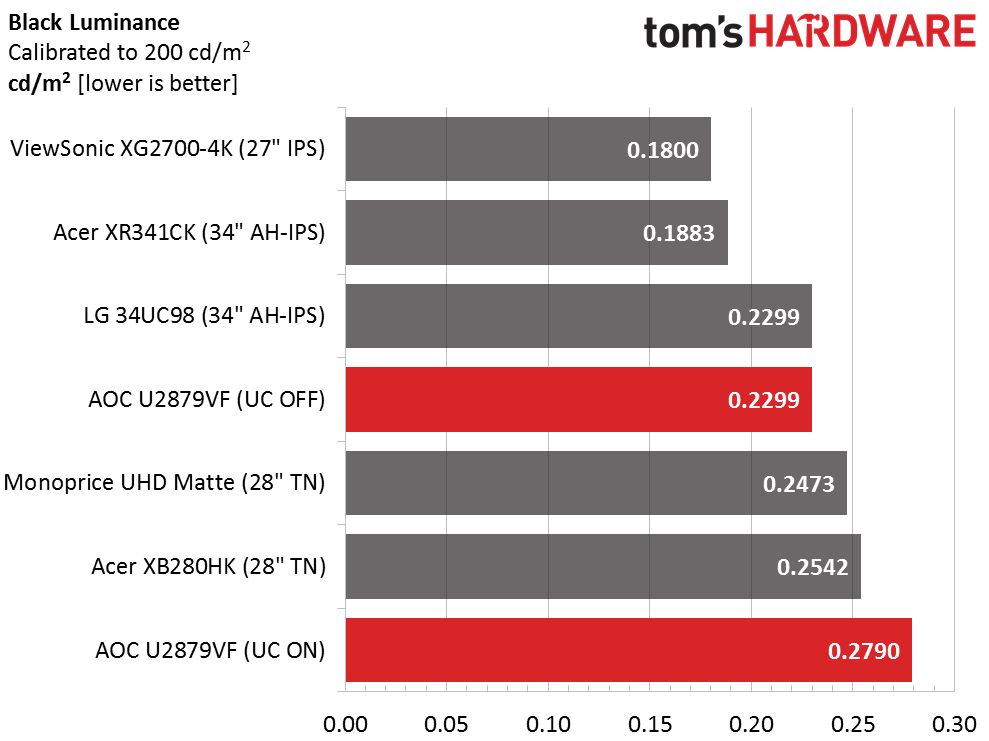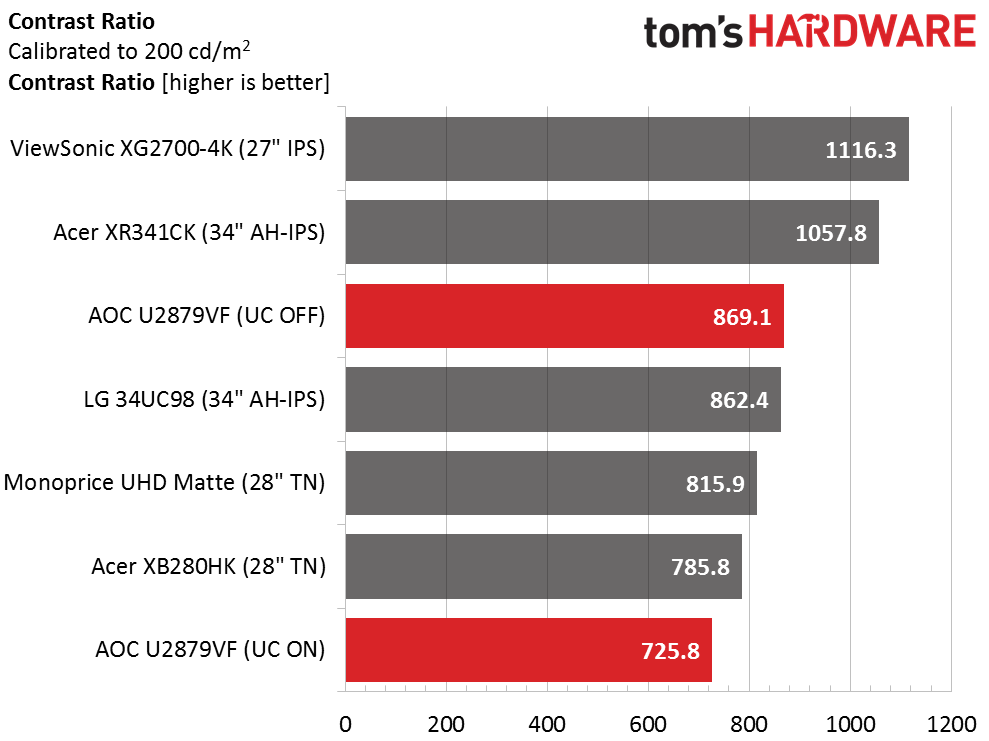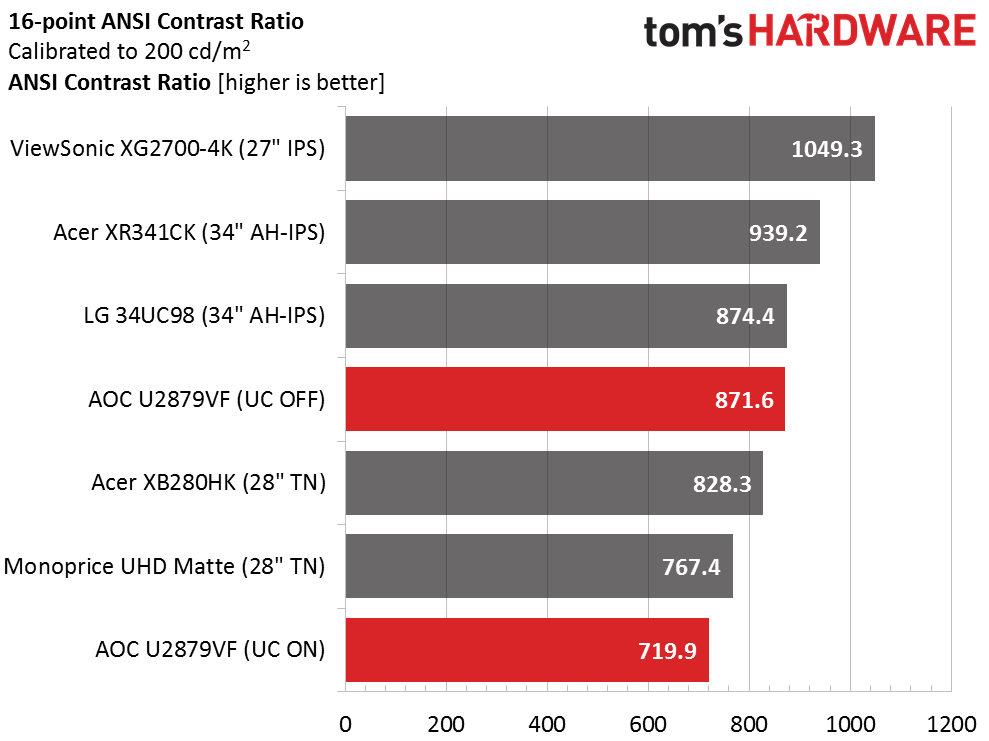AOC U2879VF 28-inch Ultra HD FreeSync Monitor Review
A 28-inch TN screen is the cheapest way to put Ultra HD on the desktop. Today, we're looking at a new example from AOC: the U2879VF. It includes FreeSync for gaming enthusiasts and a factory calibration for the professional user.
Why you can trust Tom's Hardware
Brightness And Contrast
To read about our monitor tests in-depth, please check out Display Testing Explained: How We Test Monitors and TVs. Brightness and Contrast testing is covered on page two.
Uncalibrated – Maximum Backlight Level
We reviewed several 28-inch Ultra HD monitors when the format was first introduced but there have been fewer samples to test of late. Including gaming screens, there is also the challenge since there are only a handful of products available. All the comparison displays employ FreeSync except the Monoprice UHD Matte. We have the excellent ViewSonic XG2700-4K, Acer's XR341CK and XB280HK. Also in the curved ultra-wide category is LG's 34UC98.
There aren't too many instances where you'd need more than 300cd/m2 brightness but the U2879VF comes close to that mark and results in a fourth-place finish. The most light comes from the XG2700-4K but even 333.4894cd/m2 is below many other monitors.
We consider .3091cd/m2 to be on the high side but the other two 28-inch TN screens fare worse. If you're looking for deep blacks, none of these monitors can really fill the bill.
The same ViewSonic and Acer screens take top honors for contrast with numbers over 1100:1. We haven't seen a 28-inch UHD monitor yet that really competes strongly in this metric. Still, 881.9:1 is a reasonably wide dynamic range. For gamers seeking the best possible image depth however, we recommend checking out a VA panel.
Uncalibrated – Minimum Backlight Level
36.0443cd/m2 is a bit dim to be useful but 50cd/m2 can be had by setting brightness to 7.
A low minimum white level doesn't necessarily result in a stellar black threshold. And .0419cd/m2 won't set any records.
Get Tom's Hardware's best news and in-depth reviews, straight to your inbox.
The minimum contrast level, while not earth-shattering, is at least properly consistent. Any backlight setting will render the highest possible image depth. While we'd like to see better contrast performance from a gaming monitor, the U2879VF is in-step with its competition.
After Calibration To 200cd/m2
The uniformity compensation has almost no effect on peak white level, which is a good thing. While we don't see a lot of value in this feature, we're glad that AOC has kept the alteration to a minimum so as to have the least possible impact on contrast.
The main difference seems to be in calibrated black level, which rises a bit when uni-comp is turned on. As you'll see on page seven however, there isn't much need for compensation with our particular sample, which measured extremely well without help.
A 16-percent drop in calibrated contrast is pretty minimal and the smallest we've ever recorded for any monitor's uniformity compensation feature. Assuming that AOC has adjusted each individual sample, this means that you won't pay a penalty for using it. Of course if a panel has good uniformity already, it's better to avoid the feature. We're also happy to see no real change in contrast after calibration.
ANSI Contrast Ratio
ANSI contrast stays very consistent with or without uni-comp. While this is not an expensive panel part, it certainly doesn't cut corners on quality control. Even though there are gaming monitors with higher contrast, the U2879VF is showing us some of the best performance we've seen in the 28-inch TN/UHD category.
Current page: Brightness And Contrast
Prev Page OSD Setup And Calibration Next Page Grayscale Tracking And Gamma Response
Christian Eberle is a Contributing Editor for Tom's Hardware US. He's a veteran reviewer of A/V equipment, specializing in monitors. Christian began his obsession with tech when he built his first PC in 1991, a 286 running DOS 3.0 at a blazing 12MHz. In 2006, he undertook training from the Imaging Science Foundation in video calibration and testing and thus started a passion for precise imaging that persists to this day. He is also a professional musician with a degree from the New England Conservatory as a classical bassoonist which he used to good effect as a performer with the West Point Army Band from 1987 to 2013. He enjoys watching movies and listening to high-end audio in his custom-built home theater and can be seen riding trails near his home on a race-ready ICE VTX recumbent trike. Christian enjoys the endless summer in Florida where he lives with his wife and Chihuahua and plays with orchestras around the state.
-
Urzu1000 I've been using this monitor for month or so now, and I have to say, I'm very pleased with my purchase. I got it on sale though, so it was a bit cheaper.Reply -
gaborbarla Please call me when these monitors are no longer only 60Hz. I still much prefer a 1440p monitor with 144Hz over 4k on 60Hz for gaming.Reply -
Dynomite54 ReplyPlease call me when these monitors are no longer only 60Hz. I still much prefer a 1440p monitor with 144Hz over 4k on 60Hz for gaming.
I can I agree with that for the people with better eye sight its blurry if its 60Hz but not if its 144Hz or 120Hz.
-
sillynilly While I understand that 60 FPS may be the top for high end gaming rigs for this resolution - that is in some games, not all. I agree 2160 at 60Hz is, for me, a step back from 1440 at 120Hz+ since my rig can easily push higher FPS on many games I play regularly.Reply -
masterofevil22 I'm currently rocking 3 1440p monitors in Eyefinity and I love them for Gaming at 7680x1440p. They are 60hz panels, but I can OC'd them to 75hz. It's not easy getting 75fps at that res maxed out tho... 11.2 million pixels is no joke, but the FEEL of them wrapping around you is incredible & it's widely supported (hehe) by most games. I'd highly recommend anyone giving it a try. I've got some footage up on XBnPC if you all care to check it out.Reply -
milk_inc ReplyWhile I understand that 60 FPS may be the top for high end gaming rigs for this resolution - that is in some games, not all. I agree 2160 at 60Hz is, for me, a step back from 1440 at 120Hz+ since my rig can easily push higher FPS on many games I play regularly.
Well right now is not a video card that can be played at 100+fps on 4k with ultra settings, even the 1080 as good it's, not reach those frames on 4k of course and AAA games.
The monitor is for the present 4k at 60hz even the prices it's good for the spec.
The speed of hz and the resolution are two different things, of course you will get higher hz at lower resolution. In a near future it will be 4k with 120hz or 144hz, coz 4k will be standard for 5 years as 1080p and 1440 or qhd will just be a transitition as was 720p.
-
photonboy *Freesync doesn't work well at 40 to 60Hz.Reply
You need 2.5X minimum ratio for asynchronous mode (i.e. 30 Hz to 75Hz) or you have no support below 40Hz.
With the range being so low you are popping in and out of the smoother asynchronous mode any time you go above or below this. If it's setup for VSYNC ON you'll go from smooth gameplay to STUTTERING below 40FPS (or screen tear if setup for VSYNC OFF).
Same goes for above 60FPS (though I think you can force a Global cap but you have to experiment with that and it may have to be a bit below 60FPS).
*If you have a 30Hz to 144Hz it's far better. Not only is it hard to go over 144FPS, but for demanding games (or sudden drops even if good FPS) you CAN stay in asynchronous mode.
The REASON is that AMD has no module like GSYNC does. So if you drop to 29FPS then the drivers tell the GPU to send each frame 2X so the monitor gets 58FPS. You still see it as 29FPS but a SMOOTH 29FPS because you stay in asynchronous mode so the monitor draws each frame as it gets it.
There is a small DELAY in doing this so you can't get by with just 2X the range. So again, for the 40Hz to 60Hz range if you drop to 39FPS it doesn't work.
**IMO they shouldn't even sell Freesync monitors like this. If you don't understand what's going on you're going to have an inconsistent experience with many games being smoother then stutter or tear constantly. -
sillynilly Reply17989601 said:While I understand that 60 FPS may be the top for high end gaming rigs for this resolution - that is in some games, not all. I agree 2160 at 60Hz is, for me, a step back from 1440 at 120Hz+ since my rig can easily push higher FPS on many games I play regularly.
Well right now is not a video card that can be played at 100+fps on 4k with ultra settings, even the 1080 as good it's, not reach those frames on 4k of course and AAA games.
The monitor is for the present 4k at 60hz even the prices it's good for the spec.
The speed of hz and the resolution are two different things, of course you will get higher hz at lower resolution. In a near future it will be 4k with 120hz or 144hz, coz 4k will be standard for 5 years as 1080p and 1440 or qhd will just be a transitition as was 720p.
Umm, ya? That's the underlying point of my entire post! To expand, I am not willing to spend money on a monitor that is "for now" ok, when I find the 1440 experience (on IPS panels) so good. Since I run 27 now, why go a minor increase for a 4K panel that won't look as good while gaming, i.e. low frame rates? And to get even more specific - I am team green so I wouldn't buy an FS monitor in the first place! :lol:
-
Gurg I have an earlier version AOC U2870VQE 28" 4K LED Monitor I bought for roughly the same price.. I really like it. This was an upgrade from another brand 1440 monitor that was returned under warranty for too many dead pixels. This AOC has no bad pixels. Mostly play Total War games with 2x980sli. For reference my everyday overclocked Firestrike Ultra graphics score is around 6650 with max of around 7000. I generally play at high settings rather than ultra because I like to speed battles up 2 or 4 times speed during slower action periods to move them along quicker.Reply