Why you can trust Tom's Hardware
Out of box, the CV27Q is set to its Standard picture mode, which delivers almost perfect 2.2 gamma and a 6500K white point. Therefore, calibration isn’t necessary; however, by following our recommended settings above we increased color accuracy to a professional level.
Grayscale and Gamma Tracking
We describe our grayscale and gamma tests in detail here.
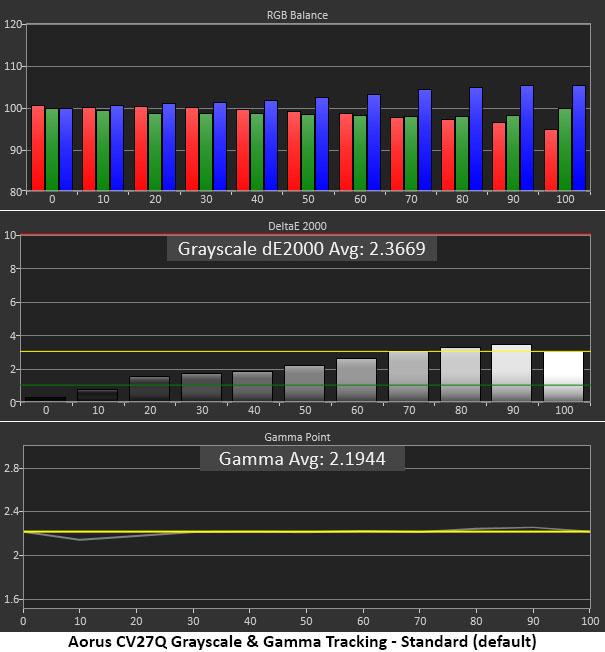
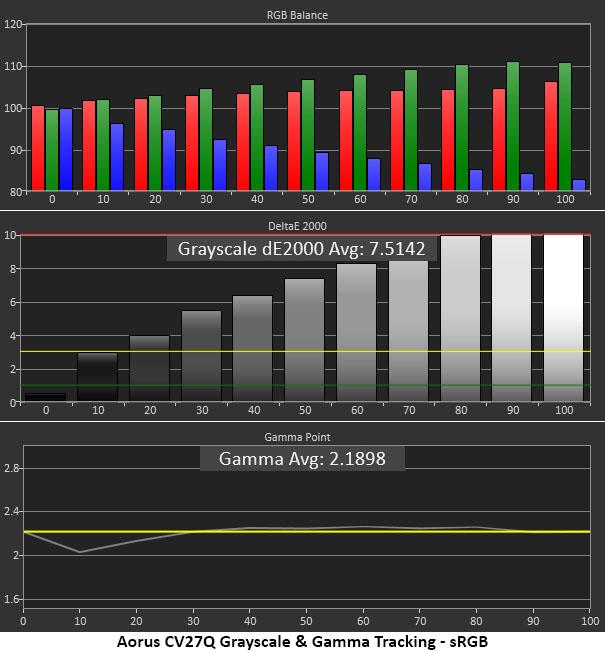
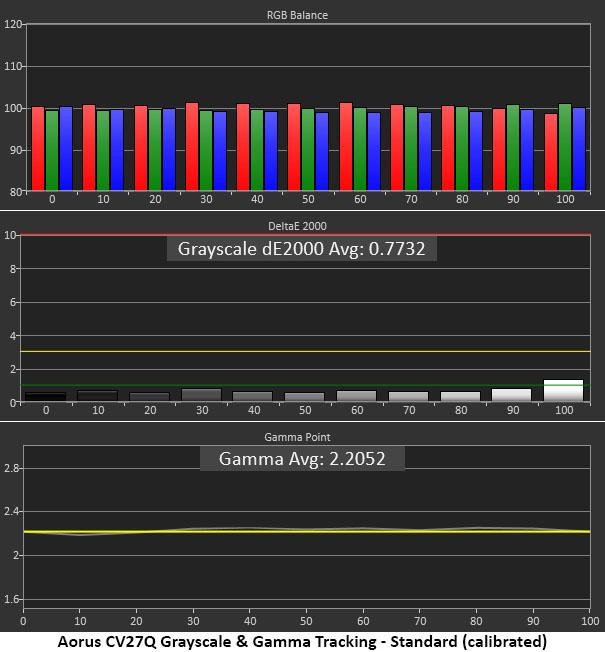
As you can see (first graphs), the errors in Standard mode, a tiny blue tint, are barely visible and only there when watching from 80-99% brightness. However, you’d have to look very hard to see it. It wasn’t a factor in most real-world content, unless we were watching or playing a lot of hockey. Gamma is spot on with only the slightest dip at the 10% brightness step. This is top-notch out-of-box performance.
We tried the sRGB mode (second graphs) to see if its color gamut measures up to standard. It did, but unfortunately grayscale accuracy suffered. There were red and green tints from 20-100% brightness, especially at the higher levels. Given this result, we recommend avoiding sRGB mode. It also offers no calibration options, as all the picture controls are grayed out and brightness is locked to around 160 nits.
After calibrating the Standard mode (third graphs), we observed near-perfect performance with no visible grayscale errors and precise gamma tracking. It truly doesn’t get better.
Comparisons
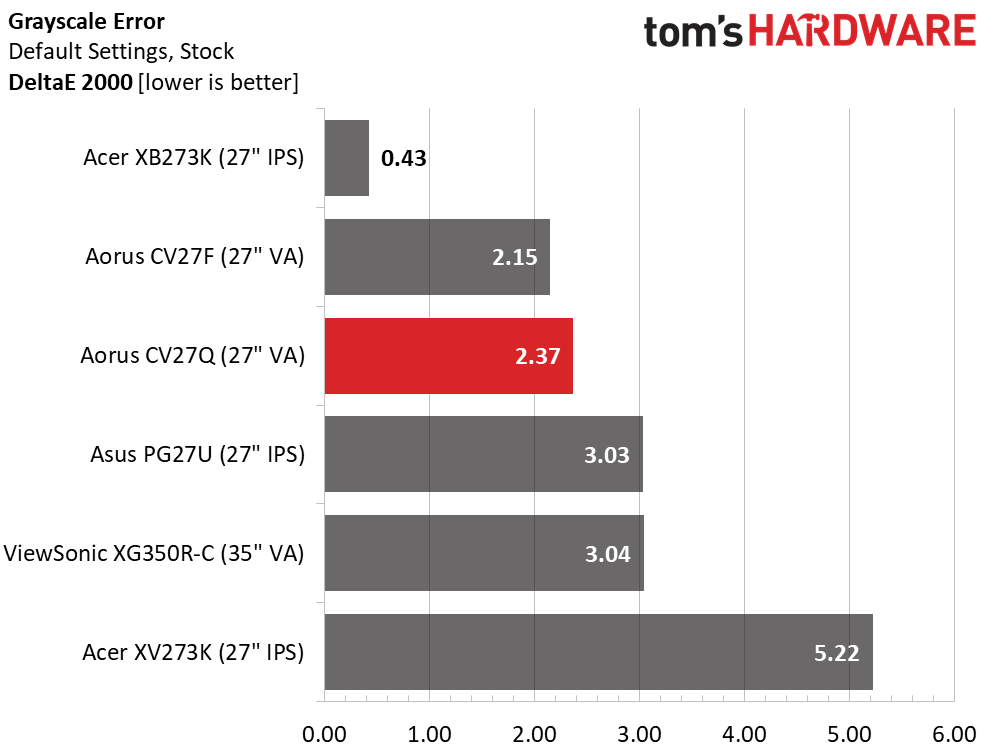
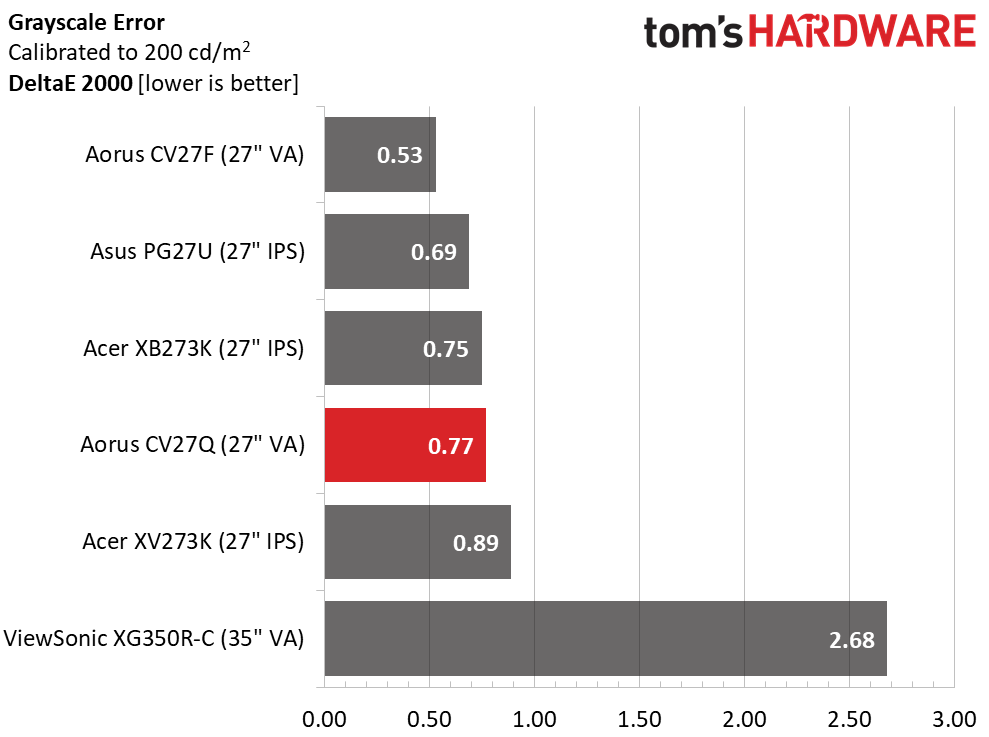
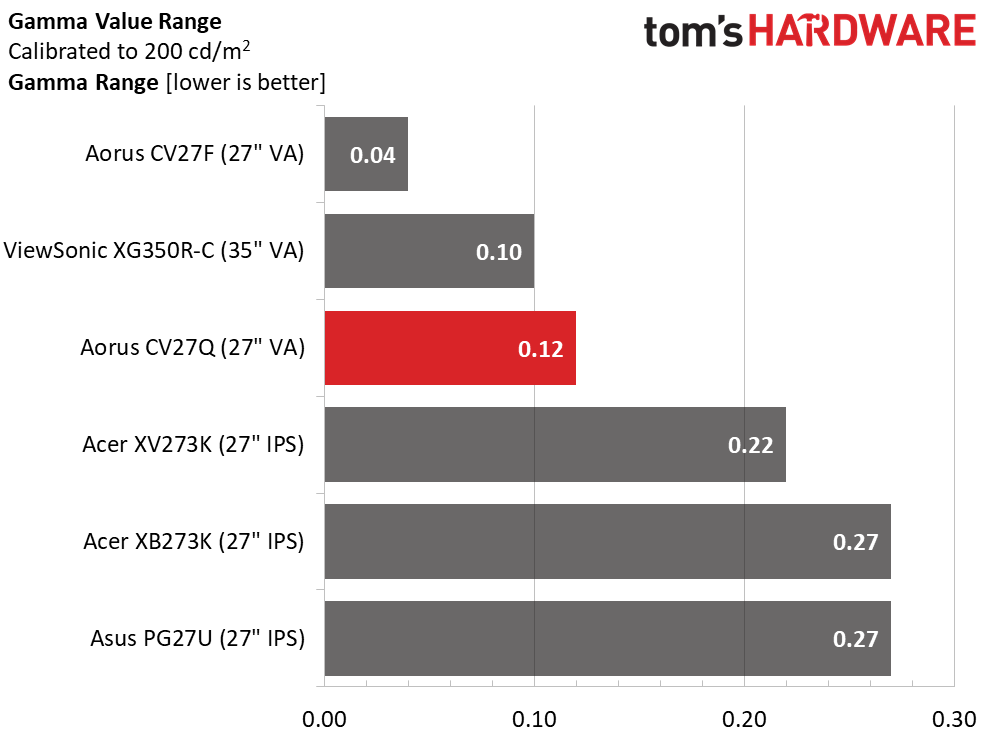
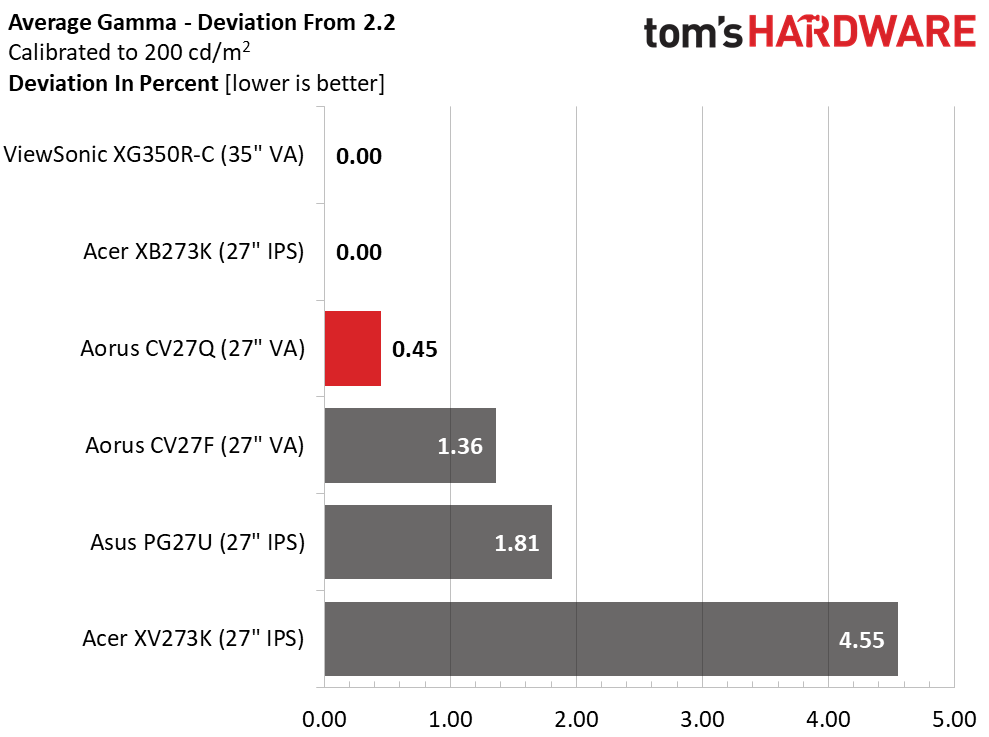
Despite some impressive measurements and having an advantage with its higher resolution, the CV27Q can’t beat its counterpart, the CV27F, in the grayscale error department. However, all the monitors here posted excellent grayscale and gamma results.
Color Gamut Accuracy
For details on our color gamut testing and volume calculations, click here.
Get Tom's Hardware's best news and in-depth reviews, straight to your inbox.
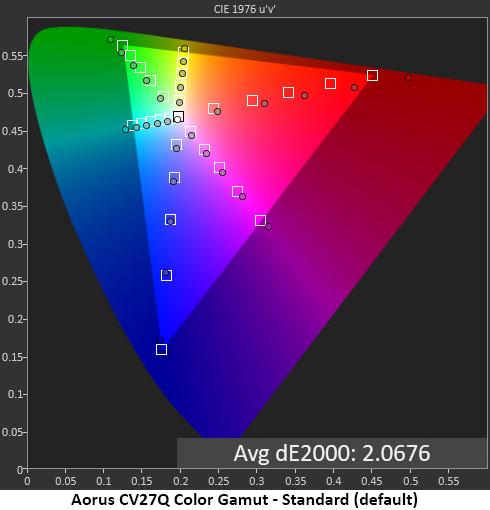
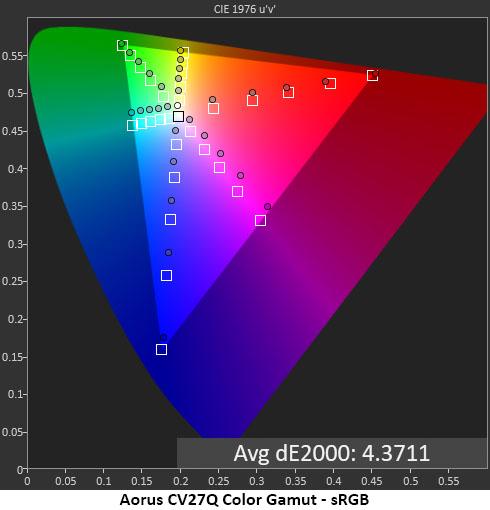
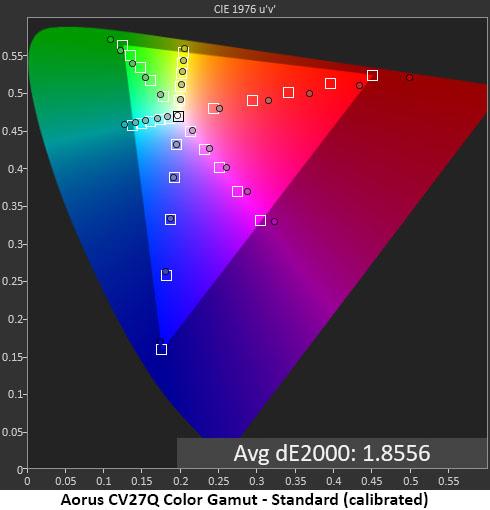
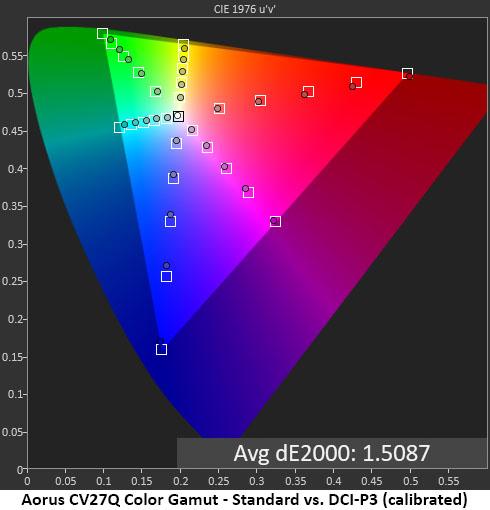
The CV27Q’s color accuracy is very good but with a caveat. In Standard picture mode you’re locked into the monitor’s native DCI-P3 gamut. As you can see in the first chart, sRGB-based content has over-saturated reds and greens. This warmed up flesh tones and made the sky look more brilliant but isn’t to standard. However, we some users will prefer this more vivid presentation. And the measured error isn’t ridiculously far off the mark, with an out-of-box average of 2.07 DeltaE (dE). That’s thanks to the Q’s excellent gamma and grayscale tracking.
The sRGB mode (second chart) dials in the gamut, but its white point and gamma errors make it unusable if accuracy is the goal. We weren’t fans of its yellow/green tint or the fact that it made images look flat. RGB controls and gamma presets would have made sRGB mode much more useful.
Calibration improved the color error to 1.86dE average (third chart). Red and green are still over-saturated, but we didn’t mind the extra bit of color in content. While we still wish for a proper sRGB mode, the CV27Q will appeal to many users. The final chart shows the same measurements versus the DCI-P3 target. You can see that it’s nearly spot-on and only comes up a little short on the cyan/green/yellow part of the triangle. Blue is also slightly under, but overall, this is an excellent result if DCI-P3 is the goal.
Comparisons
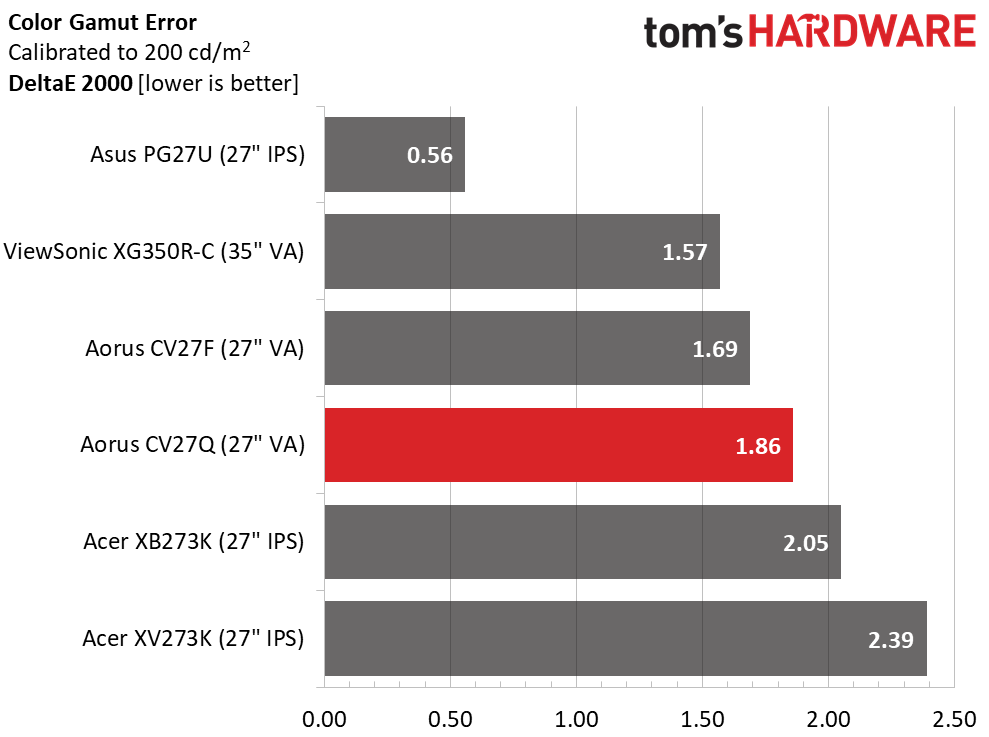
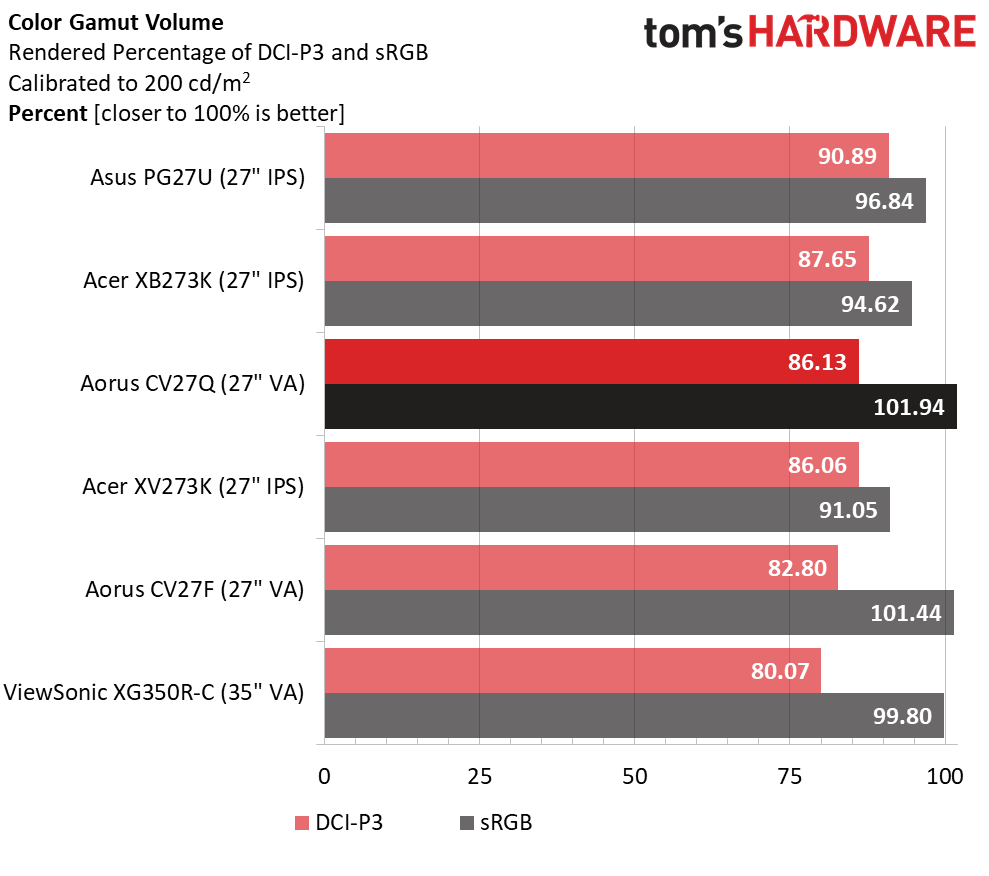
The CV27Q compares well with our comparison group when it comes to color. It is not unique in its lack of a usable sRGB mode. If you want perfect color for both SDR and HDR signals, you’ll have to shop the more-expensive PG27UQ, XV273K or XB273K. At the Aorus’ price point, most gaming monitors with extended color perform similarly.
The CV27Q manages a little more DCI-P3 gamut volume than its lower-res brother, the CV27F. That’s a difference that can be seen, especially in the red primary.The CV27Q also covers 101.9% of the sRGB color gamut when in sRGB mode, so if you use it for color-critical work, you’ll need a custom profile and a software-generated lookup table to dial in the gamma and white point correctly. As a gaming monitor though, the CV27Q delivers well on all color points.
MORE: Best Gaming Monitors
MORE: How We Test Monitors
MORE: All Monitor Content
Current page: Grayscale, Gamma and Color
Prev Page Brightness and Contrast Next Page HDR Performance
Christian Eberle is a Contributing Editor for Tom's Hardware US. He's a veteran reviewer of A/V equipment, specializing in monitors. Christian began his obsession with tech when he built his first PC in 1991, a 286 running DOS 3.0 at a blazing 12MHz. In 2006, he undertook training from the Imaging Science Foundation in video calibration and testing and thus started a passion for precise imaging that persists to this day. He is also a professional musician with a degree from the New England Conservatory as a classical bassoonist which he used to good effect as a performer with the West Point Army Band from 1987 to 2013. He enjoys watching movies and listening to high-end audio in his custom-built home theater and can be seen riding trails near his home on a race-ready ICE VTX recumbent trike. Christian enjoys the endless summer in Florida where he lives with his wife and Chihuahua and plays with orchestras around the state.