Why you can trust Tom's Hardware
Like most other card partners, ASRock has developed its own GPU-tweaking software called Taichi Tweak. The software functions as both a monitoring tool, as well as being able to tweak and adjust clock/memory speeds and control the fans.
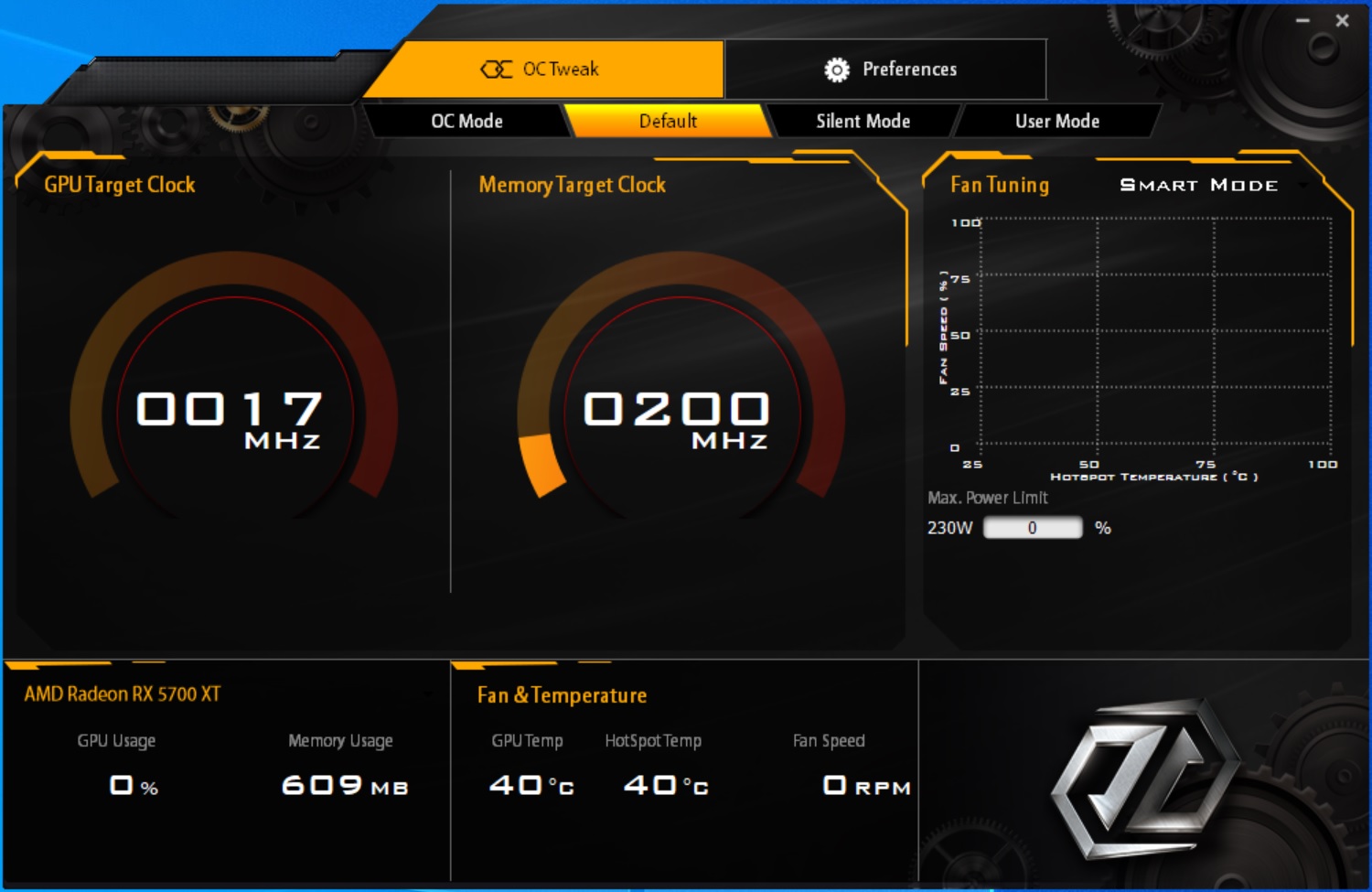

The software theme is black and gold along, with two 3/4 circles, which display the GPU core and Memory clocks in real time. Below that is a section showing GPU and memory use, along with fan speeds and temperatures. From this main screen in User Mode, you can change the GPU and memory clocks, as well as raise the maximum power limit.
Fan control is handled through three modes: Smart Mode (automatic), Fixed mode (a fixed speed), and Customize, where you create your own curves.
Overall, Taichi Tweak is a simple and lightweight application that works as described. In future revisions, I hope that control over the card’s RGB LEDs can be handled through this application instead of requiring the use of another app (Polychrome Sync). But that’s a minor quibble in the scheme of things.
MORE: Best Graphics Cards
MORE: Desktop GPU Performance Hierarchy Table
MORE: All Graphics Content
Get Tom's Hardware's best news and in-depth reviews, straight to your inbox.
Current page: Software: ASRock Taichi Tweak
Prev Page Power Consumption, Fan Speeds, Clock Rates and Temperature Next Page Conclusion
Joe Shields is a staff writer at Tom’s Hardware. He reviews motherboards and PC components.