Tom's Hardware Verdict
ASRock’s flagship RX 5700 XT card delivers the highest clock speeds and excellent cooling, along with unmatched aesthetics. But at $480, it’s $80 more than lesser versions of the card, including some that also include three-fan cooling.
Pros
- +
Fastest boost clock available
- +
Robust three-fan cooling solution
- +
Relatively quiet
- +
Attractive RGB lighting
Cons
- -
Expensive
- -
At 12.7-inches long and 2.5 slots thick, it won’t fit in every case
Why you can trust Tom's Hardware
The Taichi X OC+ RX 5700 XT uses the same Navi 10 GPU found on AMD’s reference Radeon RX 5700 XT’s. The die consists of 10.3 billion transistors, is manufactured on TSMC’s 7nm finFET process and yields a die size measuring 251mm². Detailed specifications include four RDNA Compute Units (CU) and 64 Stream processors for a total of 2,560 ALUs. Each CU has four texture units for a total of 160.
The Taichi X OC+ comes with 1,810 MHz base clock, 1,935 MHz game clock and a boost clock up to 2,025 MHz using the default/silent BIOS. Actual core clock speeds will be much closer to the game clock value. Boost clock rates are basically what you might see under “ideal conditions.”
Like the other 5700 XT’s we’ve reviewed, The ASRock Taichi model also includes a dual BIOS. The difference here is the Taichi raises core clock speeds while the others may simply adjust the fan speed. The ‘tweak’ BIOS as ASRock call it, increases the clocks to 1,885/2,000/2,040 MHz, respectively. Both the silent and tweak BIOS offer the highest clocks out of the box of any 5700 XT we could find when we wrote this.
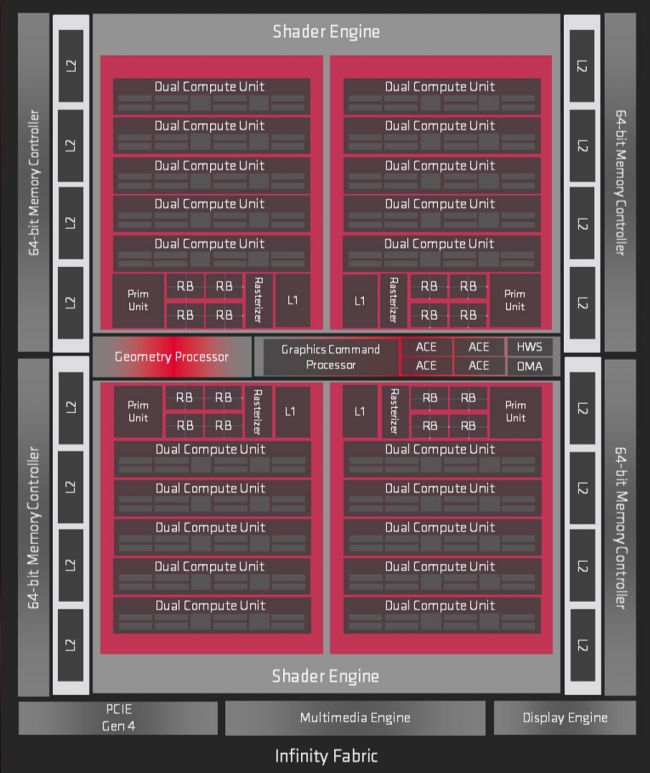
For memory, the Taichi uses the default configuration of 8GB GDDR6 across a 256-bit bus operating at 14 GBps. The speed is the same as the reference model, with the same 448 GB/s bandwidth. The memory ICs on this particular card are made by Micron (D9WCW, 1750 MHz = 14 Gb/s DDR6 effective).
The AMD Radeon RX 5700 XT reference card lists typical board power of 225W and suggests a 600W power supply. While ASRock does not specify the board power, it does recommend 700W power supply, and we can safely assume, thanks to its overclock, that the Taichi’s board power is over 225W.
| Header Cell - Column 0 | ASRock Taichi X OC+ Radeon RX 5700 XT | Radeon RX 5700 XT | GeForce RTX 2060 Super | Radeon RX 5700 |
|---|---|---|---|---|
| Architecture (GPU) | RDNA (Navi 10) | RDNA (Navi 10) | Turing (TU106) | RDNA (Navi 10) |
| ALUs | 2560 | 2560 | 2176 | 2304 |
| Peak FP32 Compute (Based on Typical Boost) | 9.3 TFLOPS | 9 TFLOPS | 7.2 TFLOPS | 7.5 TFLOPS |
| Tensor Cores | N/A | N/A | 272 | N/A |
| RT Cores | N/A | N/A | 34 | N/A |
| Texture Units | 160 | 160 | 136 | 144 |
| Base Clock Rate | 1810 MHz | 1605 MHz | 1470 MHz | 1465 MHz |
| Nvidia Boost/AMD Game Rate | 1935 MHz | 1755 MHz | 1650 MHz | 1625 MHz |
| AMD Boost Rate | 2025 MHz | 1905 MHz | N/A | 1725 MHz |
| Memory Capacity | 8GB GDDR6 | 8GB GDDR6 | 8GB GDDR6 | 8GB GDDR6 |
| Memory Bus | 256-bit | 256-bit | 256-bit | 256-bit |
| Memory Bandwidth | 448 GB/s | 448 GB/s | 448 GB/s | 448 GB/s |
| ROPs | 64 | 64 | 64 | 64 |
| L2 Cache | 4MB | 4MB | 4MB | 4MB |
| TDP | N/A | 218W (measured) | 175W | 177W (measured) |
| Transistor Count | 10.3 billion | 10.3 billion | 10.8 billion | 10.3 billion |
| Die Size | 251 mm² | 251 mm² | 445 mm² | 251 mm² |
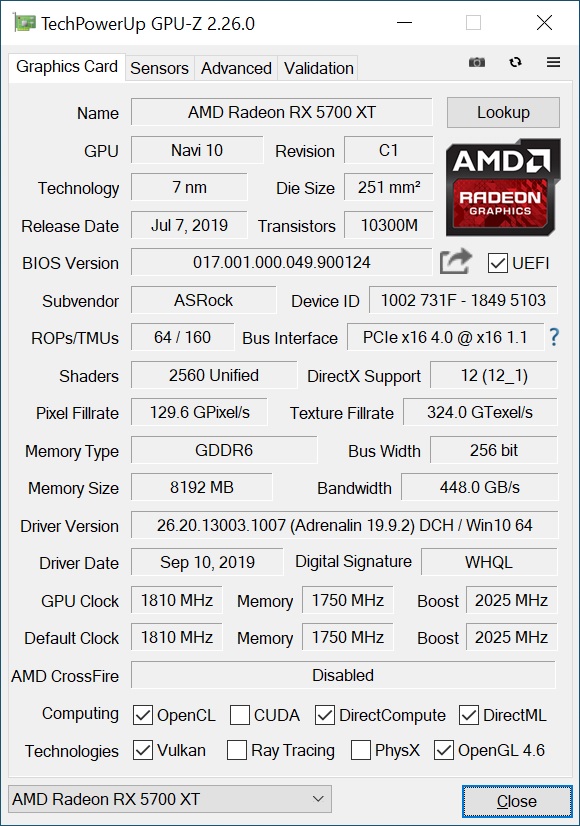
Design
The ASRock Taichi X OC+ RX 5700 XT measures 12.7 x 5.7 x 2.1 (324 x 145 x 53mm), which makes this a 2.5-slot+ card. Between the large triple-fan cooler and the 12.7-inch length takes the card well past the edge of ATX size motherboards. Though many ATX chassis will have enough clearance, definitely double check your case specifications before buying a card this big.
The card’s grey, angular shroud frames the three fans that make up the Taichi Triple Fan cooling --two 90mm on either side and a single 80mm in the middle. All three fans spin in the same direction, but only the middle fan sports RGB lighting around the edge, with translucent/white blades. The two larger fans are also translucent, with a smoke/black tint to the blades. The fans also have a 0db silent mode, meaning the fanscan stop during light loads.
Get Tom's Hardware's best news and in-depth reviews, straight to your inbox.




The RGB lighting here has a notched design surrounding the fan, in line with the Taichi gearing design. On top of the shroud is a second RGB area, which lights up additional Taichi branding. The integrated ARGB LEDs use ASRock’s Polychrome SYNC application to control lighting effects as well as letting you create your own. Of course, this also works with compatible ASRock motherboards so that your GPU lights can sync with the RGB of the rest of your system. The Taichi also has a small switch near the power connectors for disabling the RGB lighting with the flip of that switch, no software needed. This is certainly handy when testing, or if you never want to see any RGB lighting at all. But it’s unlikely many people will be reaching into their PCs to switch the lights on or off on a regular basis.

The heatsink under the shroud and fans uses a copper base plate and five heat pipes attached to two separate fin stacks used to dissipate heat from the GPU core and power delivery bits. The memory is covered by a base plate which helps to spread its heat load, as well as add rigidity to the PCB.
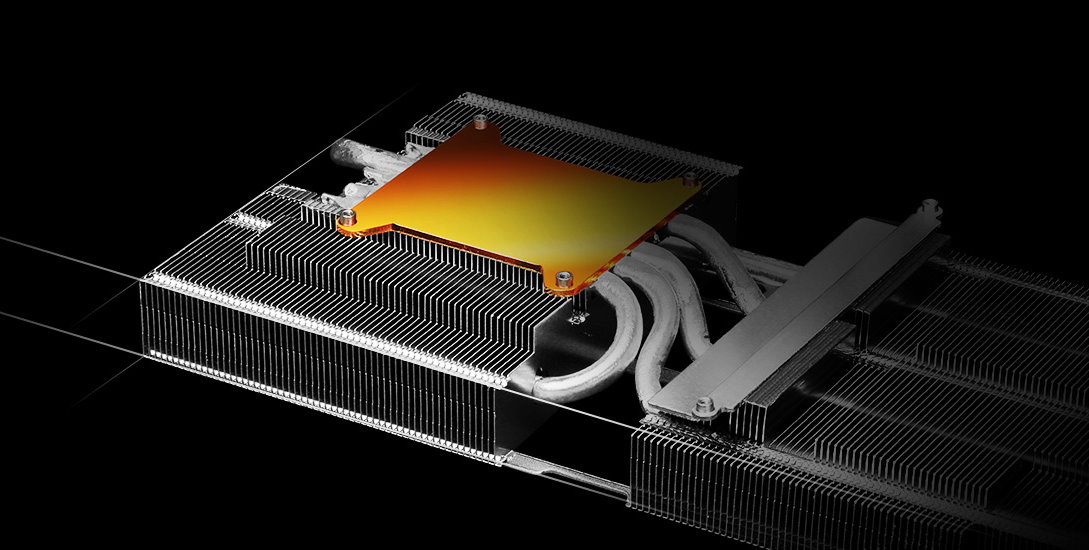
The back of this ASRock card sports probably the most unique backplate we’ve seen on an off-the-shelf card. It’s split, with a black brushed-metal finish on the IO half, while the other side is a matte silver. The fold and black gears design on the silver side isn’t just printed; the gold portions are extra bits of metal stacked on top of the base plate, giving the card a unique, very premium appearance that’s unlike anything I’ve seen on a graphics card before.
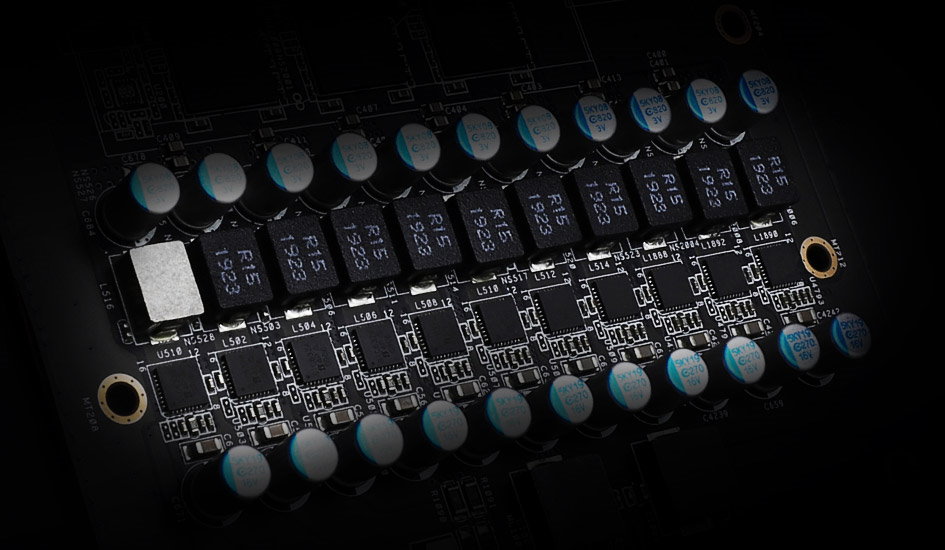
Below the cooler is a custom PCB and a 10+1-power delivery that’s more capable than the 7+1 models found on reference 5700 XTs. Like the high-end Sapphire Nitro+, a premium International Rectifier IR35217 controller manages the power to the phases. Delivering the bulk of the power to the card are two 8-pin PCIe connectors.
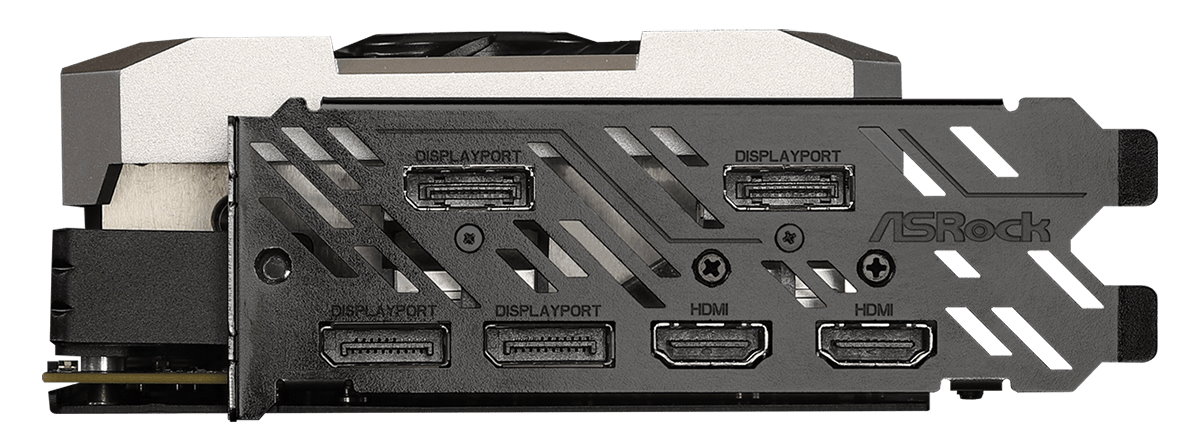
Last but not least are the six display outputs. The Taichi sports two HDMI (2.0b) ports and four DisplayPort 1.4 connectors (with DSC 1.2a). The IO plated is painted black, giving the device a more premium appearance that also matches the card’s theme.
How We Tested ASRock’s Taichi X OC+ RX 5700 XT
Recently, we’ve updated the test system to a new platform. We swapped from an i7-8086K to the Core i9-9900K. The eight-core i9-9900K sits in an MSI Z390 MEG Ace Motherboard along with 2x16GB Corsair DDR4 3200 MHz CL16 RAM (CMK32GX4M2B3200C16). Keeping the CPU cool is a Corsair H150i Pro RGB AIO, along with a 120mm Sharkoon fan for general airflow across the test system. Storing our OS and gaming suite is a single 2TB Kingston KC2000 NVMe PCIe 3.0 x4 drive.
The motherboard was updated to the latest (at this time) BIOS, version 7B12v16, from August 2019. Optimized defaults were used to setup the system. We then enabled the memory’s XMP profile to get the memory running at the rated 3200 MHz CL16 specification. No other changes or performance enhancements were enabled. The latest version of Windows 10 (1903) was used and is fully updated.
As time goes on we will build our database of results back up based on this test system. For now we will include GPUs that compete with and are close in performance to the card that is being reviewed. In this case we have two Nvidia cards from Gigabyte, the RTX 2060 Super Gaming OC and 2070 Super Gaming OC. On the AMD side, we’ll put the ASRock Taichi X OC+ up against a Gigabyte 5700 XT Gaming OC and Sapphire Radeon RX 5700 XT Nitro+.
Our test games are Tom Clancy’s The Division 2, Strange Brigade, Shadow of The Tomb Raider, Metro: Exodus, GTA V, Forza Horizon 4, Final Fantasy XV, Far Cry 5, Battlefield V, and The Witcher 3. These titles represent a broad spectrum of genres and API’s, which gives us a good idea of the relative performance difference between the competing cards. We’re using driver build 436.60 for the Nvidia cards here, while on the AMD side, Adrenalin 2019 Edition 19.9.2 is used.
We capture our frames per second (fps) and frame time information by running OCAT during our benchmarks. In order to capture clock and fan speed, temperature, and power, GPUz's logging capabilities are used. Soon we’ll resume using the Powenetics-based system used in previous reviews.
MORE: Best Graphics Cards
MORE: Desktop GPU Performance Hierarchy Table
MORE: All Graphics Content

Joe Shields is a staff writer at Tom’s Hardware. He reviews motherboards and PC components.