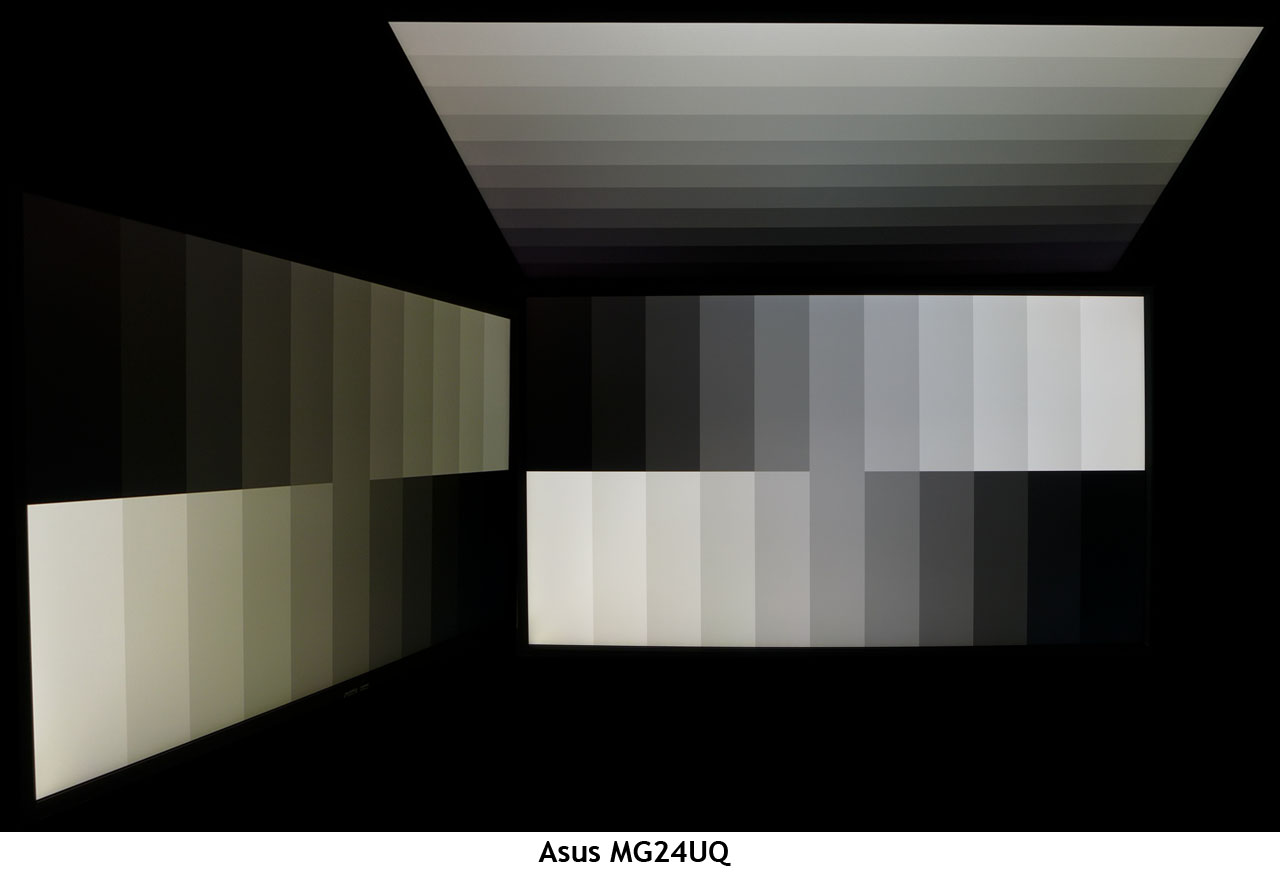Asus MG24UQ 24-inch IPS Ultra HD FreeSync Monitor Review
Gamers seeking high pixel density may want to check out the Asus MG24UQ. It’s a 24-inch IPS panel with FreeSync, Ultra HD and a shockingly low price. We’re running it through our benchmark and gaming tests today.
Why you can trust Tom's Hardware
Viewing Angles, Uniformity, Lag & Gaming Tests
To learn how we measure screen uniformity, please click here.
The MG24UQ’s viewing angles are somewhere between the average TN and IPS monitor in quality. While it won’t be mistaken for the former, it doesn’t quite match what we see from better IPS screens. There is an obvious green shift to the sides and a light loss of around 50%. Detail is retained in the vertical plane but gamma is visibly affected. The champion Ultra HD monitor in this test is still Acer’s XB271HK with its AHVA panel.
Screen Uniformity
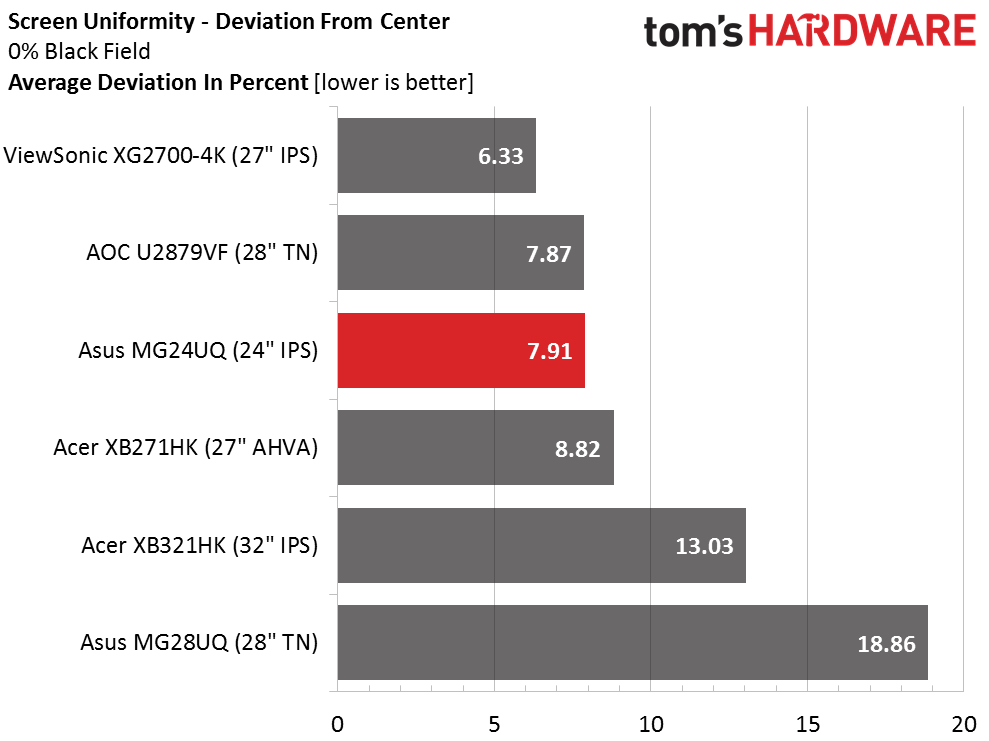
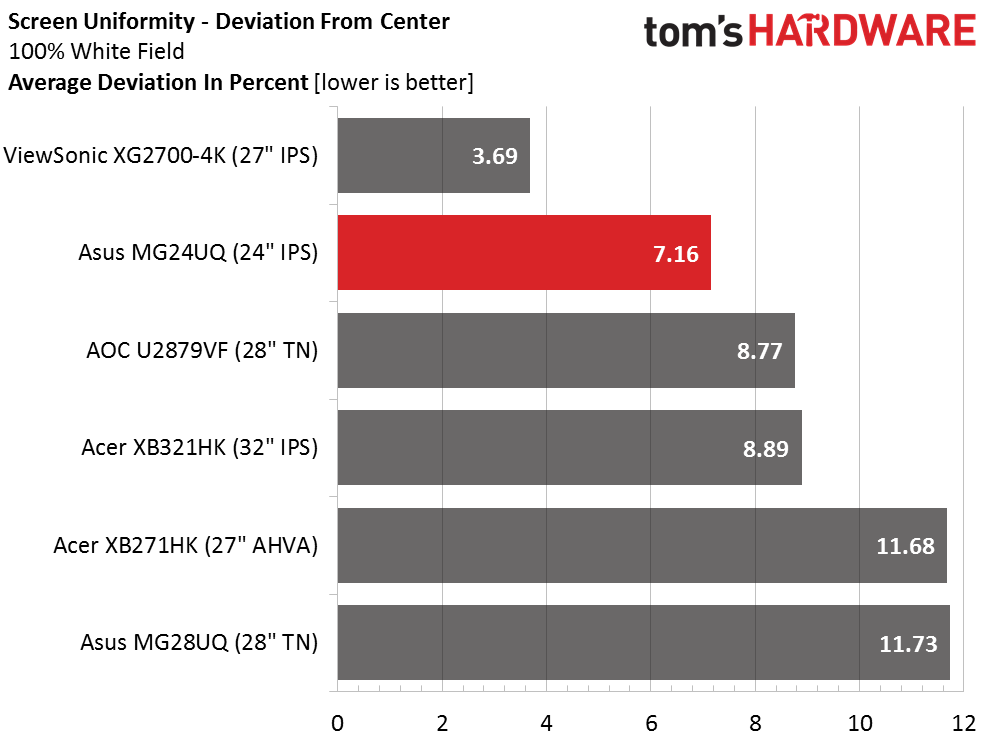
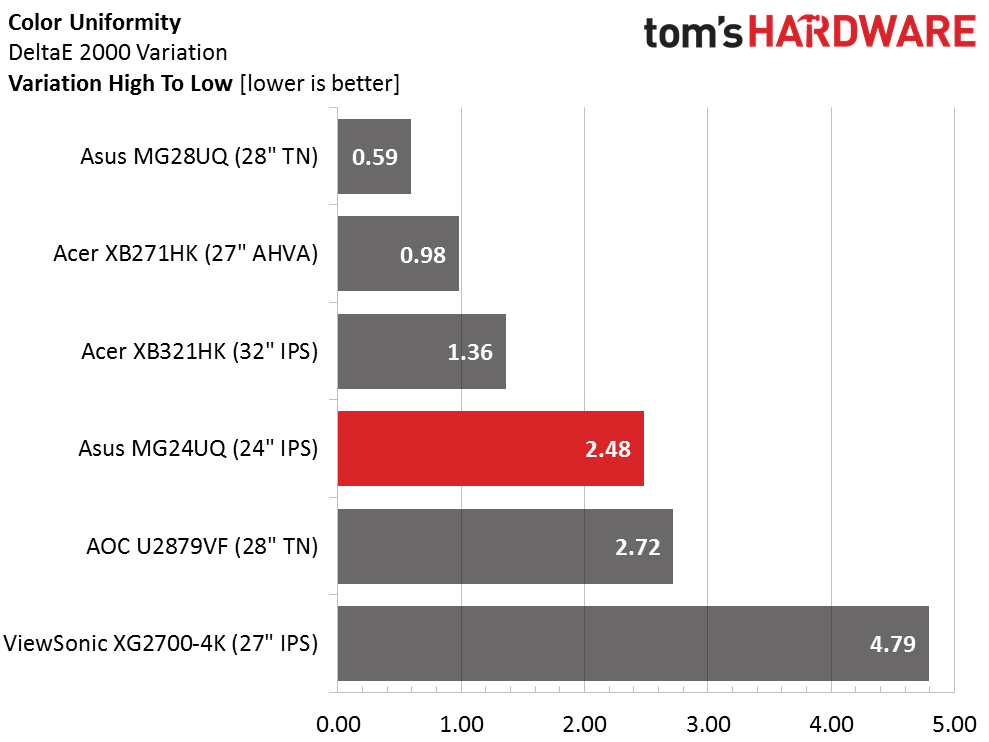
We wouldn’t expect to see any sort of uniformity compensation included in an Ultra HD monitor costing less than $400 and from our test results, it’s obviously unnecessary. Anything below 10% is essentially a non-issue, and our MG24UQ sample is comfortably below that in both the black and the white field tests. According to our measurements, the brightest areas are in the lower left and bottom center, but that brightness is not visible to the naked eye. Color uniformity is mid-pack in our comparison, and while 2.48dE is a little above the best monitors, it’s still something you won’t be able to see. Our sample showed the highest errors down the screen’s left side.
Pixel Response & Input Lag
Please click here to read up on our pixel response and input lag testing procedures.
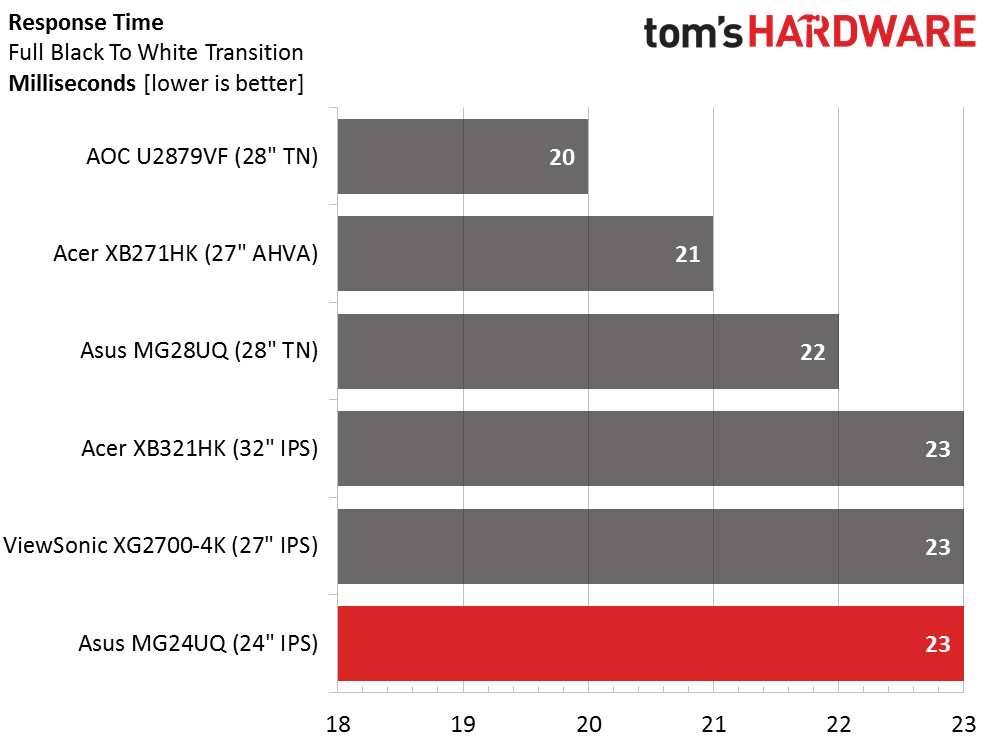
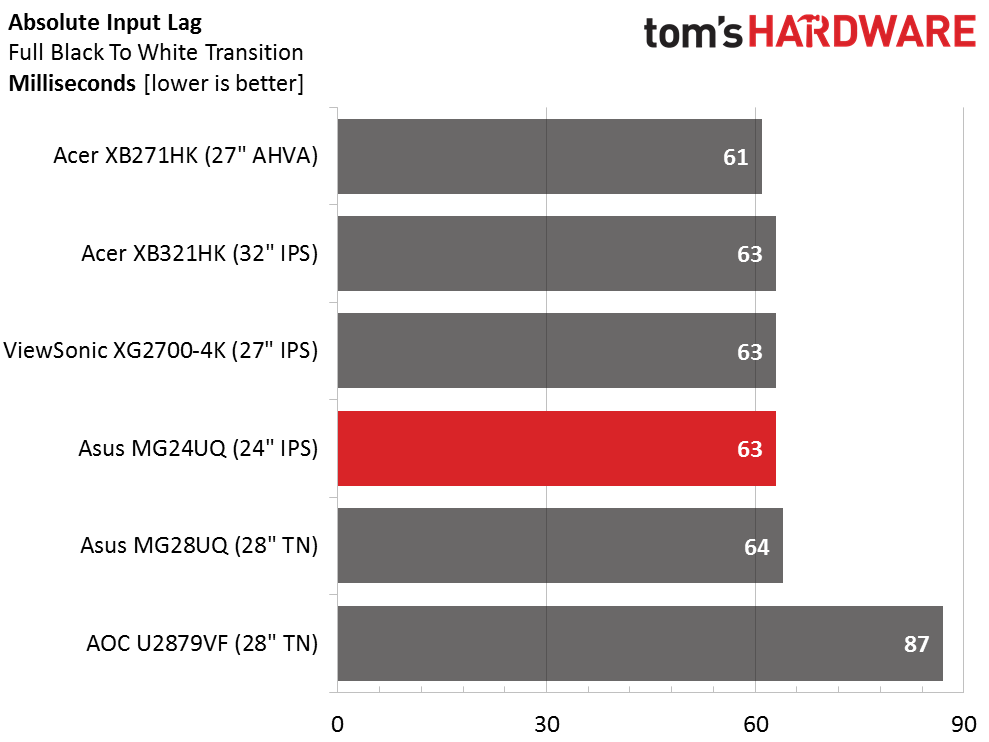
While gamers are always interested in higher resolution and greater pixel density, Ultra HD requires a sacrifice in speed. We’re still stuck at 60Hz until DisplayPort 1.3 becomes more common. The MG24UQ performs similarly to the other screens in the group with the exception of the AOC which introduces some extra input latency. Choosing any of the other monitors will give you essentially the same performance. In our gaming tests, input lag was not a problem. This is where one has to decide between pixels and framerates. After testing nearly one hundred monitors over the past four years, we believe higher refresh beats pixel density. While we’re satisfied with the performance of these Ultra HD screens, QHD still offers a better overall experience thanks to fps counts north of 100 in some products.
Gaming With Freesync
The combination of FreeSync and Ultra HD means a relatively narrow window where adaptive refresh can be used. In the case of the MG24UQ it’s 40-60Hz, so game detail levels have to be carefully tuned to keep the action in that range.
Tomb Raider works very well on our Radeon R9 285-equipped system when played on the High detail level. There is no perception that any clarity or texture richness is being sacrificed when pixel density is this high. Framerates stayed solidly above 40 regardless of what was going on. With TraceFree set on maximum, we enjoyed a smooth experience with no evidence of ghosting, stutter, or frame tears.
Get Tom's Hardware's best news and in-depth reviews, straight to your inbox.
To see what happens around 40fps and below, we set Far Cry 4 on High detail. That returned framerates in the 30-40 range and made the game pretty much unplayable. Not only was there significant tearing, but latency became a noticeable factor. The obvious conclusion is that you must keep the framerate as far above 40 as possible to get the most out of this, or any other Ultra HD monitor for that matter.
Overall, we’d say the MG24UQ is much like every other UHD gaming screen we’ve tried. As long as you have the processing power to push the fps above 50, you can enjoy the experience.
Current page: Viewing Angles, Uniformity, Lag & Gaming Tests
Prev Page Grayscale, Gamma & Color Next Page Conclusion
Christian Eberle is a Contributing Editor for Tom's Hardware US. He's a veteran reviewer of A/V equipment, specializing in monitors. Christian began his obsession with tech when he built his first PC in 1991, a 286 running DOS 3.0 at a blazing 12MHz. In 2006, he undertook training from the Imaging Science Foundation in video calibration and testing and thus started a passion for precise imaging that persists to this day. He is also a professional musician with a degree from the New England Conservatory as a classical bassoonist which he used to good effect as a performer with the West Point Army Band from 1987 to 2013. He enjoys watching movies and listening to high-end audio in his custom-built home theater and can be seen riding trails near his home on a race-ready ICE VTX recumbent trike. Christian enjoys the endless summer in Florida where he lives with his wife and Chihuahua and plays with orchestras around the state.
-
Larry Litmanen I honestly don't think that a 24 inch monitor should be reviewed as gaming monitor. Anything below 27 inches does not provide that deep, immersive experience.Reply
The difference between a good 30 inch monitor and a 24 inch monitor is the same as going from a 17 inch to a 24 inch. Once you experience it you can never go back. -
InvalidError 24" is a bit on the small side for UHD. I'd step up to 27-28" for that. Thankfully, 27-28" LCDs are also steadily coming down in prices and that includes UHD models. In many cases, UHD is displacing similar size QHD monitors in price.Reply
If this keeps up, UHD is going to become a really tempting mainstream desktop option next year. -
TallestJon96 I have a friend who plays on a full hd monitor with a playstation 4. He pretty dedicated to console gaming, and is considering getting either a ps4 pro or xbox scoprio when they are released. Even though these consoles do not output native 4k often, its hard to dispute that the experience is substantial improved on a 4k screen. For him, something like this screen, or a follow up about a year from now, that costs between $250-$300 along with a mid gen console could be a great combination. 24 inches is a little small, but it is not as bad when you consider that most games are less than native 4k, and the smaller the screen, the less you notice upscalling artifacts.Reply
For high end pc gaming, 1440p144hz is still the best around today. I absolutely love it. -
beshonk Toms, can you start including information regarding scaling method/interpolation used on these uhd monitors, along with a subjective analysis of what it looks like at 1080p on the uhd monitors? Even a 1080 struggles with 4k at ultra in games, and once we start seeing uhd monitors that can hit 144hz, it becomes a really important consideration if the 1080p downscaling is ok or looks blurry.Reply -
Are these monitors HDR? I have 10-bit 24" asus monitors, IPS, which have been amazing. Seeing this, I might be replacing them. But, are they HDR? 10-bit and HDR are different, from what I understand.Reply
-
photonboy Beshonk,Reply
You can scale on the monitor itself, OR on the GPU. If you setup GPU scaling then it always sends a 4K signal to the monitor so all scaling is done on the graphics card.
I don't see much issue with scaling from 1600x900 or 1920x1080 to a 2560x1440 resolution using whatevever method the GPU or monitor provides (tried both).
1080p is technical ideal to avoid certain scaling artifacts as it divides evenly, though things like aliasing (jaggies, shimmering) are far more important to avoid IMO.
I'm not sure what control we have in terms of upscaling options. Again, a game is rendered at a particular resolution and the GPU or monitor handles the scaling. Not my area of expertise I'll admit. -
shrapnel_indie What would really be nice as an interim monitor would be one that would work at the interface limits of UHD (60hz), but if ran at a lower resolution, bump up to 144Hz (QHD, FHD).... I know I know, "Why would you run at less than native," right? "The complexity for LCD is more complex and will drive the price up." etc. etc. One can dream, even if such may not be feasible.Reply -
chenw There was a sony TV line that did that (it accepted 4k/60hz or FHD/120hz), but I haven't heard of many people actually using that feature.Reply
To be honest, 4k/60hz and 1440p (or even 1080p)/144hz modes on a single monitor makes a ton of sense for a monitor, choice between Eye candy and smoothness on a click of a button. -
InvalidError Reply
40-120Hz Adaptive Sync would be even better.18589227 said:To be honest, 4k/60hz and 1440p (or even 1080p)/144hz modes on a single monitor makes a ton of sense for a monitor, choice between Eye candy and smoothness on a click of a button.