Asus MG24UQ 24-inch IPS Ultra HD FreeSync Monitor Review
Gamers seeking high pixel density may want to check out the Asus MG24UQ. It’s a 24-inch IPS panel with FreeSync, Ultra HD and a shockingly low price. We’re running it through our benchmark and gaming tests today.
Why you can trust Tom's Hardware
Grayscale, Gamma & Color
Grayscale Tracking
Our grayscale and gamma tests are described in detail here.
While you can easily enjoy an accurate image in the MG24UQ’s Racing mode, we’ll also show results from the fixed sRGB preset and a full calibration performed in the User mode.
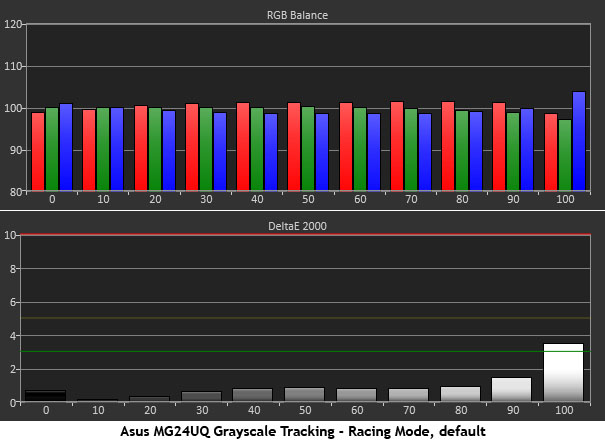
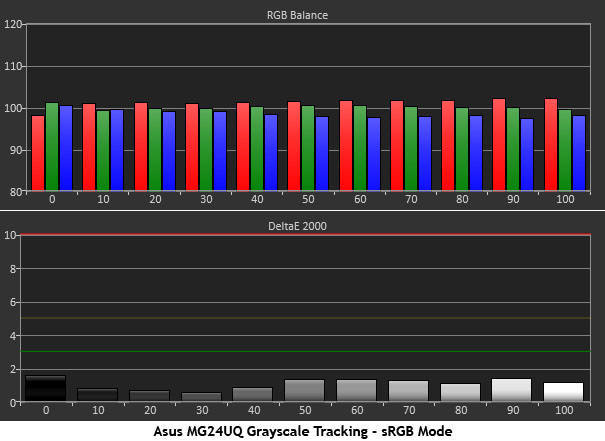
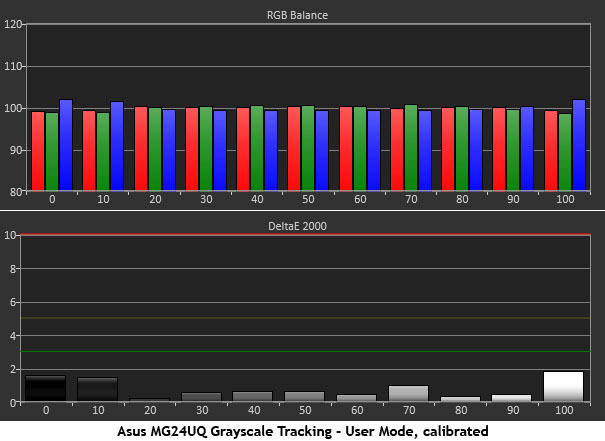
None of the grayscale charts show significant errors. In fact, only the Racing mode has any visible issue: a slight blue tint at 100% brightness. This can be corrected by lowering the Contrast slider from 80 to 75. If you’re OK with a fixed output level of 170cd/m2, simply select the sRGB preset and your work is done. The User mode unlocks RGB sliders, which we tweaked slightly to get errors even lower. Basically, we took them from invisible to more invisible.
Comparisons
None of the three modes we measured showed any problems in the grayscale tests. Most users will be perfectly happy leaving the MG24UQ in Racing mode and adjusting Brightness to taste. To achieve the absolute lowest error, choose User and apply our recommended settings. Or simply go for sRGB to get somewhere in the middle. Obviously, this monitor doesn’t need calibration.
Gamma Response
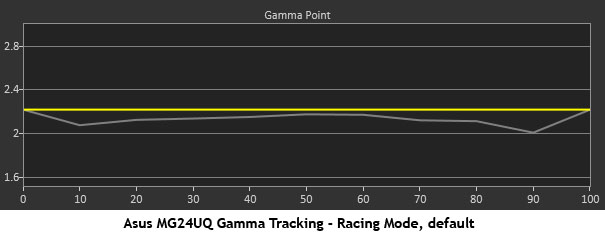
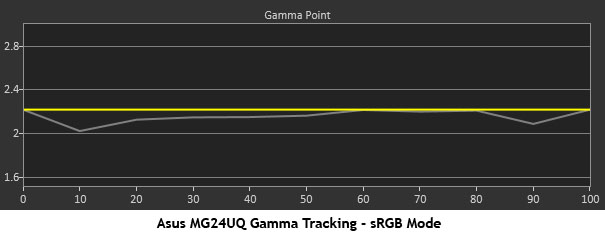
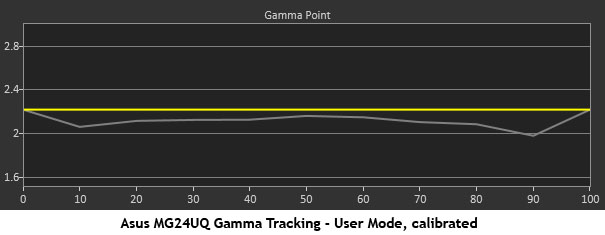
Gamma tracking isn’t quite perfect and there are no adjustments to address it in any of the picture modes. The issues are extremely small and will only be noticed by nitpickers like us. Regardless of mode, there are slight dips (too bright) at 10 and 90%. The entire trace rides just below the 2.2 line, which means the MG24UQ gives up a tiny bit of depth. The upside is the image looks nice and bright regardless of content. There is really nothing to complain about here.
Comparisons
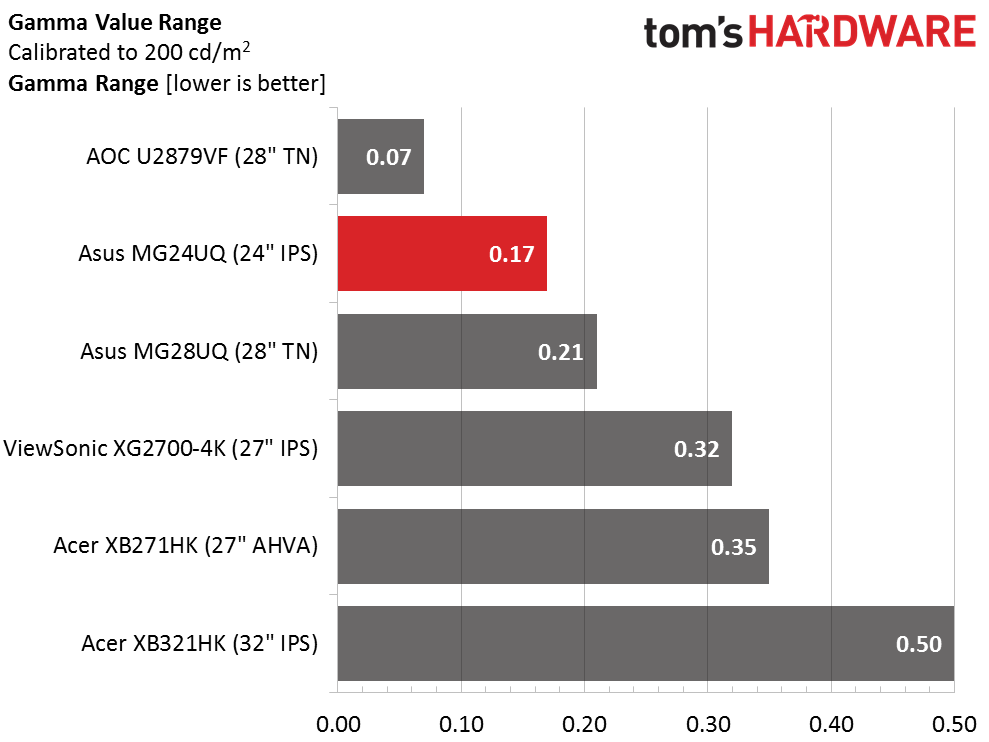
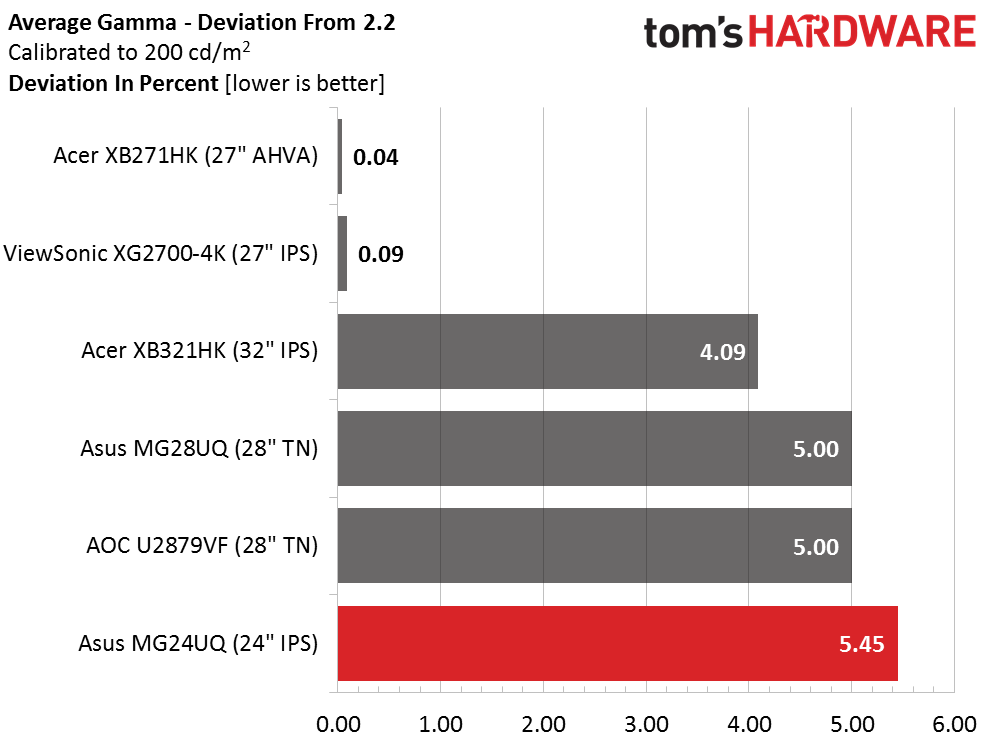
While gamma tracking is nice and tight with only a .17 range of values, the average number of 2.08 puts the MG24UQ in last place among our Ultra HD gaming screens. This isn’t a deal-breaker by any means, and few would notice a difference in a side-by-side comparison. It seems our 27-inch panels hold the gamma advantage and the rest are quite close to one another in performance.
Color Gamut And Luminance
For details on our color gamut testing and volume calculations, please click here.
Get Tom's Hardware's best news and in-depth reviews, straight to your inbox.
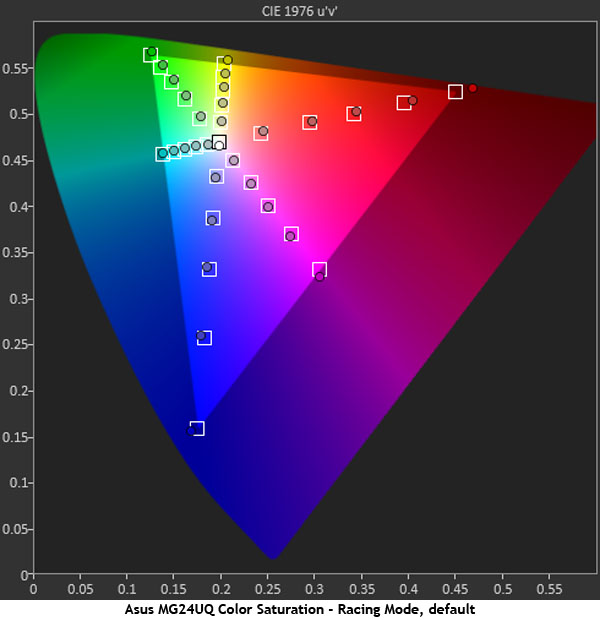
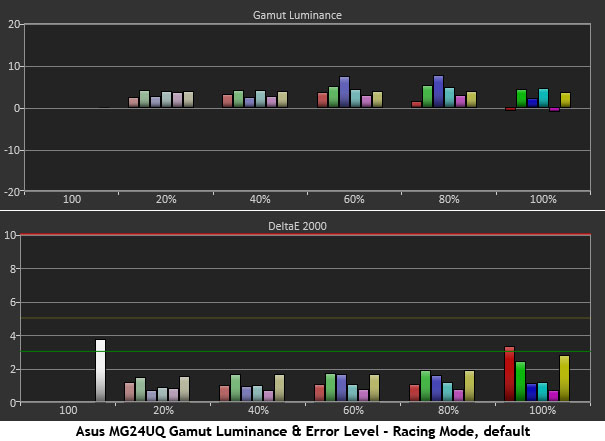
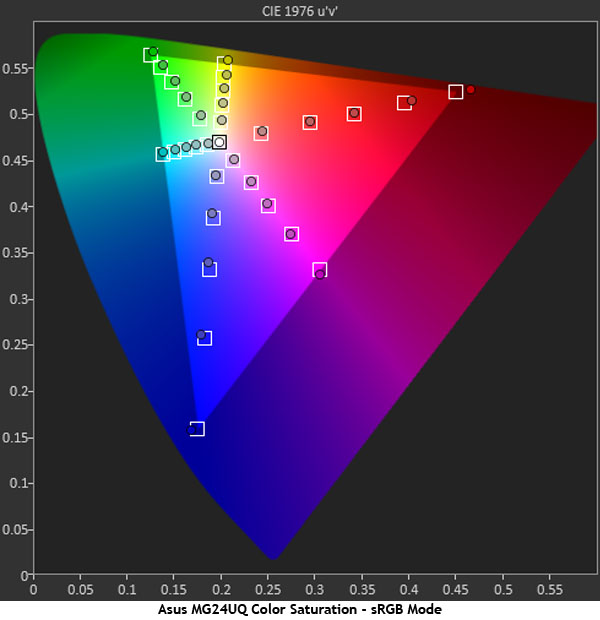
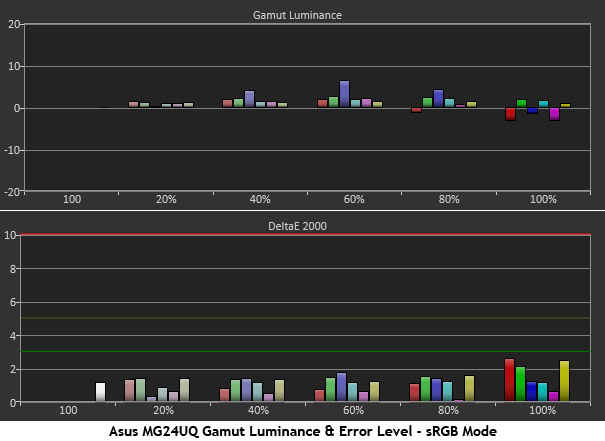
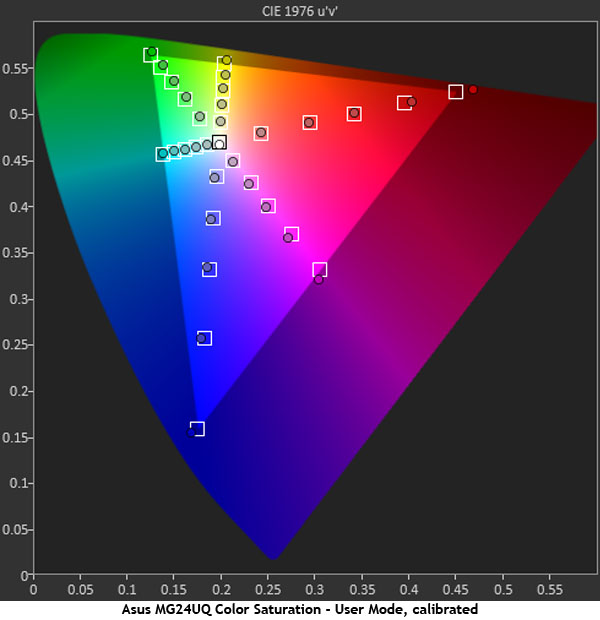
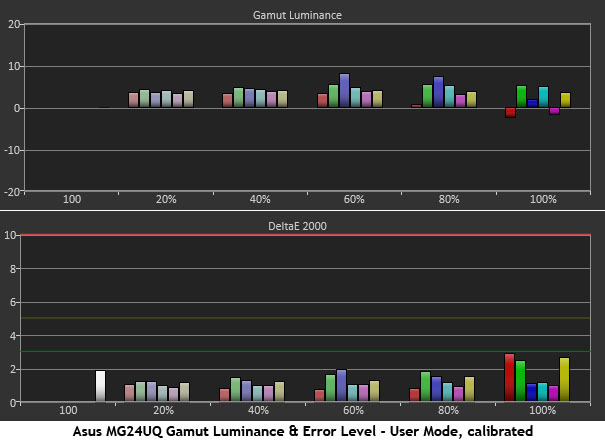
Like the grayscale results, the MG24UQ has no bad preset choices as long as you select Racing, sRGB or User. The CIE charts look almost identical in fact. The differences appear when you compare the luminance charts. sRGB gets it the best with almost perfect results. User and Racing aren’t far behind though and you are unlikely to see a difference here either. We’re glad to see this kind of attention to detail in a gaming monitor, especially one that offers so much else for such a low price.
Comparisons
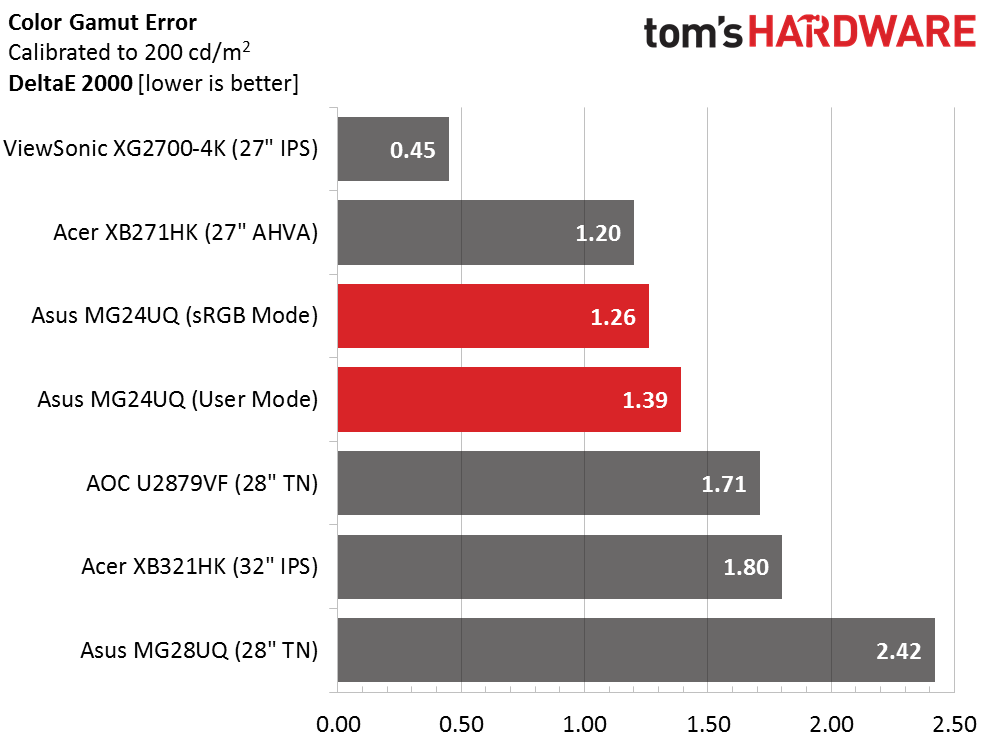
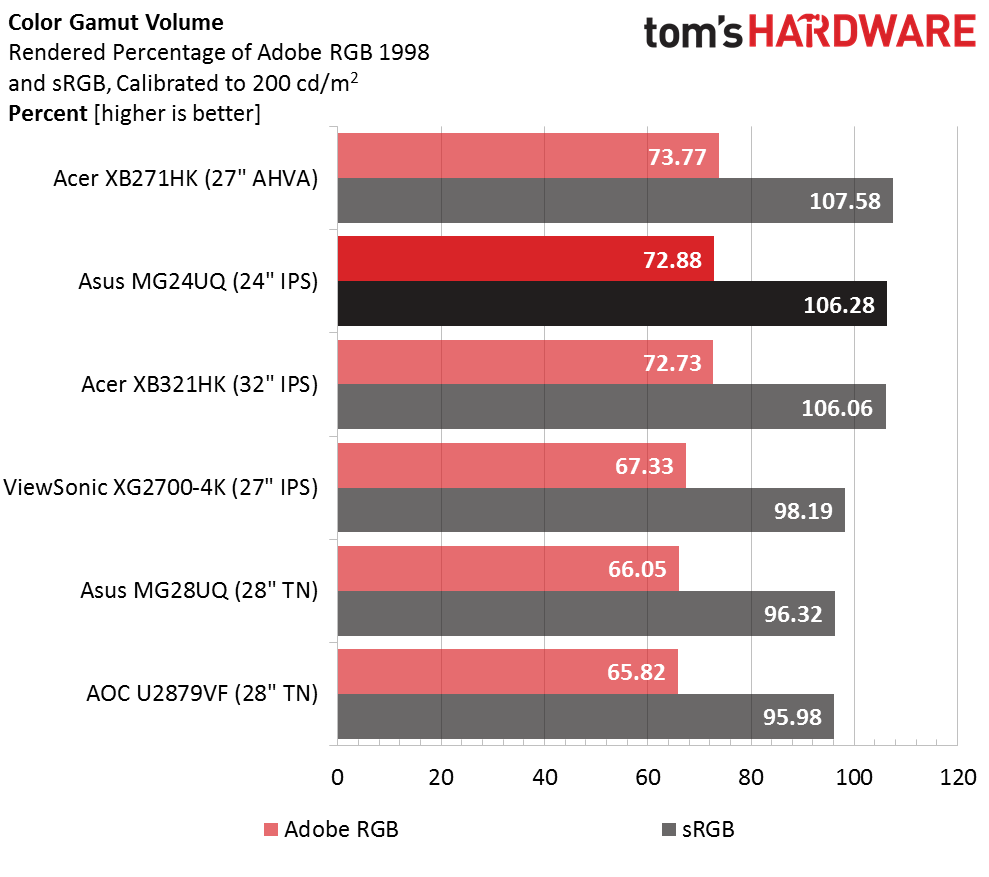
There are no visible color errors in any of the three optimal picture modes. It’s obvious that even straight out of the box, the MG24UQ offers excellent accuracy and image quality. The best numbers are posted by sRGB, followed by calibrated User, and Racing. But again, the differences are so small as to be invisible to the naked eye.
Gamut volume is slightly over 100% in the sRGB space thanks to a little bonus red. This over-saturation happens only at the 100% level; lower targets are not affected. If you plan to use the MG24UQ for proofing, an ICC profile is recommended.
Current page: Grayscale, Gamma & Color
Prev Page Brightness & Contrast Next Page Viewing Angles, Uniformity, Lag & Gaming Tests
Christian Eberle is a Contributing Editor for Tom's Hardware US. He's a veteran reviewer of A/V equipment, specializing in monitors. Christian began his obsession with tech when he built his first PC in 1991, a 286 running DOS 3.0 at a blazing 12MHz. In 2006, he undertook training from the Imaging Science Foundation in video calibration and testing and thus started a passion for precise imaging that persists to this day. He is also a professional musician with a degree from the New England Conservatory as a classical bassoonist which he used to good effect as a performer with the West Point Army Band from 1987 to 2013. He enjoys watching movies and listening to high-end audio in his custom-built home theater and can be seen riding trails near his home on a race-ready ICE VTX recumbent trike. Christian enjoys the endless summer in Florida where he lives with his wife and Chihuahua and plays with orchestras around the state.
-
Larry Litmanen I honestly don't think that a 24 inch monitor should be reviewed as gaming monitor. Anything below 27 inches does not provide that deep, immersive experience.Reply
The difference between a good 30 inch monitor and a 24 inch monitor is the same as going from a 17 inch to a 24 inch. Once you experience it you can never go back. -
InvalidError 24" is a bit on the small side for UHD. I'd step up to 27-28" for that. Thankfully, 27-28" LCDs are also steadily coming down in prices and that includes UHD models. In many cases, UHD is displacing similar size QHD monitors in price.Reply
If this keeps up, UHD is going to become a really tempting mainstream desktop option next year. -
TallestJon96 I have a friend who plays on a full hd monitor with a playstation 4. He pretty dedicated to console gaming, and is considering getting either a ps4 pro or xbox scoprio when they are released. Even though these consoles do not output native 4k often, its hard to dispute that the experience is substantial improved on a 4k screen. For him, something like this screen, or a follow up about a year from now, that costs between $250-$300 along with a mid gen console could be a great combination. 24 inches is a little small, but it is not as bad when you consider that most games are less than native 4k, and the smaller the screen, the less you notice upscalling artifacts.Reply
For high end pc gaming, 1440p144hz is still the best around today. I absolutely love it. -
beshonk Toms, can you start including information regarding scaling method/interpolation used on these uhd monitors, along with a subjective analysis of what it looks like at 1080p on the uhd monitors? Even a 1080 struggles with 4k at ultra in games, and once we start seeing uhd monitors that can hit 144hz, it becomes a really important consideration if the 1080p downscaling is ok or looks blurry.Reply -
Are these monitors HDR? I have 10-bit 24" asus monitors, IPS, which have been amazing. Seeing this, I might be replacing them. But, are they HDR? 10-bit and HDR are different, from what I understand.Reply
-
photonboy Beshonk,Reply
You can scale on the monitor itself, OR on the GPU. If you setup GPU scaling then it always sends a 4K signal to the monitor so all scaling is done on the graphics card.
I don't see much issue with scaling from 1600x900 or 1920x1080 to a 2560x1440 resolution using whatevever method the GPU or monitor provides (tried both).
1080p is technical ideal to avoid certain scaling artifacts as it divides evenly, though things like aliasing (jaggies, shimmering) are far more important to avoid IMO.
I'm not sure what control we have in terms of upscaling options. Again, a game is rendered at a particular resolution and the GPU or monitor handles the scaling. Not my area of expertise I'll admit. -
shrapnel_indie What would really be nice as an interim monitor would be one that would work at the interface limits of UHD (60hz), but if ran at a lower resolution, bump up to 144Hz (QHD, FHD).... I know I know, "Why would you run at less than native," right? "The complexity for LCD is more complex and will drive the price up." etc. etc. One can dream, even if such may not be feasible.Reply -
chenw There was a sony TV line that did that (it accepted 4k/60hz or FHD/120hz), but I haven't heard of many people actually using that feature.Reply
To be honest, 4k/60hz and 1440p (or even 1080p)/144hz modes on a single monitor makes a ton of sense for a monitor, choice between Eye candy and smoothness on a click of a button. -
InvalidError Reply
40-120Hz Adaptive Sync would be even better.18589227 said:To be honest, 4k/60hz and 1440p (or even 1080p)/144hz modes on a single monitor makes a ton of sense for a monitor, choice between Eye candy and smoothness on a click of a button.