Why you can trust Tom's Hardware
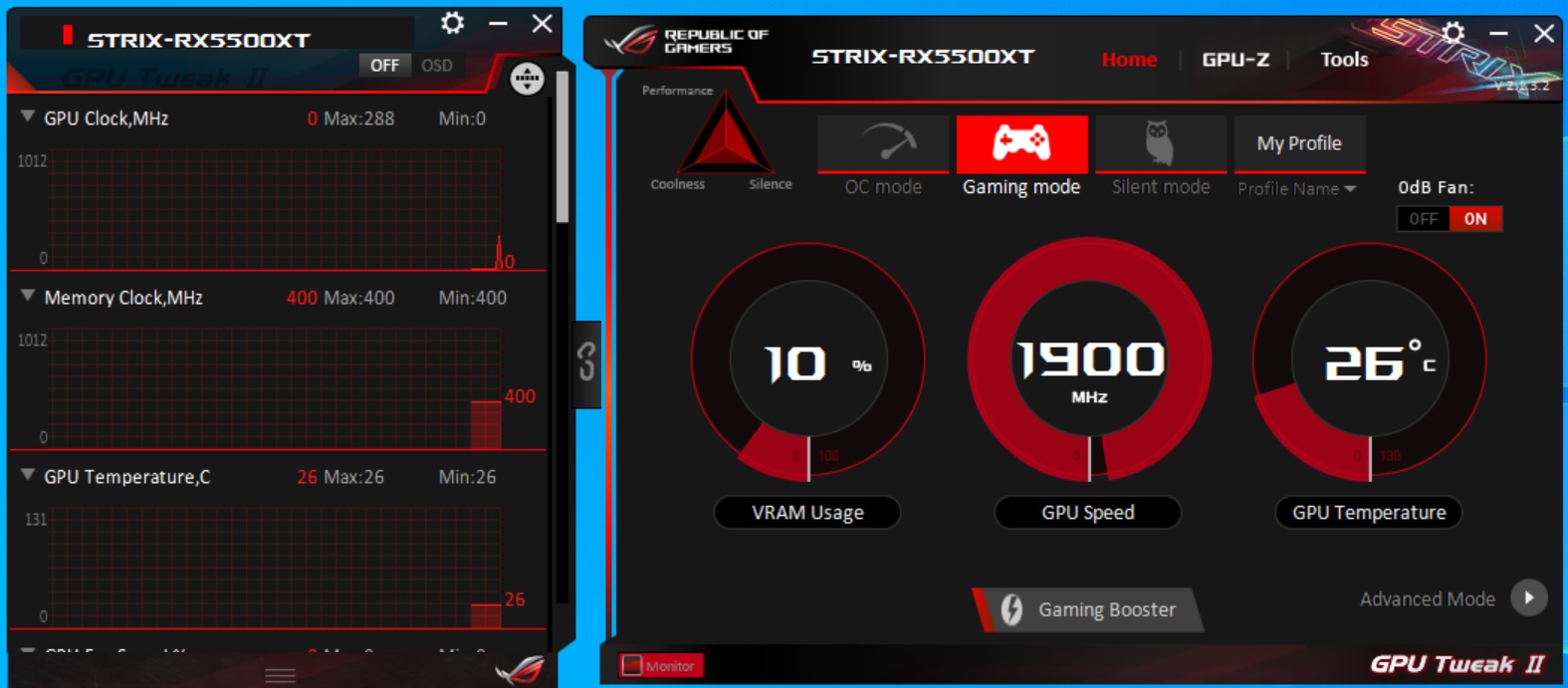
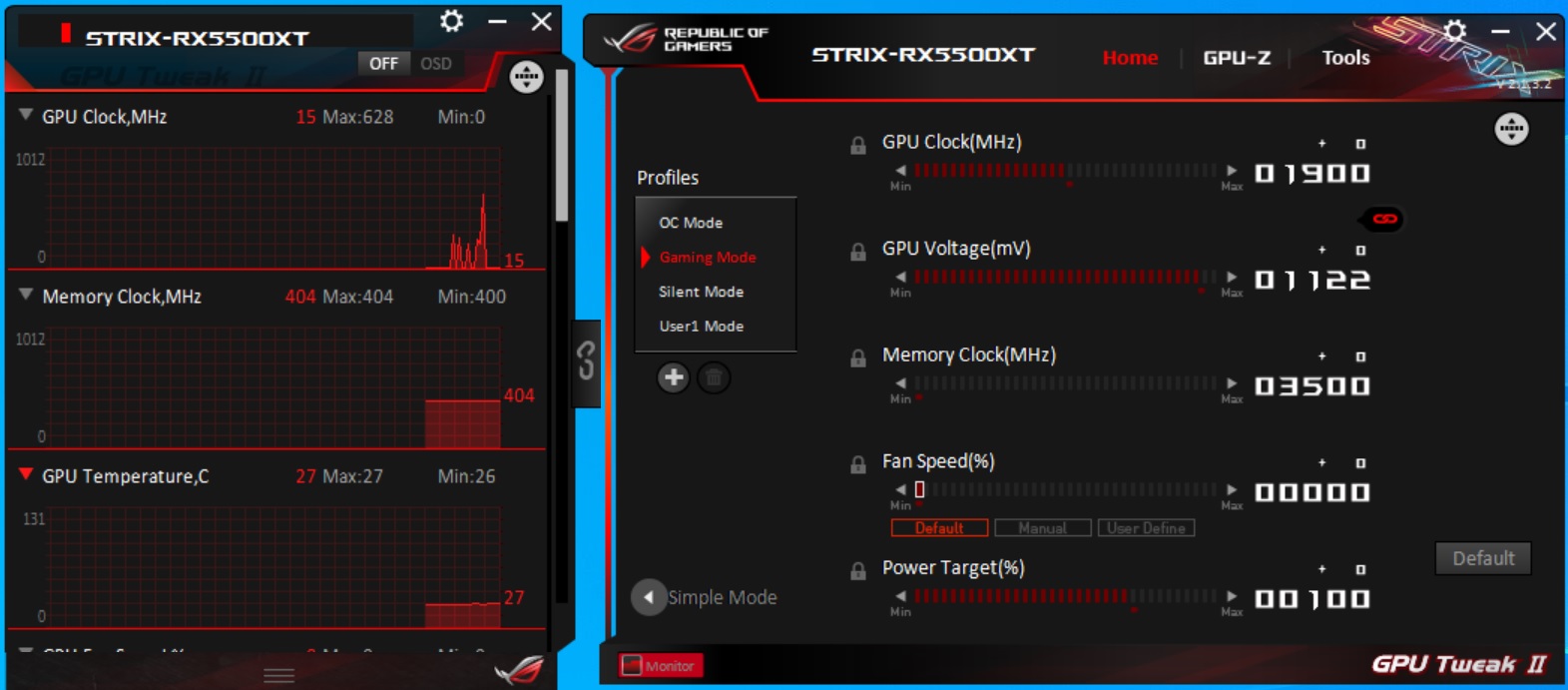
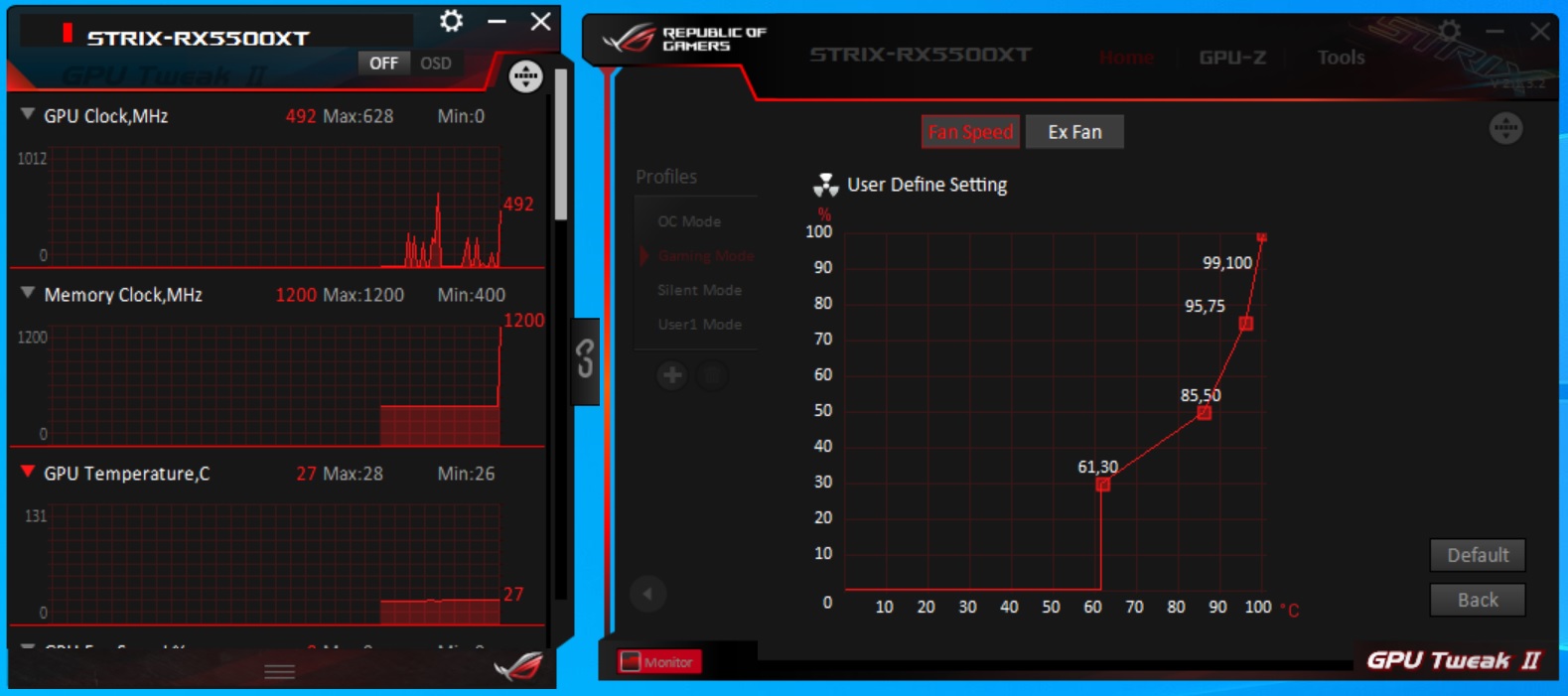
On the software front, Asus has its GPU Tweak application that can be used to monitor and overclock Asus video cards. The program matches the black and red ROG theme with an easy to read display. The primary screen shows dials covering VRAM use, core clock speed, and GPU temperature.
Users are able to switch between overclocking, gaming, and silent modes for fan control, along with customizing your own fan speed curve. GPU Tweak also includes hardware monitoring to keep an eye on the details of the GPU.
Overall, the software works well for monitoring and most overclocking needs. Anything it may not cover in detail can be found in AMD’s driver software, where more granular control is often available.
MORE: Best Graphics Cards
MORE: Desktop GPU Performance Hierarchy Table
MORE: All Graphics Content
Get Tom's Hardware's best news and in-depth reviews, straight to your inbox.
Current page: Software: GPU Tweak
Prev Page Power Consumption, Fan Speeds, Clock Rates and Temperature Next Page Conclusion
Joe Shields is a staff writer at Tom’s Hardware. He reviews motherboards and PC components.
-
King_V Is it weird that we're getting to a place where, with both Nvidia and AMD, that the low-end cards are starting to draw the same or slightly more power than the cards in the next tier up?Reply -
larkspur ReplyThe GTX 1650 Super is around 3% slower
For $230 it's only ~3% faster than a ~$160 1650 Super...
and close to 7% slower than the comparably priced Zotac GTX 1660 Amp
You can actually get a 1660 Super for the same price as this card, lol. Excuse my personification of Captain Obvious but unless there is a significant price drop I'd strongly recommend not buying this card! -
King_V Just did a quick check on PCPartPicker.com, and least expensive of:Reply
4GB RX 5500 XT models start at $163.98
8GB RX 5500 XT models start at $183.98
1650 Super is $159.99 (Zotac Twin fan, though the next two at $164 and $165 are single-fan models)
1660 is $179.99 (admittedly, a single-fan EVGA model)
1660 Super is $225.99 (and 4 other models are $229.99)Honestly, that particular EVGA 1660 makes just about any 1650 Super or RX 5500 XT a really tough sell.
We live in weird times when it comes to budget level GPUs. -
JarredWaltonGPU Reply
Seriously, the new budget GPUs are very hard to recommend on any level right now. 1660 / 1660 Super and the old RX 570 / 580 make for weird rankings.King_V said:Just did a quick check on PCPartPicker.com, and least expensive of:
4GB RX 5500 XT models start at $163.98
8GB RX 5500 XT models start at $183.98
1650 Super is $159.99 (Zotac Twin fan, though the next two at $164 and $165 are single-fan models)
1660 is $179.99 (admittedly, a single-fan EVGA model)
1660 Super is $225.99 (and 4 other models are $229.99)Honestly, that particular EVGA 1660 makes just about any 1650 Super or RX 5500 XT a really tough sell.
We live in weird times when it comes to budget level GPUs. -
King_V ReplyJarredWaltonGPU said:Seriously, the new budget GPUs are very hard to recommend on any level right now. 1660 / 1660 Super and the old RX 570 / 580 make for weird rankings.
Especially given some of the price dips we see in the RX 570, and more recently the RX 580 (that Gigabyte deal for $134.99 was nuts!) -
larkspur Reply
Yes I got that RX 580 8gb from Newegg's Ebay store (thanks again Avram!) for $139 including tax shipped (ebay very nicely had a $5 off coupon). I was in the sub-$180 market and wasn't fully sold on a 1650 super. Very happy with the card.King_V said:Especially given some of the price dips we see in the RX 570, and more recently the RX 580 (that Gigabyte deal for $134.99 was nuts!) -
King_V Reply
I'd missed it . . and did NOT NEED IT, but, if it hadn't sold out by the time I saw the offer, I would've been hard pressed to resist. That whole "well, I did have a budget machine idea in mind that I totally don't need anyway..." kind of thing.larkspur said:Yes I got that RX 580 8gb from Newegg's Ebay store (thanks again Avram!) for $139 including tax shipped (ebay very nicely had a $5 off coupon). I was in the sub-$180 market and wasn't fully sold on a 1650 super. Very happy with the card. -
dawgfan6 Reply
I agree, although based on past experience of AMD cards gradually gaining performance on competing nvidia cards with driver updates, etc, I wouldn't be surprised if the 5500XT 8gb gradually gains on and passes the GTX 1660, and eventually becomes competitive with the GTX 1660 super.King_V said:Just did a quick check on PCPartPicker.com, and least expensive of:
4GB RX 5500 XT models start at $163.98
8GB RX 5500 XT models start at $183.98
1650 Super is $159.99 (Zotac Twin fan, though the next two at $164 and $165 are single-fan models)
1660 is $179.99 (admittedly, a single-fan EVGA model)
1660 Super is $225.99 (and 4 other models are $229.99)Honestly, that particular EVGA 1660 makes just about any 1650 Super or RX 5500 XT a really tough sell.
We live in weird times when it comes to budget level GPUs.
The GTX1060 was once 5% or so faster than the RX480/580, but now it's 4-5% slower. Even since the launch of the 5500XT, it seems like it's benchmarks have slowly crept up on the RX590 and GTX1660. It's a bit of a hard sell at MSRP, but $179 for an 8GB 5500XT would be pretty competitive. -
JarredWaltonGPU Reply
This is one of those conspiracy theories that I've never seen 'proven' to any reasonable degree. I just did a bunch of retesting for the updated GPU hierarchy. The RX 580 8GB is about 7% faster than a GTX 1060 6GB (though that's using a factory OC 580 against a reference 1060 6GB). Digging back into my old articles, I find this:dawgfan6 said:I agree, although based on past experience of AMD cards gradually gaining performance on competing nvidia cards with driver updates, etc, I wouldn't be surprised if the 5500XT 8gb gradually gains on and passes the GTX 1660, and eventually becomes competitive with the GTX 1660 super.
The GTX1060 was once 5% or so faster than the RX480/580, but now it's 4-5% slower. Even since the launch of the 5500XT, it seems like it's benchmarks have slowly crept up on the RX590 and GTX1660. It's a bit of a hard sell at MSRP, but $179 for an 8GB 5500XT would be pretty competitive.
https://www.pcgamer.com/radeon-rx-580-review/
In that review, the 580 and 1060 were tied at 1080p ultra, 580 was 1% faster at 1080p medium, tied at 1440p ultra, and 580 was 2% faster at 4K ultra. That was with both cards being factory overclocked, though -- which is usually about a 5% difference. So, three years later, the overall rating of the two GPUs appears to still be within 2%.
I can point to things that have gone the other way as well. 570 4GB vs. 1060 3GB, here's the RX 590 review. GTX 1060 3GB was 11% faster at 1080p medium, 3% faster at 1080p ultra, 2% slower at 1440p ultra, and 15% slower at 4K ultra. My latest data (albeit with different games): 1060 3GB is 10% faster overall, including 4K results. Or if you want, 9% faster at 1080p medium, 8% faster at 1080p ultra, 9% faster at 1440p ultra, and 10% faster at 4K ultra. So the AMD GPU got comparatively worse at ultra settings, despite having 33% more VRAM.
Overall, though, nearly all of the data I've accumulated suggests that the long-term change in performance from both companies, after driver and game updates, is less than 5% -- and probably less than 3%. Individual cases vary, but if you look at a larger swath of games and settings things are pretty consistent. -
larkspur Reply
Very interesting, thank you. I'm guessing this theory goes back to the HD 7970 and 670/680/760/770 days? I seem to recall the early GCN chips having some significant driver-related performance improvements, no? I read your old RX 580 review... takeaway:JarredWaltonGPU said:Overall, though, nearly all of the data I've accumulated suggests that the long-term change in performance from both companies, after driver and game updates, is less than 5% -- and probably less than 3%. Individual cases vary, but if you look at a larger swath of games and settings things are pretty consistent.
Jarred doesn't play games, he runs benchmarks. If you want to know about the inner workings of CPUs, GPUs, or SSDs, he's your man. He subsists off a steady diet of crunchy silicon chips and may actually be a robot.
LOL! :ROFLMAO: