Why you can trust Tom's Hardware
An HDR signal automatically switches the XG279Q to its HDR mode, where you’ll find two picture modes available. All other image options are grayed out, but you still have access to adaptive sync and the 170Hz refresh rate.
HDR Brightness and Contrast
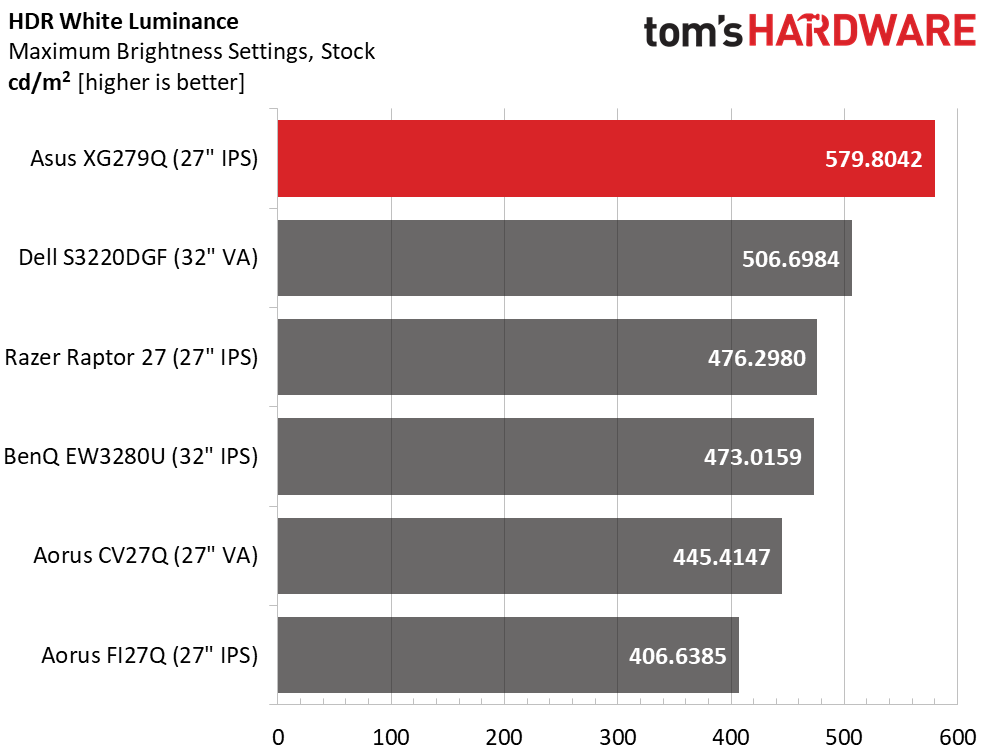
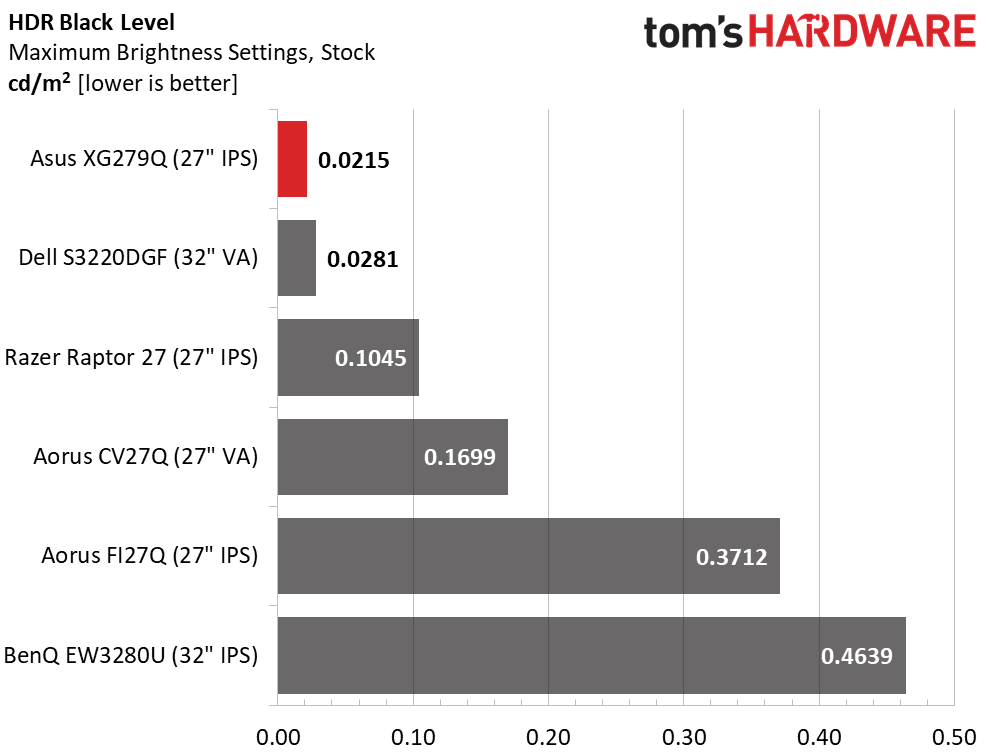
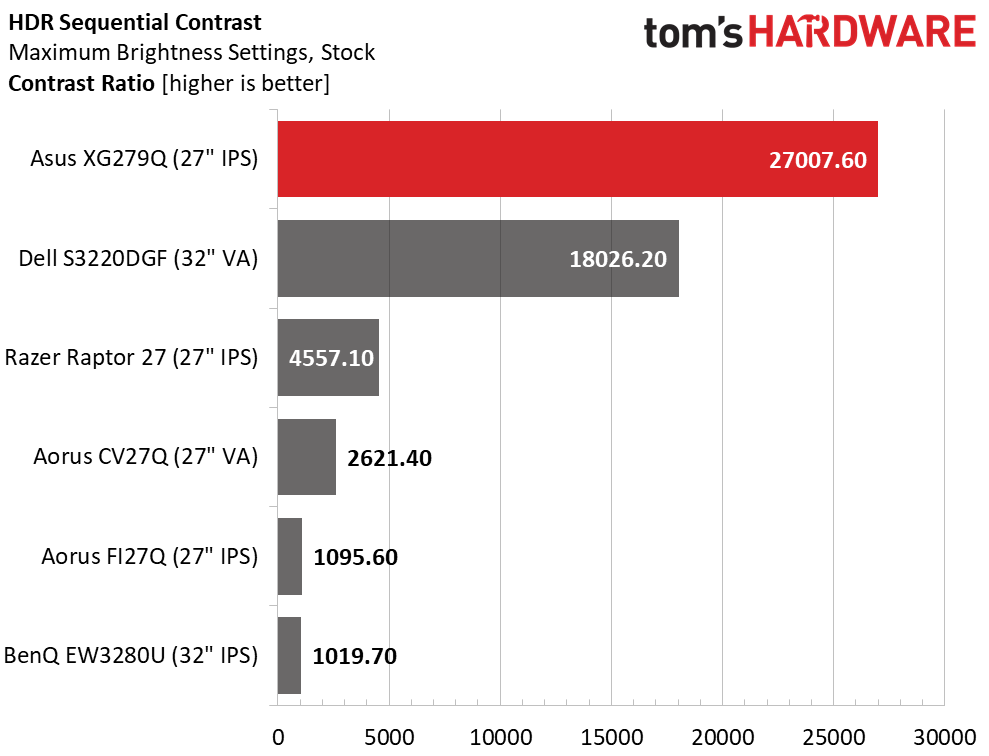
The XG279Q easily achieves its DisplayHDR 400 certification, with nearly 580 nits of peak brightness. Dynamic contrast via backlight control is activated so black levels are super-low at just 0.0215 nits. Resulting HDR contrast is an impressive 27,007.6:1. Asus makes good use of dynamic contrast here and manages to preserve highlight and shadow detail. That’s a good thing because the feature can’t be defeated. You’ll see the effect in the EOTF test.
Grayscale, EOTF and Color
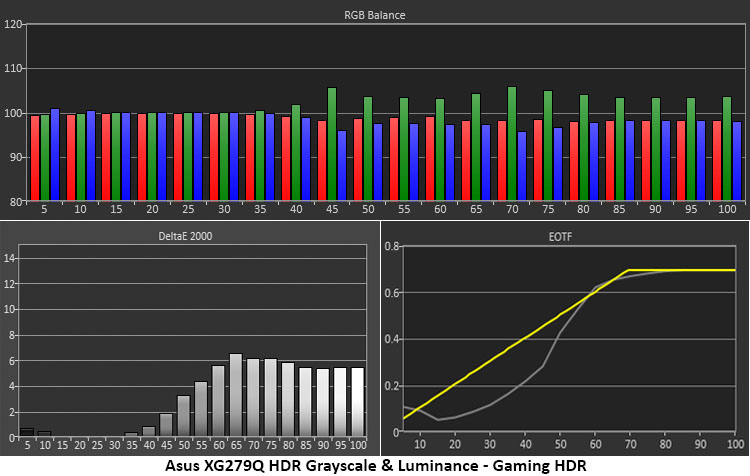
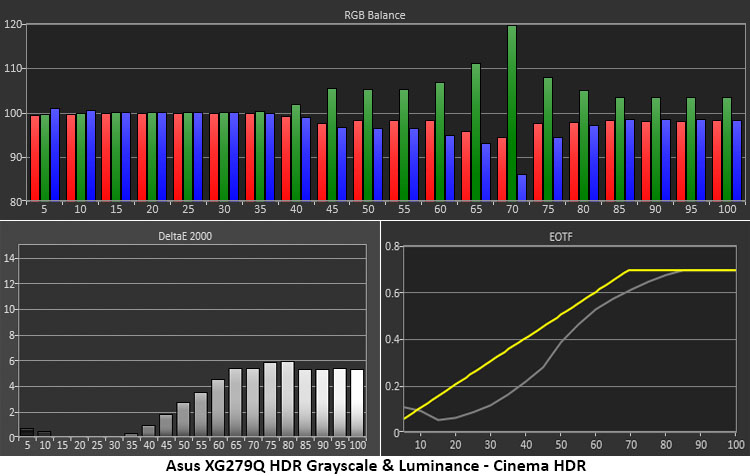
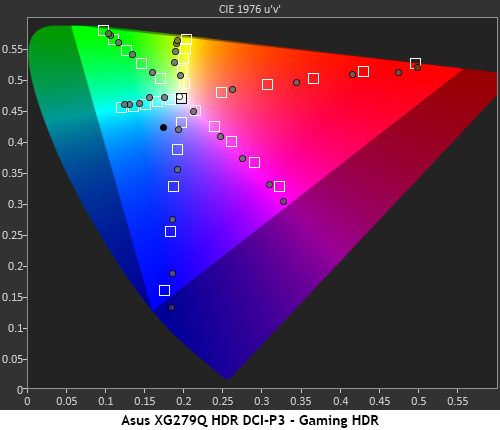
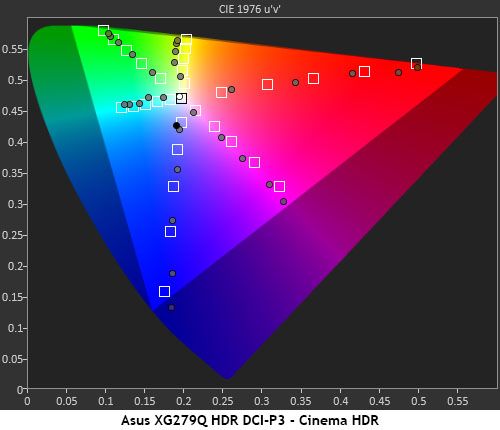
We tested both Gaming and Cinema HDR and found Gaming to be a bit more accurate. Its grayscale tracking is good, with just a few slight green errors above 50% brightness. The EOTF curve is skewed below the tone-map transition point thanks to the XG279Q’s dynamic contrast feature. Though some dark content can be a little murky, detail is always visible. The net effect is a good one with plenty of image depth and deep blacks. Cinema HDR makes a smoother transition to tone-mapping and looks a bit darker overall. Its green errors are more visible, especially at 70% and higher. We stuck with Gaming for the hands-on tests. The two modes measure almost identically in the gamut test.
MORE: Best Gaming Monitors
MORE: How We Test Monitors
MORE: All Monitor Content
Get Tom's Hardware's best news and in-depth reviews, straight to your inbox.
Current page: HDR Performance
Prev Page Grayscale, Gamma and Color Next Page Viewing Angles, Uniformity, Response and Lag
Christian Eberle is a Contributing Editor for Tom's Hardware US. He's a veteran reviewer of A/V equipment, specializing in monitors. Christian began his obsession with tech when he built his first PC in 1991, a 286 running DOS 3.0 at a blazing 12MHz. In 2006, he undertook training from the Imaging Science Foundation in video calibration and testing and thus started a passion for precise imaging that persists to this day. He is also a professional musician with a degree from the New England Conservatory as a classical bassoonist which he used to good effect as a performer with the West Point Army Band from 1987 to 2013. He enjoys watching movies and listening to high-end audio in his custom-built home theater and can be seen riding trails near his home on a race-ready ICE VTX recumbent trike. Christian enjoys the endless summer in Florida where he lives with his wife and Chihuahua and plays with orchestras around the state.
-
DZIrl Are there any tests of monitor speed using high speed cameras?Reply
1ms means black to white or gray to gray? Under what circumstances? -
ArmandB I'd probably buy a monitor from another brand. I bought a VG279Q and a month out it would no longer run at 144hz without artifacting and blinking on/off. After a dozen ridiculous emails with suggestions like running the monitor at 60hz, finally sending the monitor in for an RMA to only have it come back two weeks later obviously not having been worked on as it had the same exact problem and me even sending a video of the issue which shows it happens instantly and is completely repeatable, I have given up and taken the monitor as a loss.Reply
Normally I like Asus, I've used ROG motherboards for my last few gaming systems, and like their WiFi routers. But after dealing with how completely incompetent their support is I won't buy from them again. -
Rockismyth Great review. I just purchased this and will be referencing the review for calibration when it arrives. I've been using the ASUS ROG PG27VQ for four years now and absolutely love it. I just started looking into purchasing a second for a dual setup. This seems to build upon that, so I'm excited to see how well it performs in what I'm going to throw at it. Gaming, Adobe's Creative Cloud suite, web/software dev and more. FTR this is will be my fourth ASUS monitor.Reply -
tummybunny Still waiting patiently for HDMI 2.1 monitors that can accompany a new 2.1 GPU and console.Reply