Why you can trust Tom's Hardware
Our HDR benchmarking uses Portrait Displays’ Calman software. To learn about our HDR testing, see our breakdown of how we test PC monitors.
The XG27AQ supports HDR10 signals and switches formats automatically. Both G-Sync and FreeSync are available in HDR mode at 170 Hz over DisplayPort. Two picture modes are available, Gaming and Cinema.
HDR Brightness & Contrast
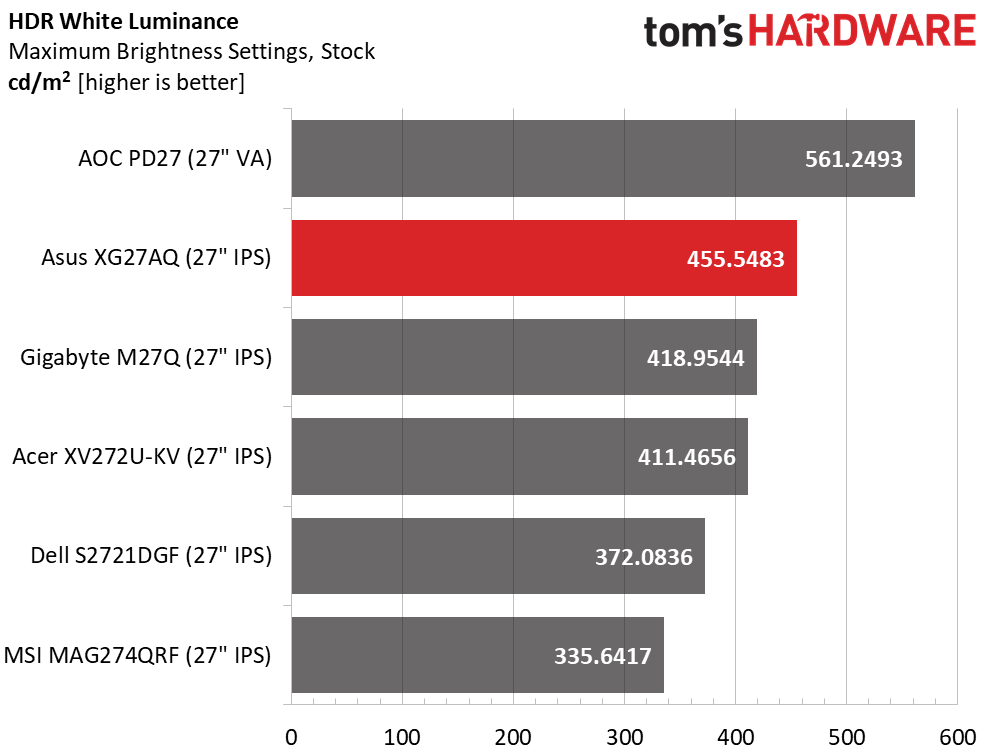
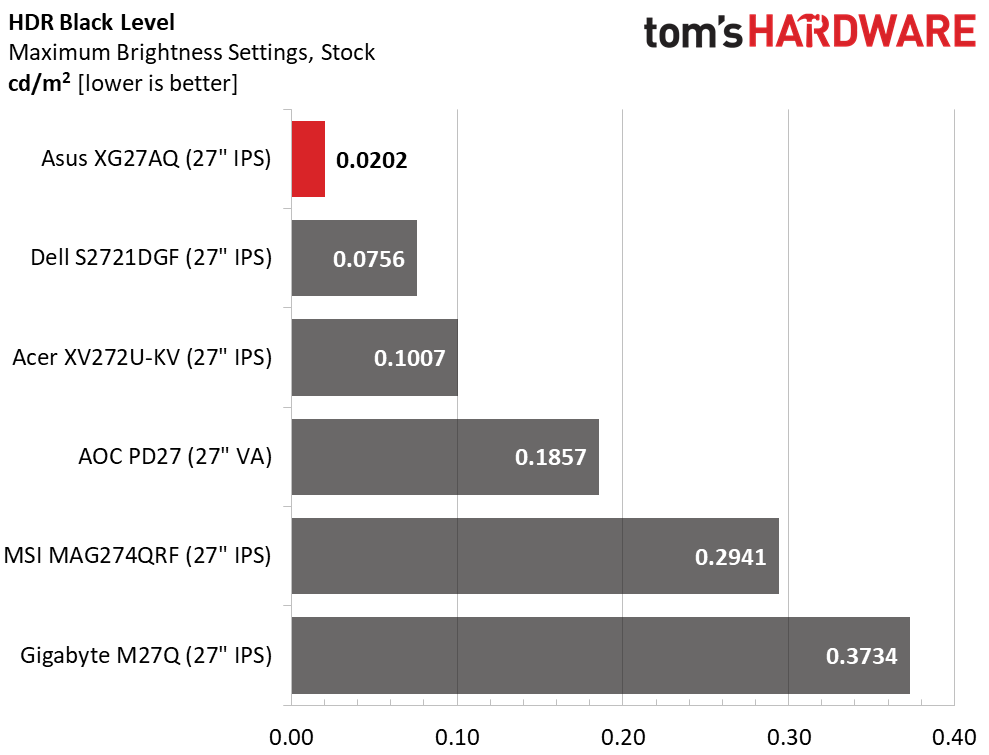
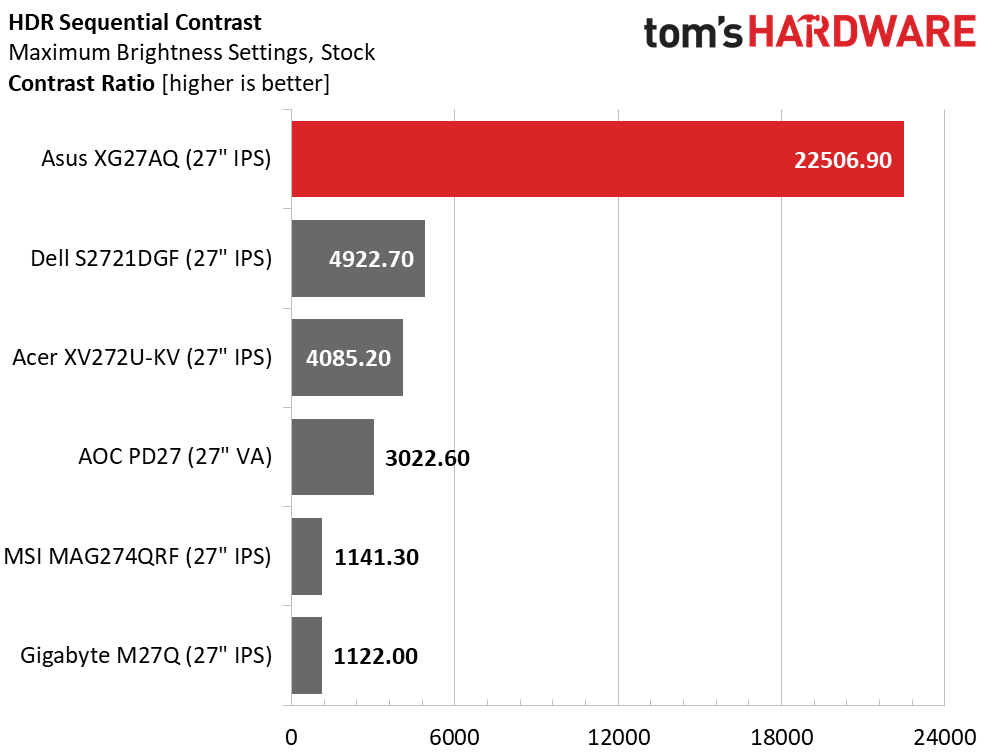
The XG27AQ is very bright with over 455 nits of peak HDR output. Both Gaming and Cinema HDR modes produce the same brightness and contrast results. The variable dimming option is turned on and delivers spectacularly low measured black levels and an impressive contrast ratio of 22,506.9:1. It doesn’t get much better than that. Though the XG is not a full-array zone dimming panel, it creates very good HDR, especially when the content is bright.
Grayscale, EOTF & Color
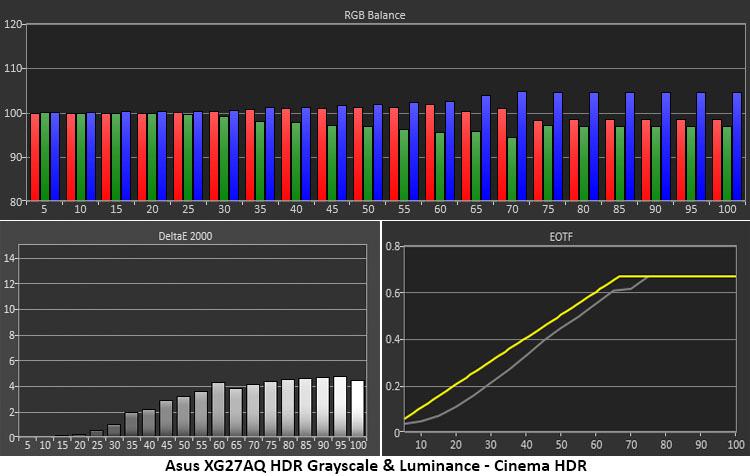
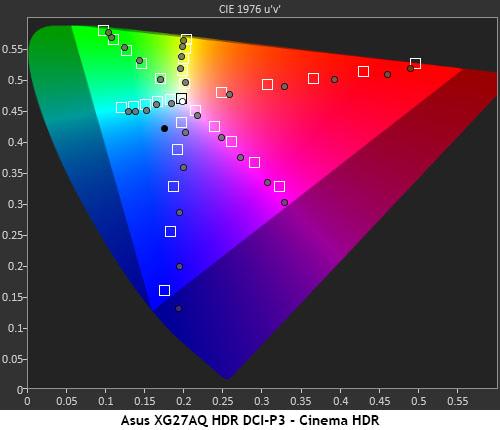
HDR grayscale and color performance is nearly identical for both Cinema and Gaming modes so we’re showing the charts from our tests in Cinema. Grayscale is neutral until the mid-range where it becomes a little cool in tone. The error is relatively low and hard to spot in actual content.
The EOTF runs too dark up to the tone-map transition point. There, the XG27AQ is a little late with an actual transition at 75% rather than 65%. The luminance errors appear to be due to the dynamic contrast’s slow changes to picture content. Static images look quite good but sometimes, the shifts in luminance lag behind changes in image brightness. How pronounced the effect is will depend on what you’re watching or playing, and it won’t always be visible.
HDR color is fairly accurate with some oversaturation in the mid-tones. This gives HDR images more punch while retaining good detail and depth. The XG27AQ performs much like its competition in this test.
Get Tom's Hardware's best news and in-depth reviews, straight to your inbox.
Current page: HDR Performance
Prev Page Grayscale, Gamma and Color Next Page Viewing Angles, Uniformity, Response and Lag
Christian Eberle is a Contributing Editor for Tom's Hardware US. He's a veteran reviewer of A/V equipment, specializing in monitors. Christian began his obsession with tech when he built his first PC in 1991, a 286 running DOS 3.0 at a blazing 12MHz. In 2006, he undertook training from the Imaging Science Foundation in video calibration and testing and thus started a passion for precise imaging that persists to this day. He is also a professional musician with a degree from the New England Conservatory as a classical bassoonist which he used to good effect as a performer with the West Point Army Band from 1987 to 2013. He enjoys watching movies and listening to high-end audio in his custom-built home theater and can be seen riding trails near his home on a race-ready ICE VTX recumbent trike. Christian enjoys the endless summer in Florida where he lives with his wife and Chihuahua and plays with orchestras around the state.
-
Johnpombrio After looking at this review, I just purchased it from Amazon. I love my ASUS PG279Q monitor but I would like HDR and my son needs a monitor upgrade. NOT going to 4K for many reasons, old eyes, small text, low frame rates, etc. Perhaps when RTX 3080 Ti becomes available at MSRP, I may reexamine 4k but for now, two good monitors running at 120Hz+ with IPS is my monitor of choice.Reply