Why you can trust Tom's Hardware
Viewing Angles
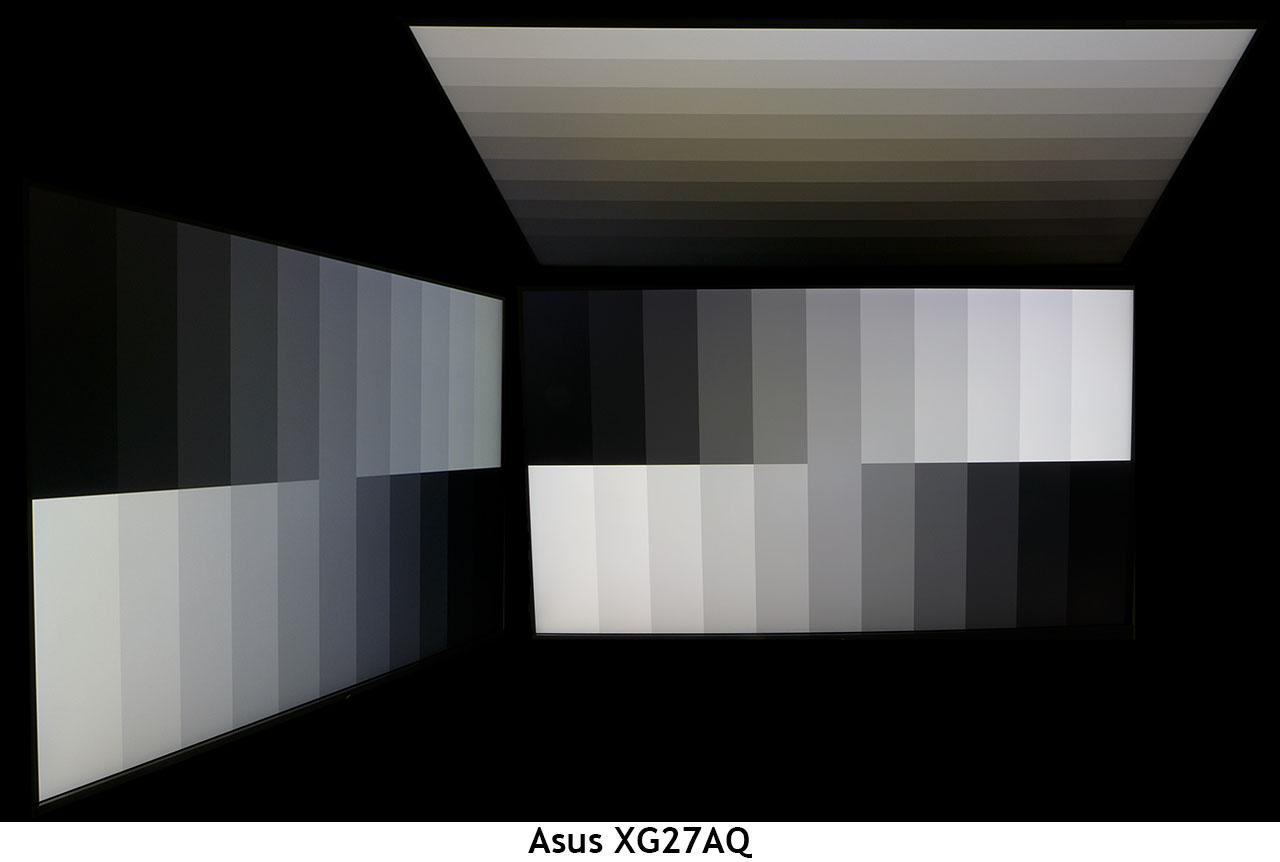
The XG27AQ’s viewing angles are very good with just a slight shift to blue and a 20% light reduction at 45° to the sides. This is comparable performance to the best IPS panels we’ve photographed. From the top, the tint is green with a 40% reduction in output and very good retention of picture detail.
Screen Uniformity
To learn how we measure screen uniformity, please click here.
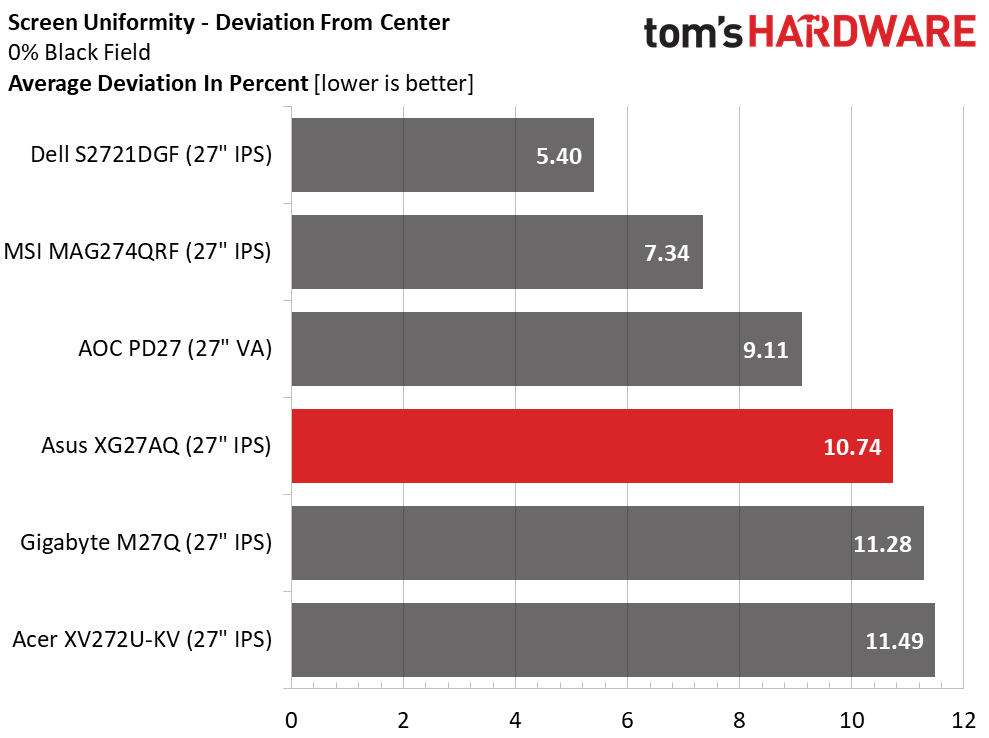
Our XG27AQ sample measured just over 10% deviation but we couldn’t see any issues with the naked eye in a completely dark room. Our meter noted hotspots in the upper and lower right zones, but we couldn’t see them when displaying a black field pattern. There were no color aberrations, nor were there hotspots in brighter patterns. This is very good performance.
Pixel Response and Input Lag
Please click here to read up on our pixel response and input lag testing procedures.
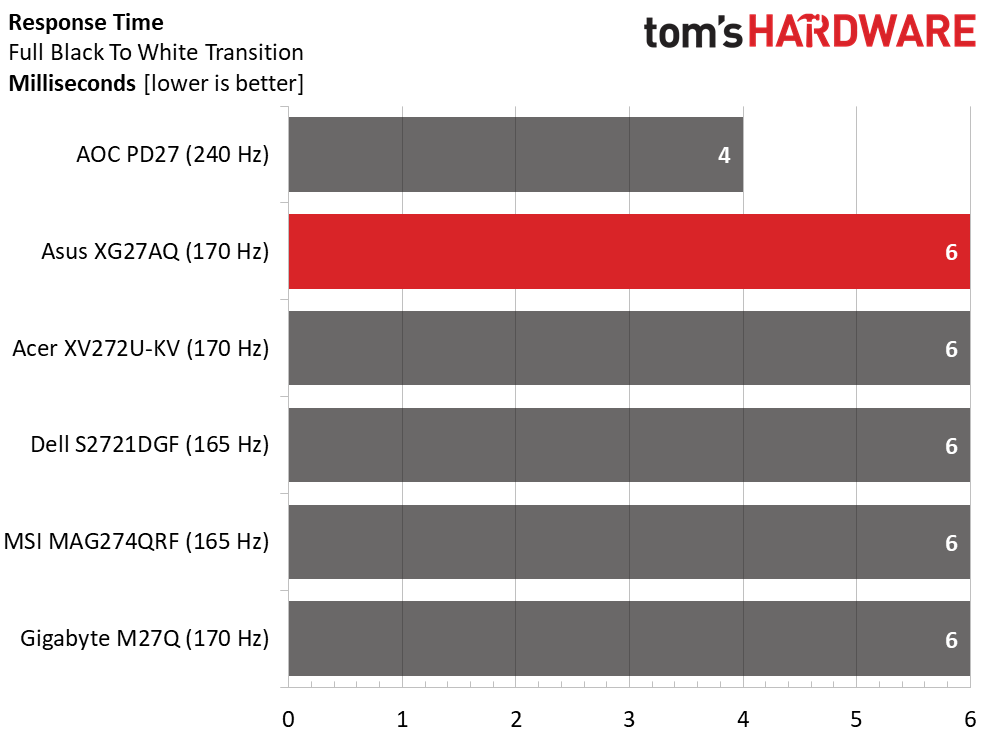
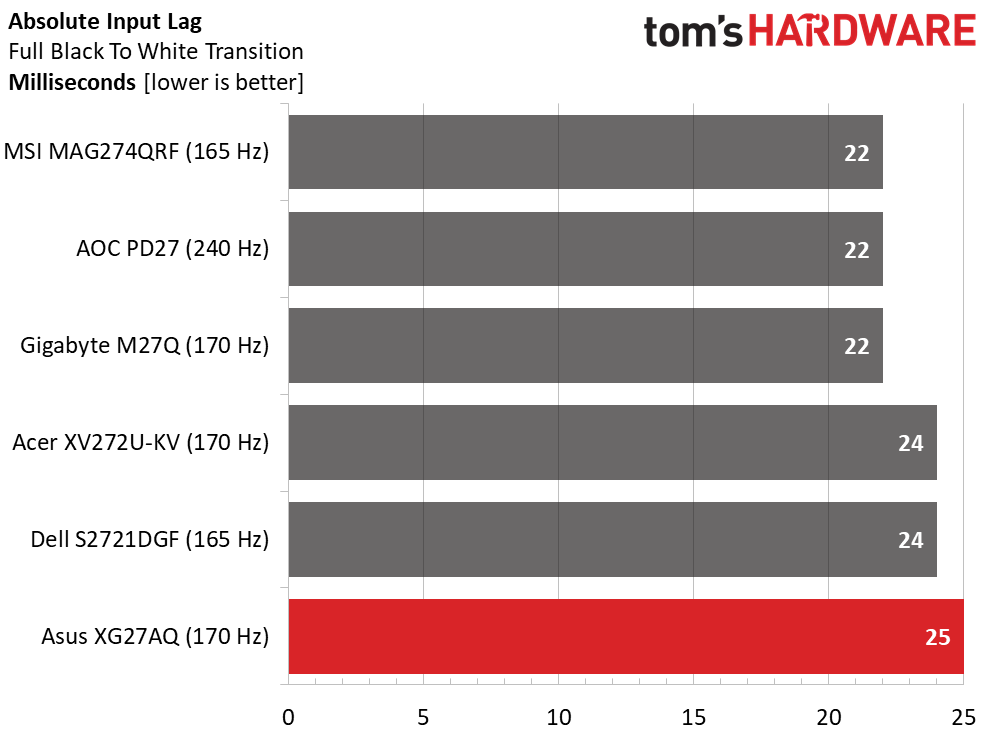
We treat response and input lag separately because they have different impacts on the gaming experience. Fast response means better motion resolution and less breakup of the picture when things move quickly. The XG27AQ performs as expected in this test. 6 ms is very smooth and will produce a clear image during fast-moving sequences with no significant blur.
ELMB is not needed and you can set the overdrive on level 4 without ghosting artifacts. Obviously, the 240 Hz AOC is superior in this test and even though 2 ms may seem insignificant, it makes a visible difference. Gaps in input lag values have a lesser effect. It’s doubtful that any player will notice a 3 ms difference in control input lag. Though the XG27AQ comes in last here, it felt no different to us during gameplay than any of the other monitors.
Get Tom's Hardware's best news and in-depth reviews, straight to your inbox.
Current page: Viewing Angles, Uniformity, Response and Lag
Prev Page HDR Performance Next Page Conclusion
Christian Eberle is a Contributing Editor for Tom's Hardware US. He's a veteran reviewer of A/V equipment, specializing in monitors. Christian began his obsession with tech when he built his first PC in 1991, a 286 running DOS 3.0 at a blazing 12MHz. In 2006, he undertook training from the Imaging Science Foundation in video calibration and testing and thus started a passion for precise imaging that persists to this day. He is also a professional musician with a degree from the New England Conservatory as a classical bassoonist which he used to good effect as a performer with the West Point Army Band from 1987 to 2013. He enjoys watching movies and listening to high-end audio in his custom-built home theater and can be seen riding trails near his home on a race-ready ICE VTX recumbent trike. Christian enjoys the endless summer in Florida where he lives with his wife and Chihuahua and plays with orchestras around the state.
-
Johnpombrio After looking at this review, I just purchased it from Amazon. I love my ASUS PG279Q monitor but I would like HDR and my son needs a monitor upgrade. NOT going to 4K for many reasons, old eyes, small text, low frame rates, etc. Perhaps when RTX 3080 Ti becomes available at MSRP, I may reexamine 4k but for now, two good monitors running at 120Hz+ with IPS is my monitor of choice.Reply