Why you can trust Tom's Hardware
To read about our monitor tests in-depth, please check out Display Testing Explained: How We Test PC Monitors. Brightness and Contrast testing is covered on page two.
Uncalibrated – Maximum Backlight Level
We have a large group of 27-inch QHD gaming monitors to choose from for comparison to the XG27AQ. All are IPS except the 240 Hz AOC PD27 which is VA. From Gigabyte comes the M27Q, Dell provides its S2721DGF, MSI brings the MAG274QRF and Acer, the XV272U-KV. The IPS screens all run at either 165 or 170 Hz.
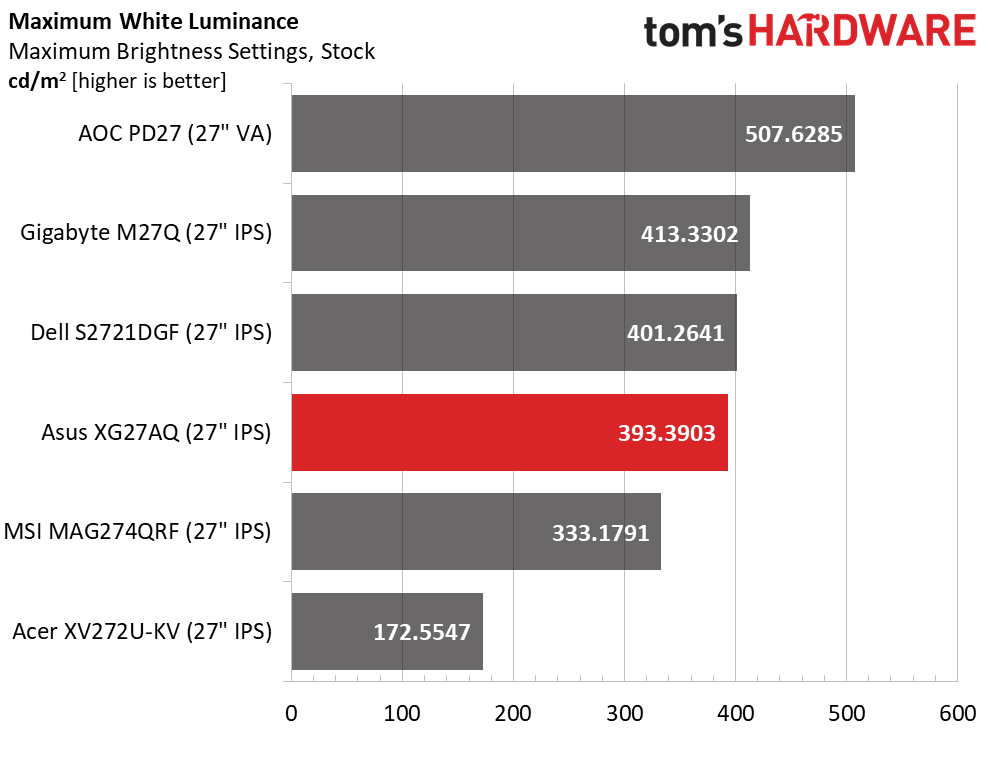
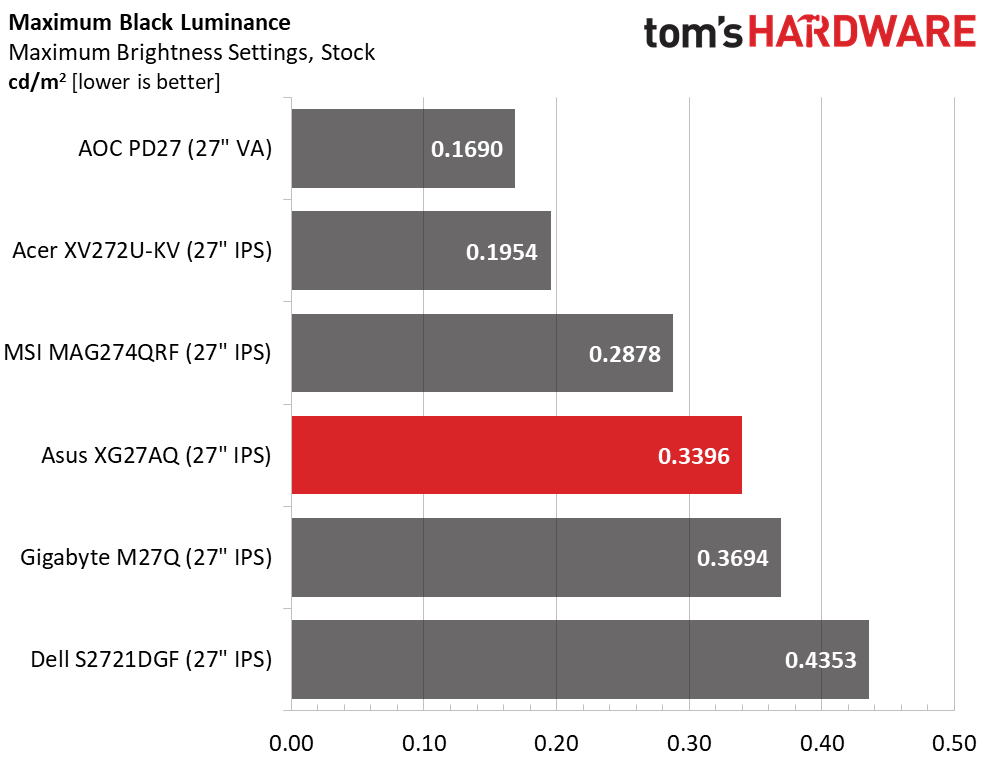
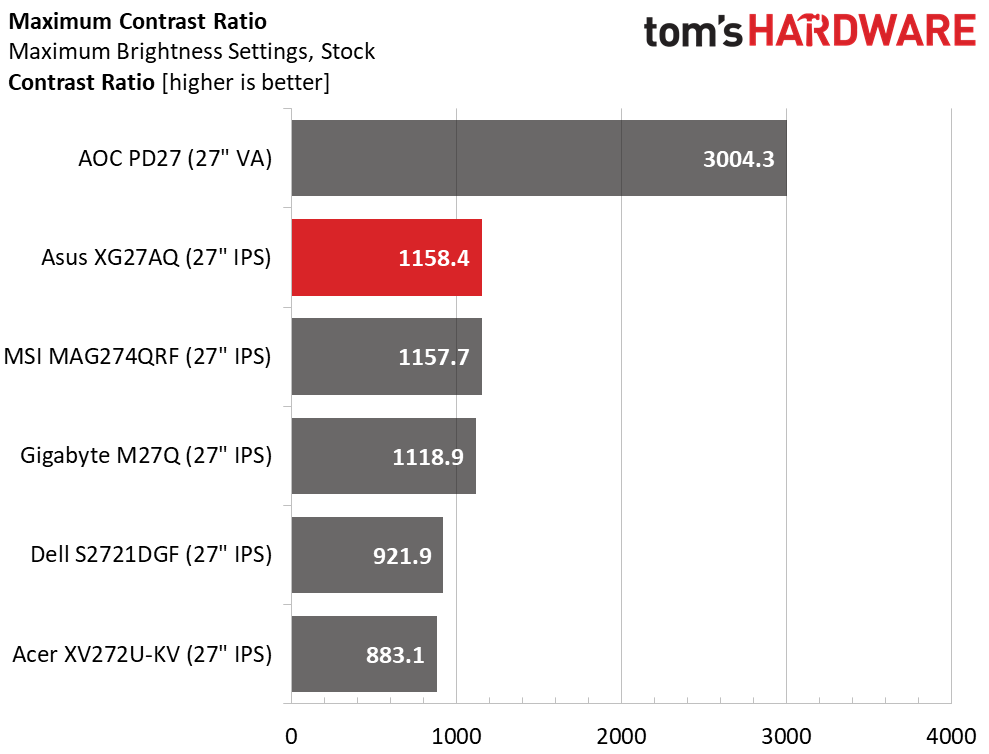
To get maximum output from the XG27AQ in SDR mode, you must use its Scenery mode. The default option, Racing, tops out at around 350 nits. sRGB delivers 170 nits max. For a typical indoor environment, any picture mode will provide enough light.
Black levels are mid-pack in this group but resulting contrast is the best, by a hair, of the IPS panels at 1158.4:1. We’ve noticed that some of the latest Fast IPS panels are a bit down on contrast but the XG27AQ is not one of them. It beats many other IPS monitors in this test.
After Calibration to 200 nits
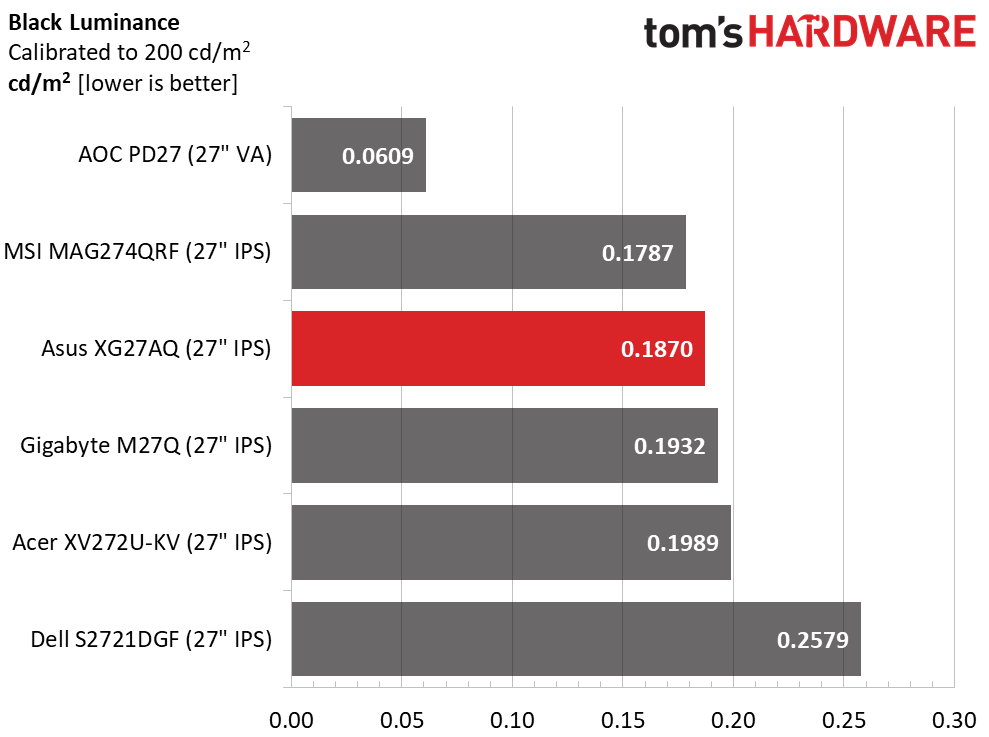
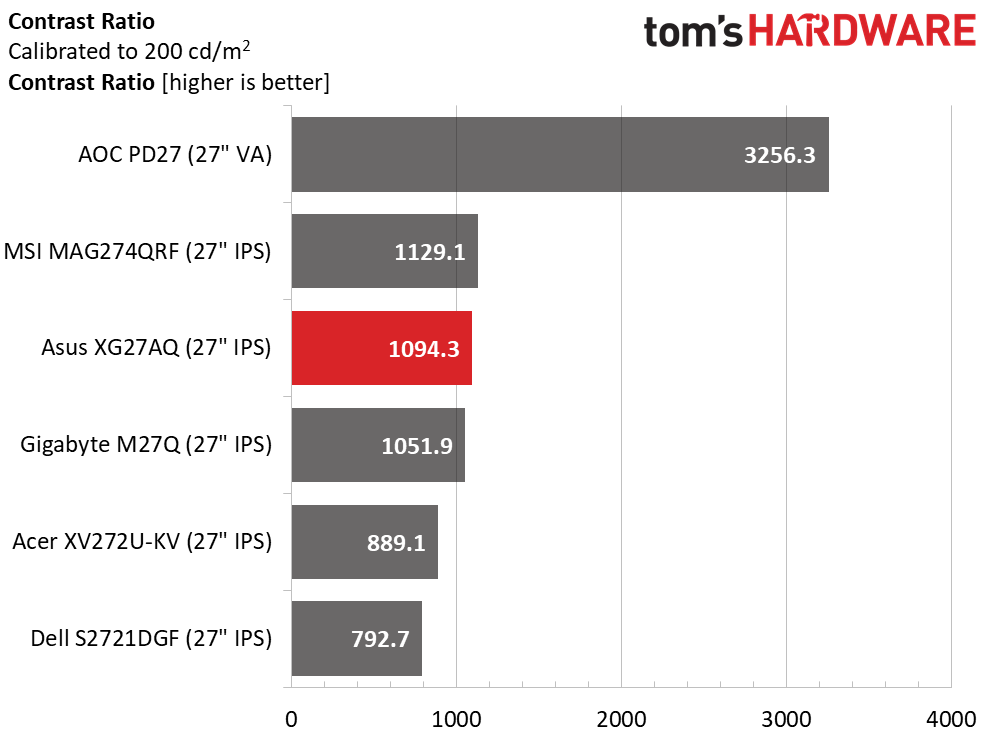
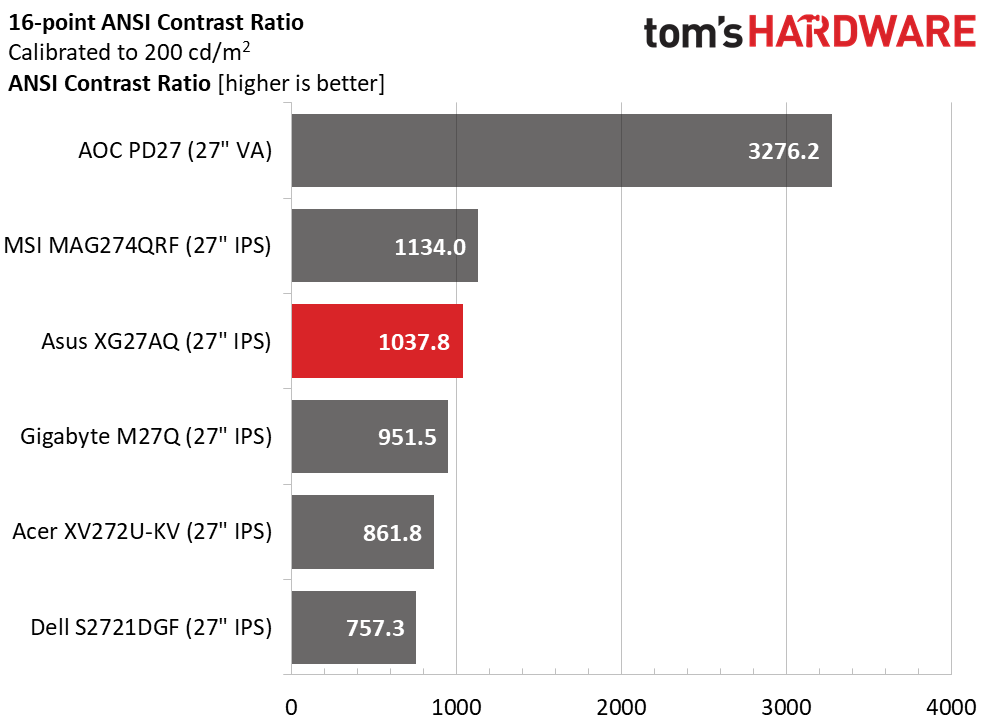
Calibration maintains a solid black level but the XG27AQ slips one spot in the rankings. The contrast ratio is still over 1000:1 which is always a win for an IPS monitor. ANSI contrast is also solid at 1037.8:1, among the best of IPS. If you turn on Dynamic Dimming in the Image menu, the static ratio goes up to over 23,000:1. Shadow detail becomes a little hard to see but the overall effect is very good.
Get Tom's Hardware's best news and in-depth reviews, straight to your inbox.
Current page: Brightness and Contrast of Asus ROG Strix XG27AQ
Prev Page Features and Specifications Next Page Grayscale, Gamma and Color
Christian Eberle is a Contributing Editor for Tom's Hardware US. He's a veteran reviewer of A/V equipment, specializing in monitors. Christian began his obsession with tech when he built his first PC in 1991, a 286 running DOS 3.0 at a blazing 12MHz. In 2006, he undertook training from the Imaging Science Foundation in video calibration and testing and thus started a passion for precise imaging that persists to this day. He is also a professional musician with a degree from the New England Conservatory as a classical bassoonist which he used to good effect as a performer with the West Point Army Band from 1987 to 2013. He enjoys watching movies and listening to high-end audio in his custom-built home theater and can be seen riding trails near his home on a race-ready ICE VTX recumbent trike. Christian enjoys the endless summer in Florida where he lives with his wife and Chihuahua and plays with orchestras around the state.
-
Johnpombrio After looking at this review, I just purchased it from Amazon. I love my ASUS PG279Q monitor but I would like HDR and my son needs a monitor upgrade. NOT going to 4K for many reasons, old eyes, small text, low frame rates, etc. Perhaps when RTX 3080 Ti becomes available at MSRP, I may reexamine 4k but for now, two good monitors running at 120Hz+ with IPS is my monitor of choice.Reply