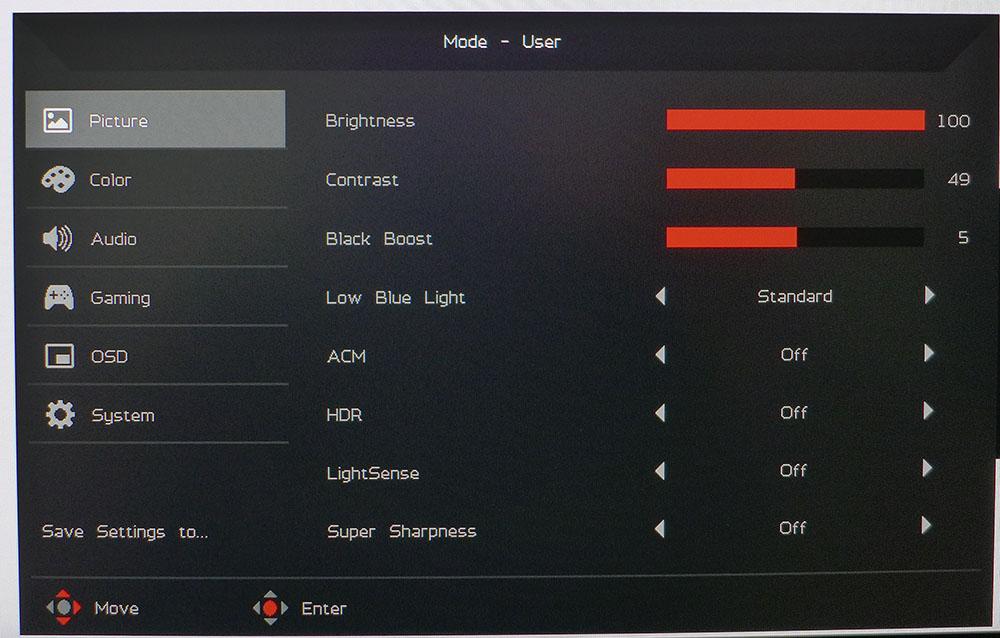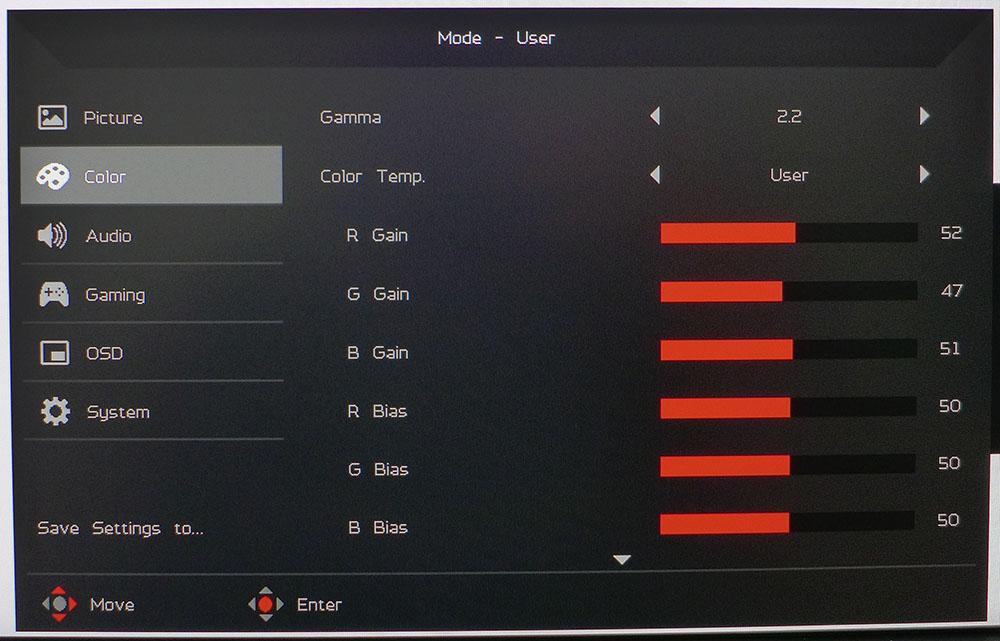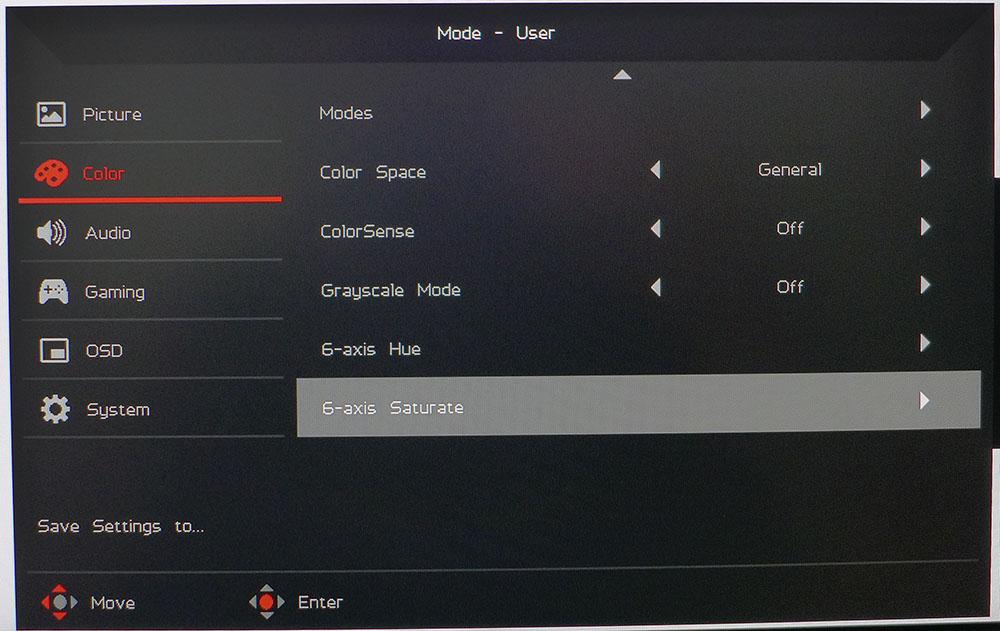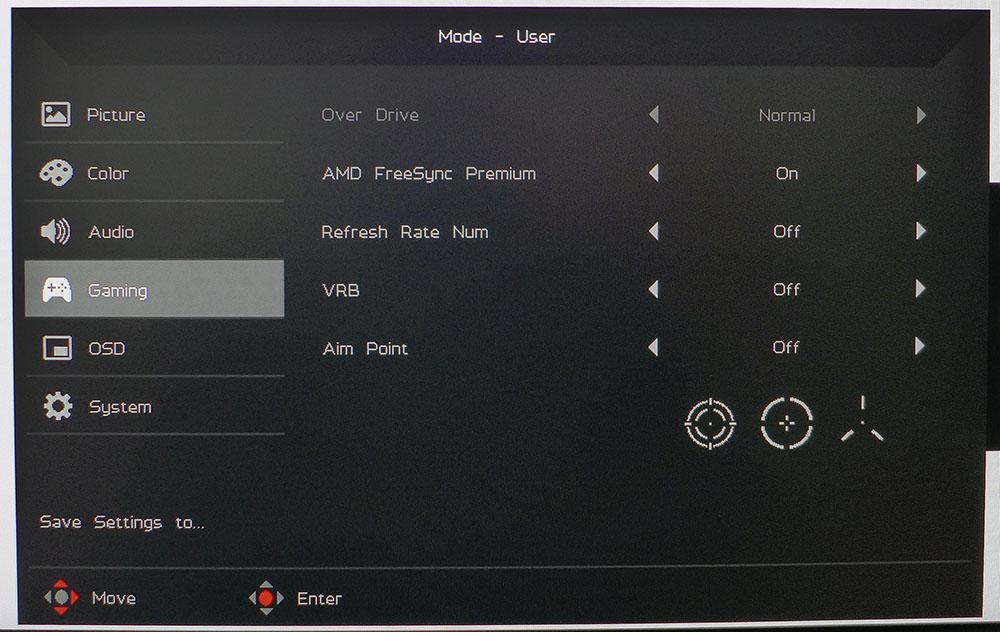Tom's Hardware Verdict
The Acer Nitro XV272U KVbmiiprzx comes up slightly short in SDR brightness and contrast but hits all the other image quality marks and provides nearly equal gaming performance to a premium monitor. With a colorful, saturated image, quick response and a long feature list, it delivers a lot for the money.
Pros
- +
+ Solid gaming performance
- +
+ Out-of-box accuracy
- +
+ Over 90% DCI-P3 coverage
- +
+ Good HDR contrast
- +
+ Good value
Cons
- -
Below-average SDR contrast
- -
Below-average SDR brightness
Why you can trust Tom's Hardware
Right now, the hot category in flat gaming screens is 27-inch, 1440p. The genre has been recently enhanced by so-called Fast IPS panels that can hit 240 Hz without breaking a sweat. A few 1080p resolution monitors even manage 360 Hz, but 170 Hz can deliver a lot of that response and low input lag for far less money.
Acer’s Nitro series of gaming displays has always occupied that coveted space in the market, where you can get performance and features nearly equal to premium screens at a reasonable cost. Every category of PC component has a sweet spot where price and performance create an ideal ratio. Of course, if you have the budget, you’ll never regret buying the very best gaming monitor money can buy. But for most, it pays to dig for the best value.
The Nitro XV272U KVbmiiprzx is a 27-inch IPS panel running at QHD resolution with a max refresh rate of 170 Hz. It includes Adaptive-Sync for fighting screen tears, HDR, extended color, blur reduction and solid out-of-box image accuracy for around $430. Let’s take a look.
Acer Nitro XV272U KVbmiiprzx Specs
| Panel Type / Backlight | IPS / W-LED, edge array |
| Screen Size & Aspect Ratio | 27 inches / 16:9 |
| Max Resolution & Refresh | 2560 x 1440 @ 170 Hz |
| Row 3 - Cell 0 | FreeSync Premium: 48-170 Hz |
| Native Color Depth & Gamut | 10-bit (8-bit+FRC) / DCI-P3 |
| Row 5 - Cell 0 | HDR10, DisplayHDR 400 |
| Response Time (GTG) | 1ms |
| Brightness (mfr) | 400 nits |
| Contrast (mfr) | 1,000:1 |
| Speakers | 2x 2w |
| Video Inputs | 1x DisplayPort 1.2 |
| Row 11 - Cell 0 | 2x HDMI 2.0 |
| Audio | 3.5mm headphone output |
| USB 3.0 | 1x up, 4x down |
| Power Consumption | 23.6w, brightness @ 200 nits |
| Panel Dimensions WxHxD w/base | 24.2 x 16-20.6 x 9.3 inches (615 x 406-523 x 236mm) |
| Panel Thickness | 2.6 inches (66mm) |
| Bezel Width | Top/sides: 0.4 inch (9mm) |
| Row 18 - Cell 0 | Bottom: 0.8 inch (20mm) |
| Weight | Weight |
| Warranty | 3 years |
This is the first Acer XV272U we’ve reviewed, but there are several variants of this monitor available. They’re also known as the Acer Nitro XV2 line. The monitors run at 1080p and 1440p resolutions and differ in refresh rates and Adaptive-Sync certifications. This review covers the XV272U KVbmiiprzx version, which runs at 170 Hz and carries a AMD FreeSync Premium certification, which adds low framerate compensation to your standard FreeSync. The monitor isn’t G-Sync Compatible-certified, but we got it to run G-Sync by using our instructions for How to Run G-Sync on a FreeSync Monitor. Also see our article on FreeSync vs G-Sync if you're not sure which one to use.
The XV272U KVbmiiprzx employs the latest Fast IPS panel running at 170 Hz without overclock. It’s also specced to cover just over 90% of the DCI-P3 and support HDR10 signals when switched into its HDR400 mode, which means it should hit at least 400 nits brightness. Acer’s monitor also increases HDR contrast with a dynamic feature, which we’ll get into later.
You also get blur reduction, Acer calls it VRB, that activates a backlight strobe to smooth out fast motion. Like most monitors with this feature, it cancels out Adaptive-Sync. The menu also offers aiming points, countdown timers and a frame rate indicator.
Assembly and Accessories of Acer Nitro XV272U KVbmiiprzx
The panel, upright and base assemble without tools to create a solid chassis with a small, but heavy, round base that keeps everything steady. The box includes HDMI, DisplayPort and USB cables, along with an IEC cord for the internal power supply.
Get Tom's Hardware's best news and in-depth reviews, straight to your inbox.
Product 360 of Acer Nitro XV272U KVbmiiprzx




The XV272U-KV’s styling is minimal with only a small Acer logo visible on the front trim. The top and sides of the screen are framed by a flush bezel just 9mm thick. It’s thin enough for multi-screen setups with a dividing line that’s barely noticeable. The screen’s anti-glare properties are excellent with a sharp and saturated, grain-free image.
Around the back right is a joystick for controlling the on-screen display (OSD), three control keys, plus a power toggle. You have to be careful not to turn off the monitor by mistake, since all the buttons feel the same. A tiny, blue LED indicates power-on status, while standby mode glows orange.
The Acer XV272U KVbmiiprzx is one of the few monitors that includes side-mounted USB ports. These were more common in the past, and it’s a shame they have become harder to find. The monitor’s side profile is neither too thick nor too thin, and you can see the gentle taper of the back in the photo above.
A large chevron feature dominates the monitor’s back and doubles as the ventilation. Heat was never a problem during our time with the XV272U-KV. The stand snaps onto a cutout in the center, or you can use the 100mm VESA mount for your own hardware, thanks to the included necessary bolts. The stand allows for a 4.6-inch height adjustment, along with -5/20-degree tilts. The base is a two-piece design that lets the entire assembly swivel through 360 degrees. Movement is only limited by cabling.
The input panel includes two HDMI 2.0 and a single DisplayPort 1.2. Two more USB ports, plus an upstream jack are also present. You can plug a headset, perhaps one of the best gaming headsets, or power speakers into the 3.5mm analog input. Otherwise, you have two internal speakers driven by 2-watt op-amps. They deliver reasonably clear sound at polite volumes in the upper midrange frequencies.
OSD Features of Acer Nitro XV272U KVbmiiprzx
The Acer XV272U-KV’s OSD includes a surprisingly large feature set for a monitor at this price point. Everything a gamer could ask for is there, along with complete calibration controls. You can save settings to one of three memory slots for later recall. There are seven total SDR image modes and an additional two presets for HDR content.
The Picture menu has Low Blue Light for reading, dynamic contrast and LightSense. Acer advertises EyeSafe certification on the box and backs it up with a bezel-mounted sensor that can adjust brightness and color temperature based on room lighting. LightSense can also detect the user’s proximity and remind you to take breaks. Also in the Picture menu is a Super Sharpness option, which should be switched off. It showed a bit of edge enhancement in our tests and did not improve picture quality.
The XV272U features two HDR modes that bear closer scrutiny. When applying an HDR signal, you’ll have to manually switch to HDR mode. The best image quality and highest output come from the HDR400 preset rather than Auto. When you return to SDR content, you’ll have to switch back to your preferred SDR mode.
The User picture mode lets you adjust gamma from 1.6-2.6, choose a color temp preset or a user mode with both gain and bias controls, and adjust saturation and hue for each color individually. If you get lost, there is a color reset function. Hint: We only had to adjust the RGB gains for superb accuracy.
The second Color menu has a full array of color gamut choices, including a very accurate sRGB mode fit for SDR content. sRGB mode can’t be calibrated but offers excellent quality as we’ll show you in our tests on page 3. To see the XV272U’s full native gamut, choose the General option.
The Gaming sub-menu has a two-level overdrive. It’s grayed out when Adaptive-Sync is on but appeared to function normally without ghosting during our testing. You can also turn on a framerate counter and aiming point here.
VRB is Acer’s term for blur-reduction, and it has two settings. The less aggressive one only reduces brightness by about 10% and visibly reduces blur. It also caused a little phasing, visible as extra outlines around moving objects. The second setting reduces brightness by 60% and is smoother yet but still exhibits the same phasing artifact. We recommend sticking with Adaptive-Sync. High framerates will take care of blur just fine.
Calibration Settings for Acer Nitro XV272U KVbmiiprzx
You can enjoy the XV272U in its default Standard mode without calibration, but if you adjust anything at all, the monitor automatically switches to User mode. There, you can tweak RGB gain and bias sliders, gamma presets and color management.
We only had to adjust the gains for superb grayscale and color tracking. Gamma is a tad light but perfectly acceptable at its default 2.2 setting.
Below are our recommended calibration settings for the XV272U KVbmiiprzx and SDR.
| Picture Mode | User |
| Brightness 176 nits | 100 |
| Brightness 120 nits | 67 |
| Brightness 100 nits | 51 |
| Brightness 80 nits | 33 |
| Brightness 50 nits | 8 (min. 44 nits) |
| Contrast | 49 |
| Gamma | 2.2 |
| Color Temp User | Gain – Red 52, Green 47, Blue 51 |
| Row 9 - Cell 0 | Bias – Red 50, Green 50, Blue 50 |
HDR signals won’t switch the Acer XV272U into HDR mode. You’ll have to do that manually by choosing between Auto and HDR400. Color looks the same for both, but HDR400 is about 5% brighter and offers greater contrast. The XV272U also uses a Dynamic Contrast feature for HDR for a visible improvement.
Gaming and Hands-on with Acer Nitro XV272U KVbmiiprzx
We found the Acer XV272U-KV KVbmiiprzx to be completely capable of handling everything one might do with their computer. Gaming, work, movie-watching and photo editing were all easy to get through, thanks to a sharp and saturated picture. Color-critical apps benefit from the selectable gamuts, which include sRGB, EBU, and even SMPTE-C. But for the most colorful image, General mode uses the monitor’s full native gamut, which our testing will show covers over 90% of DCI-P3.
Though measured contrast, (which we’ll also show you below), is a bit below average, the extra color saturation mostly makes up for this. Black levels didn’t look terribly deep in our time with the display, but bright and midrange areas popped nicely. Even though the XV272U doesn’t quite hit 200 nits in SDR mode, it was plenty bright enough for our sunlit office.
Gaming was certainly the pleasure we’ve come to expect from Acer Nitro monitors. Tomb Raider clearly benefits from the extra color, even though it’s technically an sRGB title. Rich saturation in primary colors made the image pop with texture and detail on the XV272U. Shadow areas were clearly visible at a Black Boost setting of 5. Highlights were nice and bright without becoming harsh or overblown. Color looked very natural and accurate, another factor in the solid image quality we observed.
To try HDR, we switched Windows over, then selected the HDR400 option in the Picture menu. It looked better than the Auto setting, thanks to slightly brighter highlights. HDR was completely usable in Windows, though it might be too bright for darker environments.
HDR gaming with the HDR title Call of Duty: WWII didn’t disappoint either. Though the XV272U doesn’t quite meet the standard set by the best HDR monitors we’ve tested, like the Acer Predator X27, HDR looked better here than on the screens that don’t use any kind of dynamic contrast feature. The lower black levels afforded by this technology make a real difference. For $430, this Acer Nitro delivers very good HDR performance.
Video processing tests showed us a few different things. Though we saw some double-line artifacts when using the VRB backlight strobe in test patterns, we did not see this issue in actual content. There was some stuttering from thin vertical lines if we moved the mouse quickly, but it was otherwise usable. Using the backlight strobe didn’t look any better than using Adaptive-Sync though. The more aggressive VRB setting reduced brightness too much to be practical. We also noticed no negative effects from the overdrive when using Adaptive-Sync. Though the menu selection is grayed out, it seems to be working at a low level.
Framerates remained locked at around 170 frames per second (fps) on our GeForce RTX 3090 graphics card, whether HDR was in play or not. Running FreeSync Premium on our Radeon RX 5700 XT-based machine yielded between 140 and 150 fps with no adaptive refresh problems detected.
Response was super-fast relative to our casual gaming chops, and we expect the XV272U will be perfectly-suited for more-skilled players or even eSports competitors. At this price, it is poised to succeed in both categories.

Christian Eberle is a Contributing Editor for Tom's Hardware US. He's a veteran reviewer of A/V equipment, specializing in monitors. Christian began his obsession with tech when he built his first PC in 1991, a 286 running DOS 3.0 at a blazing 12MHz. In 2006, he undertook training from the Imaging Science Foundation in video calibration and testing and thus started a passion for precise imaging that persists to this day. He is also a professional musician with a degree from the New England Conservatory as a classical bassoonist which he used to good effect as a performer with the West Point Army Band from 1987 to 2013. He enjoys watching movies and listening to high-end audio in his custom-built home theater and can be seen riding trails near his home on a race-ready ICE VTX recumbent trike. Christian enjoys the endless summer in Florida where he lives with his wife and Chihuahua and plays with orchestras around the state.