Why you can trust Tom's Hardware
The XV272U-KV ships set to its Standard picture mode. If you change any setting, even just brightness, it automatically switches to User mode. This won’t change any color-related parameters but will make a large array of calibration controls available, including RGB gain and bias, gamma and full color management with gamut presets.
Grayscale and Gamma Tracking
Our grayscale and gamma tests use Calman calibration software from Portrait Displays. We describe those our grayscale and gamma tests in detail here.
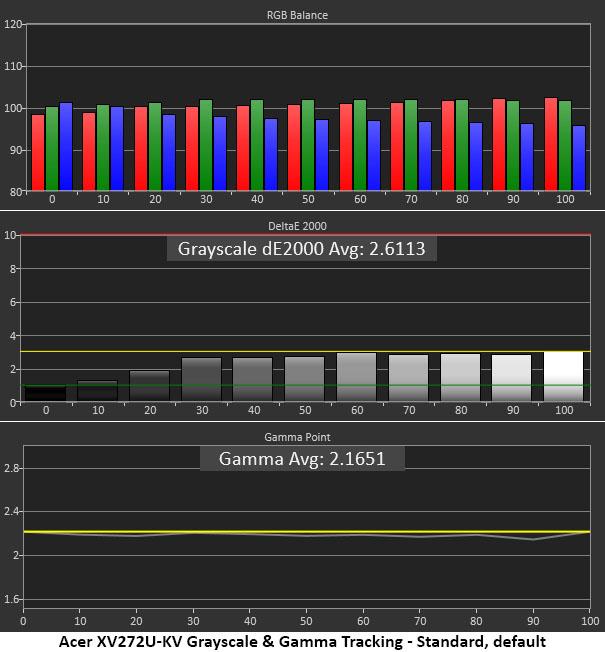
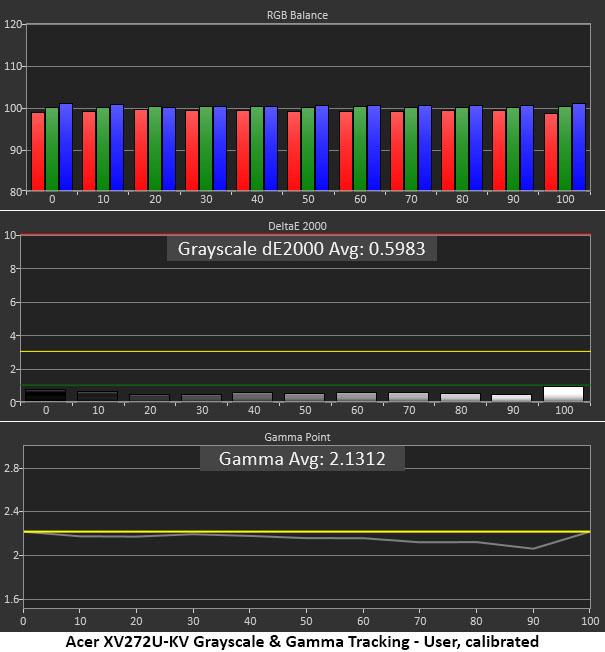
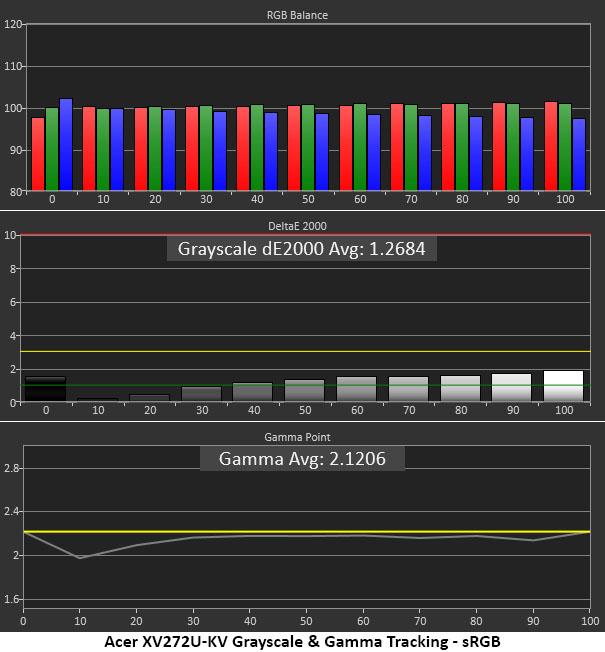
The XV272U-KV’s Standard picture mode has no visible grayscale errors. The chart indicates a tendency towards reddish green but that’s below the 3 Delta E (dE) level of visibility. Gamma tracking is also nearly spot-on with a 2.17 average value.
After our calibration, grayscale tracking is pretty much perfect with all errors below 1dE. Gamma has become a tad lighter at the upper end of the brightness range. This isn’t visible in actual content. The overall visual improvement from calibration is subtle, but some differences in color saturation are visible.
The XV272U is an extended color monitor with multiple gamut modes, including a very accurate sRGB preset. Its grayscale tracking is similar to what we measured in Standard mode with no visible errors. Gamma is a little light in the dark areas of the image but not too much so. This is excellent performance.
Comparisons
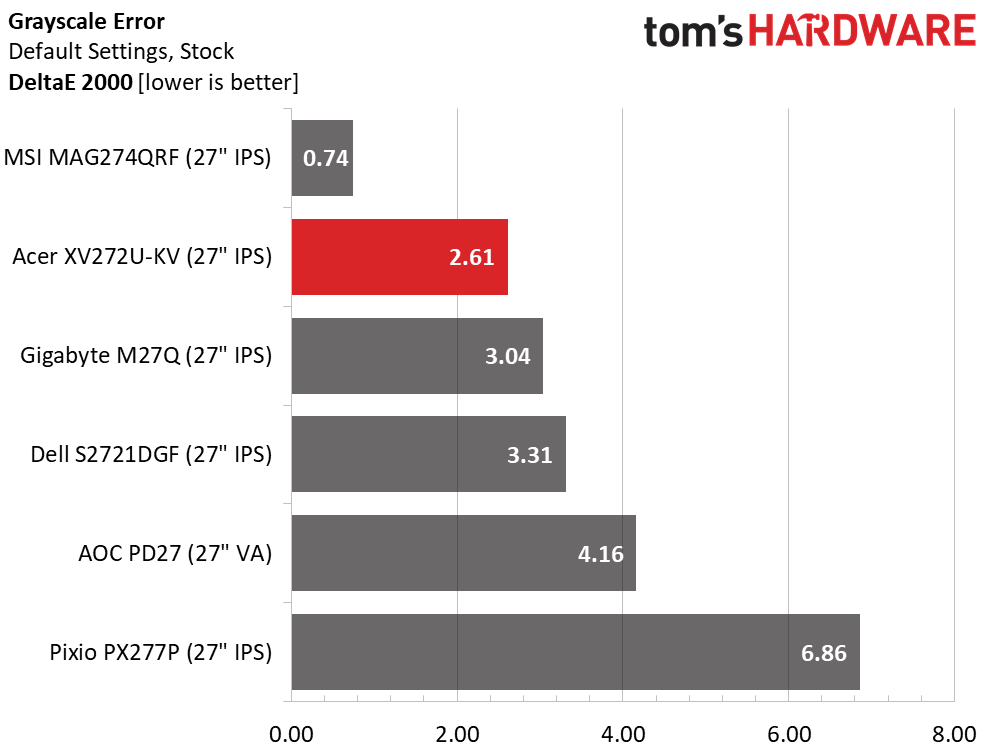
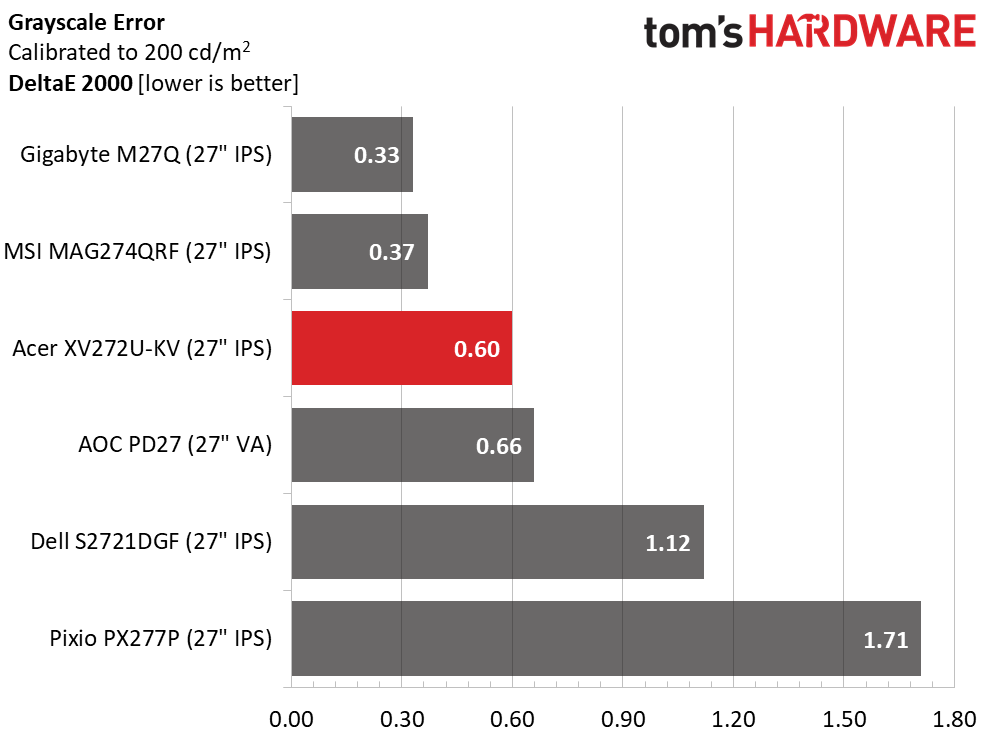
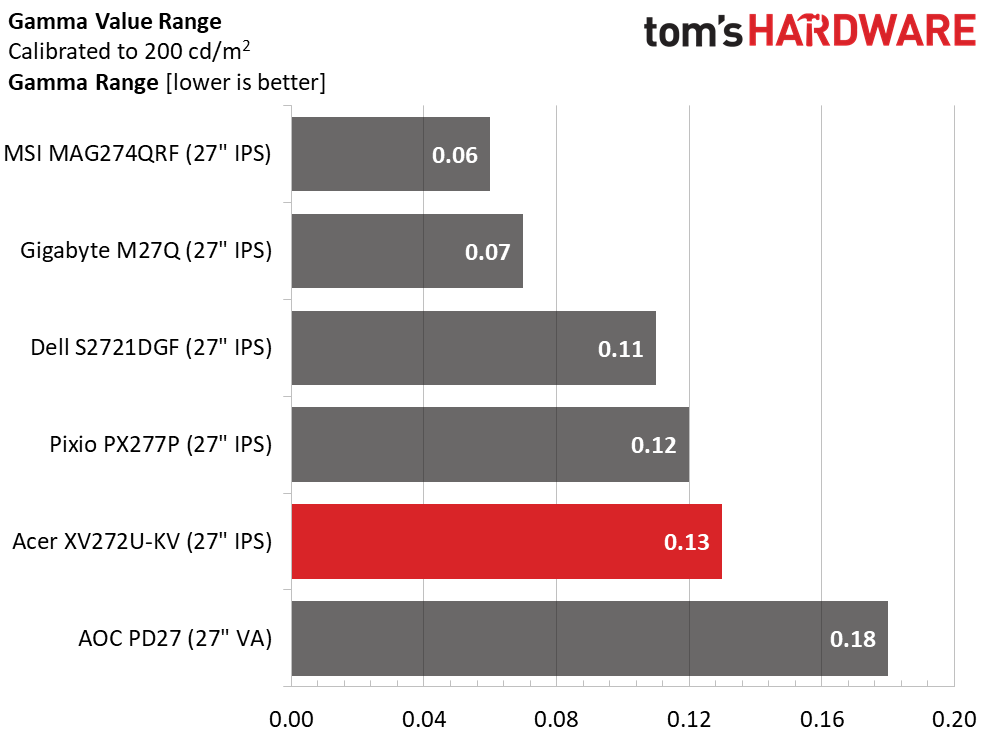
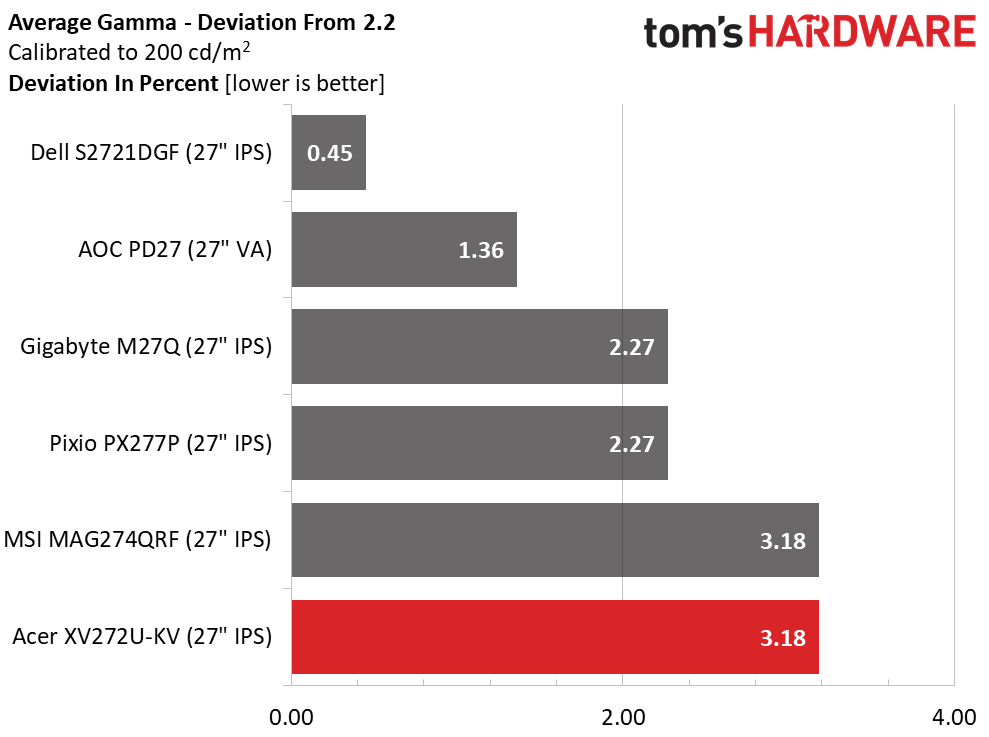
With an out-of-box grayscale error of 2.61dE, the XV272U-KV takes second place in the comparison group, eclipsed only by the MSI’s unusually low 0.74dE result. The XV272U does not necessarily need calibration, but if you can make the tweaks, you’ll be rewarded with a superb 0.60dE average grayscale error level.
Gamma runs a tad light with a post-calibration average of 2.13 and a 0.13 range of values. This is decent performance yet is bested by this very good group of monitors. Still, we’d consider the XV272U to have good gamma tracking.
Get Tom's Hardware's best news and in-depth reviews, straight to your inbox.
Color Gamut Accuracy
Our color gamut and volume testing use Portrait Displays’ Calman software. For details on our color gamut testing and volume calculations, click here.
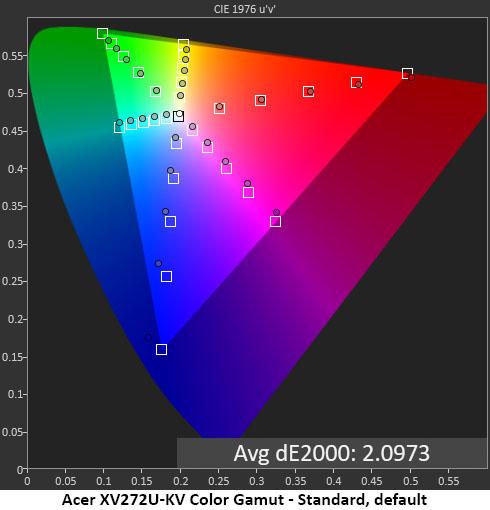
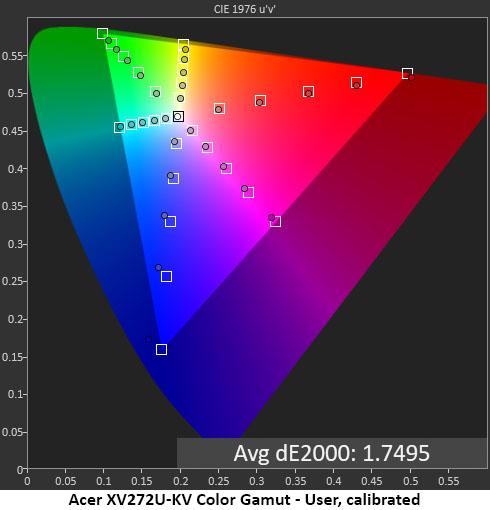
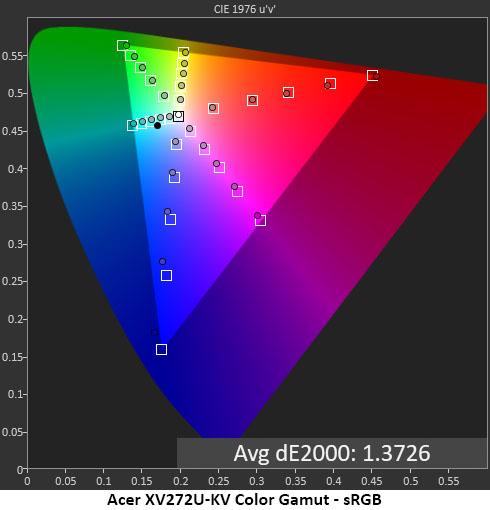
The XV272U’s color gamut tests show Acer’s attention to detail and its commitment to accuracy. When we measure against the DCI-P3 spec, we see slight undersaturation in green and blue, which is common among extended color monitors. Red is right on target, and the secondary hues are only a little off their marks.
Calibration (second chart above) causes an ideal response, where centering the white point moves the secondary hues and blue saturation into focus. Although green remains slightly under, as expected, the overall color error is below the visible level.
The third chart shows a nearly-perfect sRGB mode, which is a rare thing in this class. Aside from a slight undersaturation in the blue primary, the Acer hits all targets almost dead center. With a tiny average error of 1.37dE, this is one of the best sRGB charts we’ve seen from any extended color display.
Comparisons
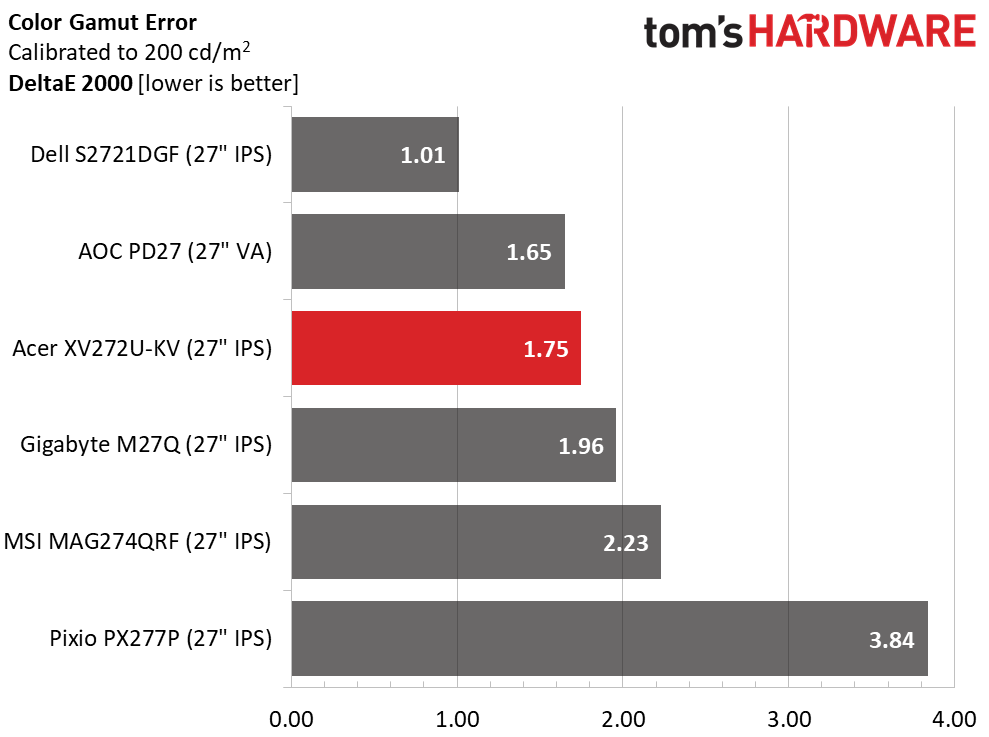
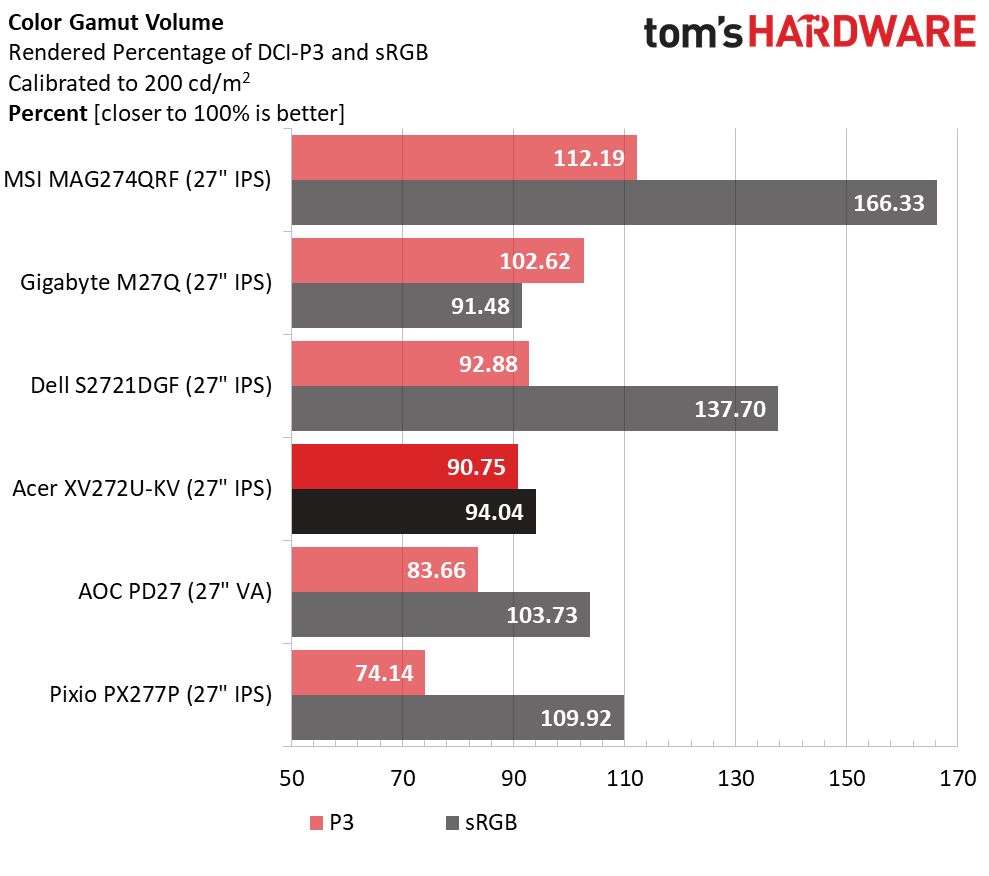
The XV272U’s color gamut error is a tiny 2.10dE in Standard mode. Still, you can calibrate it and drop that number to 1.75dE. Visually, the difference is very subtle, but it can be seen as a slight improvement in depth and saturation. The adjustments are certainly worth making.
For DCI-P3 coverage, the XV272U is on the high side of average. We’ve seen a few screens top 95%, with the MSI shown here being one such exception for sure. But the XV272U’s 90.75% coverage is a respectable score. The sRGB score shows the blue undersaturation we demonstrated above but is also solid at 94.04%.
Current page: Grayscale, Gamma and Color
Prev Page Brightness and Contrast Next Page HDR Performance
Christian Eberle is a Contributing Editor for Tom's Hardware US. He's a veteran reviewer of A/V equipment, specializing in monitors. Christian began his obsession with tech when he built his first PC in 1991, a 286 running DOS 3.0 at a blazing 12MHz. In 2006, he undertook training from the Imaging Science Foundation in video calibration and testing and thus started a passion for precise imaging that persists to this day. He is also a professional musician with a degree from the New England Conservatory as a classical bassoonist which he used to good effect as a performer with the West Point Army Band from 1987 to 2013. He enjoys watching movies and listening to high-end audio in his custom-built home theater and can be seen riding trails near his home on a race-ready ICE VTX recumbent trike. Christian enjoys the endless summer in Florida where he lives with his wife and Chihuahua and plays with orchestras around the state.