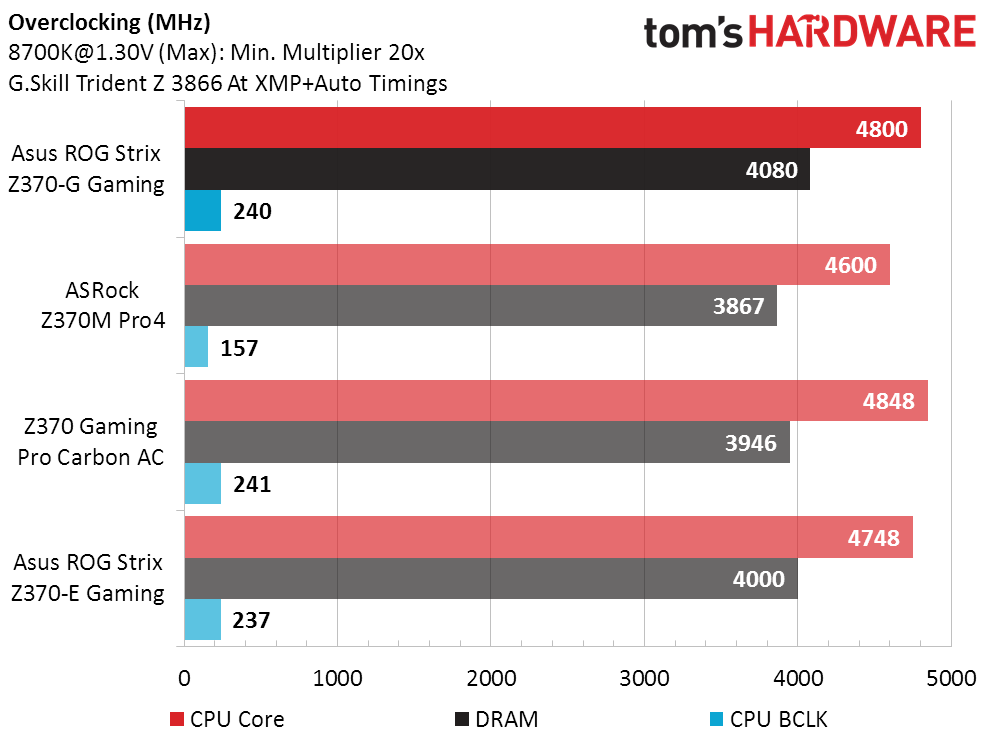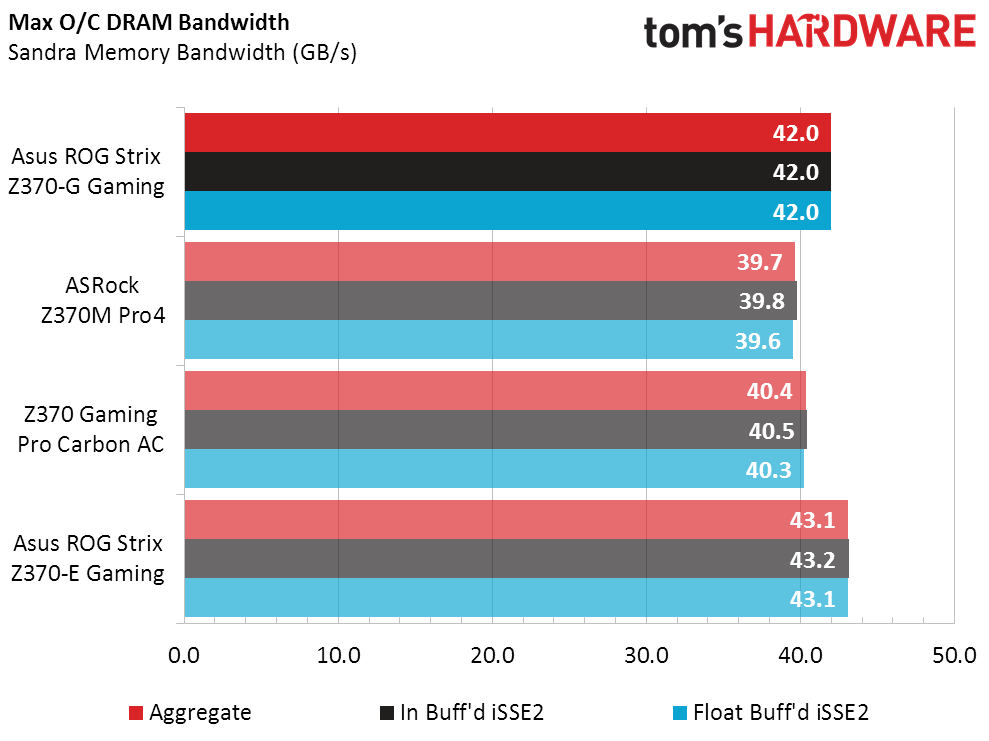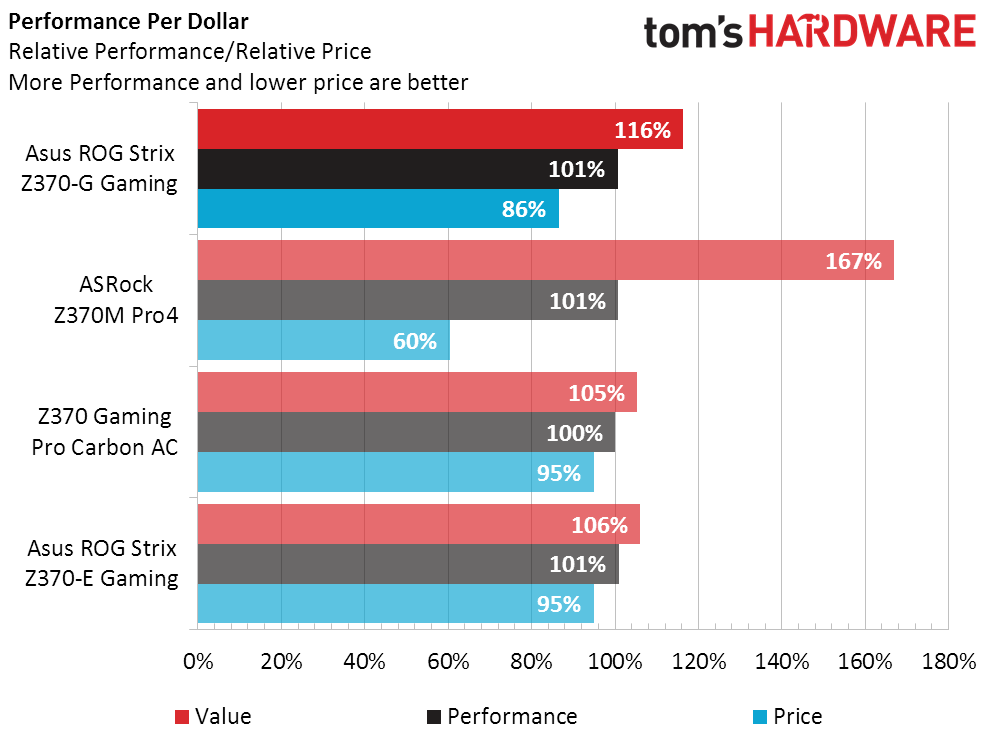Asus ROG Strix Z370-G Gaming WI-FI AC Review: Top Micro-ATX Z370 Performance
Why you can trust Tom's Hardware
Benchmark Results & Final Analysis
Like many Asus boards, the Z370-G Gaming set an unrealistically low default power limit for our Core i7-8700K, causing Intel’s Extreme Tuning Utility to report power limit throttling when using Prime95 at default CPU settings. Extensive CPU tests, such as Sandra Arithmetic, were also below performance expectations by around 10 percent. Setting Turbo Boost Power Max to Unlimited in XTU resolved the issue temporarily, so we went back to the Ai Tweaker firmware menu, selected the Internal CPU Power Management submenu and maximized the Long Duration and Short Duration power limits there.
Synthetic Benchmarks
The Strix Z370-G Gaming appeared TO miss a beat in 3D Mark’s Graphics test at Higher settings. We reloaded the graphics driver and saw no improvement, but real-world gaming tests are far more important.
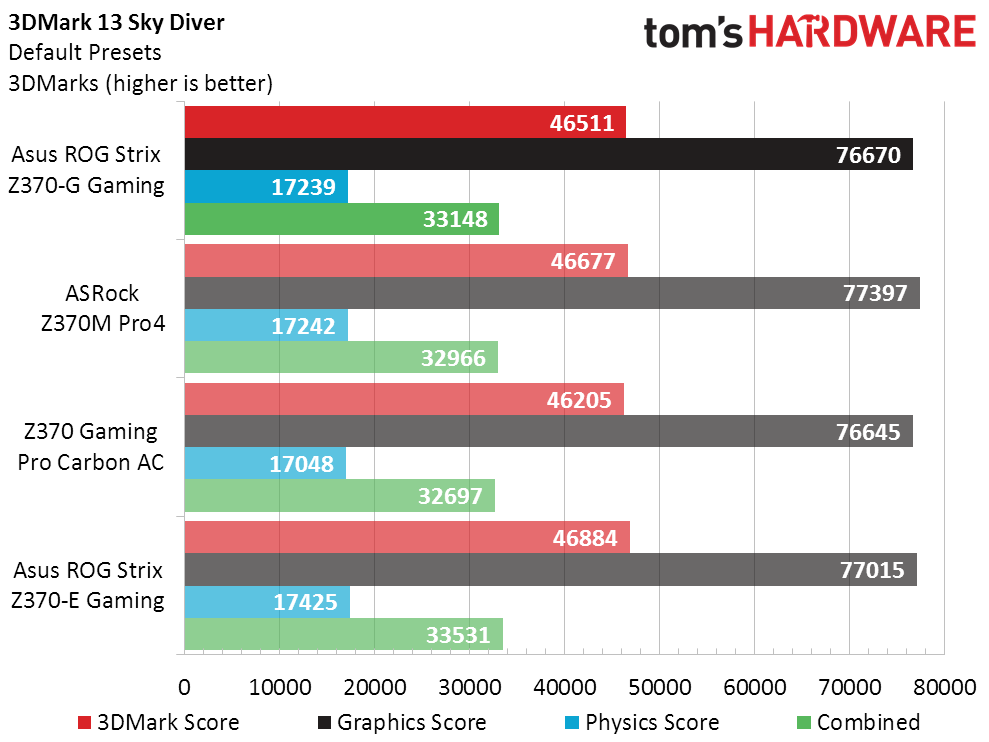
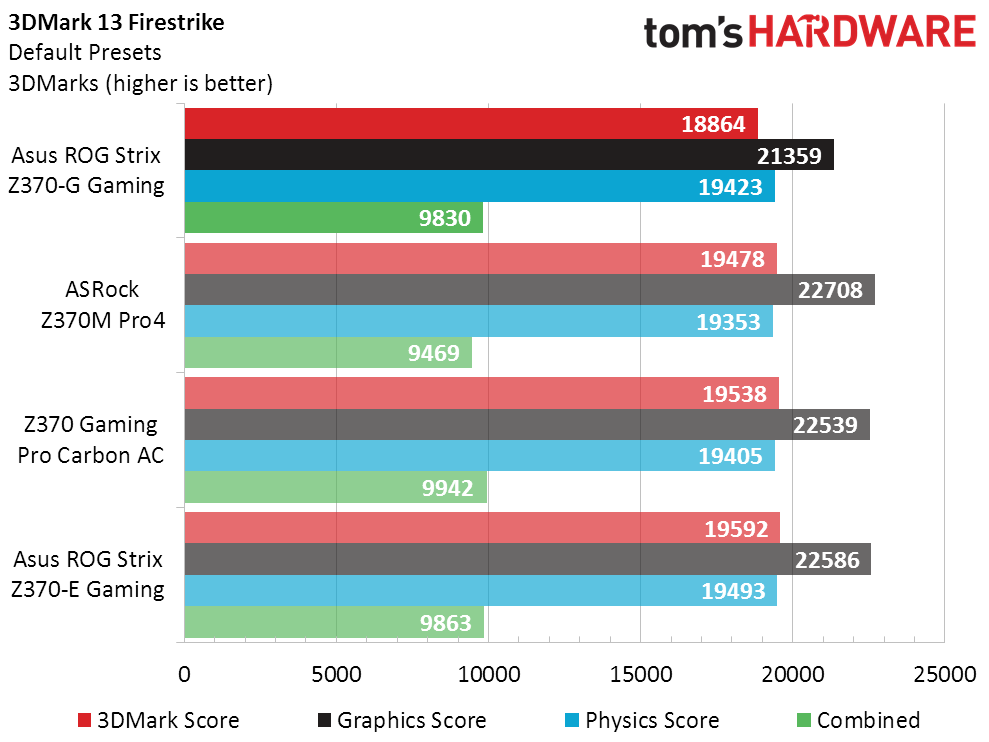
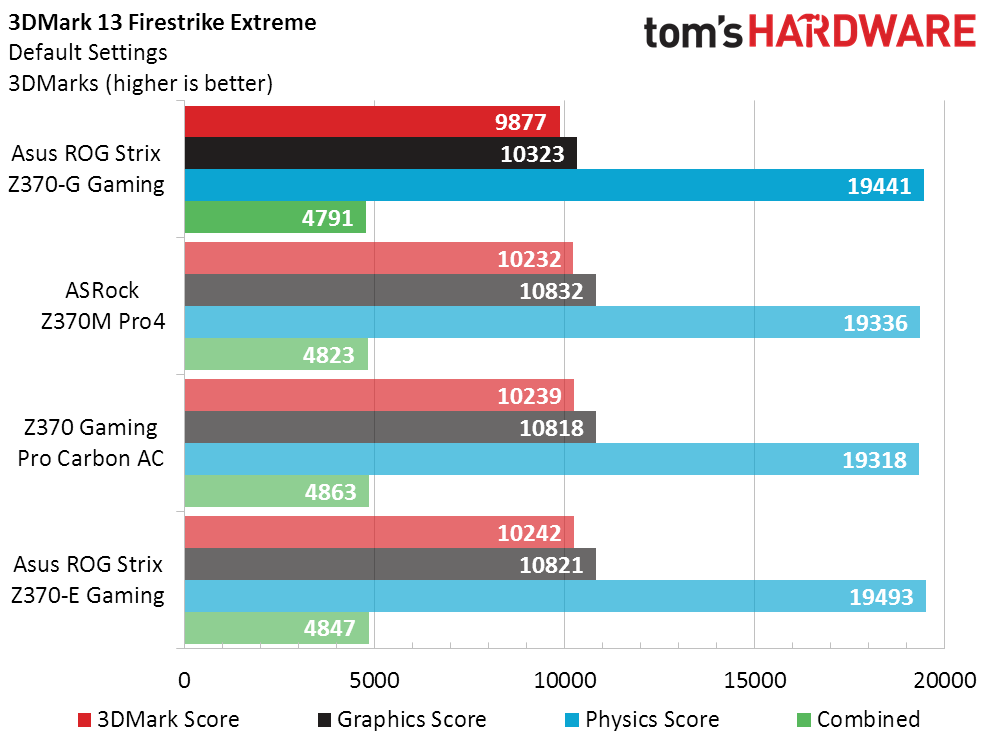
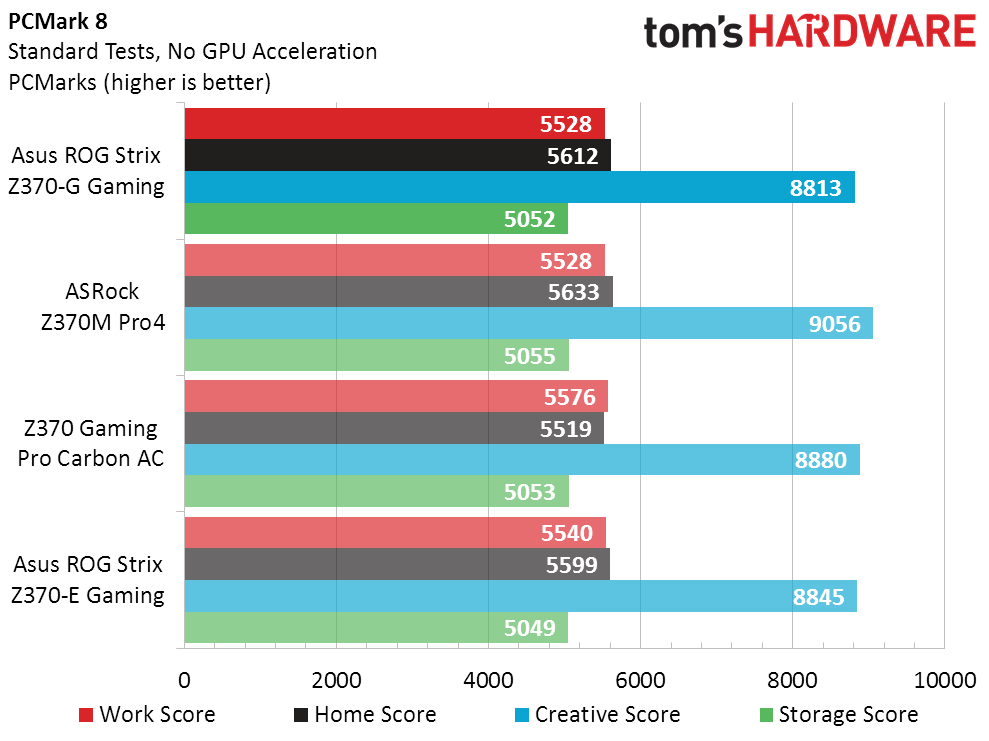
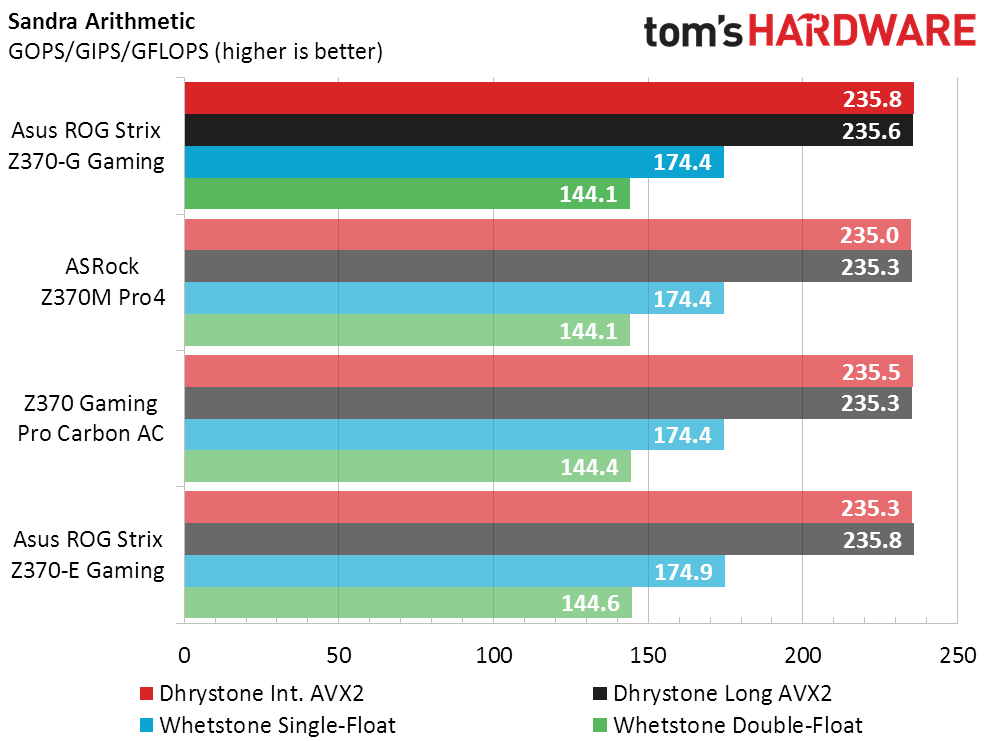
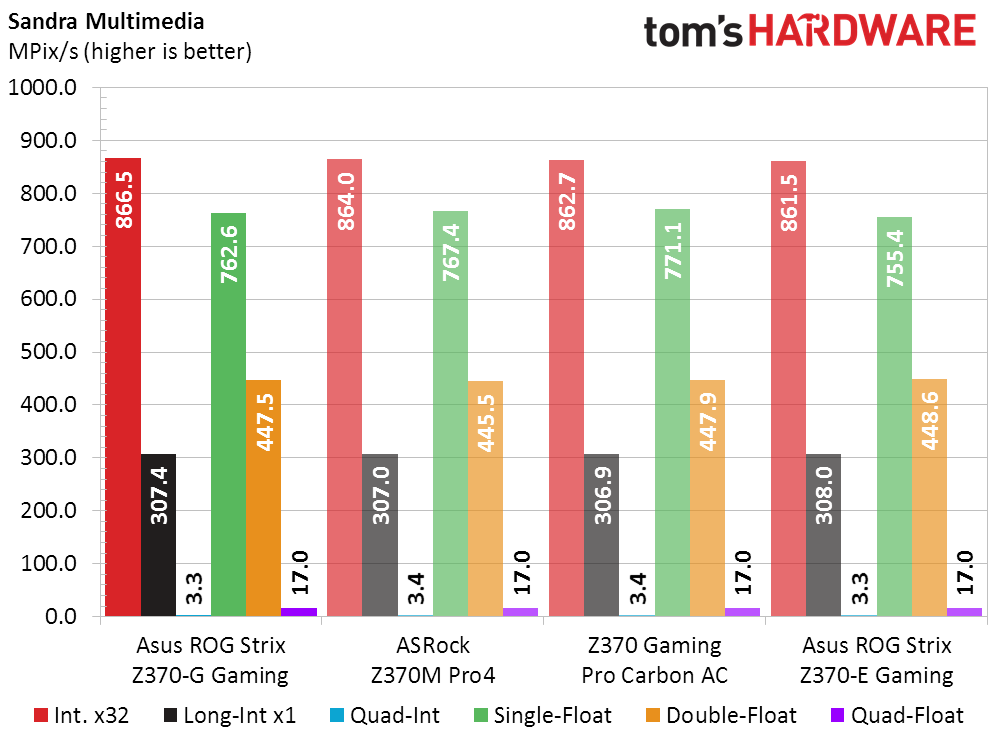
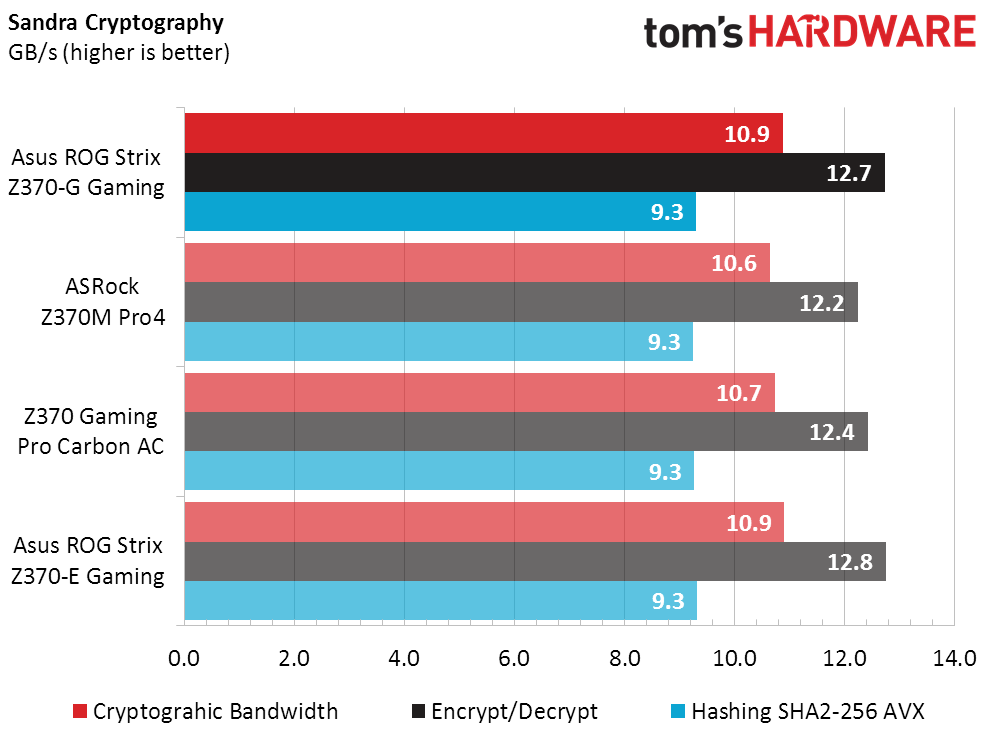
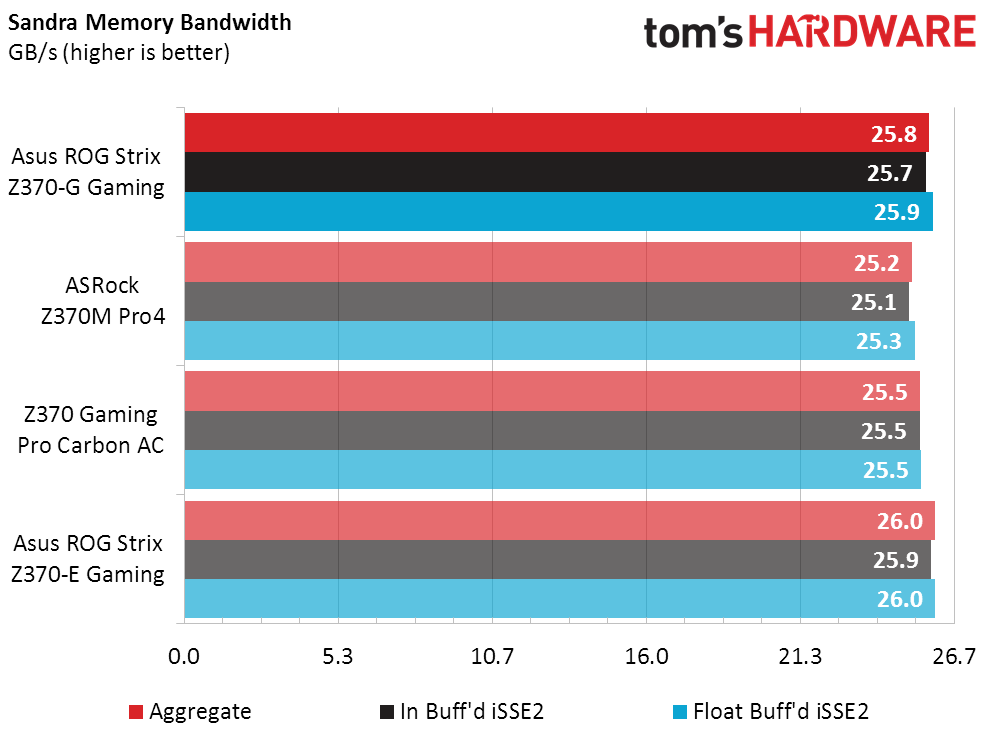
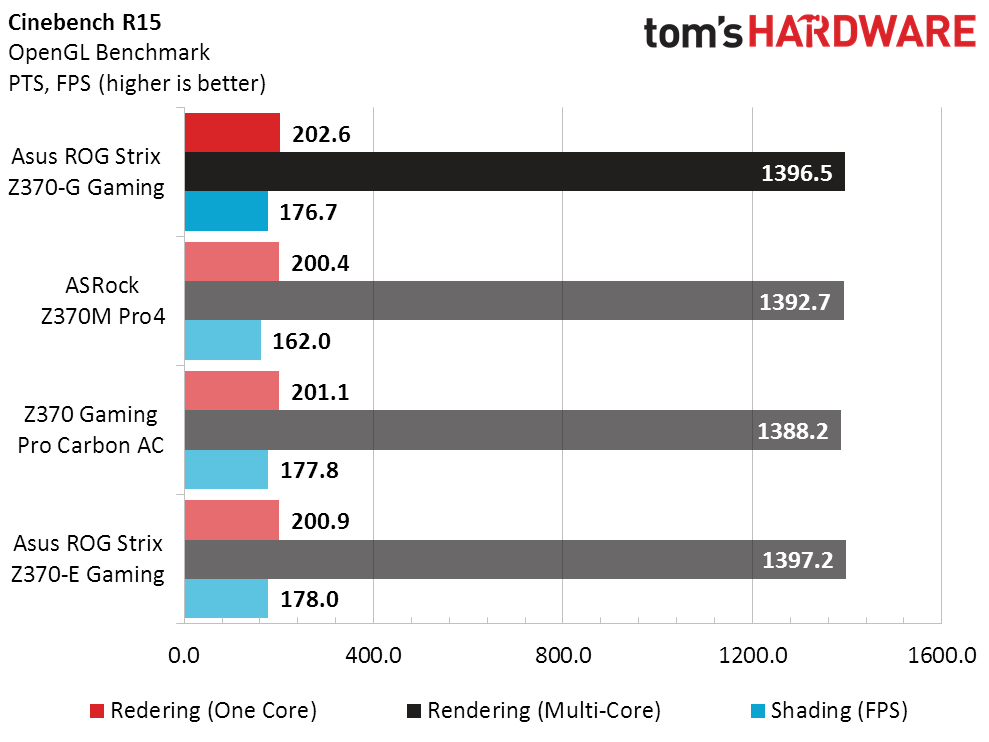
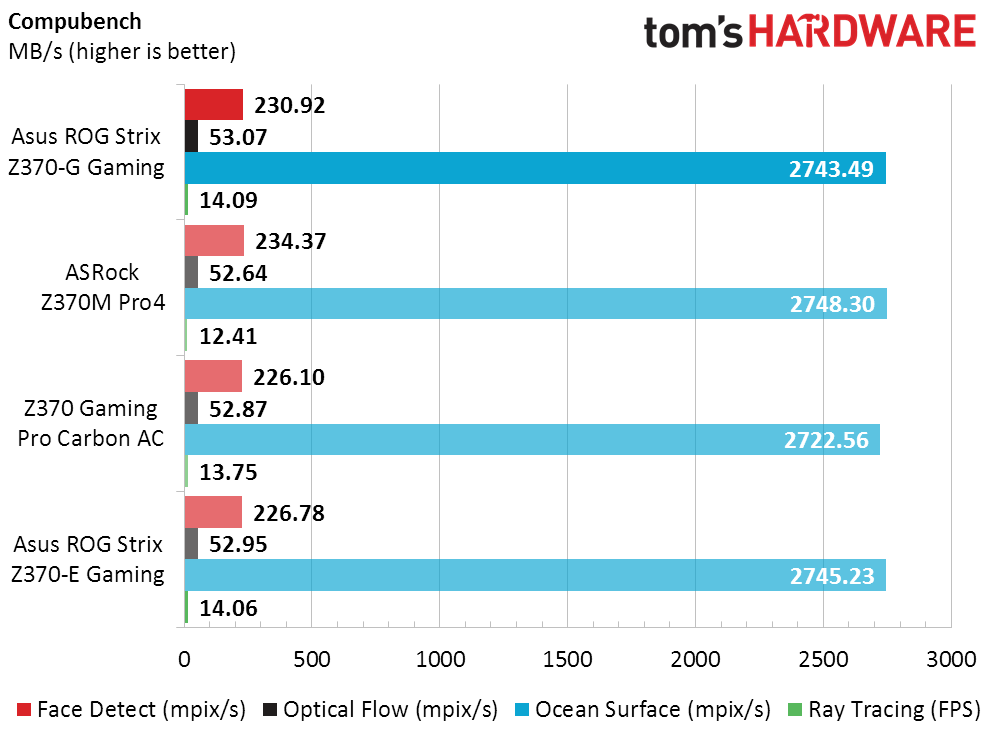
Better memory bandwidth gave the Z370-G Gaming (as well as the ROG Strix Z370-E Gaming) a bump in Sandra Cryptography.
The Z370-G Gaming's GPU performance issue thought to have been revealed in 3DMark was squashed in Compubench.
Now let’s take a look at those real-world games!
3D Games
Ashes of the Singularity showed that there isn’t a noticeable graphics performance deficit at super-high detail levels, and the Z370-G Gaming even won the benchmark at lower settings.
Meanwhile, the board’s high memory bandwidth also pushed it through F1 2015.
Get Tom's Hardware's best news and in-depth reviews, straight to your inbox.
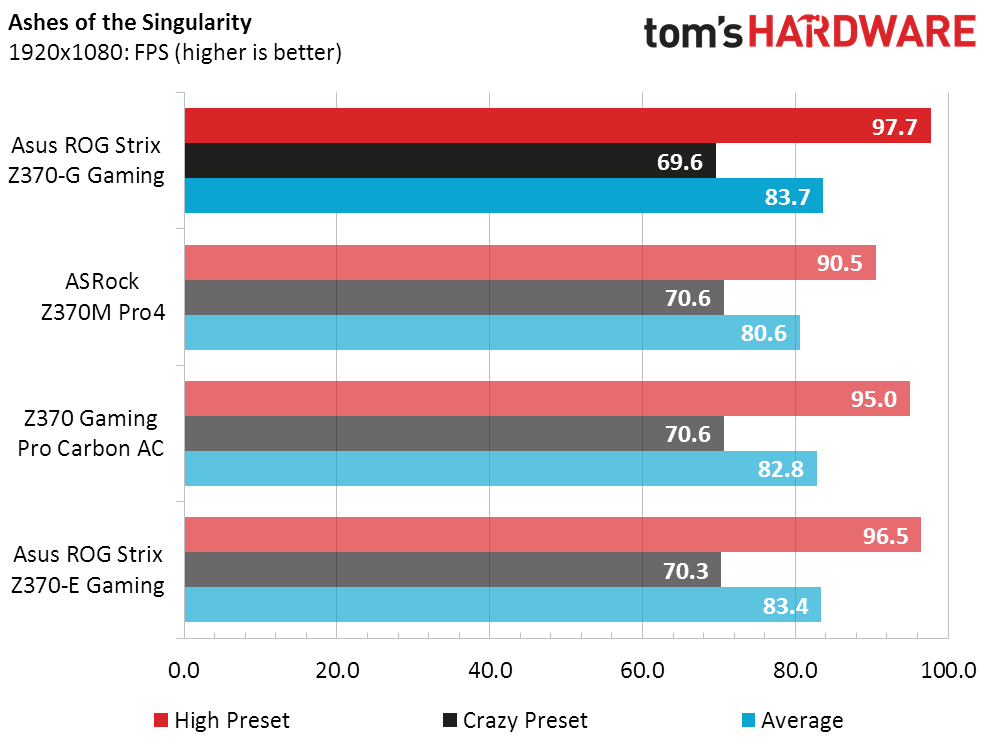
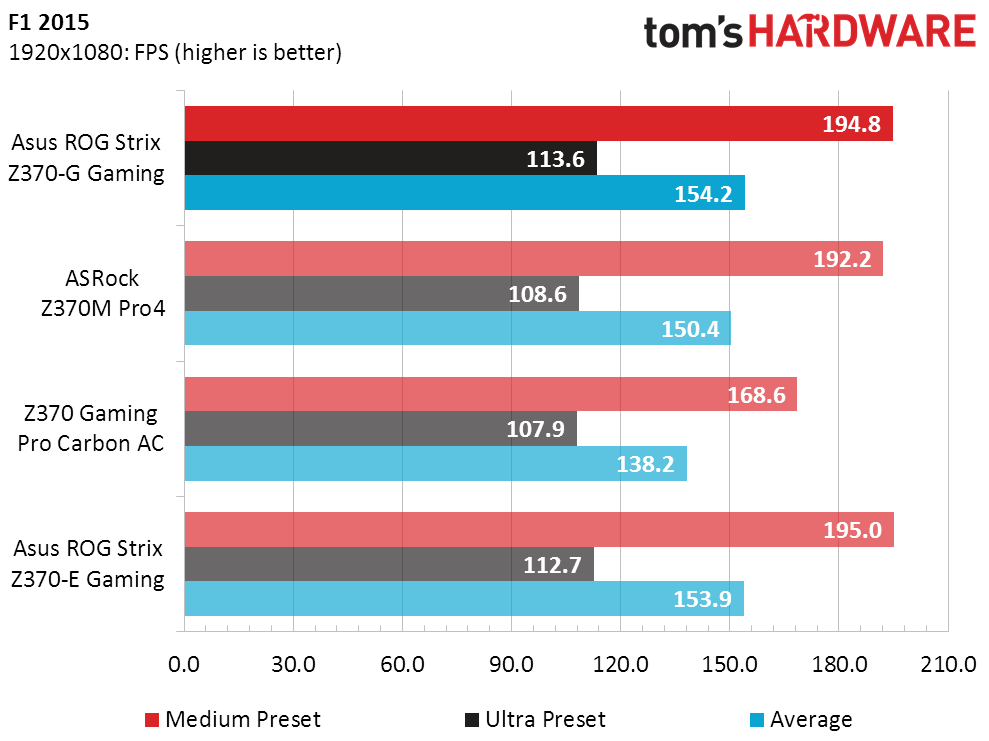
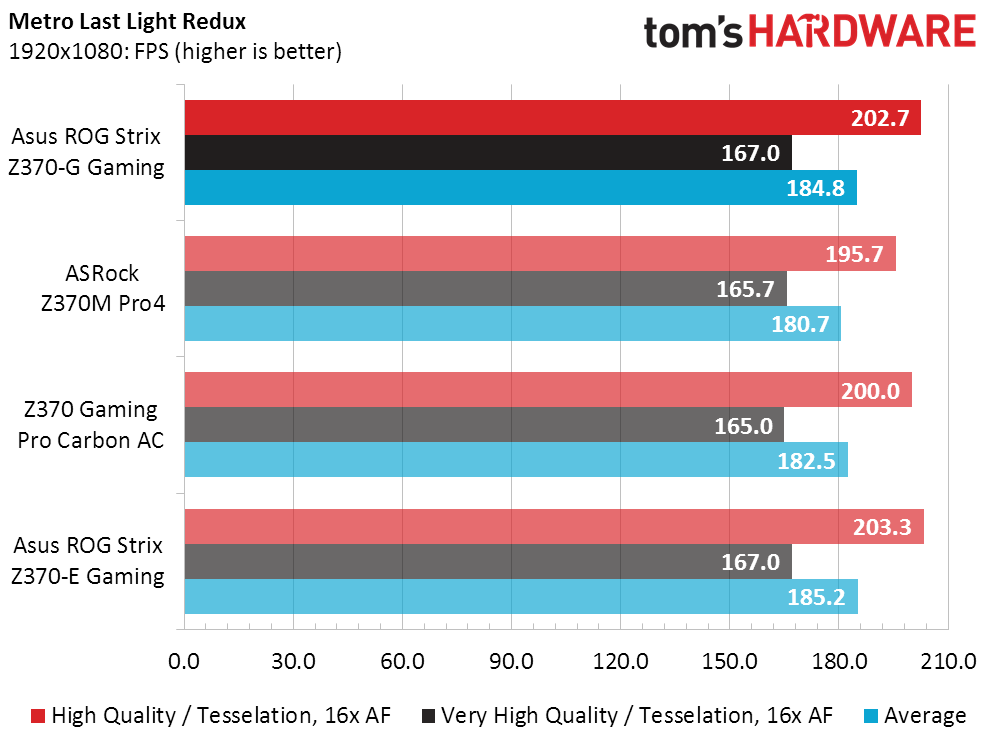
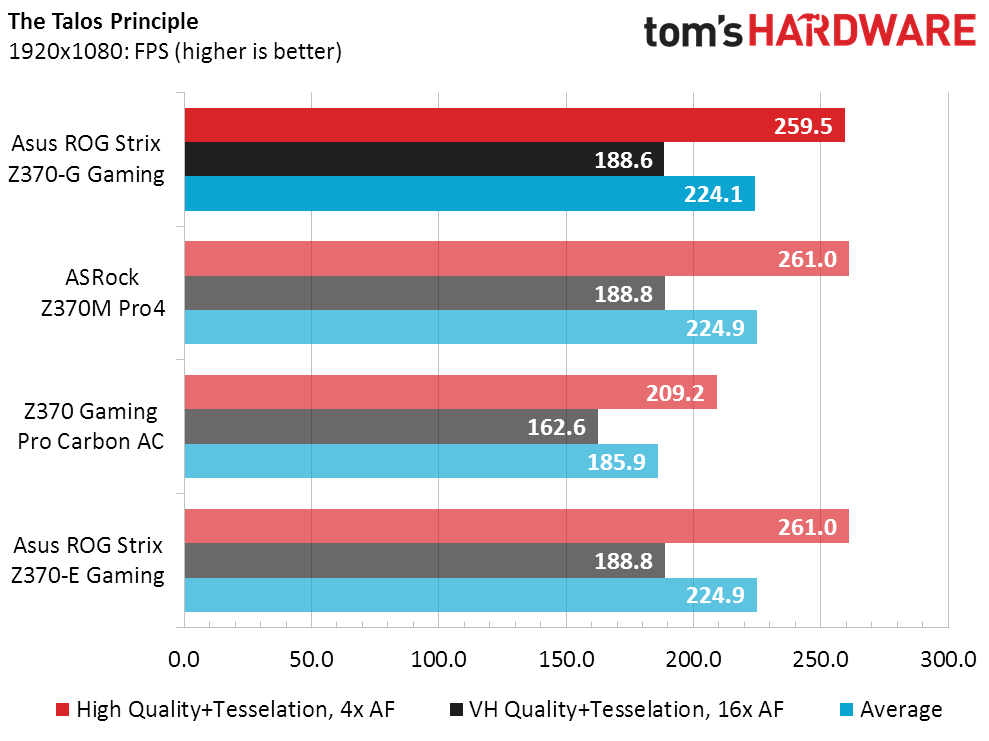
The ROG Strix Z370-G Gaming plowed through Metro: Last Light Redux and The Talos Principle without issue. Speaking of issues, the Z370 Gaming Pro Carbon AC’s Nahimic audio solution is Talos-capable; you can see the overhead in the chart above (its original chart shows how far performance climbed with Nahimic disabled).
Timed Applications
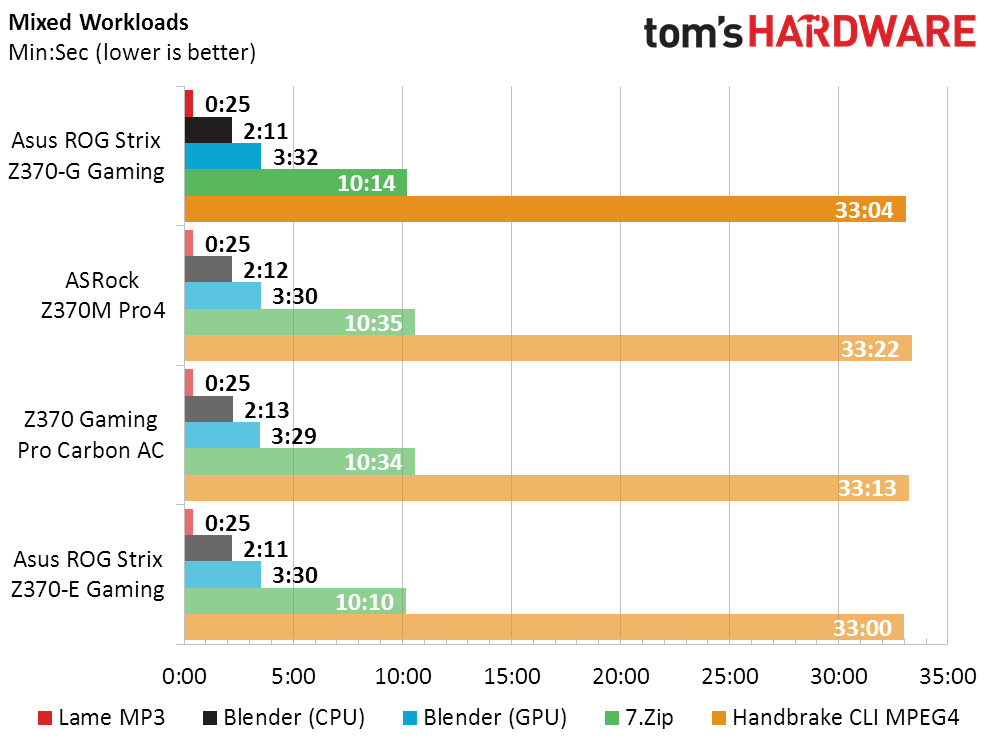
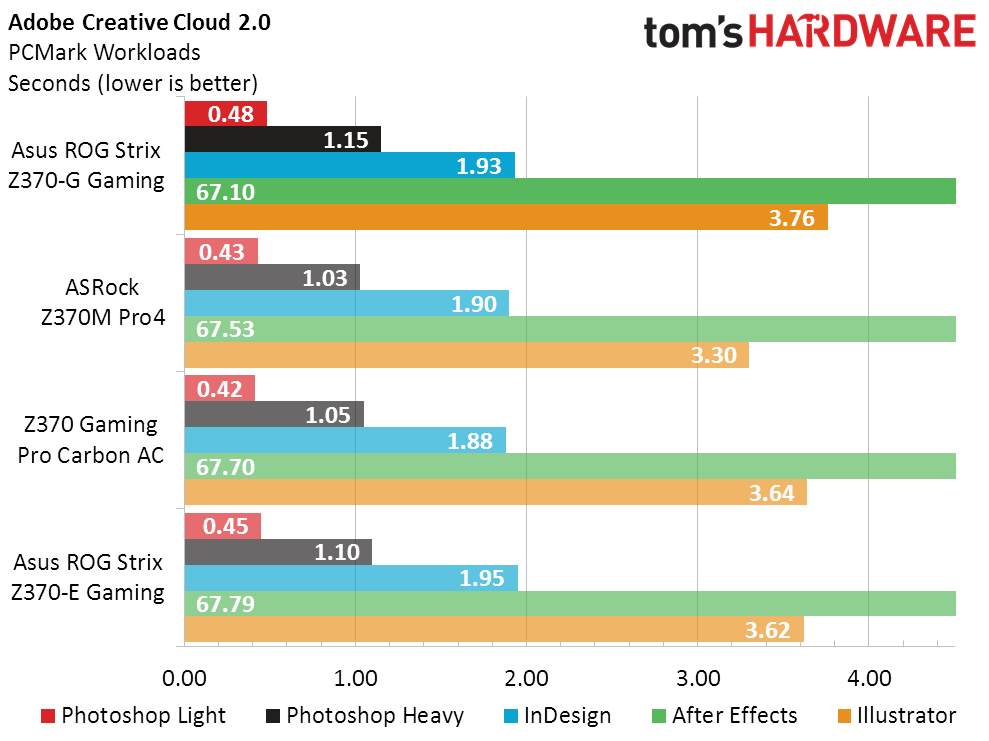
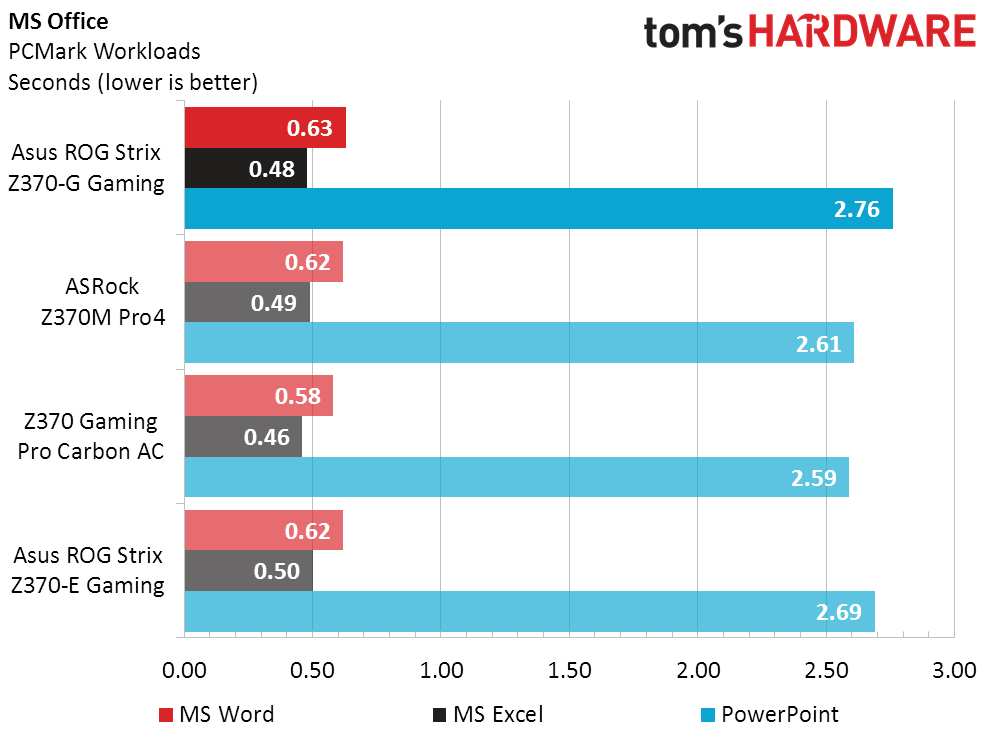
Concerns about the Z370-G Gaming’s slightly lower GPU score in 3DMark continued into the Blender GPU test, where we found a performance deficit of just under one percent. Photoshop performance was also down.
Power, Heat and Efficiency
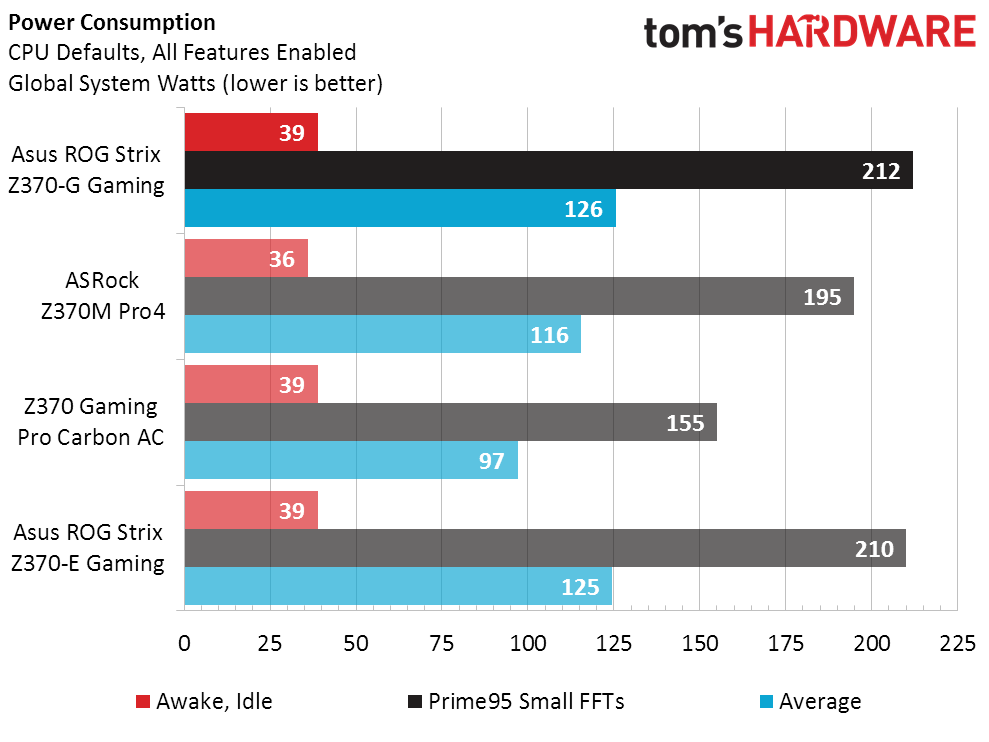
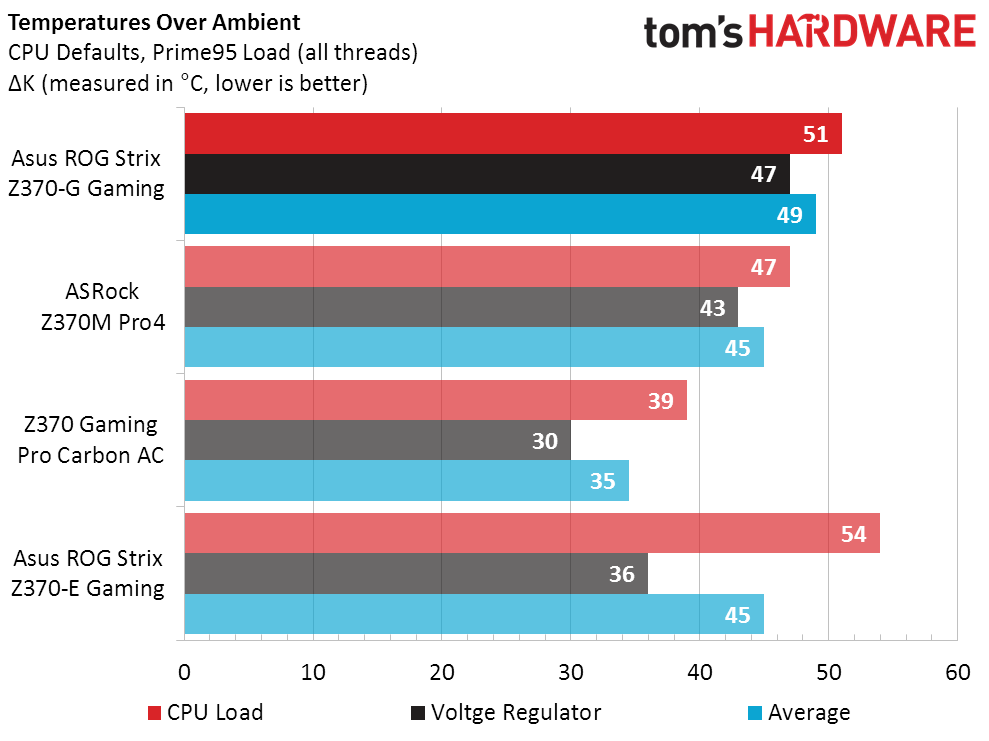
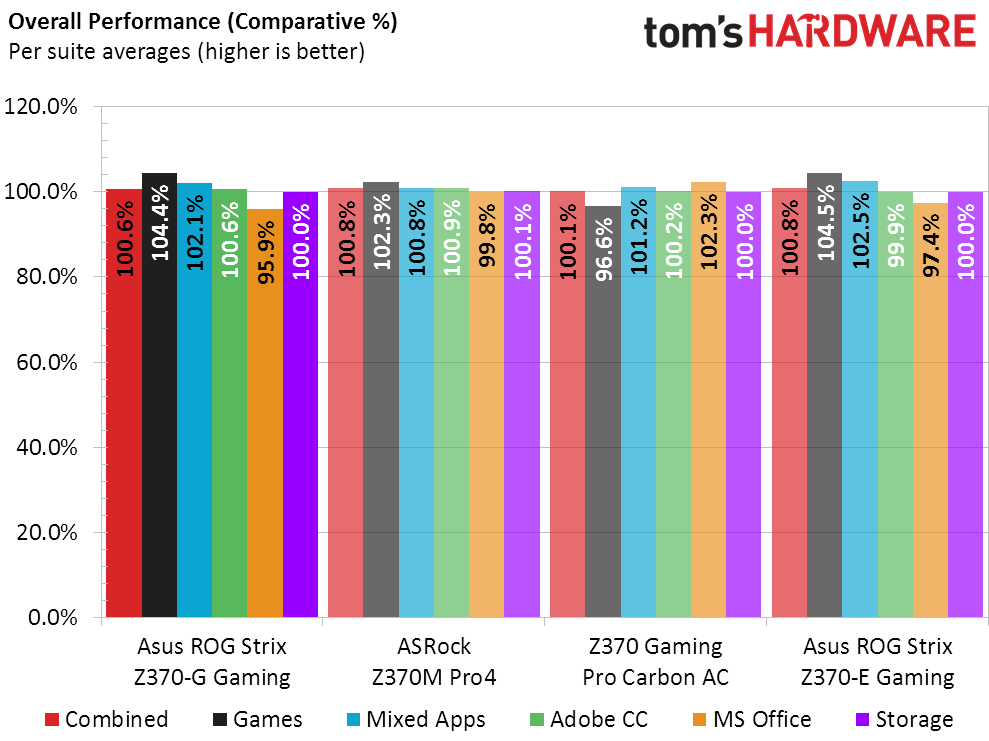
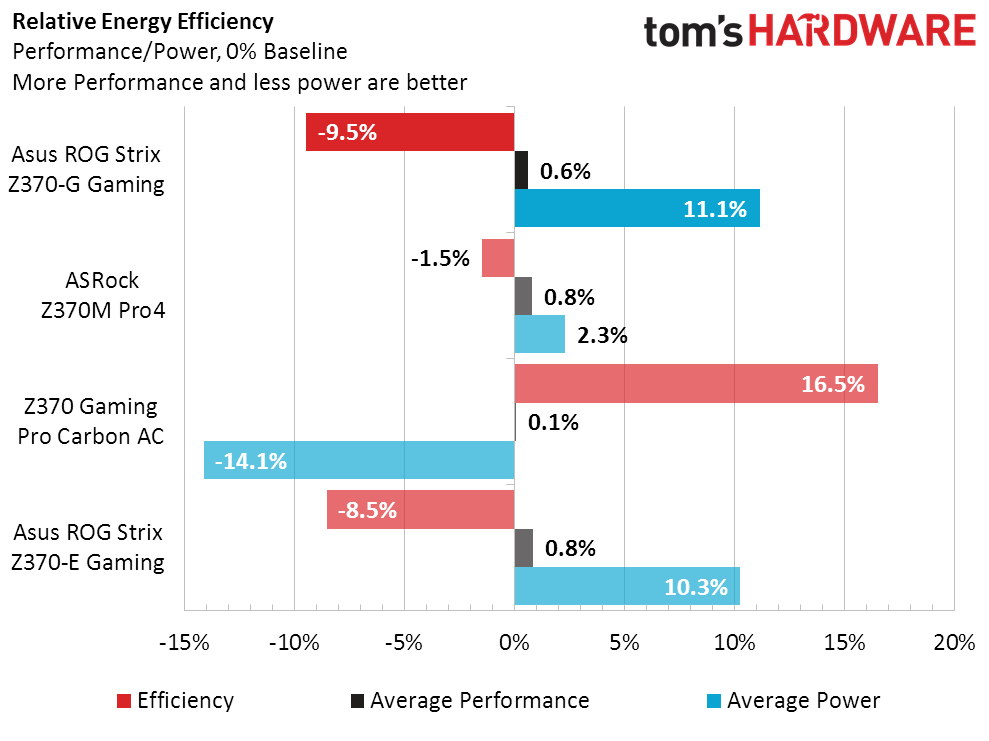
The Z370-G Gaming drew slightly greater power under full CPU load compared to its sibling, the Z370-E Gaming. More concerning is that we couldn’t even keep that extreme Prime95 load running long enough to get a full thermal reading, since the voltage regulator initiated its own thermal-throttling (even with CPU Load-line calibration lowered from Auto to Default). Thus, we had to add a fan to the voltage regulator before commencing our overclocking evaluation.
Overclocking
With a 4.8GHz CPU clock, the Z370-G Gaming outpaced the other Micro-ATX sample, ASRock’s Z370M Pro4. Both boards had thermal issues when using nothing more than case fans to cool the voltage regulator and were fitted with a secondary fan to eliminate those issues, but only the Z370-G Gaming had a heat sink on both its rear and to regulators' banks. Only the ATX-sized Z370 Gaming Pro Carbon AC was able to reach our CPU’s full 4.85GHz overclocking potential, but the Z370-G Gaming made up ground with a higher DRAM O/C.
Asus outpaced competitors in maximum (overclocked) DRAM bandwidth, though the ATX board edged out the Micro-ATX.
Final Analysis
Raw performance-per-dollar doesn’t mean much to people looking for extra features and controllers, and even a size-to-size comparison between the Micro-ATX boards from Asus and ASRock doesn’t make much sense from a features perspective. The most similar feature set to the ROG Strix Z370-G Gaming comes from MSI’s Z370 Gaming Pro Carbon AC, since Asus' ROG Strix Z370-E Gaming adds a second USB 3.1 Gen2 controller. Meanwhile, the AsRock Z370M Pro4 is simply cheap, from both a price and features perspective.
Saving nearly $20 compared to its fellow Asus ATX rival, the Z370-G Gaming shows a slight value improvement over similarly equipped ATX boards.
MORE: Best Motherboards
MORE: How To Choose A Motherboard
MORE: All Motherboard Content
-
Lutfij For the sake of relevance, Asus have two versions of the board:Reply
https://www.asus.com/Motherboards/ROG-STRIX-Z370-G-GAMING/
https://www.asus.com/Motherboards/ROG-STRIX-Z370-G-GAMING-WI-FI-AC/
The one you have and ultimately reviewed is the latter version which should be mentioned in the title. -
Crashman Reply21311202 said:For the sake of relevance, Asus have two versions of the board:
https://www.asus.com/Motherboards/ROG-STRIX-Z370-G-GAMING/
https://www.asus.com/Motherboards/ROG-STRIX-Z370-G-GAMING-WI-FI-AC/
The one you have and ultimately reviewed is the latter version which should be mentioned in the title.
Thanks! It doesn't help that the Amazon link leaves out the parenthesized portion but sells the Wi-Fi board, or that Asus goes both ways in its description :D -
stuffwhy Aren't these vertical m.2 slots problematic and potentially hazardous? Or is there something I don't know?Reply -
Crashman Reply
Well, if your drive cage overhangs the board it could be a problem. I can't think of any hazards though.21311820 said:Aren't these vertical m.2 slots problematic and potentially hazardous? Or is there something I don't know?
-
shinto Water pump header amp rating is upto 2 amps as mentioned in the manual (paper version).Reply -
Crashman Reply
Thanks Shinto. I didn't find anything elsewhere :)21314377 said:Water pump header amp rating is upto 2 amps as mentioned in the manual (paper version). -
stdragon Reply21312079 said:
Well, if your drive cage overhangs the board it could be a problem. I can't think of any hazards though.21311820 said:Aren't these vertical m.2 slots problematic and potentially hazardous? Or is there something I don't know?
Oh, I can! If not careful, a pulled cable could wrap around and snap it or damage the socket. It's the stupidest and most irresponsible design!
If you must, you can in theory get an M.2 slot extension ribbon cable and relocate the NVMe drive. But they're over $60. No way, that money is better spent on another MB with two M.2 slots that lay flat like normal. -
Crashman Reply
Sometimes a manufacturer has to make space somewhere. When the option is upright or none, upright is "more options".21314612 said:21312079 said:
Well, if your drive cage overhangs the board it could be a problem. I can't think of any hazards though.21311820 said:Aren't these vertical m.2 slots problematic and potentially hazardous? Or is there something I don't know?
Oh, I can! If not careful, a pulled cable could wrap around and snap it or damage the socket. It's the stupidest and most irresponsible design!
If you must, you can in theory get an M.2 slot extension ribbon cable and relocate the NVMe drive. But they're over $60. No way, that money is better spent on another MB with two M.2 slots that lay flat like normal.