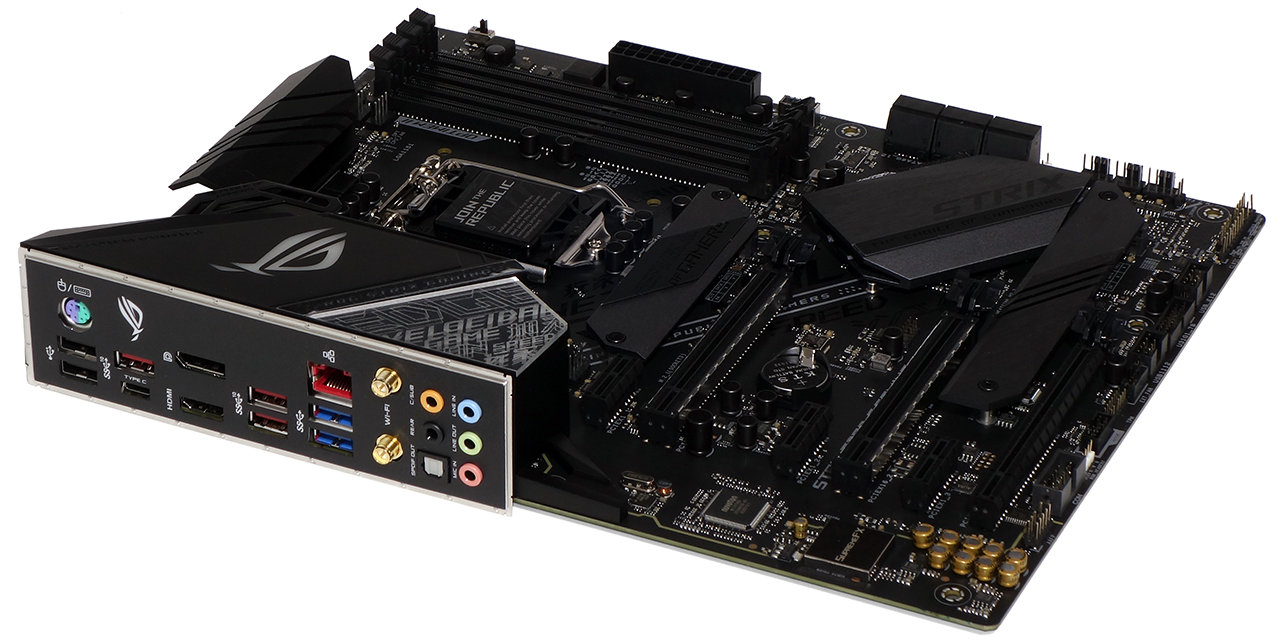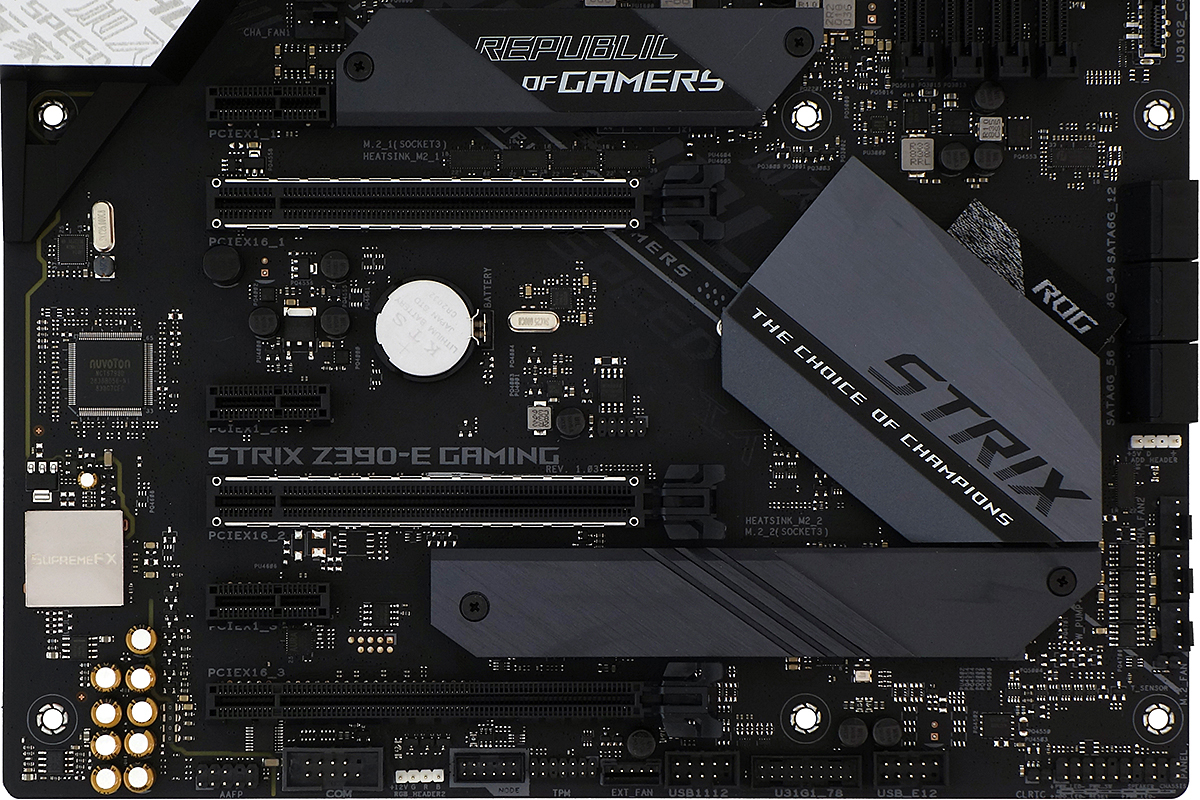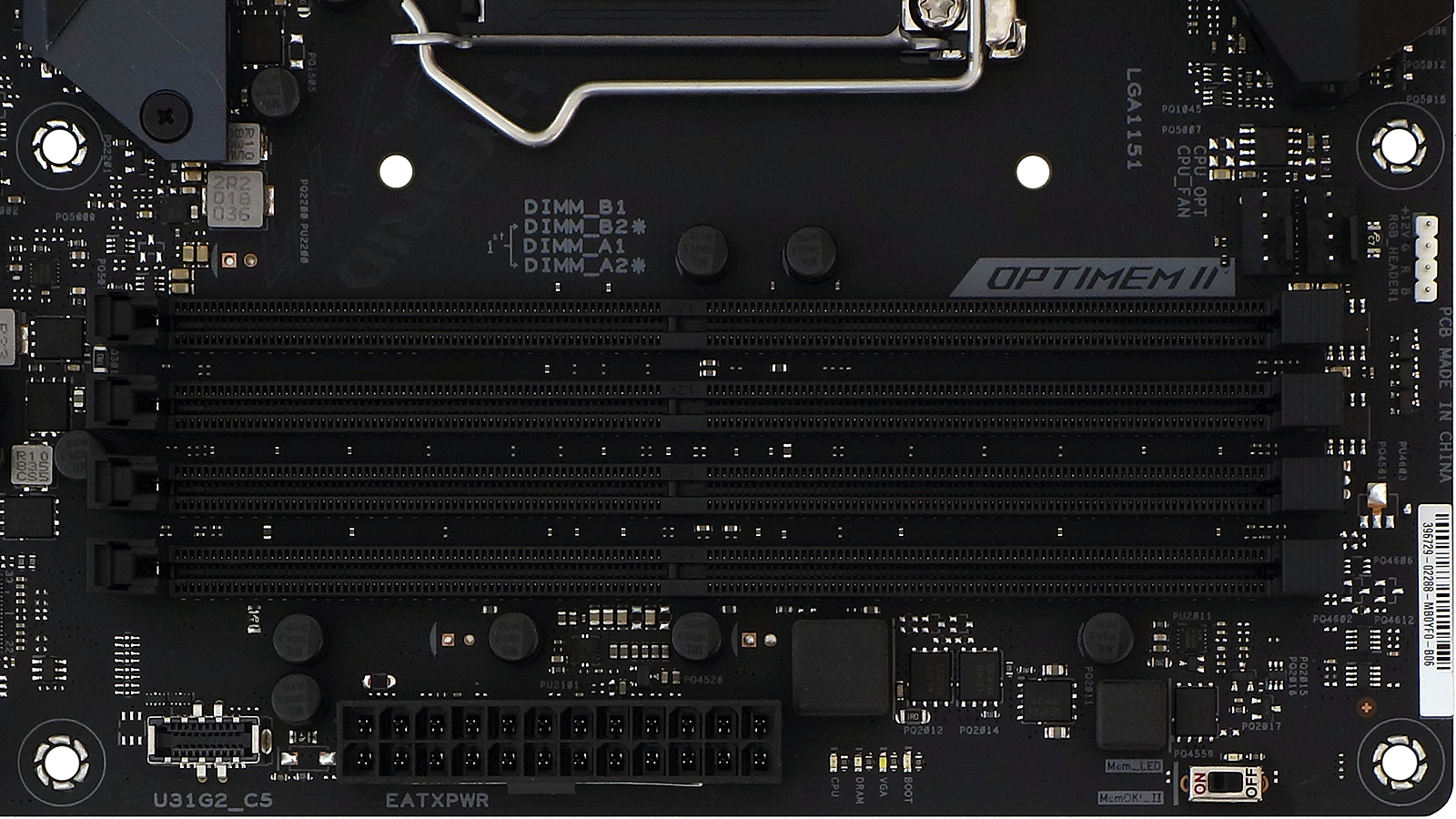Tom's Hardware Verdict
Buyers who love Asus’s software suite should have no trouble justifying it as a paid-for feature. Those who care not for the software might instead wait for the next round of rebates
Pros
- +
Great efficiency
- +
Great software
- +
Good overclocking
Cons
- -
Slight feature/price disadvantage
Why you can trust Tom's Hardware
Features and Layout
As a Core i9-9900K overclocking board with mid-level feature set, the ROG Strix Z390-E Gaming faces tough competition from pricier competitors that attempt to provide a greater value in added features than the price difference. Asus fills some of that gap with improved RGB and a more-polished software interface. For performance-crazed gamers, its greatest accomplishment is that it overclocks as well as those pricier competitors.
Specifications
| Socket | LGA 1151 |
| Chipset | Intel Z390 |
| Form Factor | ATX |
| Voltage Regulator | 10 Phases* |
| Video Ports | DisplayPort 1.2, HDMI 1.4 |
| USB Ports | 10 Gbps: (1) Type-C, (3) Type A5Gb/s: (4) Type A, (2) USB 2.0 |
| Network Jacks | (1) Gigabit Ethernet, (2) Wi-Fi Antenna |
| Audio Jacks | (5) Analog, (1) Digital Out |
| Legacy Ports/Jacks | (1) PS/2 |
| Other Ports/Jack | ✗ |
| PCIe x16 | (3) v3.0 ( x16/x0/x2*, x8/x8/x2*, x8/x8/x4*)(*Two lanes shared w/SATA 5-6) |
| PCIe x8 | ✗ |
| PCIe x4 | ✗ |
| PCIe x1 | (3) v3.0 |
| CrossFire/SLI | 3x / 2x |
| DIMM slots | (4) DDR4 |
| M.2 slots | (1) PCIe 3.0 x4 / SATA*, (1) PCIe 3.0 x4(*Consumes SATA port 2) |
| U.2 Ports | ✗ |
| SATA Ports | (6) 6Gb/s (Port 2 shared w/SATA M.2, 5-6 w/PCIe x16-3) |
| USB Headers | (1) 10Gb/s Gen2, (1) v3.0, (2) v2.0(Consumes PCIe x1 slots 2/4) |
| Fan Headers | (7) 4-Pin, (1) Asus Fan Extension Card |
| Legacy Interfaces | Serial Com Port, System (Beep-code) Speaker |
| Other Interfaces | FP-Audio, (2) RGB-LED, Asus NODE, TPM, Thermistor, (1) D-LED |
| Diagnostics Panel | ✗ |
| Internal Button/Switch | ✗ / MemOK |
| SATA Controllers | Integrated (0/1/5/10) |
| Ethernet Controllers | WGI219V PHY |
| Wi-Fi / Bluetooth | Intel 9560 802.11ac 2x2 (1.73Gb/s) / BT 5 Combo |
| USB Controllers | ✗ |
| HD Audio Codec | ALC1220 |
| DDL/DTS Connect | ✗ |
| Warranty | 3 Years |
One might think that a mainstream product would be targeted towards average consumers, but there’s nothing average about the build-your-own crowd of PC enthusiasts. They get a range of boards that starts with low-end overclocking products and builds from there. The middle mark regarding overclocking capabilities and features has been their mainstream, and that’s historically been priced around ⅔ of what a reasonably-equipped Core i9-9900K board will cost. Welcome the $240 (£220) mainstream gaming board, Asus ROG Strix Z390-E Gaming.
With eight cores and eight additional threads to keep all of them working at maximum output, the Core i9-9900K reset our expectations regarding how any LGA-1151 motherboard can be regarded as an enthusiast-market component. K-series processors are all about overclocking, but every sub-$180 LGA-1151 board we tested was forced to throttle this CPU back to its original 3.60 GHz or less under heavy loads. Choosing instead boards that support our CPU’s full Turbo Boost ratio as our starting point, we can see that the Z390-E Gaming offers far more than just the basics.
Motherboard makers often use secondary network controllers to set their features above budget-priced competitors, and Asus chooses Intel’s value-priced 1.73Gb/s W-Fi controller for this. Its low cost is made possible via the Z390 PCH’s CNVi integration, as are the integrated 10Gb/s USB 3.1 Gen2 ports that don’t require any third-party controllers. Asus even includes two USB 2.0 and a PS/2 port, so that users can connect their keyboard and mouse without consuming any of the I/O panel’s 10Gb/s (red) or 5Gb/s (blue) connectors. DisplayPort and HDMI 1.4b allow users who care to tap into CPU integrated graphics, an i219V PHY adds Gigabit Ethernet, and an S1220A codec connects five analog jacks and a stereo optical output to fill remaining space.
Two CPU-connected x16-length PCIe slots are beefed-up with four metal support pins and embossed side shields to better support the weight of two graphics cards, particularly when moving the completed system around. Asus knows that any board beefed up for enthusiasts should look the part, so it also includes metal heat spreaders over its two M.2 storage slots, an integrated I/O shield, and a slick-looking ROG plaque over I/O panel connectors that’s printed on the top and reflective on the bottom to add visual depth.
The two reinforced slots share the CPU’s sixteen lanes of bandwidth via automatic x8/x8-mode switching whenever a card is detected in the second slot. Meanwhile, the third x16-length slot is fed by the PCH with only two lanes by default, and can only be manually configured to four lanes at-most by disabling two SATA ports. Both M.2 storage slots have unshared PCIe x4 pathways, but only the top slot is optionally capable of supporting a legacy SATA-interface M.2 drive, and using that mode disables yet another SATA port.
The only potential conflicts between cards and connectors concern the three fan headers at the front of the board, since fan connectors tend to be on the long side. Cards up to 9 3/8” (238mm) fit without forcing the graphics cooler to overlap those headers, after which you’ll probably want to make sure your fan cables have short-enough ends. A graphics card in the third long PCIe slot would surely interfere with the USB 3.0 front-panel header, but we don’t realistically expect anyone to put a performance graphics card into a PCie x2 slot.
Get Tom's Hardware's best news and in-depth reviews, straight to your inbox.
A cloth ROG designer tag sticks out from under the PCH heat sink.
Also seen along the bottom edge are, left-to-right, headers for HD front-panel audio, a serial COM port breakout plate, one (of two) RGB cables, Asus Node proprietary interface, TPM, an Asus Fan Extension card, two USB 2.0 front-panel cables, an Intel-style front-panel button/LED group, and a PC speaker. A thermal sensor header is just south of the three fan connections, and an addressable LED header is just north of those.
The upper front edge includes a Gen2 USB 3.1 front-panel header, diagnostic LEDs that light up during the initialization of Boot/VGA/DRAM/CPU, and a MemOK button that can be used to disable automatic safe-boot following a memory-related boot failure. Above those are headers for the second LED strip and two more fans.
The ROG Strix Z390-E Gaming comes with an installation disc, four SATA cables, RGB and addressable LED extension cables, cable ties, a thermistor, a legacy high-bandwidth SLI bridge, an ROG-branded Sunon MagLev MF40101V2-10000-G99 chipset fan, a dual-band Wi-Fi antenna, printed manual, ROG sticker kit, a Thank You card, a discount code for cablemod.com, and a doorknob card. The fan’s 40mm square by 10mm thick size gives it an unobtrusive 20.6 dBA rating despite its high 5800 RPM pitch, and its bracket is factory-attached to the rear voltage regulator heat sink (four images up).
MORE: Best Motherboards
MORE: How To Choose A Motherboard
MORE: All Motherboard Content