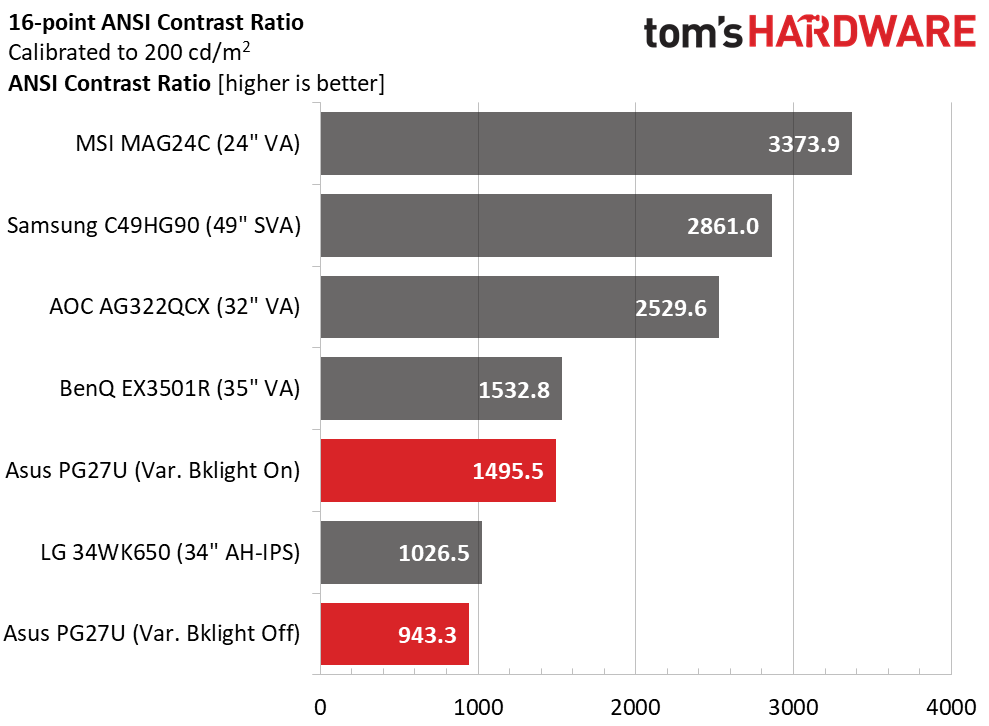Asus ROG Swift PG27UQ 4K Gaming Monitor Review: Worth Every Penny
The Asus ROG Swift PG27UQ is one of the best (and priciest) 4K gaming monitors around.
Why you can trust Tom's Hardware
Brightness & Contrast
To read about our monitor tests in-depth, check out Display Testing Explained: How We Test Monitors and TVs. We cover brightness and contrast testing on page two.
Uncalibrated – Maximum Backlight Level
There are few monitors that perform in the PG27UQ’s class, but we picked a few HDR and high-contrast models for today’s comparisons. The HDR roster includes BenQ’s EX3501R, Samsung’s C49HG90 and LG’s 34WK650. The non-HDR squad consists of AOC’s AG322QCX and MSI’s Optix MAG24C, and both of these are VA-based with extended color gamuts.
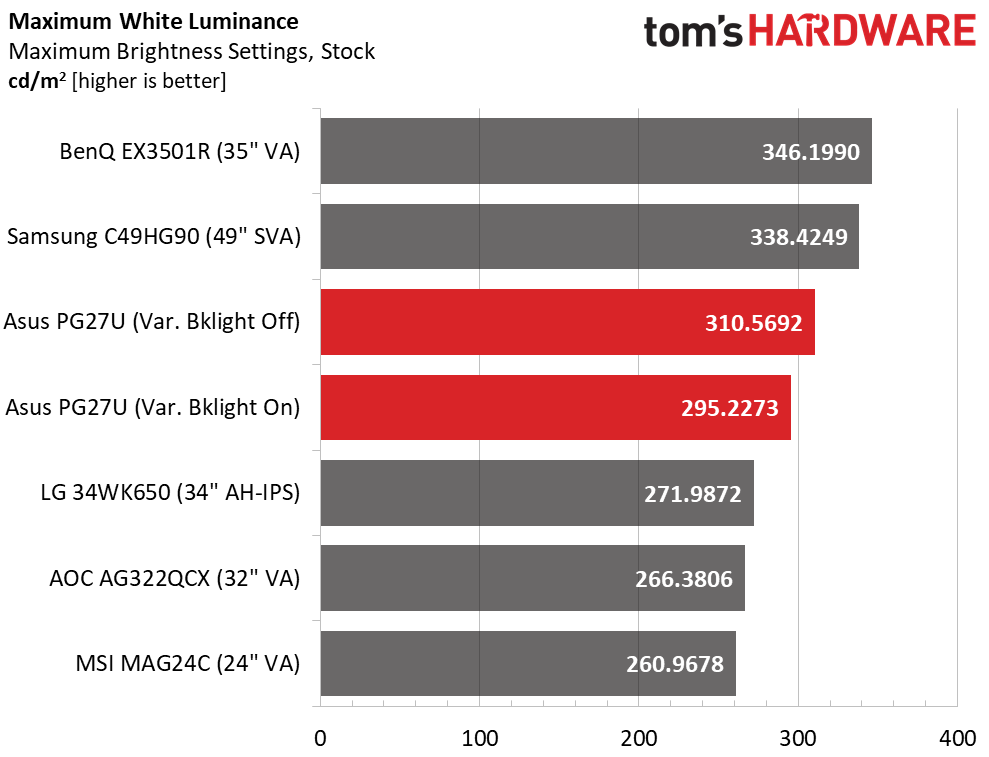
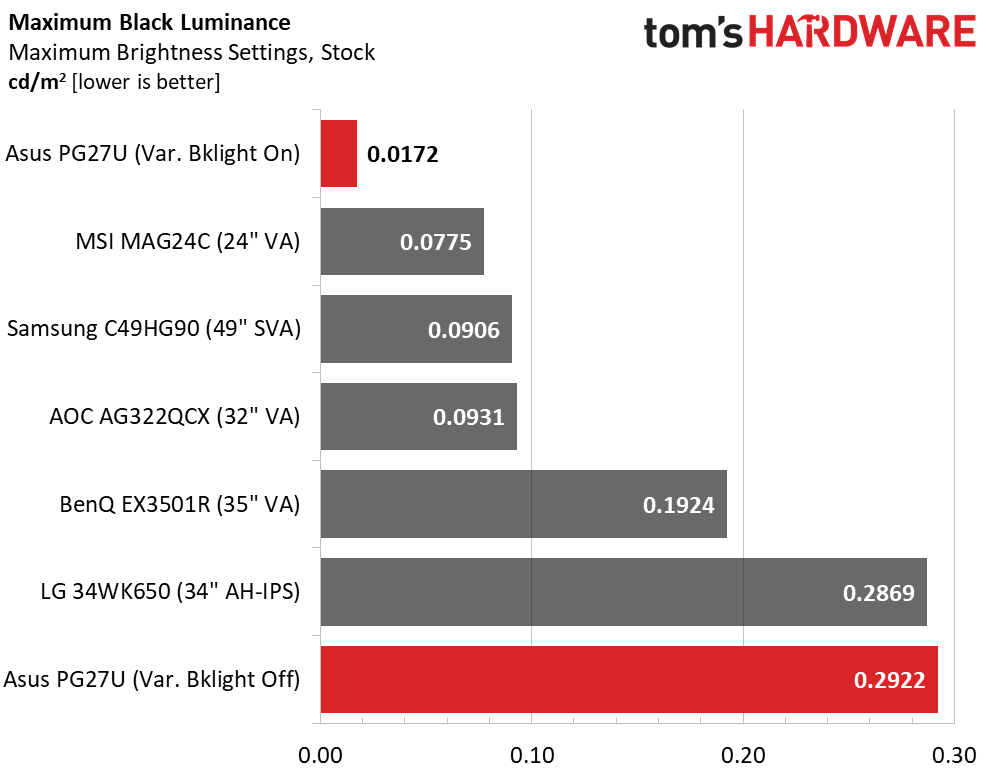
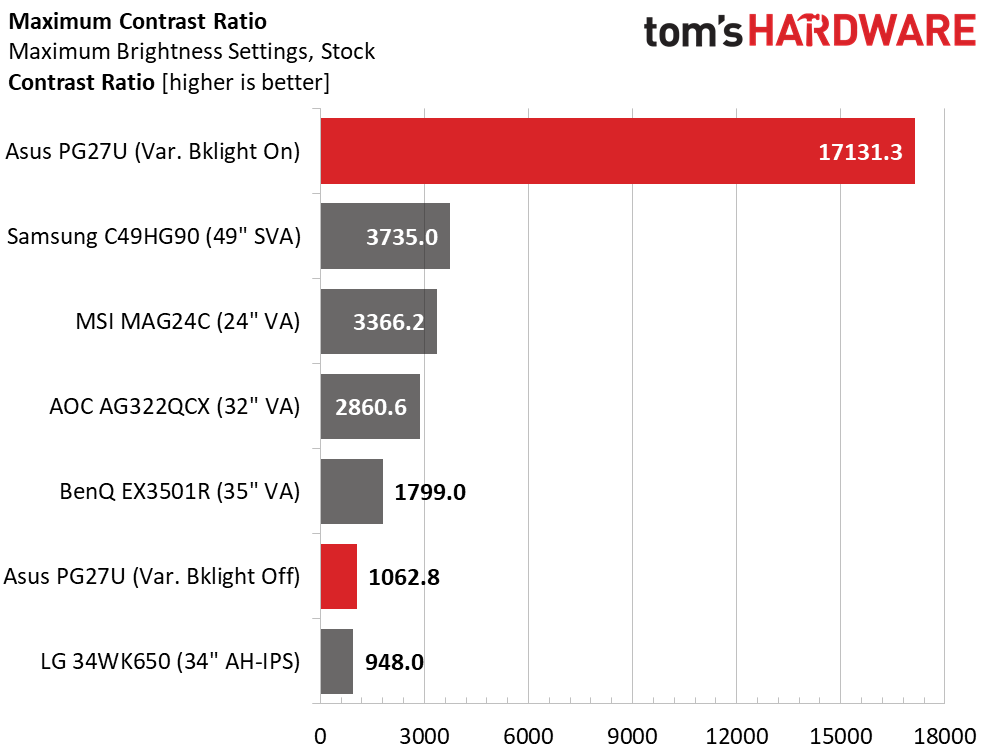
We started our testing by measuring the PG27UQ with its Variable Backlight feature turned off. That showed us that the panel’s native performance is on par with a typical IPS part. It topped out at 310.6 nits with a reasonable 0.3 nit black level and a contrast ratio of 1062.8:1.
When we turned Variable Backlight on, black levels dipped to an extreme low of about .02 nits. We’re approaching plasma territory here. Meanwhile, the contrast ratio shot up to 17,131.3:1. Lest you think this meant sacrificing detail for clipping, fret not. Gamma tracked perfectly, and we didn’t lose detail in either shadow or highlight areas. This is the best SDR performance we’ve ever measured short of a plasma television.
Uncalibrated – Minimum Backlight Level
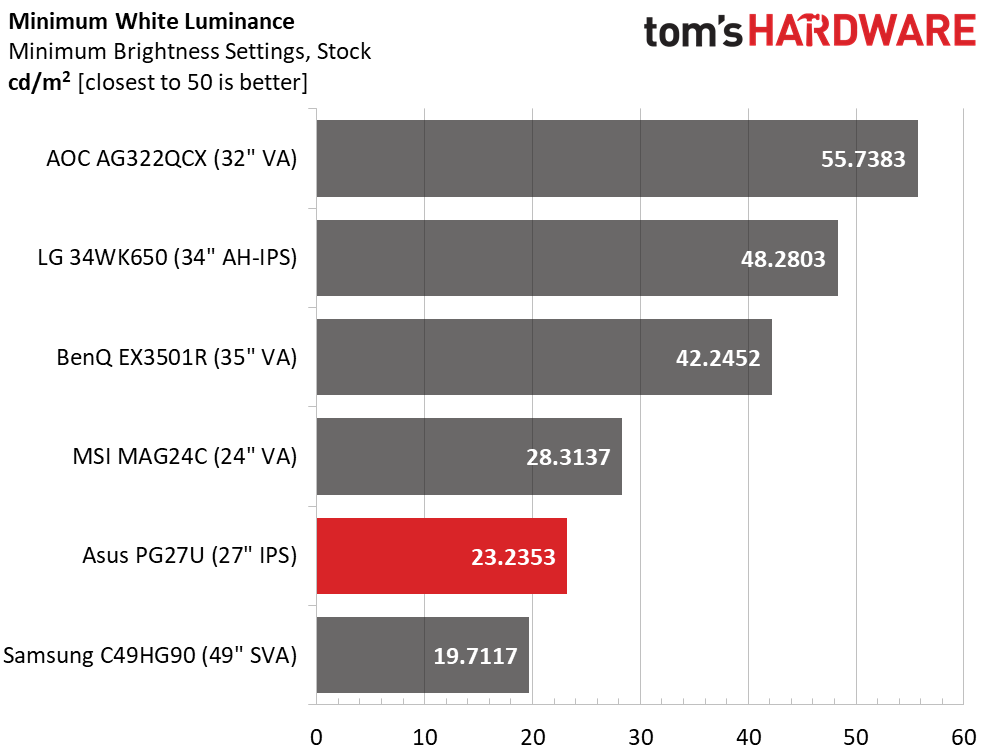
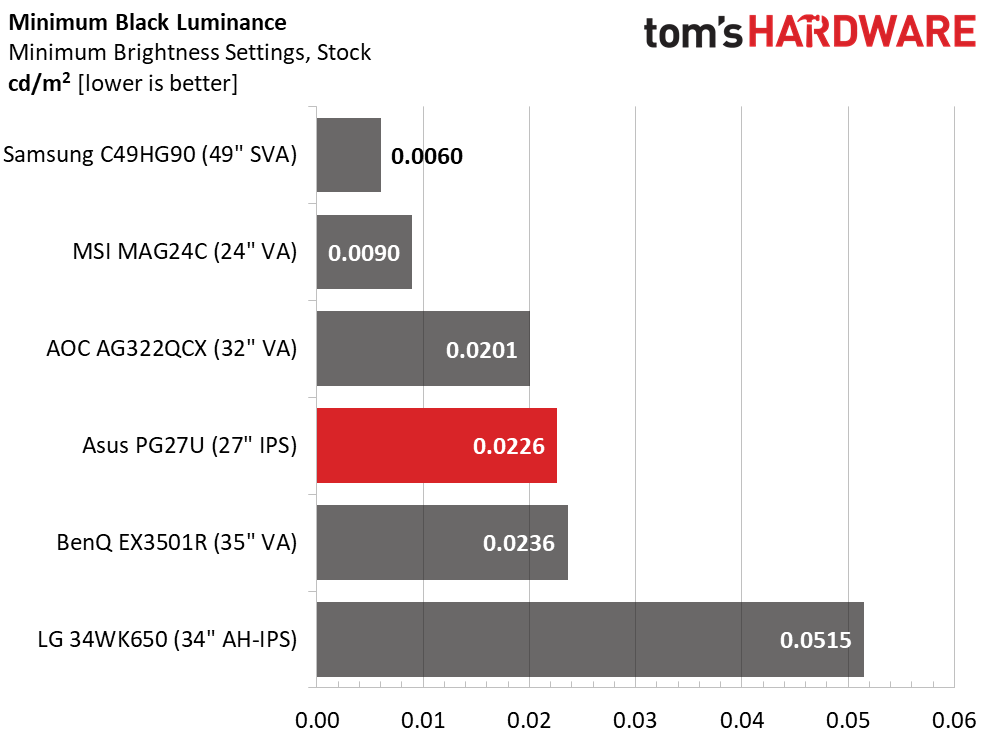
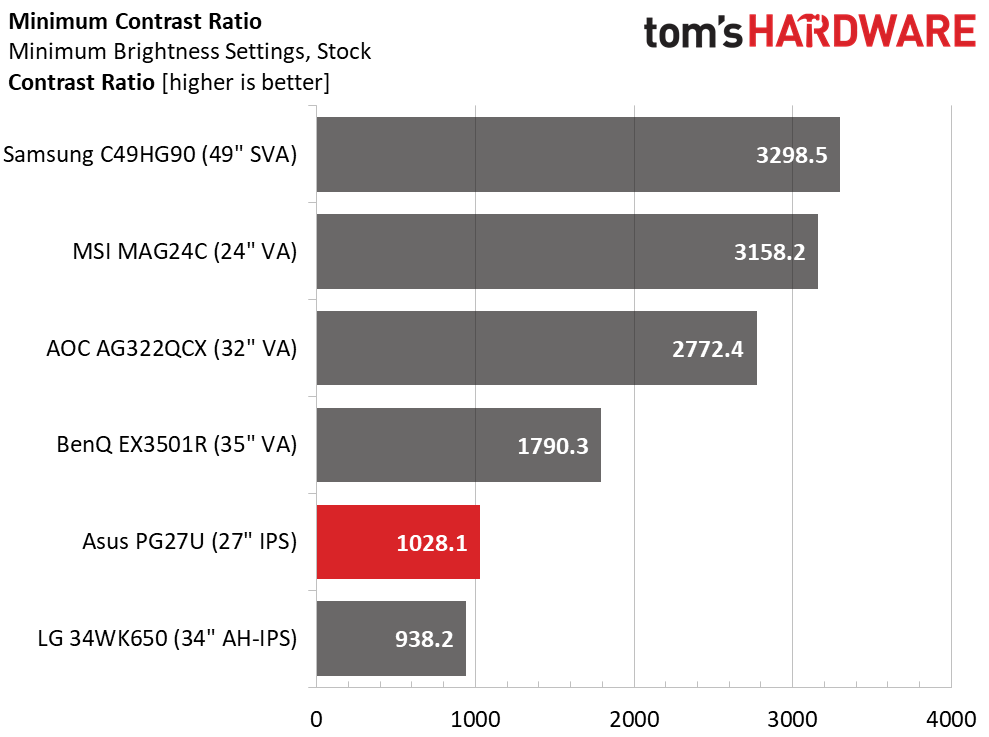
When the backlight slider is set to its minimum setting, the PG27UQ puts out a fairly impractical 23 nits. For a more-comfortable 50 nits, we recommend setting it to 11. Contrast remained consistent at 1,028.1:1. When we used Variable Backlight at this low brightness level, blacks were extremely deep.
The most the backlight can be reduced is to an extremely dim 23 nits. For a more useful 50 nits, we set the brightness control to 11, and contrast remained consistent at 1,028.1:1. When we used Variable Backlight at this low brightness level, blacks were extremely deep.
After Calibration to 200 nits
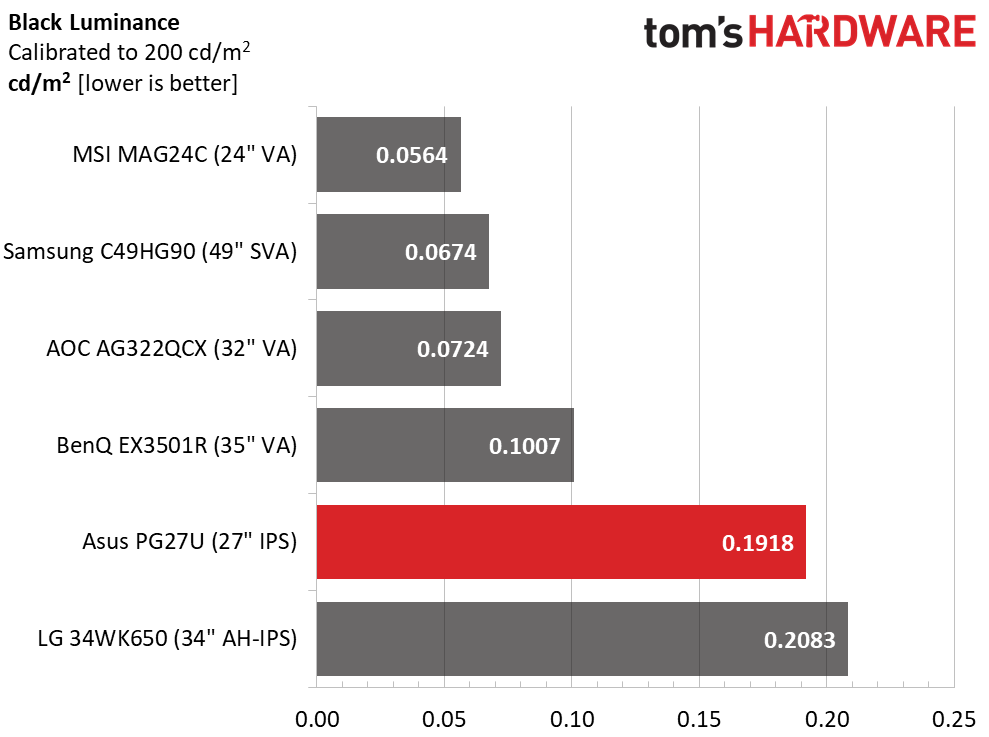
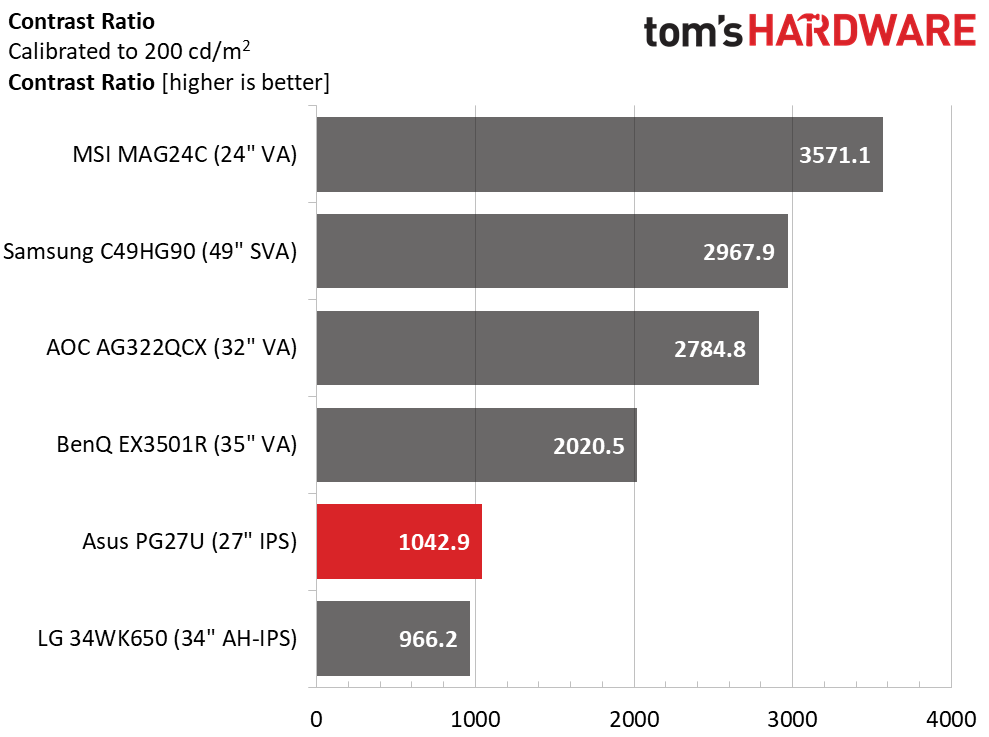
Calibrating to 200 nits of brightness did not hurt contrast. The PG27UQ still delivered a contrast ratio of 1,042.9:1 and a solid 0.2 nits black luminance.
Get Tom's Hardware's best news and in-depth reviews, straight to your inbox.
HDR Brightness & Contrast
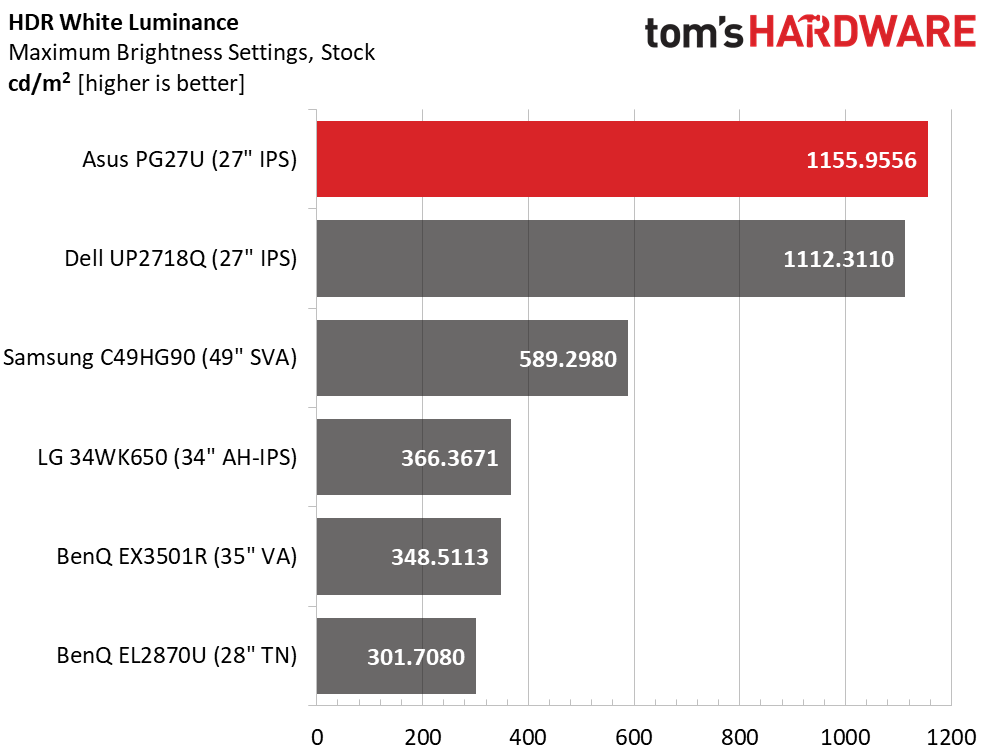
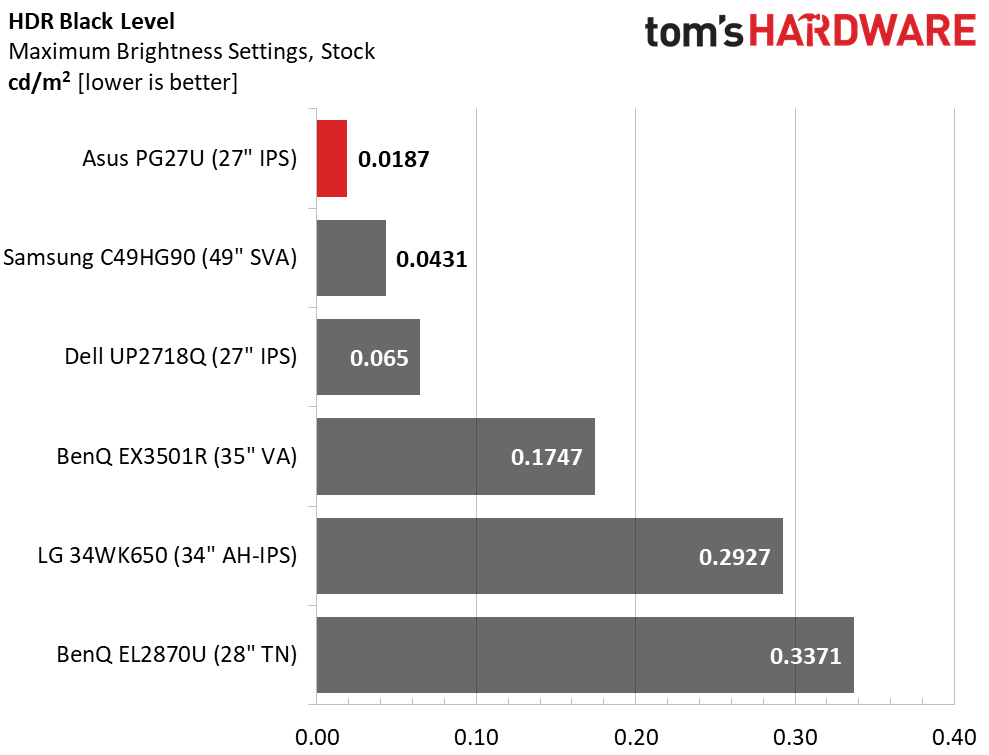
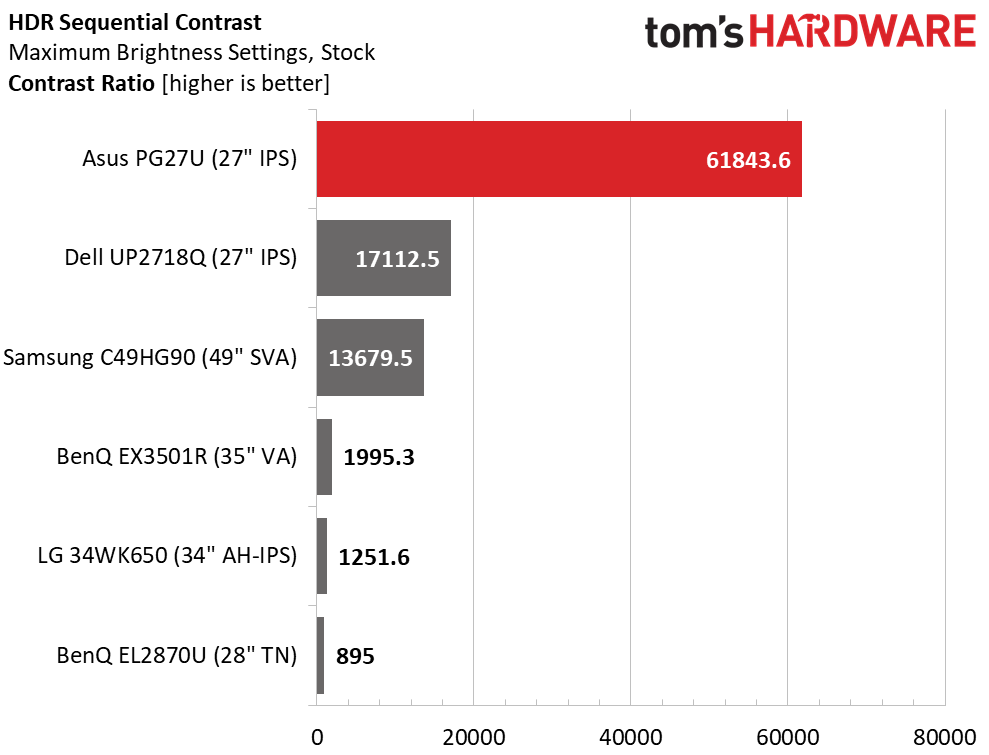
This is what we all came to see, and after taking our measurements, we couldn’t wait to publish the results.
The PG27UQ topped the Dell UP2817Q in HDR brightness with an impressive 1,156 nits. But look at the contrast result. Thanks to an amazingly low black level, we measured 61,843.6:1 contrast. To say that’s nuts would be an understatement. We reached this number by measuring a 10 percent window pattern, meaning the window takes up only 10 percent of the screen.
Upon measuring a full-field pattern, brightness dropped to 667 nits and contrast was 35,609.8:1. With any full-array panel, contrast is largely dependent on content and how well its local dimming control is implemented.
ANSI Contrast Ratio
We measured intra-image contrast in SDR mode. Turning on the Variable Backlight added nearly 60 percent to the result, a worthwhile gain.
MORE: Best Gaming Monitors
MORE: How We Test Monitors
MORE: All Monitor Content
Current page: Brightness & Contrast
Prev Page OSD Setup & Calibration Next Page Grayscale, Gamma & Color
Christian Eberle is a Contributing Editor for Tom's Hardware US. He's a veteran reviewer of A/V equipment, specializing in monitors. Christian began his obsession with tech when he built his first PC in 1991, a 286 running DOS 3.0 at a blazing 12MHz. In 2006, he undertook training from the Imaging Science Foundation in video calibration and testing and thus started a passion for precise imaging that persists to this day. He is also a professional musician with a degree from the New England Conservatory as a classical bassoonist which he used to good effect as a performer with the West Point Army Band from 1987 to 2013. He enjoys watching movies and listening to high-end audio in his custom-built home theater and can be seen riding trails near his home on a race-ready ICE VTX recumbent trike. Christian enjoys the endless summer in Florida where he lives with his wife and Chihuahua and plays with orchestras around the state.
-
mlee 2500 Won't catch me buying a monitor with a fan inside. I don't care how great it is otherwise. Not too mention 4K at 27" is kind of a pointless waste of the GPU resources you use to drive it. Even at 28" I find my XB280HK too small for most games at 4K...it just makes all the hours that game developers and artists put into their product become pointless when the details are too small to notice.Reply
I've come to the conclusion that 30" is probably the sweet spot of not extending too far beyond your peripheral vision while still being large enough to make 4K worthwhile (I had a 31" LG and it was *too* big, IMHO). Of course this all assumes a rational 16:9 aspect ration. Don't even get me started on these super wide models with a paltry 1440 vertical. Seems like a neck injury waiting to happen. -
milkod2001 This is something i was waiting for ages. Just one thing. I'm not 13years old any more, wish i was :). I don't need that stupid holographic or RGB lighting at the back. Just regular adjustable stand. I also don't need HDR, it's immature gimmick at the moment. I also want 32'' 4k version. 27''4k is a joke. Also price should be more down to earth $1200-1500. Gonna wait a little bit more i guess.Reply -
milkod2001 Go ahead and read reviews of actual owners on newegg. There is a loud fan included. This is not acceptable at this price.Reply -
moogleslam @Joe Black - I wouldn't call that the best thing about it, but sure, there isn't much need for a 16:9 27" to be curved. Not sure if you're against curved in general, but there's absolutely a place for it. a 21:9 34" or a 32:9 49" absolutely has to be curved.Reply