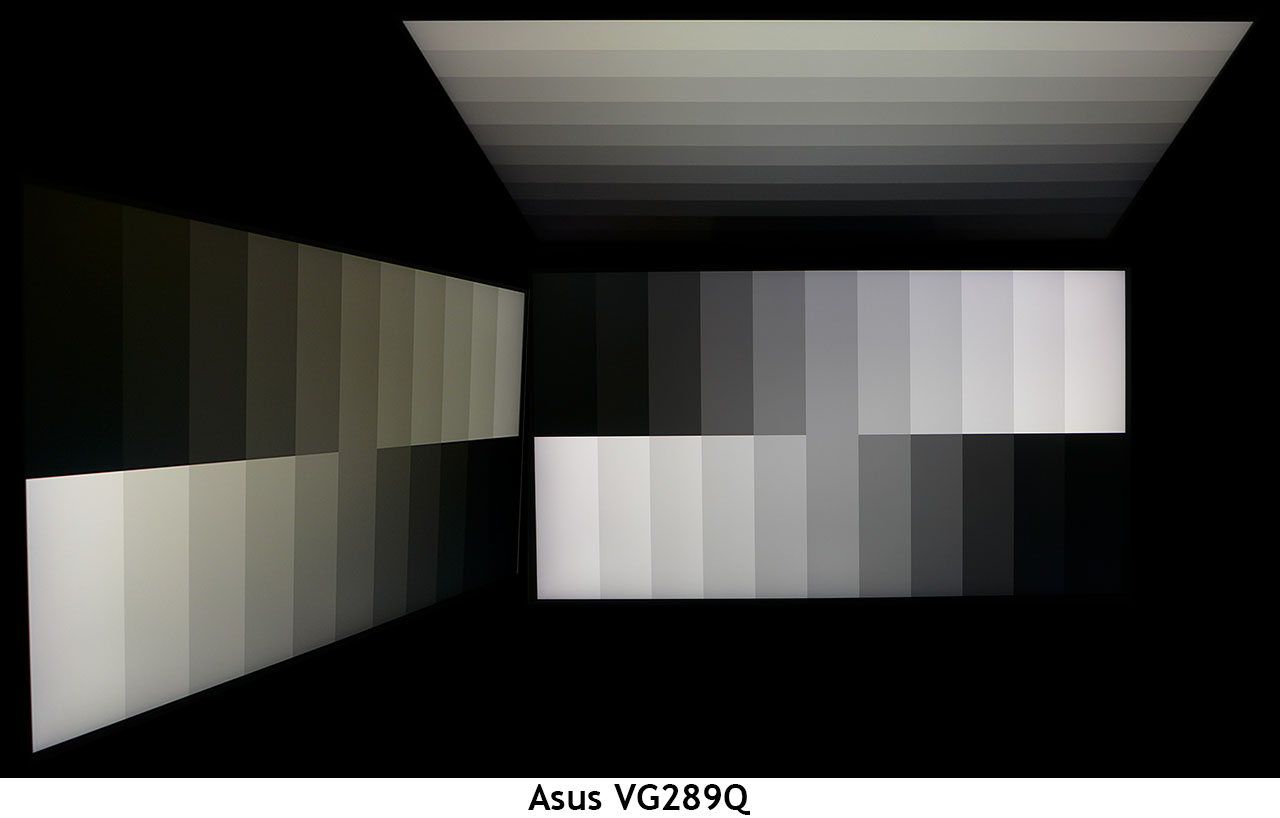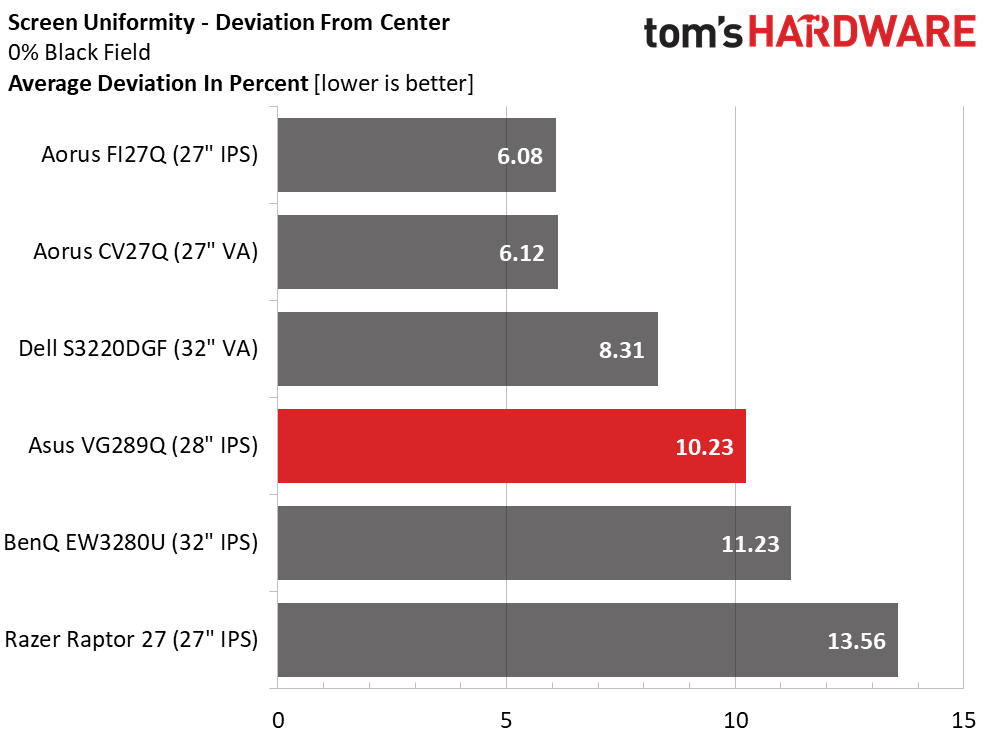Why you can trust Tom's Hardware
Viewing Angles
Many users choose IPS for its excellent viewing angles, and the Asus TUF Gaming VG289Q is a great example. It only lost about 20% of its brightness at a 45 degrees off-axis with a slight shift to green. Details stayed sharp with every brightness step still visible.
The top-down view was also better than what a TN or VA panel can boast. It showed visible detail with a 40% reduction in brightness.
Screen Uniformity
To learn how we measure screen uniformity, click here.
After the ANSI contrast test, we were concerned that the VG289Q might show some corner glow in the uniformity test, but that was not the case. Our sample measured well at just over 10% deviation from the center zone. We couldn’t see any bleed in a 0% black field pattern.
Pixel Response and Input Lag
Click here to read up on our pixel response and input lag testing procedures.
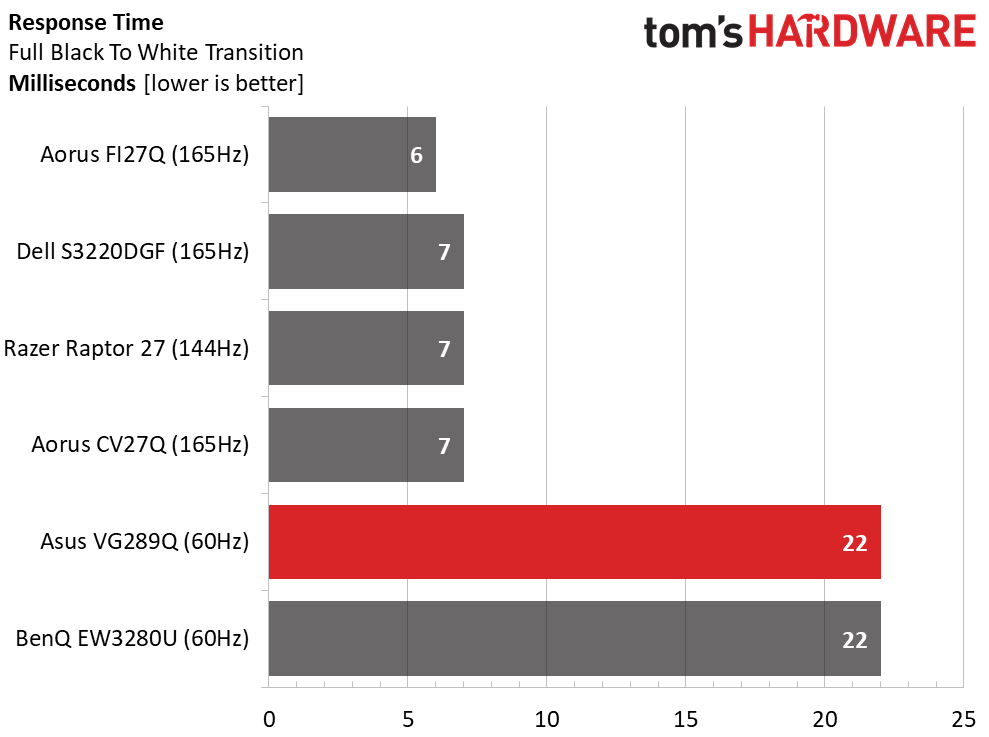
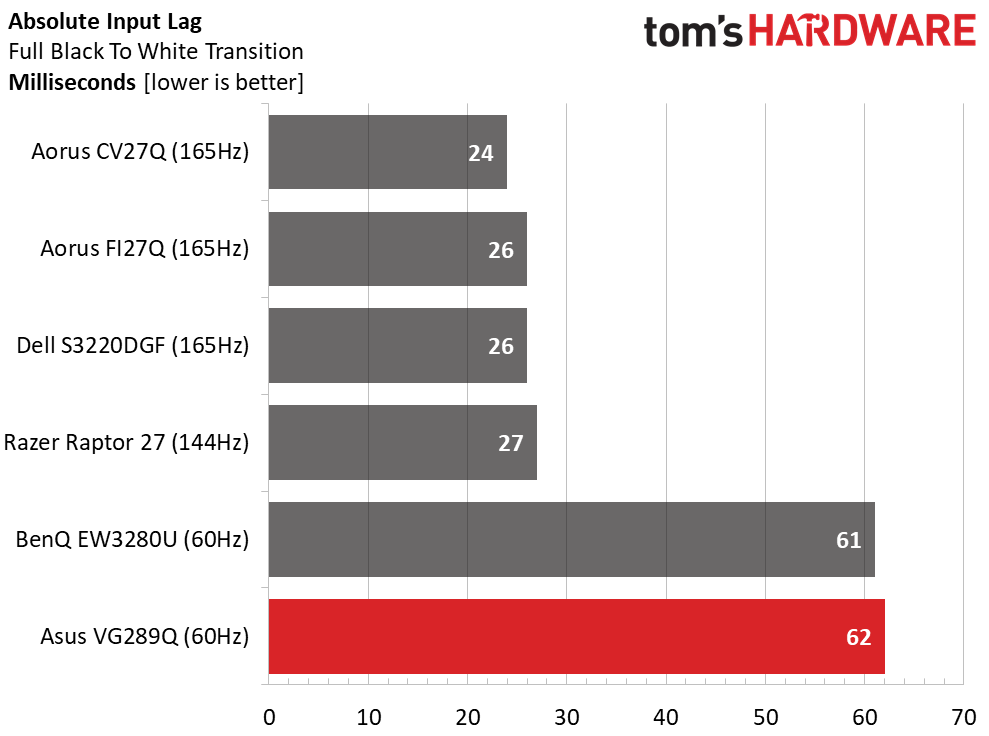
Buying a 4K gaming monitor for under $400 requires one sacrifice –- speed. The VG289Q tops out at 60 Hz, and in our response and lag tests, it delivered performance commensurate with that limitation. On the plus side, a draw time of 22ms is faster than most 60 Hz screens; a more typical score would be 25ms. Overall lag is also good for the genre at 62ms.
Clearly, a higher refresh rate is required for the smoothest possible gameplay. But if you are playing titles more focused on detail and realism than speed and response, the VG289Q’s Ultra HD resolution will be advantageous.
Get Tom's Hardware's best news and in-depth reviews, straight to your inbox.
MORE: Best Gaming Monitors
MORE: How We Test Monitors
MORE: All Monitor Content
Current page: Viewing Angles, Uniformity, Response and Lag
Prev Page HDR Performance Next Page Conclusion
Christian Eberle is a Contributing Editor for Tom's Hardware US. He's a veteran reviewer of A/V equipment, specializing in monitors. Christian began his obsession with tech when he built his first PC in 1991, a 286 running DOS 3.0 at a blazing 12MHz. In 2006, he undertook training from the Imaging Science Foundation in video calibration and testing and thus started a passion for precise imaging that persists to this day. He is also a professional musician with a degree from the New England Conservatory as a classical bassoonist which he used to good effect as a performer with the West Point Army Band from 1987 to 2013. He enjoys watching movies and listening to high-end audio in his custom-built home theater and can be seen riding trails near his home on a race-ready ICE VTX recumbent trike. Christian enjoys the endless summer in Florida where he lives with his wife and Chihuahua and plays with orchestras around the state.
-
rsymartin27 One thing I hope dies soon is dp 1.2, I mean why even if they just use 1.4 we can get Gsync nd hdr both on same port. They should clearly mention that HDR will work only on hdmi in these monitors. Nd HDMI does not support G. Sync.Reply -
Phaaze88 Reply
Yeah, longevity is something most reviews don't cover. That's something for us as the customers to discover...Kridian said:The Amazon reviews of this ASUS TUF VG289Q are brutal! Buyer beware.
Speaking of longevity, those Enermax Liqtech coolers come to mind... -
Neuspeed Just buy a Pixio PX7 Prime for $399 and call it a day.. 2k IPS / 165 Hz / HDR / AMD free-sync / G-sync supported.Reply -
Zorkiz This is a zero buyer's regret purchase for me! I'm not a gamer, I just needed the best 4K IPS monitor for extended use at a sensible price. I took a gamble and bought the VG289Q for CAD/Office use based on its specs before there were any in depth reviews such as this one. Based on my subjective observations, I think this is an accurate review of what I have found to be an excellent and reliable 4K monitor for work/general purpose use, which is particularly surprising given the price. It looks like Asus have chosen a good IPS panel here. It's all in the review, but some points to emphasise:Reply
flicker-free backlight
good colour accuracy
even backlight brightness distribution
zero dead pixels
IPS panel gives very good viewing angles
blacks are good
three year warranty
superb stand - very solid and adujsts for height/tilt/rotation
not noticed any IPS "glow"
28" size
modest price
After about 500hours of operation there are no issues at all . BTW -if you look closely the Amazon reviews are actually for a mish-mash of similar Asus monitors. -
zainpk60 ReplyZorkiz said:This is a zero buyer's regret purchase for me! I'm not a gamer, I just needed the best 4K IPS monitor for extended use at a sensible price. I took a gamble and bought the VG289Q for CAD/Office use based on its specs before there were any in depth reviews such as this one. Based on my subjective observations, I think this is an accurate review of what I have found to be an excellent and reliable 4K monitor for work/general purpose use, which is particularly surprising given the price. It looks like Asus have chosen a good IPS panel here. It's all in the review, but some points to emphasise:
flicker-free backlight
good colour accuracy
even backlight brightness distribution
zero dead pixels
IPS panel gives very good viewing angles
blacks are good
three year warranty
superb stand - very solid and adujsts for height/tilt/rotation
not noticed any IPS "glow"
28" size
modest price
After about 500hours of operation there are no issues at all . BTW -if you look closely the Amazon reviews are actually for a mish-mash of similar Asus monitors.
I am also about to buy this and yeah most of the reviews on Amazon are for different styles. But I will still ask you this just as a suggestion. Should I proceed to buy it like I am coming from a 24 inch 1080p so is the 4k amazing on this monitor and how about the HDR. -
Zorkiz Hi Zainpk60,Reply
I went from a Dell IPS 24" to this one and yes, I think you should find the 4K amazing! I really can't say how good the HDR effect is as it's something I don't bother with as this is mainly my work monitor. IMHO the Tom's HARDWARE review seems pretty much spot-on so I think you could safely go with their take on HDR. I seem to recall that the maximum brightness, while plently bright enough for most purposes, is not quite enough to do HDR really well. -
zainpk60 ReplyZorkiz said:Hi Zainpk60,
I went from a Dell IPS 24" to this one and yes, I think you should find the 4K amazing! I really can't say how good the HDR effect is as it's something I don't bother with as this is mainly my work monitor. IMHO the Tom's HARDWARE review seems pretty much spot-on so I think you could safely go with their take on HDR. I seem to recall that the maximum brightness, while plently bright enough for most purposes, is not quite enough to do HDR really well.
So do you think its worth the investment of £350.