Why you can trust Tom's Hardware
Applying an HDR10 signal to the Asus TUF Gaming VG289Q switches it to HDR mode automatically. All image controls are grayed out, but you get two HDR modes to chose from: Cinema and Gaming.
HDR Brightness and Contrast
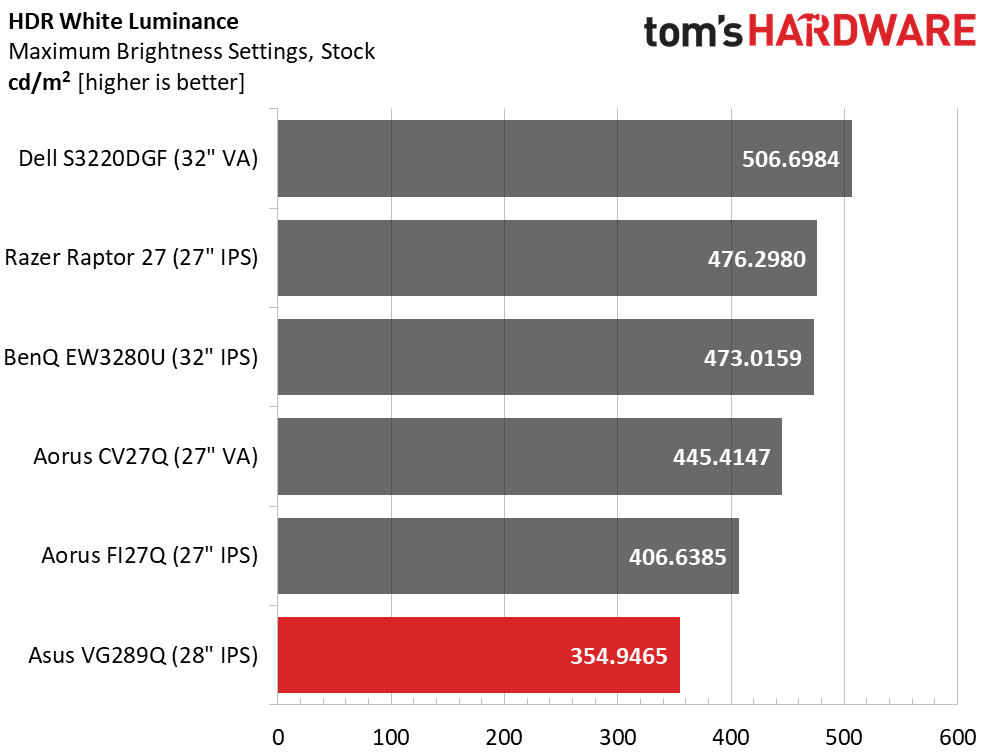
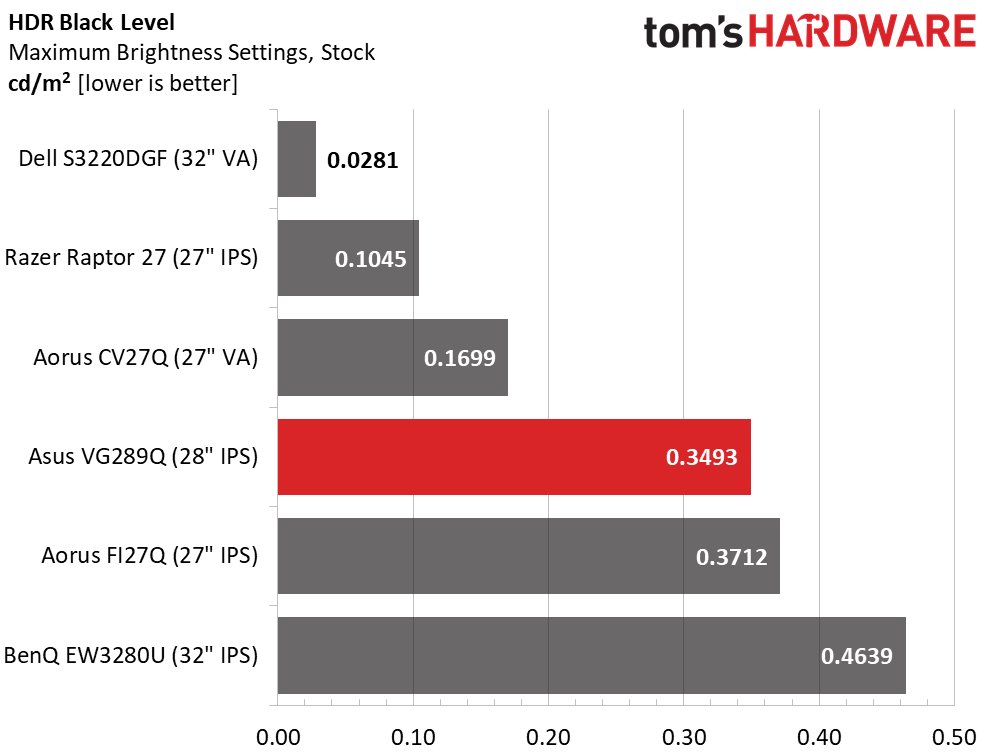
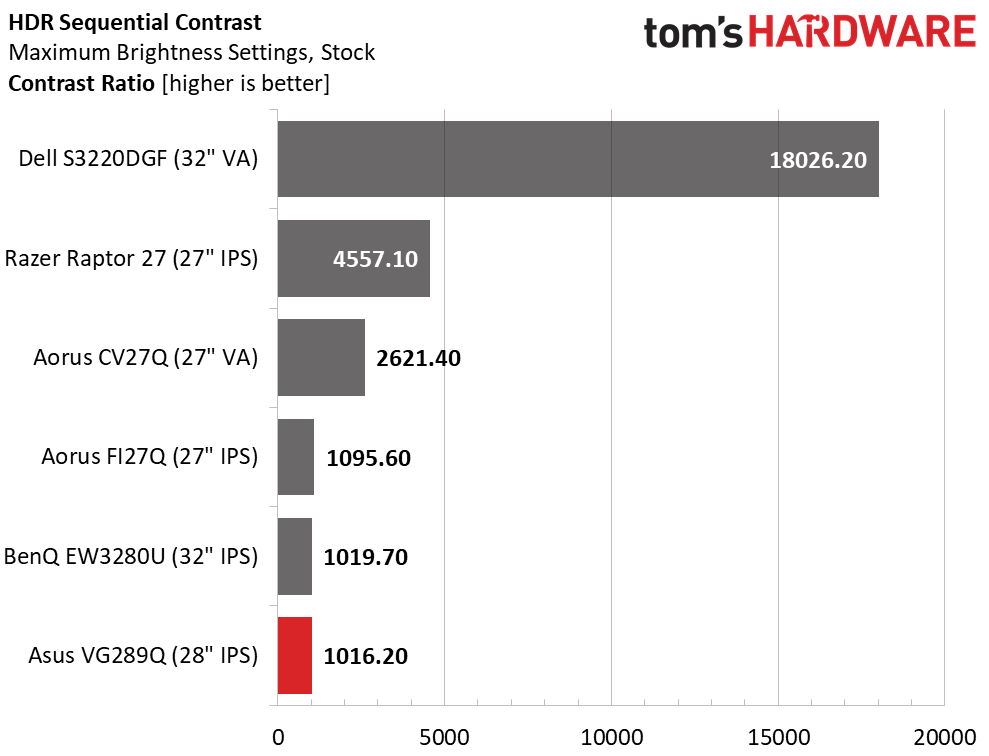
Brightness numbers were identical between the Cinema and Gaming HDR modes, so we’re showing the results from the former. HDR brightness is about the same as it is for SDR (354.9 nits versus 370.5 nits). The peak white on the VG289Q was slightly lower, but contrast was the same (just over 1,016:1). There is no dynamic contrast option available, and to our eyes, Cinema and Gaming HDR looked the same.
Grayscale, EOTF and Color
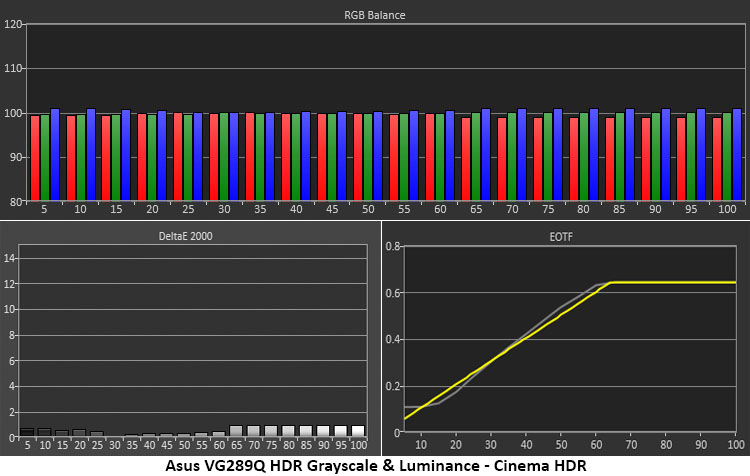
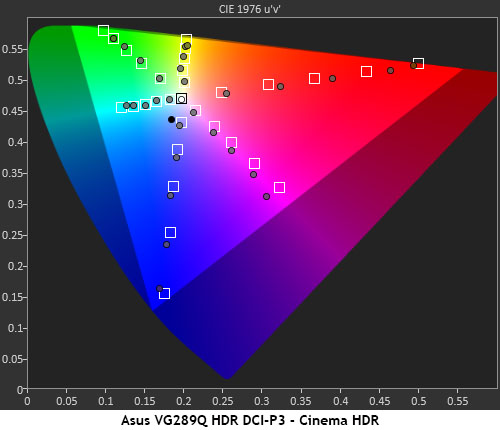
The VG289Q’s color and grayscale accuracy extend to both HDR modes. They measured almost identically, so we’re showing the Cinema mode again. There were no white point errors anywhere in the brightness range, and the EOTF tracked to near perfection. It’s a little light in the darkest steps, and we observed clipping where we could not distinguish between 0, 5 and 10% brightness. This might muddy some very dark shadow detail, but in actual content, it wasn’t too apparent. Bright highlights popped nicely with a transition to tone-mapping at 65% brightness.
In the HDR gamut test, red is a little over-saturated at the 40-80% targets but good at 20 and 100%. Green and yellow were about 20% under-saturated, while blue tracked well. Magenta was also properly saturated but showed a slightly blue hue. Compared to other HDR monitors, the VG289Q offers good performance. Its HDR accuracy is very good, but as an edge lit IPS panel, it doesn’t deliver much more contrast than good SDR monitors.
MORE: Best Gaming Monitors
MORE: How We Test Monitors
MORE: All Monitor Content
Get Tom's Hardware's best news and in-depth reviews, straight to your inbox.
Current page: HDR Performance
Prev Page Grayscale, Gamma and Color Next Page Viewing Angles, Uniformity, Response and Lag
Christian Eberle is a Contributing Editor for Tom's Hardware US. He's a veteran reviewer of A/V equipment, specializing in monitors. Christian began his obsession with tech when he built his first PC in 1991, a 286 running DOS 3.0 at a blazing 12MHz. In 2006, he undertook training from the Imaging Science Foundation in video calibration and testing and thus started a passion for precise imaging that persists to this day. He is also a professional musician with a degree from the New England Conservatory as a classical bassoonist which he used to good effect as a performer with the West Point Army Band from 1987 to 2013. He enjoys watching movies and listening to high-end audio in his custom-built home theater and can be seen riding trails near his home on a race-ready ICE VTX recumbent trike. Christian enjoys the endless summer in Florida where he lives with his wife and Chihuahua and plays with orchestras around the state.
-
rsymartin27 One thing I hope dies soon is dp 1.2, I mean why even if they just use 1.4 we can get Gsync nd hdr both on same port. They should clearly mention that HDR will work only on hdmi in these monitors. Nd HDMI does not support G. Sync.Reply -
Phaaze88 Reply
Yeah, longevity is something most reviews don't cover. That's something for us as the customers to discover...Kridian said:The Amazon reviews of this ASUS TUF VG289Q are brutal! Buyer beware.
Speaking of longevity, those Enermax Liqtech coolers come to mind... -
Neuspeed Just buy a Pixio PX7 Prime for $399 and call it a day.. 2k IPS / 165 Hz / HDR / AMD free-sync / G-sync supported.Reply -
Zorkiz This is a zero buyer's regret purchase for me! I'm not a gamer, I just needed the best 4K IPS monitor for extended use at a sensible price. I took a gamble and bought the VG289Q for CAD/Office use based on its specs before there were any in depth reviews such as this one. Based on my subjective observations, I think this is an accurate review of what I have found to be an excellent and reliable 4K monitor for work/general purpose use, which is particularly surprising given the price. It looks like Asus have chosen a good IPS panel here. It's all in the review, but some points to emphasise:Reply
flicker-free backlight
good colour accuracy
even backlight brightness distribution
zero dead pixels
IPS panel gives very good viewing angles
blacks are good
three year warranty
superb stand - very solid and adujsts for height/tilt/rotation
not noticed any IPS "glow"
28" size
modest price
After about 500hours of operation there are no issues at all . BTW -if you look closely the Amazon reviews are actually for a mish-mash of similar Asus monitors. -
zainpk60 ReplyZorkiz said:This is a zero buyer's regret purchase for me! I'm not a gamer, I just needed the best 4K IPS monitor for extended use at a sensible price. I took a gamble and bought the VG289Q for CAD/Office use based on its specs before there were any in depth reviews such as this one. Based on my subjective observations, I think this is an accurate review of what I have found to be an excellent and reliable 4K monitor for work/general purpose use, which is particularly surprising given the price. It looks like Asus have chosen a good IPS panel here. It's all in the review, but some points to emphasise:
flicker-free backlight
good colour accuracy
even backlight brightness distribution
zero dead pixels
IPS panel gives very good viewing angles
blacks are good
three year warranty
superb stand - very solid and adujsts for height/tilt/rotation
not noticed any IPS "glow"
28" size
modest price
After about 500hours of operation there are no issues at all . BTW -if you look closely the Amazon reviews are actually for a mish-mash of similar Asus monitors.
I am also about to buy this and yeah most of the reviews on Amazon are for different styles. But I will still ask you this just as a suggestion. Should I proceed to buy it like I am coming from a 24 inch 1080p so is the 4k amazing on this monitor and how about the HDR. -
Zorkiz Hi Zainpk60,Reply
I went from a Dell IPS 24" to this one and yes, I think you should find the 4K amazing! I really can't say how good the HDR effect is as it's something I don't bother with as this is mainly my work monitor. IMHO the Tom's HARDWARE review seems pretty much spot-on so I think you could safely go with their take on HDR. I seem to recall that the maximum brightness, while plently bright enough for most purposes, is not quite enough to do HDR really well. -
zainpk60 ReplyZorkiz said:Hi Zainpk60,
I went from a Dell IPS 24" to this one and yes, I think you should find the 4K amazing! I really can't say how good the HDR effect is as it's something I don't bother with as this is mainly my work monitor. IMHO the Tom's HARDWARE review seems pretty much spot-on so I think you could safely go with their take on HDR. I seem to recall that the maximum brightness, while plently bright enough for most purposes, is not quite enough to do HDR really well.
So do you think its worth the investment of £350.