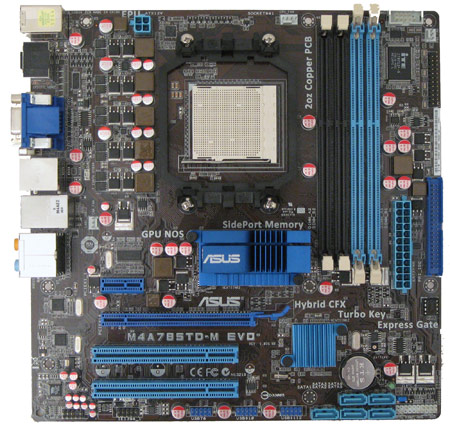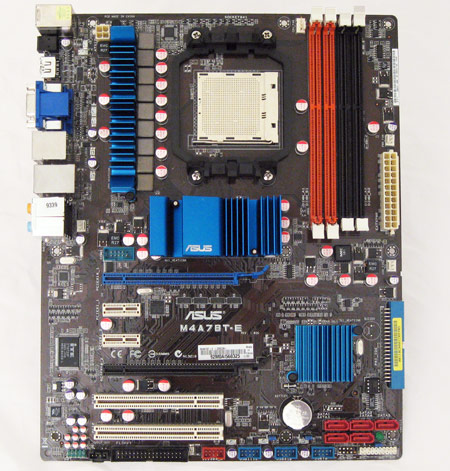Blu-ray Done Right: How Does Your Integrated GPU Stack Up?
Choosing The Hardware: AMD Platforms
Entry-level CPUs have come a long way since 2008, and the last time we tested integrated HD playback, the cheapest processor you could get was a 1.8 GHz Sempron 3200+ based on the Athlon 64 architecture. Even so, it was able to playback VC-1 and MPEG-2 Blu-ray discs without a problem on the 780G chipset.
Now, the cheapest CPUs you can get are the Athlon 64 LE-1640 and Celeron 430. The Athlon 64 LE-1640 is almost 1 GHz faster than the old Sempron 3200+. Of course, the Celeron 430’s clock speed is only 1.8 GHz, but the Conroe architecture does so well versus AMD's Athlon 64 that the Athlon 64 LE-1640 and Celeron 430 run at a similar performance level. The bottom line is that even the very cheapest processors available are plenty fast enough to handle Blu-ray playback with an integrated chipset that accelerates the process (even an Intel Atom can do it with Nvidia's GeForce 9300 on-board). We suppose picture-in-picture playback might cause a bit of a struggle on IGPs that don't accelerate dual streams, but it's not a major concern. Frankly, we advise purchasing something a little more powerful anyway, and if power usage is a big concern, AMD offers some spunky 45W CPUs like the Athlon X2 4850e.
As a result, we're less concerned with testing the weakest CPUs and are more interested in choosing CPUs in the same price range in order to fairly compare our AMD- and Intel-based platforms. We decided to go with the Phenom II X2 550 for the AMD platform, as it is an excellent $100 processor. It turns out there's not a good selection of Intel CPUs at the $100 price point though, with the excellent Core 2 Duo E7400 (2.8 GHz/3MB cache) retailing for $120 and the dual-core Pentium E6300 (2.8 GHz/2MB cache) retailing for $80. We decided to use a Core 2 Duo E7200 (2.533 GHz/3MB cache) to represent the Intel camp. With more cache than the E6300 but a lower clock rate than the E7400, it accurately represents what Intel has to offer in the $100 range.
785G Motherboard: Asus M4A785TD-M EVO
This Asus motherboard is one of the 785G chipset launch platforms, and it sports some solid basics in addition to impressive features. The microATX board has HDMI, DVI, and analog VGA outputs, for starters.
Support for dual-channel DDR3 memory overclocked up to 1,800 MHz is standard, which is a nice feature on a board that might get some overclocking use. Expansion slots are limited to one 16-lane PCI Express (PCIe) 2.0 slot, one PCIe x1 slot, and two PCI slots. The back panel offers eight-channel analog audio jacks, Gigabit Ethernet, six USB ports on the back panel (and an additional six in the middle of the board), a FireWire port, an optical audio output, and an eSATA port.
The Socket AM3-equipped M4A785TD-M EVO supports Phenom II, Athlon II, and the upcoming Sempron 100-series CPUs. An additional bonus is an included 128 MB of DDR3 side-port memory. This memory is dedicated to the graphics processor and can speed game performance up a bit. Additional features include the GPU NOS and Turbo Key overclocking tools for the tweakers out there.
Get Tom's Hardware's best news and in-depth reviews, straight to your inbox.
790GX Motherboard: Asus M4A78T-E
Our 790GX motherboard has a Socket AM3 interface, just like our 785G platform, and it supports up to 1,600 MHz DDR3 memory. While it's true that the 790GX targets a higher-tier market than the 780G/785G, it's based on the exact same IGP as the 780G and is just clocked higher at 700 MHz instead of 500 MHz. It will thus provide us with a good indication of how the 780G performs, too.
The Asus M4A78T-E is an ATX-sized board with the same back panel plugs as its M4A785TD-M EVO cousin: HDMI, DVI, and analog VGA display outputs, eight-channels worth of analog audio jacks, Gigabit Ethernet, six USB ports on the back panel (and an additional six mid board), a FireWire port, an optical audio output, and an eSATA port. With a full-sized board like this, there are, of course, more expansion slot options, such as two 16-lane PCIe 2.0 slots that can be used with dual graphics cards for CrossFireX at 8x speed when linked, two PCIe x1 slots, and two PCI slots.
Like the M4A785TD-M EVO, this board also features 128 MB of DDR3 side-port memory to speed up games. It also offers the RAID 0, 1, 5, and 10 modes for disk performance and flexibility.
We were able to find the M4A78T-E for about $130 online, which is a little more than most of its competitors, but remember that this is a higher-end board with more features than the 780G. We're including it to see what it can do and because it should deliver a nearly-identical performance to the 780G platform.
GeForce 8200 Motherboard: ECS GF8200A Black
We used ECS’ GF8200A motherboard to represent the MCP78S chipset. The features are very similar to the competing AMD motherboards: one PCIe 16x slot, one PCIe x1 slot, three PCI slots, on-board eight-channel audio, Gigabit Ethernet, six USB ports, and an eSATA port.
The main feature difference between the GF8200A and its AMD-equipped competition in this review is that it uses DDR2 RAM, while the 785G and 790GX motherboards in our roundup use DDR3 instead. The GF8200A has an analog VGA and HDMI output, but is curiously devoid of a DVI option. The GF8200A can be found on Newegg for $68, which is very competitively priced.
Current page: Choosing The Hardware: AMD Platforms
Prev Page The Competitors Next Page Choosing The Hardware: Intel Platforms And Other ComponentsDon Woligroski was a former senior hardware editor for Tom's Hardware. He has covered a wide range of PC hardware topics, including CPUs, GPUs, system building, and emerging technologies.
-
Proximon Great article. I think maybe the 4650 is a bit overkill, but that's just nitpicking.Reply
As long as you are talking about HTPC builds though, you might want to mention temps... aren't the 9300/9400 boards very hot? -
epsiloneri Power draw is not interesting because of the electricity bill, it is the generated heat needed to be dissipated with the associated noise levels due to cooling that is critical for an HTPC.Reply
-
HalfHuman i don't get it why a home theater would use a 1200w power source. at the same time i don't get why would someone evaluate the power efficency using this kind of power sorce. if you ask me i'd make this crazy ass power supplies illegal. a normal hometheater should not use more than 50w at idle and 100-150w at load. seems that this is what these actually consume. factor in the less than 5% load on the power supply and you get a masterfull 50-60% power efficency. i'd love to see some proper power supply test.Reply -
falchard BTW, I would like to see a "Can it play Crysis" article in the future that runs down every video card and IGP, then determines if it can possibly play Crysis and at what settings.Reply -
HalfHuman the 1200w power supply is green as in blue-green mould green.Reply
this is in fact an excellent power supply... if you use it. at 100watts load it has a "cool" 76% efficency. if the intel pc uses less than 82watts in load and 66watts in idle you can only imagine the efficency a power supply has at below 5% load. the site suggest around 65% so instead of having a proper power supply using 40watts or less when idle, you get this "green" efficient hummer who swollows 66w. i really like you articles guys but this kind of testing is not the way to go. -
Efficiency isn't even tested below 20% load i believe But it should still be around 70-80% it is a Thermaltake Toughpower 1200w and all of them(3 listed on their site) are standard 80% eff rated or bronze. Ture a more modest Delta,Seasonic 250w or 300w would be much more appropriate for a htpc.Reply
-
HalfHuman 20% for this would be 240watts and efficency would still be reasonable.Reply
i posted some link but i see it's been removed. that review said something about 65% minimum. -
drew_a Uh, guys... you might want to edit this article...Reply
"For the last CPU utilization test, we will check the capability of these graphic chipsets to accelerate picture-in-picture (PIP) video streams. To do this, we will use the Blu-ray dick Sunshine, which utilizes the H.264 codec and features PIP commentary during playback."
on page 6 -
icepick314 "If you are an audiophile, you should know that out of these remaining options, only the GeForce 9300/9400 can handle uncompressed eight-channel LPCM audio over HDMI 1.3."Reply
i did NOT know this...
i thought only way to listen to uncompressed audio on blu-ray was using Asus Xonar HDAV 1.3 audio card to bitstream to your receiver...
it's nice to know that IGP has enough power to handle 1080p while streaming HD audio codec....