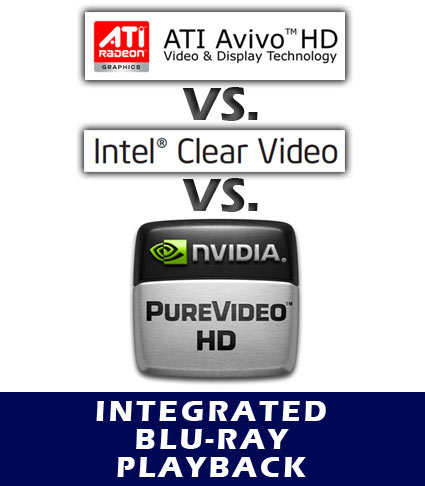Blu-ray Done Right: How Does Your Integrated GPU Stack Up?
The State Of HD Video On Integrated Graphics
Update: Since we first published this story, working with Intel and CyberLink,we have been able to get the Film Mode Detection mode to work on the Intel G45 chipset as described on page five. This has impacted the playback image quality scoring and our conclusion as it pertains to the G45 chipset on page 15.
In our last Avivo HD Versus PureVideo HD face-off, we compared the newest chipsets with integrated graphics processors (IGPs) and examined how well they played back Blu-ray content. Frankly, the results were a bit surprising, as both the AMD 780G and GeForce 8200 chipsets scored a zero in the HQV video quality benchmarks. While they managed to provide basic hardware acceleration for smooth Blu-ray playback, the quality just wasn't there, according to the tests. At the end of our review, we concluded that the best option for a serious HD video enthusiast would be a discrete card, such as the Radeon HD 2600 XT.
However, our last Avivo HD versus PureVideo HD comparison was written a long time ago, and the drivers have come a long, long way. In addition, there are some new players to consider: the Intel G45, the GeForce 9300/9400, and the AMD 790GX/785G.
Just how far has the software supporting these integrated GPUs come? Are integrated chipsets now able to compete with discrete solutions as far as video quality is concerned? How do the new options perform? Let's dig in and see if we can sort out the current state of integrated HD video playback on the PC.
Get Tom's Hardware's best news and in-depth reviews, straight to your inbox.
Current page: The State Of HD Video On Integrated Graphics
Next Page The CompetitorsDon Woligroski was a former senior hardware editor for Tom's Hardware. He has covered a wide range of PC hardware topics, including CPUs, GPUs, system building, and emerging technologies.