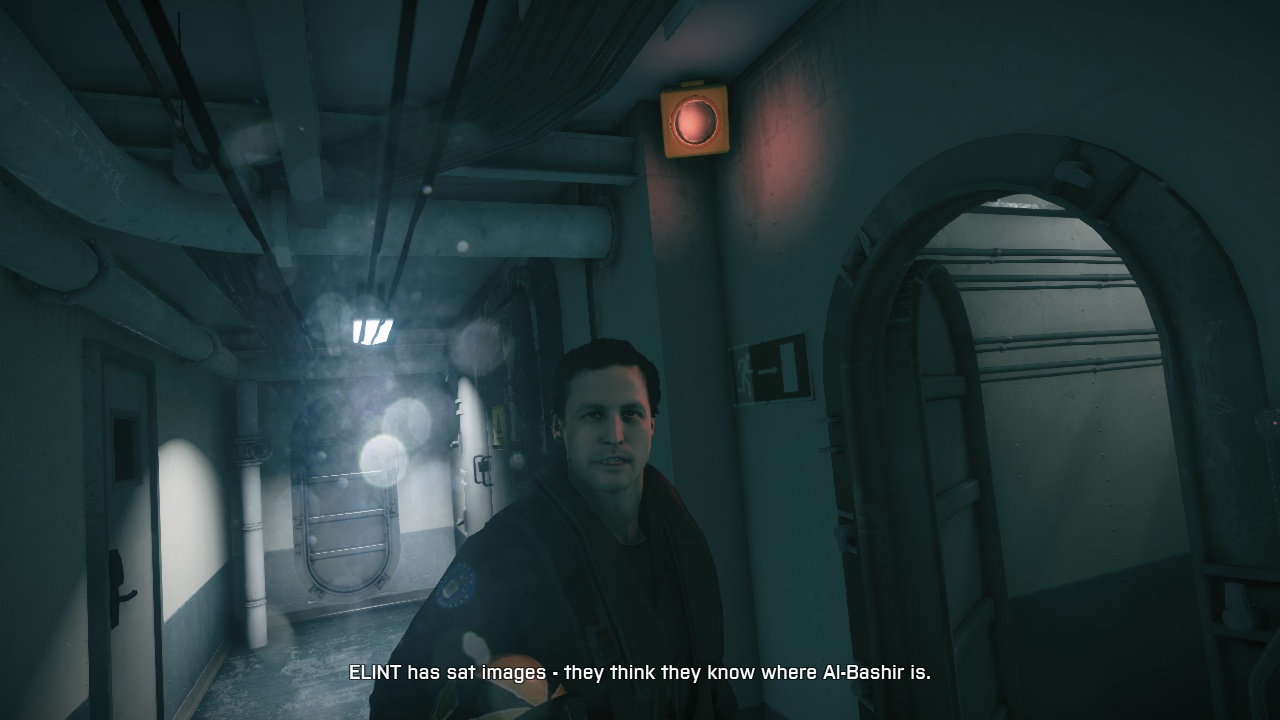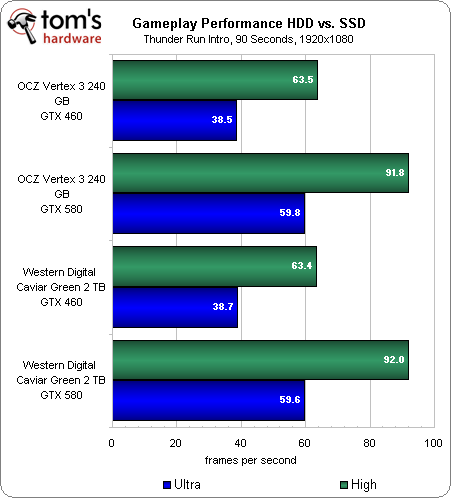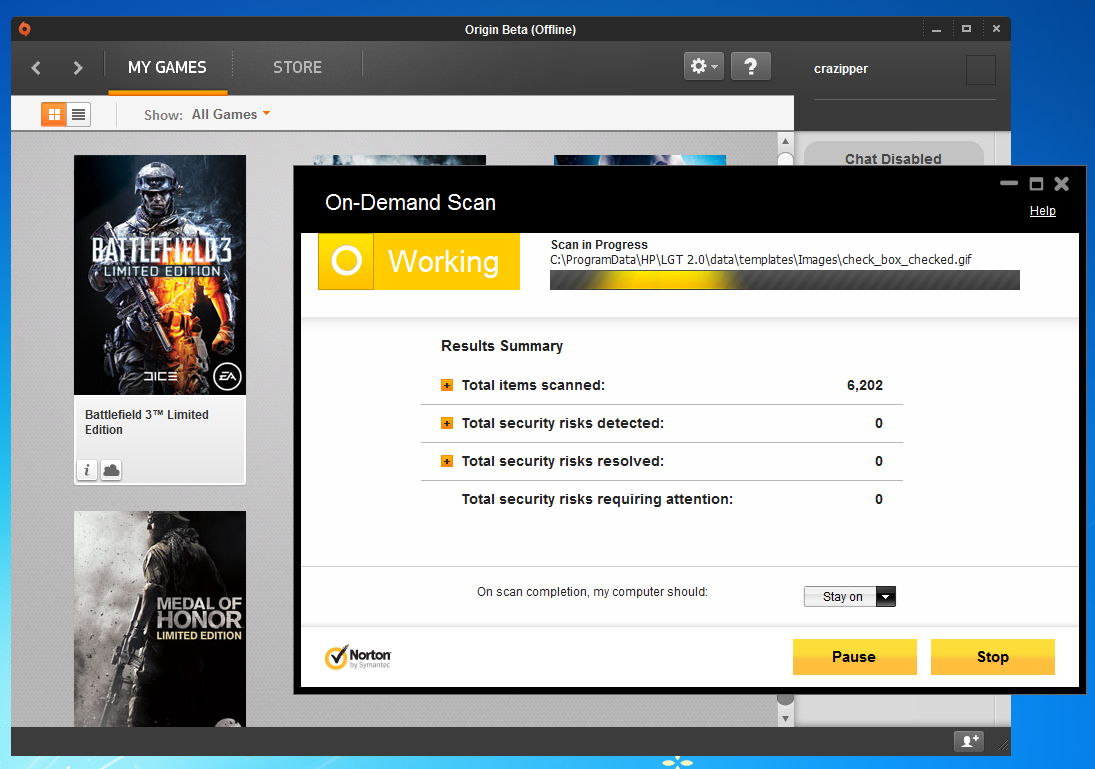Exploring SSD Performance In Battlefield 3, F1 2011, And Rift
Frame Rates Examined
We've also heard postulations that SSDs help improve frame rates, which simply doesn't seem to be the case. Proving that, however, is often challenging. There's variation inherent to every sequence, and of course we can't use pre-rendered cutscenes. The goal, then, becomes finding a consistent metric able to yield the most precise results possible. In our first exploration of graphics performance in Battlefield 3, for example, we found that a 90-second capture from the opening of Going Hunting delivered repeatable scores.
For this comparison, we're switching to the intro for the Thunder Run mission because it's slightly more intensive.
These cursory benchmarks confirm that, when it comes to frame rates, storage is not your bottleneck. Speeding it up won't yield bigger numbers. Almost always, graphics is what holds you back. Less often, processor performance gets in the way. The improvements facilitated by SSDs are seen in game and level loading.
Why, then, do gamers love SSDs beyond those two benefits? Well, solid-state storage does empower your machine with the ability to maintain extremely high throughput as queue depth increases. As a result, you can run into performance-degrading situations when multiple apps are running concurrently, reflected as choppiness when you're playing a game. It's not a constant phenomenon; rather, you see periodic hiccups that interrupt the suspension of disbelief made possible by really great games. You don't see it with an SSD installed. The best (and perhaps most typical) example of this is when an anti-virus app launches a full scan in the background.
This point is largely a non-issue nowadays. Most security suites are smart about the way they start up, postponing activity or throttling their demands if they detect a system load. We decided to force the issue anyway, compelling Norton Internet Security 2012 to scan our drives with the same Battlefield 3 benchmark running.
We end up with slight choppiness when the system is forced to wait on the disk to finish read or write operations issued by the other application. However, between each stutter event, frame rates are going to be the same for SSDs and hard drives. It's the choppiness that causes the average frame rate to drop. With that full virus scan going on in the background and periodic stutters occurring as a result, average performance drops to 53.5 FPS on our hard drive-equipped platform with a GeForce GTX 580 rendering Ultra Quality settings. Compare that to 59.6 FPS on the same machine, unmolested.
Get Tom's Hardware's best news and in-depth reviews, straight to your inbox.
Current page: Frame Rates Examined
Prev Page Hard Drive Performance Comparison Next Page Solid State Won't Improve All Gameplay-
clonazepam Makes sense. I'll install sw:tor to the ssd after i figure out how to make its 20GB fit on it lol... the rest go to the HDD...Reply
Good read. Thanks for being so thorough. -
IMO, a WD Caviar Black or a Samsung Spinpoint F3 would have been a better test drive than the Green one.Reply
-
christoforo Thanks to all the reviews you made here guys. A couple of months ago I started planning my ssd purchase, and i decided to buy a Kingston HyperX 240gb bundle kit. I cant wait till it arrives. I have advanced computer skills, so many things I thought from personal experiences are published here, like I knew some games are more write dependant or read dependant from and HDD, and about the apps on the background on WIN7, and many many more. I already ordered my SSD, but its nice to have a serious review about ssds on gaming performance. Its all about the speed that the apps can be done by write/read on a ssd on the background that really matters, from this simple thing is that anyone willing to upgrade to an ssd can benefit with a smoother playable experience.Reply -
gmcizzle Storage can actually make a difference in FPS in certain situations. Only put in 2gb or so of RAM in the test system and rerun Battlefield 3, and the difference in frame rates will be different between HDD and SSD as the game switches to secondary storage once RAM is exhausted.Reply -
Supernova1138 True, but it is much more cost effective to add more RAM to your system in that circumstance than to get an SSD large enough for your OS and a couple of games. With RAM so inexpensive these days there is absolutely no reason to be running low on it under any gaming scenario.Reply -
cumi2k4 Agreed with xyzqwerty, please do another test with faster drives such as wd black or the f3. Comparing the ssd with green version is like racing your turtle with the neighbor's hare.Reply -
acku cumi2k4Agreed with xyzqwerty, please do another test with faster drives such as wd black or the f3. Comparing the ssd with green version is like racing your turtle with the neighbor's hare.Reply
I'm a little confused why you would want to see that comparison. We established there was no diff between a slow HDD and a fast SSD. And you expect a difference between a fast HDD and fast SSD?
Cheers,
Andrew Ku
TomsHardware.com -
silverblue asnorton44Interesting to see it won't imrpove all gameplayI see what you did there. :PReply -
FunSurfer Reply9523292 said:I'm a little confused why you would want to see that comparison. We established there was no diff between a slow HDD and a fast SSD. And you expect a difference between a fast HDD and fast SSD?
Cheers,
Andrew Ku
TomsHardware.com
He probably want to see that comparison on the "Hard Drive Performance Comparison" page, where is a big difference between SSD and HDD performance (the HDD up to 477% slower)