Memory Overclocking on Z390 Coffee Lake: What RAM Speed Do You Need?
Office and Productivity
Adobe Creative Cloud
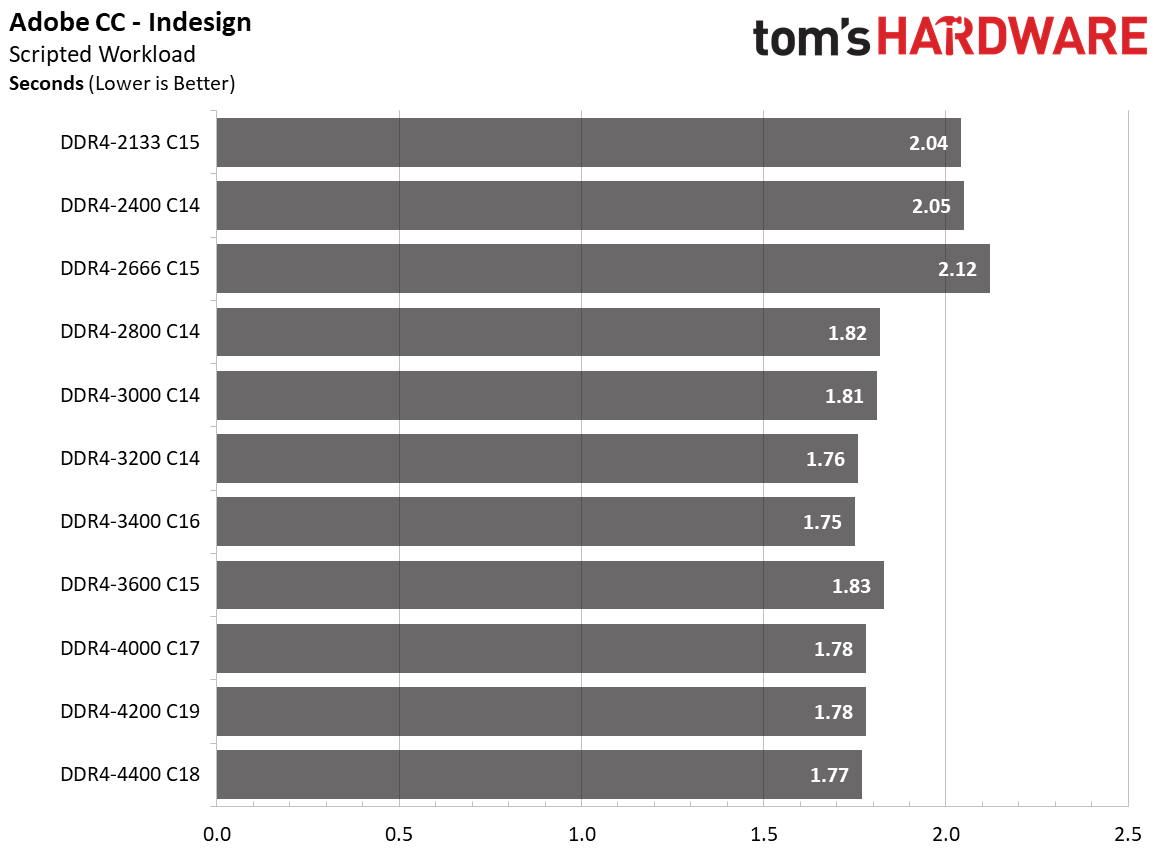
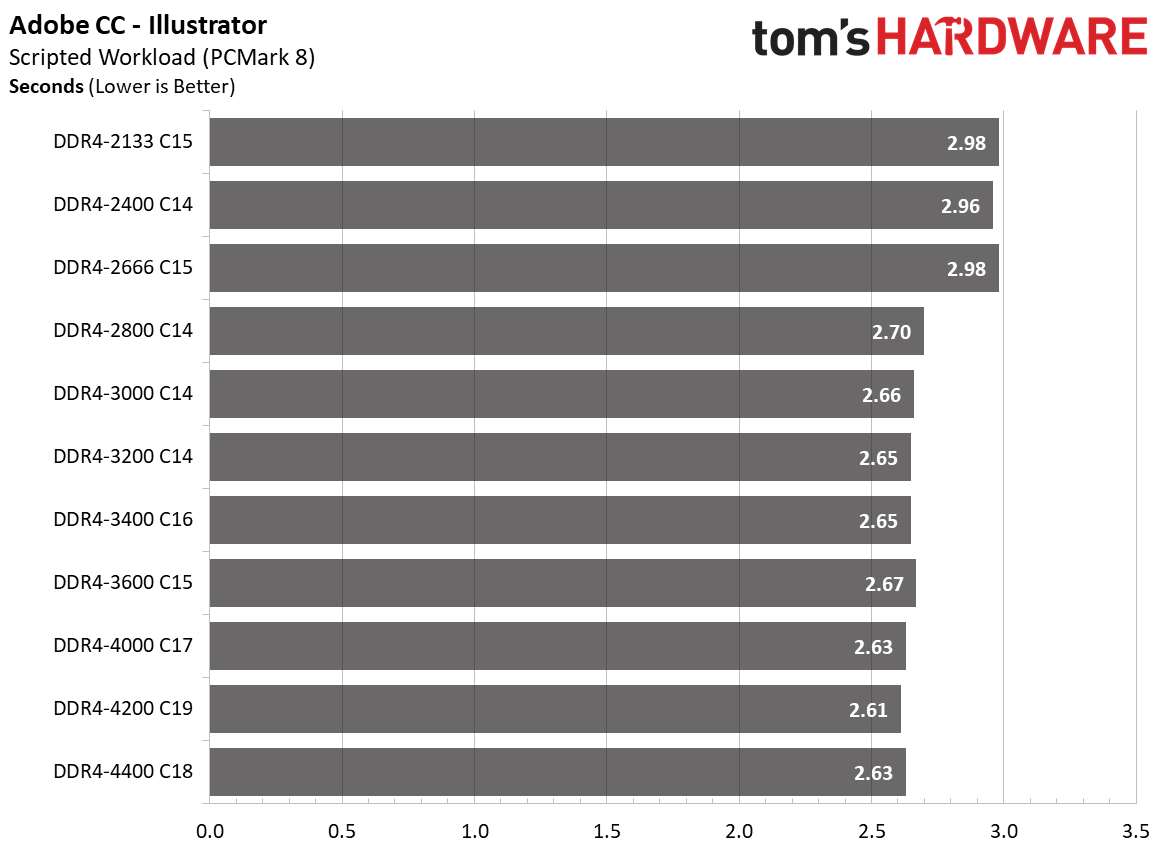
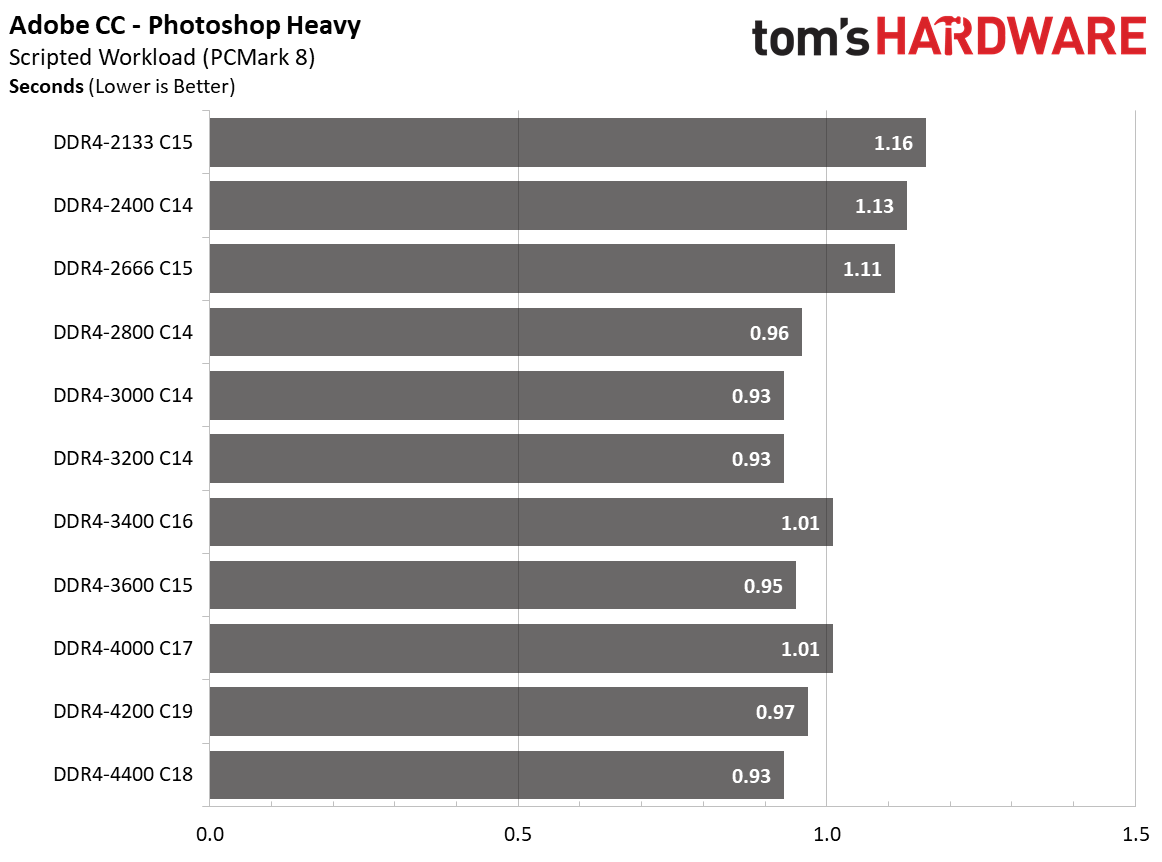
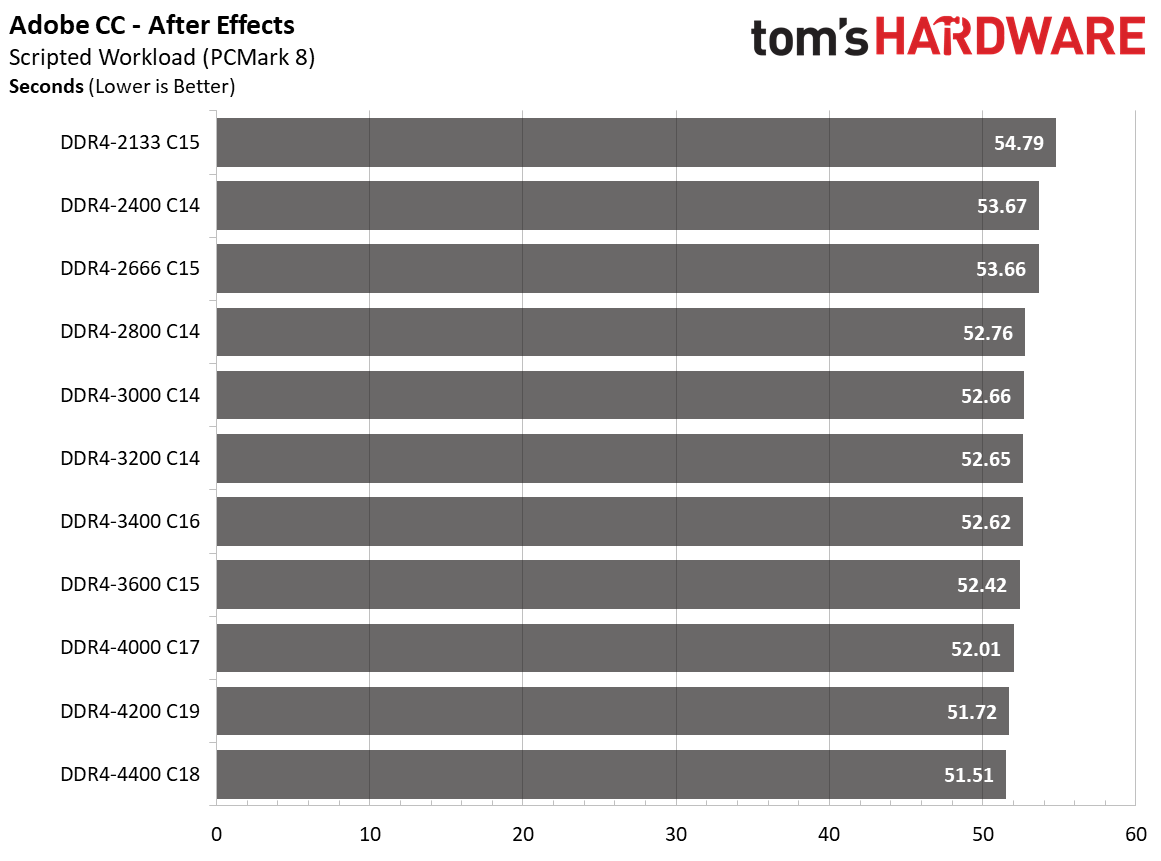
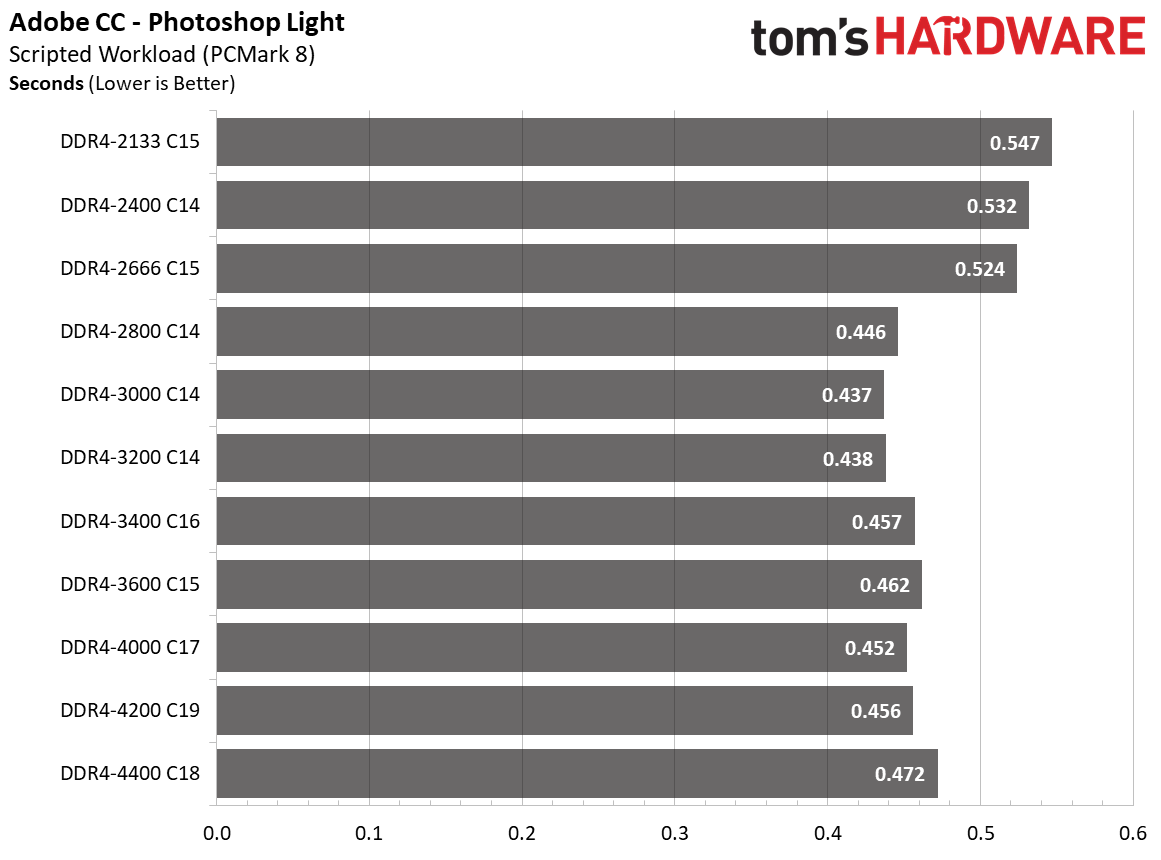
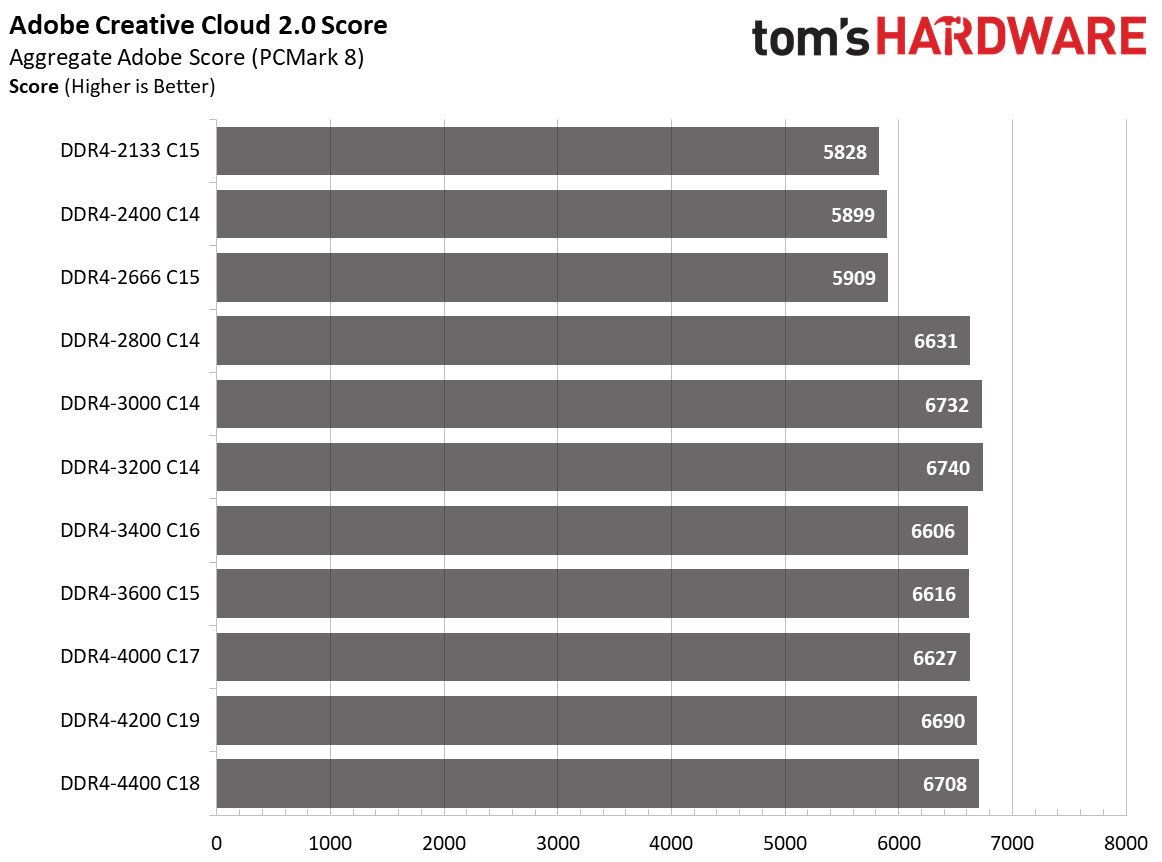
Overall, the DDR4-3200 C14 configuration offers the best performance in our Adobe Creative Cloud test suite. With an aggregate Adobe score of 6,740 points, DDR4-3200 was up to 15.65 percent faster than JEDEC's DDR4-2133 standard.
Web Browser
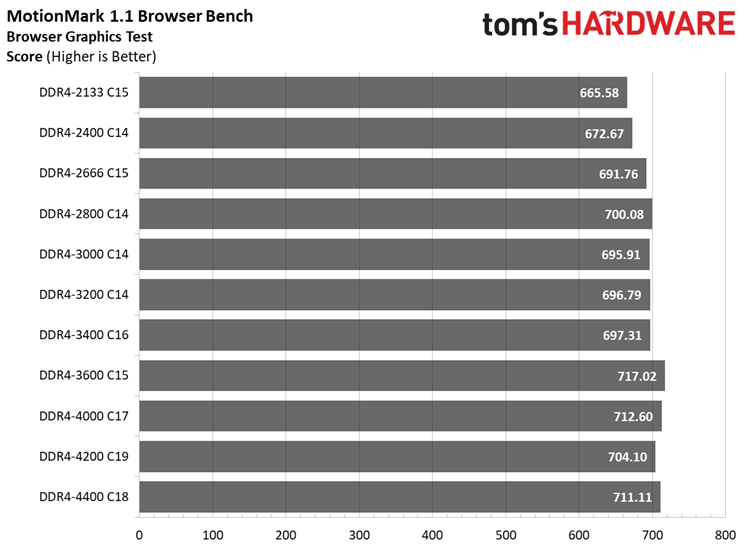
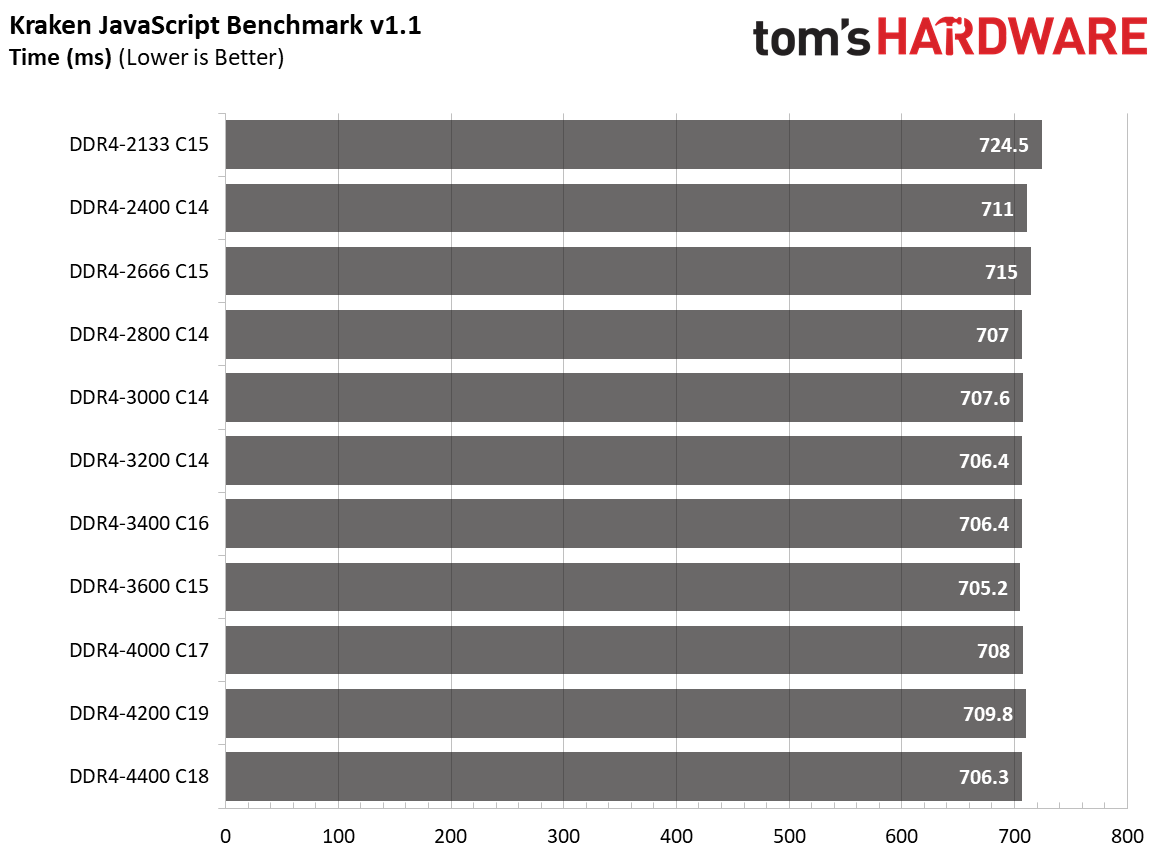
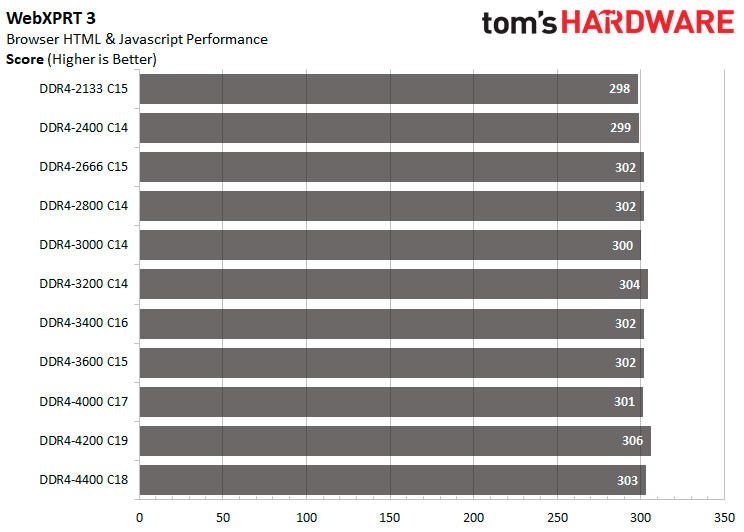
Our web browser benchmarks yielded mixed results. DDR4-3600 C15 provided the best performance in the MotionMark 1.1 Browser test with a 7.73 percent improvement over the baseline DDR4-2133. On the other hand, DDR4-4200 C19 and DDR4-3600 C15 offered the best performance in WebXPRT 3 and Kraken, respectively. However, both were are less than 3 percent faster than the slowest configuration, so gains are slight.
Productivity
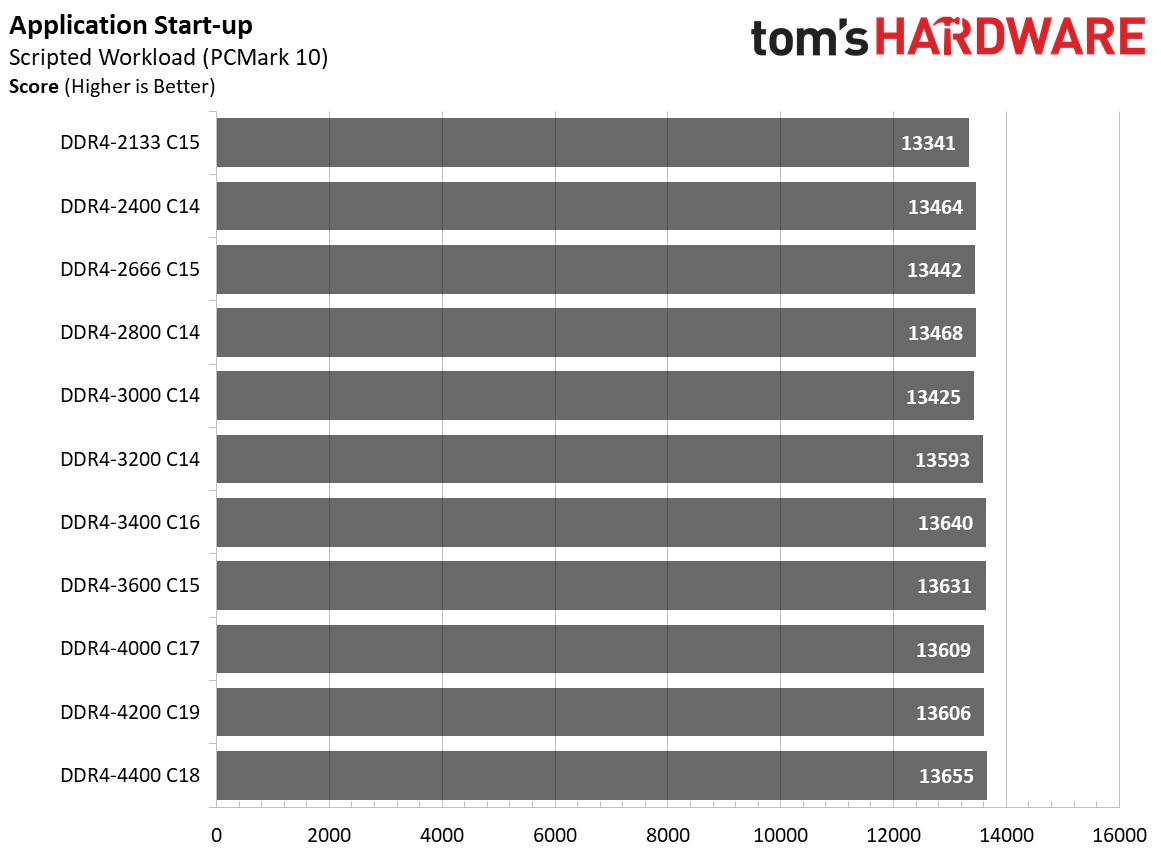
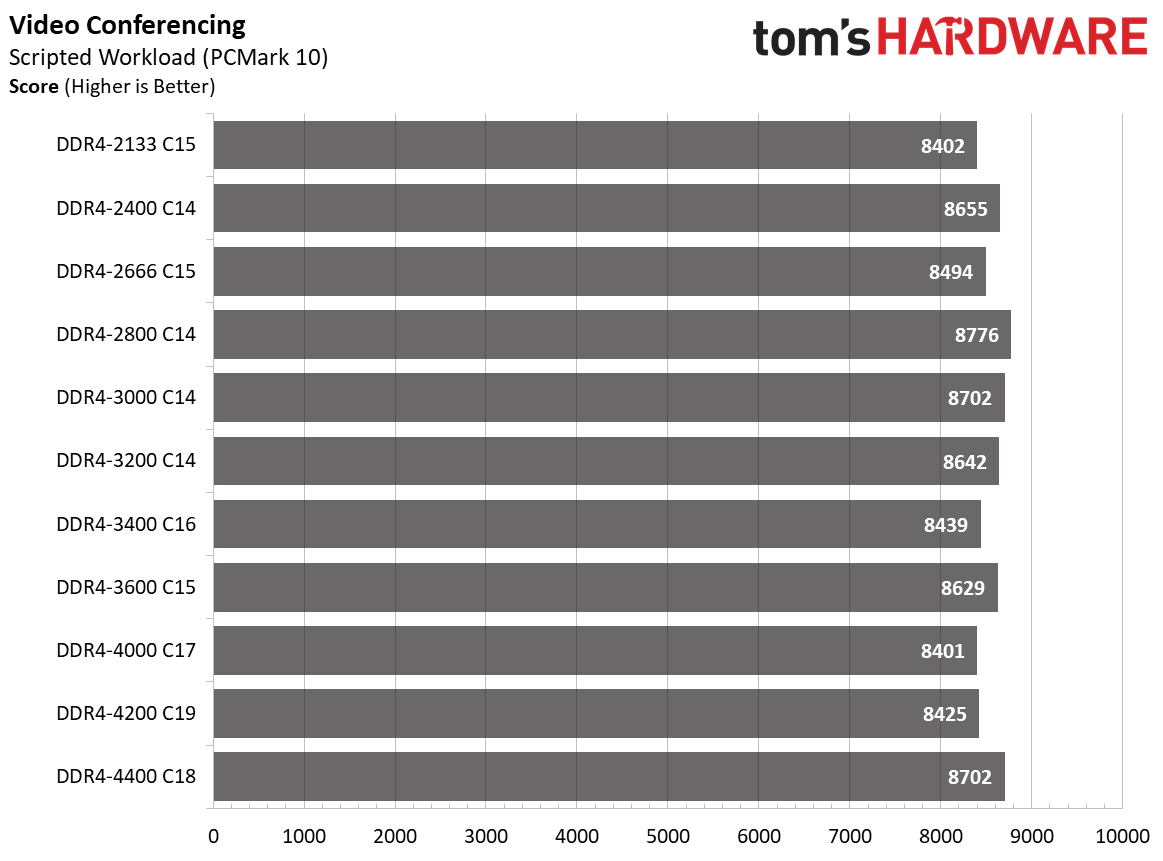
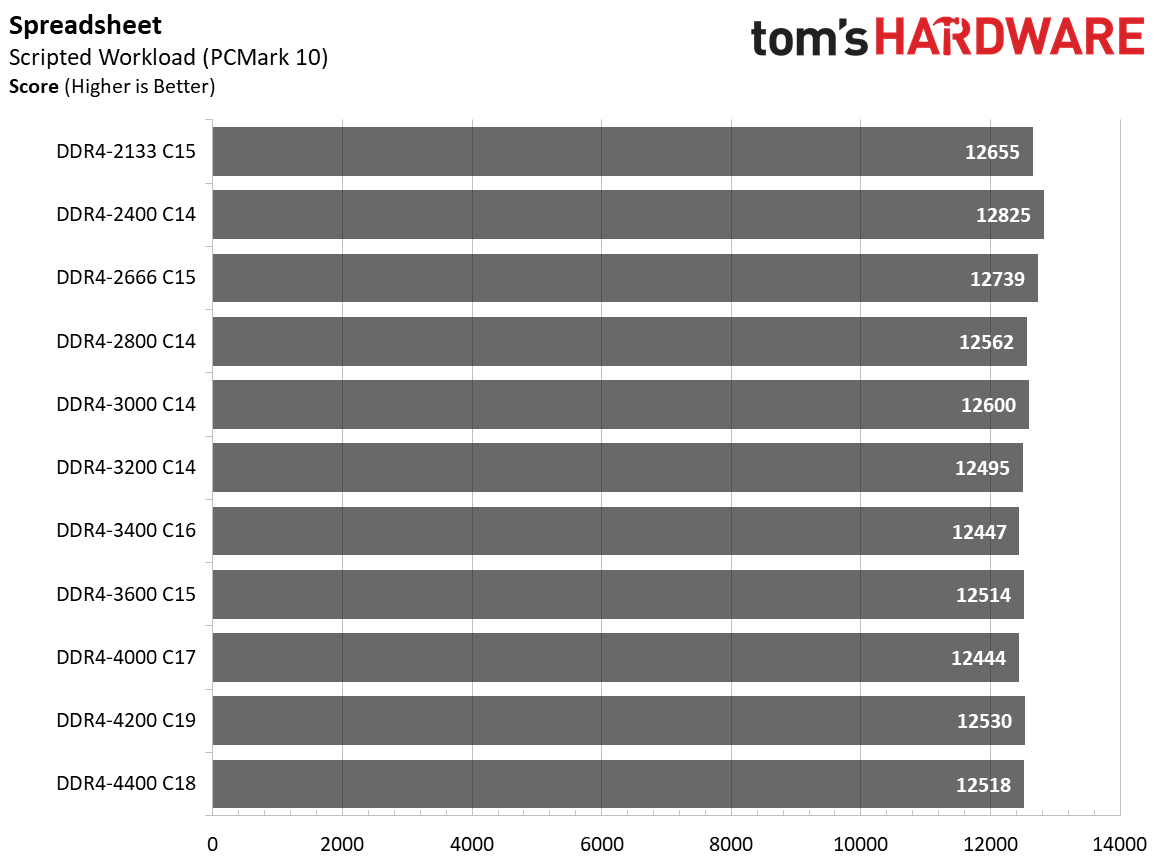
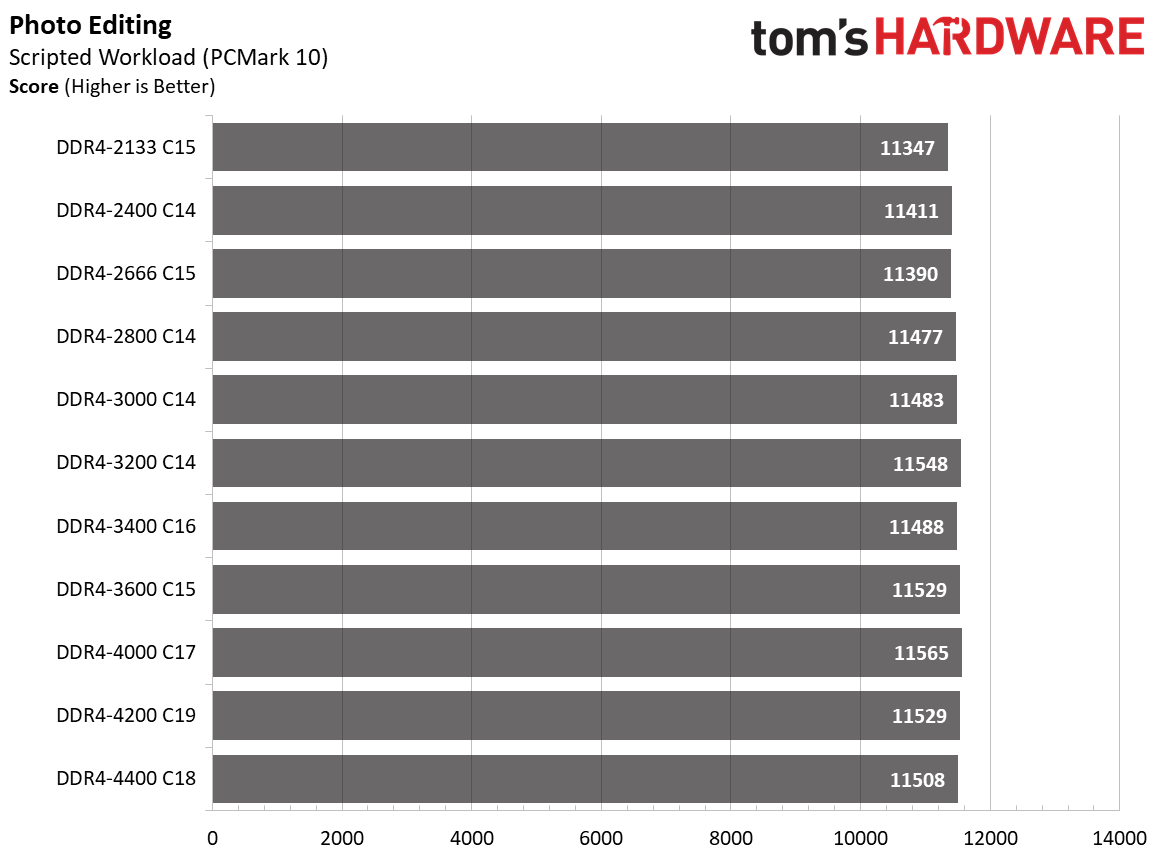
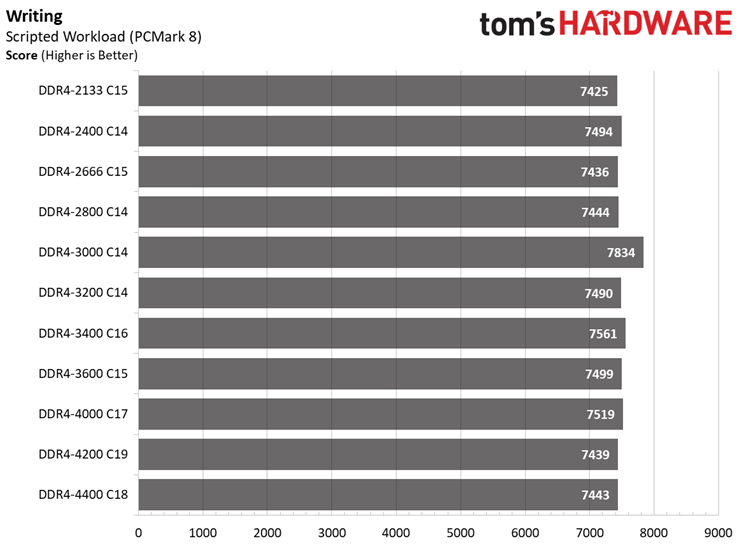
The DDR4-2800 C14 configuration came out on top in the video conferencing tests and performed roughly 4.45 percent faster than DDR4-2133. According to the test results, higher memory speeds don't have a significant impact in some scenarios, such as photo editing and application start-up: The difference between the fastest and slowest configuration was less than 2 percent and 3 percent, respectively.
For spreadsheet work, memory speeds above DDR4-2666 actually performed worse. Curiously, DDR4-3000 delivered up to a 5.51 percent performance increase over DDR4-2133, while the other configurations showed less than 1 percent improvement.
MORE: Best Memory
MORE: DDR DRAM FAQs And Troubleshooting Guide
MORE: All Memory Content
Get Tom's Hardware's best news and in-depth reviews, straight to your inbox.
Current page: Office and Productivity
Prev Page Test System and Setup Next Page Rendering, Encoding, and Compression
Zhiye Liu is a news editor, memory reviewer, and SSD tester at Tom’s Hardware. Although he loves everything that’s hardware, he has a soft spot for CPUs, GPUs, and RAM.