Memory Overclocking on Z390 Coffee Lake: What RAM Speed Do You Need?
Rendering, Encoding, and Compression
Rendering
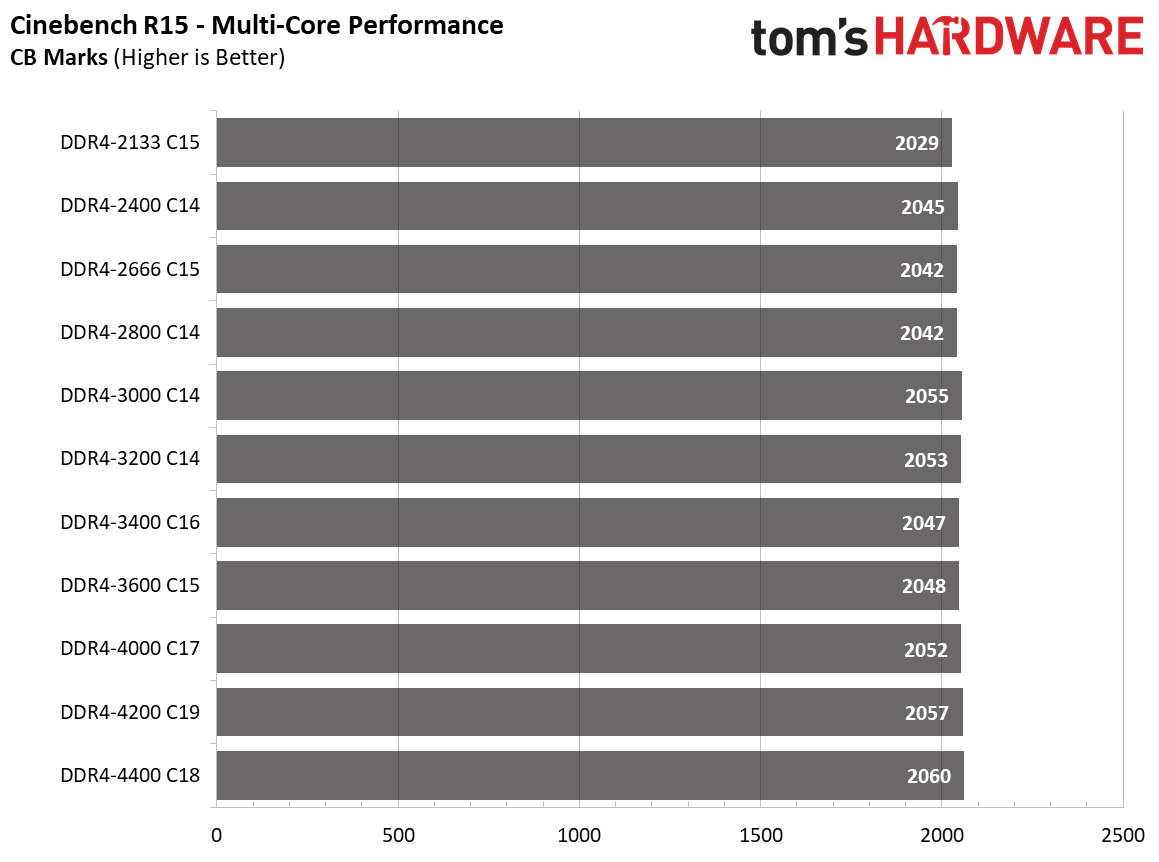
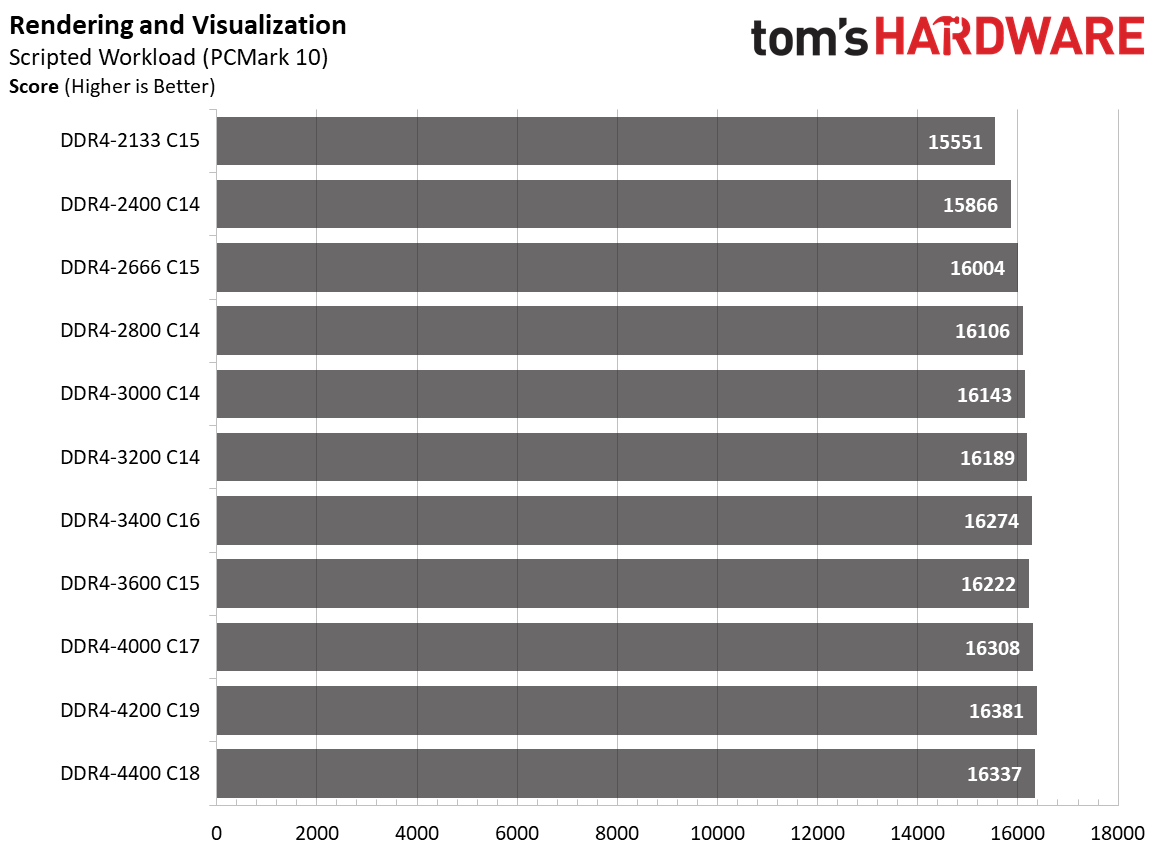
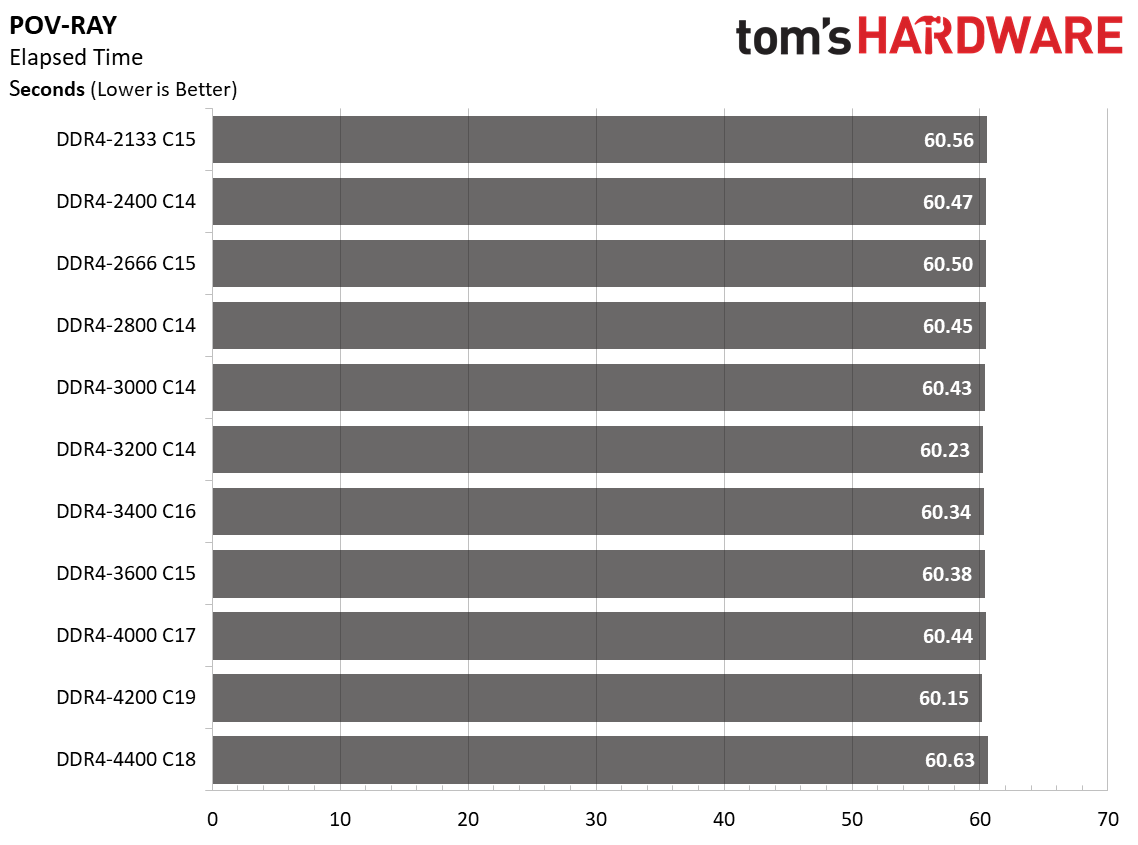
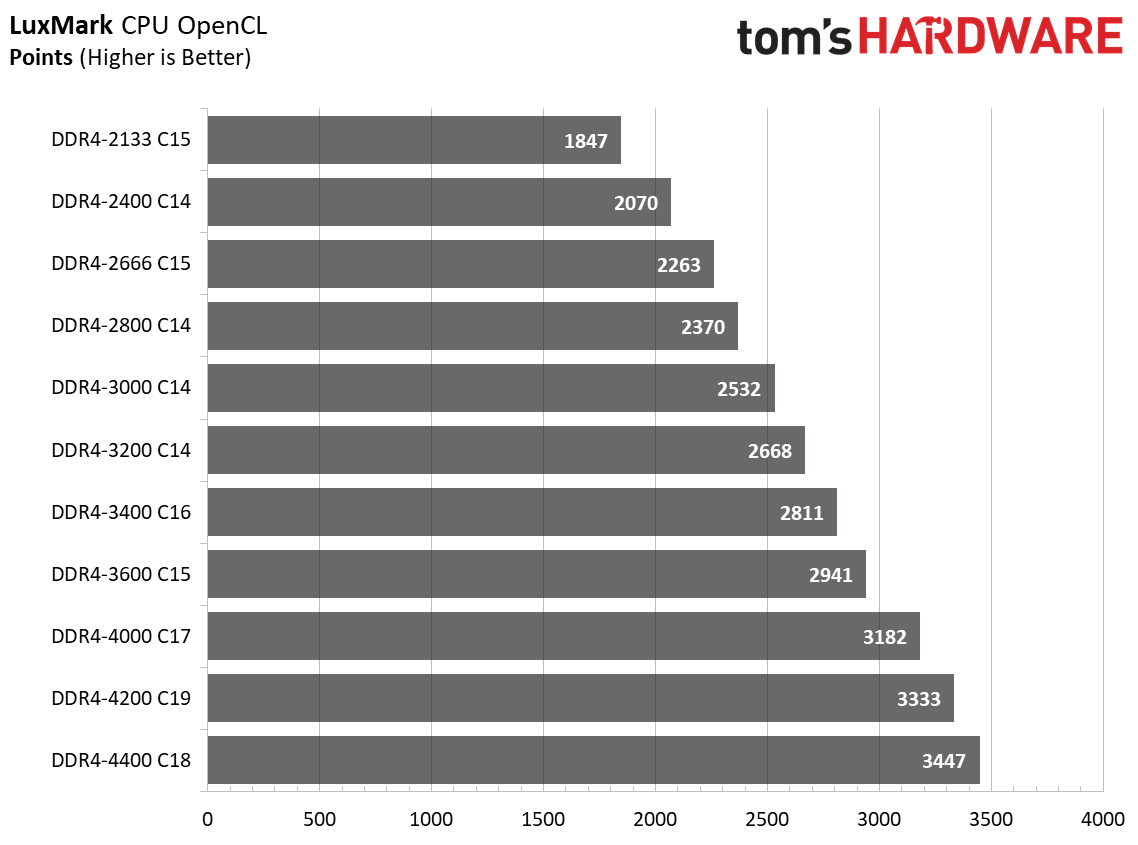
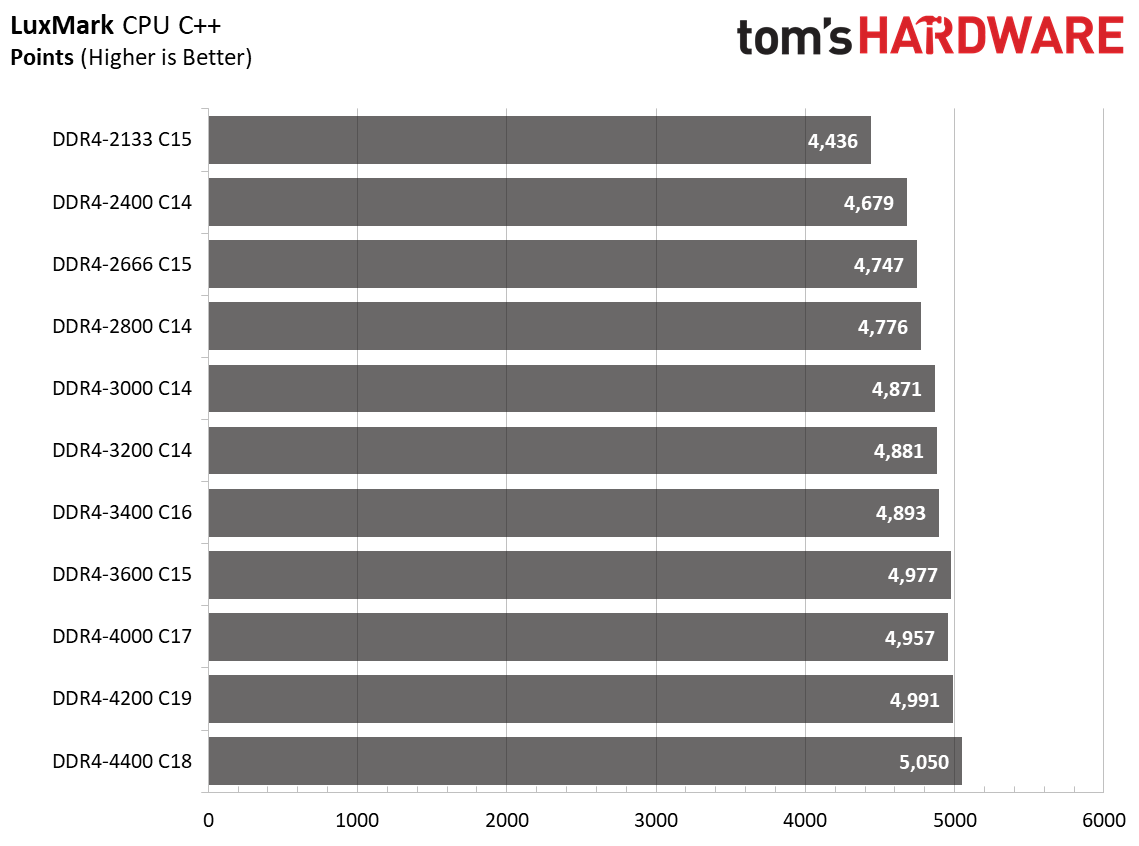
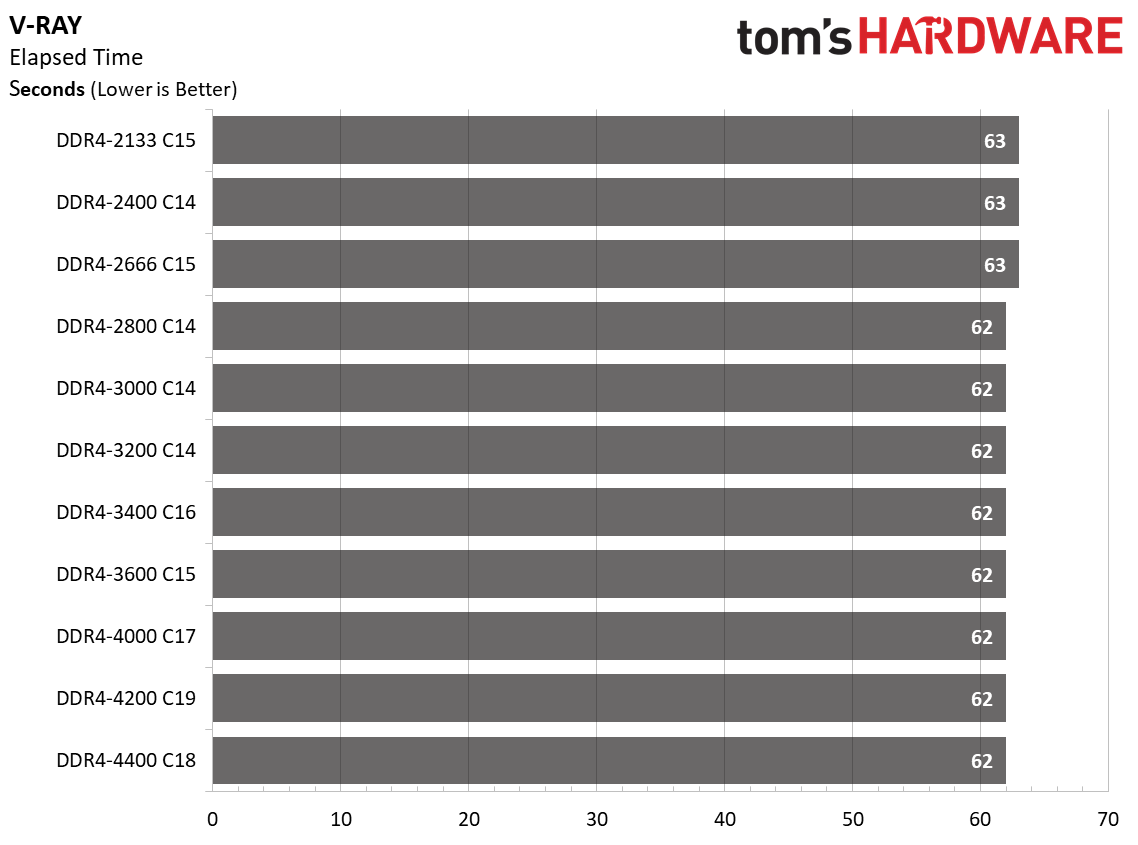
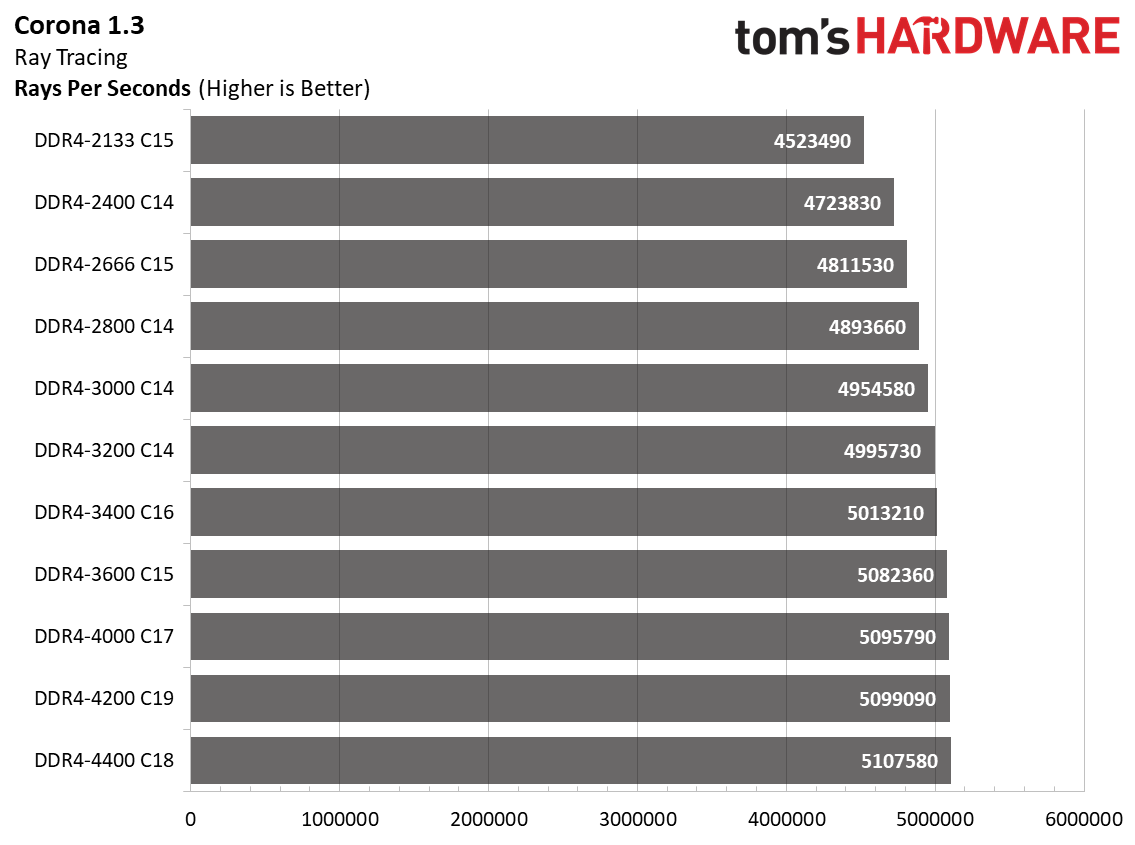
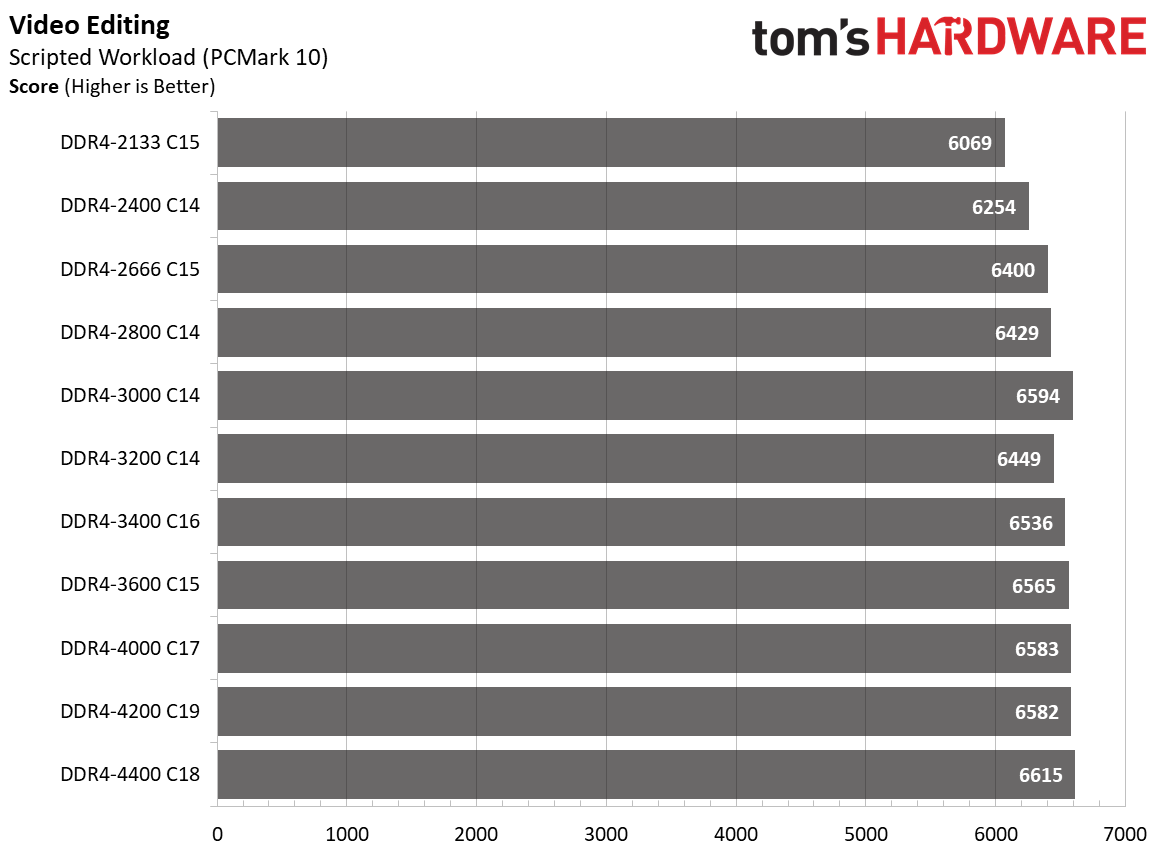
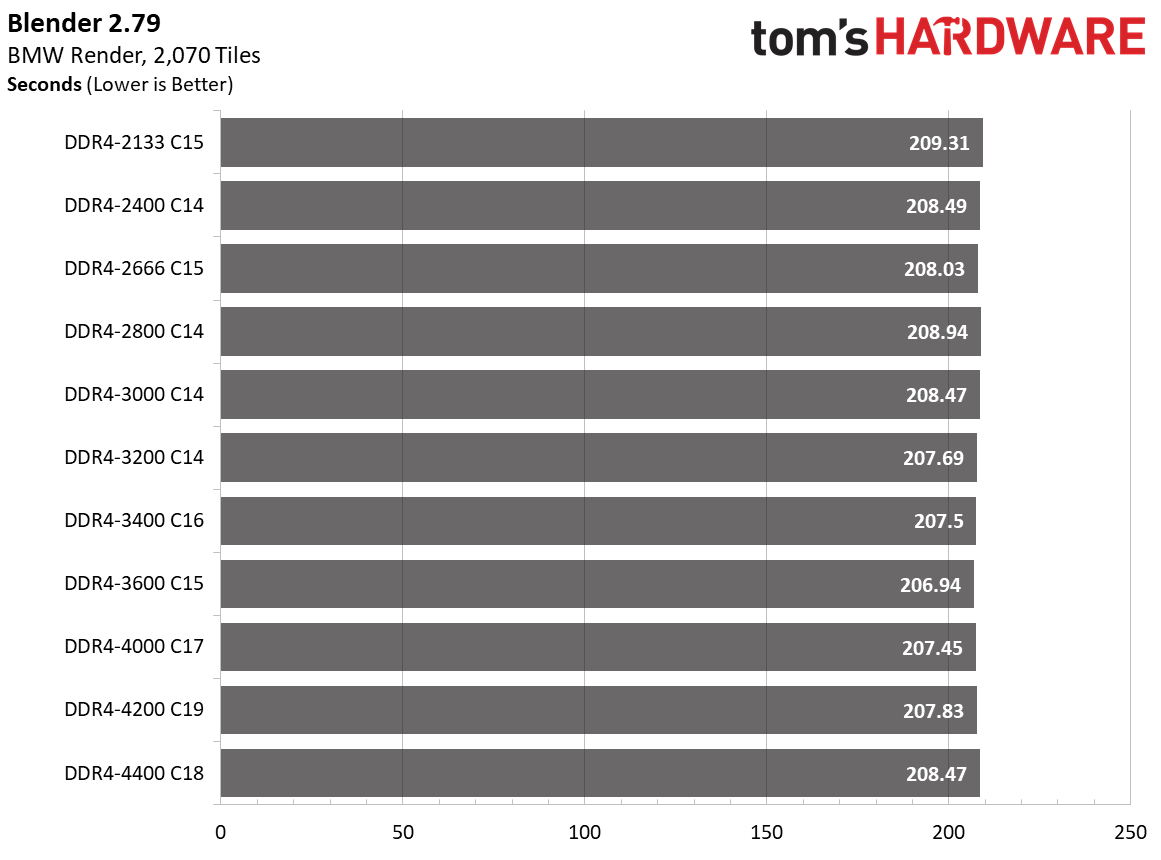
Although the DDR4-4400 C18 configuration took the crown in Cinebench R15, it was only 2 percent faster than DDR4-2133. As for rendering and visualization workloads, DDR4-4200 C19 was the best configuration and provided a performance increase of 5.34 percent compared to DDR4-2133.
LuxMark responded very well to high-speed memory. The DDR4-4400 C18 configuration was around 86.63 percent and 13.84 percent faster than DDR4-2133 in the OpenCL and C++ tests, respectively.
DDR4-4400 continued to dominate in the Corona 1.3. There was a 12.91 percent performance improvement when using DDR4-4400 over standard DDR4-2133. Our DDR4-4400 configuration performed up to 9 percent faster in video editing, as well.
Lastly, Blender, V-Ray, and POV-Ray didn't benefit much from faster memory as the results revealed less than a 2 percent improvement.
Encoding & Compression
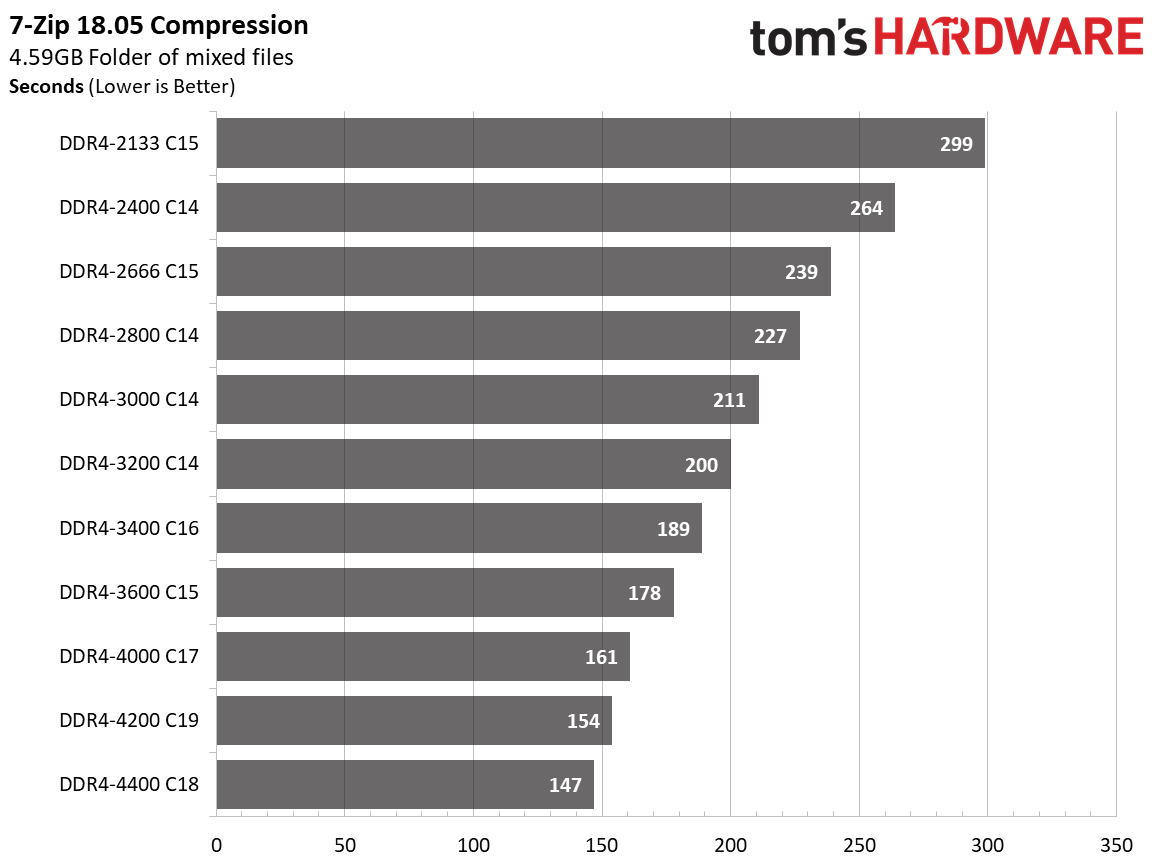
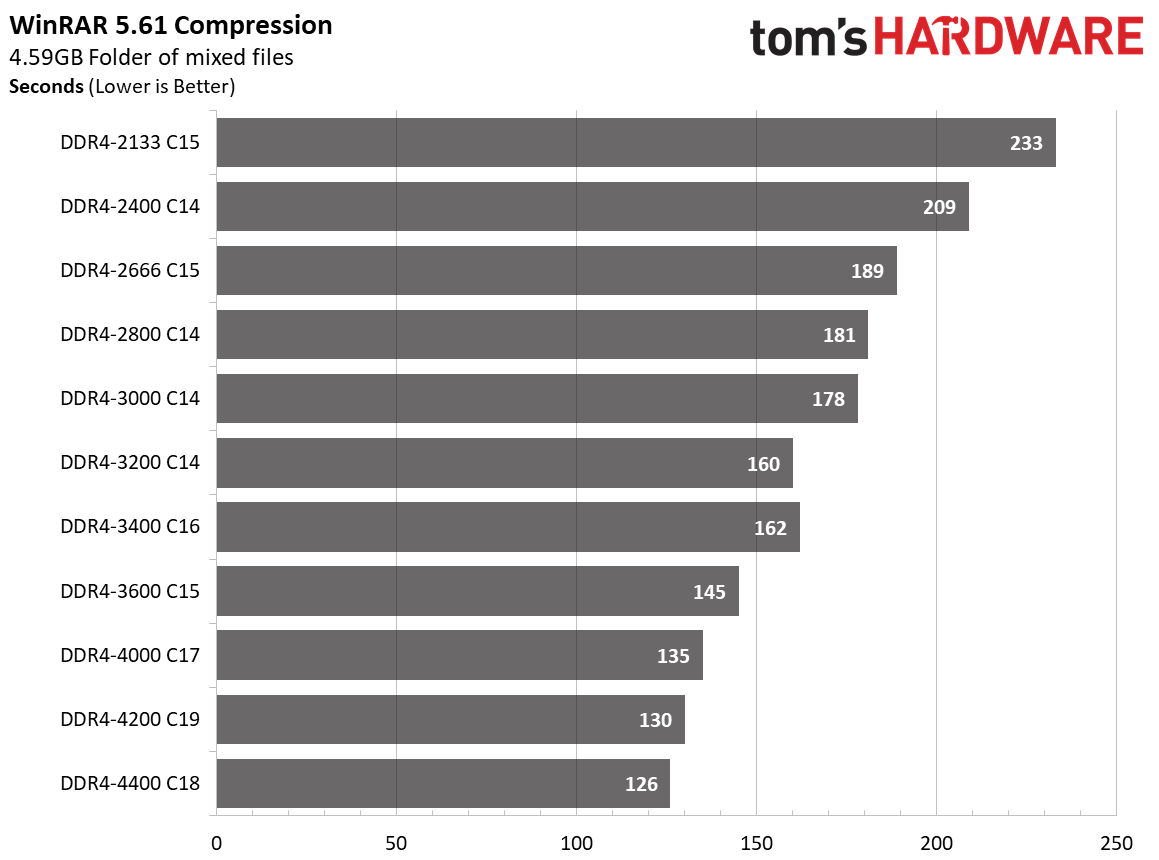
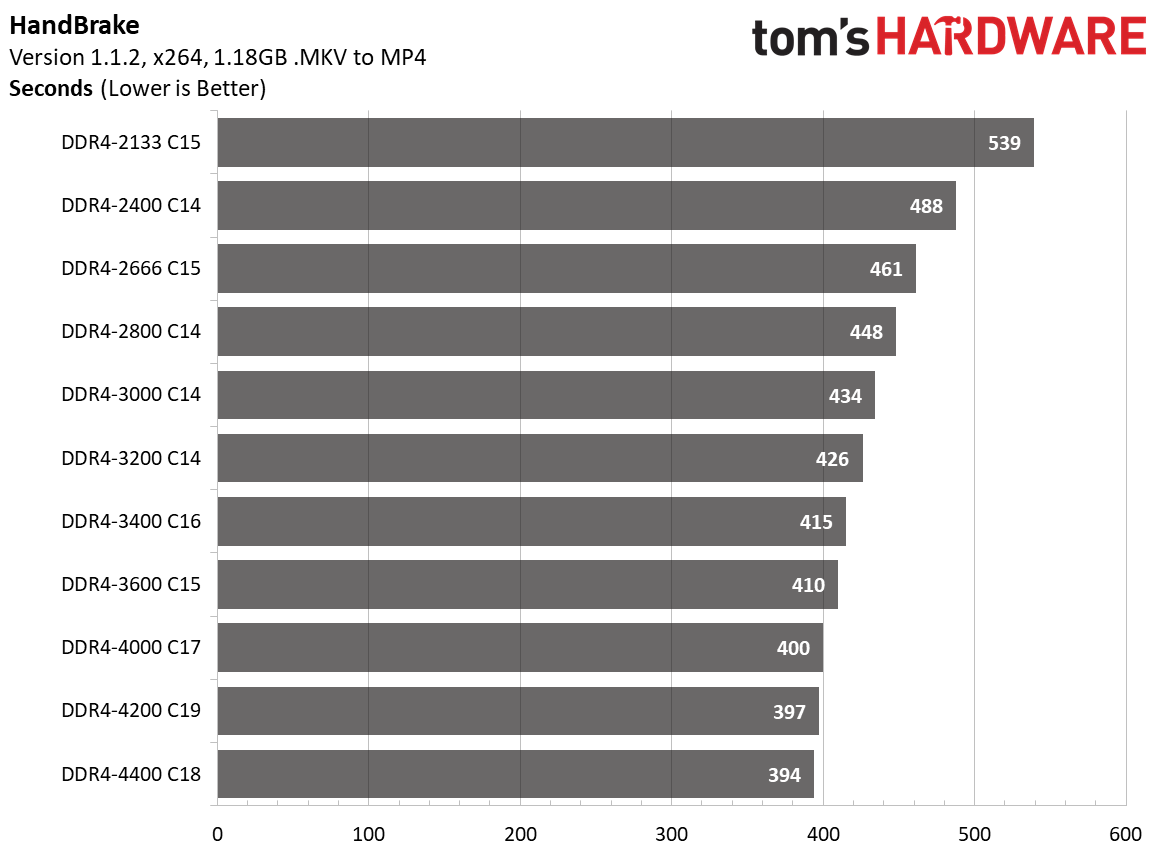
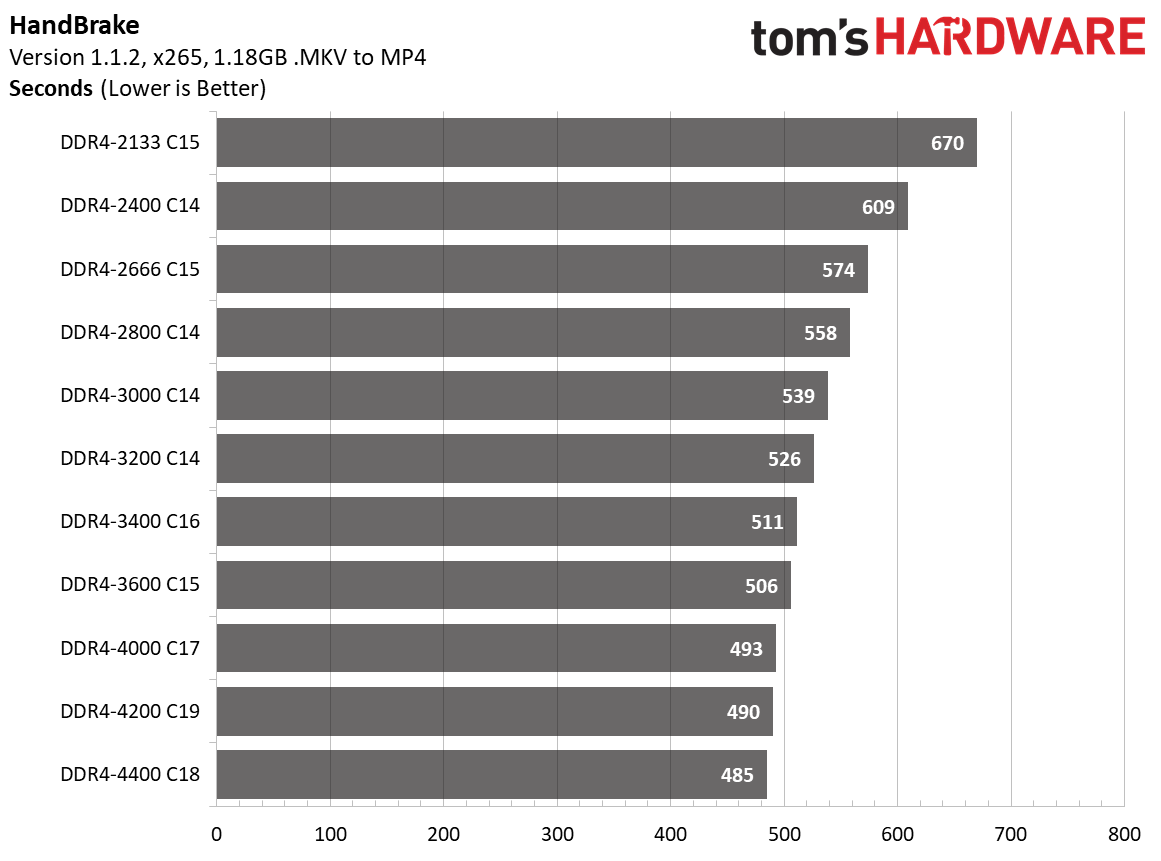
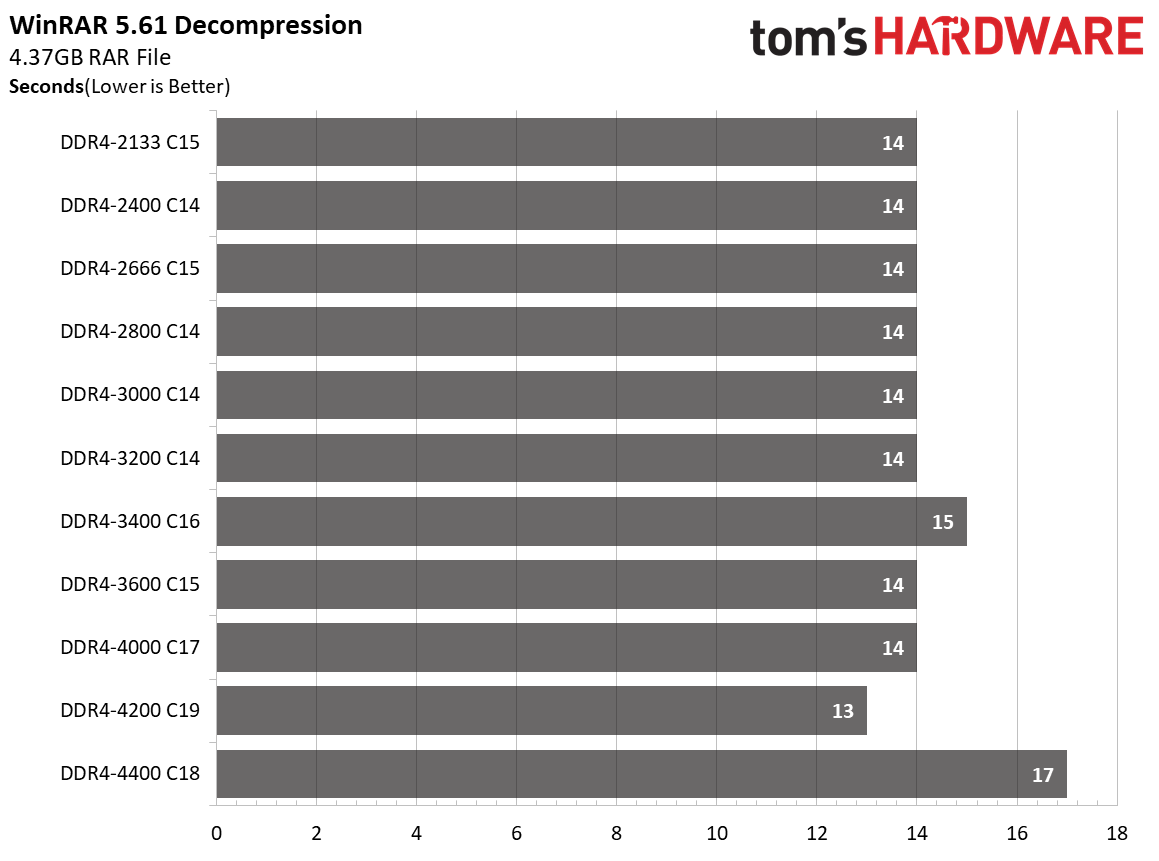
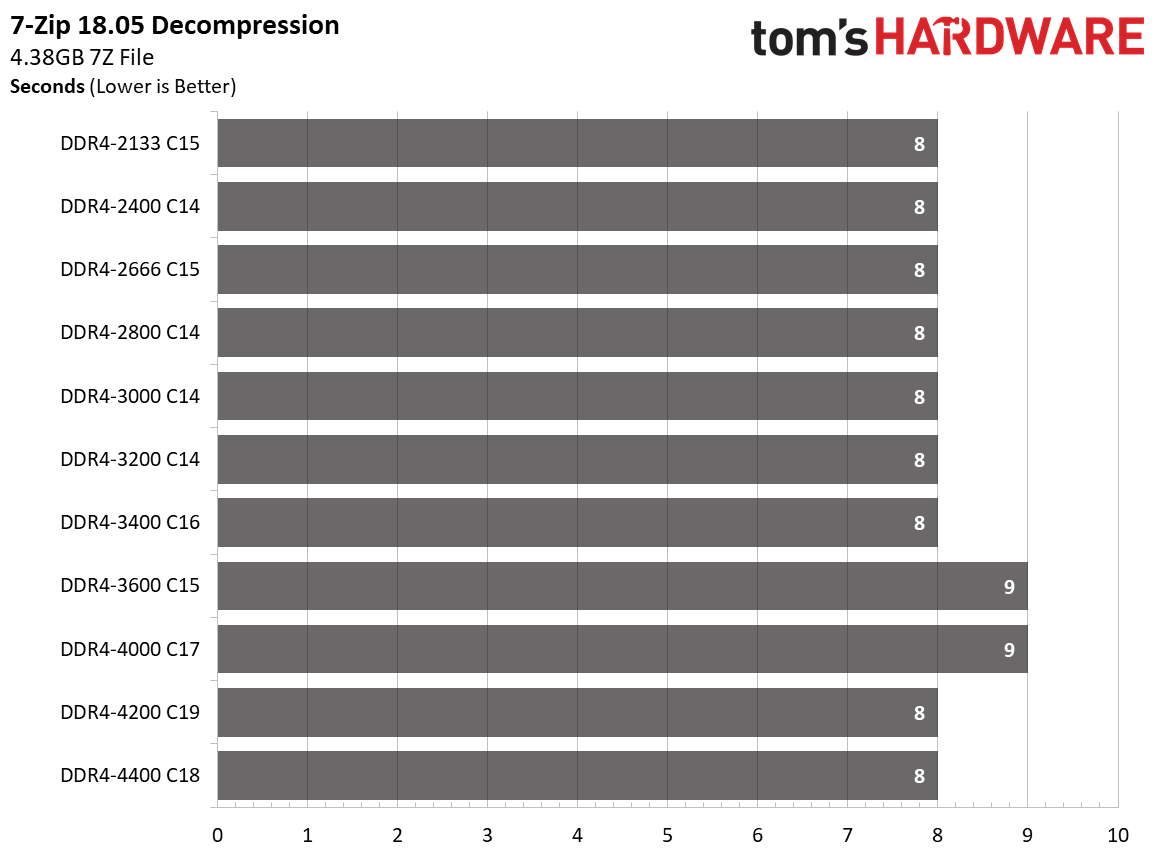
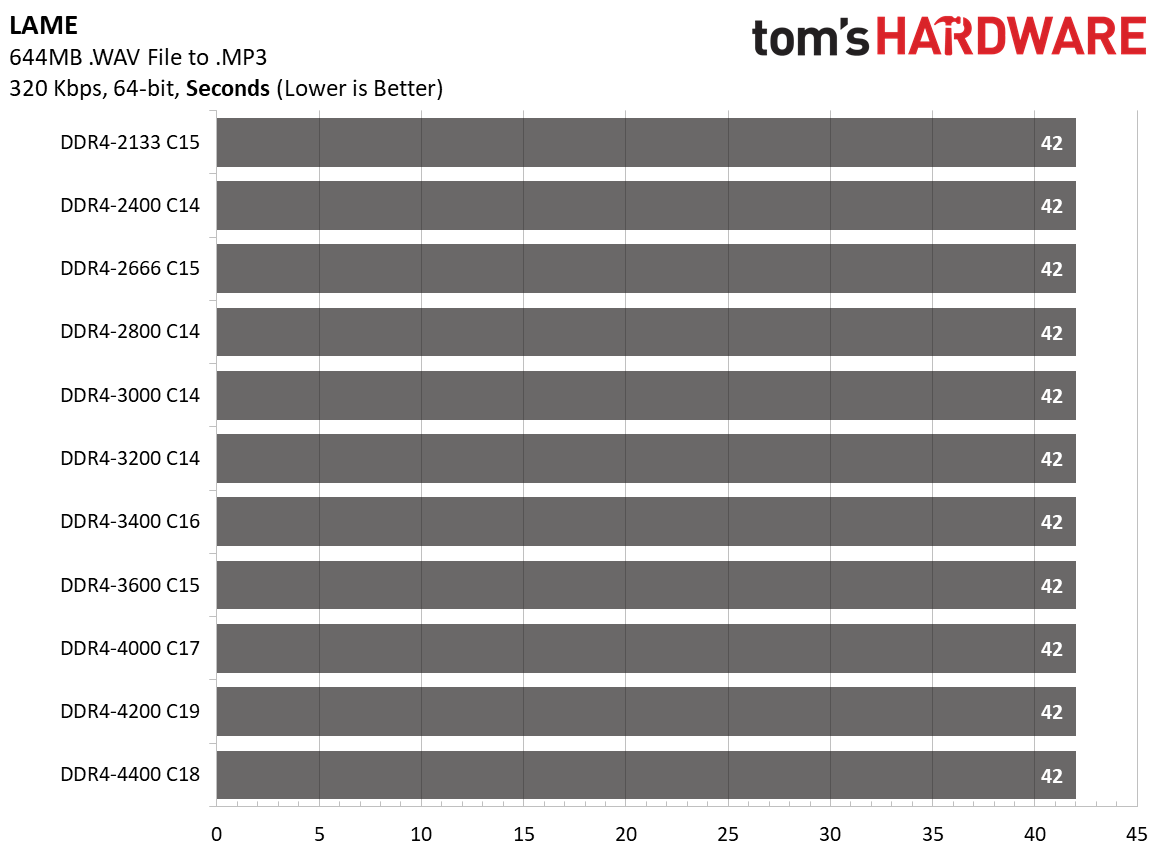
The overall takeaway is that high speed memory kits can greatly improve productivity in encoding and compression tasks. For a start, using DDR4-4400 memory decreased compression times in 7-Zip up to 103.4 percent when compared to DDR4-2133. WinRAR also benefited from faster memory as DDR4-4400 performed 84.92 percent faster than DDR4-2133.
In terms of decompression, neither 7-Zip or WinRAR revealed any improvements when using memory above DDR4-2133.
In comparison to DDR4-2133, the DDR4-4400 configuration improved encoding times in HandBrake up to 36.8 percent with the X264 codec and 38.14 percent with the newer X265 codec.
Get Tom's Hardware's best news and in-depth reviews, straight to your inbox.
On the other hand, encoding audio files is fine with memory of any speed whether it be DDR4-2133 or DDR4-4400.
MORE: Best Memory
MORE: DDR DRAM FAQs And Troubleshooting Guide
MORE: All Memory Content
Current page: Rendering, Encoding, and Compression
Prev Page Office and Productivity Next Page Gaming
Zhiye Liu is a news editor, memory reviewer, and SSD tester at Tom’s Hardware. Although he loves everything that’s hardware, he has a soft spot for CPUs, GPUs, and RAM.