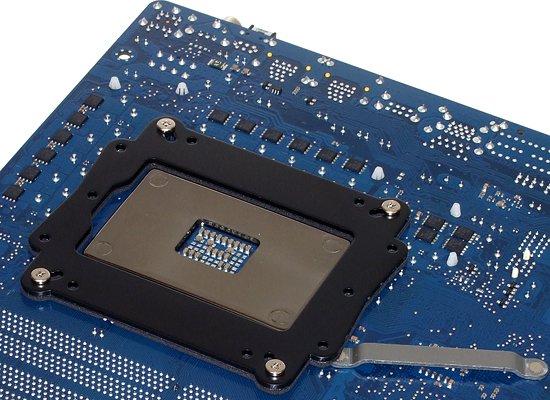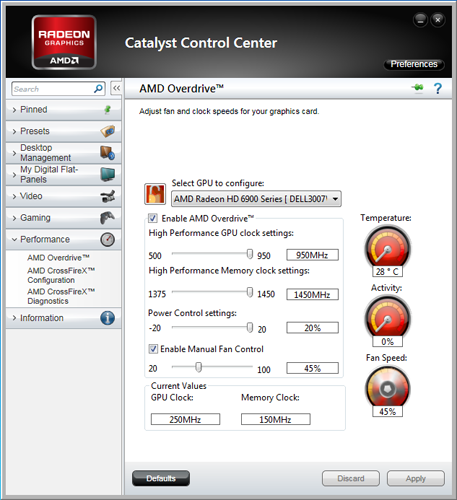System Builder Marathon, March 2011: $2000 Bonus Build
Component Installation And GPU Overclocking
Outlined in our September $2000 Build, Scythe’s CPU cooler sandwiches the CPU between bottom-mounted brackets and an under-socket support plate. Antec’s Three Hundred series cases have an access hole in the motherboard tray specifically to address this task, but manually aligning the mounting holes of the cooler, motherboard and support plate is most easily accomplished with the motherboard outside the case and the cooler laying on a bench, upside-down.
Dexterous builders will note that the same method can be accomplished with the motherboard inside the case, by using a 5/8”–thick book as a spacer beneath the inverted CPU cooler, raising it to motherboard level with the case laying “access side” facing down.
Because the fan of this oversized cooler overlaps memory sockets, it should be attached using supplied clips only after the memory has been installed.
We then installed the hard drives, followed by the power supply and graphics card. This installation order makes it easiest to hide excess power cable length behind the hard drive cage.
Note that even though we used both CrossFire bridge cables, two cards require only one. The second cable normally connects a third card, but it was added to this build for the sake of appearance.
We loaded Windows and immediately moved on to overclocking and stability tests. AMD’s Overdrive utility limits this card to 950 MHz maximum core clock and GDDR5-5800, and we’ve had poor experience with clock-unlocking programs.
AMD’s automatic fan controls appear to err on the side of reduced noise, forcing a crash after extended testing. We manually increased the fan speed to 45%, but anyone who wants less noise at idle can instead use MSI’s Afterburner utility to create a custom fan profile.
Current page: Component Installation And GPU Overclocking
Prev Page Price Drops = More Graphics? Next Page CPU And DRAM OverclockingGet Tom's Hardware's best news and in-depth reviews, straight to your inbox.
-
Great SBM series. What about an AMD quad core vs. an AMD triple core (unlocked 4th core) vs. Core i3 value comparison?Reply
-
compton Now this is pretty interesting. I wouldn't have suspected that the memory bandwidth reduction in the alternate build would have been as big of deal as it is. I think both builds are fantastic, but the NF200-equiped Asus board was one I myself was trying to obtain. It has been deactivated on the Egg, and the winner of the original $2000 build will be extra lucky indeed. Hopefully, it's me.Reply -
Crashman comptonNow this is pretty interesting. I wouldn't have suspected that the memory bandwidth reduction in the alternate build would have been as big of deal as it is. I think both builds are fantastic, but the NF200-equiped Asus board was one I myself was trying to obtain. It has been deactivated on the Egg, and the winner of the original $2000 build will be extra lucky indeed. Hopefully, it's me.It was deactivated, but has since been reactivated:Reply
http://www.newegg.com/Product/Product.aspx?Item=N82E16813131714
Now when you win the second PC, there will be no need for sadness: You can upgrade it with the motherboard from the first!
-
wolfram23 I'd love to see more info on 16x/16x vs 8x/8x. I just looked at the last time you guys reviewed it, but it was only with a GTX480. Being one of many with a P55 8x/8x mobo, I really need to know what my best upgrade path would be... single top end card at 16x? Or CF/SLI again? Is the resolution going to be the deciding factor? Seems like high res sees less of a PCIe bottleneck at 8x, but maybe it's just due to framerates being lower? Need info! lol.Reply -
Crashman Wolfram23I'd love to see more info on 16x/16x vs 8x/8x. I just looked at the last time you guys reviewed it, but it was only with a GTX480.Look for something in a week or two. And you're right to NOT bother with the GTX480 stuff, Nvidia cards need less bandwidth than AMD cards.Reply
-
compton ReplyIt was deactivated, but has since been reactivated:
http://www.newegg.com/Product/Prod 6813131714
Now when you win the second PC, there will be no need for sadness: You can upgrade it with the motherboard from the first!
This is why the SBM is the best thing going. A few other sites do similar articles, but Tom's is far and away the champion. Another well respected site doesn't even build the systems, but Tom's builds three (or four!) and gives 'em away like sweet delicious candy. Every build has its's own quirks, issues, and performance wins (losses too) that can't always be understood until the gear arrives and goes together. If system building was entirely predictable, no one would build their own. It's just more fun this way.
-
qwertymac93 antec 300 again... im really not liking that case. you have any experience with the haf 912? it seems like a very nice case.Reply
Anyway, i never understood why intel went with just 16 lanes on SB yet all the mobo makers market their ultra high end cross fire boards. :pt1cable:
Thing I'm wondering is, if intel switched to 24 lanes, could the graphics cards work at 12x each for 2 way, and 8x for 3 way? i know a full 32 lanes is unlikely, that's why I'm asking.