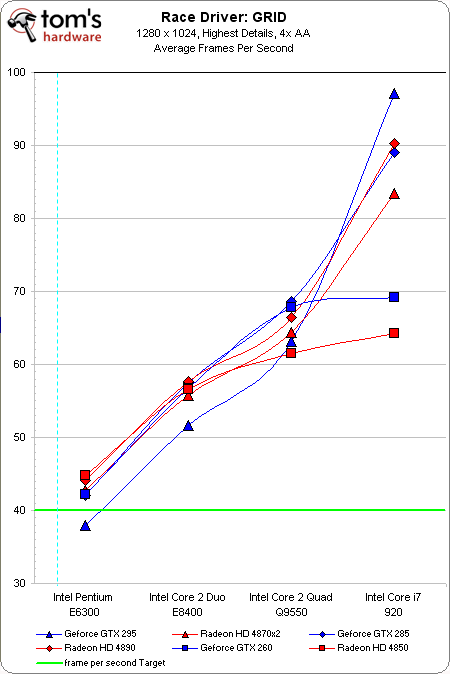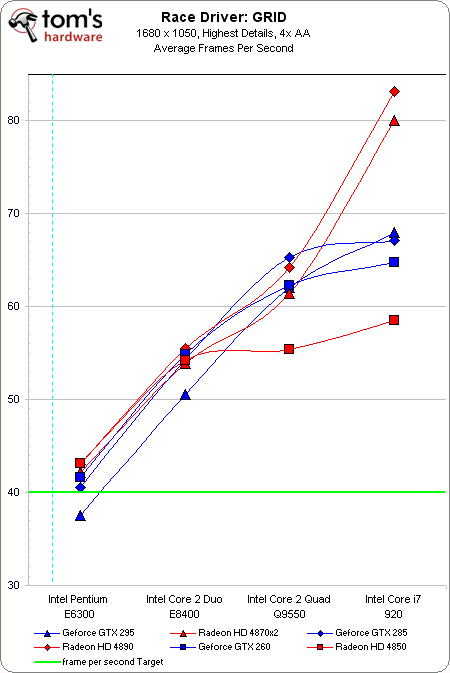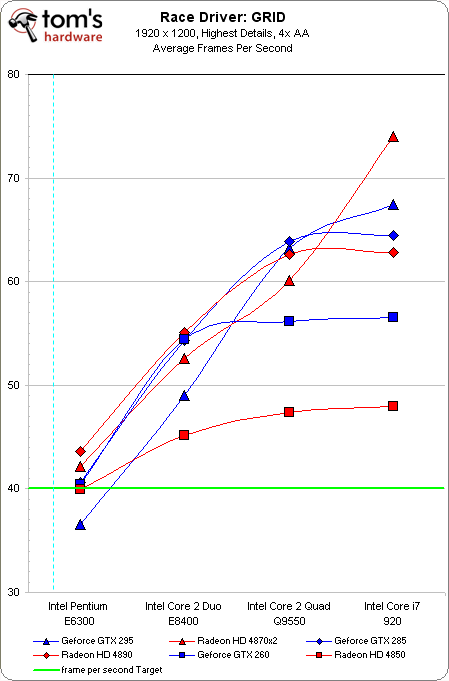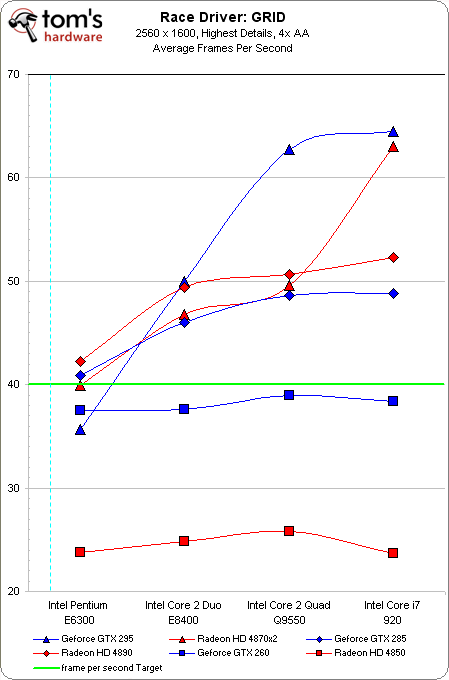Part 1: Building A Balanced Gaming PC
Benchmark Results: Race Driver GRID
Race Driver: GRID
In order to benchmark Race Driver: GRID, we use FRAPS to run a 45 second lap at the Detroit “Sports Car Circuit,” one of the more demanding tracks in the game. We also utilize the most demanding cockpit view and start/remain in the back of the pack, which should provide close to a worst-case scenario for performance. If you find this view difficult (or just enjoy looking at the shiny cars while you drive), you can typically gain performance by utilizing the swingman view.
Also note that some hardware configurations may suffer larger frame rate hits during night racing, resulting in somewhat lower performance than seen here. I happen to be a big fan of racing games and probably a little pickier than most people in terms of frame rates. Any time the performance drops below 40 FPS, it can be felt in this game. So, personally, I like to remain above 40 FPS. But your reaction time probably won't suffer unless frame rates drop to near 30 FPS though, so we’ll settle for an average target of 40 FPS.
The upward slope and tight spacing at each step up in CPU power signifies the processor limitation at these settings, and only the two least-expensive graphics cards level out to a balance once we reach the quad-core processors. The cheapest GPU/CPU combination hits our target, although the stock Pentium E6300 is significantly limiting the performance of each graphics card.
It’s interesting that the only graphics card to not reach the target also happens to be the one that, given enough CPU power, provided the highest performance. Not that we need 100 FPS, but the GeForce GTX 295 just begs us for an overclocked CPU.
We see a similar picture at 1680x1050, with 23 out of the 24 combinations reaching the target line. Performance from each of the cards (apart from the Radeon HD 4890 and Radeon HD 4870 X2), levels out after reaching the quad-core processors. Once again, bumping up the CPU horsepower beyond a stock Pentium E6300 provides a significant increase in performance, and an overall more-balanced platform.
The large performance hit incurred by the GeForce GTX 295/Core i7-920 is puzzling, but totally repeatable. After numerous tries exiting the game, results at 1280x1024 and 1680x1050 remained as-charted. Expecting an aspect ratio-limited situation, we tested 1600x1200, only to find that it too achieved the same 68 FPS average and 58 FPS minimum seen at 1680x1050.
Get Tom's Hardware's best news and in-depth reviews, straight to your inbox.
The inclines seen here aren’t as severe as they were in lower resolutions, indicating that the GPUs are starting to be pushed a bit harder. The Radeon HD 4850/E6300 hit 40 FPS exactly, although the E8400 provides a better balance for both the Radeon HD 4850 and GeForce GTX 260. The quad-core CPUs provide the better balance for Radeon HD 4890 and faster graphics solutions.
The GeForce GTX 260 and Radeon HD 4850 both fall below the green line at 2560x1600, leaving E6300/Radeon HD 4890 as the cheapest solution to reach our target. The Radeon HD 4890 and GeForce GTX 285 balance out well with the E8400, while it takes the Q9550 or i7-920 to keep up with the GeForce GTX 295 and Radeon HD 4870 X2.
Current page: Benchmark Results: Race Driver GRID
Prev Page Benchmark Results: Fallout 3 Next Page Benchmark Results: World In Conflict-
yoy0yo Wow, this is an amazingly in depth review! I kinda feel that its sponsered by Asus or Corsair, but I guess you kept with the same brand for the sake of controls etc.Reply
Thankyou! -
inmytaxi Very helpful stuff.Reply
I'd like to see some discussion on the availability of sub $400 (at times as low as $280) 28" monitors. At this price range, does it make more sense to spend more on the LCD even if less is spent initially on graphics? I would think the benefit of 28" vs. 22" is so great that the extra money could be taken from, say, a 9550 + 4890 combo and getting a 8400/6300 + 4850 instead, with the right motherboard a second 4850 later will pass a 4890 anyway. -
frozenlead I like the balance charts. It's a good way to characterize the data. This article is well constructed and well thought-out.Reply
That being said - is there a way we can compile this data and compute an "optimized" system for the given hardware available? Finding the true, calculated sweet spot for performance/$ would be so nice to have on hand every quarter or twice a year. I'll have to think about this one for a while. There may be some concessions to make, and it might not even work out. But it would be so cool. -
Neggers I feel like the person that did this review got it finished alittle bit late. I can only assume he did all the testing some months back and has only just finished writing up his results. But its sad to not see the new P55/i5 Systems, AMD Athlon II Quad Cores, or the Radeon 5000 series.Reply
Good review, but hopefully it can be updated soon with some of the newer equipment thats out, to turn it into a fantastic guide for people. -
brockh Great job, this is the information people need to be seeing; the way people provide benchmarks these days hardly tells the story to most of the readers. It's definitely important to point out the disparities in ones CPU choice, rather than just assuming everyone uses the i7 all the sites choose. ;)Reply
Looking forward to part 2. -
Onyx2291 This will take up some of my time. Even though I know how, it's nice to get a refresher every now and then.Reply -
mohsh86 you are really kidding me by not considering the ATI 5000 series, although am a fan of nvidia , but this is not fair !Reply