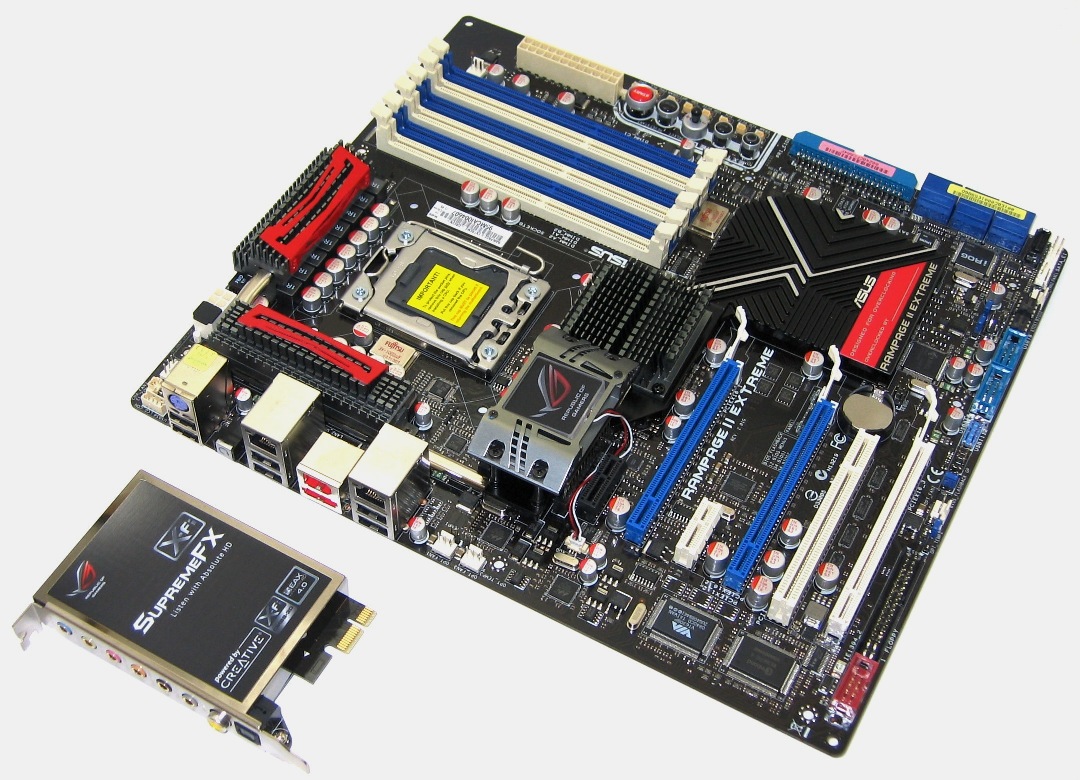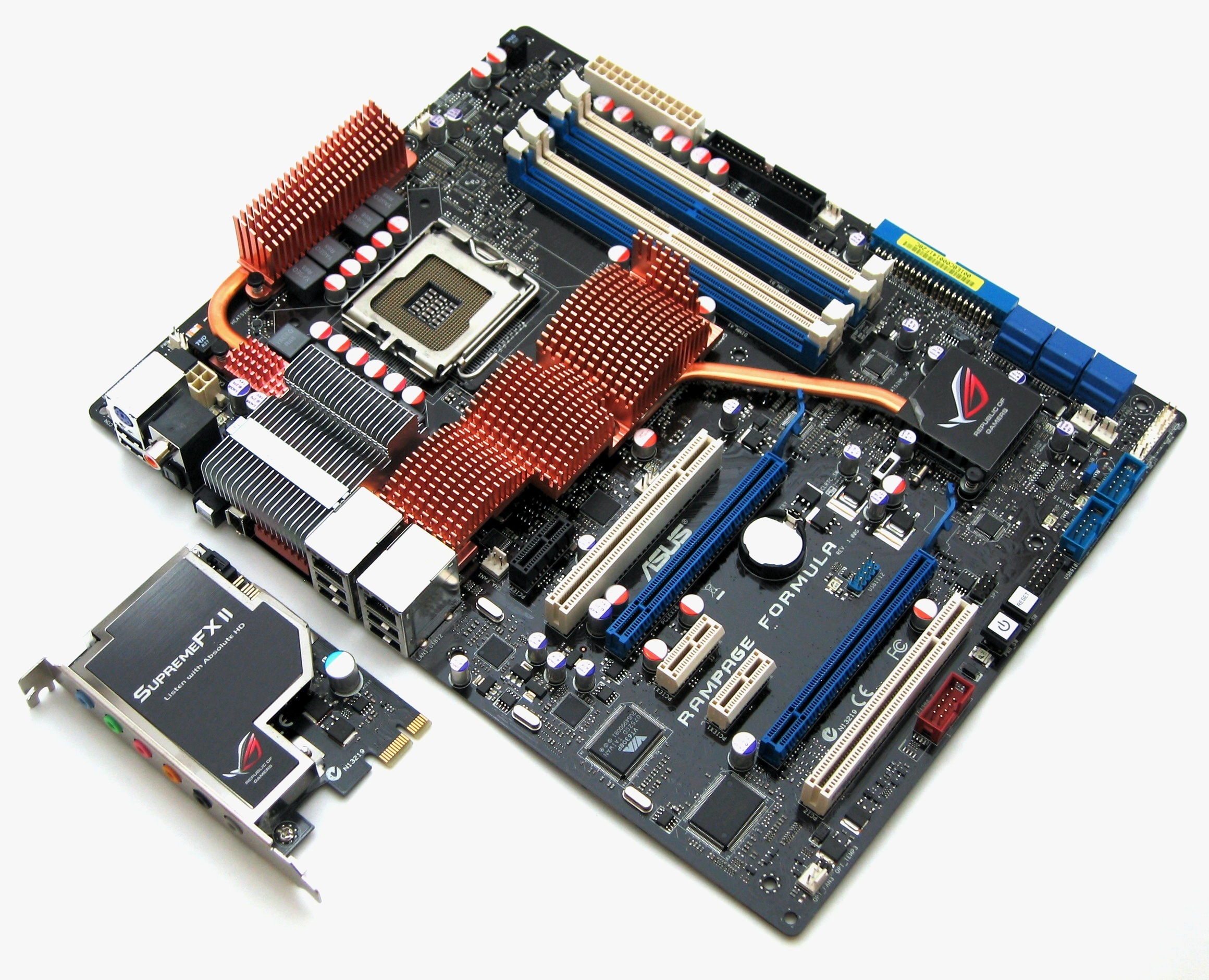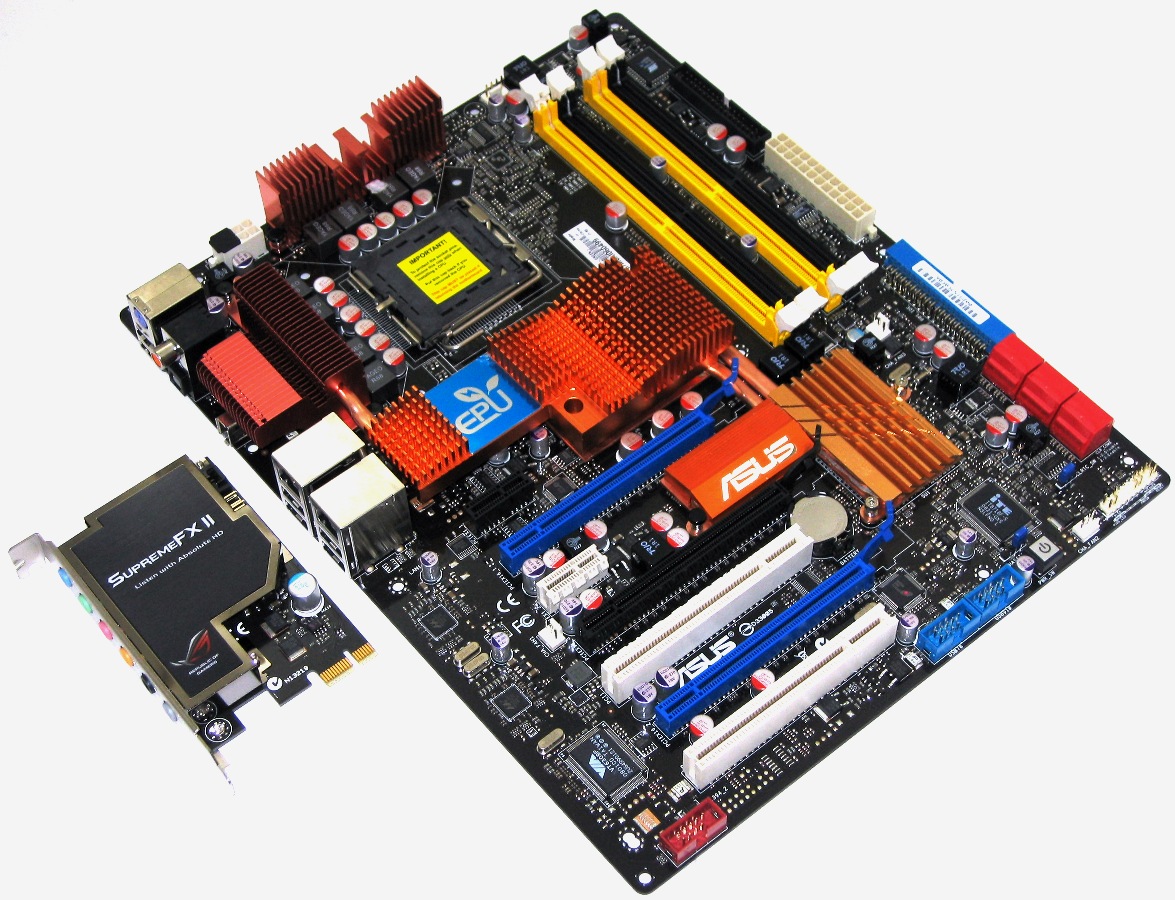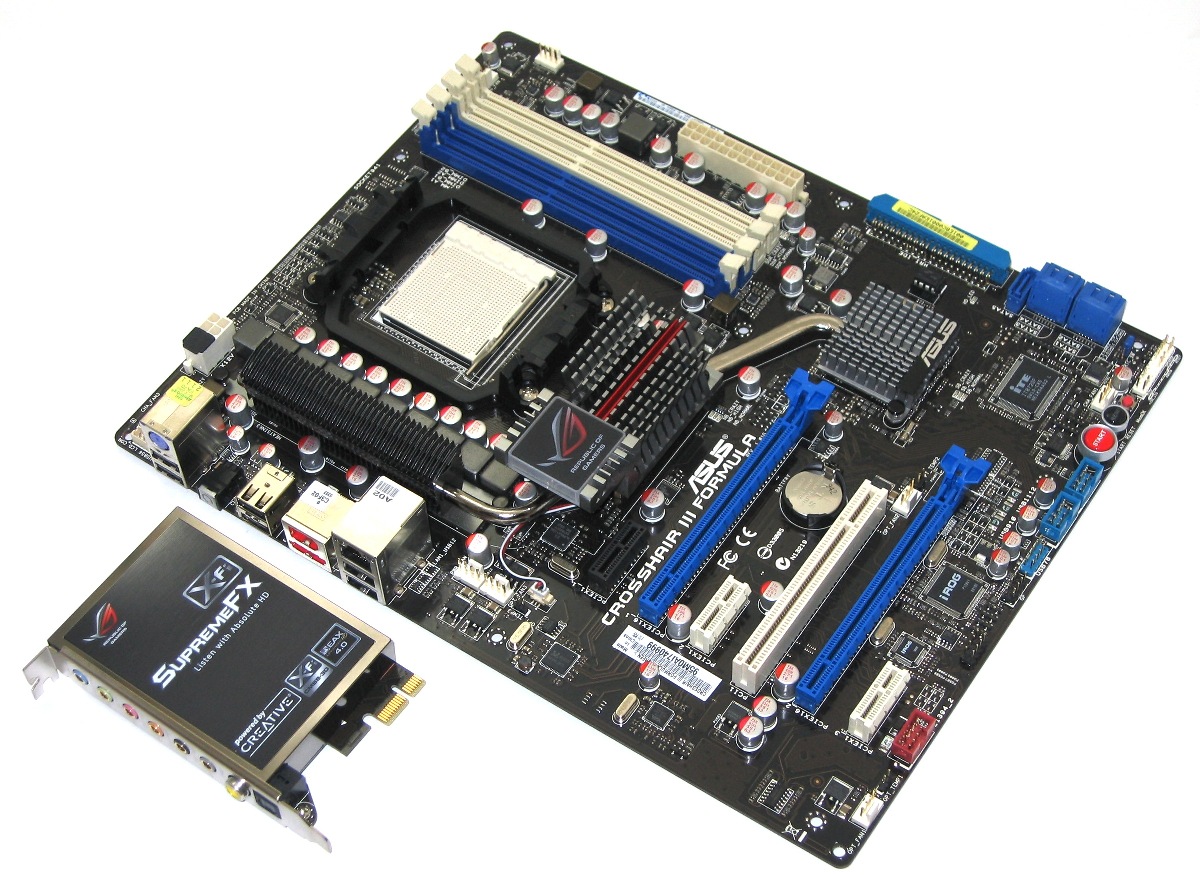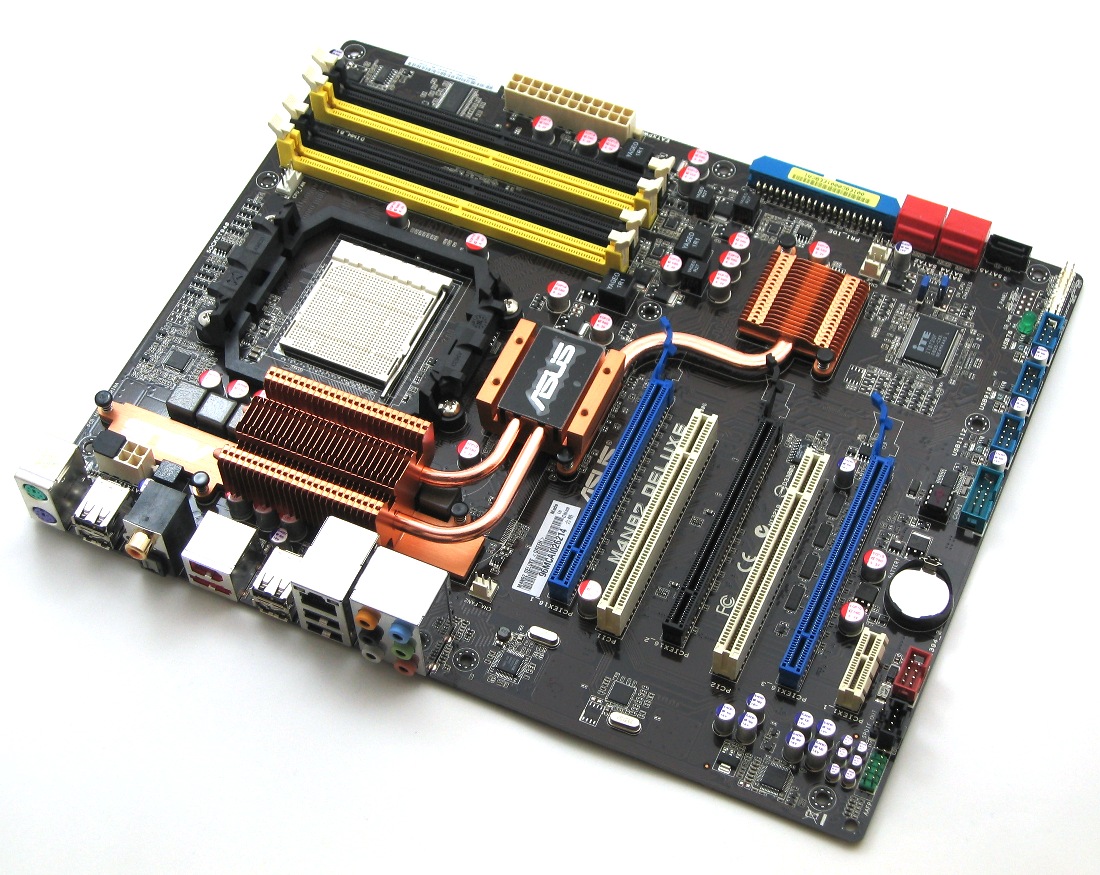Part 1: Building A Balanced Gaming PC
Motherboards
Motherboards
Although our main focus in this series is on balance between the CPU and GPU, there’s obviously a lot more hardware involved in procuring respectable performance from your platform of choice. For our purposes, we built our test systems around five enthusiast-class motherboards from Asus, picked for their stability, overclocking capabilities, and PCI Express connectivity, enabling ATI CrossFireX and/or Nvidia SLI support.
LGA 1366: Asus Rampage II Extreme
The Asus Rampage II Extreme is based on Intel’s X58 Express chipset, and will be used throughout this series for our LGA 1366 platform.
This feature-packed motherboard is part of the Asus RoG (Republic of Gamers) series, and was designed with the overclocking community in mind. This works out well for us, since two of our upcoming balanced platform pieces will center on the effects of overclocking.
The three 16-lane PCIe 2.0 expansion slots support x16/x16 operation or x16/x8/x8 CrossFireX and SLI. The six DIMM slots support triple-channel DDR3-1800 (overclocked) and DDR3-1600 memory. A few of the other notable features unique to Asus' lineup include TweakIT (joystick-like overclocking control), ProbeIt (eight on-board detection points), Extreme Engine with ML Cap Design (the company's multi-phase power management system with multi-layer polymer caps), a SupremeFX X-Fi eight-channel audio card, and an external LCD Poster.
LGA 775: Asus Rampage Formula
Get Tom's Hardware's best news and in-depth reviews, straight to your inbox.
We use the Asus Rampage Formula for any LGA 775-based testing aside from the Nvidia SLI configurations, which you'll see in an upcoming episode of this series.
Based on the Intel X48 Express chipset, this RoG-series motherboard has two 16-lane PCIe 2.0 slots supporting x16/x16 CrossFire operation and four DIMM slots supporting dual-channel DDR2-1200 (overclocked) and DDR2-1066 memory.
Overclocking-friendly features include Voltminder LED status reminders (essentially, a red-line equivalent for voltage), COP EX OC protection, loadline calibration (stabilizing CPU voltage under load), and cooling via the pin-fin thermal module. A SupremeFX II eight-channel audio card and external LCD poster are also part of the bundle.
LGA 775: Asus P5N72-T Premium
Based on the Nvidia nForce 780i SLI chipset and boasting two 16-lane PCIe 2.0 slots (plus one first-gen PCIe 16x slot), the Asus P5N72-T Premium supports 3-way Nvidia SLI technology (three cards at x16 signaling). This LGA 775 motherboard has four DIMM slots supporting dual-channel DDR2-1200 (overclocked) and DDR2-1066. Plus, it comes bundled with the RoG Supreme FX II audio card.
Socket AM3: Asus Crosshair III Formula
At the heart of this series' Socket AM3 testing is Asus' Crosshair III Formula, based on AMD’s 790FX/SB750 chipset combination. Four DIMM slots support dual-channel DDR3-1600 (overclocked) and DDR3-1333 memory settings, while two 16-lane PCIe 2.0 expansion slots support x16/x16 ATI CrossFireX technology.
Asus-specific features for this RoG-series enthusiast motherboard include MemOK (a memory compatibility tool), CPU Level Up (a simplified overclocking utility), TweakIT, a SupremeFX X-Fi eight-channel audio card, and an external LCD poster.
Socket AM3: Asus M4N82 Deluxe
The Asus M4N82 Deluxe will be put to use when it comes time to test dual GeForce cards in SLI paired up to our three Socket AM3 processors.
Based on the Nvidia nForce 980a SLI chipset, this Socket AM2+ motherboard has three 16-lane PCIe 2.0 slots supporting two cards in a x16 configuration or three at x8 signaling. The board has an 8+1 power phase design, four DIMM slots supporting dual-channel DDR2-1200 (overclocked) and DDR2-1066. It also include eight-channel integrated sound.
Special thanks to Asus for arranging the motherboards needed to make this entire series possible.
-
yoy0yo Wow, this is an amazingly in depth review! I kinda feel that its sponsered by Asus or Corsair, but I guess you kept with the same brand for the sake of controls etc.Reply
Thankyou! -
inmytaxi Very helpful stuff.Reply
I'd like to see some discussion on the availability of sub $400 (at times as low as $280) 28" monitors. At this price range, does it make more sense to spend more on the LCD even if less is spent initially on graphics? I would think the benefit of 28" vs. 22" is so great that the extra money could be taken from, say, a 9550 + 4890 combo and getting a 8400/6300 + 4850 instead, with the right motherboard a second 4850 later will pass a 4890 anyway. -
frozenlead I like the balance charts. It's a good way to characterize the data. This article is well constructed and well thought-out.Reply
That being said - is there a way we can compile this data and compute an "optimized" system for the given hardware available? Finding the true, calculated sweet spot for performance/$ would be so nice to have on hand every quarter or twice a year. I'll have to think about this one for a while. There may be some concessions to make, and it might not even work out. But it would be so cool. -
Neggers I feel like the person that did this review got it finished alittle bit late. I can only assume he did all the testing some months back and has only just finished writing up his results. But its sad to not see the new P55/i5 Systems, AMD Athlon II Quad Cores, or the Radeon 5000 series.Reply
Good review, but hopefully it can be updated soon with some of the newer equipment thats out, to turn it into a fantastic guide for people. -
brockh Great job, this is the information people need to be seeing; the way people provide benchmarks these days hardly tells the story to most of the readers. It's definitely important to point out the disparities in ones CPU choice, rather than just assuming everyone uses the i7 all the sites choose. ;)Reply
Looking forward to part 2. -
Onyx2291 This will take up some of my time. Even though I know how, it's nice to get a refresher every now and then.Reply -
mohsh86 you are really kidding me by not considering the ATI 5000 series, although am a fan of nvidia , but this is not fair !Reply