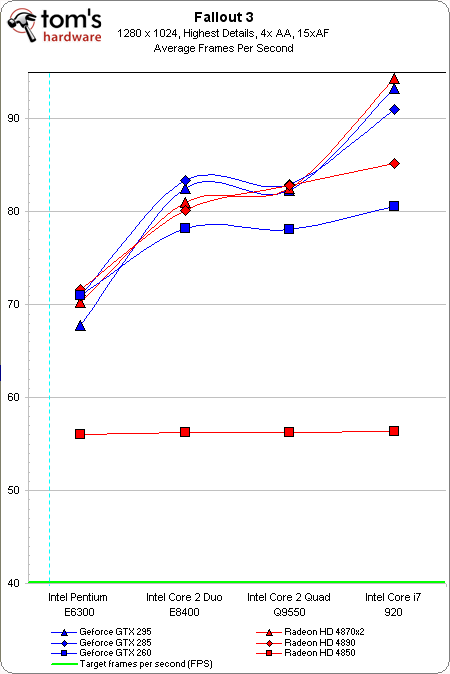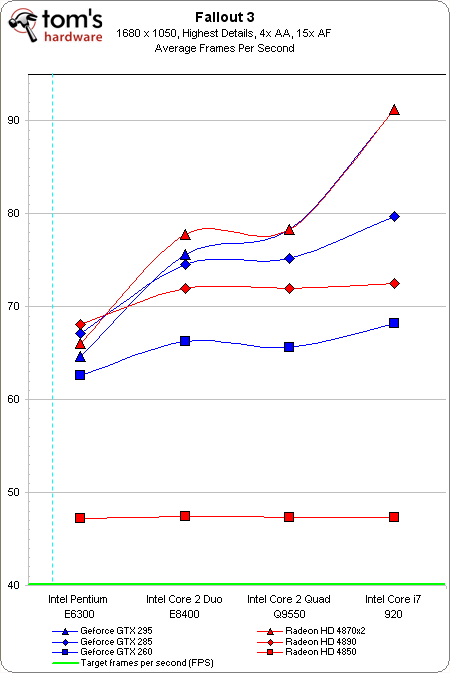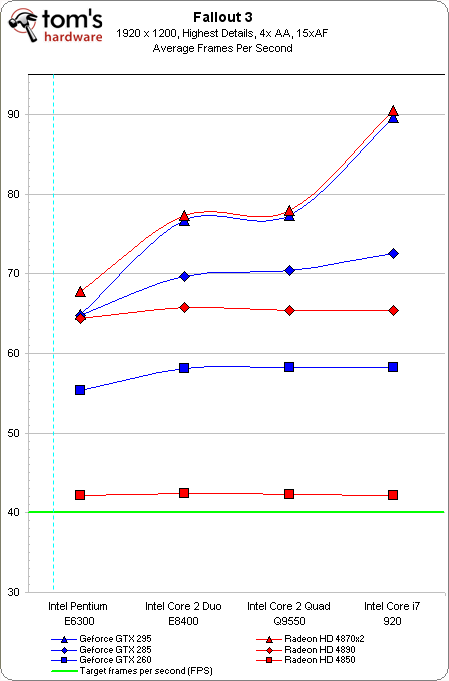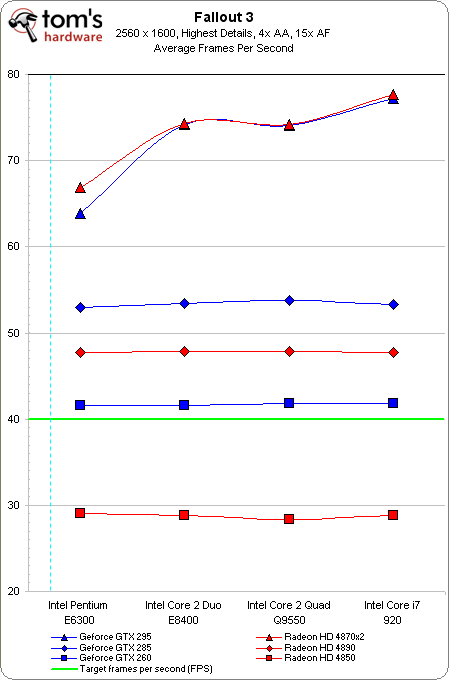Part 1: Building A Balanced Gaming PC
Benchmark Results: Fallout 3
Fallout 3
In Fallout 3, we use FRAPS to benchmark a 60 second run through our “Capital Wasteland” saved game. For smoother combat sequences, we’ll again keep the target at 40 FPS in this action RPG. There was no problem cranking details to maximum, while also enabling 4x AA and 15x AF to further enhance the gaming experience.
The Radeon HD 4850 is once again the obvious limitation, and is drastically outclassed by the more expensive graphics cards. But with minimum frame rates of 39-42 FPS, the card is more than capable of pushing eye candy at this low resolution.
There’s definitely some CPU scaling with all the other graphics cards, and it takes the upper three processors to balance out the single-GPU cards. When paired with the Core i7-920, the GeForce GTX 285 joins the Radeon HD 4870 X2 and GeForce GTX 295 in breaking the 90 FPS mark.
We see a few more of the lines start to flatten out, indicating balance and a shift toward a GPU limitation. But, in the end, the cheapest E6300/Radeon HD 4850 combination is still capable of dishing out playable performance on a 22” widescreen at its native resolution.
Considering the time that could be put into playing Fallout 3, it’s refreshing to see even our cheapest solution still capable of decent performance with maxed-out 4x AA/15x AF on a 24” LCD. That amounts to quite a bit of visually-pleasing gaming at a modest expense. However, with minimum frame rates now dropping to 29-30 FPS, gamers who demand smoother performance may want to overclock or step up to the more powerful GeForce GTX 260 matched up to an E8400 or equivalent CPU.
At 2560x1600, the single-GPU cards become the limitation, falling into a staggered ranking, just as expected. The 512MB Radeon HD 4850 is now reduced to choppy performance, but the GeForce GTX 260 is able to reach the target and provide anywhere from 27-29 minimum FPS. The Radeon HD 4890 and GeForce GTX 285 add about five FPS more in minimum FPS, offering a higher degree of smoothness. On the upper end, the minimum FPS for the Radeon HD 4870 X2 and GeForce GTX 295 both range from 37 FPS when paired up to the E6300 to the mid or upper 40s when matched up to the other three CPUs.
Get Tom's Hardware's best news and in-depth reviews, straight to your inbox.
Current page: Benchmark Results: Fallout 3
Prev Page Benchmark Results: Grand Theft Auto IV Next Page Benchmark Results: Race Driver GRID-
yoy0yo Wow, this is an amazingly in depth review! I kinda feel that its sponsered by Asus or Corsair, but I guess you kept with the same brand for the sake of controls etc.Reply
Thankyou! -
inmytaxi Very helpful stuff.Reply
I'd like to see some discussion on the availability of sub $400 (at times as low as $280) 28" monitors. At this price range, does it make more sense to spend more on the LCD even if less is spent initially on graphics? I would think the benefit of 28" vs. 22" is so great that the extra money could be taken from, say, a 9550 + 4890 combo and getting a 8400/6300 + 4850 instead, with the right motherboard a second 4850 later will pass a 4890 anyway. -
frozenlead I like the balance charts. It's a good way to characterize the data. This article is well constructed and well thought-out.Reply
That being said - is there a way we can compile this data and compute an "optimized" system for the given hardware available? Finding the true, calculated sweet spot for performance/$ would be so nice to have on hand every quarter or twice a year. I'll have to think about this one for a while. There may be some concessions to make, and it might not even work out. But it would be so cool. -
Neggers I feel like the person that did this review got it finished alittle bit late. I can only assume he did all the testing some months back and has only just finished writing up his results. But its sad to not see the new P55/i5 Systems, AMD Athlon II Quad Cores, or the Radeon 5000 series.Reply
Good review, but hopefully it can be updated soon with some of the newer equipment thats out, to turn it into a fantastic guide for people. -
brockh Great job, this is the information people need to be seeing; the way people provide benchmarks these days hardly tells the story to most of the readers. It's definitely important to point out the disparities in ones CPU choice, rather than just assuming everyone uses the i7 all the sites choose. ;)Reply
Looking forward to part 2. -
Onyx2291 This will take up some of my time. Even though I know how, it's nice to get a refresher every now and then.Reply -
mohsh86 you are really kidding me by not considering the ATI 5000 series, although am a fan of nvidia , but this is not fair !Reply