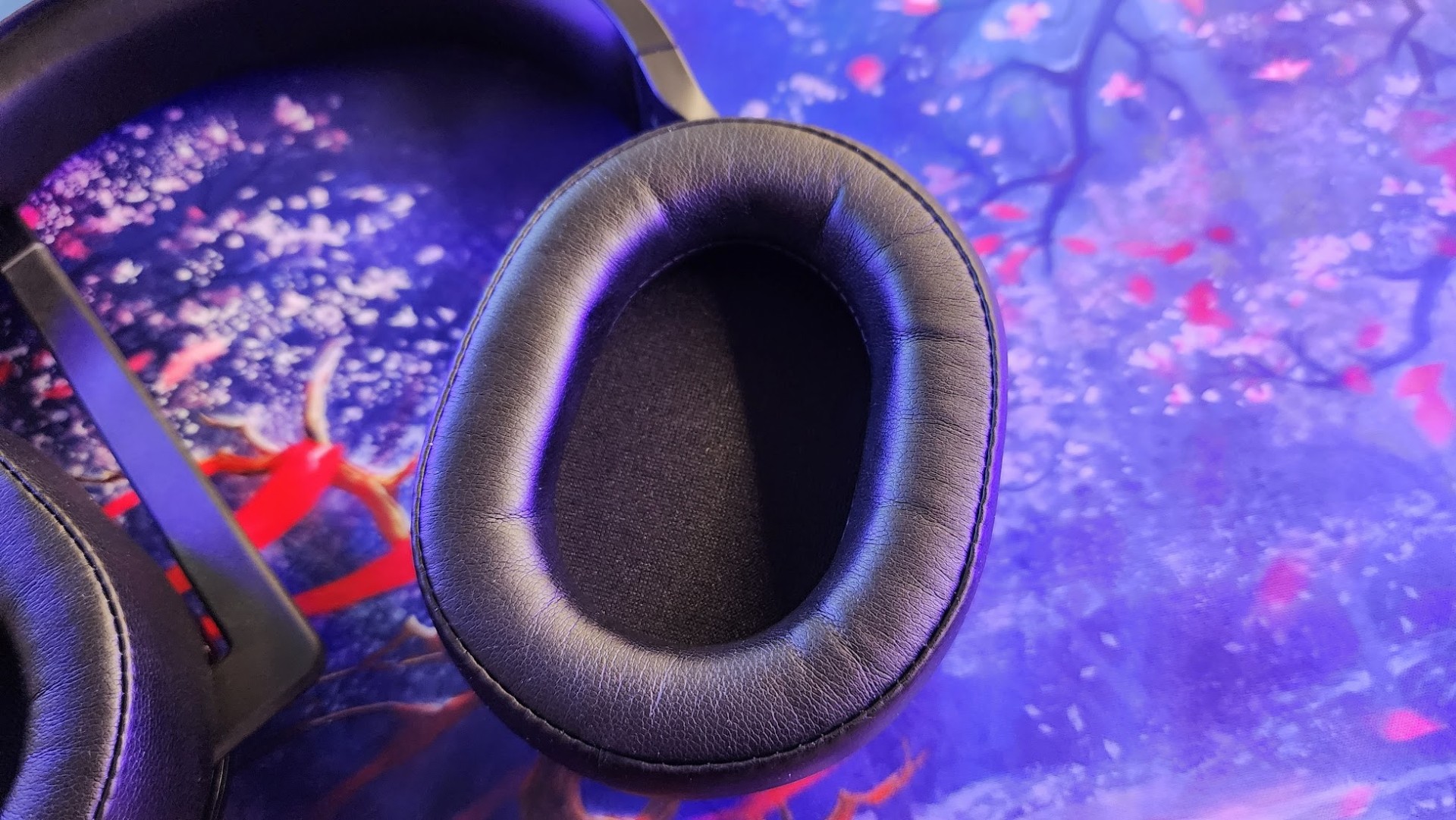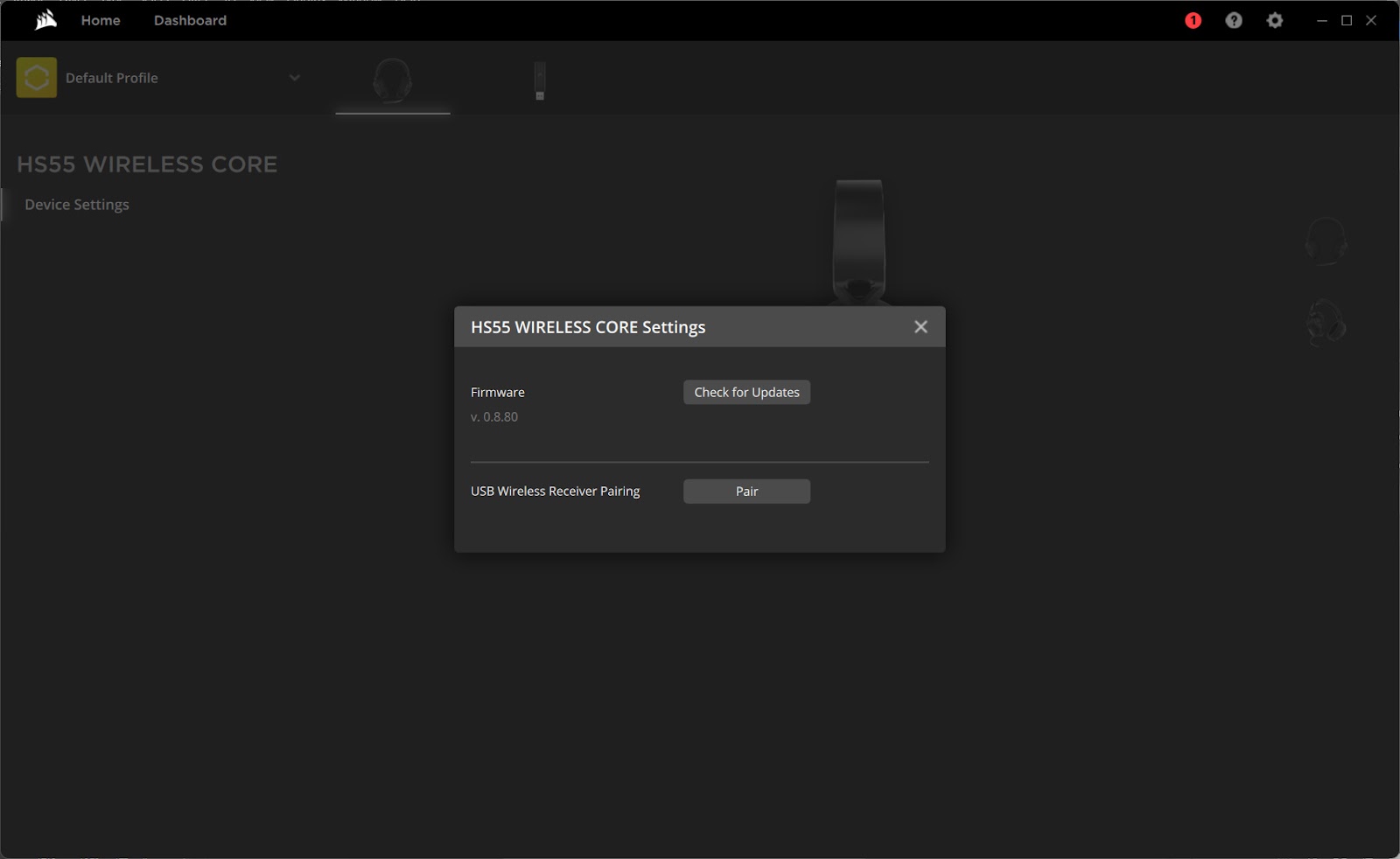Tom's Hardware Verdict
The Corsair HS55 Wireless Core impresses with affordable dual-mode wireless, but falls short in sound and microphone quality.
Pros
- +
Bluetooth and 2.4GHz wireless
- +
Decent battery life
- +
Fast charging
- +
On-board EQ profiles
Cons
- -
Bass is boomy and bloated
- -
Poor software support
- -
No simultaneous audio
- -
So-so comfort
Why you can trust Tom's Hardware
Corsair has earned its place as one of the biggest names in the gaming peripheral world. It’s designed some of the best gaming keyboards, best mice, and best gaming headsets money can buy, with options that range from affordable to prestigious. When it releases a new gaming headset — especially one that offers a surprising combination of features for just $100 — it’s worth taking a closer look.
The Corsair HS55 Wireless Core offers — or, tries to offer — a lot for a relatively low price. This wireless, over-ear gaming headset is one of a few that features dual-mode wireless connectivity, meaning it lets you connect to two devices (using 2.4GHz wireless and Bluetooth 5.2) simultaneously. Note though, that it does not support simultaneous listening from both sources the way the SteelSeries Arctis Nova Pro does. Regardless, this is a feature we don’t often see in less-expensive headsets.
The HS55 Wireless Core is extremely lightweight, with an all-black design that leans more “lifestyle” than “gamer” (it does have a built-in boom mic, though so won’t pass for a pair of normal headphones). It also features faux-leather earcups and a respectable claimed 24-hour battery life, all for only $100, and that's without any Corsair discount codes. But you know what they say about things that sound too good to be true. In pushing down the price, Corsair clearly made some sacrifices with the HS55 Wireless Core. Ultimately, this headset feels like a mixed bag.
Corsair HS55 Wireless Core Specs
| Driver Type | 50mm neodymium drivers |
| Impedance | 32 ohms |
| Frequency Response | 20Hz - 20 kHz |
| Design Style | Closed back |
| Microphone Type | Omnidirectional |
| Connectivity Options | 2.4GHz Wireless, Bluetooth |
| Cord Length | 6 feet (charging only) |
| Weight | 9.4oz / 266 grams |
| Lighting | None |
| Software | Audio Cue |
| Battery Life | 24 hours |
| Price | $99.99 |
Design and Comfort of the Corsair HS55 Wireless Core
The Corsair HS55 Wireless Core is an unassuming headset — it doesn’t go all-in on gamer chic. There are no RGB lights or brightly colored strips of plastic. Instead, it’s entirely matte black with the sole bit of flair coming from the glossy, logo-emblazoned backs of each can. If it weren’t for the non-detachable boom microphone, this could pass for a normal pair of wireless music headphones.

Weighing only 9.4oz (266g), the HS55 Wireless Core is lighter than any other headset on our list of best wireless gaming headsets. I have a particularly sensitive head when it comes to developing sore spots from headphones and headsets, but I was able to wear the HS55 Wireless Core for almost a full workday without any difficulty.
The trade-off for that light weight is that the headset is made almost entirely from plastic. It doesn’t feel cheap or like it will break easily, but it also doesn’t feel especially robust. There is a bit of metal used in the adjustment bands, but the yokes, pivots, and headband are all made from plastic. That’s always a concern for a gaming headset, as the repeated stress of taking it off and on can lead to cracks with extended use. That said, this isn’t a bad example of a plastic gaming headset. There are no worrying creaks when stretching the headband or rattle when making adjustments or even shaking the headset to test its sturdiness.
The ear cushions are made of memory foam and are trimmed in faux leather. They look nice, but only do a passable job of blocking outside noise. Their oval shape nicely encapsulated my ears and the pads were just deep enough to keep them from touching the driver (they measure 0.9 inches in total). The headband is about half as thick and uses a softer foam, as well as a similar faux leather trim.
Get Tom's Hardware's best news and in-depth reviews, straight to your inbox.
I expected more from the ear cushions, to be honest. Corsair knows how to make a comfortable gaming headset, but the pads on the HS55 felt a bit stiff. I had to expand the headset so it would sit lower on my ears to get a proper seal. Once it did, they trapped heat and made my ears feel warm after just a few minutes. The brisk fall weather saved me from sweating, but I have no doubt that they would become uncomfortably hot in any kind of warm climate.
Thankfully, the grip force and other earcup adjustments are on point. There’s just enough grip to keep them in place, even when leaning over. The cups can tilt to match the shape of your head and rotate to lay flat around your neck when you need a break. As a glasses wearer, gaming headsets can be hit or miss, but these fit snugly without pressing the arms of my specs out of place or painfully into the side of my head.
Taking a closer look at the cups, a set of onboard controls can be found along the back edge of each. The right earcup has two buttons and an indicator light. The bottom button controls power and can be tapped to swap between 2.4GHz wireless and Bluetooth audio. The top button controls Bluetooth and can be single-, double-, or triple-tapped to play music, navigate tracks, and take calls. These buttons have identical surfaces, but are positioned along the contour so it’s easy to tell the difference between them. The indicator light changes color to display your wireless connection status and current battery level.
The left earcup provides all of your audio controls, as well as a USB Type-C port for charging. There’s a microphone mute button as well as a volume wheel, and both have secondary functions when tapped or held. Holding the microphone mute enables or disables sidetone, but it’s so quiet it may as well not have it. The volume wheel can be pressed to swap between four built-in EQ modes. This button is frustratingly easy to press, and I routinely swapped EQs when I just wanted to adjust volume. The implementation of both of these features leaves a lot to be desired.
Around the front of the left earcup is the built-in microphone. I’ll talk more about this in the microphone section, but it gets reasonably loud and has an effective flip to mute function. There’s no indicator light to let you know when you’re muted, but it doesn’t need it, and the arm is flexible to comfortably position it in front of your mouth.
The final thing to discuss here is the headset’s sole flagship feature: dual wireless connectivity. The HS55 Wireless Core is able to connect to two audio sources at one time: 2.4GHz wireless using the included USB Type-A dongle, and Bluetooth 5.2. 2.4GHz is intended for gaming and provides a low latency connection for a wired-like experience that’s also compatible with PlayStation 5. Bluetooth has higher latency, but still works with all of your usual devices, including the Nintendo Switch.
The range is impressive. You can walk up to 15 meters away, which means you won’t need to take your headset off when you walk into a nearby room and miss out on what your party is saying. Walls can still be an issue, so moving much more than one room away caused it to break up a bit — but you have more freedom to move, which is nice.
The big thing to know is that the device can’t accept simultaneous audio in the same way a more premium headset like the Steelseries Arctis Nova Pro Wireless can. You can only listen to one source at a time, but it will automatically interrupt game audio if a call comes through and restore it once you’re done.
Audio Performance of the Corsair HS55 Wireless Core
The HS55 Wireless Core features large, 50mm neodymium drivers, custom designed by Corsair. Bigger drivers are able to move more air and, when tuned correctly, are usually capable of delivering a bolder, more impactful sound than smaller drivers. Despite their large diameter, the drivers are easy to power and can rise to ear-crushing levels, so you won’t need to turn the volume to max to hear enemy footsteps creeping around the corner. They feature a standard frequency response range of 20 Hz to 20,000 Hz, which is roughly equivalent to the range of the human ear.
The headset arrived shortly before the launch of Overwatch 2 — and once I was finally able to log in, I tested it across dozens of matches. The headset doesn’t sound compressed, but it’s not very open either. There isn’t a great sense of space, which isn’t unusual for a closed-back gaming headset, but without any virtual surround sound option available in the software, there's no way to expand the soundstage without investing in a third-party solution like Dolby Atmos. On its own, the soundstage seemed to extend just outside of my head instead of feeling like a truly immersive space.
Despite the glitzy marketing about the drivers and audio quality, the actual sound quality delivered by this headset isn’t that special. The HS55 Wireless Core falls into the same traps as countless gaming headsets before it: blooming, bloated bass that overwhelms the frequencies around it. There’s also a bit of treble roll-off, so higher-pitched details are harder to hear and the headset sounds less clear than it should.
There are multiple EQ profiles built into the headset: Standard, Bass Boost, Movie Theater, and FPS Competition mode. Clicking the volume wheel cycles between them, and though there are differences, they’re mostly very similar. Bass Boost is the only mode worth actively avoiding, as it muddies the sound so much that it sounds underwater. FPS Competition, on the other hand, brings out the highs a bit more and was my preferred mode across all types of content.
Thankfully, the headset has good stereo imaging, and important audio cues like footsteps cut through the mix very well. I was able to locate firefights in pre-match rounds of deathmatch by sound alone and even flank around enemies because I could hear them before I saw them. Even though I missed the extra clarity from the treble, I can’t fault the HS55 Wireless Core for putting me at a competitive disadvantage.
Since the headset is designed to connect to a smartphone, there’s a good chance most users will also be using the headset to listen to music. There are no special Bluetooth codecs at play here, and I wasn’t able to pick up on any quality differences between its two wireless connections. It’s dealer’s choice what you listen on, they’ll both sound the same for games, music, and movies.
Ultimately, this is a headset that pushes balance to the side and leans into its warm, boomy sound signature. You’ll be able to hear those competitive cues well — but if you want clarity and detail through the spectrum, this isn’t the headset for you.
Microphone Quality on the Corsair HS55 Wireless Core
The Corsair HS55 Wireless Core uses a non-detachable omnidirectional flip microphone with built-in environmental noise cancellation. It has a frequency response range of 100 Hz to 10 Hz and a sensitivity of -41 dB. It’s mounted on a flexible boom arm, so you can position it closer or farther away from your mouth for comfortable, clear capture.
The mic features “flip to mute” functionality and can also be muted with the button on the back of the left earcup. In practice, the flip-to-mute functionality is so well done that I rarely ever touched the button. There’s a tactile bump and a series of ascending beeps whenever the arm is moved from an upright position, so you’re never left guessing when the mic is on. Put it back and you’ll feel a return bump and a series of descending beeps.
Mic performance is fine — in that your teammates will be able to hear you clearly, but otherwise it’s nothing to write home about. The environmental noise cancellation does a good job of blocking out background noise, such as clacky mechanical keyboards, but the trade-off was that it made my voice sound a bit compressed and nasally. It works fine for calls with friends over Discord (it’s actually Discord-Certified), but I wouldn’t use it to stream to Twitch or for anything where good microphone quality is key .
Software for the Corsair HS55 Wireless Core
Technically the headset supports Corsair’s iCUE software, but there’s little reason to ever use it for this headset, or at least use it more than once. The only options it offers are the ability to update the firmware and pair the headset with the wireless dongle if it somehow becomes unpaired. It’s a shame, because even a basic EQ would probably go a long way toward fixing the headset’s sound quality issues. As it stands, I would recommend opening iCUE at least once to update the firmware on the headset and dongle.
Battery Life of the Corsair HS55 Wireless Core
The Corsair HS55 Wireless Core offers pretty good battery life, but you’ll still need to plug it in at least once a week or so (depending on how much you play). Corsair rates total playtime at 24 hours. I found this to be fairly accurate when listening around 50 percent volume, but if you listen any louder than 50% you can expect this to drop. The headset is very easy to drive, however, and turning it up beyond 50% quickly became uncomfortable for me.
Gaming three hours a day, that battery life will net you about eight days of playtime between charges. The indicator light on the right earcup will change between green, orange, and red to alert you to your current battery status. But, frustratingly, there’s no way to actually check your current battery level — even within the software. I was forced to use Android’s Bluetooth menu to check the HS55’s status, which isn’t very accurate and only measures in 10-percent intervals.
If you do happen to run short, the headset’s fast charging capability means you won’t have to plug in for long to top off a day of play. Just 15 minutes of charge provides up to six hours of playtime (depending on your volume). It can also be used while charging, so you won’t need to completely swap headsets just because the battery has run dry — but note that the USB connection is for charging only. You can’t plug in to increase sound or microphone quality.
Bottom Line
The Corsair HS55 Wireless Core is a basic wireless gaming headset that follows many of the stereotypes of gaming headsets. It has a few tricks up its sleeve, but none of them change the fact that the sound and microphone quality don’t leave much to brag about. The headset isn’t bad — it’s fine — but, apart from its dual Bluetooth 5.2 and 2.4GHz wireless connectivity, there’s just not much here that makes this a must-buy.
The HS55 Wireless Core is one of the only headsets that does offer dual Bluetooth and 2.4GHz wireless connectivity, however — at least it’s priced well. If you’re willing to use it as a wired headset, using a 3.5mm aux cable, Corsair’s HS70 Bluetooth allows you to connect to your phone at the same time and delivers better sound quality for the same price. If you’d rather not rely on your motherboard’s onboard audio, the Creative SXFI Air offers the same over USB and features spatial audio (also for $100).
At its asking price, it feels like Corsair should have gone a little bit farther with its tuning and customization options. It’s a good deal if all you care about are wireless connectivity options — but if that’s just a nice extra, there are better options available.
MORE: Best PC Gaming Headsets
MORE: Best Gaming Keyboards
MORE: Best Gaming Mouse

Chris is a regular contributor for Tom’s Hardware, covering mechanical keyboards, peripherals, and content creation gear.