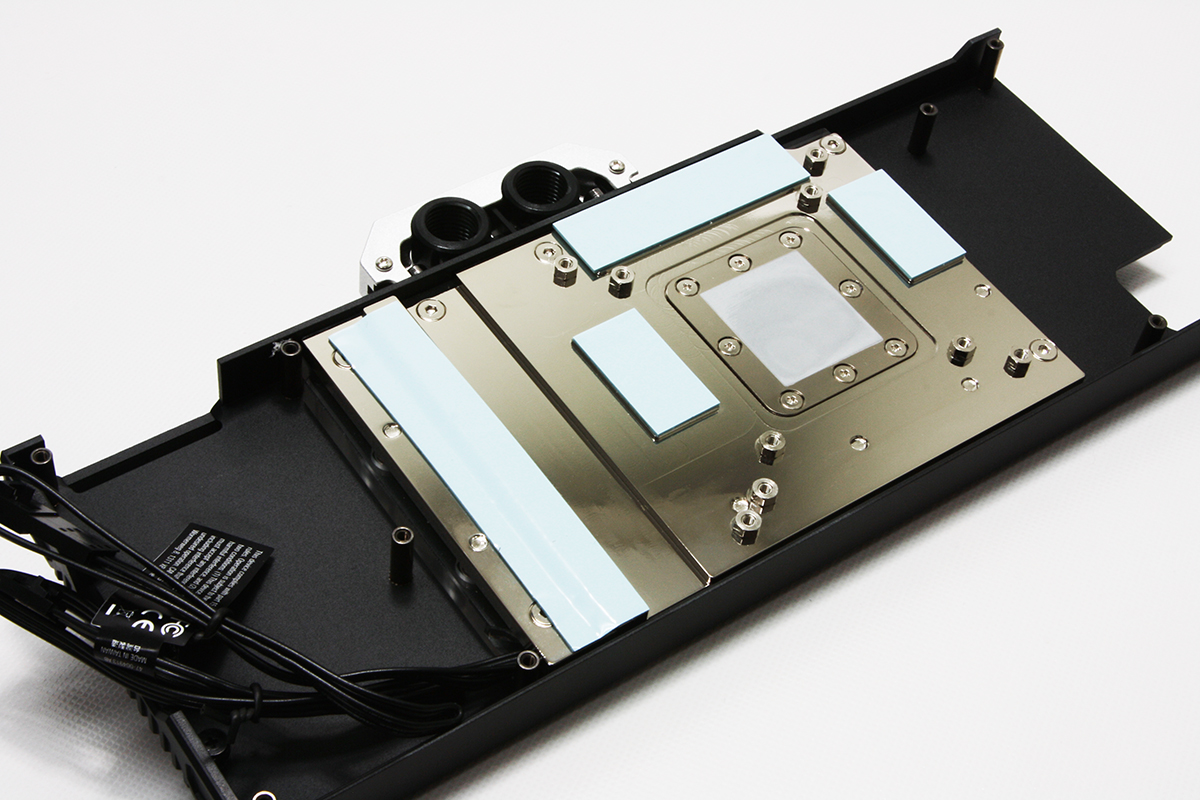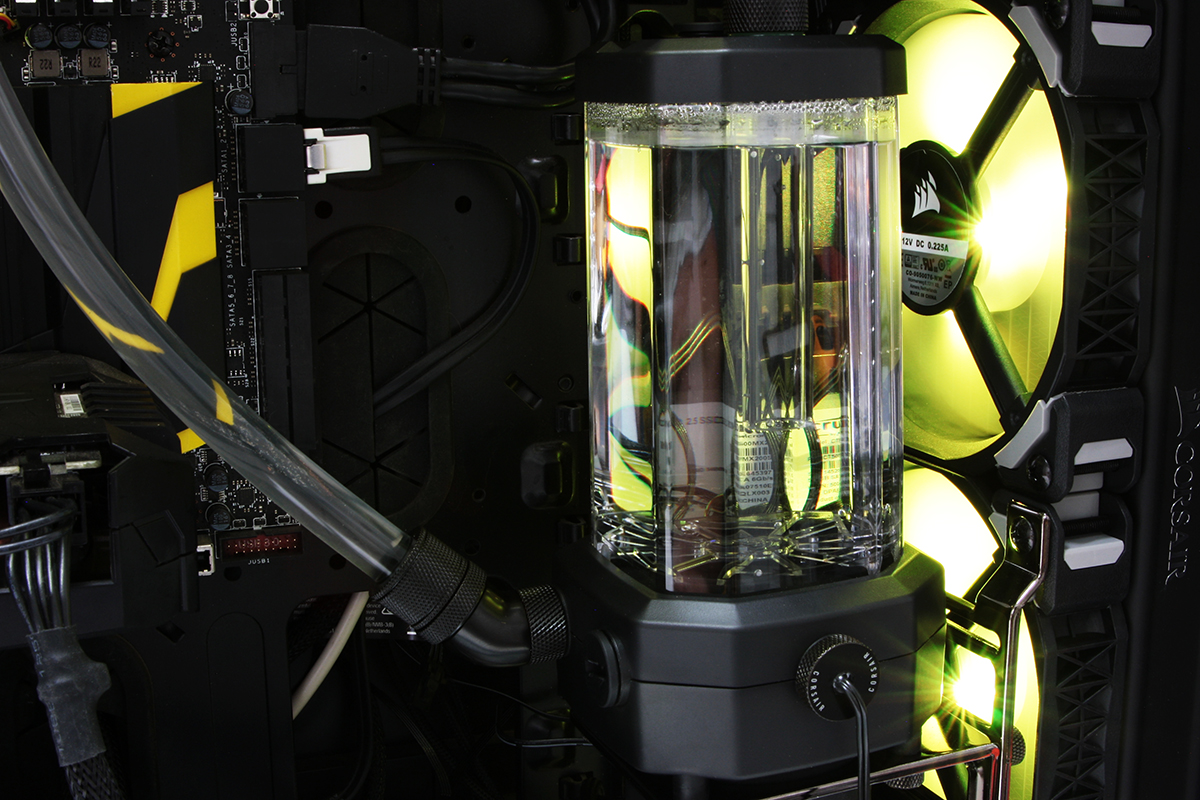Tom's Hardware Verdict
Corsair provides impressively competitive custom watercooling components and a new customization website to help you configure your next cooling loop. The prices of various parts can add up fast, but that's true of any custom setup.
Pros
- +
Quality components
- +
Competitive pricing vs. other enthusiast brands
- +
Full product line allowing for complete loop build by Corsair
- +
Excellent configurator
Cons
- -
Limited marketplace availability (at launch)
- -
Only one pump option (at release)
Why you can trust Tom's Hardware
Features and Specifications
A name widely known for everything from cases and closed loop liquid cooling solutions to power supplies and memory modules, Corsair sets its three sails on yet another mission: To help consumers build custom watercooling systems emblazoned with the well-known Corsair logo that can work with various cases and other custom watercooling gear. Its Hydro X components and the Corsair system (which we first saw earlier this year at Computex) is definitely worth a look if you're planning on venturing beyond air cooling or closed-loop alternatives, and you can start your build with the Corsair Hydro X interactive and intuitive custom cooling loop configurator.
In conjunction with the official launch of the lineup, Corsair sent us a literal suitcase (and a large shipping crate) packed with newly released components that are engineered from enthusiast-grade materials like copper, brass and nickel. In doing so, Corsair illustrates a breadth of quality component offerings that had previously been reserved to the world of premium watercooling brands like EKWB. Corsair’s Hydro X line also integrates with its existing iCue software and RGB lighting ecosystem, making it an attractive option for the newcomer to PC watercooling. In short – there’s a new custom watercooling kid in town and they’re prepared to help you build the cooling system of your dreams.
Cooling Components
The CPU is a primary piece of hardware to be managed by the cooling loop of most liquid cooling systems. In our build, we utilized the new XC9 RGB block that fits Intel 2011x and 2066 sockets, and includes a mounting plate to convert to AMD Threadripper (TR4) as well.
The acrylic top of the block is trimmed with brushed aluminum and utilizes an inlet and outlet port that follows the usual G1/4" thread to allow for the most popular fittings. RGB lighting is embedded as 16 individual lighting nodes within the block, to provide internal glow and a patterned display when synced with supported lighting controllers using a pigtail lead. Corsair intends for the XC9 block to be daisy-chained to the GPU block and pump before terminating to a supported lighting controller, such as the Corsair iCue Commander Pro.
Corsair XC9 HEDT CPU block
The nickel-plated base of the block comes shipped with a pre-applied layer of thermal compound. This view offers a look at the twist-lock ring system to change the mounting rings. We found that while the twist-lock for the 2011x/2066 mount seemed to have a bit of play while the block was being handled, this did not seem to be an issue for mounting or securing when it came time to do so.
Corsair's XD5 RGB pump is based on the widely-popular Laing D5 pump, which has long been considered one of the primary workhorses of custom watercooling builds. Corsair’s version includes a custom top and RGB lighting accenting a clear, 330ml integrated reservoir. An included set of 120mm and 140mm mounting brackets and thumbscrews allows the pump to be mounted to nearly any chassis fan mount (or even a fan itself, as we did) to make placement as universal and simplified as possible. Included with the pump is a G1/4” thermal sensor, which can be connected to a typical 2-pin thermal sensor like the Corsair iCue Commander Pro (We’re beginning to sense a pattern here).
Get Tom's Hardware's best news and in-depth reviews, straight to your inbox.
Corsair XD5 RGB Pump
The pump’s RGB lighting is intended to work with other Corsair lighting controllers. Running at full speed via MOLEX power, its motor also has the ability for PWM speed control (for those OCD types).
Corsair also shipped its new G7 RGB 10 and 20 series graphics card blocks, which support Nvidia GTX 10-series and RTX 20-series Founder’s Edition (FE) GPUs. These full cover, full copper blocks feature a nickel-plated finish, standard G1/4” fitting ports and a finned aluminum heatsink plate to assist with passive thermal dissipation. Typically sold separately by most competitors, an anodized aluminum backplate featuring the Corsair Hydro X logo is provided in with each XG7 block. Asus Strix and an RX blocks for AMD’s VEGA 64 cards are also available. We assume Corsair will soon offer up blocks for AMD's new Navi cards as well.
Corsair XG7 RGB GPU block
Each XG7 block is milled to provide full coverage for the graphics card models each block supports (check fitment and compatibility, especially if you have a non-Founders Edition/Stock card or PCB) along with a coolant flow meter in the form of a paddle wheel at the edge of the PMMA acrylic top. RGB lighting is built into the clear top for each XG7 block, as expected.
Corsair went the extra mile here, as each XG7 block ships with thermal pads and paste pre-applied to eliminate the time and dexterity required for application. For those of us who have wrestled over the tedious trimming and placement of thermal pads prior to mounting a GPU block, this is a welcome feature.
Corsair XR7 240, 360, 480 Radiator
Once you’ve soaked up all the thermal output generated from your CPU and GPU, your pump needs to move it to a heat exchanger to dissipate it to the ambient air. Corsair’s XR5 radiators are copper + brass, and are manufactured in partnership with HardwareLabs, a name known for producing some of the best-performing watercooling radiators over the years. Corsair's XR5 radiators are built with an average 16FPI fin density, while the thicker, XR7 radiators use a lower-density 13 FPI design.
Corsair XR5 120, 140, 240, 280, 360, 420 Radiator
The XR5 radiators are 30mm thick (XR7 are available as 54mm thick) and provide a nominal fin count for a balance of cooling performance and airflow silence. Fan mount tabs include a backing shield that prevents long fan screws from piercing a radiator tube, a feature typically seen on most purpose-built PC watercooling radiators. Of course, the XR5 and XR7 model lines each utilize standard G1/4” fitting ports for compatibility with other watercooling hardware, in keeping with the rest of the kit.
Corsair ML120 Pro RGB Fans
Keeping airflow moving over a radiator is not an easy task, and experienced watercooling aficionados will tell you that static pressure and fan speed should be evaluated with the chosen radiator to contribute to optimal airflow for the cooling system. Two sets of Corsair ML120 Pro RGB fans were sent to us to be used, one for each XR5 radiator, and setup through the Corsair Commander Pro fan and RGB lighting controller.
Corsair iCue Commander Pro
After a quick download and setup of the Corsair iCue software, we were able to adjust lighting and fan RPM, set cooling curves, and see a tremendous volume of system data that includes thermal probes from our reservoir coolant temperature fitting as well as the three additional system probes that are included with the Commander Pro.
Hydro X Series Flexible and Normal Tubing Compression Fittings
When it’s time to connect tubing to all the cooling components, fittings are a requirement. For our testing, we stuck with flexible tubing and normal compression fittings, but we also made use of several 90-degree and 45-degree angled extensions as well. In addition, we also got our hands on a ball-valve for on/off adjustment, typically used in the draining or bleeding of a cooling system.
- XF Adapter 90° Rotary 2-pack
- XF Adapter 45° Rotary 2-pack
- XF Ball Valve
- XF Compression 4-pack
Hydro X Series Hardline Tubing Compression Fittings
In addition to soft tubing compression fittings, we also received samples of Corsair’s hardline tubing compression fittings, 90-degree angled compression adapters, a G1/4” fill port fitting and an XF adapter, which is a multi-purpose T-fitting.
- XF Adapter Rotary Y-splitter
- XF Fill Port
- XF Hardline 90° Compression 2-pack
- XF Hardline Compression 4-pack
Hydro X Series XT Softline and Hardline Tubing
The hardline tubing used by Corsair is a PMMA acrylic which is resistant to higher temperatures and resists breakage. It should be noted that PETG and PMMA tubing heats and bends differently and also often require fittings designed for the type used for your build. Failure to do so can result in an incorrect seal of the tubing, fittings and O-rings.
Soft or flexible tubing is more forgiving, although when using compression fittings, both the I/D (inner diameter) and O/D (outer diameter) of the tubing wall is important. Using a compression fitting for an incorrect tubing wall thickness can mean it either cannot fit over the tubing to secure it, or it fits over the tubing too loosely without being able to provide sufficient compression to secure the tubing when installed.
Hydro X Series XL5 Coolant 1L
To compliment its liquid cooling components, Corsair shipped us 2 liters of its clear XL5 coolant and a handy filling bottle for those hard-to-reach-reservoir-ports. The coolant provides inhibitors to prevent any corrosive build-up or microbial growth from causing unsightly buildup or ruin of your newly installed cooling loop.
Corsair Hydro X Series Component Breakdown
| Product | Specs/Description | Warranty | MSRP | Where to Buy |
| Corsair XC9 HEDT CPU block | Intel 2066/2011x and AMD TR4Standard G1/4” fittings | 3 Years | $79.99 | Corsair | Amazon |
| Corsair XD5 RGB Pump | 800L/h @ 4800rpm, 12v/30wStandard G1/4” fittings | 3 Years | $154.99 | Corsair | Amazon |
| Corsair XG7 RGB GPU block | Blocks available: 1080 Ti FE, 2070 FE, 2080 FE, 2080 Ti FE, 2080 Strix, 2080 Ti Strix, VEGA 64Standard G1/4” fittings | 3 Years | $139.99 - $169.99 | Corsair | Amazon |
| Corsair XR5 120, 140, 240, 280, 360, 420 | Copper and brassStandard G1/4” fittings | 3 Years | $44.99 - $79.99 | Corsair |
| Corsair XR7 240, 360, 480 | Copper and brassStandard G1/4” fittings | 3 Years | $79.99 - $139.99 | Corsair |
| Corsair ML120 Pro RGB | Static Pressure, radiator optimized400-1600 RPM @ 25dBA, 47.3 CFM | ~ | $99.99 | Corsair | Amazon |
| Corsair iCue Commander Pro | Controller | ~ | $74.99 | Corsair | Amazon |
| XF Adapter 90° Rotary 2-pack | Hardline/Compression/Barbed fittings, Black | ~ | $26.99 | Corsair | Performance-PCS |
| XF Adapter 45° Rotary 2-pack | Hardline/Compression/Barbed fittings, Black | ~ | $26.99 | Corsair | Performance-PCS |
| XF Ball Valve | Two-stage sealing valve, Black | ~ | $19.99 | Corsair | Performance-PCS |
| XF Compression 4-pack | 10/13mm (3/8" / 1/2") ID/OD Fitting Four Pack, Black | ~ | $26.99 | Corsair | Performance-PCS |
| XF Adapter Rotary Y-splitter | Hardline/Compression/Barbed fittings, Black | ~ | $19.99 | Corsair | Performance-PCS |
| XF Fill Port | G1/4” stopper plug included, Black | ~ | $14.99 | Corsair | Performance-PCS |
| XF Hardline 90° Compression 2-pack | 12mm OD Fitting Twin Pack, Black | ~ | $26.99 | Corsair | Performance-PCS |
| XF Hardline Compression 4-pack | 12mm OD Fitting, Black | ~ | $26.99 | Corsair | Performance-PCS |
| Hydro X Series XT Softline Tubing | Xt Softline, 10/13mm (3/8In/ 1/2In) ID/OD, Tubing | ~ | $16.99 | Corsair | Amazon |
| Hydro X Series XT Hardline Tubing | Crystal-clear PMMA tubing | ~ | $19.99 | Corsair | Amazon |
| Hydro X Series XL5 Coolant 1L | Colors: clear, green, red, blue, purple | ~ | $17.99 | Corsair | Amazon |
Since our standard testing chassis is a Corsair Carbide 760T, we were able to fit a dual radiator setup using both the 360 and 240 XR5 radiators, which can easily accommodate one or even two graphics cards in the cooling loop if we opted to do so. Using the included pump mount, we setup the XD5 mount to the front 240mm XR5 radiator to save some space.
Our Custom Loop Build
Our loop was built from the following components, for reference and pricing total:
| Components | Price |
| XD5 Pump | $159.99 |
| XR5 360 | $69.99 |
| XR5 240 | $59.99 |
| XC9 CPU | $79.99 |
| Corsair ML120 Pro | $99.99 |
| Corsair ML120 Pro | $99.99 |
| Commander iCue Pro | $74.99 |
| XF Adapter 90° (2-pack) | $26.99 |
| XF Adapter 90° (2-pack) | $26.99 |
| XF Adapter 45° (2-pack) | $26.99 |
| XF Compression (4-pack) | $26.99 |
| XF Compression (4-pack) | $26.99 |
| Hdro X XT Softline Tubing | $16.99 |
| Total Cost | $791.87 |
Corsair entered the custom watercooling scene with a proverbial big splash, and a build of this magnitude means users should budget for a watercooling component shopping cart touting an enthusiast-level price tag.
We didn’t have a GTX 1080Ti or RTX 2080Ti on hand to add to the cooling loop, but the lack of a graphics card provides us with a large CPU cooling loop that can be used as a direct comparison with other full loop options. Our Corsair build could be trimmed down if there was a real need to save some cash. Components like the Commander iCue Pro and the XF Adapter 45-degree and 90-degree fittings could be listed as ‘optional,’ although they arguably add considerable aesthetic value to the finished build.
MORE: Best CPU Cooling
MORE: How To Choose A CPU Cooler
MORE: All Cooling Content
- 1
- 2
Current page: Features and Specifications
Next Page Comparison Coolers, Testing Results and Conclusion
Garrett Carver is a contributor for Tom’s Hardware, primarily covering thermal compound comparisons and CPU cooling reviews; both air and liquid, including multiple variations of each.
-
Giroro "The prices of various parts can add up fast, but that's true of any custom setup."Reply
I must be severely misreading the price list.
Because the list I'm reading says Corsair charges $275 for EIGHT case fans, and $175 on 14 ordinary pipe fittings.
I must be misreading it, because there's no way something so severely overpriced should be getting any kind of official recommendation, least of all Editor's Choice.
Or does just every high-margin product that sends Tom's free gear and an affiliate link get an editor's choice badge now? -
rubix_1011 ReplyAlistairAB said:$800 to get the same OC as a $60 Noctua cooler.
It isn't necessarily about achieving the same result, its also about the aesthetics and hobby itself. -
rubix_1011 Reply"The prices of various parts can add up fast, but that's true of any custom setup."
I must be severely misreading the price list.
Because the list I'm reading says Corsair charges $275 for EIGHT case fans, and $175 on 14 ordinary pipe fittings.
Each 3x pack of ML120 Pro fans is listed as a retail price of $99.99, and we needed to use two boxes to complete the dual radiator setup. This also included using the Commander Pro RGB and fan controller. So yes, that price is correct for what is shown.
If you have watercooled in your PC building lifetime, spending over $10 per fitting should come as no surprise to you. This has been common for many, many years. In fact, some fittings are closer to $15-$20 a piece, depending on specialty.
I must be misreading it, because there's no way something so severely overpriced should be getting any kind of official recommendation, least of all Editor's Choice.
The recommendation isn't due to 'price or value', it is due to the quality of components, the usefulness of the website to provide build information and the overall user-friendliness of the gear being reviewed. Also, this is the price premium of custom watercooling builds - I would expect the same price would exist if you chose EKWB, Alphacool, Swiftech and others to complete a similar build. My understanding is that you, yourself, are not one to build custom watercooling, but your outrage seems unwarranted.
I think far too often people only see components through one lens: "what is cheap, and what is the best for being cheap?" This doesn't apply to all PC hardware, especially when it comes to enthusiast products. If your budget doesn't afford a $1200 RTX 2080Ti or a $1700 32-core Threadripper CPU, you will likely then be looking at at 2060 or even a 1660Ti. The reality is, not everyone approaches hardware with these same views, so it would seem prudent to compare and evaluate them all as such - there is a very large market for people seeking information on these kinds of parts.
Or does just every high-margin product that sends Tom's free gear and an affiliate link get an editor's choice badge now?
Take a look at several of my previous cooling reviews involving 'big names' and 'high margin products', and you'll see that I rarely offer a 'Recommended' stamp on components that I cover. There is no benefit to me for rating a product higher than another, so I am curious what your basis is for the prior statement? -
jdsim9173 This whole setup is a bad idea, anyone whose done water cooling knows not to mix metals. Gpu block is aluminium and radiators are copper and brass, Aluminum will be very susceptible to galvanic corrosion in contact with copper, assuming that the two metals are also in contact with a common electrolyte (such as water with some ionic content.)Reply
Source -
https://en.wikipedia.org \203a wiki \203a Galvanic_corrosion
Corsairs own web page says do not mix their XL5 coolant with aluminium
https://www.corsair.com/us/en/Categories/Products/Custom-Cooling/Coolant/hydro-x-coolant/p/CX-9060001-WW#tab-tech-specs -
rubix_1011 ReplyGpu block is aluminium
No they're not. The blocks themselves are copper and nickel, only the external bits are aluminum....and those do not come into contact with the coolant. The black heatspreader is alumunim, however that never contacts water so this isn't an issue.
The parts that DO contact water are copper and nickel. Let's try and promote facts, please. -
oczdude8 Wow the website is really sleek, makes it much easier to water cool your PC. I remember it took me days to figure out and plan what I needed and where to buy the parts. That being said, im not too sure how big of a market there is for this, considering enthusiasts often like to mix and match parts/brands. The the pricing doesn't really do it any favors either.Reply
I'm really curious to know if they pre-bend and cut hard tubing to fit perfectly in the case. That would probably make it a much better value. -
rubix_1011 They do not pre-bend the hardline tubing, at least to my knowledge (nor do any other sites I've seen). There are too many factors at play, even if the specific hardware is being used as defined in the configurator, there is always the chance that they might be off 1-2mm somewhere else which could cause leaking and making them responsible for user installation.Reply