Corsair RM750i Power Supply Review
Corsair is revamping its RM line, adding the letter "i" to highlight a more advanced digital interface — today we check out the RM750i.
Why you can trust Tom's Hardware
Packaging, Contents, Exterior And Cabling
Packaging

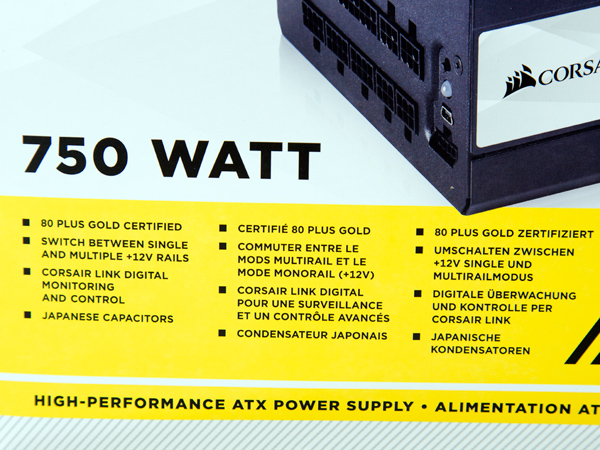



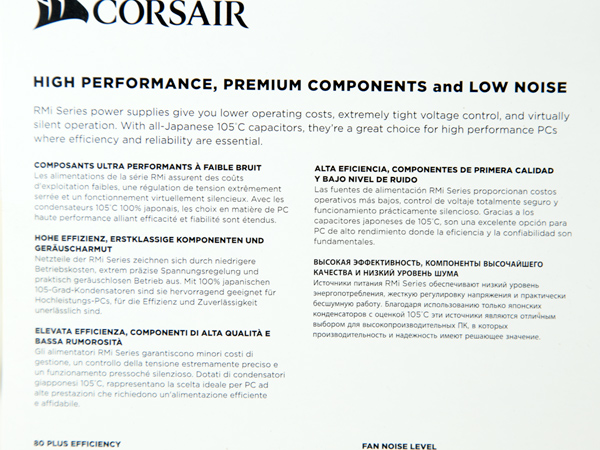
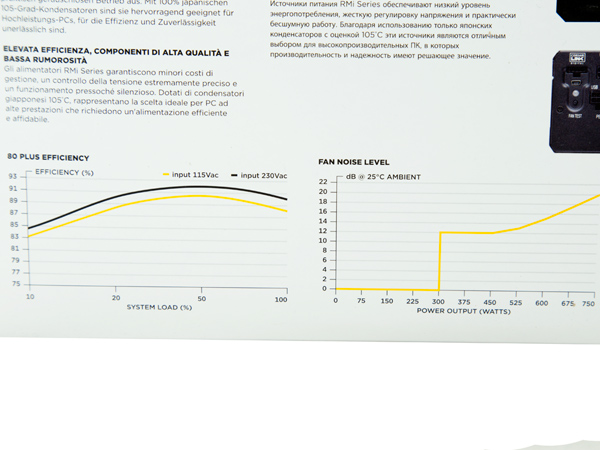
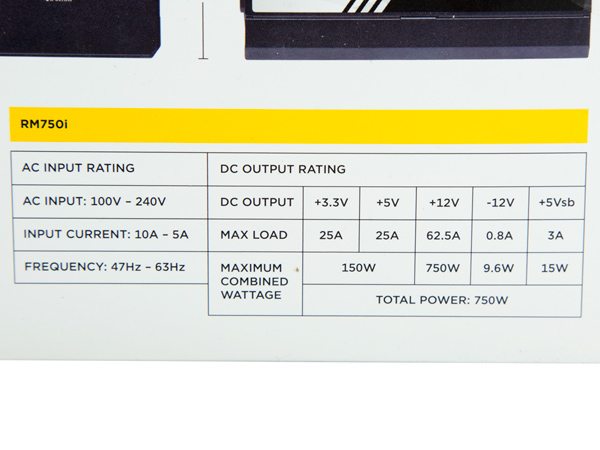

The box that the RM750i PSU comes in is large and features a quarter-shot of the PSU with an exposed modular panel on the front. The model number is in a very large font, and right above the number are two small badges that depict the 80 Plus Gold certification and the seven-year warranty. On the left side of the model number there is a brief list in three languages showing the unit's main features, which include the ability to switch between a single and multiple +12V rails, the use of Japanese capacitors, and the monitoring and control options that the Corsair Link application offers. On the top of the box is a list showing the available connectors and useful cable length information. On the back of the box, the most important aspects are the graphs showing the PSU's efficiency and fan curves along with the power specifications table and a scheme depicting the unit's dimensions.
Contents






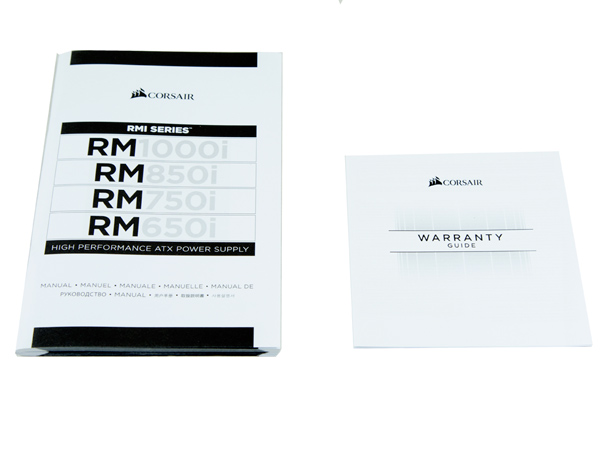
The PSU is adequately protected inside the box by two packing-foam sheets. In addition, it is stored inside a black bag with Corsair's logo printed on it. The contents of the box include several zip ties, a set of fixing bolts, a case badge, the AC power cord, a pouch for storing the modular cables and the user's manual along with a warranty leaflet.
Exterior





The design is typical for a high-end unit from Corsair and sports a nicely designed fan grill. On the front of the unit is a small on/off switch that sits next to the AC receptacle. The PSU also comes with a sticker informing users that the fan won't spin at light and moderate loads. This notification is mostly for inexperienced users who might think that the fan is defective once they notice it doesn't spin. On the PSU's sides, decals show the unit's model number, while on the bottom the power specifications label can be found.



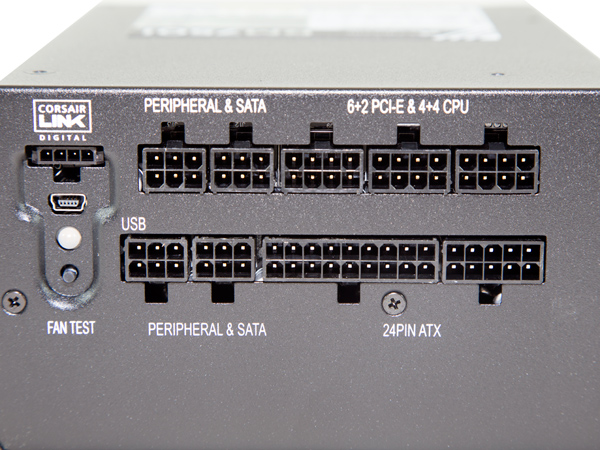

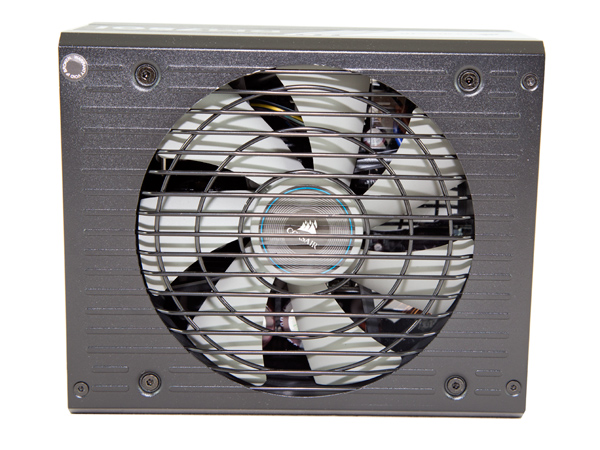


On the back of the unit the modular panel doesn't feature many sockets, and we strongly believe that Corsair should have provided the option for a second EPS cable. There is also a fan-test push button, which will come in handy in case you need to check the fan's operation. By the fan-test button there is an LED indicator, which alternates between red and green when there is communication with the Corsair Link software. If the LED indicator shows only red, then the communication channel is broken.
Cabling








All cables are stealth, and the main ATX, EPS and PCIe cables aren't flat since Corsair installed extra capacitors on them to further suppress ripple. This technique is used when space is lacking in the PSU's internals for more filtering caps, or when the manufacturer wants to improve ripple filtering without altering the design and the manufacturing line.
Get Tom's Hardware's best news and in-depth reviews, straight to your inbox.
Current page: Packaging, Contents, Exterior And Cabling
Prev Page Introduction Next Page A Look Inside And Component Analysis
Aris Mpitziopoulos is a contributing editor at Tom's Hardware, covering PSUs.
-
Luay ArisReply
Thanks for the thorough review.
The RM750i does beat the G2 750 at $10 more, which is a good trade for a mpore quite operation, and is $20 cheaper than the Snow Silent 750, but how does it compare to the $10 more expensive P2 750? -
Aris_Mp I am sorry but I haven't reviewed the P2 750 model yet. However since it is Platinum it should be compared with the HX750i.Reply -
Luay No I'm comparing it based on price.Reply
Since the gold rated RM750i and the platinum P2 750 are $10 apart, excluding the rebate, and as Jonny (The Jonny??) said, a few %s of efficiency isn't as important to me as something as tangible as emitting noise. -
Dan414 This seems like the droids/PSU I've been looking for. That or maybe the 850i. Also, I like the white lettering - that way it will match my case no matter what lighting I have inside.Reply -
synphul I'm confused, there's no other product that compares to the corsair rm750i except the evga g2 750 and the seasonic snow silent 750 which is a higher category and price. Yet isn't that the ss-750km3 sitting at $10 cheaper?Reply
Cwt may be improving but it's not ss quality. Hard to face the two off when they're so close in price or the seasonic is cheaper. I fail to see how it's a better option than the competition. A better option than their own lineup maybe, but that's not saying a ton.
I suppose it's true it comes with corsair link, though with psu's already this quiet not sure the need is there to control the fan beyond active variable control built in and silent mode at low draw. I've never needed to monitor my psu temp or control the fan speed even on a plain old active fan design. Comes off as a bit gimmicky to try and create added value. Don't get me wrong, this would be nice on an otherwise loud psu with no fan control and no silent operation mode at all but in the face of being quiet and having variable/silent fan operation it's a little redundant.
Idk, like I said it's nice to see they're trying to improve quality in some areas but they don't even come in under the competition. As of right now they're more expensive than the competition. Personally I'll stick with seasonic. -
trifler If any PSU companies read this, I want to see molex discontinued, at least on the non-modular power supplies. At least offer some power supplies that don't have molex.Reply -
fil1p It's good to see that all the caps a Japanese on this one. I like Corsair PSUs, but the last gen RM series had some lower quality caps in there, which quite frankly shouldn't have been in an enthusiast PSU at that price point in the first place.Reply -
jonnyguru Reply16336613 said:Cwt may be improving but it's not ss quality.
How do you know? ;-)
16336613 said:I suppose it's true it comes with corsair link, though with psu's already this quiet not sure the need is there to control the fan beyond active variable control built in and silent mode at low draw. I've never needed to monitor my psu temp or control the fan speed even on a plain old active fan design.
You can also monitor voltages and load and calculate efficiency. So it does a lot more than what you're stating.