Tom's Hardware Verdict
The Corsair Vengeance 6182 Gaming PC is an all-AMD machine with standardized parts, though the company makes some more powerful options for less money.
Pros
- +
Standardized parts for easy upgrading
- +
Attractive design
- +
Two-year warranty
- +
Strong performance
Cons
- -
More-powerful Nvidia GPUs available in cheaper configurations
- -
No USB Type-C on front panel
Why you can trust Tom's Hardware
The Corsair Vengeance 6182, like its predecessors, feels more like a gaming desktop you built rather than one you bought. But this version marks the first time Corsair has made a Vengeance with AMD’s Ryzen CPUs and Radeon GPUs. At $1,899.99 to start ($1,999.99 as tested), it’s pricier than buying these parts yourself, though its two year warranty is easier for some to deal with than having coverage on a per-part basis. And as far as AMD’s parts go, the Ryzen 7 3700X and Radeon RX 5700 XT make a strong gaming experience.
Design
How much you like the look of the Vengeance will rely heavily on how much you like the look of the case. It’s an existing model, Corsair’s Crystal Series 280X RGB, a microATX chassis with a dual-chamber design. The left panel is tempered glass, while the front and top are a mix of glass panels and plastic, and the right panel and frame are steel.




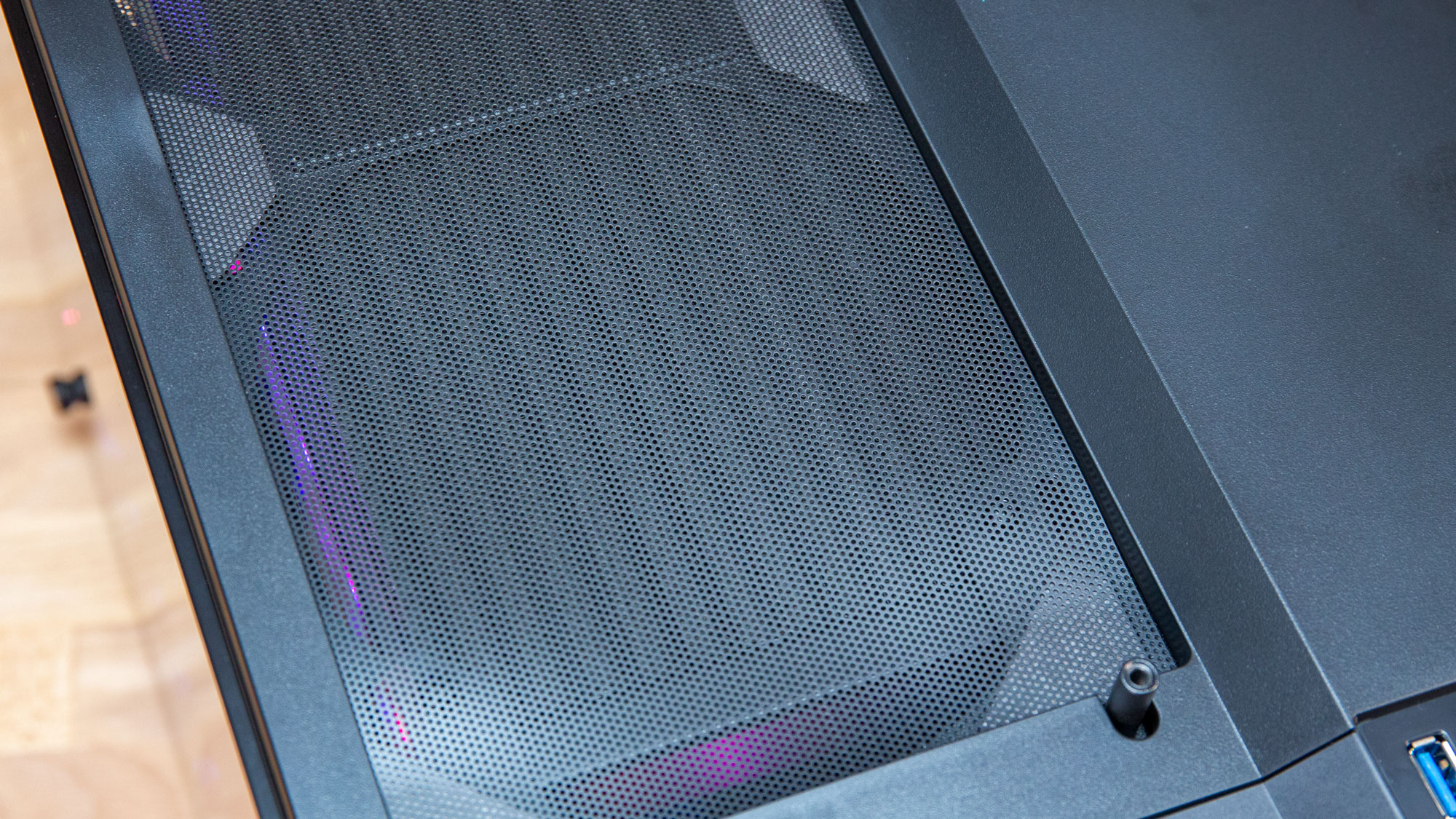


The only real difference between the case that comes with this PC and the standard 280X design is that the latter has a “Vengeance” logo on the front glass panel. Otherwise, you get a big glass window to see the RGB inside, including RGB strips, RAM, the CPU cooler and case fans. There’s also a glass panel on the front to see those colorful fans. On the other side, the steel panel hides some of the storage and the cables.
Corsair’s desktop measures (15.6 x 14 x 11 inches / 395mm x 355mm x 280mm), so it’s fairly compact, albeit a little extra wide. In comparison, the HP Omen Obelisk (microATX) is 17 x 14 x 6.5 inches, the Alienware Aurora R10 (proprietary motherboard) is 18.9 x 17 x 8.8 inches and the Dell G5 Gaming Desktop (proprietary motherboard) is 14.5 x 12.1 x 6.7 inches.
The only real design issue we had is with the motherboard. Ours came with loose antenna mounting ports. You could tighten these by slipping a finger beneath the heatsink, though they loosened again with the antennas on. Those were kind of wobbly, which doesn’t inspire confidence. Corsair suggested this may have happened during shipping.
There were a few cable management issues we might have reconsidered, like where the PCIe cables connect to the GPU; things could have been slightly neater. Additionally, the CPU cooler’s tubes were resting on the GPU. You can lift them slightly, but there’s not much more room to put the tubes in this case.
Specifications
| CPU | AMD Ryzen 7 3700X |
|---|---|
| Motherboard | AsRock X570M Pro 4 (microATX X570) |
| Graphics | XFX AMD Radeon RX 5700 XT Raw II (8GB GDDR6) |
| Memory | 16GB (2x8GB) Corsair Vengeance RGB PRO DDR4-3200 16GB DDR4-2133 |
| SSD | 1TB Corsair Force MP600 NVMe M.2 |
| HDD | Seagate Barracuda 2TB, 7200-rpm |
| Connectivity | 802.11ac + Bluetooth 4.2, 1x Gigabit Ethernet RJ45 jack |
| Ports | Front: 2x USB 3.1 Gen 1 Type-A, Headphone jack, Microphone jack. Rear: USB 3.1 Gen 2 Type-A, USB 3.1 Gen 2 Type-C, 4x USB 3.1 Gen 1, PS/2, Audio ports |
| Video Output | 3x DisplayPort, 1x HDMI |
| Power Supply | Corsair RM650 80 Plus Gold |
| Case | Corsair Crystal Series 280X RGB |
| Cooling | Corsair H100i RGB Platinum 240mm liquid CPU cooler, 2x Corsair LL Series RGB LED 120mm case fans |
| Operating System | Windows 10 Home |
| Dimensions (WxDxH) | 15.6 x 11 x 14 inches (39.5 x 28 x 35.5 cm) |
| Price (as configured) | $1,999.99 |
Ports and Upgradeability

There are just a few ports on the front of the case: a pair of USB 3.1 Gen 1 Type-A ports as well as separate headphone and microphone jacks. I would love to see a Type-C port here, but like many cases, the 280X doesn’t have that port.
Get Tom's Hardware's best news and in-depth reviews, straight to your inbox.


The rear ports on the motherboard include a USB 3.1 Gen 2 Type-A port, a USB 3.1 Gen 2 Type-C, four USB 3.1 Gen 1 ports as well as PS/2 and audio. The GPU in our system has three DisplayPorts and an HDMI output.
Two thumb screws are the only obstacles between you and the rear of the case for access to the hard drive and power supply. There’s a cage for two 2.5-inch drives, though this was empty in our unit. There are also a bunch of extra modular PCIe cables connected to the in there should you need further expansion. I wouldn’t keep them there if we were building that ourselves, but the risk to airflow is minimal.
Because all of the parts are standard, you can upgrade any part of this prebuilt PC. That’s not the case with some of its competitors, which use proprietary motherboards and / or other nonstandard parts.
Gaming and Graphics
The Vengeance comes armed with an AMD Radeon RX 5700 XT. That will let you play most games on their highest settings at 1080p, and some at 4K. I played Control at high presets (ray tracing isn’t an available option on the RX 5700 XT), and it ran between 71 and 87 frames per second at 1080p, though there was a bit of noticeable screen tearing.
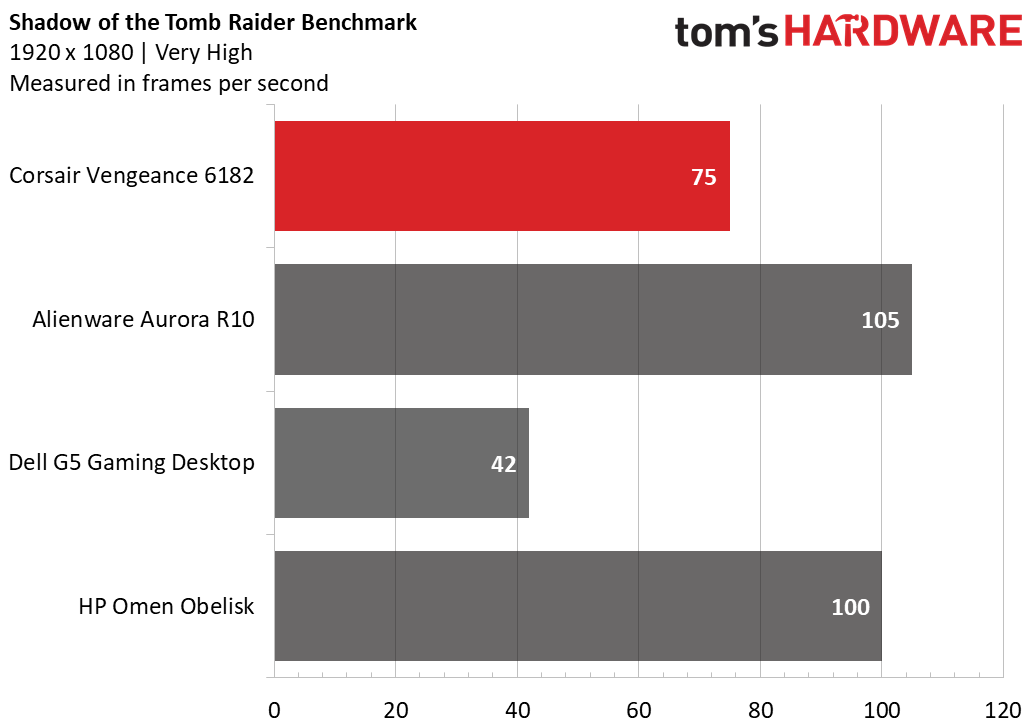
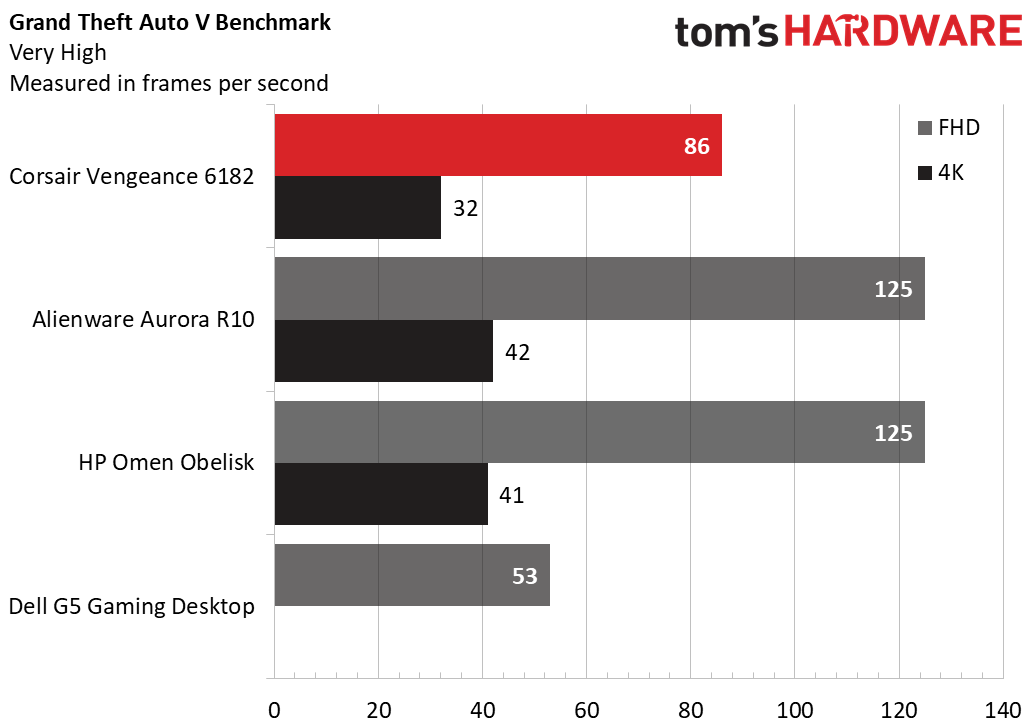
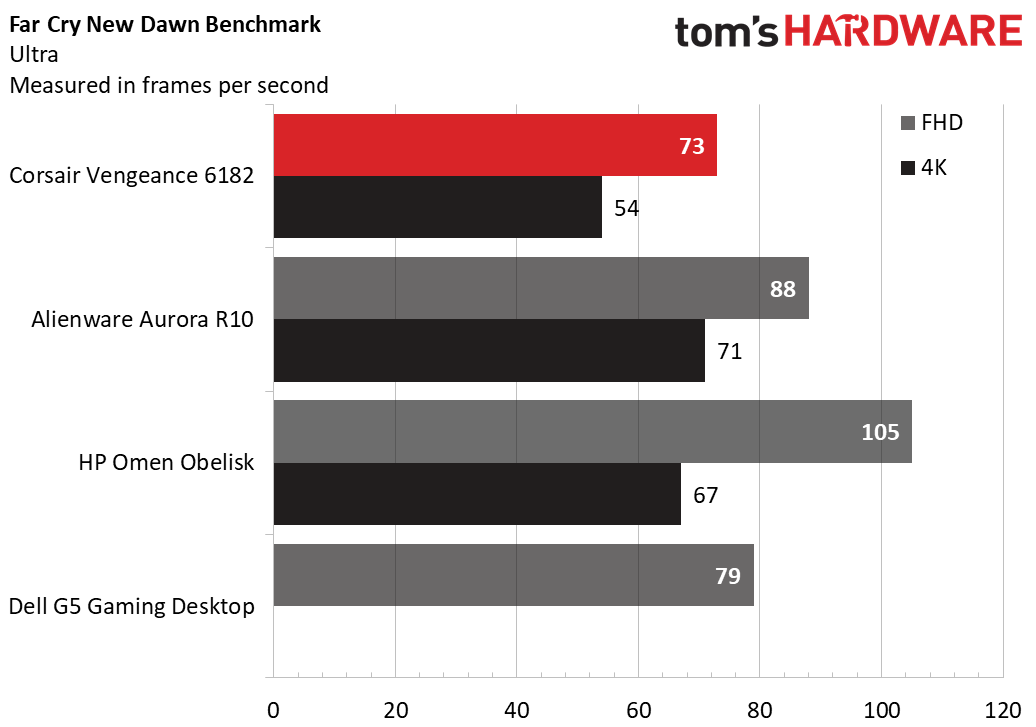
On the Shadow of the Tomb Raider benchmark (1080p, highest settings), the Vengeance ran the game at 75 frames per second (fps). That beat the Dell G5 with its GTX 1660 (42 fps). But, unsurprisingly, the Vengeance fell behind machines with far more expensive RTX 2080 Tis.
Corsair’s desktop reached 86 fps (1080p, very high) on the Grand Theft Auto V benchmark, again surpassing the Dell G5’s 53 fps but falling below more expensive machines. The Vengeance could just pull off the same test at 4K, hitting 32 fps.
And when it came to Far Cry New Dawn (1080p, ultra), the Vengeance ran the title at 73 fps. That’s the only game in which the G5 bested the Vengeance (79 fps).
To stress test the Vengeance, we ran the Metro Exodus benchmark 15 times on a loop on ultra settings. Across those runs, the Vengeance played the game at an average of 69.7 fps. The CPU ran at an average clock speed of 3.3 GHz and measured an average of 46.4 degrees Celsius (114.5 degrees Fahrenheit). The GPU measured an average of 51.9 degrees Celsius (125.4 degrees Fahrenheit).
Productivity Performance
Our review configuration came with a Ryzen 3700X, 16GB of DDR4-3200 RAM, a 1TB PCIe 4.0 M.2 SSD and a 2TB, 7,200-rpm HDD. That’s going to be plenty for most people who want to put in some work on this gaming machine.
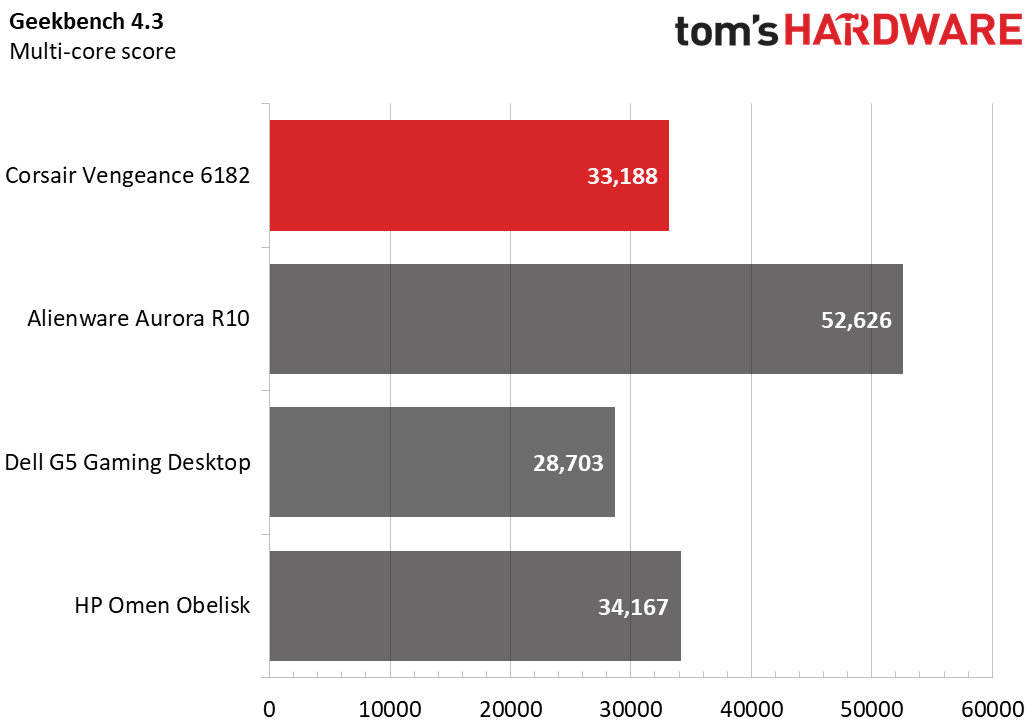
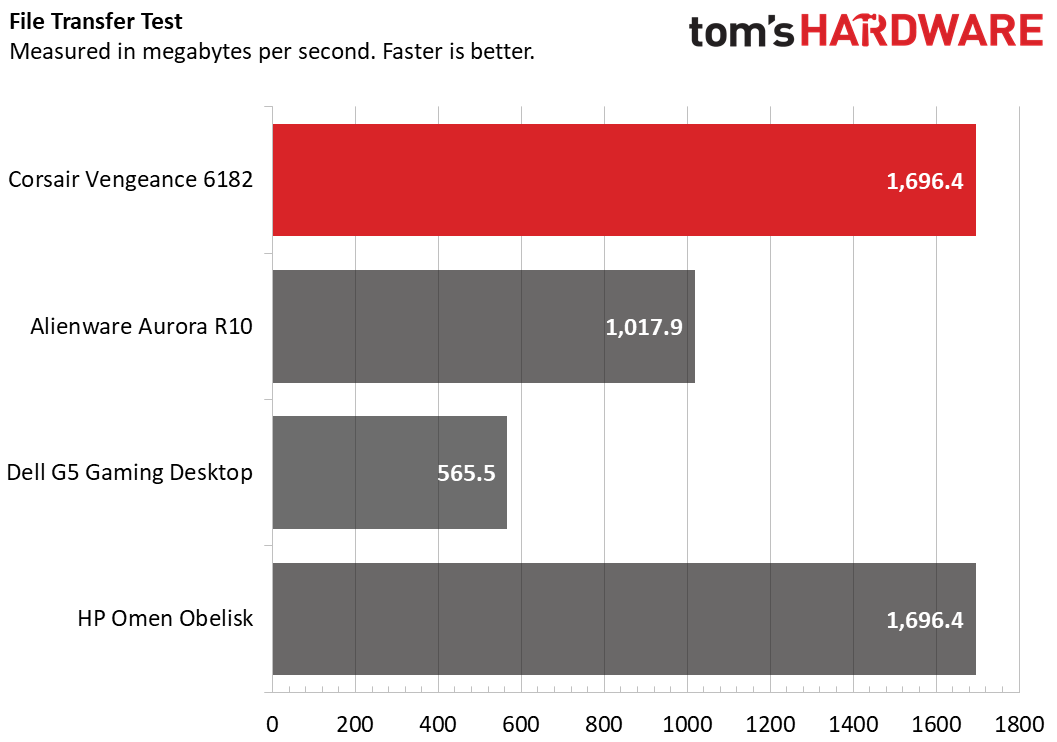
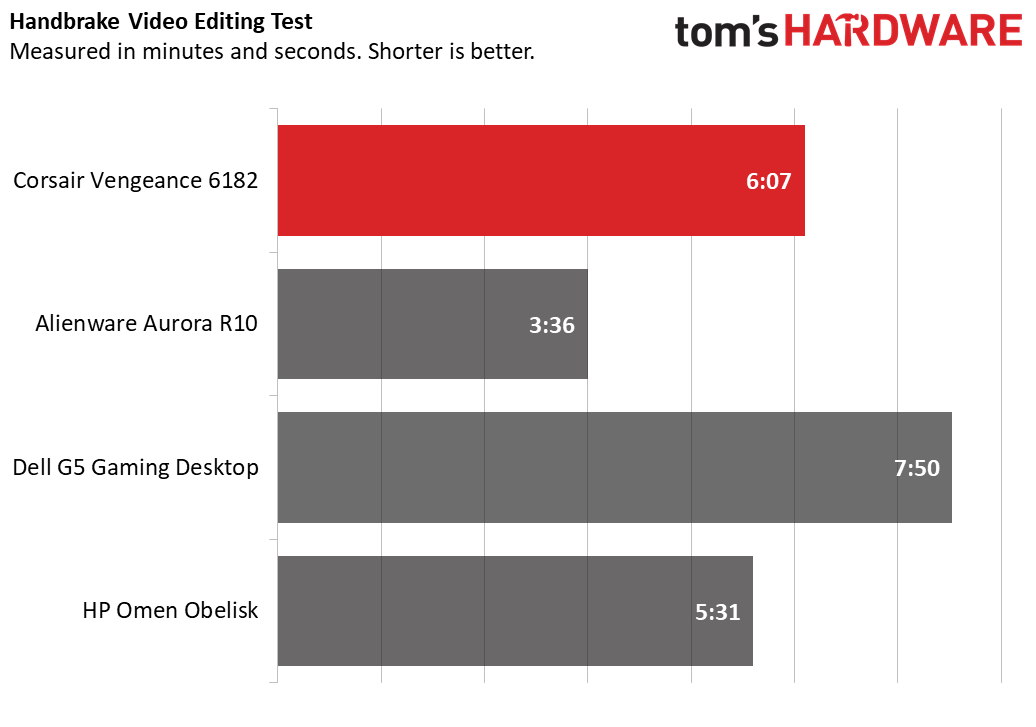
On Geekbench 4.3, the Vengeance earned a score of 33,188. That beat the Dell G5 (Intel Core i7-9700). It’s lower than the average (36,113), though that includes desktops with more expensive chips. Those include the Alienware Aurora R10, one of the main Ryzen desktops on the market with an AMD Ryzen 3950X (52,626) and the HP Omen Obelisk with an Intel Core i9-9900K (34,167).
It took 3 seconds for the Vengeance to transfer 4.97GB of files, a rate of 1,696.4 MBps. That ties with the Omen and beats the average (887.9 MBps), Alienware (1,017.9 MBps) and Dell G5 (565.5 MBps).
On our Handbrake video editing test, in which PCs use the software to transcode a 4K video to 1080p, the Vengeance took 6:07, just behind the average. The G5 was slower (7:50), but both the Aurora and Omen were faster.
Software and Warranty
The most noticeable piece of software on the Vengeance is Corsair’s own iCue, which controls all of the RGB lighting in the system. You’ll be able to use it to customize the lighting on the CPU cooler, RAM, fans and light strip (via Corsair's own RGB controller box), or, if you prefer a different look, turn them off.
It also serves as a one-stop-shop to see temperatures, loads, fan speeds, pump rotations and more for the GPU, CPU, motherboard and CPU cooler. The only other major pre-installed piece of software is AMD Radeon Settings.
Of course, this being a Windows 10 machine, it does come with some bloat, including Candy Crush Saga, Netflix, Spotify and Disney Magic Kingdoms.
Corsair sells the Vengeance 6182 with a 2-year warranty. This is one instance where some buyers may prefer the prebuilt option. It’s one warranty for all of the parts.
Configurations
The Corsair Vengeance 6182 Gaming PC costs $1,999.99 with an AMD Ryzen 7 3700X, Radeon RX 5700 XT GPU, 16GB of RAM, a 1TB M.2 PCIe SSD, a 2TB 7,200-rpm HDD, and an X570 motherboard. Our unit specifically came with an ASRock X570M Pro4 motherboard and an XFX AMD Radeon RX 5700 XT Raw II GPU. Those components are listed on Corsair’s website, though it points out that “motherboard and graphics card may not match exact model pictured.”
The $1,899.99 base model gets a different number: the 6180. It’s almost identical, with the exception that it uses a B450 micro ATX motherboard (which also gets rid of PCIe Gen 4 support) and less storage (a 480GB M.2 NVMe SSD and a 2TB, 7200-rpm HDD).
Those who prefer Intel CPUs and Nvidia GPUs can opt for the Vengeance 5100 series, starting at $1,799.99 for an Intel Core i9-9700 and an RTX 2070 Super, and going far higher for more expensive GPUs.
Buy or Build?
This desktop is one of the few we’ve reviewed with entirely standardized parts that you can buy separately (including the case). That means if you’re willing to buy all of the parts separately and assemble them yourself, you could see some savings.
As of this writing, the parts needed to build this configuration of the Vengeance we reviewed cost roughly $1,793 before tax (this sum includes a full-price Windows 10 Home license, too, though there are ways to get Windows cheaper if you want to risk it). If you’re willing to put in the labor to build it on your own, you can save a little over $200.
The big difference is warranty and labor. When you buy it, you get Corsair’s two-year warranty across the board, whereas building it means each component is subject to its own warranty from the company that makes it. (Many of those, including the RAM, power supply, CPU cooler, case fans and the chassis itself are all Corsair here.) Also, as with any prebuilt PC, you save the time (and possible frustration) it takes to put together your own system.
Bottom Line
In the pre-built market, the Corsair Vengeance 6182 is as close as you’ll get to an AMD system that you can pass off as having built yourself. The chassis, while ageing, is classy and works as an RGB showcase.he two-year warranty is flat across all parts and is longer than most prebuilts.
You don’t, however, have much option in terms of configurations. Only the motherboards and storage options are different between our review configuration and the base model. And what’s worse, Corsair is currently selling models from its 5100 series with more powerful GPUs like the Nvidia RTX 2070 Super for less money than this. Those do, however, have ageing Intel 9th Gen processors.
Either way, the upgradeability and design make Corsair Vengeance 6182 as close to a machine you built on your own as you get. And with these parts, it's easy to upgrade down the line. The performance is solid, and if you’re all in on Team Red, this is worth serious consideration.
MORE: Best Gaming Desktops
MORE: How to Build A PC
MORE: All PC Builds Content

Andrew E. Freedman is a senior editor at Tom's Hardware focusing on laptops, desktops and gaming. He also keeps up with the latest news. A lover of all things gaming and tech, his previous work has shown up in Tom's Guide, Laptop Mag, Kotaku, PCMag and Complex, among others. Follow him on Threads @FreedmanAE and BlueSky @andrewfreedman.net. You can send him tips on Signal: andrewfreedman.01

