Tom's Hardware Verdict
The Corsair Vengeance a4100 is a powerful Ryzen- and RTX-powered gaming rig with a capture card included to get started on your streaming setup.
Pros
- +
Standardized parts make for easy upgrading
- +
Strong performance
- +
Included capture card
- +
Two-year warranty
- +
Little bloatware
Cons
- -
I/O shield on our review unit wasn’t flush
- -
No USB Type-C on front panel
Why you can trust Tom's Hardware
When you’re watching streamers on Twitch or YouTube, the best ones usually have expensive setups. They can be complicated to build and can include multiple computers, capture cards, lighting and microphones. The Corsair Vengeance a4100 ($1,999.99 as tested, $1,799.99 to start) will get you on your way to that type of setup. It’s a capable Ryzen and Nvidia RTX-powered gaming rig that has a powerful Elgato 4K60 Pro MK.2 capture card built in. If you want a gaming rig, this is up for the job, making it one of the best gaming PCs for a niche market. And if you want it to stream consoles or other PCs, the system can do it too.
Design of Corsair Vengeance a4100




The Vengeance PC a4100 is taller than Corsair’s previous efforts. Until now, all of the Vengeance-branded desktops had been in the Crystal Series 280X RGB case. This one is built in the Corsair iCue 220T RGB Tempered Glass Mid-Tower Smart Case. It’s a somewhat compact mid-tower with dark tempered-glass side and front panels, which make for some dramatic RGB effects. There’s a magnetic dust filter on top, as well as one on the bottom and in front of the intake fans.
There are four SP120 RGB Pro Fans in the case, including one attached to the CPU cooler. The rest of the RGB comes from the Vengeance RGB Pro DDR4 RAM. Out of the box, ours was running some cool flashing lightning effects, although Corsair opted for a CPU cooler without RGB on the pump and a GPU without any lighting. So there is a large gap of darkness inside the case.
I did have one problem with the build quality/assembly: The motherboard I/O shield had some tabs that were in the way of some ports, and the motherboard, while aligned, was too far from some ports. In particular, tabs over the USB Type-C port kept me from accessing it. When I went to plug in my webcam, which has a USB-C connector, it kept falling out. In this case, I couldn't reach it and would have to take the computer apart just to get the shield aligned properly. For a $2,000 prebuilt PC, this is extremely annoying. It’s not the first build quality issue we’ve seen from Corsair of late (we had problems with the Wi-Fi antennas on the Vengeance 6182), and it’s hard to know if these are one-off problems or a sign of bigger issues. It also made me wish that Corsair offered USB Type-C on the front panel.
Corsair’s desktop measures 17.7 x 15.6 x 8.3 inches. The HP Omen Obelisk is a bit smaller at 17.1 x 14.1 x 6.5 inches, though as you’ll see in the Ports and Upgradeability section, this will be easier to customize. Corsair’s own Vengeance 6182 Gaming PC is 15.6 x 14 x 11 inches, which is shorter but wider. The Zotac Mek Mini is 10.4 x 5.4 x 10.2 inches, which could more easily fit on a desk.
Corsair Vengeance a4100 Specifications
| Processor | AMD Ryzen 7 3700X |
|---|---|
| Motherboard | Asus Prime B450-Plus |
| Memory | Corsair Vengeance RGB Pro DDR4 16GB-3200 |
| Graphics | MSI GeForce RTX 2070 Super Ventus GP OC (8GB GDDR6) |
| Storage | 480GB Corsair Force MP510 PCIe NVMe SSD, 2TB Seagate Barracuda 7,200-rpm HDD |
| Networking | Qualcomm Atheros QC1x4A on PCIe card, Bluetooth 4.2 |
| Front Ports | USB 3.2 Gen 1 Type-A, Headphone jack. |
| Rear Ports | 2x USB 2.0, USB Type-C, 2x USB 3.1 Gen 2, Ethernet, 2x USB 3.0 Type-A, Audio ports |
| Video Output | Motherboard: DVI, HDMI GPU: 3x DisplayPort, 1x HDMI |
| Power Supply | Corsair RM750 80 Plus Gold |
| Case | Corsair iCue 220T RGB Tempered Glass Mid-Tower Smart Case |
| Cooling | 4x Corsair SP120 RGB Pro Fans, Corsair Hydro H60 CPU cooler |
| Other | Elgato 4K60 Pro MK.2 Capture Card |
| Operating System | Windows 10 Home |
| Dimensions | 17.7 x 15.6 x 8.3 inches |
| Price As Configured | $1,999.99 |
Ports and Upgradeability



On the top of the a4100’s case are a pair of USB 3.2 Gen 1 Type-A ports and a combination headphone/microphone jack. On the rear, there is a PS/2 port for older peripherals, two USB 2.0 Type-A ports, a pair of USB 3.1 Gen 1 Type-A and one USB 3.1 Gen 1 Type-C, two USB 3.1 Gen 2 Type-A ports, Ethernet and audio ports. The motherboard has DVI and HDMI outputs, while the GPU offers an HDMI output and three DisplayPorts. Our model also comes with an Elgato 4K60 Pro MK.2 capture card, adding HDMI in and an HDMI passthrough.
To remove the left tempered glass side panel, there are four thumbscrews. That will get you easy access to add RAM, swap out the CPU, water cooler, GPU or fans. The Asus Prime B450 Plus motherboard has four RAM slots, and only two were utilized in our review unit. There’s also a single m.2 slot for an SSD, which was used for our boot drive.
Get Tom's Hardware's best news and in-depth reviews, straight to your inbox.
To get to the back, there are two thumbscrews on the back of the right side panel. Those can be opened with either your fingers or a screwdriver. Removing that allows you to get to the hard drive cage, power supply, two 2.5-inch SSD mounts (these were empty in our system) to add storage, as well as the case’s preinstalled RGB controller.
These are entirely standardized parts. Like other Vengeance PCs before it, this one feels like you built it yourself. At least, you could pass it off that way.
Gaming and Graphics
The AMD Ryzen 7 3700X and MSI GeForce RTX 2070 Super Ventus GP OC don’t slouch when it comes to gaming. I took one of my testing mainstays, Control, set it to 1080p, ramped up the settings to high and set ray-tracing to high as well. The game ran around 46 frames per second during combat scenarios.
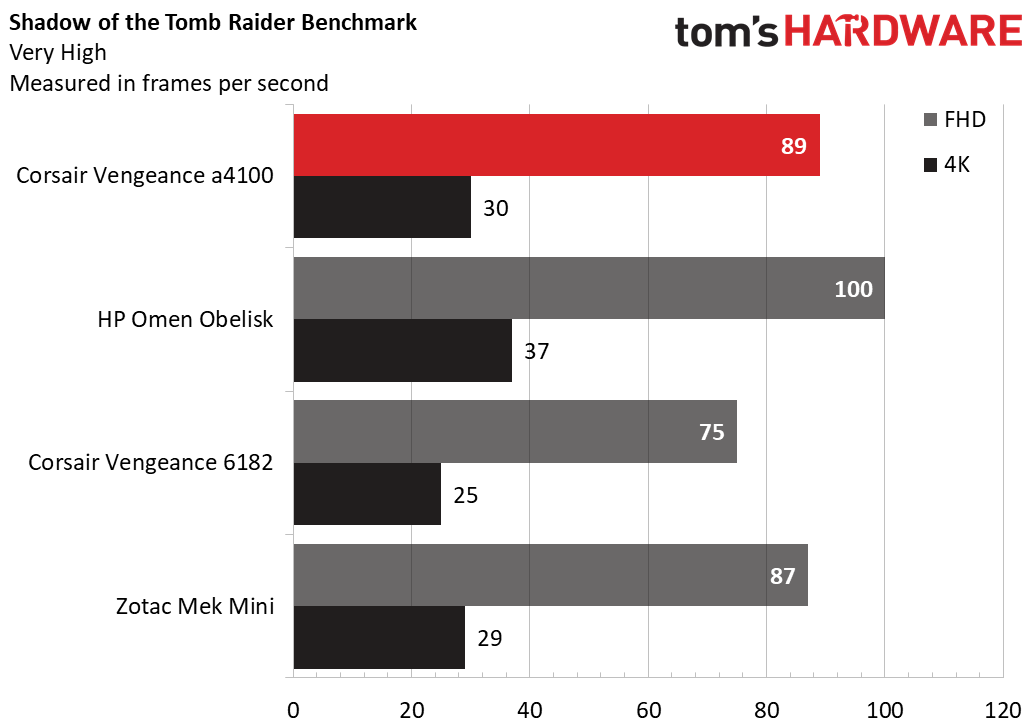
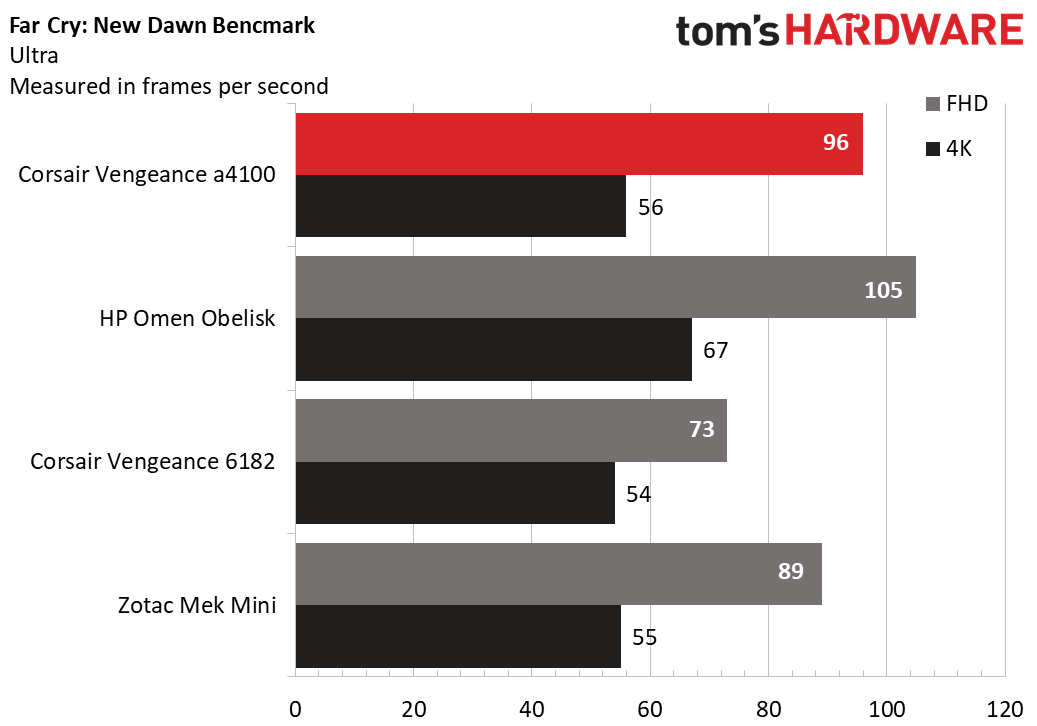
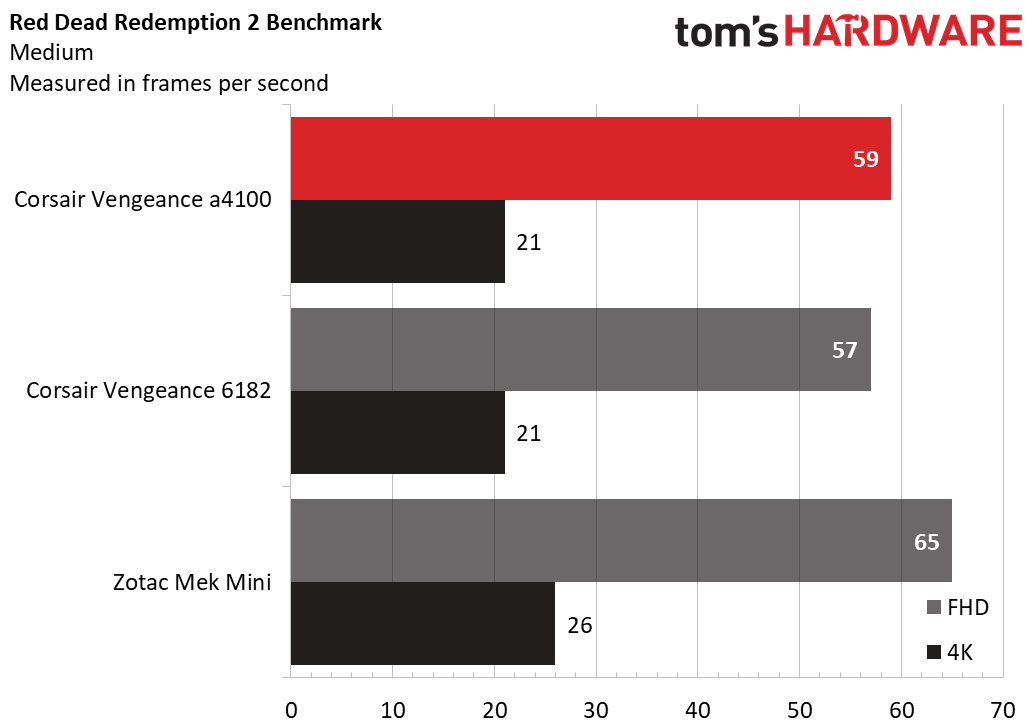
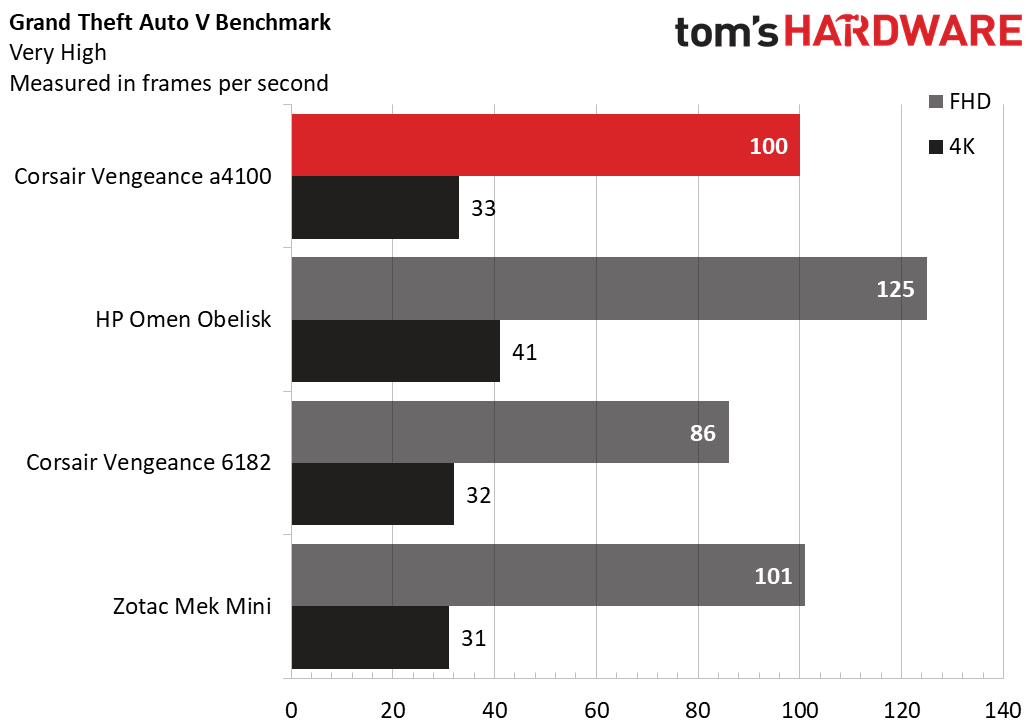
On the Grand Theft Auto V benchmark (very high settings), the Vengeance a4100 ran the game at 100 fps at 1080p and 33 fps at 4K. It outperformed the Vengeance 6182, an all-AMD machine with a Radeon RX 5700 XT, but lost out to both the Mek Mini (RTX 2070 Super) and Omen Obelisk (RTX 2080 Ti).
When it came to Shadow of the Tomb Raider (highest settings), it ran at 89 fps at 1080p and 30 fps at 4K. Again, it slightly outperformed the 6182. The Mek Mini was only behind by a frame or two, but the Obelisk outperformed.
On Far Cry New Dawn (ultra), the Corsair streaming desktop ran at 96 fps at 1080p and 56 fps in 4K. The Mek Mini and Vengeance 6182 fell behind here, but again the higher specced Omen won out.
Red Dead Redemption 2 is still a punishing benchmark, even when we run it on medium. The Vengeance a4100 ran it at 59 fps at 1080p but 21 fps in 4K. The other Vengeance, the 6182, performed similarly. The Omen Obelisk was tested before RDR2 became part of our test suite.
We also subjected the Vengeance a4100 to our Metro Exodus gauntlet, in which we run it at the RTX preset 15 times to simulate roughly half an hour of gaming. On the test, the Vengeance ran the game at an average of 66 frames per second. In a number of the back half of the runs, it went as low as 65.8 fps.
During the Metro Exodus runs, the CPU ran at an average clock speed of 4.1 GHz and an average temperature of 71.1 degrees Celsius (160 degrees Fahrenheit). The GPU’s average clock speed was 1.5 GHz, with an average temperature of 67.4 degrees Celsius (153.3 degrees Fahrenheit).
Streaming
Our particular model of the Vengeance a4100 had an Elgato 4K60 Pro MK.2 Capture Card plugged into the motherboard and ready to go. I took another desktop and ramped up the settings on Grand Theft Auto V as high as they go, then streamed some of the game to Twitch. Viewers who were watching it at 1080p60 said there were no issues at all. While I was streaming, I also recorded some of my playback, and it, too, looked great.
There is a question as to whether you need this. A powerful computer like this one could undoubtedly stream on its own using OBS or other solutions, like Nvidia’s own GameStream. But the capture card can assist in multi camera setups, and could be more flexible when streaming from consoles or other sources.
Productivity Performance
Beyond gaming, the AMD Ryzen 3700X, paired with 16GB of storage and an NVMe SSD makes for a fine productivity machine.
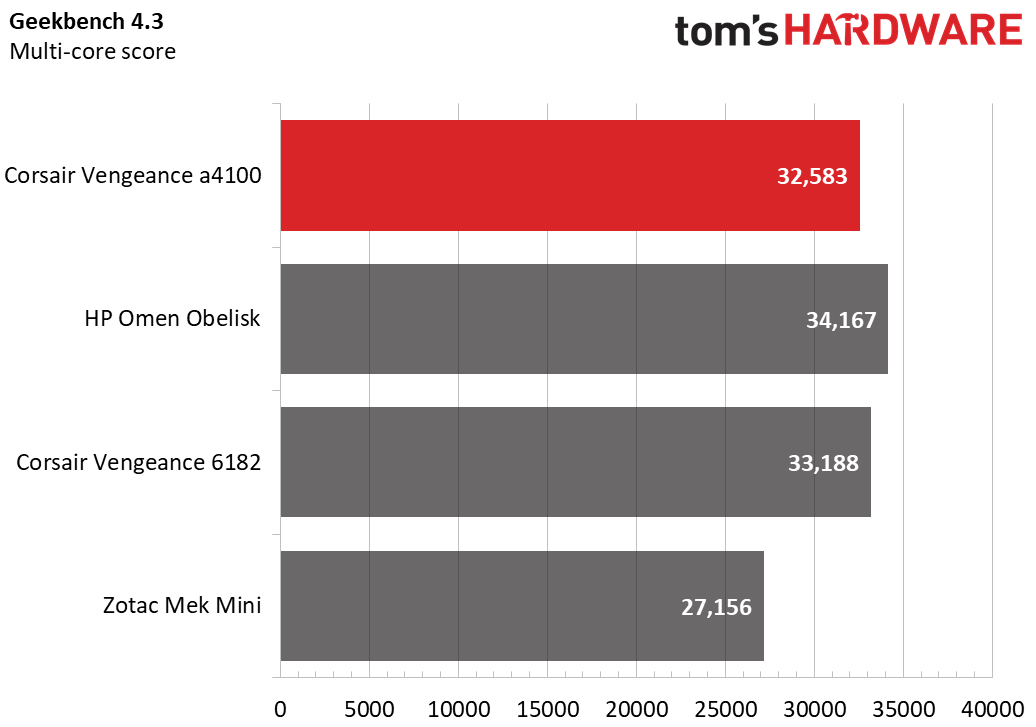
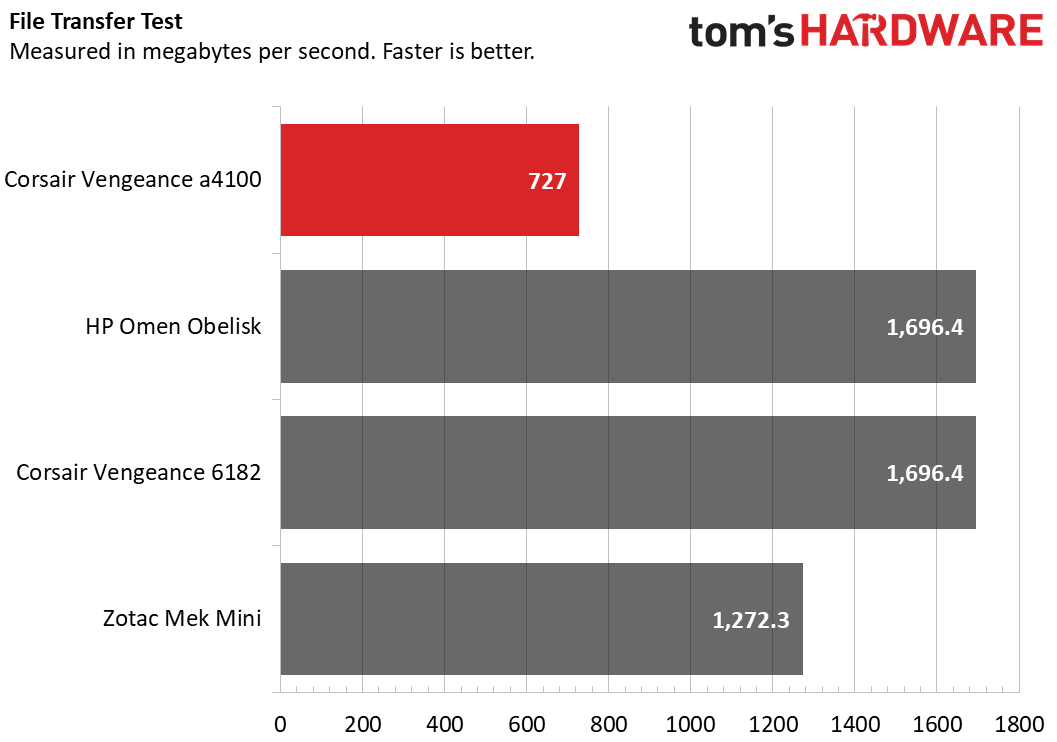
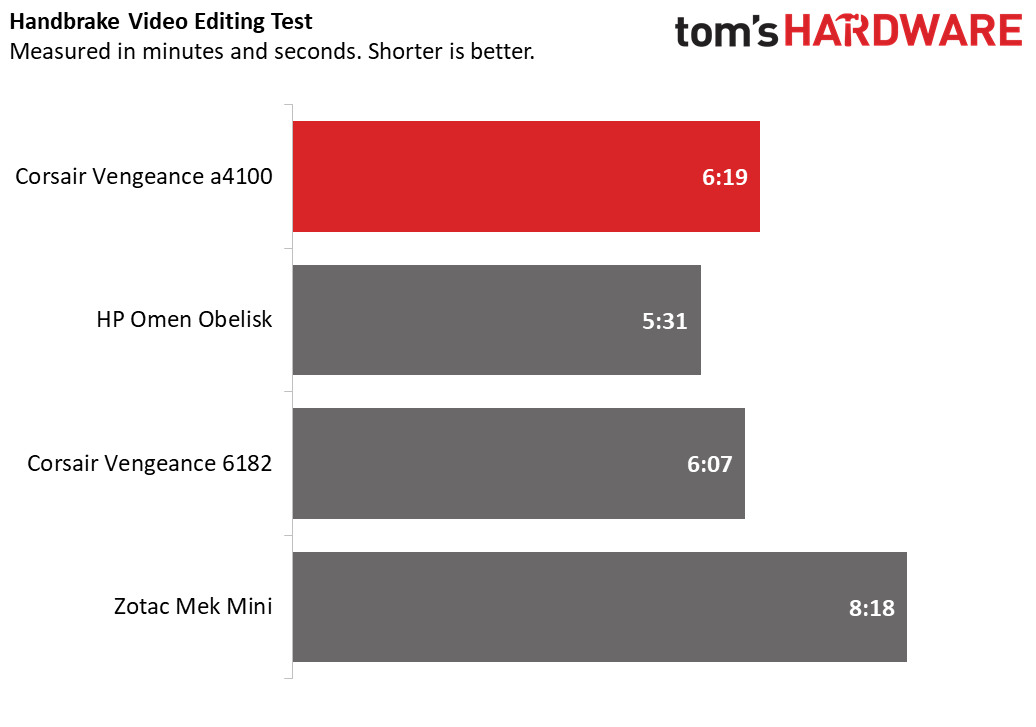
On Geekbench 4.3, the Vengeance a4100 earned a score of 32,583. That’s quite close to Corsair’s other Ryzen-based machine, the Vengeance 6182 with the same CPU (33,188) and better than the Mek Mini (26,882, Core i7-9700). The HP Omen Obelisk (34,167, with an Intel Core i9-9900K) came out on top.
It took the Vengeance a4100 7 seconds to copy 4.97GB of files, which translates to 727 MBps. All of the competing desktops were faster at this task.
On our Handbrake video transcoding test, it took the Vengeance 6 minutes and 19 seconds to convert a 4K video to 1080p. The Vengeance 6182 was slightly faster (6:07) while the Obelisk (5:31) took the crown here.
Software and Warranty
There isn’t a ton of software preinstalled on the Vengeance a4100. The most notable application is iCue, which lets you control the RGB lighting in the system and with any supported Corsair accessories. It also includes a dashboard to monitor system statistics and temperatures.
Corsair Diagnostics is powered by PC Doctor, and lets you check the status of your hardware, security and updates. There’s also a link in the Windows 10 Start menu to Corsair’s website with a guide to streaming, but as of this writing that website is having some CSS issues.
Notably, Corsair’s image of Windows 10 Home doesn’t seem to have a lot of the bloat that typically comes preinstalled with the operating system. No Candy Crush here.
Corsair sells the Vengeance a4100 with a 2-year warranty.
Corsair Vengeance a4100 Configurations
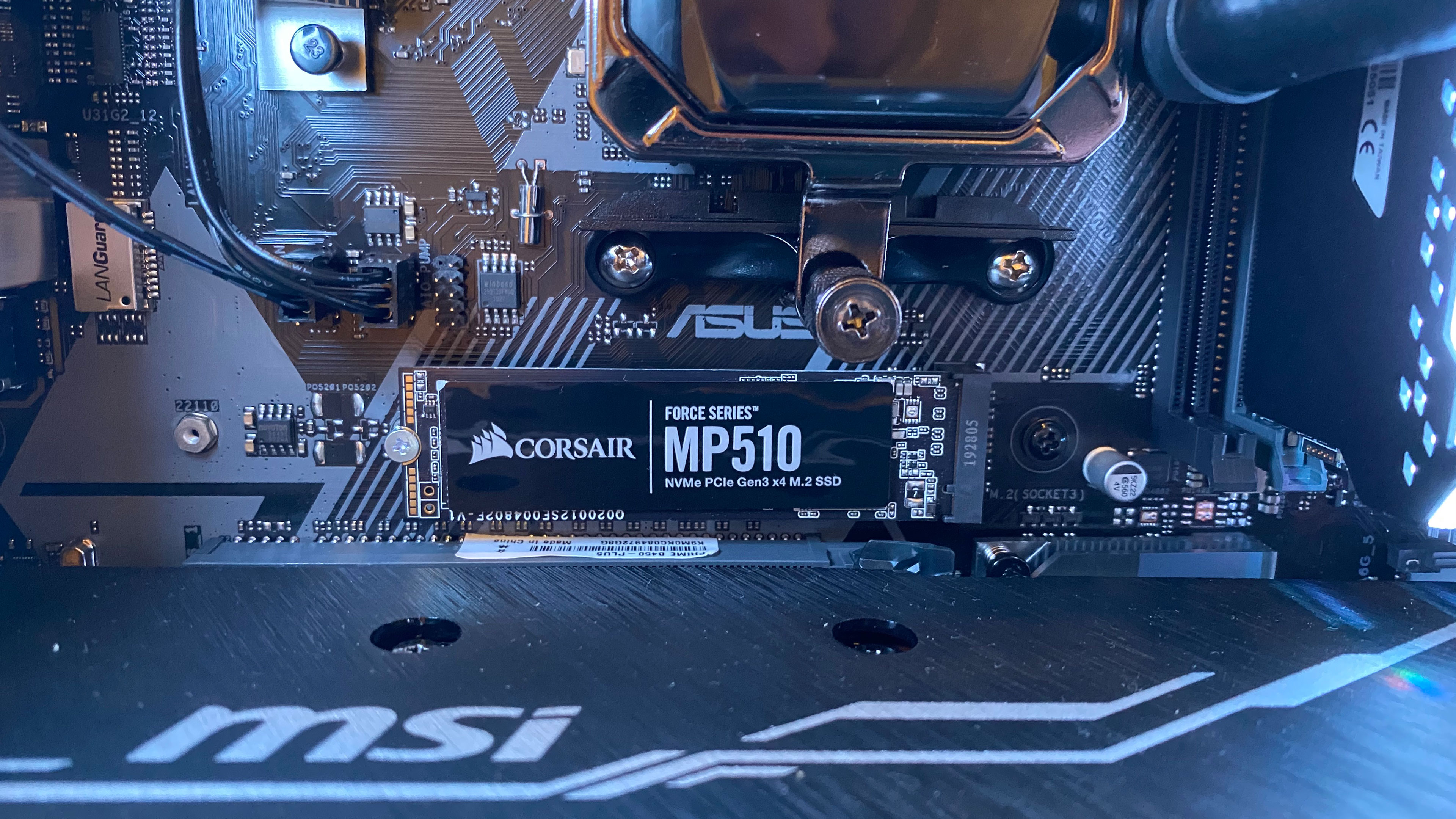
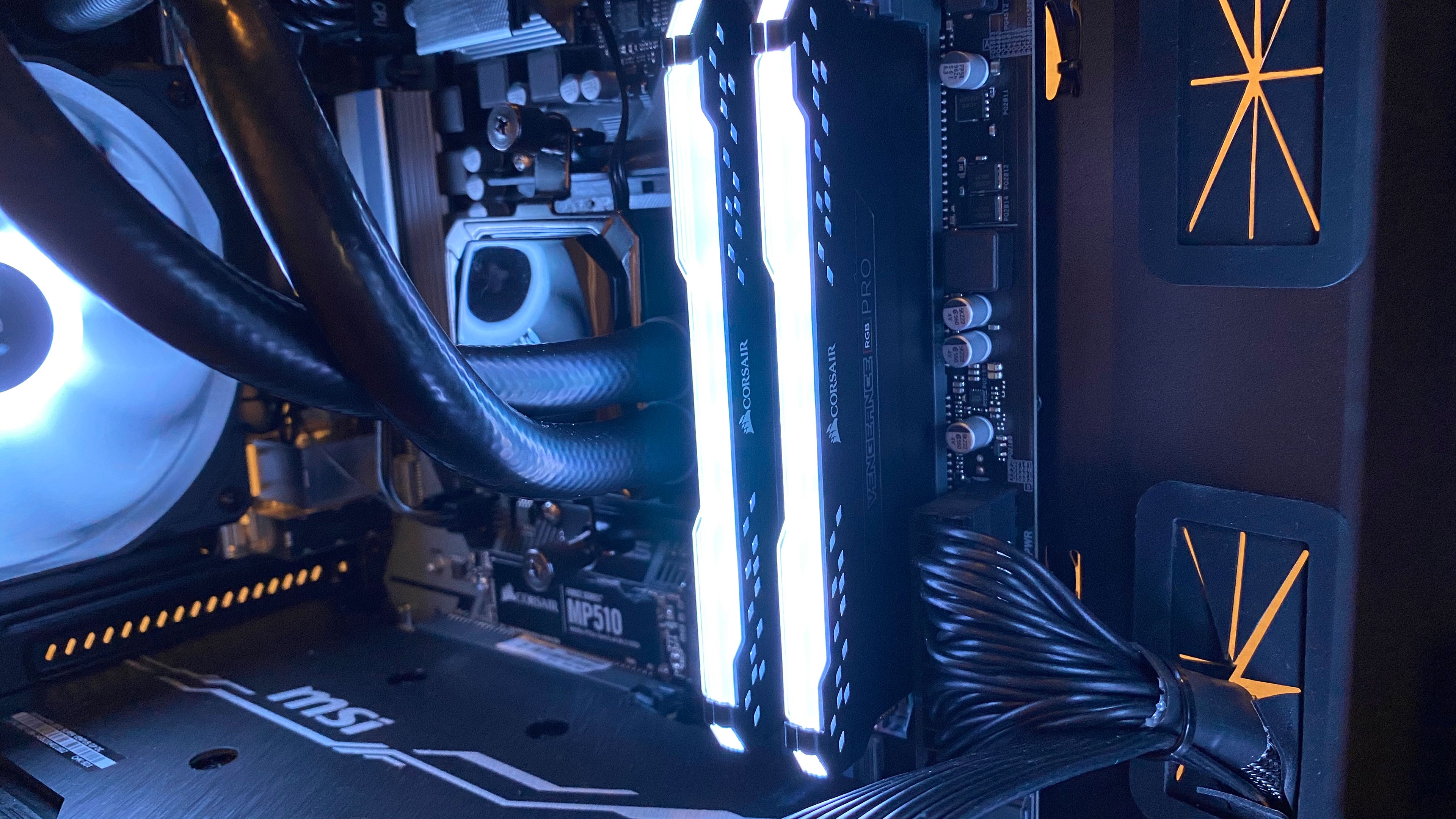

We tested the Corsair Vengeance a4100, a $1,999.99 PC with an AMD Ryzen 4700X, MSI GeForce RTX 2070 Super Ventus GP OC, 16GB of RAM, a 480GB SSD and a 2TB HDD. It also comes with an Elgato 4K60 Pro MK.2 capture card built in for streaming.
The base model switches out the storage for a single 960GB PCIe NVMe SSD and drops the capture card, but is otherwise the same at $1,799.99.
There is also an Intel variant, the Vengeance i4200. That model uses the same RAM as the AMD model, but the base device uses 16GB and costs $2,399, while the 32GB option costs $2,449.
Both of those use Intel’s Z490 platform and Intel Core i7-10700KF. They have the same case, cooling and power supply. But again, these use only a single 960GB NVMe SSD. Both are using an MSI RTX 2080 Supers, rather than the 2070 Super in the AMD models. The i4200 also uses MSI Z490-A Pro motherboards rather than Asus options.
Neither Intel model come with the option to include a capture card.
Buy or Build?
The Vengeance a4100 is one of a few desktops we’ve reviewed with entirely standardized parts that you can buy separately (including the case). That means if you’re willing to buy all of the parts separately and assemble them yourself, you could see some savings.
As of this writing, the parts needed to build the configuration of the Vengeance we reviewed cost roughly $2,215.75 before tax (this sum includes a full-price Windows 10 Home license, too, though there are ways to get Windows cheaper if you want to risk it). In this case, you actually save money by buying prebuilt, and every part is subject to the same two year warranty.
Bottom Line
If you were looking for a prebuilt desktop for a high-end streaming production, the Vengeance a4100 has everything you need out of the box. With standardized parts and a capture card, you can treat this like a PC you built and upgrade it down the line.
If you’re more of an amateur streamer, the capture card may be unnecessary, in which case you could look at something like the Corsair Vengeance 6182 or HP Omen Obelisk, which offer similar or better gaming power, though you won’t get much in the way of savings. They’re priced similarly or, on some configurations, higher.
Our one worry is the one port on the motherboard that we couldn’t access. For a $1,999.99 system, that’s a huge pain in the butt, and frankly something we’d expect companies much smaller than Corsair to be able to avoid when building a PC. But assuming that most of the company’s systems are built with more care than a rushed-out review unit, that hopefully won’t be an issue for potential buyers.
If you’re stuck at home looking to start a streaming career, the Vengeance a4100 has everything you need in one box. If you’re not into streaming, it’s a powerful gaming rig, too.
MORE: Best Gaming PCs
MORE: How to Build A PC
MORE: All PC Builds Content

Andrew E. Freedman is a senior editor at Tom's Hardware focusing on laptops, desktops and gaming. He also keeps up with the latest news. A lover of all things gaming and tech, his previous work has shown up in Tom's Guide, Laptop Mag, Kotaku, PCMag and Complex, among others. Follow him on Threads @FreedmanAE and BlueSky @andrewfreedman.net. You can send him tips on Signal: andrewfreedman.01

