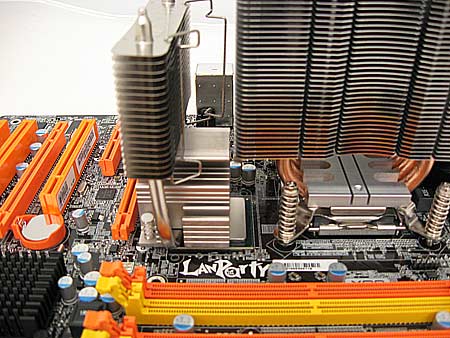System Builder Marathon: $1,250 Enthusiast PC
Assembly And Overclocking
Our build had a number of little quirks we can talk about, although we never encountered any show stoppers.
The first thing we noticed is that our DFI X38-T2R motherboard came with a hefty chipset heatsink that would interfere with the large Xigmatek HDT-S1283 cooler if it were situated to blow the hot air out of the rear of the case.
Luckily, the Antec Three Hundred chassis has an exhaust fan on top, allowing us to place the cooler in a manner that doesn’t interfere with the heatsink. (On a side note, we tested DFI’s X38-T2RB version of this board in our last System Builder Marathon. While it seems to be based on the same PCB, it has a different cooling setup that links the different parts of the motherboard with a heat pipe. The T2R version we tested has separate coolers for the chipsets. Both the T2R and T2RB are the same price on NewEgg.)
Our second issue was a worrisome failure to display video on boot. The DFI LanParty X38 curiously displayed the "FF" code—which stands for "fully functional." Some quick experimentation showed that the system booted fine with another graphics card, suggesting an incompatibility with the Radeon HD 4870 X2. However, after a flash to the newest BIOS, the 4870 X2 worked just fine.
Speaking of the BIOS, the DFI X38-T2R frustratingly refused to acknowledge our E8500’s multiplier of 9.5, instead defaulting to the lowest multiplier of 6. After a little poking around in the BIOS, we found we had to manually enable the CPU N/2 Ratio setting. We thought it was a little troubling that the newest BIOS didn’t automatically choose the right settings for the E8500 when left to its own devices.
Our final concern was the temperature of the PowerColor Radeon 4870 X2, which the Catalyst Control Center reported as peaking very close to 100 degrees Celsius under load. Happily, AMD recently enabled fan speed controls in the driver, and we chose to crank it up a notch and live with a little more fan noise rather than allow the GPU temperatures to raise over 60 degrees Celsius when stressed.
After dealing with these issues, we proceeded to run the benchmarks with total stability. Then, with a 45 nm CPU to play with, we proceeded to the overclocking options.
Get Tom's Hardware's best news and in-depth reviews, straight to your inbox.
Overclocking
It turns out we didn’t have to worry about the 650 W power supply at all when it came to CPU overclocking, but we did end up having a limiting factor.
After raising all of the usual voltage suspects, increasing memory latency to 5, and setting the CPU voltage to 1.4 V, we brought the front side bus (FSB) up to 453 MHz for a CPU clock speed of 4,303 MHz. The system booted into Windows just fine, but before pushing it harder we decided to run a test to see how stable it was at this clock.
While the Orthos stress tester didn’t demonstrate any instability, we were surprised to see the temperature skyrocket from a reasonable 45 degree Celsius in idle to a hot 85 degrees Celsius ! We quickly shut the test down with the realization that this CPU might happily make higher clocks with liquid cooling, but with an air setup we’d have to do some more tweaking and settle for something a little less.
By reducing the core voltage to 1.3 V and lowering the clock speed to 4.25 GHz, we managed to get an incredibly stable 35% overclock that would max out temperatures at about 65 degrees Celsius in an Orthos run. Satisfied with both the speed and temperature of the CPU, we settled on the 1+ GHz CPU overclock and moved on to the graphics card.
The 4870 X2 card wasn’t as willing as our E8500 CPU was to push the overclocking envelope—the maximum clocks in AMD’s Overdrive utility passed the utility’s stability test at 800 MHz core and 1,000 MHz memory speeds, but actual game play would result in artifacts. We settled for turning the 4870 X2’s fan speed a little higher while pulling back the clock speeds to 777/950 from the stock clocks of 750/900.
With our overclock stable and good to go, we proceeded to run the benchmarks !
Current page: Assembly And Overclocking
Prev Page Power Supply, Optical Drive, And Video Card Next Page Test System And BenchmarksDon Woligroski was a former senior hardware editor for Tom's Hardware. He has covered a wide range of PC hardware topics, including CPUs, GPUs, system building, and emerging technologies.
-
WINTERLORD yea for that kind of money i would definatly be buying a entry lvl core i7 920 setup with ddr3 1333, 3gb memory. for gaming, maybe go with a 4870, but in my opinion a geforce 260 or 280 would be better, because it's powerfull with games and you can use CUDA. cuda is really taking off tmperg has a video encoding software withat uses the graphics card, and it gives you a +400% to rendering video and such. such as bluray- and DVD encodingReply -
theblade Nice build, good performer for the price, looking forward for the next article.Reply
It would be great to see an article in which several options of cooling would be compared to see which one gives a better overclock using the 8500 or 8600, including air and water cooling, this chips are awesome to do some OC. -
craig hallworth I'd be interested to see the GTX 260 (216) in SLI on the mid range build as the price for two is a bit more but still comparable with the 4870x2 and, from what I've read, should be more powerful than the radeon card.Reply
I don't know that you can consider the i7 a mid range platform when you have to spend ~350-400 bucks on the montherboard alone. I'd certainly use the i7 for the high end build though.
Thank you for your efforts. -
gallesol There are some of us who who receive a great deal of disconfort thinking of Intel as the only microprocessor manufacturer around. If for no other reason than to maintain some competition in this critical industry, please include an AMD based system.Reply -
marraco ...Reply
It look like you never waited crysis to load.
... and the power is far overkilling. It could be saved money on it -
Rifte Would of liked to see a direct comparison to the $625 build in all but the gaming benches. Is the more expensive mobo, ram, cpu combo worth it?Reply
Put the 4850 in the $1250 system then do some game benches or put the 4870x2 in the $625 system. -
Rifte $276 vs $467 for a 5-8% increase in performance?Reply
direct comparison
$1250 $625 %dif
Itunes 00:49 00:52 +6.1%
lame 01:30 01:36 +6.6%
TMPGE 04:46 05:04 +6.2%
Xvid 02:26 02:52 +17.8%
Mainconcept 03:04 03:17 +7.1%
Photoshop 01:12 01:15 +4.2%
3d Studio 00:45 00:49 +8.8%
Average +8.1%
Price diff for cpu,ram,mobo +69% -
3lvis For the next build I would like to see an i7 920, a gigabyte extreme x58 board, 6GB of Gskill DDR3 1333 PC 10666 with cas 7, a pair of 4870x2's water cooled and 2,3,and 4 64GB Gskill SSD's in raid 0. As the price of SSD's comes down, my interest in how a bunch of them in Raid 0 perform goes up(inversely proportionally).Reply -
radguy I think I would have picked up a cheaper p45 board and used the extra cash to pick up a couple of fans to help with the cooling issues. Otherwise pretty nice gaming build. I don't know if Enthusiast is the name I would use with 530 bucks going to graphics but thats me. Appreciate the info. Nice to kinda be able to compare the E2180 E5200 E8500 and Q6600 all at stock and oc'ed. Core i7 would be nice to add to the list as well as phenom in your upcoming builds.Reply