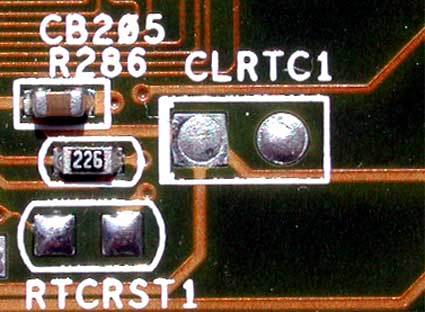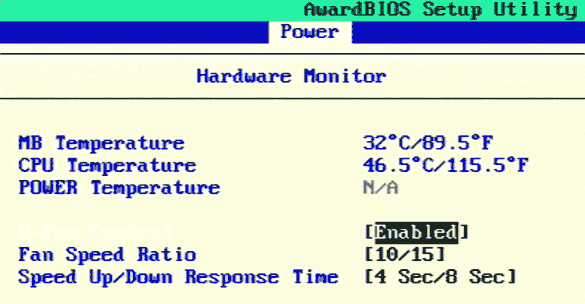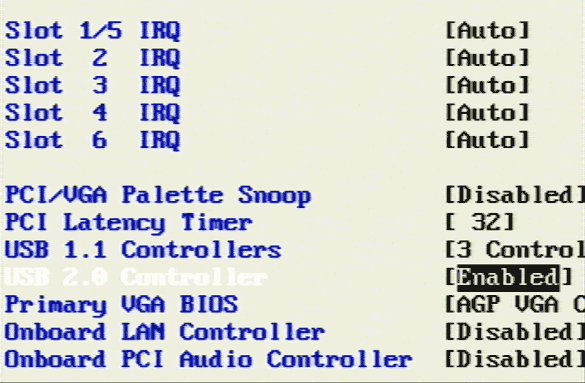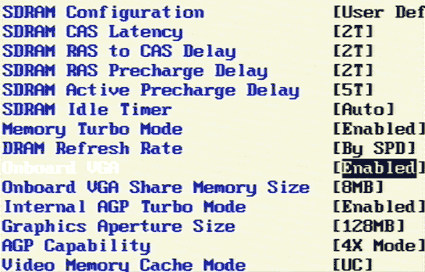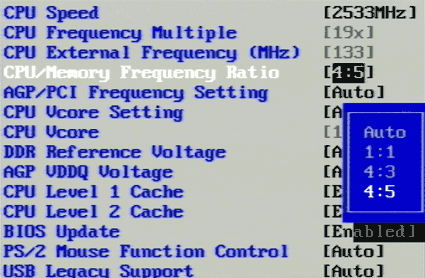DDR333 for P4: 16 Boards with Intel 845G - Part I
Asus P4B533-V: Slow To Learn, But Top Performance, Continued
Solely on the basis of this fact, the Asus P4B533-V achieved above average performances in the first test run. By comparison, all other test candidates work with the specified clock rate of 133 MHz, except for Jetway, Aopen and Gigabyte (approx. 134 MHz FSB). It's more than apparent that Asus still hasn't learned from the past, and the company continues to strive for top position by playing the factory-overclocking game. After asking Asus about this, they sent us two other versions of BIOS. However, with both versions, operation with manual memory configurations was not possible - the boot process aborted with memory errors (Port 80 error "C1") - so we couldn't run it through our benchmark tests. We asked Asus again, and finally we got what we wanted: the fourth BIOS version (1004) ran in combination with optimal memory settings, where the FSB clock was lowered to 133.6 MHz. Now, the benchmark tests showed that Asus had the best overall performance in the test field.
Incomprehensible: even though the Asus P4B533-V is equipped with 17 jumpers, the manufacturer did without a jumper for deleting the CMOS BIOS. The only thing to remedy this is to remove the battery and to bridge the clamp.
Accessories included with the Asus P4B533-V.
Here are also some of the weaknesses in detail: as is traditional with Asus, there are 17 jumpers strewn across the board, and to top it off, the board is equipped with nine DIP switches. Another inconvenience: if an incorrect BIOS setting causes the board to crash, then the CMOS battery has to be removed and both contacts short-circuited. Note that despite the tangle of jumpers, the pin for CMOS Clear was not provided. A well-known Asus anomaly is also to be found with the P4B533-V: before installing Windows 2000 or XP, users have to be clear about whether or not they will use the floppy controller. After the OS is installed, you can't make any further changes, because if you do, then the system won't boot. Unique among the test candidates is the fan controller, called "Q-Fan," which we looked at in our previous comparison of 850E motherboards. Q-Fan adjusts the rotation speed of the fan to match the CPU temperature, which means that the CPU is not under a full load, so that lower noise levels during operation are possible. Ultimately, this is the most expensive motherboard of all the candidates, which will set the end user back by about $165. By comparison, full-featured boards from Gigabyte and MSI can be had for only around $140. So again, you have to question whether Asus is justified in setting a high retail price.
Innovative: thanks to Q-Fan, the fan rotates at lower speed when there's a low load on the CPU.
USB 2.0 on board: this function was activated for the test.
On-board graphics of the Intel 845G with the Asus P4B533-V.
Get Tom's Hardware's best news and in-depth reviews, straight to your inbox.
Relationship between CPU clock and memory clock with the Asus P4B533-V.
Current page: Asus P4B533-V: Slow To Learn, But Top Performance, Continued
Prev Page The Boards Next Page Aopen AX4G Pro: Black, Fast And Lean