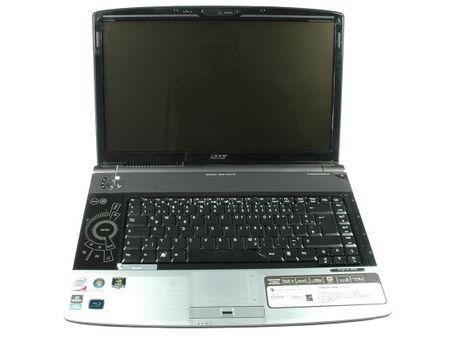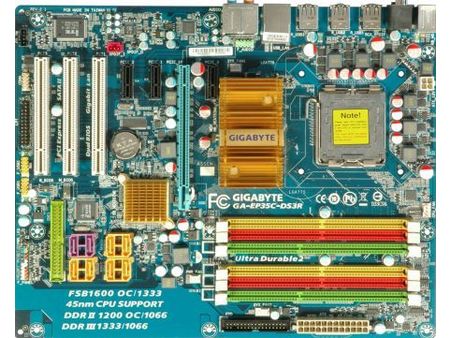What to Buy, a Notebook or Desktop PC?
Our Tips
Even if making a decision is difficult due to the above-mentioned advantages and disadvantages of notebooks and desktop systems, you will eventually end up buying one ort he other. That’s why we want to share a few tips that we think you should consider before making your purchase.
If you are leaning towards buying a notebook, you should ensure that its components are as efficient as possible. You will notice this in not only the notebook’s battery life, but also in minimized noise from the cooling fan.
New computer systems usually employ the Windows Vista operating system; Windows XP as the installed operating system is definitely out. For Vista, the notebook needs considerable RAM: 2 GB of main memory is good, 4 GB is better and even affordable these days.
Also have a look at the hard disk. In some notebooks, for example the Samsung R70-Aura T5250 Daryus, 4,200 RPM factory hard disks are included. If you have a say in the hard disk that is built into your new notebook at the factory, choose one running at 5,400 RPM, or better yet, 7,200 RPM.
Choosing a graphics card is the most difficult issue. If you will be using 3D software, a graphics card from ATI or Nvidia must be installed, but this always has a negative effect on battery life. Also consider that upgrading an underpowered graphics unit in a notebook is usually impossible. It is all the more frustrating when you have made the wrong purchasing decision and committed yourself to an integrated graphics solution.
The same is true when buying a desktop computer. The graphics card question is even easier to answer in this case: for office work, the graphics card installed on the motherboard is usually sufficient. Should you become dissatisfied with the graphics card’s performance, you can quickly and easily upgrade to a more advanced one.
Even high-end graphics options are no problem, and given the appropriate motherboard, the use of several graphics cards is possible. AMD/ATI calls the use of multiple graphics cards Crossfire, while Nvidia refers to it as Scalable Link Interface (SLI). For most users, one graphics card is more than enough, especially since using Crossfire or SLI configurations greatly increases power consumption.
Get Tom's Hardware's best news and in-depth reviews, straight to your inbox.
Speaking of the power supply, ensure that its efficiency is 80% or higher—the higher the efficiency, the less power "lost" by the unit. Depending on usage, this could have an impact on your electrical bill. The power rating of the supply depends heavily on the components used: if you have power-hungry graphics cards installed in your computer, even an 800 W supply could prove insufficient.
Another factor related to graphics cards that must be considered is cooling. If graphics cards are cooled passively, they will not contribute to the noise your computer generates, but graphics cards with passive cooling are more susceptible to overheating in poorly ventilated cases. Overheating leads in turn to more crashes and a generally instable system.
If the graphics card has a fan, of course, it should be a quiet one. The same applies to the processor’s cooling fan. Even if the cooling fans supplied with the processor are quiet at low RPMs, at high speeds they might be annoyingly loud. Third-party CPU cooling fans can remedy this problem.
When choosing a hard disk, you can almost do no wrong: terabyte hard disks like the Samsung Spinpoint F1 HD103UJ are now available for under $ 185.51. If you are less concerned with storage capacity than with speed, you might want to consider buying a Western Digital VelociRaptor instead, for about $355.
In general, you want to make sure that the case is well-ventilated: your components will thank you!
When choosing the motherboard and RAM modules, trust mainstream components from well-known companies. Some mainboards may be incompatible with certain memory modules, which is why manufacturers provide compatibility lists. If you select the main memory using this list, then nothing can go wrong.
In addition, very fast memory, prized especially for its overclocking capability, is unnecessary for the majority of users. Though it may sound enticing to have special memory that uses extreme timings, the average user would notice little difference. Memory like this is only suitable for enthusiasts, and does not offer significantly-increased performance in normal everyday use.
If you have your computer system all planned out on paper and still have questions, please just have a look at our Forum – Building your own PC: Composition and configuration. Maybe your questions have been answered already; if not, our expert community can certainly offer additional advice.
Current page: Our Tips
Prev Page Benchmark Results, Continued Next Page Forecast: Greater Efficiency-
Oakley707 How does Tom's computer for 1850$ actually cost 1850$? Seems much lower than that... a 8800 gts (320 meg...?) seems weird!Reply -
spearhead with the desktop you could get an even better card then 8800gts 320mb for the cash. 8800gt or 3870x2 and such could give you an advatage for 1850 i could build a far better system and that is true. if not for the graphics notebooks these days are great. they only need to get some upgradebility of the mxm module for us costumers for acceptable pricings then we can more to more mobile solutions. we just want more gaming power for lower prices :)Reply
we shall soon see faster mobile solutions. the hybrid graphic solutions of the puma platform might offer good preformance for low pricing. -
njalterio Overall good article except...Reply
1)There was no mention of overclocking.
2)The Tom's guide computer was poorly built for the price. I could easily have included a 3870 X2 and two more GB of RAM. No mention of what case was used....although that probably would not have significantly impact the benchmarks.
3)Is there some kind of behind the scenes advertising here? Whats with the Samsung/Nvidia only usage? (Intel I can understand for obvious reasons)
With two more GB of RAM, the 3870X2 (which I am certain would stay within the price range), and a good overclock the desktop computer would have wrecked that laptop in benchmarks!
Would have been interesting to see a MacBook tested against these computers as well. -
coldmast 8800gts 320mb? ~$120Reply
ROTFLMFAO
give us a cost breakdown on each part of the system spec (desktop)
are you including the display cost for the desktop (22"ers are at a great price point $200-$350)
keyboard, mouse? $40-$120
Desktop and NetBook -
Shadow703793 spearheadwith the desktop you could get an even better card then 8800gts 320mb for the cash. 8800gt or 3870x2 and such could give you an advatage for 1850 i could build a far better system and that is true. if not for the graphics notebooks these days are great. they only need to get some upgradebility of the mxm module for us costumers for acceptable pricings then we can more to more mobile solutions. we just want more gaming power for lower prices we shall soon see faster mobile solutions. the hybrid graphic solutions of the puma platform might offer good preformance for low pricing.njalterioOverall good article except...1)There was no mention of overclocking. 2)The Tom's guide computer was poorly built for the price. I could easily have included a 3870 X2 and two more GB of RAM. No mention of what case was used....although that probably would not have significantly impact the benchmarks.3)Is there some kind of behind the scenes advertising here? Whats with the Samsung/Nvidia only usage? (Intel I can understand for obvious reasons)With two more GB of RAM, the 3870X2 (which I am certain would stay within the price range), and a good overclock the desktop computer would have wrecked that laptop in benchmarks!Would have been interesting to see a MacBook tested against these computers as well.Agreed.Reply
-
coldmast these article are always good but some lack proper depth,Reply
it would be nice to do a series of articles addressing different aspects.
Cheap Notebooks vs Cheap Desktops
Desktop Replacements {17"+ screen size} vs Workstations (CAD related)
Designer Notebooks (Stylish & Elegant) vs Designer Desktops / media centers (Stylish & Elegant)
and most importantly
GAMING Notebooks vs GAMING Desktops @~$1500 ~$2200 ~$3000 -
garydale I've been listening to talk about how notebook computers are catching up to desktop performance for decades now and it still hasn't happened. At any given price point, you can always get greater performance from a desktop system. That's not likely to change.Reply
However, several issues that weren't raised that should be. When a notebook breaks down, it's often cheaper to get a new notebook if its out of warranty. With a desktop system, just swap out the failed part and continue on.
I've seen lots of notebook failures too. They just don't seem to be as reliable as desktop systems. Even rescuing the data following a notebook failure is a real pain. The HD interface keeps changing and doing a disk-to-disk copy from one notebook drive to another is impossible - notebooks can't handle two hard drives at once. This means booting from a Linux live cd with the drive you want to copy in a working notebook, then copying the files to an external (usb) drive or a network share.
Students seem to think notebooks are great - very portable. Yes, and that makes them easy to steal too. If you know a student who wants a computer, do them a favour and get them something big and heavy.
And how about ergonomics? The miniature keyboard with the screen positioned too low relative to your eye level is asking for problems. Then there is the built-in pointing device. Sorry, but there's a reason why they're not used on desktop system - a mouse simply works better.
With USB keys going dirt cheap these days, get two or more desktop systems and keep one every place you normally do work. Use a USB key to transfer documents, or share them on the Internet. Of if you want to be able to move a system around, there are some very small desktop systems you can get.
I'm not saying that notebooks don't have their uses. However, a replacement for a desktop system isn't one of them. -
onearmedscissorb It's not hard at all to find a decent selection of very similar laptops with 8600M GT/9500M GS graphics, but with T9300 processors, for $1,300 to $1,400.Reply
So the laptop price isn't making sense to me, either, but I guess that evens it out some.
If they're going to allow a budget of pretty much $2,000 and basically directly compare laptops to desktops, what they should have done is used a laptop based on desktop components, as that's what the decent ones tend to start at. -
dmacfour With $1850 you could get a laptop with a much better video card. $1300 will get you one with an 8800m GTS.Reply