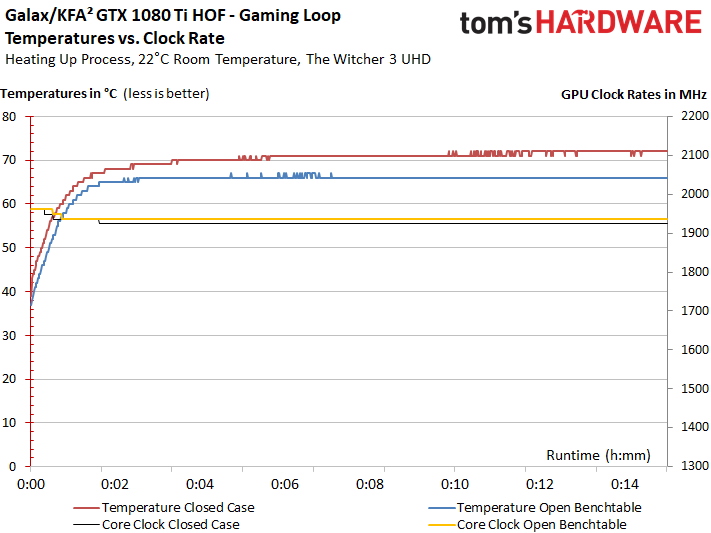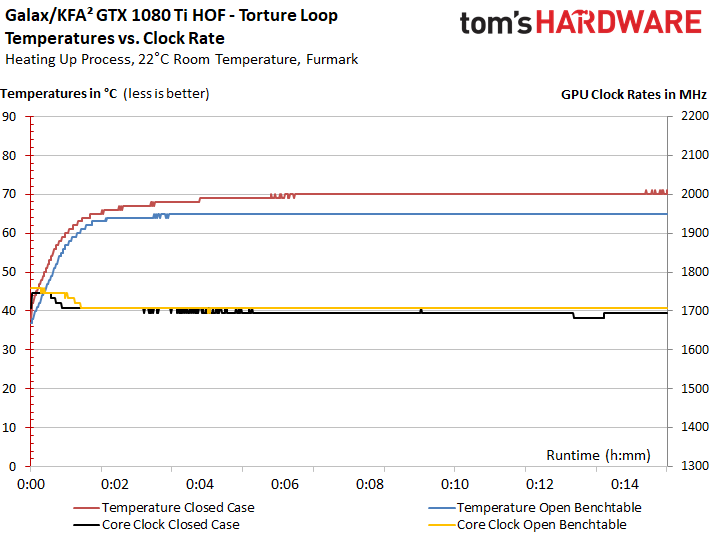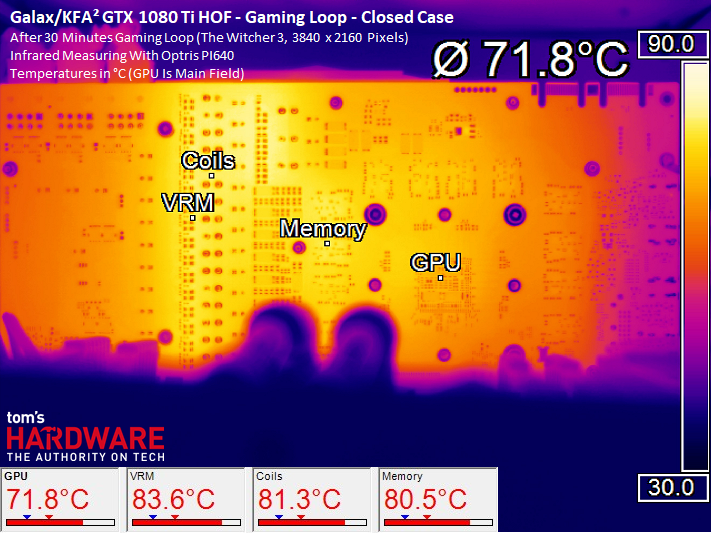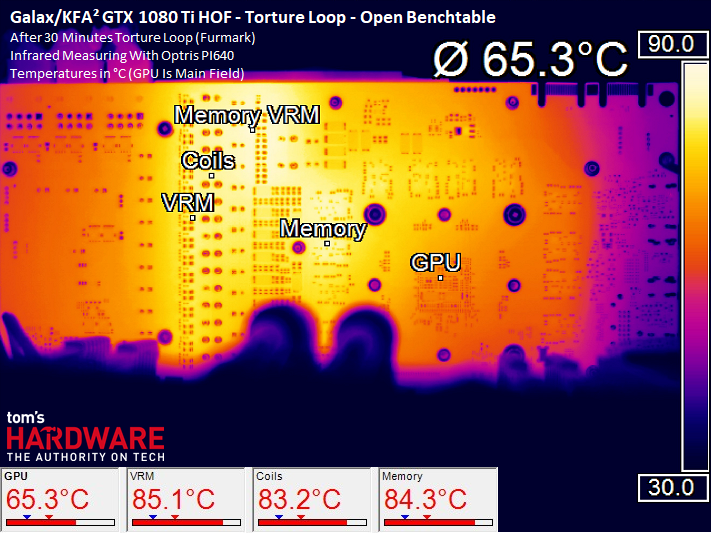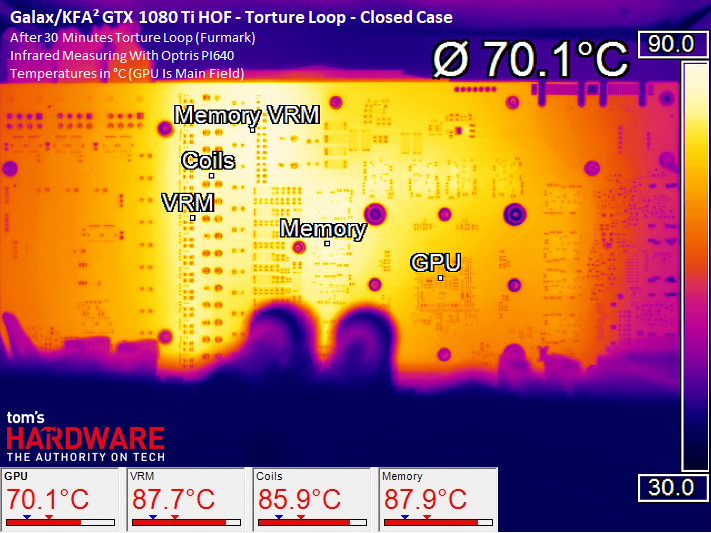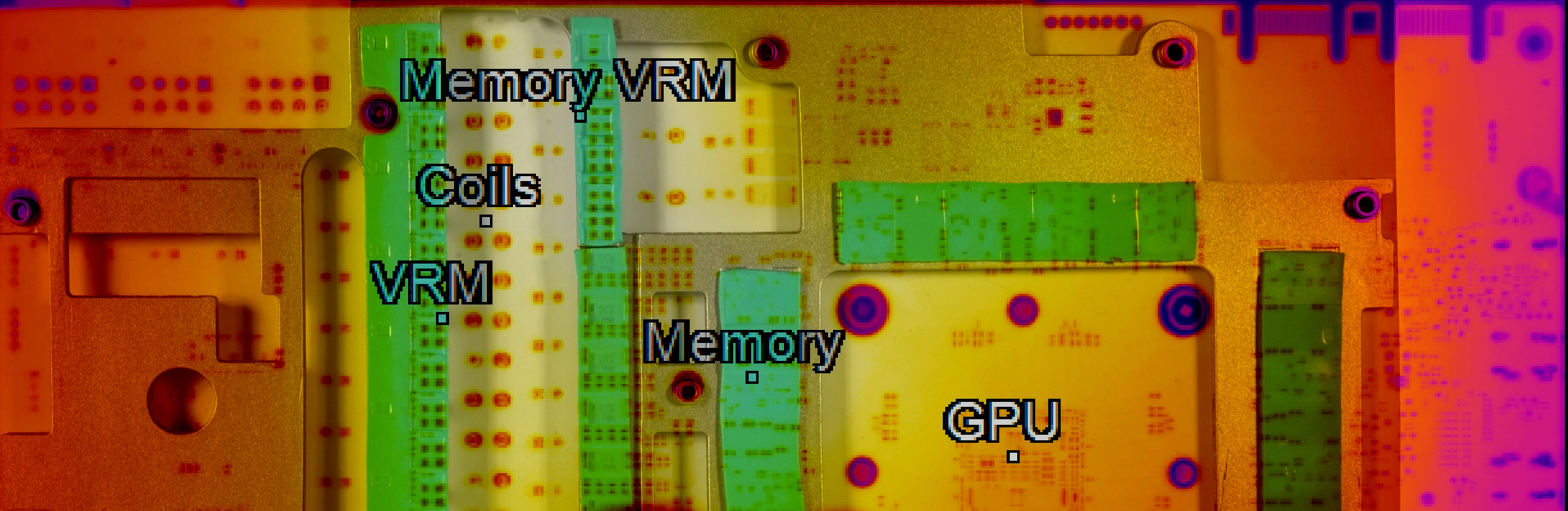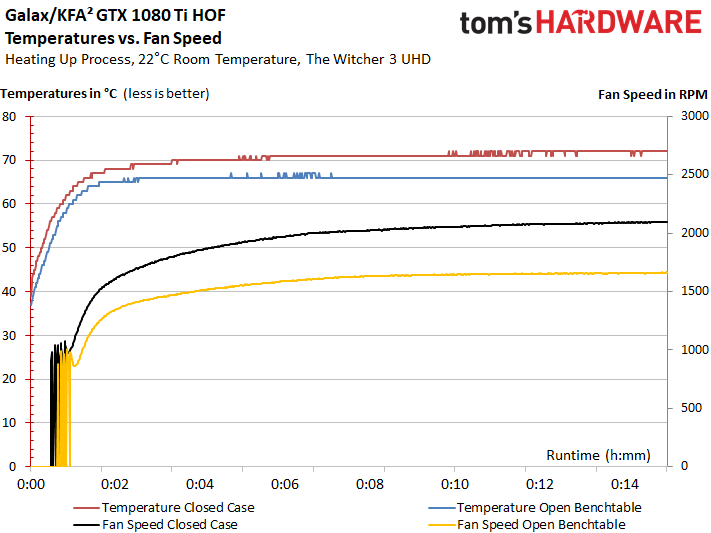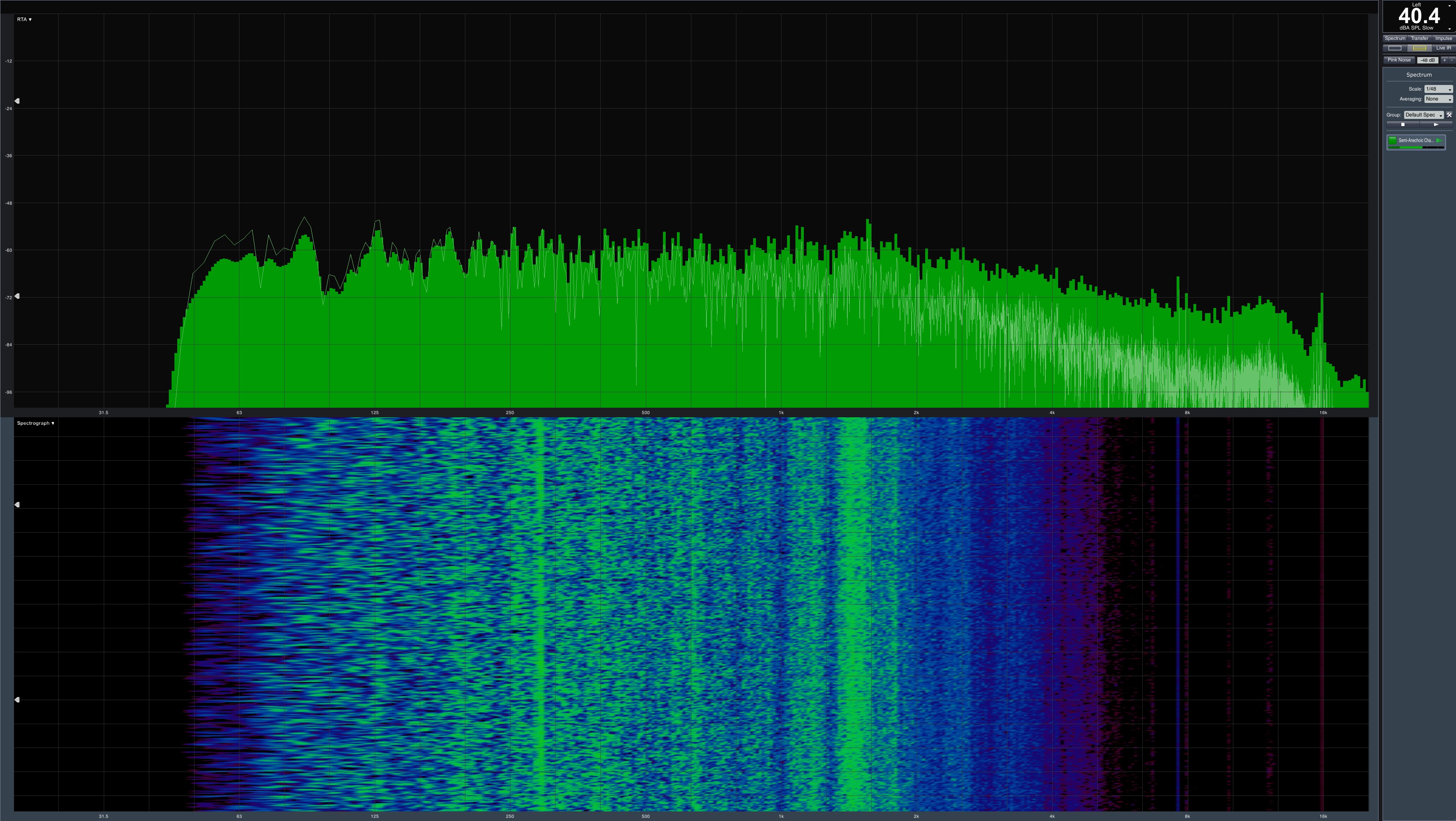Galax GeForce GTX 1080 Ti Hall of Fame Review
Why you can trust Tom's Hardware
Clock Rates, Overclocking & Heat
Clock Frequencies
Manufacturers can claim whatever they want in their marketing material. Actually achievable clock rates are subject to a number of hard-to-control variables, though. GPU quality, for instance, plays a big role, and there's no way to pre-screen what you get on that front. So, it's absolutely possible that a nominally slower card made by one board partner ends up faster than a more aggressively-tuned model from another partner. As a result, comparisons between products have to be approached with an understanding of some inherent uncertainty.
Board vendors can, however, control the settings and environmental factors that affect how GPU Boost ultimately determines operating frequency, depending on the situations it encounters. Beyond specifications like the power target or clock offset, temperature under load is perhaps the most influential factor in defining sustainable performance.
For the Galax GeForce GTX 1080 Ti HoF, we measured an initial GPU Boost frequency as high as 1974 MHz during our gaming loop. As the card warmed up, it maintained an average of 1936 MHz during our 30-minute measurement. For a fully warmed-up card, that number isn't bad. And even in a closed case, our readings don't dip by much.
The same holds true for GPU Boost under the constant load of our stress test. Initial clock rates of 1759 MHz (cold), which settle in around 1747 MHz are certainly respectable.
Overclocking
Of course, the card does tolerate some additional overclocking. In our case, we achieved a stable 2012 MHz under air cooling. To achieve this, though, we had to set Galax's fan control to maximum using the slot panel button, causing the card to run much noisier than its stock configuration. If you plan to overclock, increase the power target to its maximum.
The table below contains results after configuring our card in Afterburner Extreme and a long test run in The Witcher 3.
| Clock Rate Increase | Power Target (Afterburner) | Voltage(Afterburner) | Avg. Boost Clock | Avg. Voltage | Power Consumption |
|---|---|---|---|---|---|
| None | 100% | Standard | 1936 MHz | 1.050V | 278.2W |
| None | 100% | Maximum | 1962 MHz | 1.062V | 287.8W |
| +30 MHz | 128% | Maximum | 2067 MHz (Average) | 1.075V | 343.9W |
As long as temperatures remained below 65°C during our gaming loop, a 2067 MHz GPU Boost frequency could be maintained pretty well. But all of this is, once again, a matter of getting lucky in the GPU silicon lottery.
Get Tom's Hardware's best news and in-depth reviews, straight to your inbox.
Getting a good overclock from your memory requires perseverance and a bit of luck. Seemingly stable settings might work short-term, and then prove dicey after a few hours of gaming. In the case of our sample, an extra 300 to 350 MT/s was feasible. Beyond that, performance started sliding the other direction.
Heat
Readings of up to 66°C from the GPU diode on an open test bench are acceptable indeed. Voltage converter and memory measurements don't give us cause for concern either, despite the fact that Galax doesn't give us a real VRM heat sink.
Inside of a closed case, the GPU temperature rises to 72°C. The almost 84°C we record from the voltage converters is a result of indirect VRM cooling through the mounting frame. This is still reasonable, though; the temperatures are low enough to avoid long-term damage.
The situation looks only slightly different during our stress test. Now the GPU temperate fluctuates between 65 and 66°C, while the voltage converters and some memory modules get as warm as 85°C.
Finally, during our stress test inside of a closed case, the GPU hits 70°C. We measure almost 88°C on the memory and its voltage converters. Since the memory is fine up to around 95°C, there is no reason to get overly concerned yet. It's just clear from our infrared artwork that this card's thermal load isn't particularly well-balanced.
None of the components hit critical levels of thermal load. But Galax definitely wasted much of this cooler's potential by going without a direct VRM heat sink.
The following image overlays the mounting frame's position onto the PCB, illustrating what we're talking about:
Fans & Noise
Do you remember the on-off-on-off issue we uncovered in our Galax GeForce GTX 1080 HoF review, where the fans slowed down too much (forcing them to a stand-still) and annoyed us with an obtrusive start-up pulse over and over again? This annoying cycle was repeated until the card was warm enough to justify sufficiently high speeds (above 900 RPM), and the fans eventually held a steady rotational speed without stopping. A BIOS update, which simply took the specific inertia and start-up speed of these fans as a base value, and moved the temperature where they started spinning, (legitimately) failed to gain Nvidia's approval.
Where did that leave Galax? Even though the fans on its GeForce GTX 1080 Ti HoF operate more quietly, and are hardly audible, the on-off-on-off loop is definitely still detectable.
We also have to point out the significantly higher fan speeds inside of a closed case, which of course lead to a more audible operating noise. On the bright side, moderate bearing and motor noises are completely drowned out by the sound of airflow.
Using a custom-made measurement chamber, we read 40.4 dB(A) for a warmed-up card inside of a closed case. That's an acceptable value. On our open test bench, the reading fell to just 38.7 dB(A).
Galax's GeForce GTX 1080 Ti HoF comes with a potent cooler loaded with potential. In principle, it offers lots of reserves for enthusiasts who want to overclock. However, a real VRM heat sink would have made it possible to keep certain areas of the board much cooler than the current design.
MORE: Best Graphics Cards
MORE: Desktop GPU Performance Hierarchy Table
MORE: All Graphics Content

Igor Wallossek wrote a wide variety of hardware articles for Tom's Hardware, with a strong focus on technical analysis and in-depth reviews. His contributions have spanned a broad spectrum of PC components, including GPUs, CPUs, workstations, and PC builds. His insightful articles provide readers with detailed knowledge to make informed decisions in the ever-evolving tech landscape