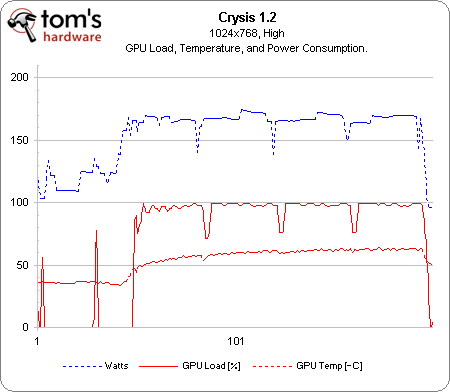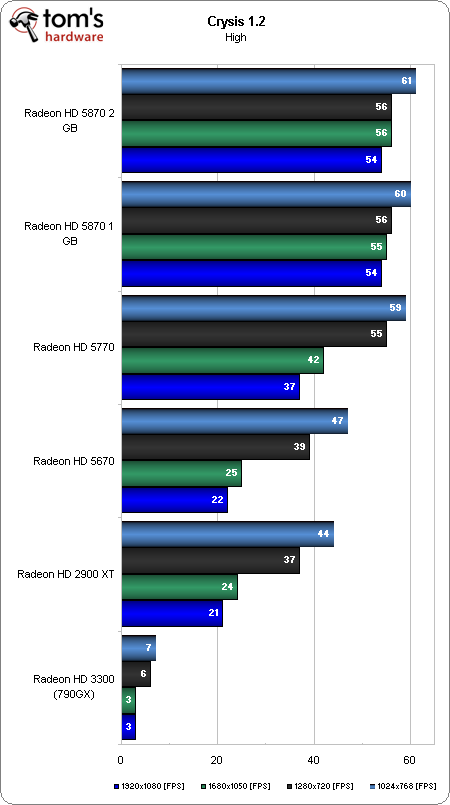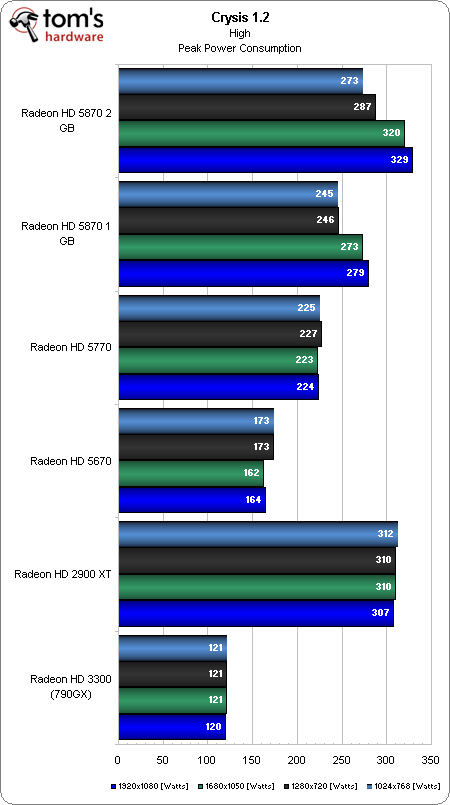AMD's Radeon HD 5000-Series: Measuring Power Efficiency
Most of our graphics card reviews include power measurements at idle and load. But how do applications tax your GPU in between those two extremes? We line up a handful of different programs and monitor power use with a handful of AMD's latest cards.
Benchmark Results: Crysis, The Classic Approach
Even after all these years, this game still proves to be one of the most graphically-intensive benchmarks out there. Due to this fact, we figure it should make a good example how games and graphics benchmarks apply load to the GPU. Below, you can see the relationship between GPU utilization, temperature, and system power consumption.
These measurements are taken at 1024x768 with the High quality preset using AMD’s Radeon HD 4670. Even at such a low resolution, sustained GPU utilization is very close to, if not pegged at 100%. From experience, the difference in power consumption between Crysis and FurMark is about 10 W at full load using this setup. This behavior is what we expected with these graphics cards under load. Let's see how all the cards line up.
Based on gameplay and testing experiences, you'll want at least 40 frames per second to play Crysis smoothly on all levels. However, 40 FPS is a minimum. On occasion, you'll still see drops below 30 FPS in the Assault and Redemption levels. If you want a more enjoyable experience with no sudden drops below 30 frames, set the bar at 55 FPS.
The results show that AMD’s Radeon HD 5670 offers roughly the same frame rates as its Radeon 2900 XT, but with much lower power consumption (almost half of the older card, actually). The faster Radeon HD 5770 delivers higher frame rates, but you'll use 50 W more than the HD 5670.
These two cards add about 40 to 100 W to the base system’s consumption numbers. We're CPU-limited with both Radeon HD 5870 cards, as the pair provides frame rates above 50 FPS, even at 1920x1080.
If we compare the numbers, this is what we get.
| Header Cell - Column 0 | Radeon 2900 XT | Radeon HD 5670 | Radeon HD 5770 | Radeon HD 5870 1 GB | Radeon HD 5870 2 GB |
|---|---|---|---|---|---|
| FPS (1920x1080) | 21 | 22 | 37 | 54 | 54 |
| Power (minus base system power consumption) | 187 | 44 | 104 | 159 | 209 |
| FPS/watt | 0.11 | 0.5 | 0.35 | 0.34 | 0.25 |
The best performance per watt ratio goes to the Radeon HD 5670. But if you look at the frame rates, you'd likely will have to use 1024x768 or below (or use a slightly lower preset) to make the card playable. The Radeon HD 5770 offers good enough performance to make 1280x720 viable.
Get Tom's Hardware's best news and in-depth reviews, straight to your inbox.
Now, if you look at the 1 GB Radeon HD 5870 compared to the Radeon HD 5770, you can see the difference is not that large. With a higher-performing processor, frame rates would likely scale well enough to tip the scales in the faster card’s favor. For instance, a 70 FPS result would mean the Radeon HD 5870’s FPS/watt would go up to .45, which is very close to the Radeon HD 5670.
Current page: Benchmark Results: Crysis, The Classic Approach
Prev Page Test System Next Page Benchmark Results: Desktop Usage, Less-Than-Ideal Conditions-
tony singh Very innovative article tom keep it up!! Similar article consisting of various cpus would be really useful.Reply -
spidey81 I know the FPS/watt wouldn't be as good, but what if the 5670 was crossfired. Would it still be a better alternative, efficiency wise, than say a 5850?Reply -
nforce4max Remember the R600 (2900xt) has a 80nm core while the 5870 has a 45nm core. Shrink the R600 and you will get the 3870 (55nm) that barely uses hardly any.Reply -
rhino13 And now just for fun we should compare to Fermi.Reply
Oh, wait, this just in:
There is a Fermi comparison chart that was avalible but you needed to have two screens to display the bar graph for Fermi's power consumption and temperature. So the decission was made to provide readers with the single screen only version.
-
aevm I loved this part:Reply
A mere 20 watts separate the Radeon HD 3300, HD 5670, HD 5770, and HD 5870 1 GB. So, in certain cases, the Radeon HD 5870 1 GB can still save enough power to close in on its more mainstream derivatives. Again, this is the case because the cards use a fixed-function video engine to assist in decoding acceleration, which is the same from one board to the next. Thus, even a high-end card behaves like a lower-end product in such a workload. This is very important, as you will see later on.
My next PC will be used mostly for movie DVDs and Diablo 3. Apparently if I get a 5870 1GB I get the best of both worlds - speed in Diablo and low power consumption when playing movies.
How about nVidia cards, would I get the same behavior with a GTX 480 for example?
-
Onus For those not needing the absolute maximum eye candy at high resolutions in their games, the HD5670 looks like a very nice choice for a do-it-all card that won't break the budget.Reply
Next questions: First, where does the HD5750 fall in this? Second, if you do the same kinds of manual tweaking for power saving that you did in your Cool-n-Quiet analysis, how will that change the results? And finally, if you run a F@H client, what does that do to "idle" scores, when the GPU is actually quite busy processing a work unit? -
eodeo Very interesting article indeed.Reply
I'd love to see nvidia cards and beefier CPUs used as well. Normal non green hdds too. Just how big of a difference in speed/power do they make?
Thank you for sharing. -
arnawa_widagda Hi guys,Reply
Thanks for reading the article.
Next questions: First, where does the HD5750 fall in this? Second, if you do the same kinds of manual tweaking for power saving that you did in your Cool-n-Quiet analysis, how will that change the results? And finally, if you run a F@H client, what does that do to "idle" scores, when the GPU is actually quite busy processing a work unit?
Have no 5750 sample yet, but they should relatively be close to 5770. For this article, we simply chose the best bin for each series (Redwood, Juniper and Cypress).
The second question, what will happen when you tweak the chip? Glad you ask!! I can't say much yet, but you'll be surprised what the 5870 1 GB can do.
As for NVIDIA cards, I'm hoping to have the chance to test GF100 and derivatives very soon.
Take care.