HP Z38c 38" Ultra-wide Curved Monitor Review: Expansive & Accurate
Why you can trust Tom's Hardware
Grayscale, Gamma & Color
Grayscale Tracking
The Z38c takes a unique approach to picture modes. By default, it runs in sRGB, which has fixed gamma and grayscale. You can adjust brightness, but that’s all. The enclosed calibration data sheet references that mode. Also available is Rec.709, which simply changes gamma to 2.4, but delivers the same color and grayscale performance.
Our grayscale and gamma tests are described in detail here.
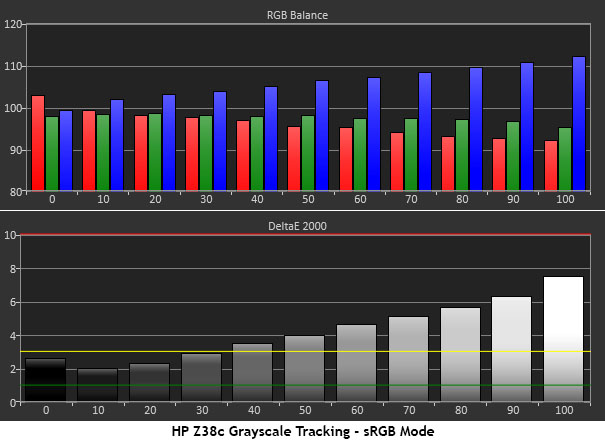
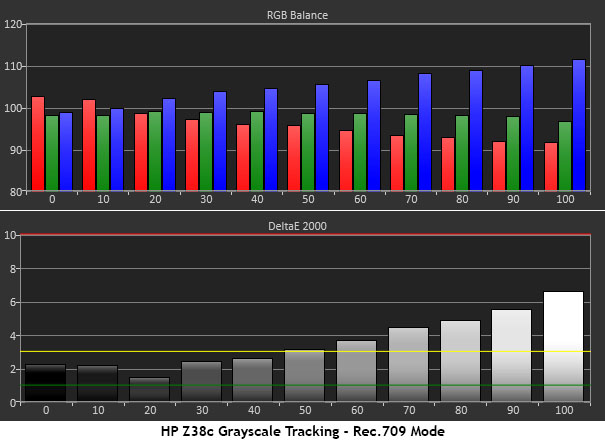
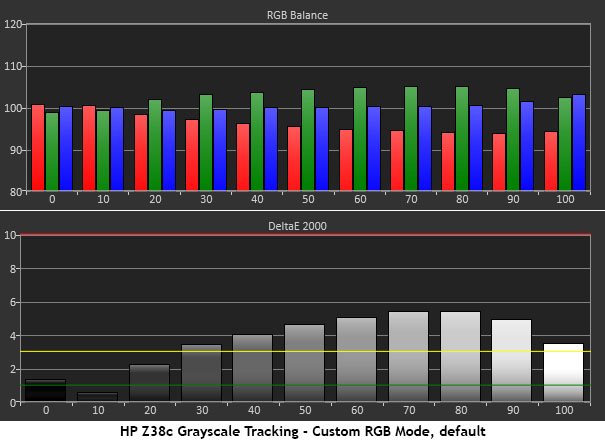

The first two charts above are nearly identical. The slight blue tint we measured matches the data sheet included with our sample. The tint is barely visible from around 50% brightness and greater. The Custom RGB mode offers some relief, even without calibration. If you don’t want to tweak, we recommend that mode for all applications. With a few clicks of the RGB sliders, the HP Z38c delivers reference-level grayscale tracking. You can see the slight clip of green at 100%. That error can be reduced to under 1dE, but then output maxes at around 175 nits. If you’re willing to let that top level go a little blue, leave contrast set to 80 and dynamic range will be about 900:1.
Comparisons
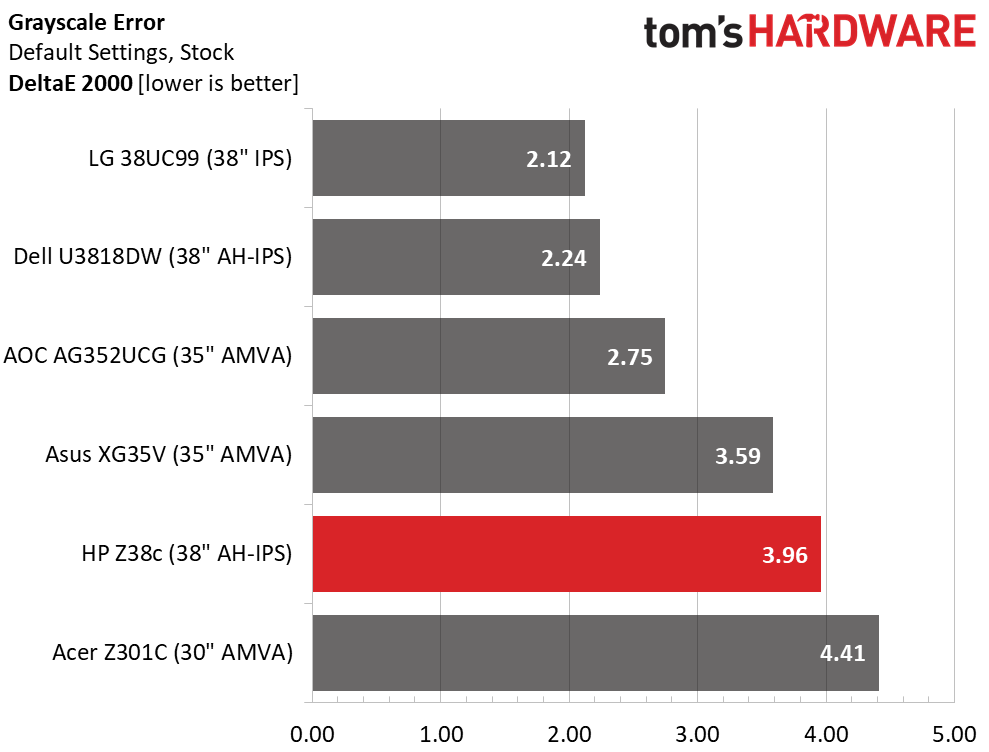
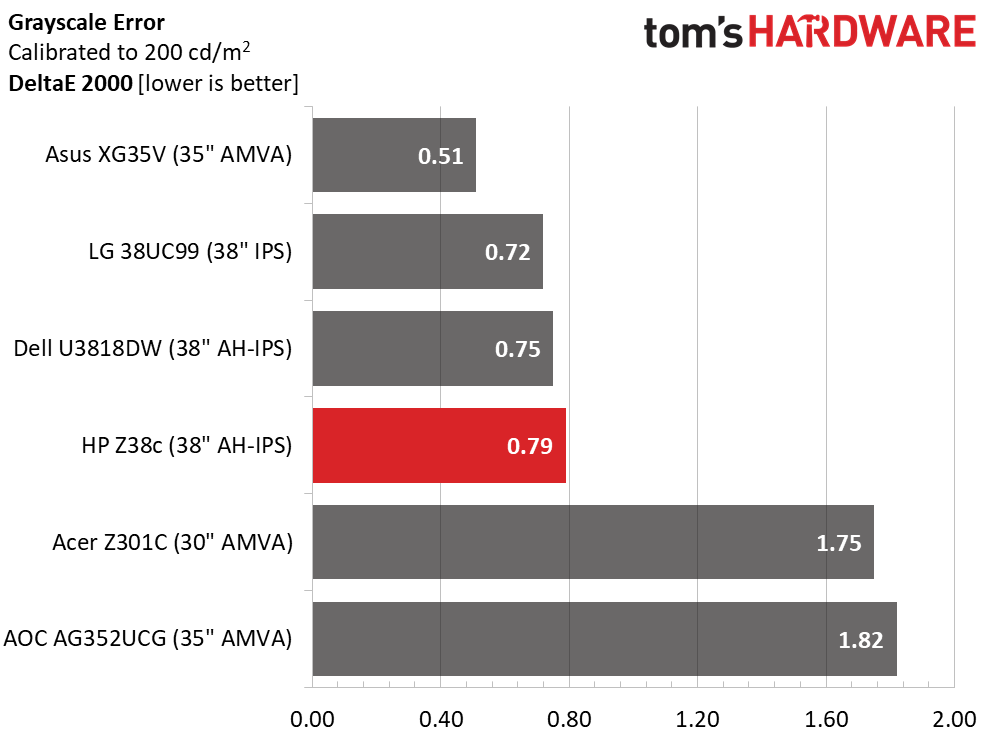
The Z38c’s 3.96dE average grayscale error is a little high when compared to other premium displays, but it does match the certified results on our sample’s data sheet. And once calibration is complete, the numbers approach reference-level. This is what we expect from any professional or premium screen, and HP delivers excellent performance.
Gamma Response
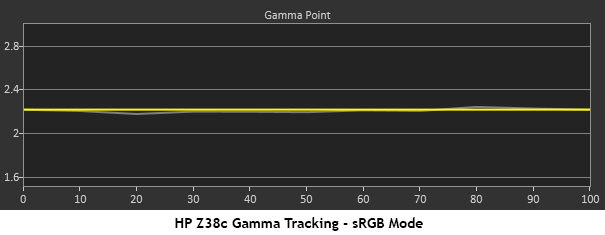
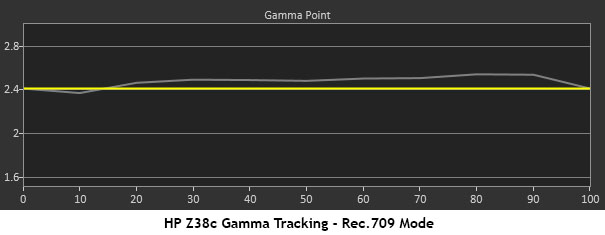
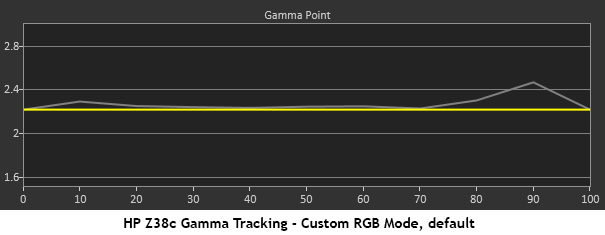
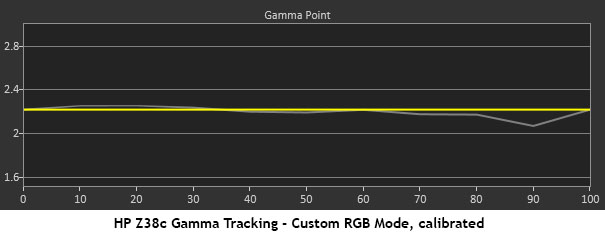
There is nothing to complain about regarding the HP Z38c’s gamma tracking. sRGB offers some of the best accuracy we’ve ever seen. You have to look closely to even see the white line in the first chart. That’s about as close to perfect as a monitor can get. Rec.709 tracks 2.4 well, and that darker presentation is suitable for video editing and movie-watching. In the Custom RGB mode, the contrast control affects the 90% level slightly. Without adjustment, it’s a little too dark, though you'll be hard-pressed to see that in actual content. After reducing the contrast control, the hump becomes a small dip, which is even harder to spot--impossible we’d say. This is excellent performance, and it’s the main reason behind the Z38c’s superb color tracking.
Comparisons
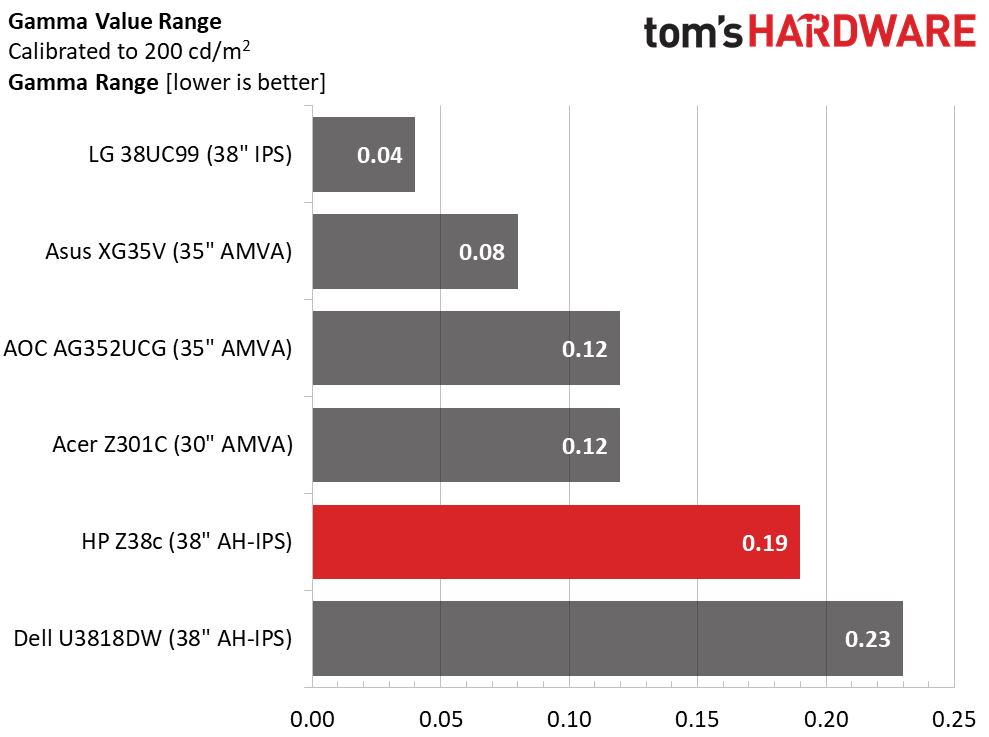
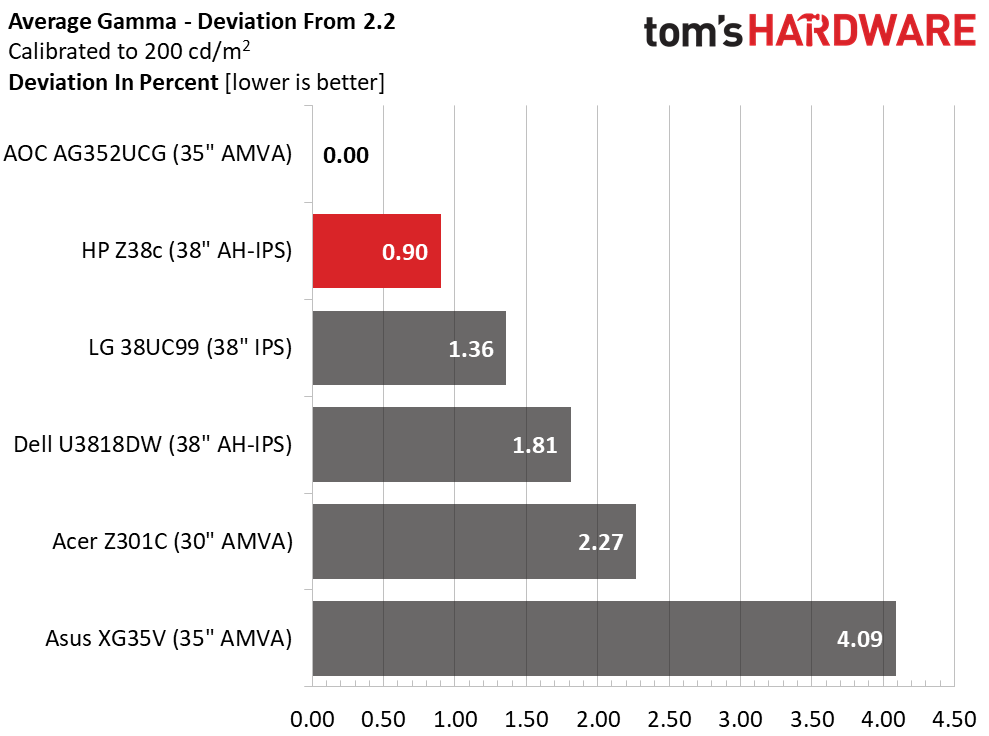
Without the dip at 90% brightness, the Z38c would easily win the gamma value range test. A .19 score is still higher than many monitors we’ve reviewed. It’s only in fifth place because this group is quite solid overall. With a small .9% deviation from 2.2, we’d rank this monitor in the top one percent in gamma tracking. That really helps make up for the display’s relatively low contrast.
Color Gamut & Luminance
For details on our color gamut testing and volume calculations, please click here.
Get Tom's Hardware's best news and in-depth reviews, straight to your inbox.
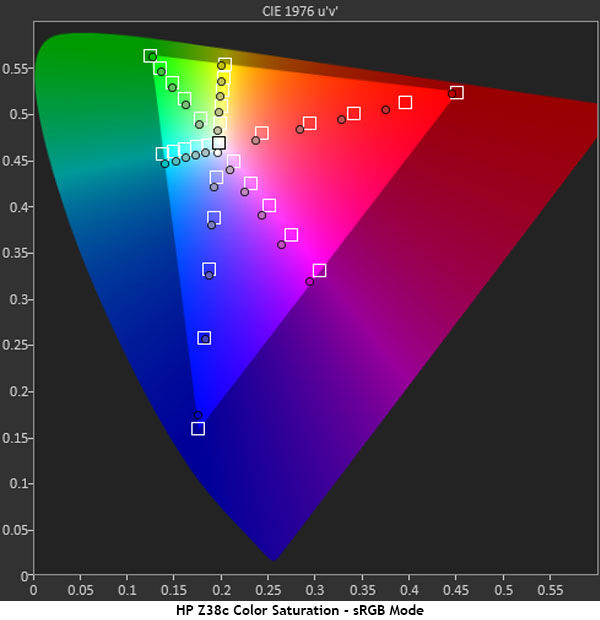
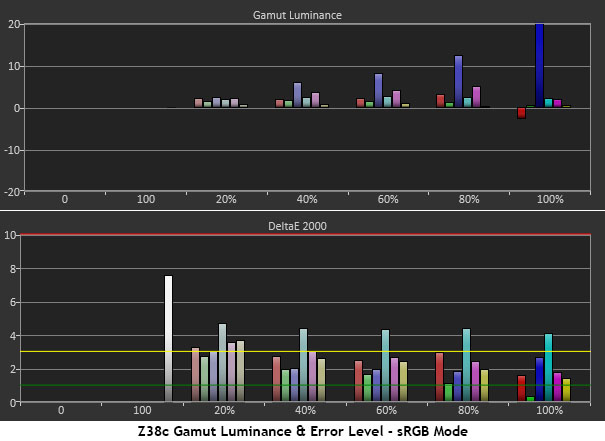
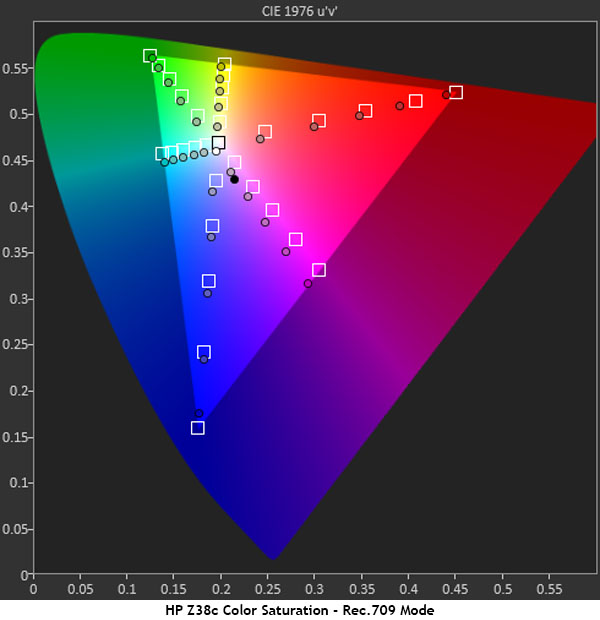
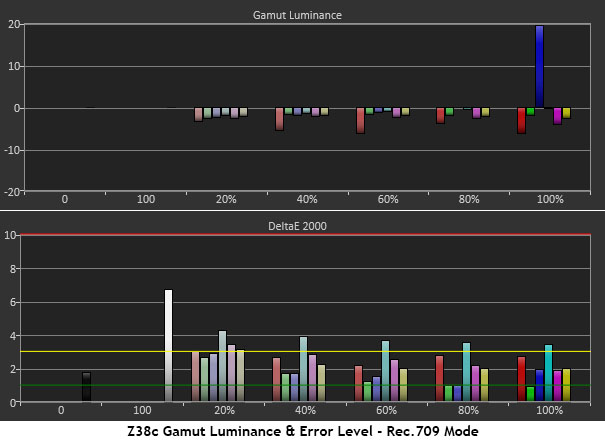
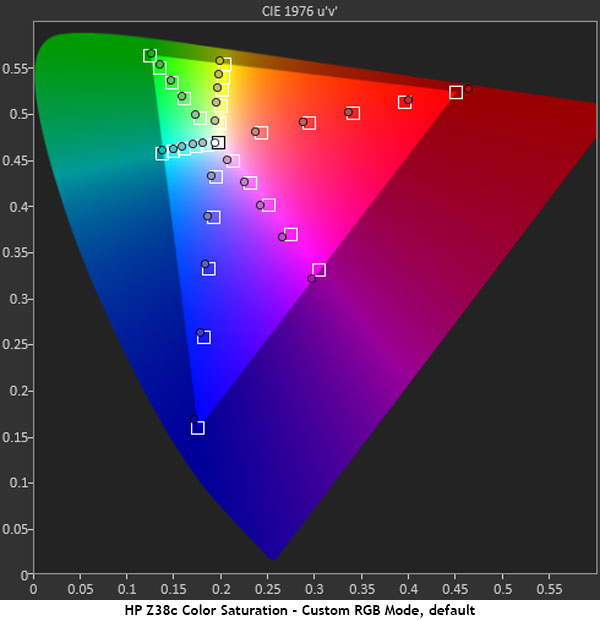
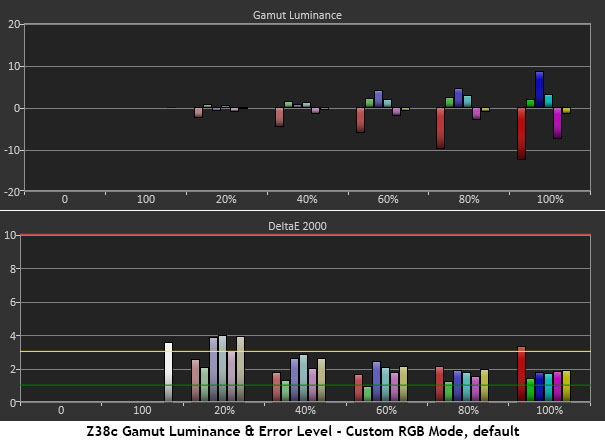
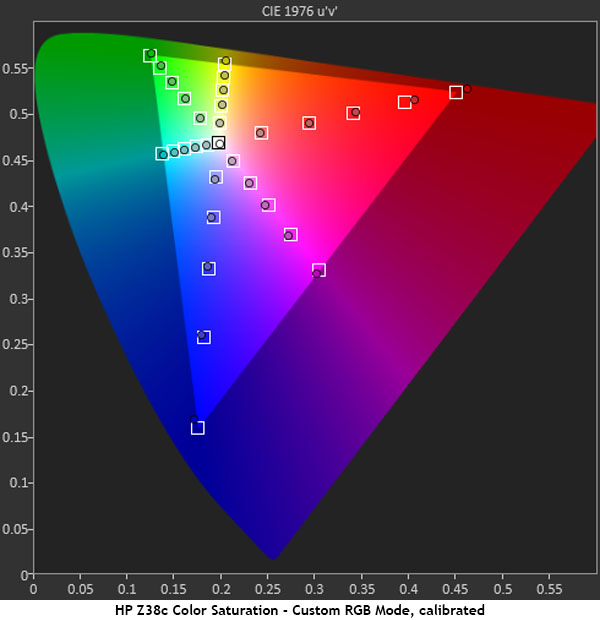
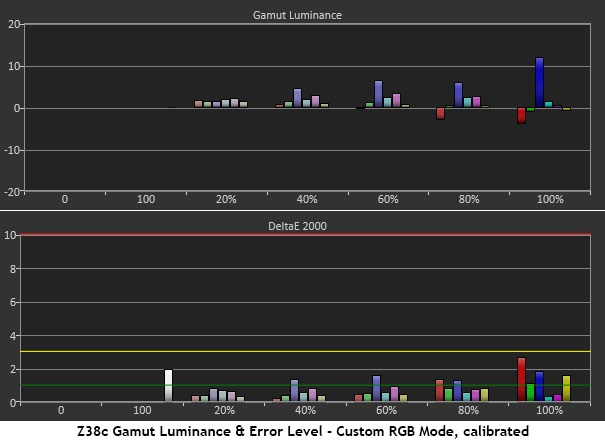
There are no real faults to speak of in any of the color gamut or luminance tests. The Z38c delivers an on-target sRGB result, regardless of mode. sRGB and Rec.709 share the same primary and secondary coordinates. They differ only in gamma, which is reflected in our charts. Measurements that are not in the box are that way thanks to the slightly-blue grayscale tracking. That off-target white point pulls the entire gamut along with it. In all cases, luminance levels are perfectly neutral except for blue, which is pumped up to compensate for a slightly under-saturated primary. It’s a nit-picker’s detail for sure. Calibration pulls every measurement inside the box and every error under 3dE, the level at which you could see an issue. It doesn’t get much better than this.
Comparisons
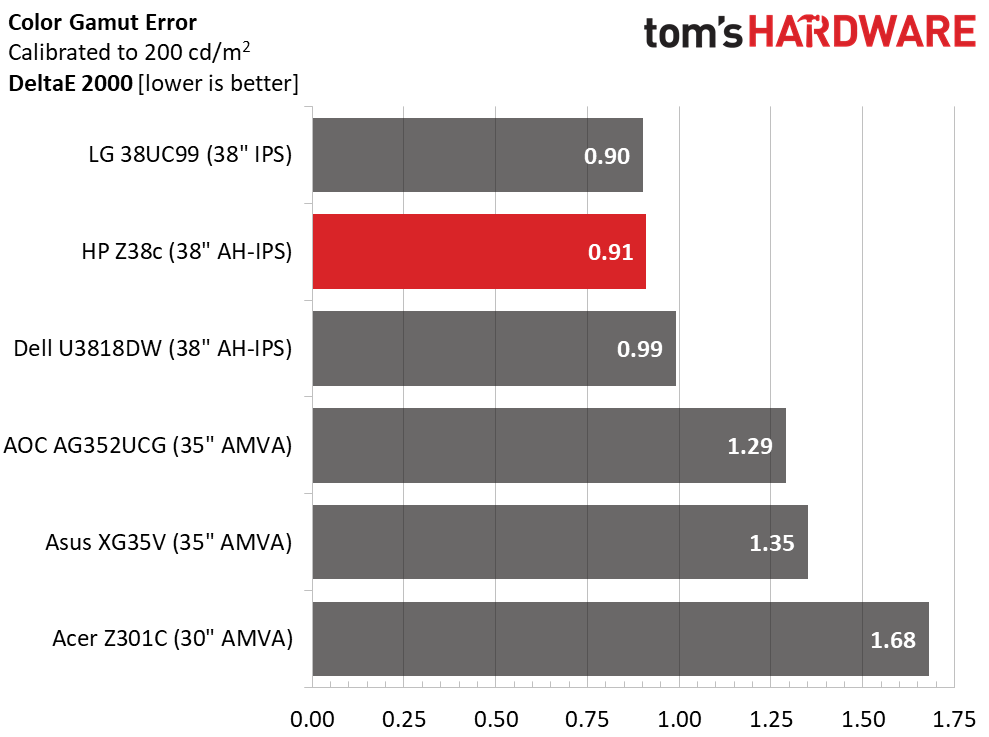
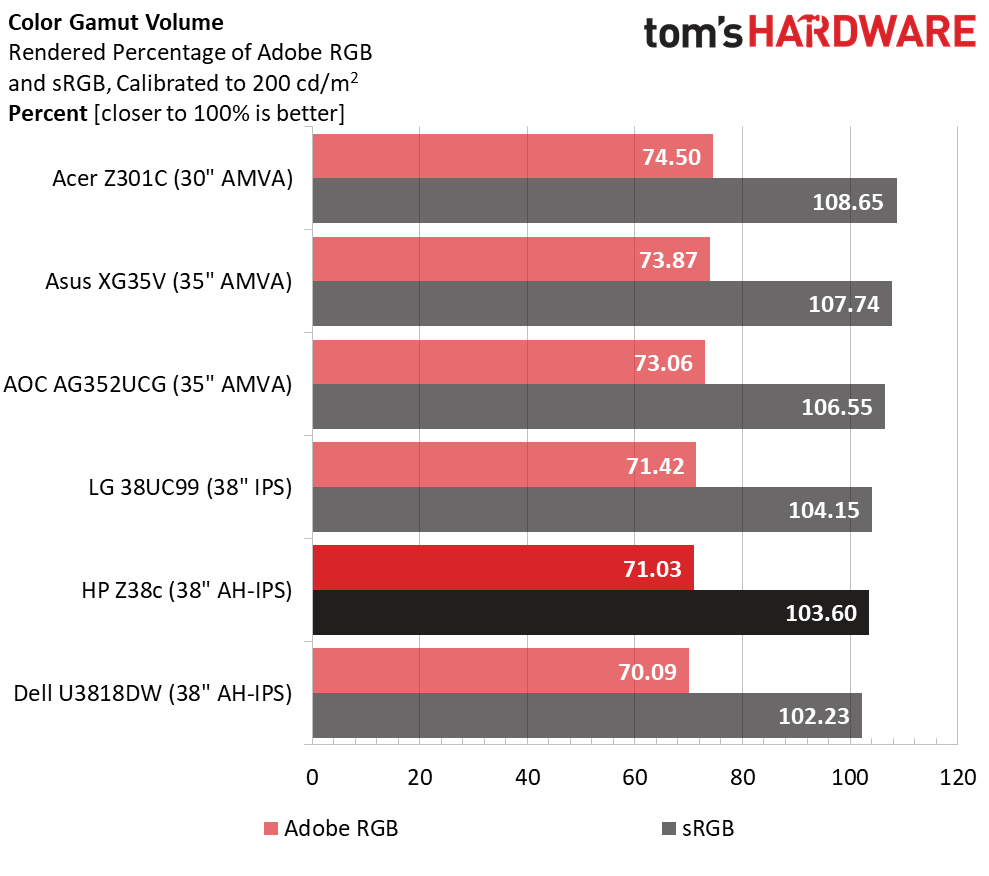
Only a handful of monitors can achieve less than 1dE average color error. We’re glad to see three of them here, since all these screens sell for premium prices. Remember that this is an average of 30 measurements, not just the 100% saturation points. This is one of the hardest color tests we know of, and the HP Z38c aces it. In the gamut volume test, we observed a bit of extra red, which results in just over 103% sRGB coverage. We recommend a color profile for any critical work, and since there’s extra red, it’s a simple matter for software to compensate.
MORE: Best Gaming Monitors
MORE: Best Professional Monitors
MORE: How We Test Monitors
MORE: How To Choose A Monitor
MORE: All Monitor Content
Current page: Grayscale, Gamma & Color
Prev Page Brightness & Contrast Next Page Viewing Angles, Uniformity, Response & Lag
Christian Eberle is a Contributing Editor for Tom's Hardware US. He's a veteran reviewer of A/V equipment, specializing in monitors. Christian began his obsession with tech when he built his first PC in 1991, a 286 running DOS 3.0 at a blazing 12MHz. In 2006, he undertook training from the Imaging Science Foundation in video calibration and testing and thus started a passion for precise imaging that persists to this day. He is also a professional musician with a degree from the New England Conservatory as a classical bassoonist which he used to good effect as a performer with the West Point Army Band from 1987 to 2013. He enjoys watching movies and listening to high-end audio in his custom-built home theater and can be seen riding trails near his home on a race-ready ICE VTX recumbent trike. Christian enjoys the endless summer in Florida where he lives with his wife and Chihuahua and plays with orchestras around the state.
-
tefowler3101 ... nor does it except signals higherthan 60HzReply
...(nor does it accept signals higher than 60Hz -
Rushnerd Owned a 27" 1440p HP IPS since 2011, it's pretty decent for gaming, so it's sad to see this is $300+ more than the Acer XR382CQK (75hz!) and not nearly as good.Reply
Not a lot of 38" monitors, so looks like the choice here is still easy.