Tom's Hardware Verdict
iBUYPOWER's Snowblind chassis, though expensive, has wow factor up the wazoo. The ability to customize the side panel display is limited only by your imagination.
Pros
- +
Insanely cool LCD side panel
- +
Good cooling; Quiet
- +
Easily customizable
Cons
- -
Expensive for some
- -
No USB 3.1 Gen 2 Type-C
Why you can trust Tom's Hardware
Formerly only available with the purchase of a complete system, the iBUYPOWER Snowblind mid-tower ATX case is now available as a stand alone product. A unique translucent side-panel LCD display that allows virtually limitless customization can also help you to avoid spending money on RGB-lit fans, stickers, etching, custom paint jobs, or color matched components by instead simulating those features on its built-in display.
Though the Snowblind isn't currently on our list of best PC cases, it is a really cool product that, both literally and figuratively, that should be on your shortlist.
Specifications
| Type | Mid-Tower ATX |
| Motherboard Support | Mini-ITX, Micro-ATX, ATX |
| Dimensions (HxWxD) | 18.7 x 8.26 x 17.2 inches (475 x 203 x 437 mm) |
| Space Above Motherboard | 1.5 inches (38.1mm) |
| Card Length | 14.3 inches (364 mm) |
| CPU Cooler Height | 6.3 inches (160 mm) |
| Power Supply Format | 255mm |
| Weight | 14.8 lbs (6.7 kg) |
| External Bays | ✗ |
| Internal Bays | 2x 3.5-inch; 2x 2.5-inch |
| Card Slots | 7x |
| Ports/Jacks | 2x USB 3.0; Audio/mic jacks |
| Other | 1024 x 1280 19 inch see-through LCD side panel |
| Front Fans | 2x 120mm (Up to 2x 120mm / 140mm) |
| Rear Fans | 1x 120mm |
| Top Fans | ✗ (Up to 1x 120 / 140mm) |
| Bottom Fans | ✗ |
| Side Fans | ✗ |
| Damping | ✗ |
| Warranty | 3 years |
Features


Constructed of steel, plastic and tempered glass, the iBUYPOWER Snowblind is painted white inside and out apart from black accents on the tempered glass panels. Measuring 18.7 x 8.26 x 17.2 inches (475 x 203 x 437 mm) and tipping the scales at just under 15 lbs (12.3 kg), this $300 (£300) chassis comes with a two-year limited warranty.

The top panel is smooth with the exception of the power button, two 3.0, headphone and microphone jacks, and a single 140mm/120mm fan mount at the rear.


The tempered glass front is mounted to a plastic frame that sits roughly one inch from the chassis. Three of the case’s fans are mounted behind the front panel. The rear panel is made of stamped steel and is secured in place with metal thumb screws.


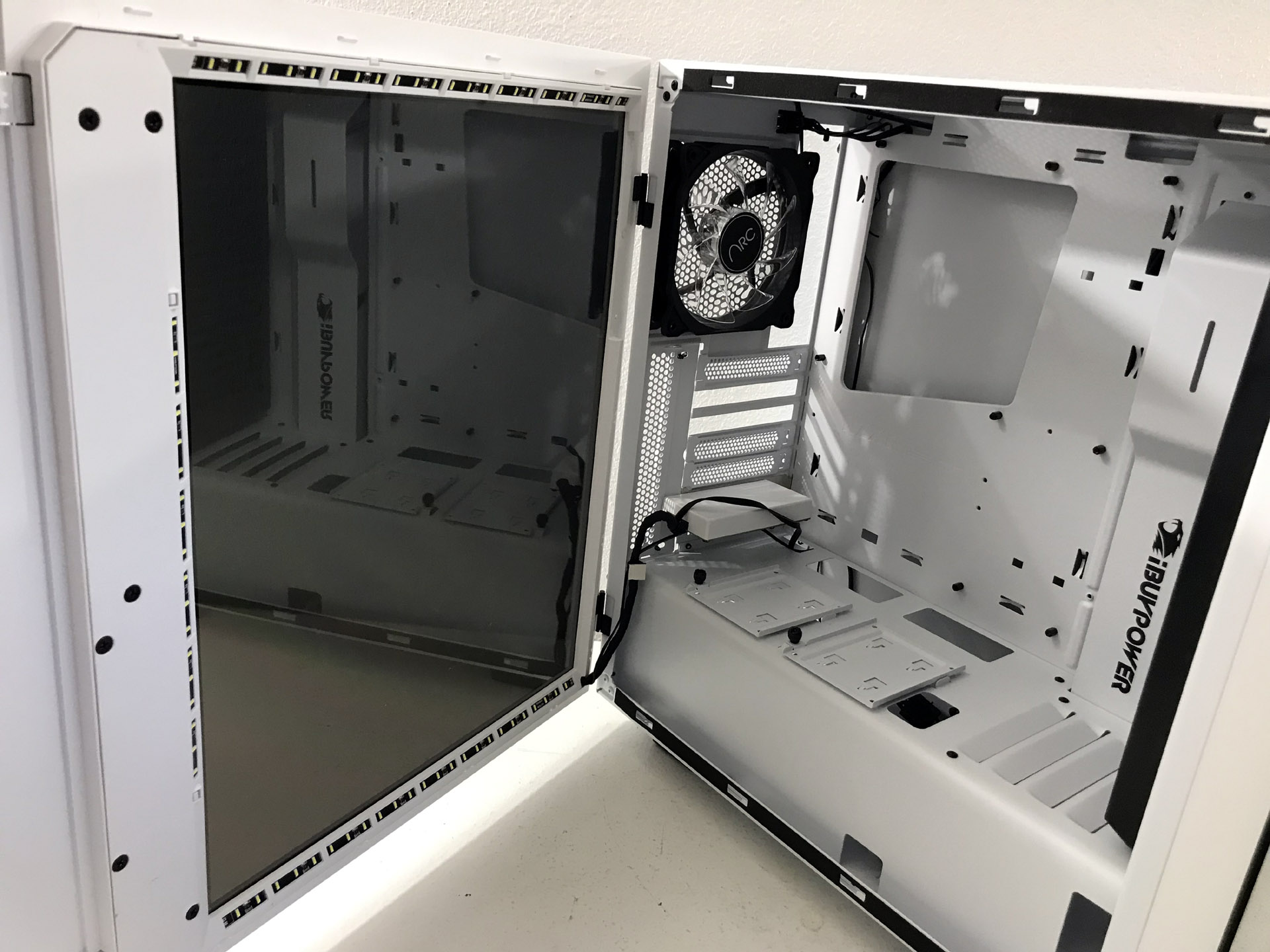
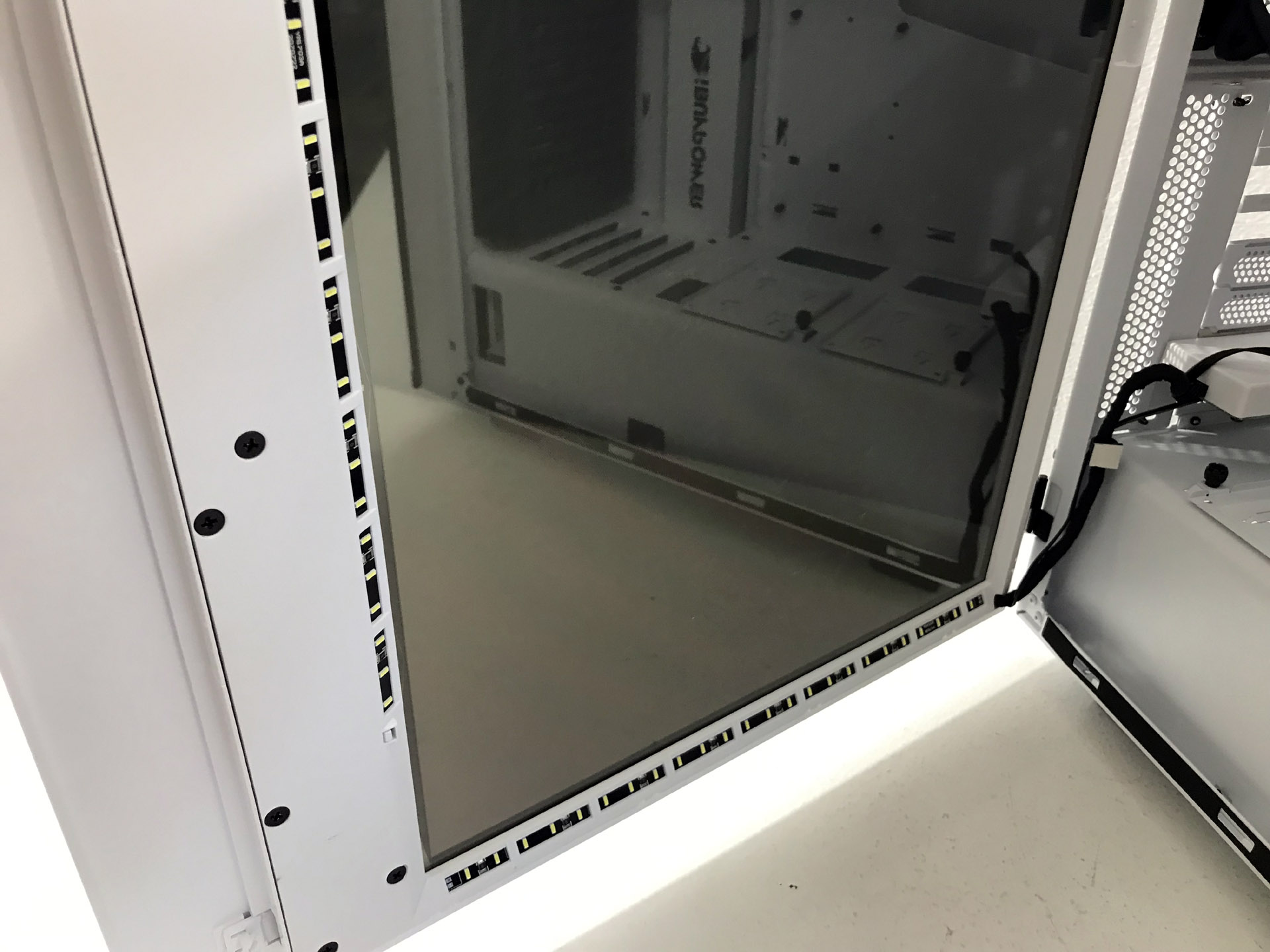
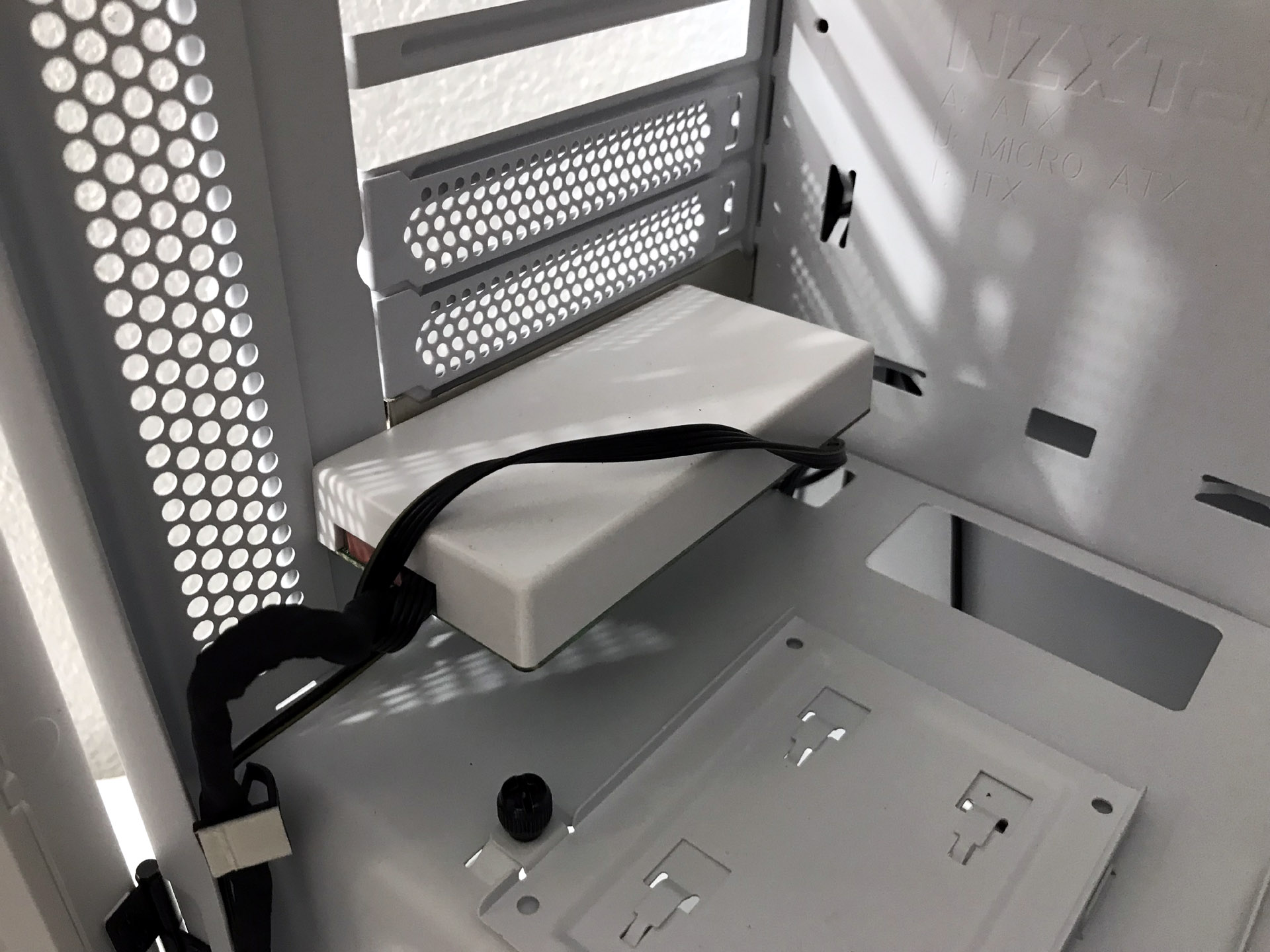


The Snowblind's signature feature is a 1024 x 1280 19 inch see-through LCD side panel. This panel can be used to display images, animated GIFs, YouTube videos, music players, animated wallpapers, movies or any combination thereof. The side panel is essentially a secondary display. Anything you can do on a regular monitor, you can do on the Snowblind's translucent side panel.
Although you'd be tempted to play video games on the side panel the company does not recommend doing so due to the 60Hz refresh rate and minor input lag. The side panel has a small controller fitted in an open I/O slot. Using your secondary display output on your GPU, you must plug it into the controller. Your system will now recognize the side panel as a secondary display.
Get Tom's Hardware's best news and in-depth reviews, straight to your inbox.

In the opening of this review we said that, although the case is expensive, it can actually save you money in the long run. How? The see-through LCD side panel allows you to customize the color scheme of your system components without buying RGB-lit fans or lighting strips. There is no need to color match components, because you can use any photo editing software (Paint / Photoshop) to change the color of all of your hardware just as you would add lighting effects.

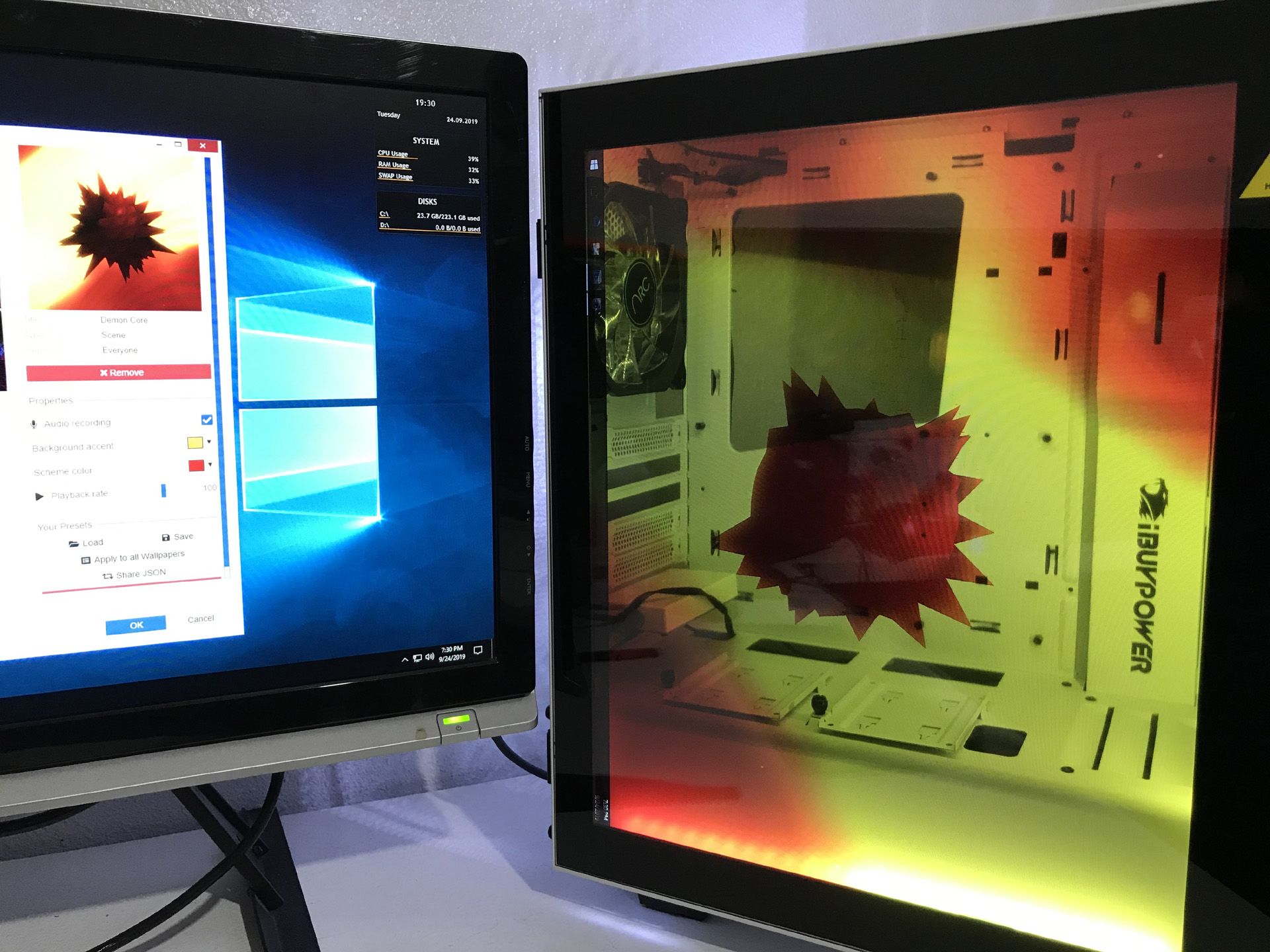


On the subject of hardware, you can even change your computer hardware completely (even if only in look) if you are feeling a bit inadequate about that budget build you've been rocking.

Want a custom water cooled system with a pair of GeForce RTX 2080 Ti in SLI? No problem. You can even have the look of a killer custom water cooled system that would cost thousands to build. The best part? You don't have to spend a penny.

Want to add flashy lights and animations to your CPU, GPU and memory? In less than five minutes I was able to make an animated GIF in Photoshop and apply it as a background. iBuyPower recommends overlays and wallpaper programs such as Rainmeter and Wallpaper Engine but any program that can display images and videos can be used on this display. For instance, we used Windows Media Player to watch movies and MS Photos to display images and animated gifs.


You can even add a custom logo to your side panel without using stickers or expensive etching. The point of all of this is that not everyone can afford to completely change the look of their system ever few weeks. With this chassis you can change the look daily if you like for free.
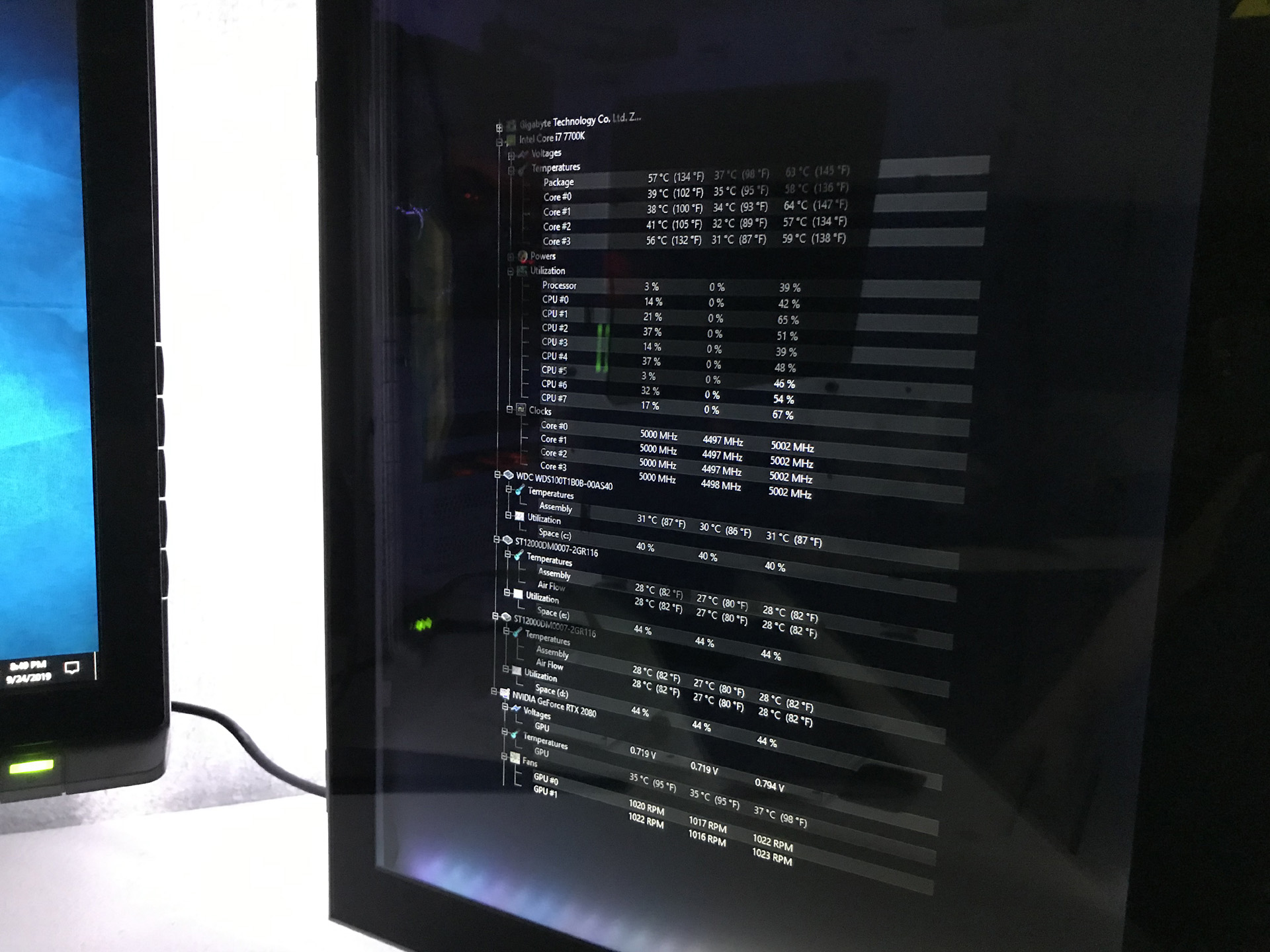





The rear of the chassis has a fairly standard layout; here you'll find seven standard expansion-card slots (one is occupied by the side panel controller), a motherboard I/O area, an opening for a bottom-mounted PSU, and an exhaust-fan mount fitted with a 120mm fan. You will also find a small black button that allows you to turn off the LED light strips.

The bottom of the case is equipped with a filtered hole for power supply ventilation. The four rubber-coated feet keep the case approximately three quarters of an inch off the floor to facilitate air intake to the PSU.
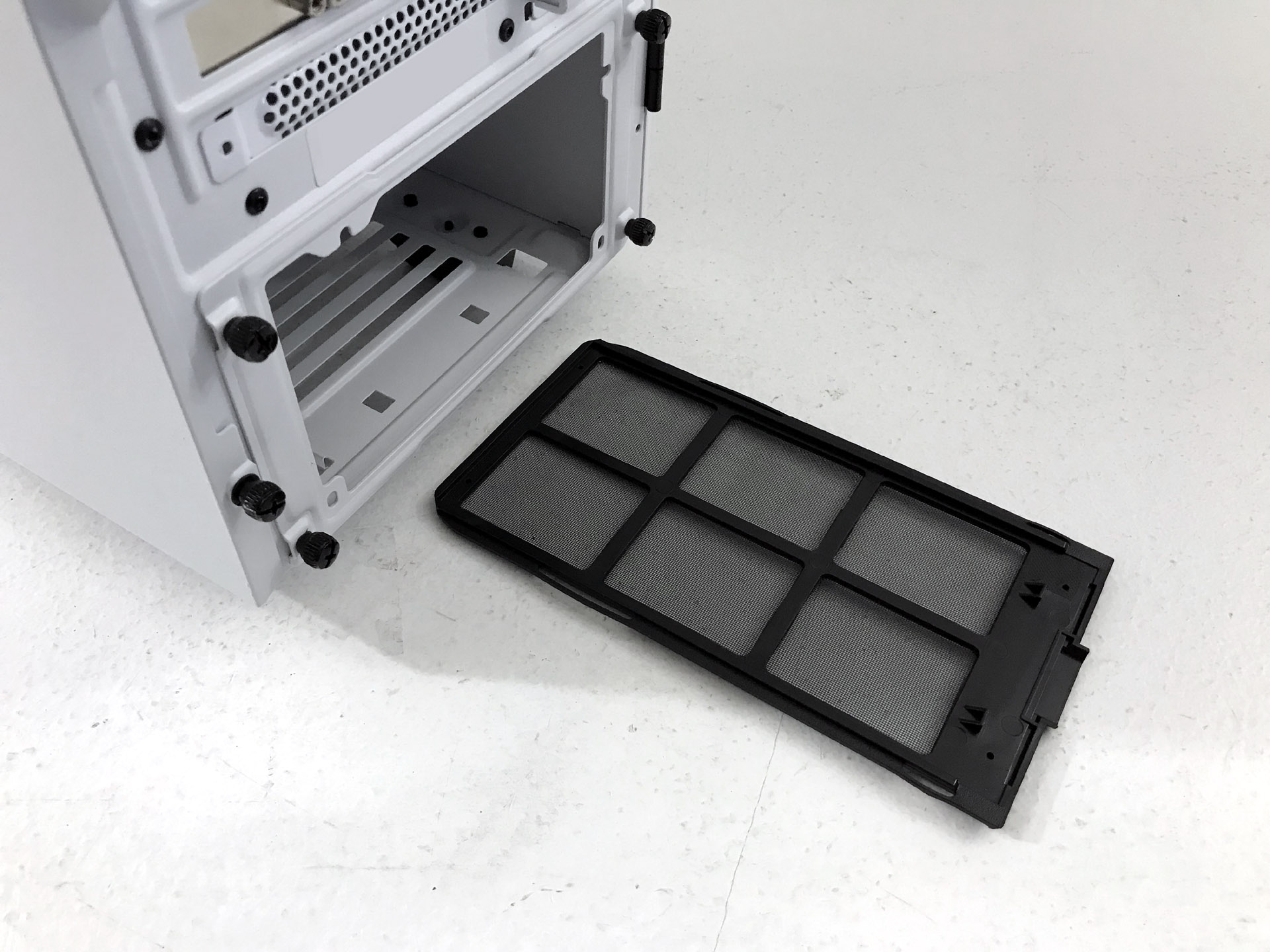


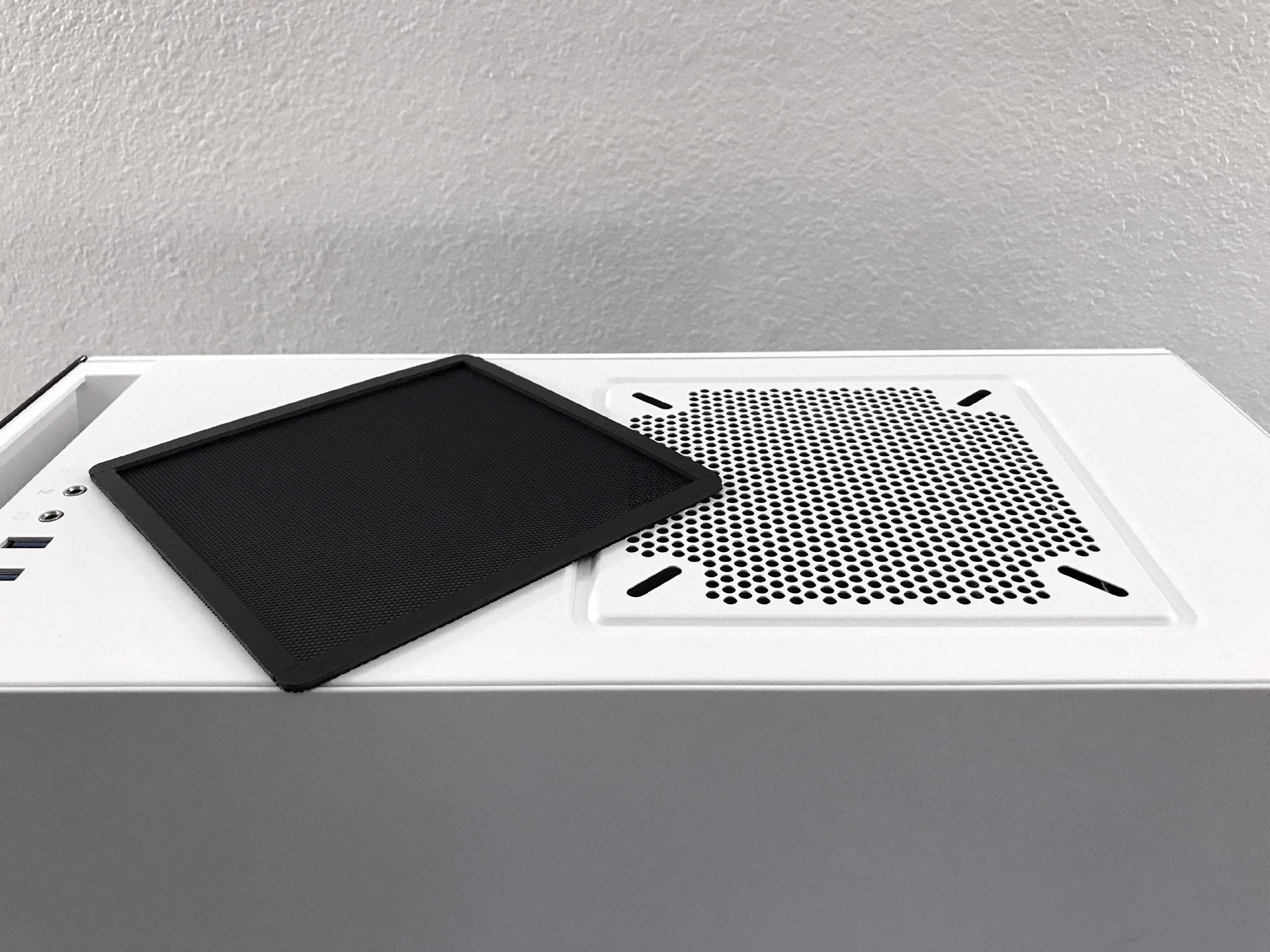
A large filter covers the intake fans directly behind the front panel, and a bottom mounted filter slides out from the rear. The top fan mounting location is covered by a dual-purpose magnetic dust / light filter.
MORE: Best Cases
MORE: All Case Content
Current page: Features and Specifications
Next Page Hardware Installation and Test ConfigurationSteven Lynch is a contributor for Tom’s Hardware, primarily covering case reviews and news.