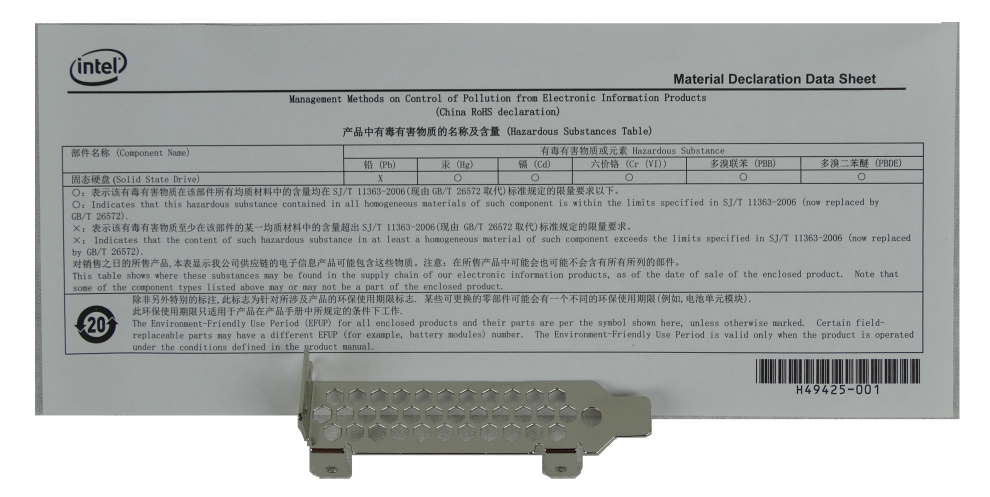Intel 750 Series 400GB Versus Samsung SM951 512GB
We're pitting Intel's 400GB SSD 750 against Samsung's 512GB SM951 because they're the fastest PCIe-based drives in their respective categories today.
Why you can trust Tom's Hardware
A Closer Look at Intel SSD 750 Series
We purchased the Intel SSD 750 400GB at Newegg and picked it up at the warehouse located just outside of Indianapolis, Indiana. We know Intel sells a retail boxed model because we've seen it on Newegg's site, and we hoped to get that version.

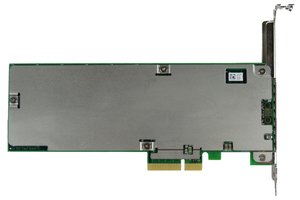
The SSD 750 400GB we purchased is the add-in card model that plugs into PCI Express. The controller supports PCIe 3.0 x4 natively, but you can use the drive with older versions of PCIe as well. Its performance just won't be as high.
Also, the card's four-lane interface will run just fine in x8 and x16 slots, if you have them. We suggest reading your board's manual to figure out the best place to plug the SSD 750 in, avoiding shared links, those behind bridges or attached to the PCH. Optimal performance comes from PCIe lanes attached directly to the CPU. Even X99-based platforms are subject to variation; in our X99 system, we observed one slot that only delivered 800 MB/s sequential read performance.


The 400GB model only requires 100 LFM of cooling. The 1.2TB model requires three times that amount, though we didn't run into any issues testing either drive in a system with basic cooling. The SSD 750s will run cooler in a case with positive air pressure, resulting from more air coming in than the exhaust fans can push out. The pressure pushes air past the passive heat sink, where it is exhausted through the rear plate that is perforated for this purpose.


We pulled the drive apart for this review, but suggest you don't dismantle yours. The pink discs are thermal pads, and it's possible to pull the NAND and DRAM packages off the PCB on accident.
We were surprised to see each pad filled with flash packages. When asked, Intel told us the 400GB model uses half the number of controller channels and half the DRAM of the 1.2TB model. The 400GB still populates all of the available spaces for flash, though. This is why it's still nearly as fast as the higher-capacity model.
The brown-box package we received includes a half-height, half-length adapter. These are often used in 2U server cases where the overall system height is restricted to 3.5 inches. Surprisingly, the SSD 750 didn't ship with drivers, so you'll have to download the latest software from Intel's website.
Get Tom's Hardware's best news and in-depth reviews, straight to your inbox.
Current page: A Closer Look at Intel SSD 750 Series
Prev Page SSD 750 Series 400GB and SM951 512GB Comparison Next Page Sequential Read
Chris Ramseyer was a senior contributing editor for Tom's Hardware. He tested and reviewed consumer storage.
-
BoredErica Hey, I would love to see a new article about trace-based analysis of hard drive load. I've got some money to splurge on storage I don't strictly NEED, but actually I have no idea what to buy. Just a thought. :)Reply -
Arabian Knight agaiiiinReply
How about testing the Intel 750 card in Raid 0 ?
please add another Card and try software raid . -
PaulBags RE: Sequential Steady State, what is the percent scale in that graph? I assume one end is writes and one read, but which? Graph needs to be properly labeled.Reply -
PaulBags Sequential steady state vs random steady state, switching between IOPs and MB/s, yay that's comparible. Bah, I'm done with this article. Bppppppt.Reply -
Blueberries I'd take a 750 over the SM951 any day, you just can't beat the latency and random read/write performance. The SM951 is probably hands down the best SSD right now for the typical PC user, all things considered; having neck-and-neck or better performance at low queue depths and of course a much faster boot time.Reply
Get the 750 if you're an enthusiast and you can afford it. Otherwise the SM951 is going to be the best performance you've experienced in your life. -
Osiricat Hi! Anything about temps? I read in earliers reviews that SM951 warms up to 70-75ºC, for some reason intel added passive cooling over theirs memory chips!Reply -
CRamseyer The industry standard is to measure random performance in IOPS and sequential performance in throughput. Why would you want to compare sequential IOPS to random IOPS or sequential throughput to random throughput?Reply
The sequential steady state shows read percentage. 100% read to 0% read. It's mainly an enterprise test I imported a few years ago in my testing to see the bathtub curve of the devices under test.
As for RAID with these drives. I'm not sure if a RAID Report is really needed. You can't boot from devices in Windows software RAID. If 5% of the market cares about these premium parts to start with then RAID performance has to amount to 5 to 10% of those readers. I don't think there are enough readers to justify the time and expense for that level of testing. If Intel wants to provide the parts I don't mind testing and writing the article.
Chris -
PaulBags Reply
So that I can see the difference? How much of a performance drop is there with random vs sequential? Yes I don't get to decide how my data travels, but is random throughput significantly above the sata 6gb ceiling or does interface not _really_ matter yet unless you have a lot of sequential reads/writes to do? Additionally, what kind of performance is there when there is mixed sequential and random; somewhere in between the two or would comparing the two be completely irrelevant?15929620 said:The industry standard is to measure random performance in IOPS and sequential performance in throughput. Why would you want to compare sequential IOPS to random IOPS or sequential throughput to random throughput?
...
Chris -
CRamseyer Random performance is never higher than the limits of SATA 6Gbps unless you have a product like the Memblaze or P320H that can deliver full PCIe bandwidth random 4K reads and writes. Those are both enterprise products that cost more than a used Honda.Reply
Measuring 4K data in throughput is like telling someone the length of a dollar bill in miles.