Why you can trust Tom's Hardware
Intel Core i5-10600K Overclocking Settings
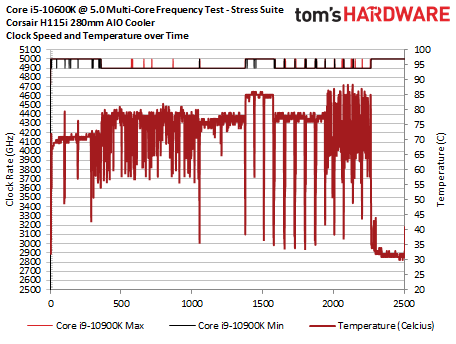
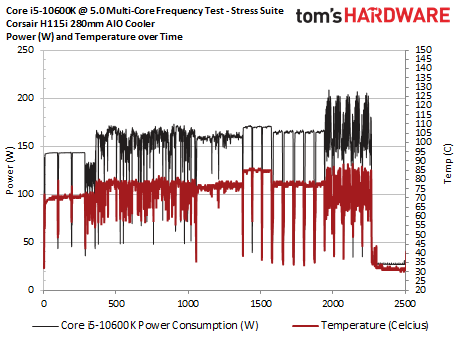
Intel has simplified the overclocking process over the years, and motherboard vendors have done a great job with adaptive Load Line Calibration (LLC) features. We dialed in a 5.0 GHz overclock with a 1.34V vCore and left the motherboard to its own devices for LLC control (auto), giving us a steady 1.368V under heavy load. We did have to settle for a -1 AVX offset though, meaning our chip operated at 4.9 GHz during ultra-taxing AVX workloads.
As we did with the Core i9-10900K, we dialed the ring bus multiplier to 48 to improve stability and performance, but that's an optional tweak. We also ran our overclocked configuration with memory at DDR4-3600 with 18-18-18-36 timings.
Our overclock challenged the Corsair H115i during a Prime95 stress test, topping out at 93C, but that stress test isn't indicative of what we see during the real-world AVX workloads we recorded above. As you can see above, thermals were good with the Corsair H115i, albeit with the fans cranking at full speed, during a string of real-world stress tests that includes multiple instances of the Corona ray-tracing benchmark, x265 HandBrake rendering tests, POV-Ray multi-threaded benchmarks, Cinebench R20 runs, and finally five iterations of the AVX-intensive threaded y-cruncher.
This real-world stress test yielded peak temps of 88C, but those peaks were brief. Power consumption weighed in at a peak of 208W, which, while a new high in recent memory for Core i5, isn't excessively hard to cool with off-the-shelf cooling solutions.
Intel did a good job here of reducing thermal output by using a thicker IHS and thinner die. The Core i5-10600K, despite its comparatively high power consumption relative to the Ryzen 3000 series processors, is surprisingly easy to cool. Our Corsair H115i yielded solid overclocking results, but you could get away with a capable high-end air cooler, like the Noctua NH-D15, as long as you set your all-core overclock sights a bit lower (in the 4.8 GHz range).
Overall, the Core i5-10600K is an easy overclocker, and we have little doubt that a bit more tuning could unlock more performance. In fact, we kept our overclock in check to match what you could reasonably sustain with an AIO, but we think we could get to 5.1 GHz with a 5.0 GHz AVX offset and higher voltages with a better cooler.
Intel Core i5-10600K Turbo Boost and Thermals
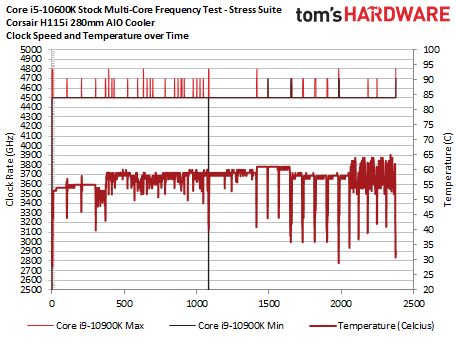
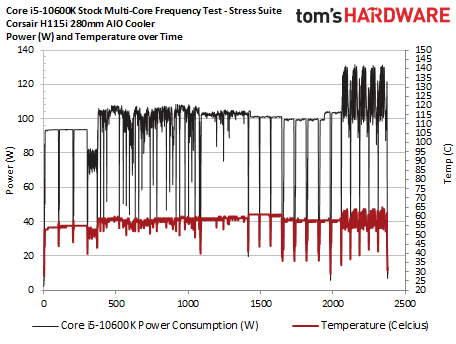
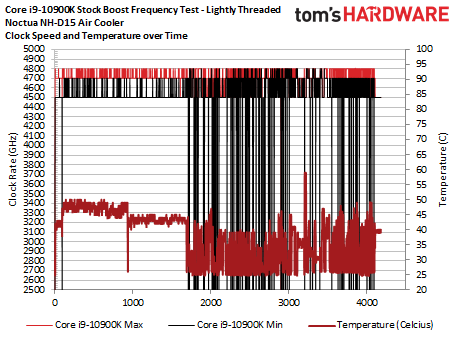
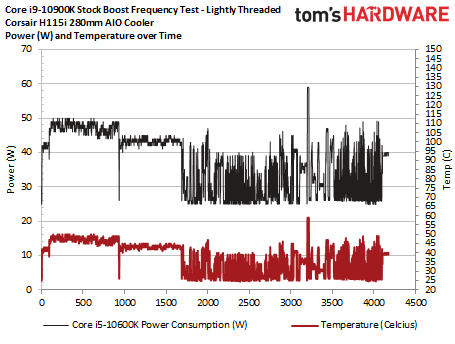
Switching over to the stock settings on the Gigabyte Aorus Z490 Master motherboard, we ran the same series of stress tests to measure the chip's power consumption, thermals, and boost capabilities. As per normal for any of our testing of stock settings, we disabled the MCE (Multi-Core Enhancement) feature that amounts to automatic overclocking (Enhanced Multi-Core Performance in Gigabyte's parlance).
Get Tom's Hardware's best news and in-depth reviews, straight to your inbox.
During our multi-core frequency test (first and second slides) with our stress test script, we see that the chip boosts to 4.8 GHz during pauses in the workloads, but maintains a flat 4.5 GHz all-core frequency for most of the test. The chip peaks at 65C and 130W of power consumption during the latter stages of this test. A quick run with Prime95 measured a peak of 146W.
Slides three and four detail performance during our standard frequency test for lightly-threaded workloads (methodology here). Here we see much more frequent boost activity to 4.8 GHz, and power consumption and thermals weren't really an issue during the test.
The Corsair H115i handles the Core i5-10600K with little effort during our stress tests, Prime95 included, signaling that this is an easy-to-cool chip, and air cooling is certainly an option.
Intel Core i5-10600K Power Consumption and Efficiency
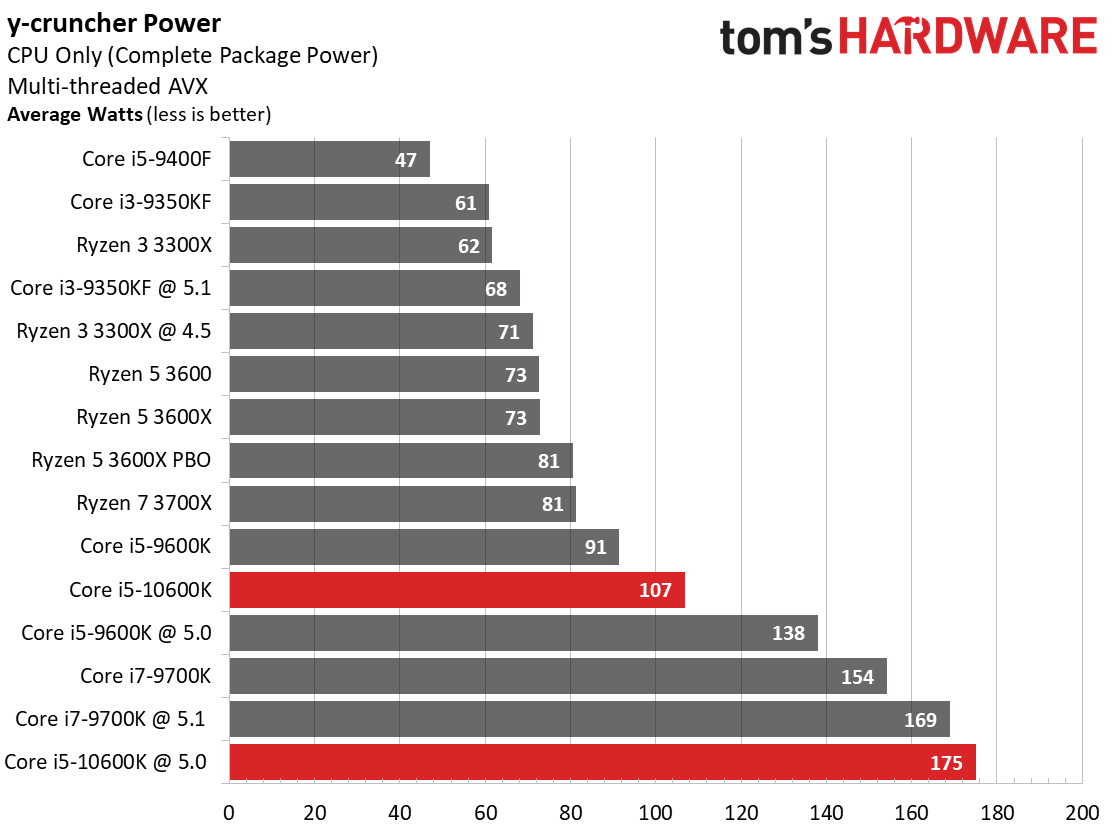
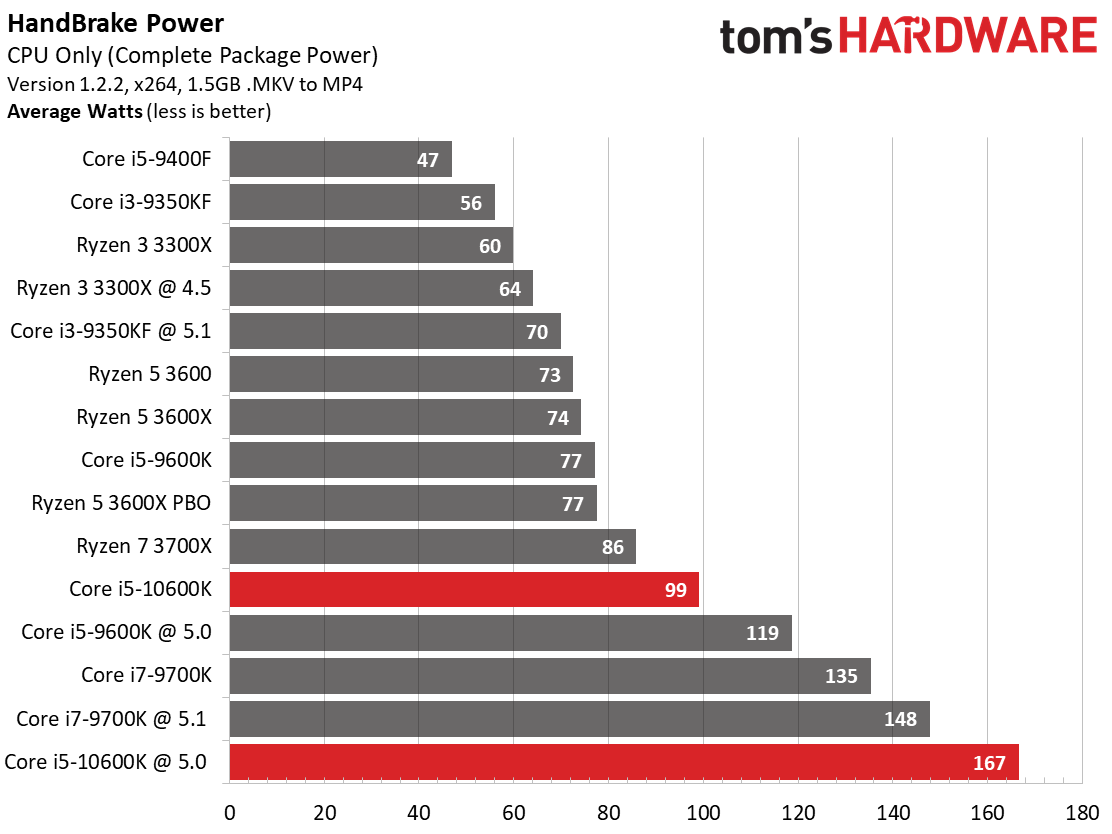
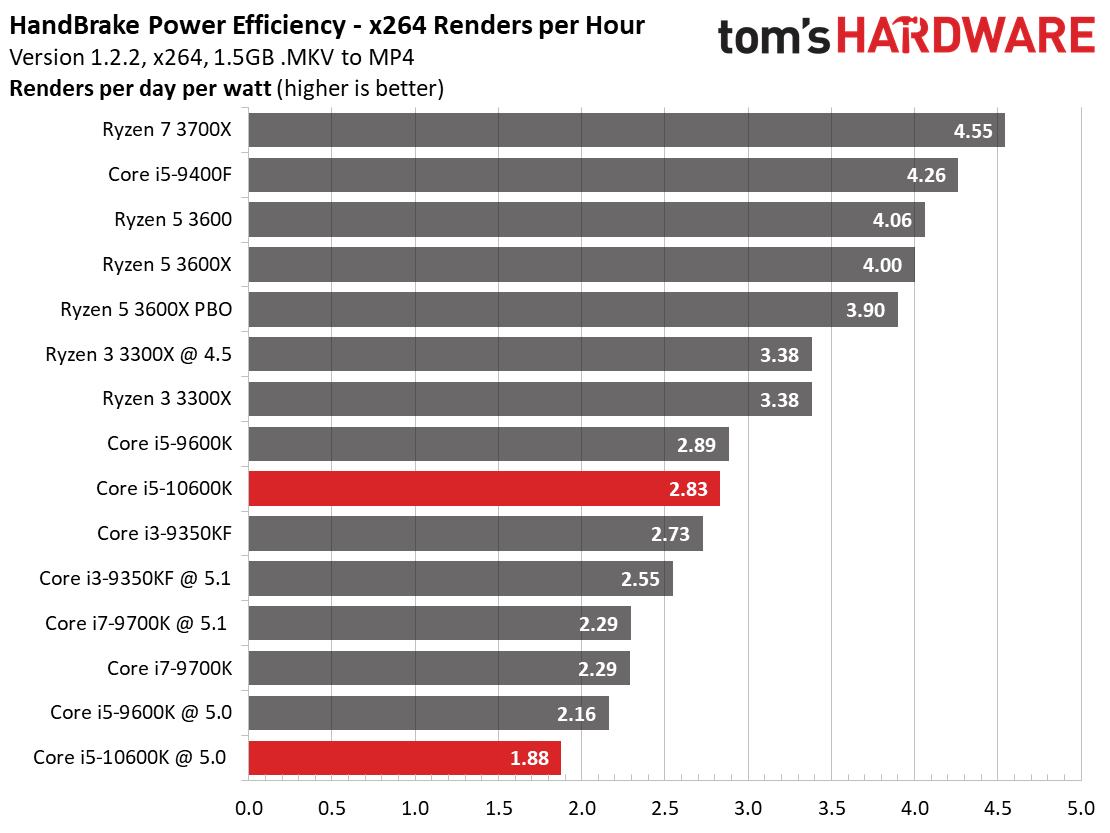
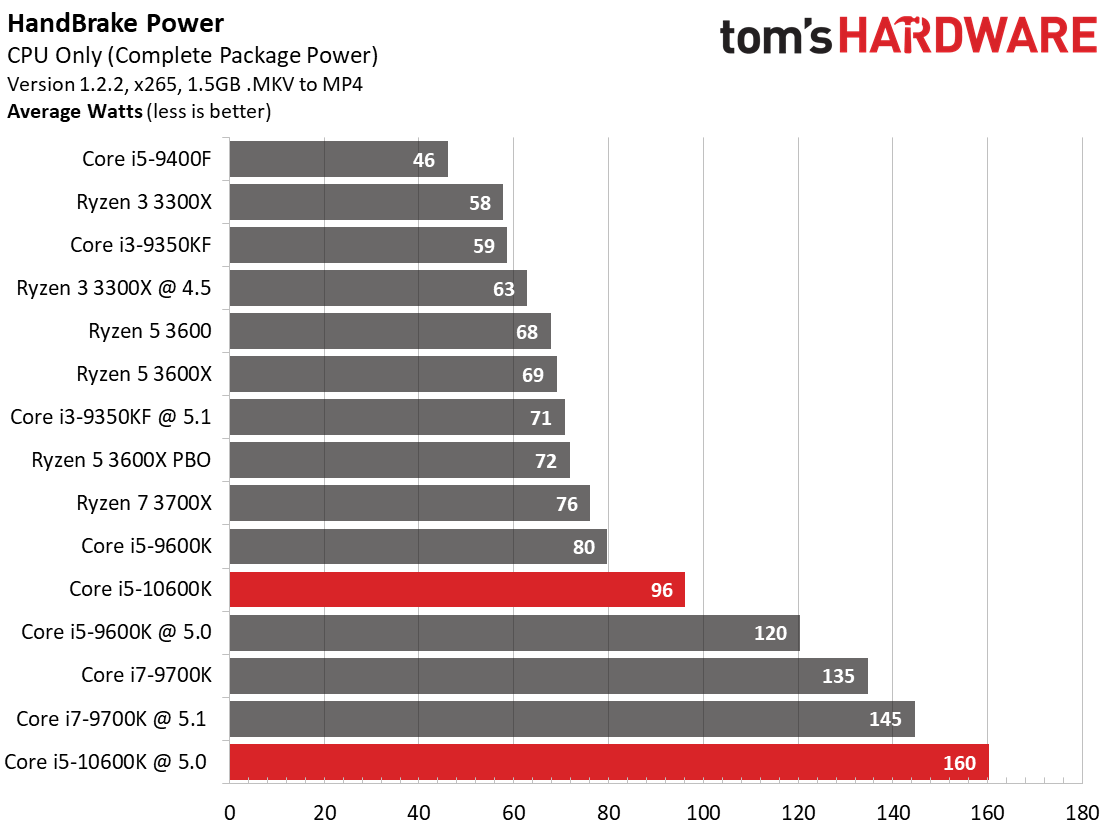
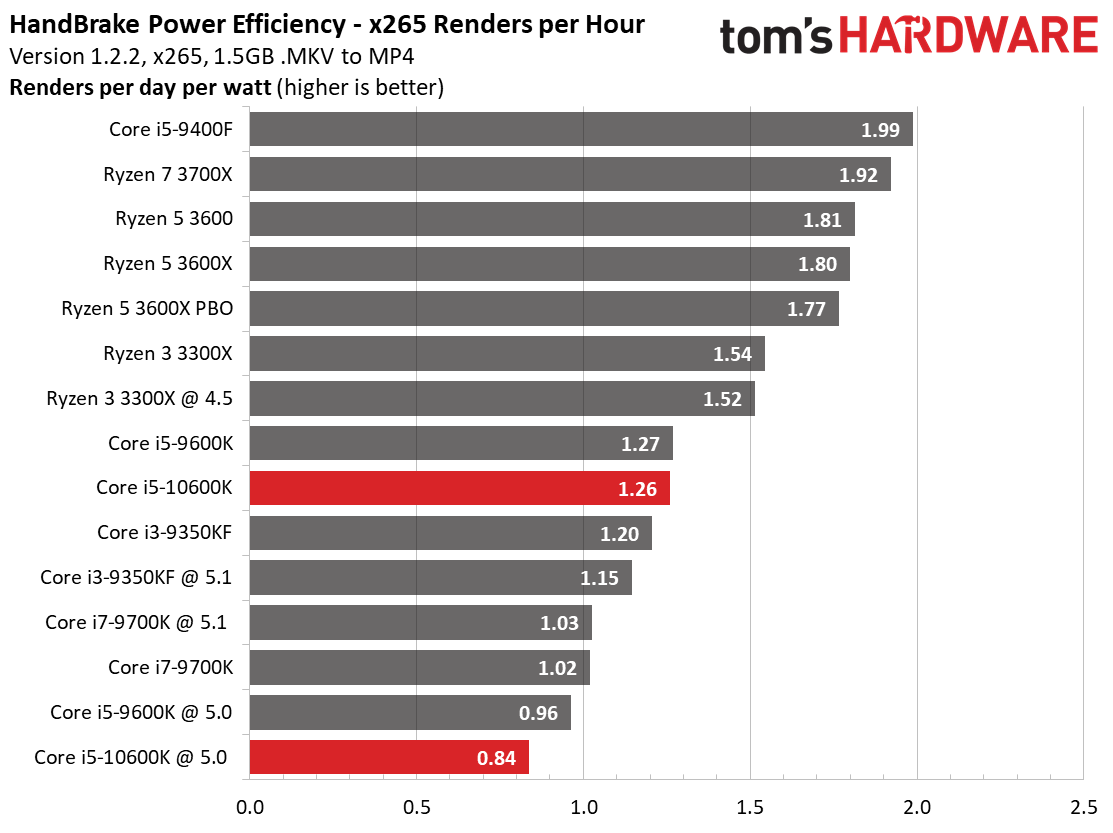
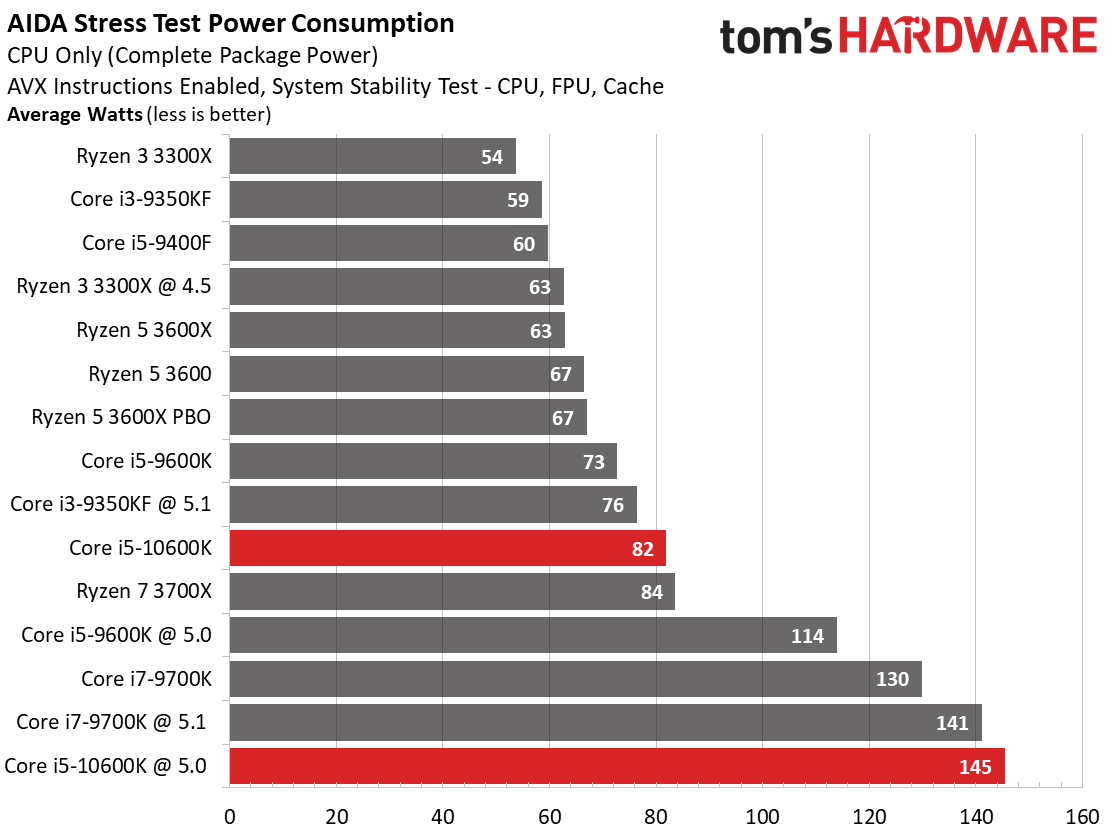
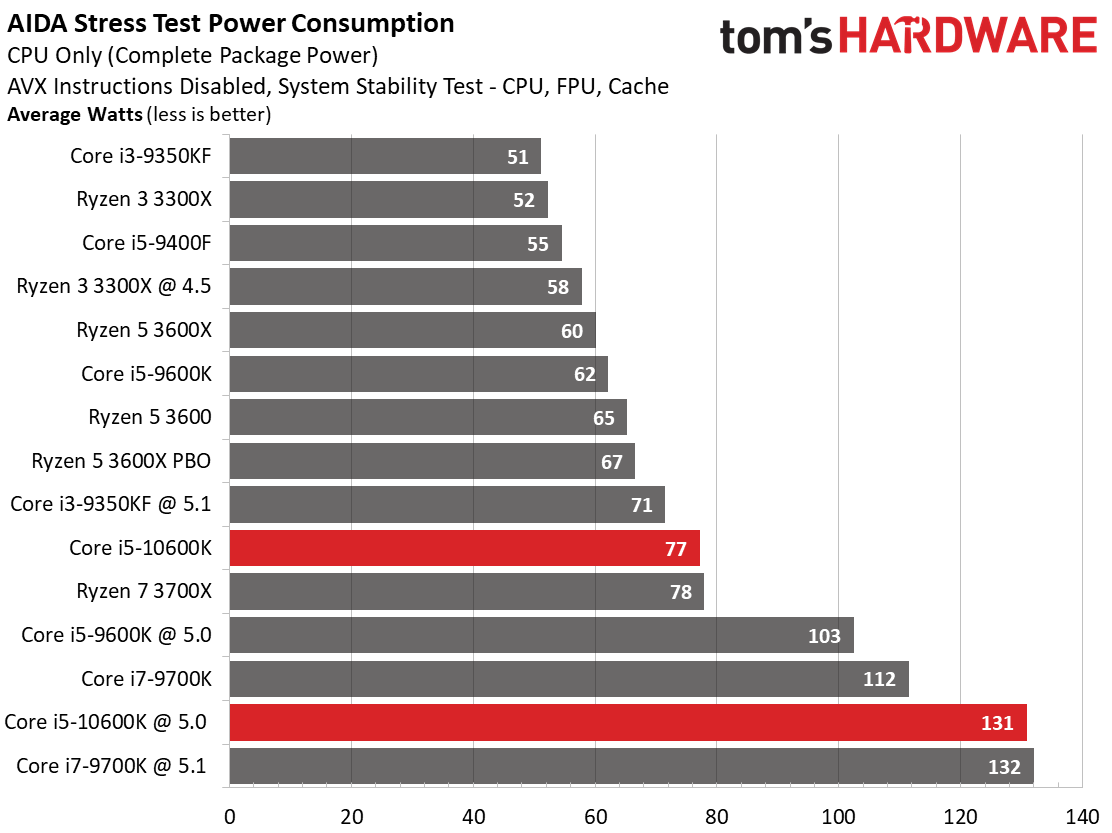
We logged 107W of power consumption for the Core i5-10600K at stock settings during the AVX-intensive multi-threaded y-cruncher workload, landing well above the previous-gen 9600K, but surprisingly 47W shy of the Core i7-9700K. However, kicking up the 10600K's clocks to 5.0 GHz yielded a 175W reading, which outstrips the 9700K at 5.1 GHz. As always, take power readings during overclocking with a grain of salt, as fine-tuning and motherboard firmwares have a huge impact here. The Core i7-9700K also benefits from a much more mature platform, so keep that in mind.
As expected, the Core i5-10600K consumes much more power than the competing Ryzen 3000 chips, but that isn't surprising given AMD's fast transition to a denser and more power-efficient 7nm node. That advantage really shines through when we take a look at power consumption during our HandBrake x264 and x265 workloads. Still, basic power consumption measurements never tell the full story – the Ryzen processors also dominate the renders-per-day efficiency metrics.
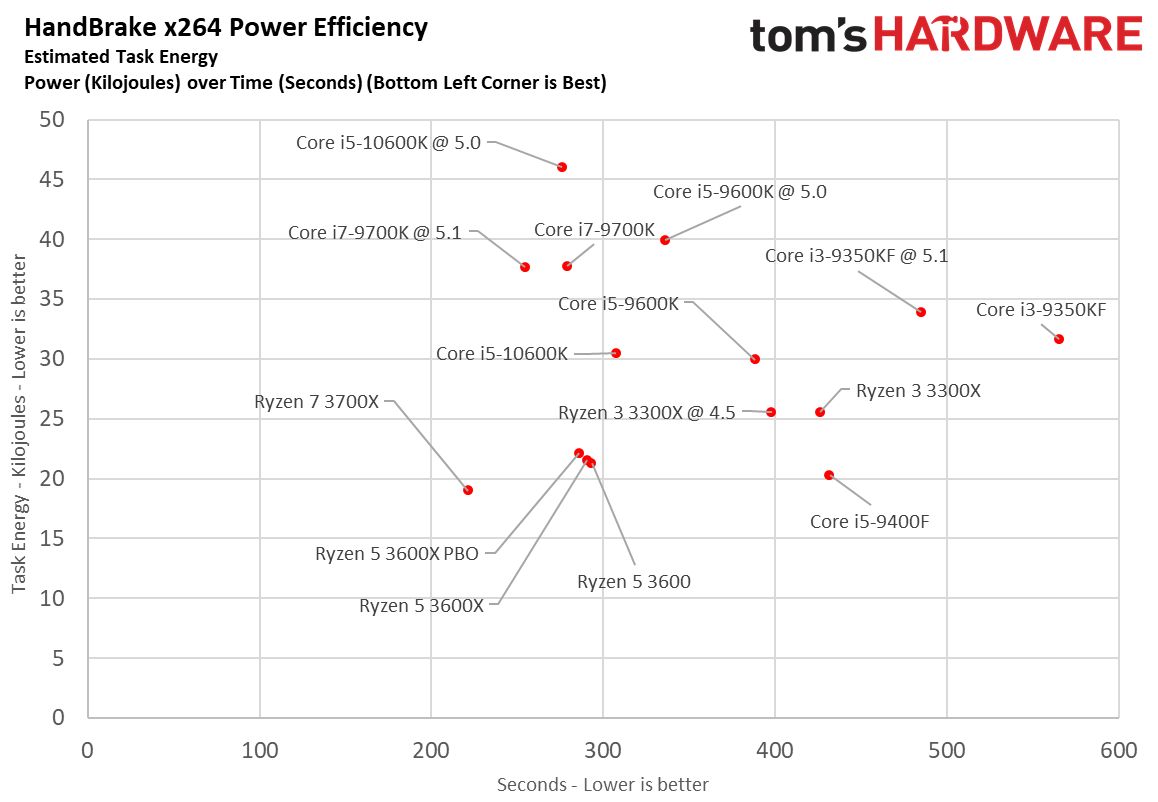
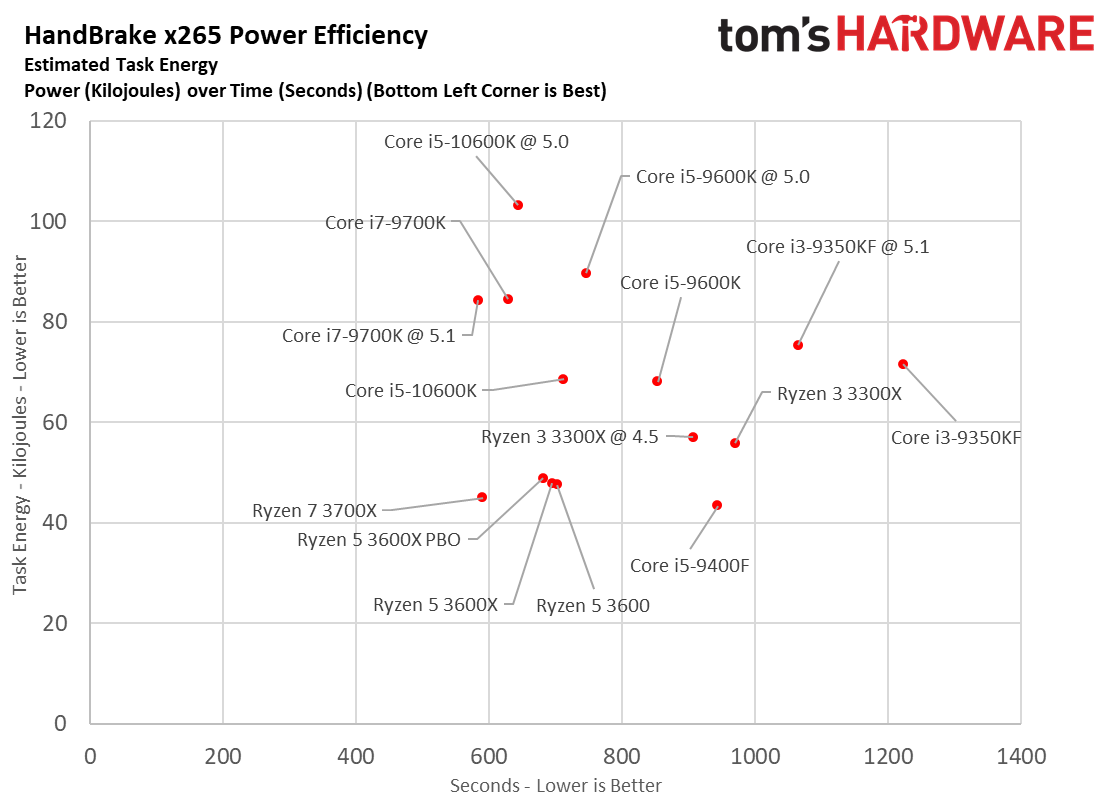
Here we take a slightly different look at power consumption by calculating the cumulative amount of energy required to perform an x264 and x265 HandBrake workload, respectively. We plot this 'task energy' value in Kilojoules on the left side of the chart.
These workloads are comprised of a fixed amount of work, so we can plot the task energy against the time required to finish the job (bottom axis), thus generating a really useful power chart. Bear in mind that faster compute times, and lower task energy requirements, are ideal. That means processors that fall the closest to the bottom left corner of the chart are best.
The Ryzen processors are pretty hard to beat at this metric. Still, the Core i5-9400F, with its fixed clock rate that is pretty low on the voltage/frequency curve (i.e., closer to the efficiency range), is surprisingly competitive with the Ryzen 3 3300X. That highlights that Intel tunes the Comet Lake chips more for performance than efficiency, but the Core i5-10600K does take a solid step forward over the Core i5-9600K. Meanwhile, the Ryzen 7 3700X is impressive with the best spot on the chart, and the Ryzen 5 3600(X) models put up a good show, too.
| Intel Socket 1200 (Z490) | Core i5-10600K |
| Row 1 - Cell 0 | Gigabyte Aorus Z490 Master |
| Row 2 - Cell 0 | 2x 8GB G.Skill FlareX DDR4-3200 - Stock: DDR4-2933, OC: DDR4-3600 |
| AMD Socket AM4 (X570) | AMD Ryzen 7 3700X, Ryzen 5 3600X, Ryzen 5 3600, Ryzen 3 3300X |
| MSI MEG X570 Godlike | |
| Row 5 - Cell 0 | 2x 8GB G.Skill FlareX DDR4-3200 - Stock: DDR4-3200, OC: DDR4-3600 |
| Intel LGA 1151 (Z390) | Intel Core i7-9700K, Core i5-9600K, Intel Core i5-9400F, Core i3-9350KF |
| MSI MEG Z390 Godlike | |
| 2x 8GB G.Skill FlareX DDR4-3200 - Stock: DDR4-2666, OC: DDR4-3600 | |
| All Systems | Nvidia GeForce RTX 2080 Ti |
| 2TB Intel DC4510 SSD | |
| EVGA Supernova 1600 T2, 1600W | |
| Row 12 - Cell 0 | Open Benchtable |
| Windows 10 Pro (1903 - All Updates) | |
| Row 14 - Cell 0 | Workstation Tests - 4x 16GB Corsair Dominator - Corsair Force MP600 |
| Cooling | Corsair H115i, Custom Loop, Noctua NH-D15S |
MORE: Best CPUs
MORE: Intel and AMD Processor Hierarchy Comparisons
MORE: All CPUs Content
Current page: Core i5-10600K Power Consumption, Thermals, Overclocking, Test Setup
Prev Page The Budget Champ Next Page Intel Core i5-10600K Gaming Benchmarks
Paul Alcorn is the Editor-in-Chief for Tom's Hardware US. He also writes news and reviews on CPUs, storage, and enterprise hardware.
-
sizzling Great review but a big shame PBO is only recorded against the 3600X when based on price the alternative is the 3700X or 3800X.Reply -
thGe17 Replylastmessiah said:Too bad you can't actually buy it anywhere.
Why not? For example the two biggest online shops in DE alread sell them and also have the 10400, 10500, 10600 and 10700K available. Only the 10900 models seem to be rare. -
waltc3 Yawn...Wake me when Intel finally launches a new architecture on a decent process node...ZZZZz-z-z-z-zzzReply -
jimmysmitty I assume in the "Against" column you mean "No PCIe 4.0"? Pretty sure this has 3.0.Reply -
Chris Fetters It's official then I guess... Paul has completely lost the plot at this point. Don't get me wrong, it's a really solid chip, but the pricing (ESPECIALLY if you consider the entire platform, ala board+CPU+cooler) is absolutely freaking TERRIBLE!Reply
If you're building a gaming rig, going with a Ryzen 5 3600 & B450 (to save as much as possible, but you could spring the +$20 for B550 if you wanted) saves you enough money to go up an entire GPU tier (meaning better gaming performance!!!), and if you're building it for ANYTHING else, a Ryzen 7 3700X machine absolutely roflstomps it AND is cheaper (cheaper board + free cooler).
The only situation where this i5K makes any sense is if you're building a flagship gaming rig w/ an RTX 2080 Ti (where there's no point to saving money on the CPU for a better GPU), but at that point, why the hell are you buying an i5? You're building a mondo expensive flagship machine with 8c/16t consoles imminent, put a damn i9 in there.
TL;DR - The only kinds of builds that would benefit from buying this chip are the same kinds of builds that no sane person would ever put an i5 in... -
seanwebster I'm just shocked at how an i5 now costs $300...and without a cooler. Wow, go Intel.Reply -
King_V ReplyChris Fetters said:It's official then I guess... Paul has completely lost the plot at this point. Don't get me wrong, it's a really solid chip, but the pricing (ESPECIALLY if you consider the entire platform, ala board+CPU+cooler) is absolutely freaking TERRIBLE!
If you're building a gaming rig, going with a Ryzen 5 3600 & B450 (to save as much as possible, but you could spring the +$20 for B550 if you wanted) saves you enough money to go up an entire GPU tier (meaning better gaming performance!!!), and if you're building it for ANYTHING else, a Ryzen 7 3700X machine absolutely roflstomps it AND is cheaper (cheaper board + free cooler).
The only situation where this i5K makes any sense is if you're building a flagship gaming rig w/ an RTX 2080 Ti (where there's no point to saving money on the CPU for a better GPU), but at that point, why the hell are you buying an i5? You're building a mondo expensive flagship machine with 8c/16t consoles imminent, put a damn i9 in there.
TL;DR - The only kinds of builds that would benefit from buying this chip are the same kinds of builds that no sane person would ever put an i5 in...
Generally agreed, EXCEPT for the "lost the plot" part. This is supposed to mostly be testing the performance of the CPU itself.
Don't get me wrong, I agree that the cost of the motherboard, cooler, etc., are definitely important considerations, but, as yo usaid, the CPU is solid.
It's a great chip with some lousy baggage in terms of cooler and motherboard. Uh, and it does run hot.