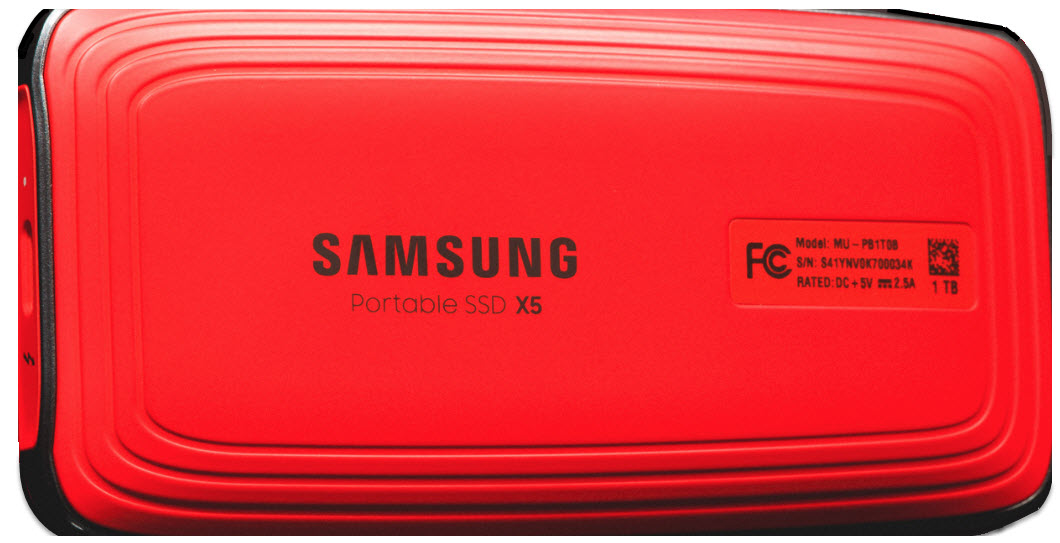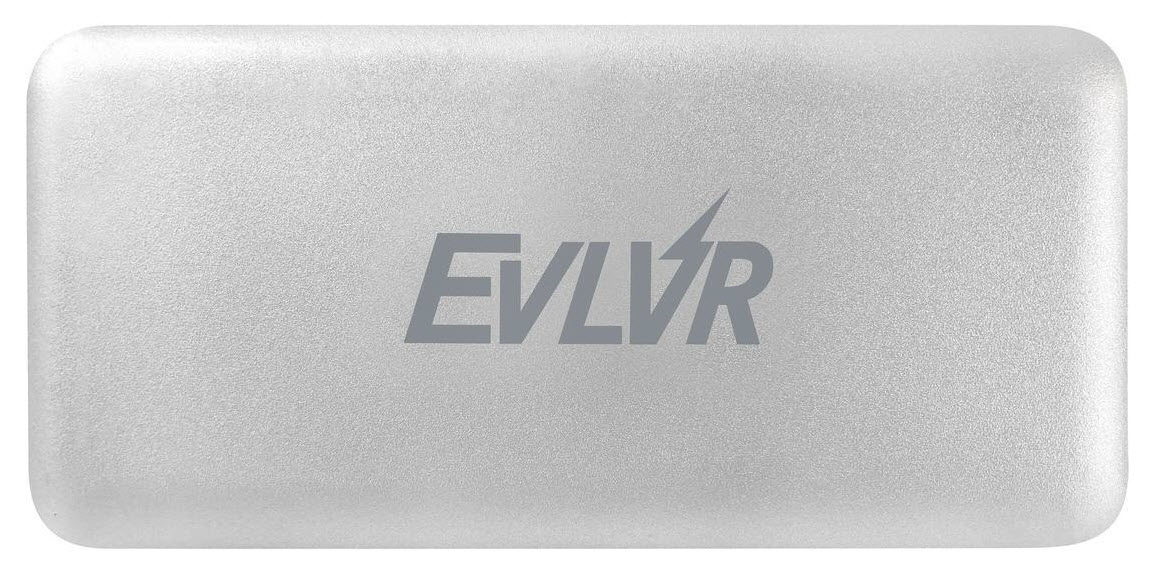LaCie Rugged RAID Pro 4TB Review: A Tough HDD Built for Speed
Why you can trust Tom's Hardware
Performance Results
Comparison Products
We configured and tested the Rugged RAID Pro in all operating modes and threw it against a few devices we have reviewed in the past. We also included a few external SSDs for comparison. Powered by Thunderbolt 3, our first three competitors are the 1TB G-Technology G-Drive mobile Pro SSD, 1TB Patriot Evlvr, and 1TB Samsung X5. We also included devices with the USB 3.1 Gen 2 interface, like SanDisk’s 1TB Extreme Portable SSD and two DIY external drives that use a WD Blue SSD and HDD.
ATTO
ATTO is a simple and free application that SSD vendors commonly use to assign sequential performance specifications to their products. It also gives us insight into how the device handles different file sizes.
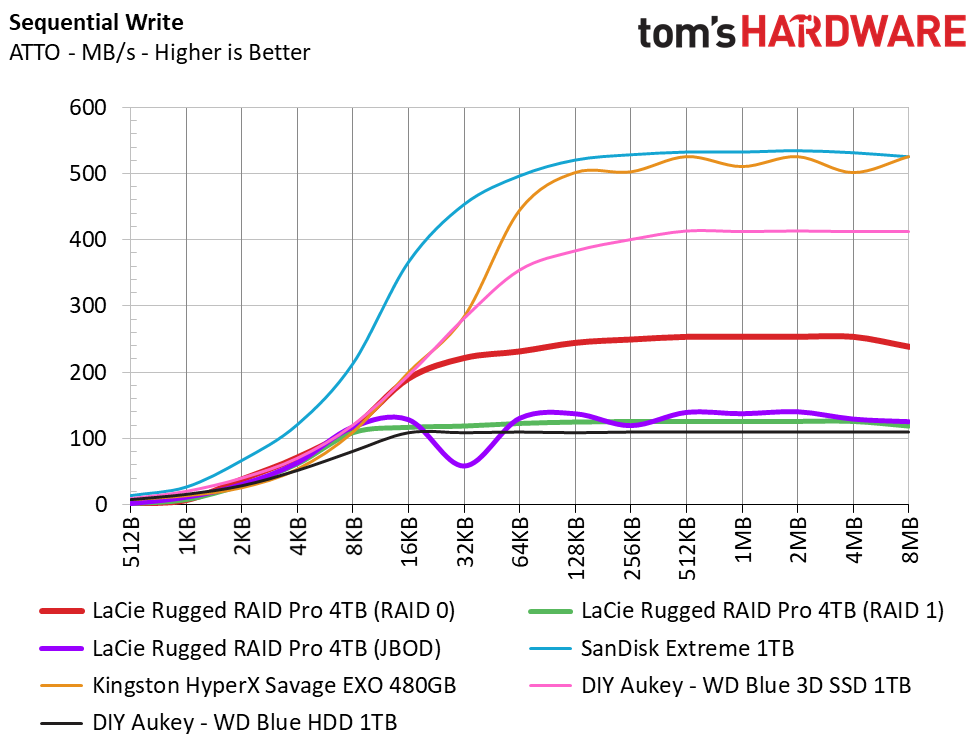
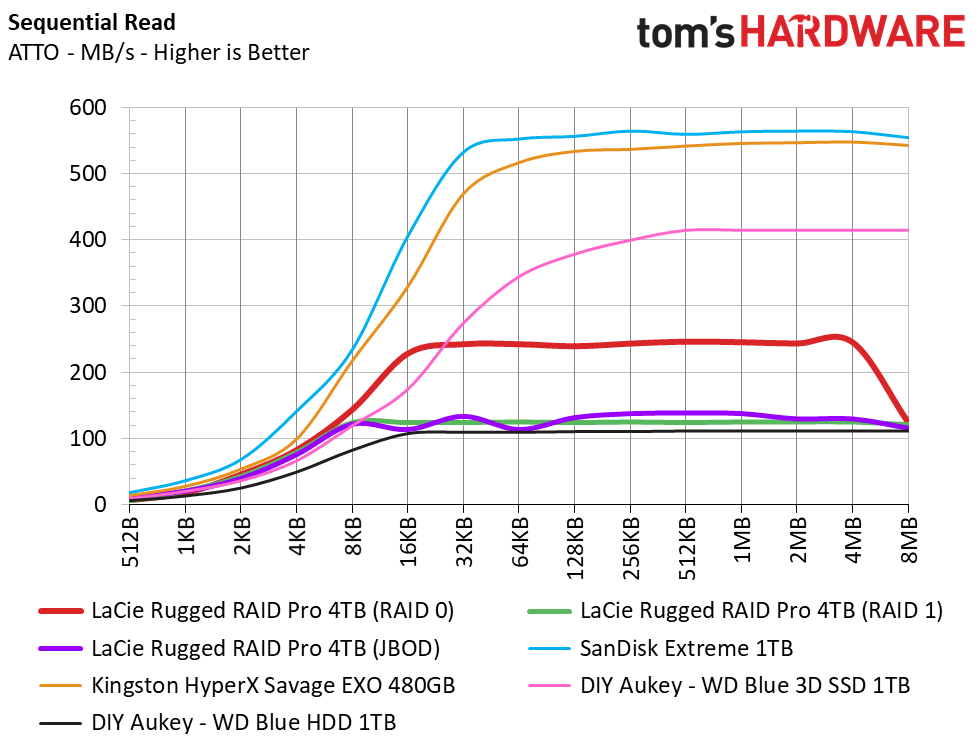
Configured in RAID 0, LaCie’s Rugged RAID Pro hit 250MB/s of sequential read/write throughput with ease. Configured in RAID 1, the drive hit 125MB/s. A single drive pushed out 140MB/s in JBOD mode.
CrystalDiskMark
CrystalDiskMark (CDM) is a simple and easy to use storage benchmarking tool.
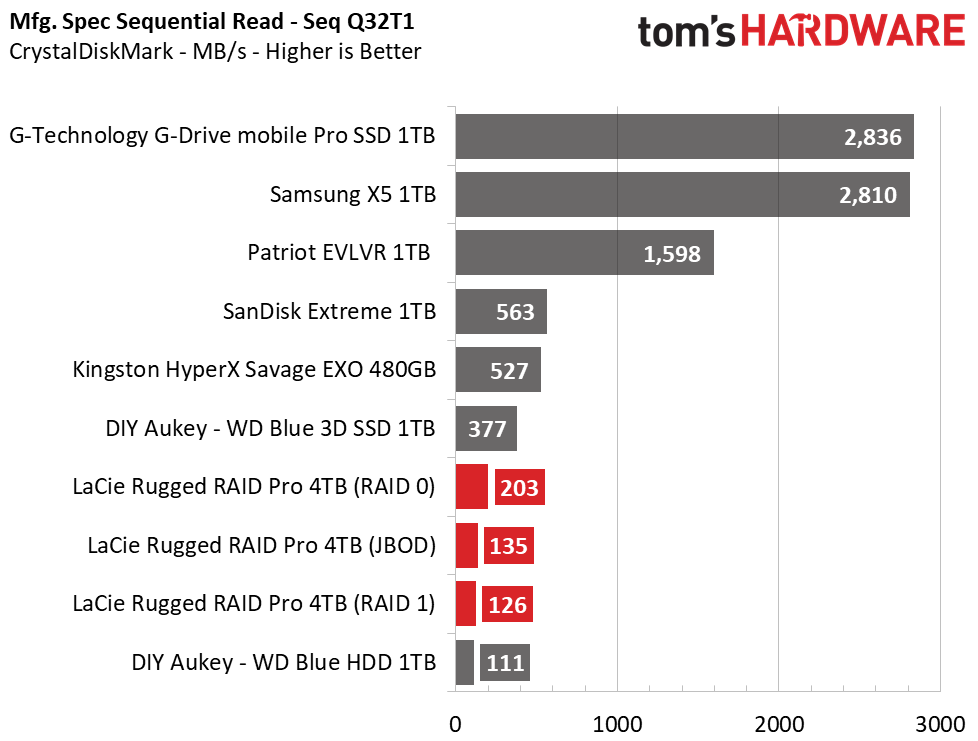
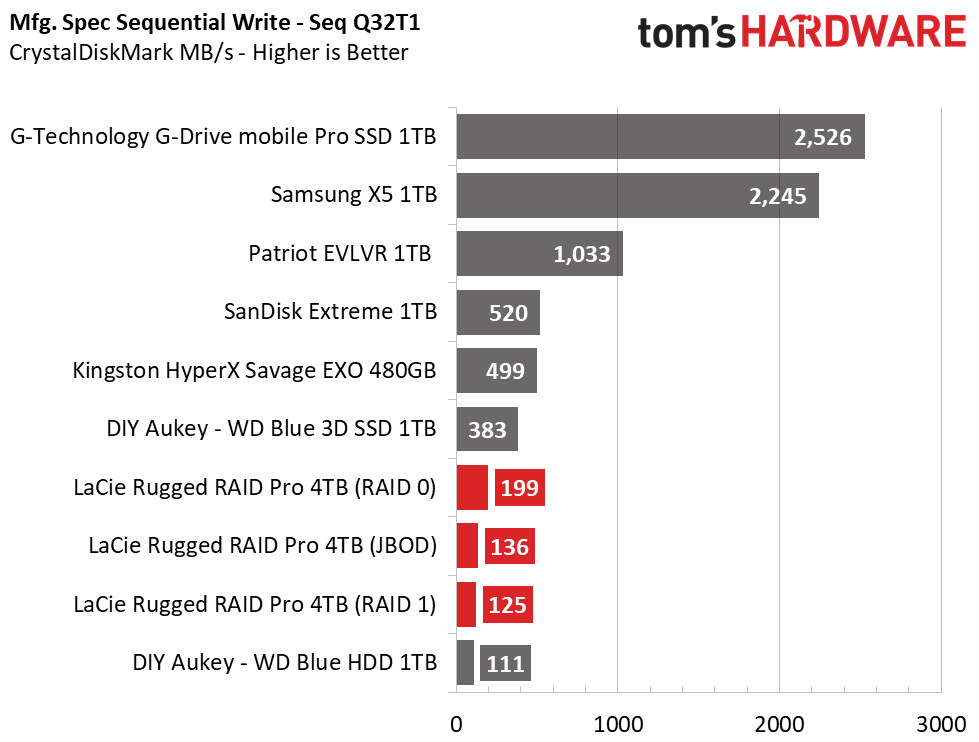
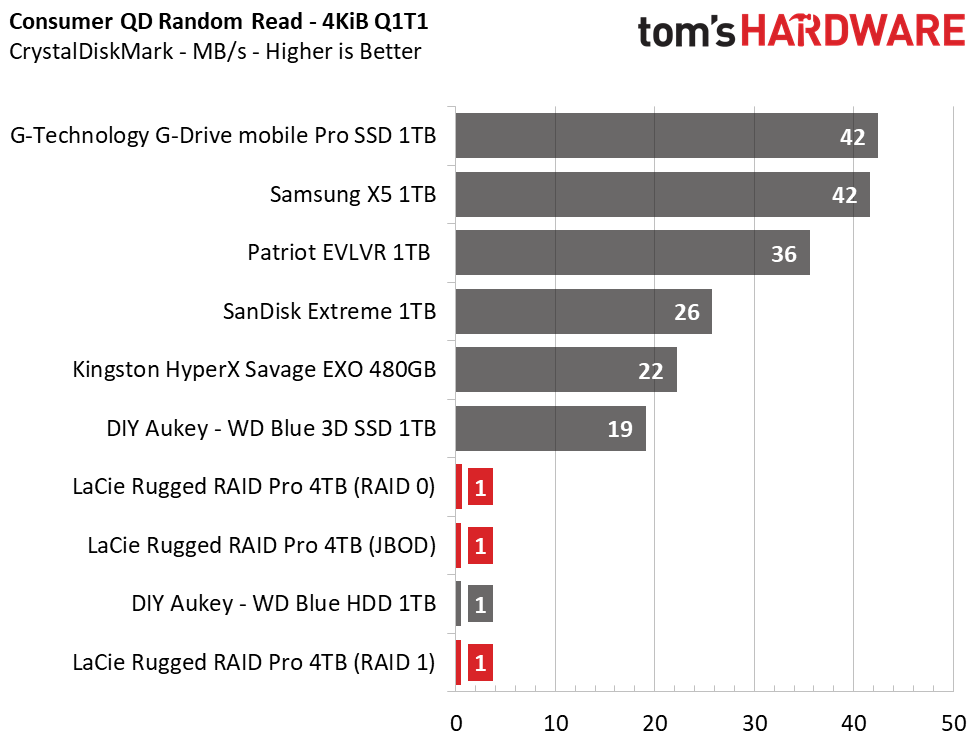
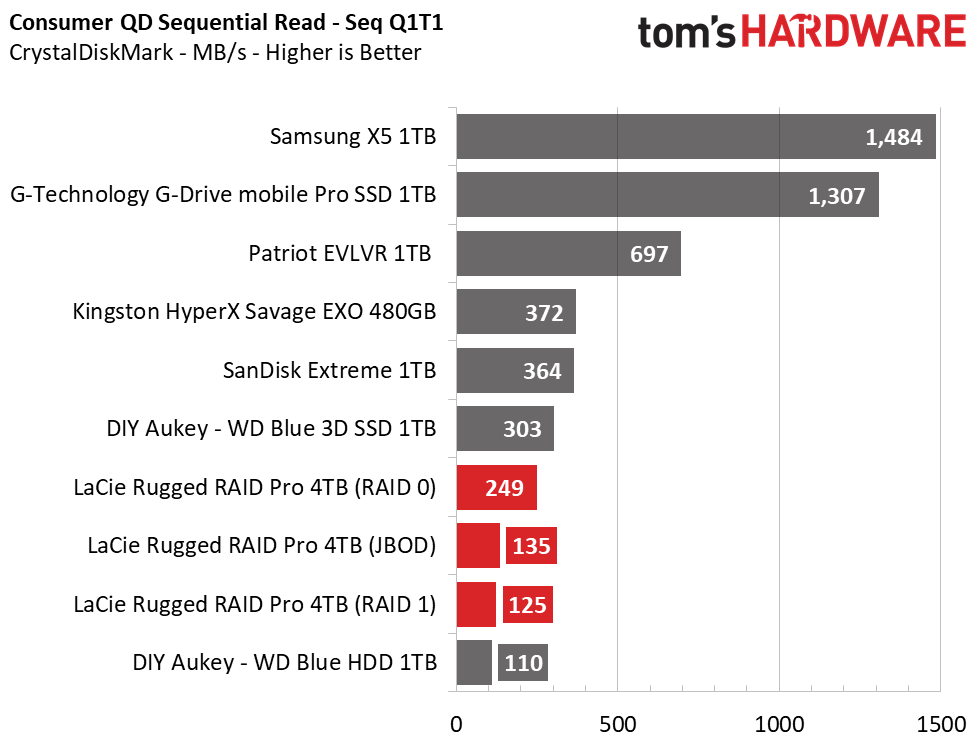
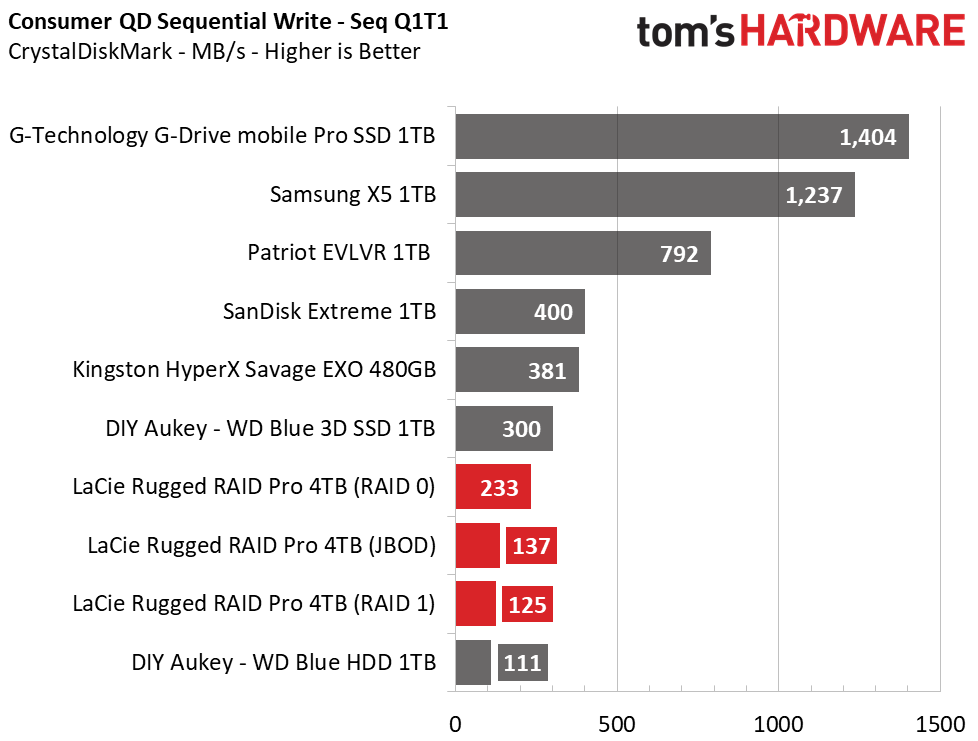
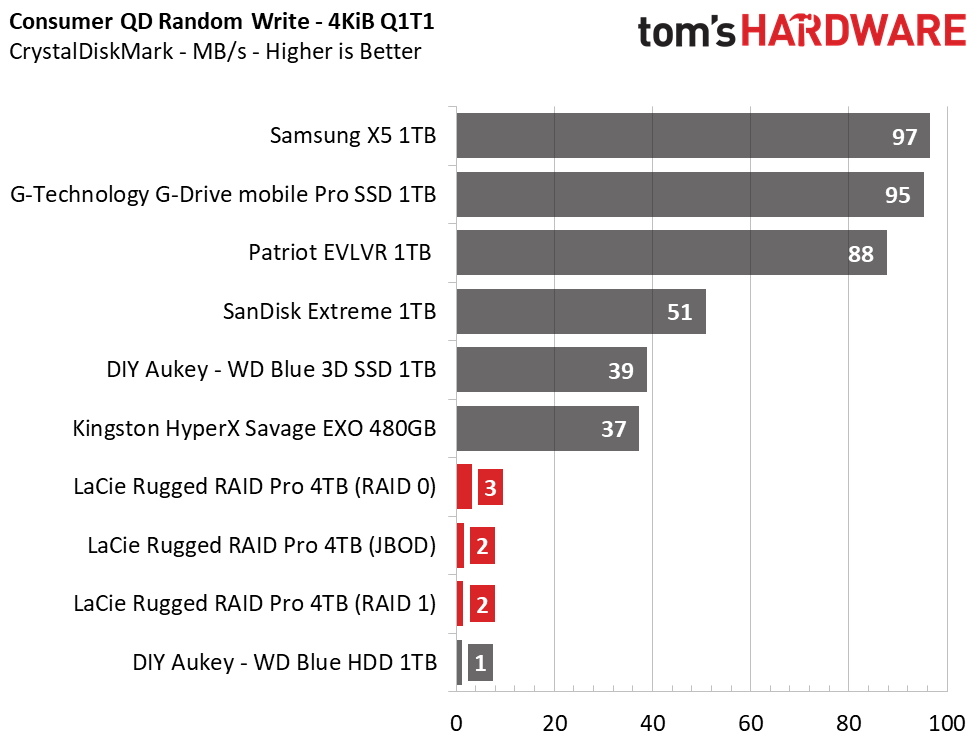
By default, CDM tests sequential performance at a queue depth (QD) of 32. This presented a “problem” for the Rugged RAID Pro. It hit roughly 200MB/s in RAID 0, which is much lower than the rated 250MB/s. Once we switched over to a QD of 1, however, we saw performance reach near the rated performance once again. The JBOD mode also showed more performance than RAID 1 once more, averaging 10-15MB/s of faster sequential throughput.
We are not surprised at how low the 4K random scores are compared to flash-based SSDs–this metric isn’t an HDD’s strong suit. Even in RAID 0, 4K random performance scales up to just over 1MB/s read and 3MB/s write, which will hurt it in our following tests against SSDs.
Transfer Rates – DiskBench
DiskBench is a storage benchmarking tool that allows us to test the transfer or copy performance of a storage device with real data. We test external drives with three file transfers that consist of 25GB of photos (10GB of iPhone jpgs and 15GB of RAW photos from a Canon 6D), 50GB of movies, and 25GB of documents. First, we transfer each folder from a 1TB NVMe SSD to the external device; then we follow up by reading a 3.7GB 7-zip file and a 15GB movie back from the device.
Get Tom's Hardware's best news and in-depth reviews, straight to your inbox.
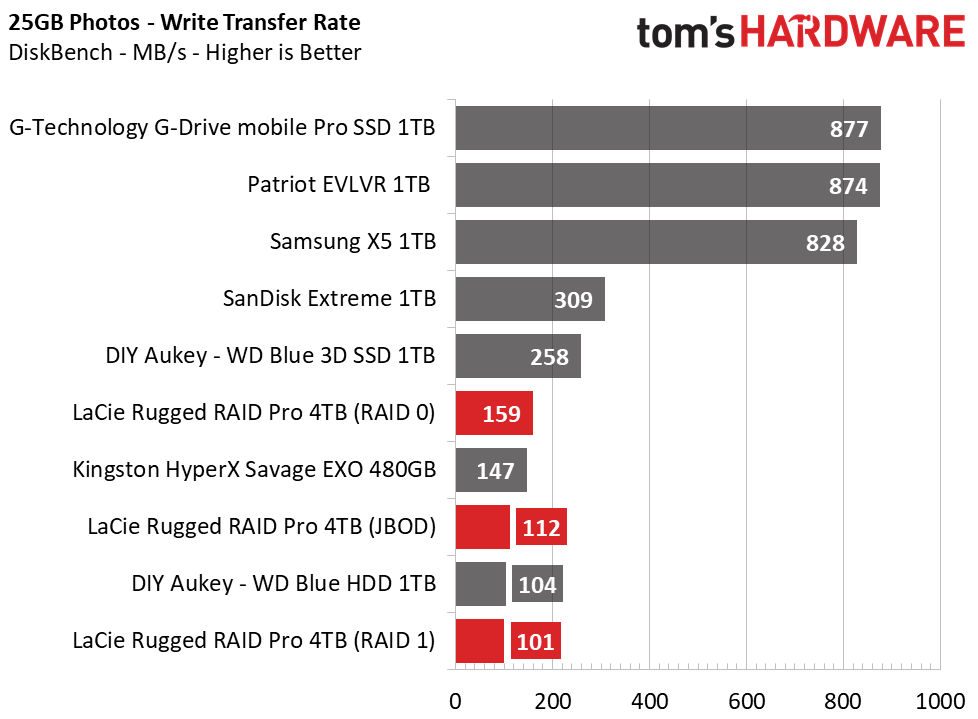
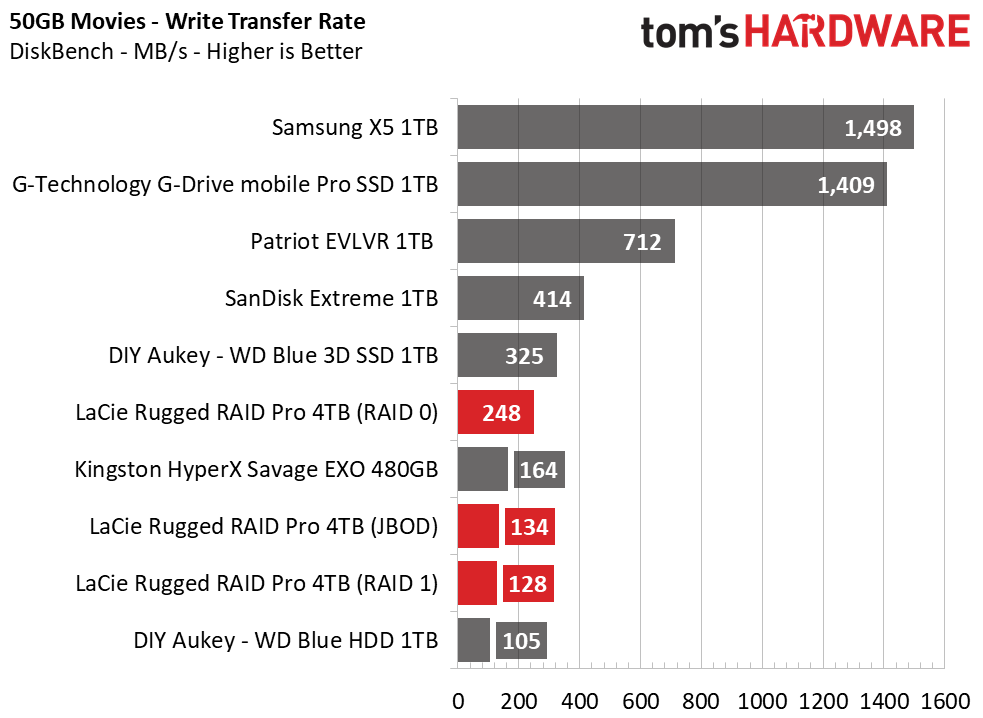
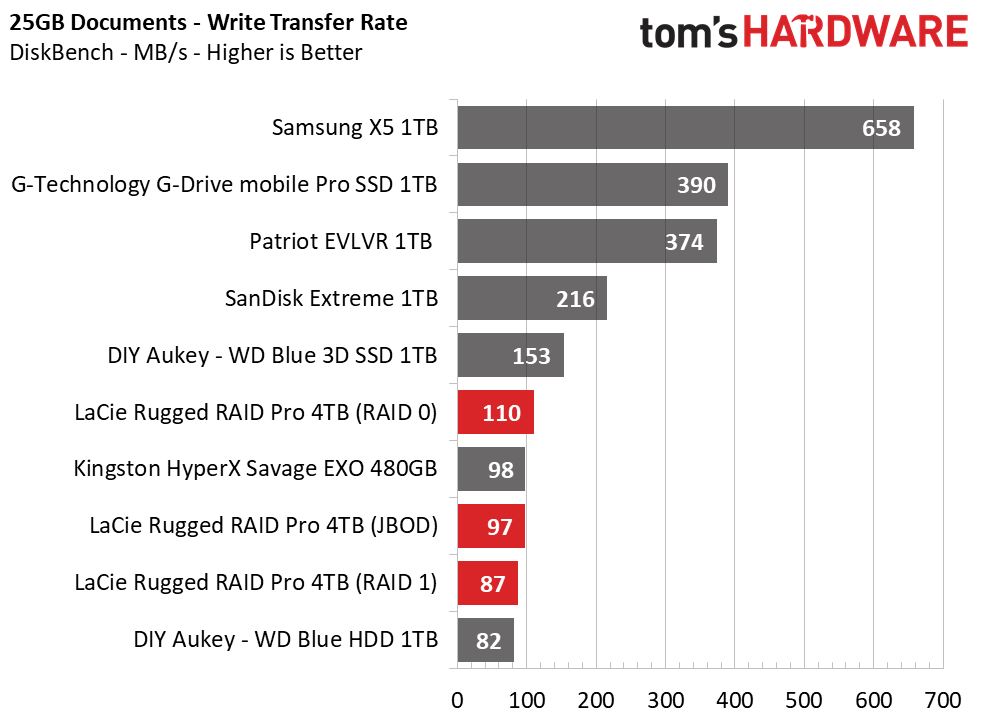
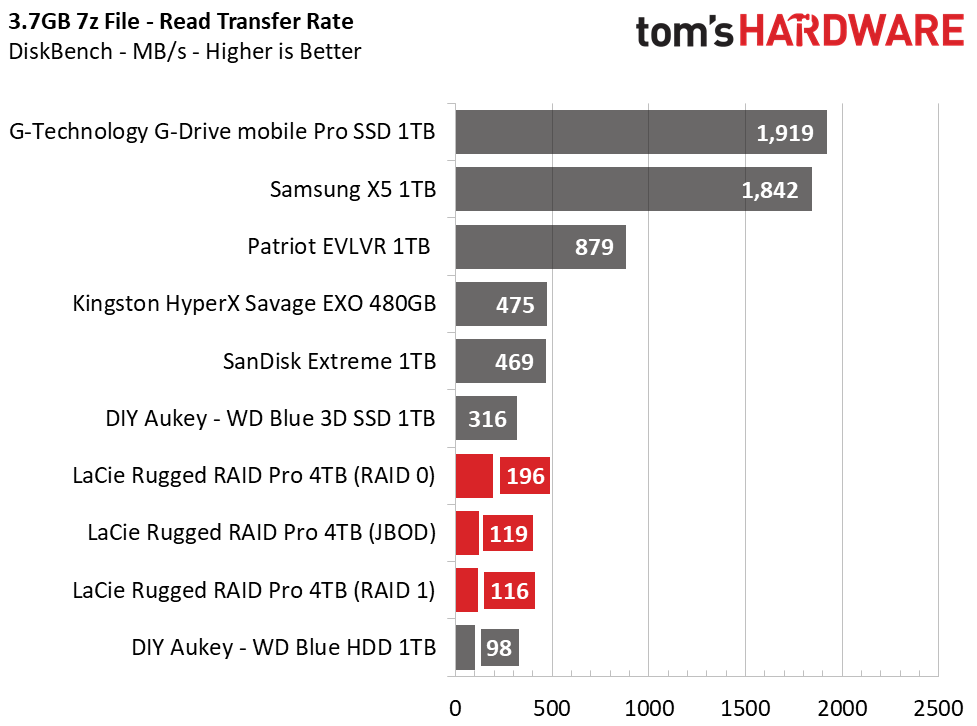
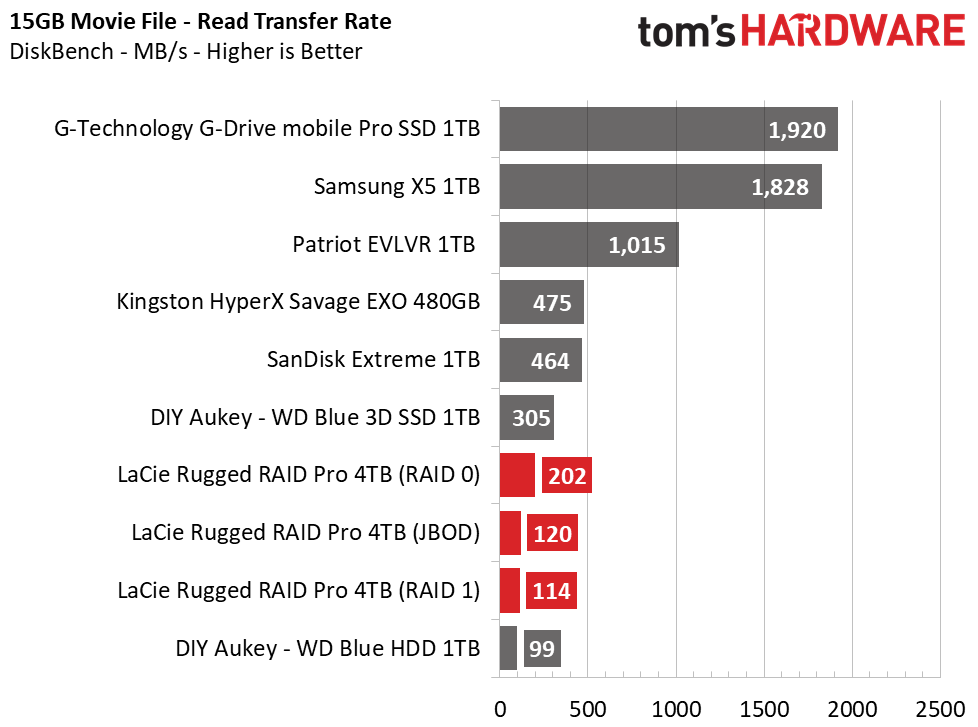
Transferring data to the Rugged RAID Pro proved rather dull compared to our SSDs, although in RAID 0 it did outpace the Kingston HyperX Savage EXO SSD by a few MB/s. Read performance also came in at similar performance levels as the write tests: 115-120MB/s for the RAID 1 and JBOD config and upwards of 200MB/s in RAID 0.
Trace Testing – PCMark 8 Storage Test 2.0
PCMark 8 is a trace-based benchmark that uses Microsoft Office, Adobe Creative Suite, World of Warcraft, and Battlefield 3 to measure the performance of storage devices in real-world scenarios.
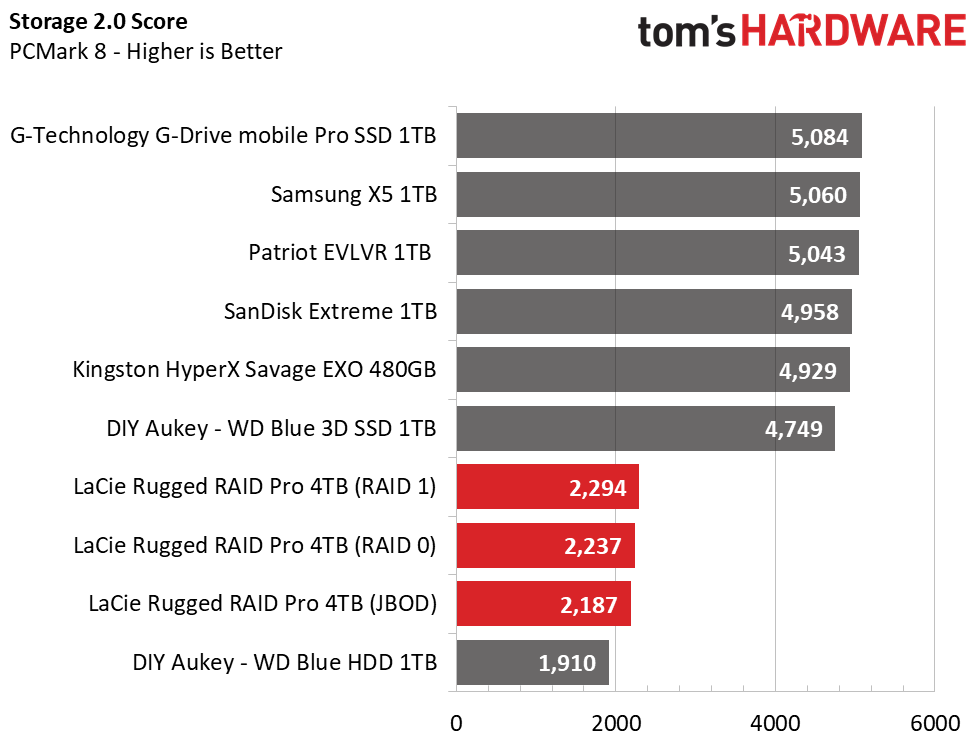
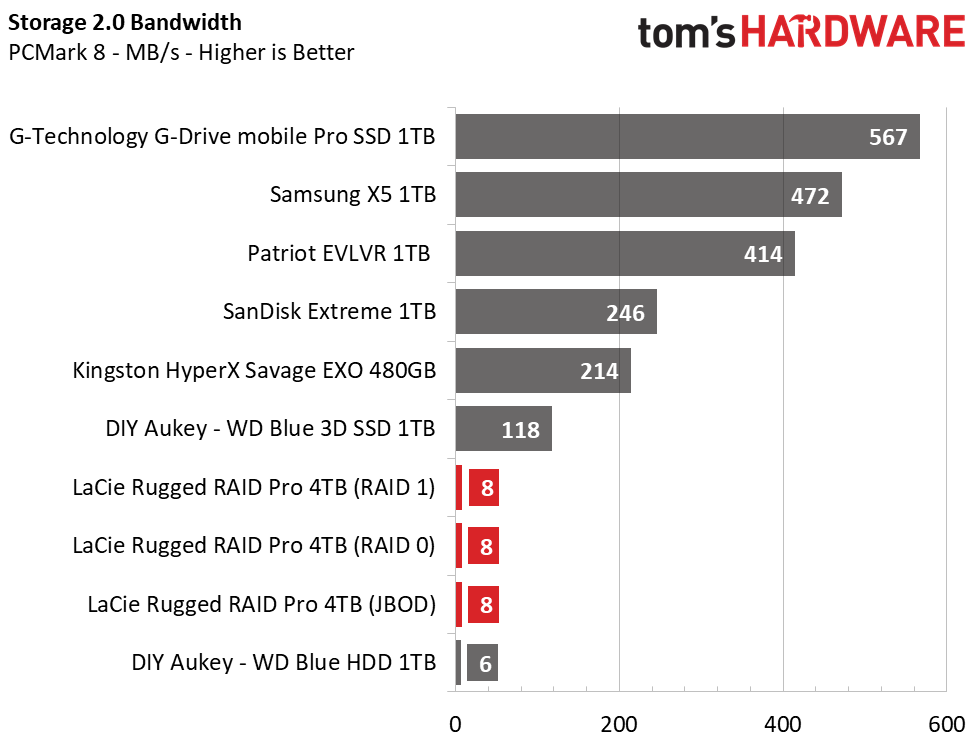
With total scores ranging from 2,187 to 2,294 points and average throughput of 8MB/s, LaCie’s Rugged RAID Pro outperforms our HDD comparison drive but falls far behind the flash drives. Whether in RAID 0, RAID 1 or JBOD, application performance is still rather limited by the underlying rotating media. Flash shows its advantage with sub-millisecond access times and much faster 4K random performance.
Full LBA Read/Write and Temperature
Write speed and temperature are two important and inter-related metrics for external devices. We threw in one last test to measure the performance of the drive in HDTune Pro, writing to the full span of the drive. We logged the temperature of the drive via the S.M.A.R.T. data. Bear in mind that results will vary based on the workload and ambient air temperature.
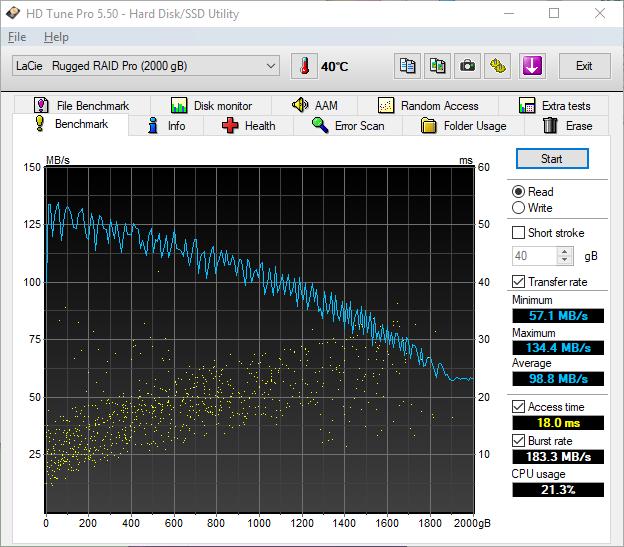
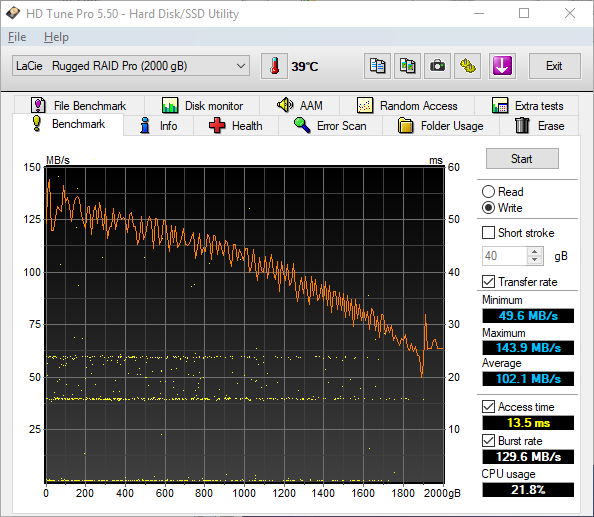
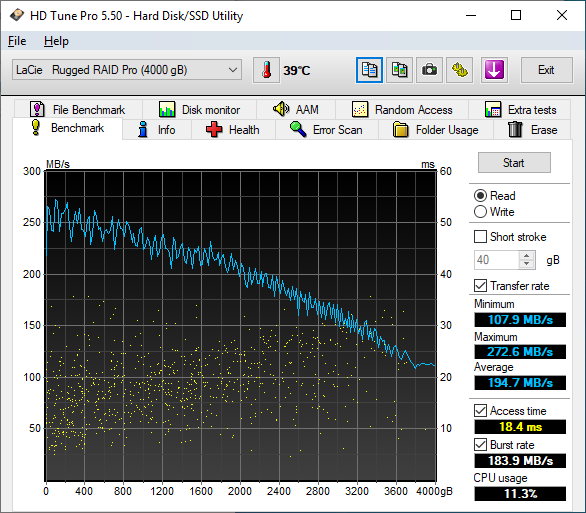
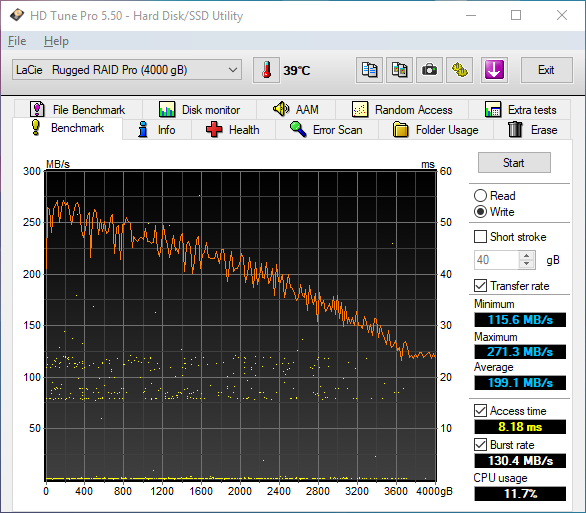
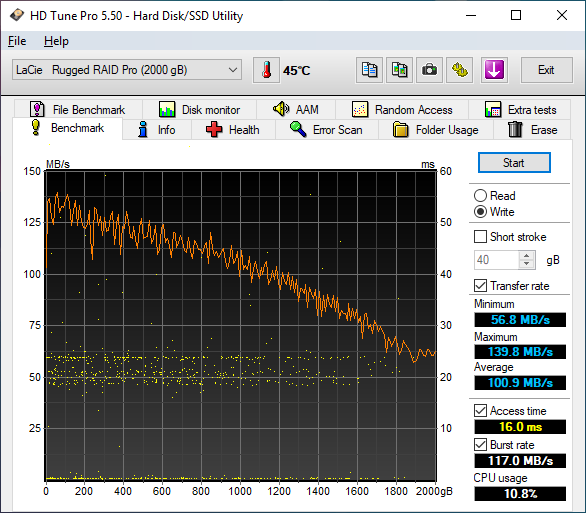
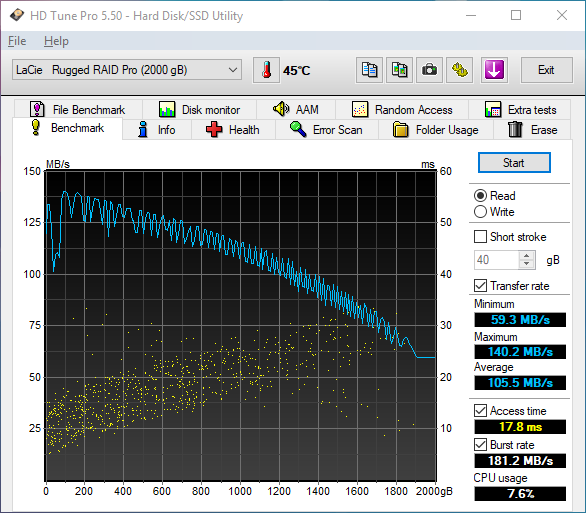
As a hard disk-based drive, the LaCie drive doesn’t have any SLC NAND cache to worry about, but performance does degrade as the drive fills. You can achieve upwards of 250MB/s of sequential read/write performance on the outer tracks, but after filling the drive, performance can be as low as 107MB/s in RAID 0. In RAID 1 and JBOD, performance lands around 140MB/s read/write at best, and dips to 60MB/s at worst.
Additionally, the test environment was a cool 25C. The Rugged RAID Pro’s temperature didn’t exceed 48C while testing. This was hot to the touch but within operating spec.
MORE: Best External Storage
MORE: How We Test HDDs And SSDs
MORE: All SSD Content

Sean is a Contributing Editor at Tom’s Hardware US, covering storage hardware.